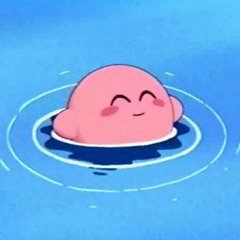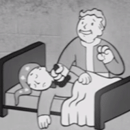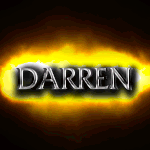Leaderboard
Popular Content
Showing content with the highest reputation on 04/10/18 in Posts
-
────────────── PREMIUM SUITE ────────────── ─────────────── FREE / VIP+ ─────────────── ──────────────────────────────────────────────────────────── ⌠ Sand crabs - $4,99 | Rooftop Agility - $5,99 | AIO Smither - $4,99 | AIO Cooker - $3,99 | Unicow Killer - £3,99 | Chest Thiever - £2,99 | Rock crabs - $4,99 | Rune Sudoku - $9,99 ⌡ ⌠ AIO Herblore - FREE & OPEN-SOURCE | Auto Alcher - FREE | Den Cooker - FREE | Gilded Altar - FREE | AIO Miner - VIP+ ⌡ ──────────────────────────────────── What is a trial? A trial is a chance for you to give any of my scripts a test run. After following the instructions below, you will receive unrestricted access to the respective script for 24 hours starting when the trial is assigned. Your trial request will be processed when I log in. The trial lasts for 24 hours to cater for time zones, such that no matter when I start the trial, you should still get a chance to use the script. Rules: Only 1 trial per user per script. How to get a trial: 'Like' this thread AND the corresponding script thread using the button at the bottom right of the original post. Reply to this thread with the name of the script you would like a trial for. Your request will be processed as soon as I log in. If i'm taking a while, i'm probably asleep! Check back in the morning Once I process your request, you will have the script in your collection (just like any other SDN script) for 24 hours. Private scripts: Unfortunately I do not currently offer private scripts. ________________________________________ Thanks in advance and enjoy your trial! -Apaec.4 points
-
4 points
-
♔CzarScripts #1 Bots ♔ Proven the #1 selling, most users, most replies Script Series on the market. Big THANK YOU to all our wonderful users and supporters over the 8 years, we couldn't have done it without you. Czar Bots have always been the Best and the most Feature-rich bots available with the most total sales in OSBot history. Come and find out why everyone is choosing Czar Bots today. ♔ LATEST BOTS ♔ If you want a trial - just post the script name and it will be activated after I hit 'like' on your post Requirements: hit 'like' on this thread3 points
-
If I were you I would not trade/trust him. He is ip banned and continuously ban evading to mouth/talk shit. I wouldn't trust him as far as I could throw him. I recommend you do not trade him as he is being very shady and out of character(a fucking scum bag).3 points
-
3 points
-
3 points
-
Upcoming NPCs: Green Dragons NOT SUPPORTED!, ROCK CRABS, SAND CRABS, AMMONITE CRABS Added! RUNE DRAGONS JUST ADDED, GET IN THAT SWEET 2-3m/hr! Want to buy with OSRS GP? Buy a store voucher here! And this sweet drop while testing the script for update v254.0... 52 HOUR RESULT! Hotkey List // F1 = set cannon tile // F2 = hide paint // F3 = Set afk tile // F4 = reset afk tile // F6 = Set safespot tile // F7 = activate tile selector // F8 = Reset tile selector // F9 and F10 used by the client, EDIT: will re-assign as they are no longer used by client // F11 = Set breaks tile // F12 = Reset breaks tile User Interface Banking Tab Demo (handles everything with banking) You can copy inventory (to avoid adding individual items...), you can insert item names which have Auto-Fill (for you lazy folk!) and you can choose whether to block an item and avoid depositing it in bank, ideal for runes and ammo. Looting Tab Demo (From looting to alchemy, noted/stackable items too) You can choose whether to alch an item after looting it simply by enabling a checkbox, with a visual representation. All items are saved upon exiting the bot, for your convenience! Tasking Demo (Not to be confused with sequence mode, this is an individual task for leveling) You can set stop conditions, for example to stop the bot after looting a visage, you can have a leveling streak by changing attack styles and training all combat stats, you can have windows alert bubbles when an event occurs and an expansive layout for misc. options! Prayer Flick Demo (Just example, I made it faster after recording this GIF) There are two settings: Safe mode and efficient mode, this is safe mode: Fight Bounds Demo Allows you to setup the fight bounds easily! Simplified NPC chooser Either choose nearby (local) NPCs or enter an NPC name to find the nearest fight location! Simple interface, just click! Level Task Switch Demo (Switching to attack combat style after getting 5 defence) You can choose how often to keep levels together! e.g. switch styles every 3 levels Cannon Demo (Cannon is still experimental, beta mode!) Choose to kill npcs with a cannon, recharges at a random revolution after around 20-24 hits to make sure the cannon never goes empty too! Results Caged Ogres: How does this bot know where to find NPCs? This bot will find far-away npcs by simply typing the NPC name. All NPCs in the game, including their spawn points have been documented, the bot knows where they are. You can type 'Hill giant' while your account is in Lumbridge, and the bot will find it's way to the edgeville dungeon Hill giants area! Here is a visual representation of the spawn system in action (this is just a visual tool, map mode is not added due to it requiring too much CPU) Fight Area Example (How the bot searches for the npc 'Wolf') Walking System The script has 2 main walking options which have distinctive effects on the script. The walking system is basically a map with points and connections linking each point. It tells the script where to go, and decides the routes to take when walking to fightzones. Walking system 1 This uses a custom walking API written by myself and is constantly being updated as new fightzones are added. Pros: - Updates are instant, no waiting times - More fightzones are supported Cons: - Sometimes if an object is altered, the changes are not instant - Restarting the script too many times requires loading this webwalker each time which adds unnecessary memory (there is no way to make it only load at client startup since I don't control the client) Walking system 2 This is the default OSBot webwalking API - it is relatively new and very stable since the developers have built it, but is currently lacking certain fightzones (e.g. stronghold) and other high level requirement zones. It is perfect for normal walking (no object interactions or stairs, entrances etc) and never fails. Pros: - Stable, works perfect for normal walking - All scripters are giving code to improve the client webwalker - More efficient when restarting the script since it is loaded upon client start Cons: - No stronghold support yet - Some new/rare fightzones not supported yet - If there is a game-breaking update or an unsupported fightzone, it may take some time to add/repair (less than 24 hours usually) So which system should I choose? Whichever one suits your chosen fightzone best! There really shouldn't be any problems - the sole purpose of these options are for backup and emergency purposes, if the script ever messes up there is always the next option to select. Note: If the script ever fails, there will be immediate updates to fix the walking systems! Script Queue/Bot Manager: Script ID is 758, and the parameters will be the profile name that you saved in the fighter setup! Bug Report templates: New feature request - What is the new feature - Basic description of what the script should do - Basic actions for the script: 'Use item on item' etc. For when the script gets stuck on a tile (or continuous loop): - Which exact tile does the script get stuck on? (exact tile, not 'near the draynor village') - Plugin or normal script? - Did you try all 3 walking options? Script has a logic bug (e.g. dies while safespotting) or (cannon mode doesn't pickup arrows) - What is the bug - How did you make the bug happen - (optional) recommendation for the bug, e.g. 'make the script walk back' or something - Tried client restart? - Normal script or a plugin? - Which exact setup options are enabled? Afk mode, cannon mode, etc etc.2 points
-
Note: No additional quests or PoH interiors are required anymore. Please take the time to read through the following information, they may answer your questions If not, feel free to ask in this thread Barrows Barrows is a dangerous combat minigame, located in the southern parts of Morytania. The purpose of the minigame is to kill all 6 barrow brothers and finally claim their treasure, providing a chance to receive the unique and valuable barrows equipment, as well as other precious loot. Feature Guide Starting the script Proggies (Post your own in this thread to have them added) Change Log Troubleshooting FAQ Dynamic Signatures Bug report template http://frostbug.dk/dynsig_barrows.png?username=All2 points
-
2 points
-
Ye "digitalocean vnc ubuntu 16.04" and "digitalocean java oracle 8 ubuntu 16.04".2 points
-
Banned for bashing osbot... temp banned he then ban evaded and harassed and spammed a member of the staff so he is ip banned He will not be appealing for minimum 6 months. They will be insta denied.2 points
-
just fucking remove rs3 already raising bondprices so fucking rs3 players can get more edating emotes fuck off jagex2 points
-
2 points
-
No ban yet. Got the script like 2 months ago.2 points
-
2 points
-
Eagle Scripts' AIO Construction Script is on the SDN! Click the Icon to Purchase your own Copy! Click here to purchase with RSGP! What is AIO Construction? AIO Construction is the first script that flawlessly helps you gain 1 - 99 Construction! What does AIO Construction support? - Random object icon clicking Method - Castle Wars Teleport - Phials [Rimmington Un-noting] - Progressive mode *BETA* - Tabs - Checks for resources, if none --> logout! Discord https://discord.gg/xhsxa6g Why should I use this script? Interested in gaining 1 - 99 Construction without doing any training yourself? Because it supports Tabs! Because it supports 100+ Objects! Because it supports the Demon Butler! Because it supports Phials! Because it supports Progressive Leveling! Because you can choose whatever supported object you want to build! Requirements: 1. A House (At Rimmington) 2. level 40 Magic for Teleports 3. Or level 1 Magic with Teleport tabs. 4. Runes* , Tools** & Resources*** 5. Membership * Air runes, Water runes, Earth runes, Law runes, Fire runes ** Saw & Hammer *** (Iron)Nails & planks & others needed Objects Currently Supported 103 Objects Extra Info: Mahogany Tables are around 300k XP/H, if you have the money and want to gain 99 as soon as possible, making Mahogany Tables from level 52 to 74/99 is the way to go! To prevent bugs: Try to enable default to building mode on your character if you can, this can streamline things and prevent bugs from occurring. If you want to make objects that are in the Kitchen Room, you should only have a Kitchen room & not also a Dining room, also reverse wise --> if you want to make objects which are in the Dining Room, you can not have a Kitchen! The same applies to garden benches; they are not compatible with the dining room. How to start the Script CLI startup instructions You can start the script via CLI by using the script id 818 The parameters (and required format) are; itemAsPerComboBox/useHouseTabs/useVarrocksTabs/useDemonButler/useCastleWars/usePhials Where 'itemAsPerComboBox' represents the exact name of the item in the GUI when selecting it (Note: replace spaces with an underscore '_'), and all other parameters can either be 'true' or 'false'. All parameters have to be in this exact order and separated by a slash '/'. An example of making Oak chairs by using house teleport tabs and castle wars bank is: Oak_Chair/true/false/false/true/false Bug Report: If you run into any issues using this script, please fill out the form below and send it to me through the forum PM with the title/subject: AIO Construction Bug Report Changelog:1 point
-
You really should think about whose family you message too but there we go.. Pot kettle.1 point
-
1 point
-
1 point
-
1 point
-
1 point
-
1 point
-
Keep in mind this will drastically fluctuate GP - RL Currencies, consider HODLING gold gains for a few days atleast.1 point
-
Checking kourend rep will be the new meta1 point
-
in the actual rs screen where u login lol it says remember username xd1 point
-
1 point
-
1 point
-
1 point
-
Assuming you're using bash. Semicolon is a separator for "new command" in bash. Escape it. Source code of my jar is 5 lines of code: public class Test { public static void main(String... args) { System.out.println(args[0]); } }1 point
-
1 point
-
Just started your trial.:) In terms of your question, I personally play it safe and bot no more than 1h per day, with perhaps 1 or two breaks in the hour. I understand this is very conservative, but i'd rather make slow progress than losing my account Some users have managed to bot over 3 days in a row, but considering the randomness of bans, I wouldn't recommend this! -Apa1 point
-
Update! Version 1.03 What's new: Added check for priest in peril quest when accessing Canifis. This means progressive mode also won't move on to Canifis unless you've got that quest complete. Code tidy - removed some duplicate/unnecessary methods, tweaked structure to allow for future course req/progressive mode start checks Tested at Falador to try and determine rare issue experienced by @MattGP. Script course data seems to be up to date and accurate, so perhaps the problem is elsewhere. I will continue to investigate Still working on error correction system, it's not quite ready for release just yet though. Apa1 point
-
1 point
-
1 point
-
As our TOS states, we are unable to recover this account if requested. Keep this in mind when purchasing.1 point
-
1 point
-
Pretty sure the stats got reset at some point, we have definitely hit 1500-1700 before with the closing down of other bots. Still 1300 its pretty darn high.1 point
-
Finished testing it out a few days ago with the trial~ Needless to say, I'm about to purchase this as well1 point
-
1 point
-
hmm you can try this: create a webwalkevent and use setsourcepos(Position p) <-- I believe this sets the starting pos? then do prefretchreq on event and true/false should let you know if it's reachable.1 point
-
1 point
-
1 point
-
Hi I would like to echo the above users post, this is the only issue I've noticed. If you could look into it that would be amazing.1 point
-
1 point
-
Its nice to see a developer for a bot that actually takes the time to write very informative responses. I am sure you have seen these type of questions time and time again but you still tailor a unique response and dont just tell them to use the search function so kudos to you!1 point
-
They track your every move. They even know when you jerk off.1 point
-
Was trying to figure this out and stumbled upon an old thread on another botting site with the code. All credit goes to a member over there by the name of Enfilade. Needed variable in your main class (where you'll be doing the painting): private final LinkedList<MousePathPoint> mousePath = new LinkedList<MousePathPoint>(); The MousePathPoint class (could also of course just be made into an inner class): import java.awt.Point; //ALL CREDITS TO ENFILADE class MousePathPoint extends Point { private long finishTime; private double lastingTime; public MousePathPoint(int x, int y, int lastingTime) { super(x, y); this.lastingTime = lastingTime; finishTime = System.currentTimeMillis() + lastingTime; } public boolean isUp() { return System.currentTimeMillis() > finishTime; } } And the code that should go into your onPaint method: while (!mousePath.isEmpty() && mousePath.peek().isUp()) mousePath.remove(); Point clientCursor = client.getMousePosition(); MousePathPoint mpp = new MousePathPoint(clientCursor.x, clientCursor.y, 300); //1000 = lasting time/MS if (mousePath.isEmpty() || !mousePath.getLast().equals(mpp)) mousePath.add(mpp); MousePathPoint lastPoint = null; for (MousePathPoint a : mousePath) { if (lastPoint != null) { g.setColor(Color.YELLOW); //trail color g.drawLine(a.x, a.y, lastPoint.x, lastPoint.y); } lastPoint = a; }1 point