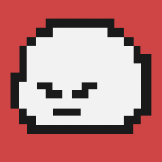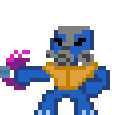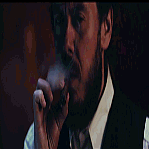Leaderboard
Popular Content
Showing content with the highest reputation on 11/04/18 in all areas
-
👑 Perfect Czar Free Trials & Demos 👑 MOST POPULAR 👑 HIGHEST QUALITY 👑 MOST TOTAL USERS 👑 LOWEST BAN-RATES 👑 24/7 SUPPORT 👑 SINCE 2015 👑 MANY SKILLS 👑 MOST VIEWS 👑 MOST REPLIES 👑
👑CzarScripts #1 Bots 👑 👑 LATEST BOTS 👑 If you want a trial - just post below with the script name, you can choose multiple too. 👑 Requirements 👑 Hit 'like' 👍 on this thread12 points
-
Requesting Negative Feedback to Be Removed from This Account.
4 points
-
APA Script Trials
3 points────────────── PREMIUM SUITE ────────────── ─────────────── FREE / VIP+ ─────────────── ──────────────────────────────────────────────────────────── ⌠ Sand crabs - $4,99 | Rooftop Agility - $5,99 | AIO Smither - $4,99 | AIO Cooker - $3,99 | Unicow Killer - £3,99 | Chest Thiever - £2,99 | Rock crabs - $4,99 | Rune Sudoku - $9,99 ⌡ ⌠ AIO Herblore - FREE & OPEN-SOURCE | Auto Alcher - FREE | Den Cooker - FREE | Gilded Altar - FREE | AIO Miner - VIP+ ⌡ ──────────────────────────────────── What is a trial? A trial is a chance for you to give any of my scripts a test run. After following the instructions below, you will receive unrestricted access to the respective script for 24 hours starting when the trial is assigned. Your trial request will be processed when I log in. The trial lasts for 24 hours to cater for time zones, such that no matter when I start the trial, you should still get a chance to use the script. Rules: Only 1 trial per user per script. How to get a trial: 'Like' this thread AND the corresponding script thread using the button at the bottom right of the original post. Reply to this thread with the name of the script you would like a trial for. Your request will be processed as soon as I log in. If i'm taking a while, i'm probably asleep! Check back in the morning Once I process your request, you will have the script in your collection (just like any other SDN script) for 24 hours. Private scripts: Unfortunately I do not currently offer private scripts. ________________________________________ Thanks in advance and enjoy your trial! -Apaec.3 points
-
Client Configs Array
3 points
-
Perfect Fighter AIO
2 pointsNEW! Added Gemstone Crab! 81 Hours at Cows Brutal Black Dragon support Sulphur Nagua support Blue Dragon 99 ranged 99 Ranged at Gemstone Crab 81 Range F2p Safespotting Hill Giants Hotkey List // F1 = set cannon tile // F2 = hide paint // F3 = Set afk tile // F4 = reset afk tile // F6 = Set safespot tile // F7 = activate tile selector // F8 = Reset tile selector // F9 and F10 used by the client, EDIT: will re-assign as they are no longer used by client // F11 = Set breaks tile // F12 = Reset breaks tile User Interface Banking Tab Demo (handles everything with banking) You can copy inventory (to avoid adding individual items...), you can insert item names which have Auto-Fill (for you lazy folk!) and you can choose whether to block an item and avoid depositing it in bank, ideal for runes and ammo. Looting Tab Demo (From looting to alchemy, noted/stackable items too) You can choose whether to alch an item after looting it simply by enabling a checkbox, with a visual representation. All items are saved upon exiting the bot, for your convenience! Tasking Demo (Not to be confused with sequence mode, this is an individual task for leveling) You can set stop conditions, for example to stop the bot after looting a visage, you can have a leveling streak by changing attack styles and training all combat stats, you can have windows alert bubbles when an event occurs and an expansive layout for misc. options! Prayer Flick Demo (Just example, I made it faster after recording this GIF) There are two settings: Safe mode and efficient mode, this is safe mode: Fight Bounds Demo Allows you to setup the fight bounds easily! Simplified NPC chooser Either choose nearby (local) NPCs or enter an NPC name to find the nearest fight location! Simple interface, just click! Level Task Switch Demo (Switching to attack combat style after getting 5 defence) You can choose how often to keep levels together! e.g. switch styles every 3 levels Cannon Demo (Cannon is still experimental, beta mode!) Choose to kill npcs with a cannon, recharges at a random revolution after around 20-24 hits to make sure the cannon never goes empty too! Results Caged Ogres: How does this bot know where to find NPCs? This bot will find far-away npcs by simply typing the NPC name. All NPCs in the game, including their spawn points have been documented, the bot knows where they are. You can type 'Hill giant' while your account is in Lumbridge, and the bot will find it's way to the edgeville dungeon Hill giants area! Here is a visual representation of the spawn system in action (this is just a visual tool, map mode is not added due to it requiring too much CPU) Fight Area Example (How the bot searches for the npc 'Wolf') Walking System The script has 2 main walking options which have distinctive effects on the script. The walking system is basically a map with points and connections linking each point. It tells the script where to go, and decides the routes to take when walking to fightzones. Walking system 1 This uses a custom walking API written by myself and is constantly being updated as new fightzones are added. Pros: - Updates are instant, no waiting times - More fightzones are supported Cons: - Sometimes if an object is altered, the changes are not instant - Restarting the script too many times requires loading this webwalker each time which adds unnecessary memory (there is no way to make it only load at client startup since I don't control the client) Walking system 2 This is the default OSBot webwalking API - it is relatively new and very stable since the developers have built it, but is currently lacking certain fightzones (e.g. stronghold) and other high level requirement zones. It is perfect for normal walking (no object interactions or stairs, entrances etc) and never fails. Pros: - Stable, works perfect for normal walking - All scripters are giving code to improve the client webwalker - More efficient when restarting the script since it is loaded upon client start Cons: - No stronghold support yet - Some new/rare fightzones not supported yet - If there is a game-breaking update or an unsupported fightzone, it may take some time to add/repair (less than 24 hours usually) So which system should I choose? Whichever one suits your chosen fightzone best! There really shouldn't be any problems - the sole purpose of these options are for backup and emergency purposes, if the script ever messes up there is always the next option to select. Note: If the script ever fails, there will be immediate updates to fix the walking systems! Script Queue/Bot Manager: Script ID is 758, and the parameters will be the profile name that you saved in the fighter setup! Bug Report templates: New feature request - What is the new feature - Basic description of what the script should do - Basic actions for the script: 'Use item on item' etc. For when the script gets stuck on a tile (or continuous loop): - Which exact tile does the script get stuck on? (exact tile, not 'near the draynor village') - Plugin or normal script? - Did you try all 3 walking options? Script has a logic bug (e.g. dies while safespotting) or (cannon mode doesn't pickup arrows) - What is the bug - How did you make the bug happen - (optional) recommendation for the bug, e.g. 'make the script walk back' or something - Tried client restart? - Normal script or a plugin? - Which exact setup options are enabled? Afk mode, cannon mode, etc etc.2 points
-
Perfect Thiever AIO
2 pointsThis is an AIO (All-in-one) bot that has almost every thieving style except blackjack, ask for a free trial by liking thread or making a post! Vyres and elves are now supported! Both can make solid profit per hour, decent passive income! BIG THANK YOU TO ALL OUR SUPPORTERS! WE ARE THE MOST SOLD THIEVING BOT IN OSBOT HISTORY. MOST REPLIES, MOST USERS, LONGEST PROGGIES #1 Thiever | Most Overall Sales | Most Total Replies | Most Results | 10+ Years Maintained | 'the intelligent choice' by Czar SUPPORTS VYRES 224M made in a single sitting of 77 hours 1.1B made from elves and vyres!! ELVES SUPPORTED TOO! (NEW) 2.1m/hr, 6 crystals in 7 hrs 99 THIEVING MANY MANY TIMES, 35M EXP IN ONE BOTTING RUN!! 99 thieving in ~43k xp (12 minutes remaining)! Just got 99 proggy! Gratz to @iz0n THIEVING PET AT LVL 22 FROM TEA STALLS 11.5 HOURS, WITH PET TOO!! 610k/hr getting 99s on deadman worlds!2 points
-
Perfect Miner AIO
2 pointsNEW CURRENT RECORD: 294 HOURS RUNTIME! Shoutout to @Ruutihattu NEW: Sandstone mining + hopper support Humidify/water circlet/bandit unnote Ardy cloak tele support Setup Screen Preview Results 84 HOURS ON NEW LEVEL 20 ACCOUNT Suicided account with mirror mode near rock crabs, 81 mining! I will probably go for 99 Even supports Ancient Essence Crystal mining! Preview: Mine 1 drop 1 item drop pre-hover feature:2 points
-
AIO Construction
1 pointEagle Scripts' AIO Construction Script is on the SDN! Click the Icon to Purchase your own Copy! Click here to purchase with RSGP! What is AIO Construction? AIO Construction is the first script that flawlessly helps you gain 1 - 99 Construction! What does AIO Construction support? - Random object icon clicking Method - Castle Wars Teleport - Phials [Rimmington Un-noting] - Progressive mode *BETA* - Tabs - Checks for resources, if none --> logout! Discord https://discord.gg/xhsxa6g Why should I use this script? Interested in gaining 1 - 99 Construction without doing any training yourself? Because it supports Tabs! Because it supports 100+ Objects! Because it supports the Demon Butler! Because it supports Phials! Because it supports Progressive Leveling! Because you can choose whatever supported object you want to build! Requirements: 1. A House (At Rimmington) 2. level 40 Magic for Teleports 3. Or level 1 Magic with Teleport tabs. 4. Runes* , Tools** & Resources*** 5. Membership * Air runes, Water runes, Earth runes, Law runes, Fire runes ** Saw & Hammer *** (Iron)Nails & planks & others needed Objects Currently Supported 103 Objects Extra Info: Mahogany Tables are around 300k XP/H, if you have the money and want to gain 99 as soon as possible, making Mahogany Tables from level 52 to 74/99 is the way to go! To prevent bugs: Try to enable default to building mode on your character if you can, this can streamline things and prevent bugs from occurring. If you want to make objects that are in the Kitchen Room, you should only have a Kitchen room & not also a Dining room, also reverse wise --> if you want to make objects which are in the Dining Room, you can not have a Kitchen! The same applies to garden benches; they are not compatible with the dining room. How to start the Script CLI startup instructions You can start the script via CLI by using the script id 818 The parameters (and required format) are; itemAsPerComboBox/useHouseTabs/useVarrocksTabs/useCastleWars/usePhials Where 'itemAsPerComboBox' represents the exact name of the item in the GUI when selecting it (Note: replace spaces with an underscore '_'), and all other parameters can either be 'true' or 'false'. All parameters have to be in this exact order and separated by a slash '/'. Note that demon butler is not supported via CLI An example of making Oak chairs by using house teleport tabs and castle wars bank is: Oak_Chair/true/false/true/false Bug Report: If you run into any issues using this script, please fill out the form below and send it to me through the forum PM with the title/subject: AIO Construction Bug Report Changelog:1 point
-
Perfect Motherlode Miner
1 pointNEW! supports new south + east shortcuts, new hopper (upstairs), and mouse invokes!!! (just like runelite!) 'the intelligent choice' By Czar 34-99 Mining on video!! Agility Shortcut Setup Window Preview 70 hours run time https://i.imgur.com/wiF6VPO.png1 point
-
APA Rooftop Agility
1 pointView in store $5.99 for lifetime access _____________________________________________________________ Key Features: Progressive mode - The script will traverse the xp-optimum course for your current level; walking to the next course as your level increases. Reliability - The script was developed and rigidly tested with superior reliability in mind. Human replication - Designed around human simulation - behaviour tuned to replicate common rooftop play styles. Alching / Magic Imbue - The script can be configured to High/Low Alch items, or cast Magic Imbue as it traverses the course. Target system - Can be optionally configured with a target. Once this target is achieved, the script will stop. Available targets (variable λ): Stop when λ agility exp gained. Stop when agility level λ reached. Stop when λ magic exp gained. Stop when magic level λ reached. Stop when λ minutes passed. Healing - The script will consume edible items in your inventory to restore health, stopping if you run out of food. Mark of Grace looting - All marks of grace are looted while the script traverses the rooftop. Randomisation - All thresholds (including but not limited to Run energy and Critical Hp) are dynamically randomised. Energy restoration - The script will consume energy restoring items/potions when needed, provided they are available in the inventory. Web-Walking - The script utilises the OSBot Web to navigate the OSRS map, meaning it can be started from almost anywhere. Course detection - If you are on/near a rooftop course before setup, the course will automatically be loaded into the GUI. Error correction - The script will detect when it has made a mistake (e.g. climbed ladder in seers' bank) and will attempt to return to the course. ...and many more! Supported Rooftops: (Level 10) Draynor ✓ (Level 20) Al-Kharid ✓ (Level 30) Varrock ✓ (Level 40) Canifis ✓ (Level 50) Falador ✓ (Level 60) Seers' Village ✓ (Level 70) Pollnivneach ✓ (Level 80) Rellekka ✓ (Level 90) Ardougne ✓ Things to consider before trying/buying: Avoiding bans - while I have done my utmost to make the script move and behave naturally, bans do occasionally happen, albeit rarely. To minimise your chances of receiving a ban, I would strongly suggest reviewing this thread written by the lead content developer of OSBot. If you take on board the advice given in that thread and run sensible botting periods with generous breaks, you should be fine. That being said, please keep in mind that botting is against the Oldschool Runescape game rules, thus your account will never be completely safe and you use this software at your own risk. Web-walking - alongside a network of paths, the script moves around with the OSBot web-walking system, using it when in unknown territory. While it has proven very reliable, there are naturally some areas for which the web-walker may struggle. As a result, prior to starting the script, I would strongly recommend manually navigating your player to/close to the desired rooftop course. Progressive mode - the script features 'Progressive mode' which will cause the script to advance rooftop courses as you level up. Progressive mode relies on the aforementioned web-walking system for inter-rooftop navigation. Consequently, I would highly recommend monitoring the script as it traverses between courses to ensure the web-walking process correctly executes. Healing & Energy restoration - the script will automatically heal or restore run energy when needed. It will do so by consuming items in the inventory - this script will not bank. For optimal exp rates, I would strongly suggest keeping energy restoring items in the inventory (energy/super energy/stamina/fruits/summer pies/purple sweets/...). To prevent the script stopping prematurely, bring a few bites of food along. Using magic - The script supports the periodic casting of a magic spell while traversing a course to maximise experience rates. To determine whether or not you can cast a spell, the script checks your magic level as well as which runes are in your inventory and which stave you have equipped (if any). It is worth noting that, at this time, the script does not recognise any of the following items as rune sources, so avoid using them while running this script: Bryophyta's Staff, Tome of Fire, Rune Pouch. Script trials: I believe that trying a script before buying is paramount. After trying the script, hopefully you will be convinced to get a copy for yourself, but if not you will have gained some precious agility experience! If you're interested in a trial, please follow the instructions on my trials thread which can be found here. Gallery: Review (by Eduardino): Start up GUI (Graphical User Interface): Paint (optional, movable and self-generating): User screenshots: Testimonials:1 point
-
Juggles AIO Fisher
1 pointPrivate scripts available if interested. Have questions? For fast support and latest updates, join the Discord! https://discord.gg/pub3PEJ Script will fish anywhere and will automatically find the closest bank and bank. There is also an option to powerfish. How to set the script up: You must start at the fishing spot. It grabs the fishing spot's area by creating 10 squares in every direction from your player. For best results, start in the center of where the fishing spots occur. It will automatically detect the closest bank for you. You detect the Name and Action by hovering the spot and it will show you. Typing is cap sensitive. Name: This is where you type the name of the fishing spot. Action: This is where you type the exact name of the action to fish. ex) To catch shrimp, you would type "Net". "1st - When you HOVER ON THE SPOT - What is the name? Is it Fishing spot? CAP SENSITIVE 2nd - what are you using? Cap sensitive - Small Net? Ok thats 2" GUI Proggie My lvl 3 fisher I made using this bot1 point
-
Juggles AIO Fighter
1 pointPrivate scripts available if interested. Want the premium version of this script? Check it out here! Includes tons of more features. Features: Can kill 99% of monsters Eat tuna Bank FAQ Progress Reports Have questions? For fast support and latest updates, join the Discord! https://discord.gg/caDA4Qb1 point
-
Perfect Sand Crabs
1 pointResults Instructions There are no instructions. We do the all the work for you. CzarScripting™ Tips Make sure to set food in your setup window! Don't bot more than 12 hours a day! It's not humanlike! Features - All locations supported, including Crab Claw Isle - Banking support - All combat types supported (ranged, all ammo + ranging types, including looting) - Activity Slider -- choose 4 different activity settings from: (Afk my position, Afk any generated position, Attack visible/active crabs only, Full activity/attack all) - Aggression Slider -- choose from 4 different aggression settings: (Only retaliate to crabs, Attack people's crabs when none are found, Attack all crabs, ONLY attack other people's crabs) - Tasked levelling - allows you to set level goals and switch attack styles to raise different skills, e.g. set goals to 50 70 70, from current stats 44 51 55, it will reach the goal stats. - Skill Priority: you can choose in which order to raise the stats, e.g. lowest first, nearest to goal first, top->bottom, bottom->top, level-up evenly, etc. - Customized Stop Conditions: stop script when a certain condition is met, e.g. reached goal stats, killed X crabs, time passed, ran out of equipment, items, etc. - Simple (on user's side) inventory layout chooser consistent with all my scripts -> 1 button copies inventory layout and saves it - World hop support, with player count chooser -- World hop customization: allows you to choose which tile to hop worlds from -- Break tile chooser: allows you to choose which tile to break on, ~3 minutes before breaks trigger - 'Non-botting' mode (very popular): allows you to afk the script and technically not bot at all: the script will display jframe popups (and beep) when crabs are no longer aggressive which will prompt the user to manually refresh the crabs by walking up - Item looting, including rare drop table option - Potion support (all potion types) - Crab refreshing by walking out of the region Gallery1 point
-
osFisher
1 pointPrice: ONLY $8.99 LIFETIME PURCHASE (Click to Purchase) Only have RSGP? Buy an OSBot voucher HERE. COMMENT ON THE THREAD FOR A 1 TIME 24 HOUR TRIAL NOW SUPPORTS AERIAL FISHING! Feature Highlights Selectable Locations / Fish Selectable Drop Methods and Banks Script Speed Customization Other Features DEADMAN MODE SUPPORT: - Will run to closest bank if player is under attack Command-Line Interface (CLI) osFisher currently supports CLI! There is currently 1 parameter required, which is the name of your properties file Example: This will load config.properties from your OSBot/Data/osFisher folder, the properties file can be named whatever you like, in case you would like multiple setups for different bots Feel free to post here / pm me if you are having problems with this feature! Progress Reports Please submit any if you get the chance! PLEASE REPORT ANY BUGS USING THE TEMPLATE BELOW SO THEY CAN BE FIXED ASAP Minnow Support Start script on west side of the expansion platform (left if facing north)1 point
-
Introducing Hive: Universal Bot Monitoring For OSBot
Disclaimer: Hive has not been approved nor endorsed by OSBot staff. Hive has not been approved for use in SDN scripts. Initially, Hive will only be available for integration with local and private scripts. Beta Release Date October 7, 2018 Overview I’m incredibly excited to announce Hive, OSBot’s first universal bot monitor. Hive lets you monitor and manage all of your bots across all of your favorite scripts from your desktop or your phone. Hive is compatible with every script and integration with Hive takes under five minutes. How It Works Create a Hive account (site goes live October 7, 2018). Open OSBot and start any Hive-enabled script, you will be prompted for your Hive username and password. Once the script has started visit your Hive dashboard using a web browser and monitor your bot. You can view status information about all of your bots across all of your favorite scripts. You can also pause or stop your bots by using the dashboard. Demo (note: this demo shows a prototype version of Hive, the beta product and information displayed on the dashboard will be different) Script Integration Are you a script developer and interested in being a Hive beta partner? Send me a private message. FAQ Q: What scripts are compatible with Hive? A: Hive is script-agnostic, if your favorite script is not Hive-enabled, ask the script developer to integrate (note: Hive cannot integrate with SDN scripts at this time). Q: What information does Hive show me? A: For every script, hive displays a recent screenshot of your bot (with username removed and you must opt-in) and shows runtime. Script developers can specify which skills to track and any other custom values (e.g. GP earned) that they want Hive to display. Q: What actions does Hive enable? A: Hive lets you pause, resume, and stop your bots no matter where you are. Q: How much does it cost? A: Hive is free to use during the beta period. Q: Is my data secure? A: Data is stored by Hive for no more than 120 seconds, no sensitive data is transmitted to nor stored by Hive. Q: What happens if Hive isn’t working, can I still use my scripts? A: Yes, if Hive fails to activate then your script will continue to operate as expected.1 point
-
Neku's Potato Picker.
1 pointEver wanted to become your own french fry king? Well i've brought a Potato picker due to the current SDN version being broken and killing my personal bot farm Hope you guys enjoy! Any feedback would be appreciated Also thanks to @Malcolm_OS for assisting me with a very dumb error! TODO: PAINT ----- DONE LOGO GP Per Hour----- IN PROGRESS TIMER ----- IN PROGRESS Mule Support import org.osbot.rs07.api.map.Area; import org.osbot.rs07.api.map.constants.Banks; import org.osbot.rs07.api.model.*; import org.osbot.rs07.script.Script; import org.osbot.rs07.script.ScriptManifest; import org.osbot.rs07.utility.ConditionalSleep; import static org.osbot.rs07.api.map.constants.Banks.DRAYNOR; @ScriptManifest(author = "Neku", info = "Potato Picker", name = "NekuPicker", logo = "", version = 1.0) public class Main extends Script { @Override public void onStart() throws InterruptedException { log("Welcome to NekuPicker I hope you Enjoy"); log("Starting Script Please Wait...."); } @Override public int onLoop() throws InterruptedException { Area Field = new Area(3155, 3290, 3140, 3268); Area Pregate = new Area(3142, 3295, 3148, 3292); Area Postgate = new Area(3144, 3291, 3147, 3289); Area BANKS [] = {Banks.DRAYNOR}; Entity Potato = objects.closest("Potato"); Entity Gate = objects.closest("Gate"); if (!getInventory().isFull()) { //If my inventory is empty if (!Field.contains(myPlayer())) { //If Player isn't in the Field Walk to Gate log("Started WebWalking"); getWalking().webWalk(Pregate); Gate.interact("Open"); log("Opening Gate"); getWalking().webWalk(Field); } else { // If player is in the field Start Picking if (Potato != null) ; Potato.interact("Pick"); new ConditionalSleep(750, 500) { @Override public boolean condition() throws InterruptedException { return myPlayer().isAnimating() && myPlayer().isMoving(); } }.sleep(); return 600; } } else if (!Banks.DRAYNOR.contains(myPlayer())){ //If you aren't inside the bank getWalking().webWalk(DRAYNOR); log("Web walking to Bank"); if (!getBank().isOpen()){ getBank().open(); new ConditionalSleep(2000,500){ @Override public boolean condition() throws InterruptedException { return getBank().isOpen(); } }.sleep(); getBank().depositAll(); new ConditionalSleep(1000,500) { @Override public boolean condition() throws InterruptedException { return getInventory().isEmpty(); } }.sleep(); getBank().close(); new ConditionalSleep(1500,500) { @Override public boolean condition() throws InterruptedException { return !getBank().isOpen(); } }.sleep(); } } return 0; } }1 point
-
Best Way For Auto-Alching Without Getting Banned?
1 point
-
Excellent Dragons
1 point
-
Best Way For Auto-Alching Without Getting Banned?
Thx for your answer Alek But after the word using am don't understood anything AHK, Gary etc...1 point
-
Best Way For Auto-Alching Without Getting Banned?
1 point
-
Fb removal pls :)
1 pointDisputed Member:[member=username] poisen Why it should be removed: Once again, recieved feedback for work a worker of mine has done. Can't accept it pls remove Details: Worker did 1m rc xp for a client and i recieved fb for the service as well. No harm or ill intentions meant :) Link to topic: profile1 point
-
Will I get Banned?
1 point
-
Looting items from large item piles issue, need suggestions!
Hmm, this is quite an usual problem. You could try the following: Sort items by index The GroundItem API has a GroundItem#getIndex method which vaguely states "getIndex in interface Entity" which could refer to the right-click menu and the index option in that: groundItems.getAll().stream() .filter((item) -> item.getName().equals("Leaping sturgeon")) .sorted((item1, item2) -> Integer.compare(item1.getIndex(), item2.getIndex())) .forEach((item) -> item.interact("Take")); If that doesn't work, you could try sorting using Menu#getMenuIndex like so: menu.getMenuIndex(item, new String[] { "Leaping sturgeon" }, new String[] { "Take" }); Or... Use the interact method without a parameter However, you run the risk of picking up items you don't want because when you don't enter anything in, the bot left clicks. Or... Manually select menu options by strictly using the Menu API That would be more work than it's worth, but if nothing else works then you can do this.1 point
-
Will I get Banned?
1 point
-
Will I get Banned?
1 point
-
what to pk on
1 point
-
Best scripts to run on a fresh account?
@ProjectPact's Hunter script on progressive mode :)) EDIT: If you're not looking to get banned, don't bot 24/71 point
-
Client Configs Array
1 point
-
Zulrah Bot & Ban Rate
1 pointLike Alek, Leony, and Juggles said, Babysitting will do absolutely nothing since the script wont fail. You could babysit it but nothing would go wrong, so there's no point.1 point
-
Question about middlemen.
1 point1. What warrants the use of a middleman? 1.1. Trade value 1.2. Parties involved 2. What is the most important aspect of a middleman? Integrity and credibility I have never used an MM. Regretfully, there have been instances where I'd wish one had been used. ~2008 scammed for ~€300 ~2011 scammed for 3B. RSGP ~2013 scammed for ~€800 Thankfully these are really the only times I've lost any "substantial" amount. The only time other than this would probably be something in-game IIRC I was scammed for a rune set back in 2003, no big deal really. Common denominators in every recountable scam; haste and naïveté. Question and research what you are trading, who you are trading with etc. Scrutinize and double-, triple-check the contents of the trade. Is it imperative to commit to this specific trade/trader? Is it forced(i.e. trade now or no trade)? Who is the buyer/seller; are they reputable? Is it reasonable for your counterpart to risk scamming? Does it sound too good to be true? Naturally it's easy to get comfortable and overlook common precautionary measures, especially if you don't consider the trade to be valuable(in proportion to your perception: a 200M OSRS GP trade can be a lot to you or not) or if you consider the person you're trading with to be trustworthy e.g. if you've traded with them before smoothly or they're reputable within a community. Receiving before delivering is hands down the best solution for YOU in the trade. Introducing a 3rd party by using a verified middle-man is another great tool for lowering the risk for all parties involved. This can be in the form of a person, or an established organization/business (e.g. PlayerAuctions). The moment you want to believe in the good in people and let down your guard is the moment they will stab you. In the end, as grim as it may sound, you cannot trust anyone. This is underlined when money is involved. I'm aware this sounds a lot like paranoia and Mean World Syndrome however it is undoubtedly the best precaution to being scammed and what I've learned from my mistakes. Just my two cents. Happy and safe trading1 point
-
Excellent Agility
1 pointScript Update v1.6 Improvements to Alch mode Reworked the script logic when handling the courses Added Course laps to the paint panel No known bugs at this time.1 point
-
Molly's Flax Spinner
1 point
-
Question about middlemen.
1 pointHonestly any trade between two low feedback users or new guys should also always use a MM. Problem is people don't want to spend 5minutes getting a third party involved1 point
-
what to pk on
1 point
-
Molly's Flax Spinner
1 point
-
Range Tanks Builds?
1 pointIt all depends on what you plan doing with the account. To be an effective pker you dont want over 70def for edge. Do you wana go deep? get 75att 73str, edge pk? 60att 88str.1 point
-
Range Tanks Builds?
1 pointwhat a nice guy check this https://www.sythe.org/threads/the-ultimate-range-tank-guide/1 point
-
✪CHEAPEST FIRECAPES ✪RSGP/PAYPAL ✪TRUSTED ✪FAST & RESPONSIVE
live again , new skype and prefer to be contacted by discord, please PM me on OSBot if you would like anything first and I'll hand out my new contact information1 point
-
Khal AIO RuneCrafter
1 pointScript updated to V2.35: - Fixed pouches to the game update where they deleted pouch data... - Improved pouch speed Should be online in a few hours (Make sure it's V1.13) If you experience any issue with this update, let me know asap! Kind regards Khaleesi1 point
-
Perfect Magic AIO
1 point
-
QMiner
1 pointScript works great, but noticing in the comments prior you thought you fixed it returning to your original tile. At least in the mining guild this isn't working. At the 3 iron location it will just randomly click on the mini map, causing it to run to each side for the iron, eventually depleting run energy. Aside from this, this works excellent.1 point
-
Whitelisting more than 1 item?
1 point???? Look at the API bro https://osbot.org/api/org/osbot/rs07/api/Inventory.html#dropAllExcept-org.osbot.rs07.api.filter.Filter...- It can take more than one filter as a parameter, or you can just add an OR condition to your existing filter. getInventory().dropAllExcept(item -> item.getName().contains("fishing") || item.getName().equals("Blah")); getInventory().dropAllExcept(item -> item.getName().contains("fishing"), new NameFilter<>("Blah"));1 point
-
👑 Perfect Czar Free Trials & Demos 👑 MOST POPULAR 👑 HIGHEST QUALITY 👑 MOST TOTAL USERS 👑 LOWEST BAN-RATES 👑 24/7 SUPPORT 👑 SINCE 2015 👑 MANY SKILLS 👑 MOST VIEWS 👑 MOST REPLIES 👑
New discord is up now!!1 point
-
Requesting Negative Feedback to Be Removed from This Account.
Disputed Member:[member=@BestCaper] Why it should be removed: I have Refunded ALL of the Scams I've done on this Account and Evidence is Found on @TuttiFrutti's Appeal (I can't see the post but I'm pretty sure you guys can) @Mio and @Night where the two involved with my refund and were the people who received it. Details: As Explained Above, I've refunded all the Damages that I've done on this account & Others. Asking for you to remove the Negative / Bad Feedback (There might be a Positive one too with a Bad Review). Link to topic: Can't Link to my Appeal on TuttiFrutti.0 points