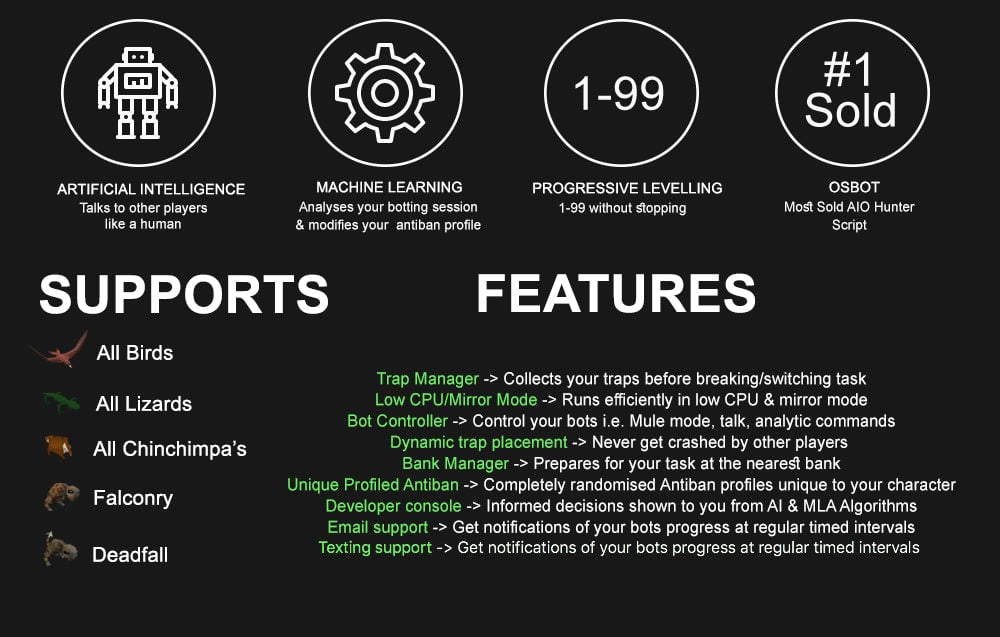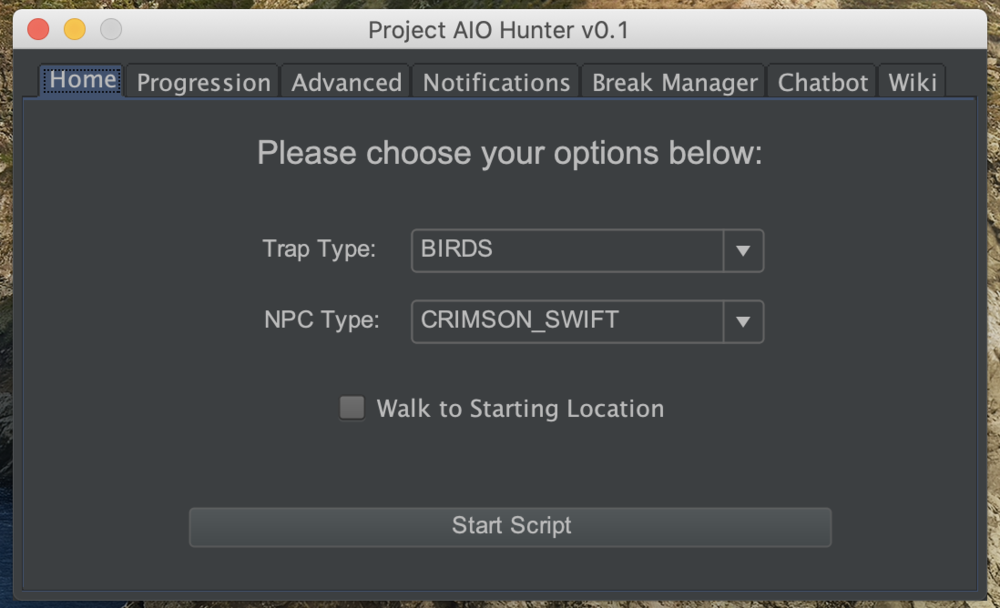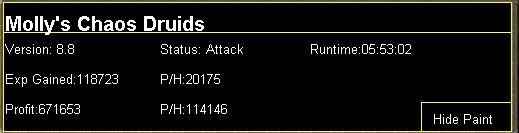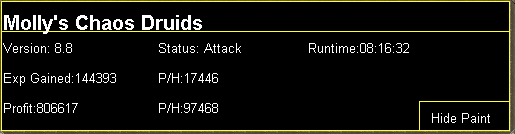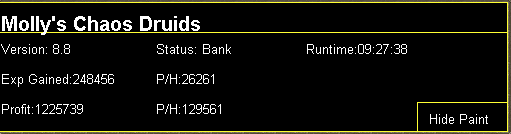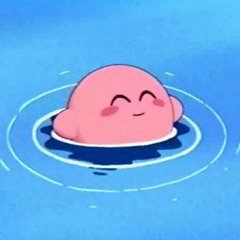Leaderboard
Popular Content
Showing content with the highest reputation since 03/19/13 in all areas
-
────────────── PREMIUM SUITE ────────────── ─────────────── FREE / VIP+ ─────────────── ──────────────────────────────────────────────────────────── ⌠ Sand crabs - $4,99 | Rooftop Agility - $5,99 | AIO Smither - $4,99 | AIO Cooker - $3,99 | Unicow Killer - £3,99 | Chest Thiever - £2,99 | Rock crabs - $4,99 | Rune Sudoku - $9,99 ⌡ ⌠ AIO Herblore - FREE & OPEN-SOURCE | Auto Alcher - FREE | Den Cooker - FREE | Gilded Altar - FREE | AIO Miner - VIP+ ⌡ ──────────────────────────────────── What is a trial? A trial is a chance for you to give any of my scripts a test run. After following the instructions below, you will receive unrestricted access to the respective script for 24 hours starting when the trial is assigned. Your trial request will be processed when I log in. The trial lasts for 24 hours to cater for time zones, such that no matter when I start the trial, you should still get a chance to use the script. Rules: Only 1 trial per user per script. How to get a trial: 'Like' this thread AND the corresponding script thread using the button at the bottom right of the original post. Reply to this thread with the name of the script you would like a trial for. Your request will be processed as soon as I log in. If i'm taking a while, i'm probably asleep! Check back in the morning Once I process your request, you will have the script in your collection (just like any other SDN script) for 24 hours. Private scripts: Unfortunately I do not currently offer private scripts. ________________________________________ Thanks in advance and enjoy your trial! -Apaec.2328 points
-
NEW! Added Gemstone Crab! 52 HOUR RESULT! Hotkey List // F1 = set cannon tile // F2 = hide paint // F3 = Set afk tile // F4 = reset afk tile // F6 = Set safespot tile // F7 = activate tile selector // F8 = Reset tile selector // F9 and F10 used by the client, EDIT: will re-assign as they are no longer used by client // F11 = Set breaks tile // F12 = Reset breaks tile User Interface Banking Tab Demo (handles everything with banking) You can copy inventory (to avoid adding individual items...), you can insert item names which have Auto-Fill (for you lazy folk!) and you can choose whether to block an item and avoid depositing it in bank, ideal for runes and ammo. Looting Tab Demo (From looting to alchemy, noted/stackable items too) You can choose whether to alch an item after looting it simply by enabling a checkbox, with a visual representation. All items are saved upon exiting the bot, for your convenience! Tasking Demo (Not to be confused with sequence mode, this is an individual task for leveling) You can set stop conditions, for example to stop the bot after looting a visage, you can have a leveling streak by changing attack styles and training all combat stats, you can have windows alert bubbles when an event occurs and an expansive layout for misc. options! Prayer Flick Demo (Just example, I made it faster after recording this GIF) There are two settings: Safe mode and efficient mode, this is safe mode: Fight Bounds Demo Allows you to setup the fight bounds easily! Simplified NPC chooser Either choose nearby (local) NPCs or enter an NPC name to find the nearest fight location! Simple interface, just click! Level Task Switch Demo (Switching to attack combat style after getting 5 defence) You can choose how often to keep levels together! e.g. switch styles every 3 levels Cannon Demo (Cannon is still experimental, beta mode!) Choose to kill npcs with a cannon, recharges at a random revolution after around 20-24 hits to make sure the cannon never goes empty too! Results Caged Ogres: How does this bot know where to find NPCs? This bot will find far-away npcs by simply typing the NPC name. All NPCs in the game, including their spawn points have been documented, the bot knows where they are. You can type 'Hill giant' while your account is in Lumbridge, and the bot will find it's way to the edgeville dungeon Hill giants area! Here is a visual representation of the spawn system in action (this is just a visual tool, map mode is not added due to it requiring too much CPU) Fight Area Example (How the bot searches for the npc 'Wolf') Walking System The script has 2 main walking options which have distinctive effects on the script. The walking system is basically a map with points and connections linking each point. It tells the script where to go, and decides the routes to take when walking to fightzones. Walking system 1 This uses a custom walking API written by myself and is constantly being updated as new fightzones are added. Pros: - Updates are instant, no waiting times - More fightzones are supported Cons: - Sometimes if an object is altered, the changes are not instant - Restarting the script too many times requires loading this webwalker each time which adds unnecessary memory (there is no way to make it only load at client startup since I don't control the client) Walking system 2 This is the default OSBot webwalking API - it is relatively new and very stable since the developers have built it, but is currently lacking certain fightzones (e.g. stronghold) and other high level requirement zones. It is perfect for normal walking (no object interactions or stairs, entrances etc) and never fails. Pros: - Stable, works perfect for normal walking - All scripters are giving code to improve the client webwalker - More efficient when restarting the script since it is loaded upon client start Cons: - No stronghold support yet - Some new/rare fightzones not supported yet - If there is a game-breaking update or an unsupported fightzone, it may take some time to add/repair (less than 24 hours usually) So which system should I choose? Whichever one suits your chosen fightzone best! There really shouldn't be any problems - the sole purpose of these options are for backup and emergency purposes, if the script ever messes up there is always the next option to select. Note: If the script ever fails, there will be immediate updates to fix the walking systems! Script Queue/Bot Manager: Script ID is 758, and the parameters will be the profile name that you saved in the fighter setup! Bug Report templates: New feature request - What is the new feature - Basic description of what the script should do - Basic actions for the script: 'Use item on item' etc. For when the script gets stuck on a tile (or continuous loop): - Which exact tile does the script get stuck on? (exact tile, not 'near the draynor village') - Plugin or normal script? - Did you try all 3 walking options? Script has a logic bug (e.g. dies while safespotting) or (cannon mode doesn't pickup arrows) - What is the bug - How did you make the bug happen - (optional) recommendation for the bug, e.g. 'make the script walk back' or something - Tried client restart? - Normal script or a plugin? - Which exact setup options are enabled? Afk mode, cannon mode, etc etc.1473 points
-
This is an AIO (All-in-one) bot that has almost every thieving style except blackjack, ask for a free trial by liking thread or making a post! Vyres and elves are now supported! Both can make solid profit per hour, decent passive income! BIG THANK YOU TO ALL OUR SUPPORTERS! WE ARE THE MOST SOLD THIEVING BOT IN OSBOT HISTORY. MOST REPLIES, MOST USERS, LONGEST PROGGIES #1 Thiever | Most Overall Sales | Most Total Replies | Most Results | 7+ Years Maintained | 'the intelligent choice' by Czar SUPPORTS VYRES 224M made in a single sitting of 77 hours 1.1B made from elves and vyres!! ELVES SUPPORTED TOO! (NEW) 2.1m/hr, 6 crystals in 7 hrs 99 THIEVING MANY MANY TIMES, 35M EXP IN ONE BOTTING RUN!! 99 thieving in ~43k xp (12 minutes remaining)! Just got 99 proggy! Gratz to @iz0n THIEVING PET AT LVL 22 FROM TEA STALLS 11.5 HOURS, WITH PET TOO!! 610k/hr getting 99s on deadman worlds!1248 points
-
Before buying, please ensure you check-out with the correct script. Swapping scripts is not possible. View in store $4.99 for lifetime access Features: All spawns - Supports every multi-crab spawn point both along the south coast of Zeah and Crab Claw Isle All combat styles - Supports Ranged, Magic and Melee combat training. The script will not bank runes of any type Saving GUI - Intuitive, re-sizeable and fully tool tipped GUI (Graphical User Interface) allowing you to tailor the script session to your needs, with configuration saving / loading Human replication - Designed with human simulation in mind - multiple options to replicate human behaviour available in the GUI Setup customiser - Inventory customiser allows you to visually see your trip setup CLI support - The script can be started from the command line All potions - Supports all relevant potion types (including divine potions!), multiple potion types simultaneously and varying potion ratios Healing in a range - Dual slider allows you to specify a range within which to consume food. Exact eat percentages are calculated using a Gaussian distributed generator at run time Healing to full at the bank - When banking, the script will eat up to full hit points to extend trip times Safe breaking - Working alongside the OSBot break manager, the script will walk to safe place approximately two minutes before a break starts to ensure a successful log out Anti-crash - Smart crash detection supports multiple anti-crash modes (chosen in the GUI): Hop worlds if crashed - the script will walk to a safe place and hop worlds until it finds a free one, at which point it will resume training Force attack if crashed - the script will fight back and manually fight pre-spawned sand crabs until the crasher leaves Stop if crashed - the script will walk to a safe place and stop Ammo and Clue looting - Clue scroll and Ammo looting system based on a Gaussian-randomised timing scheme All ammo - Supports all OSRS ammo types and qualities Spec activation - Special attack support for the current weapon to maximise your exp per hour Auto-retaliate toggling - The script will toggle auto-retaliate on if you forget Move mouse outside screen - Option to move the mouse outside the screen while idle, simulating an AFK player switching tabs Refresh delay - Option to add a Gaussian-randomised delay before refreshing the chosen session location, simulating an AFK player's reaction delay Visual Paint and Logger - Optional movable self-generating Paint and Timeout Scrolling Logger show all the information you would need to know about the script and your progress Progress bars - Automatically generated exp progress bars track the combat skills that you are using Web walking - Utilises the OSBot Web alongside a custom local path network to navigate the area. This means the script can be started from anywhere! Safe banking - Custom banking system ensures the script will safely stop if you run out of any configured items Safe stopping - Safely and automatically stops when out of supplies, ammo or runes Dropping - Drops useless/accidentally looted items to prevent inventory and bank clutter All food - Supports pretty much every OSRS food known to man. Seriously - there's too many to list! ... and many more - if you haven't already, trial it! Things to consider before trying/buying: Mirror mode - currently there appear to be some inconsistencies with behaviour between Mirror mode and Stealth Injection meaning the script can behave or stop unexpectedly while running on Mirror. I would urge users to use the script with Stealth Injection to ensure a flawless experience! Since Stealth Injection is widely considered equally 'safe' to mirror mode and comes with a host of other benefits such as lower resource usage, this hopefully shouldn't be a problem. Using breaks - the script supports breaks and will walk to a safe place ready to log out approximately two minutes before a configured break starts. However, upon logging back in, your spot may no longer be open. If you configure the crash mode to be either 'Hop if crashed' (default) or 'Stop if crashed', this will not prove to be a problem. However if using 'Force attack if crashed', the script will attempt to take back the spot by crashing the occupying player and manually attacking spawned sand crabs. Be aware that players have a tendency to report anti-social behaviour such as this! Avoiding bans - while I have done my utmost to make the script move and behave naturally, bans do occasionally happen, albeit rarely. To minimise your chances of receiving a ban, I would strongly suggest reviewing this thread written by the lead content developer of OSBot. If you take on board the advice given in that thread and run sensible botting periods with generous breaks, you should be fine. That being said, please keep in mind that botting is against the Oldschool Runescape game rules, thus your account will never be completely safe and you use this software at your own risk. Setting the script up - I have done my best to make the GUI (Graphical User Interface) as intuitive as possible by making all options as self explanatory as I could, however if you are not sure as to what a particular setting does, you can hover over it for more information. If that doesn't help, just ask on this thread! Web-walking - alongside a network of paths, the script moves around with the OSBot web-walking system, using it when in unknown territory. While it has proven very reliable, there are naturally some areas for which the web-walker may struggle. As a result, prior to starting the script, I would highly recommend manually navigating your player close to the sand crabs bank, however in practice, anywhere on Zeah should be fine. Script trials: I believe that trying a script before buying is paramount. After trying the script, hopefully you will be convinced to get a copy for yourself, but if not you will have gained some precious combat experience! If you're interested in a trial, please follow the instructions on my trials thread which can be found here. Gallery: Start up GUI (Graphical User Interface): Paint (optional, movable and self-generating): User screenshots: Recent Testimonials: Starting from CLI: This script can be started from the command line interface. There is a single parameter, which can take two (and only two) values: 'gui' or 'nogui'. 'gui' will start the script and show the gui, 'nogui' will skip the GUI setup and start the script using your save file as the configuration. To start from CLI with 'nogui', the script requires a valid GUI save file to be present - if you haven't already, start the script manually and configure the GUI to suit your needs. Then hit 'Save configuration' and in future starting from CLI will use these configured settings. The script ID is 886. Example CLI startup: java -jar "osbot 2.4.137.jar" -login apaec:password -bot apaec@example.com:password:1234 -debug 5005 -script 886:nogui1131 points
-
Brought to you by the #1 most sold script series on the market. Come and see why everyone's choosing Czar Scripts! This is the most advanced Agility bot you will find anywhere. $9.99 SCRIPT INSTRUCTIONS Optimal Setup for the bot: Please set the mouse zoom to far away (to the left, like below) so that more obstacles can be seen in the view, and so the script can be more stable and reliable Also, make sure to have roofs toggled off (either go to settings tab or type ::toggleroof) for optimal results823 points
-
by Czar Buy now (only $8.99!) 143 HOURS IN ONE GO!!!!! update: this bot is now featured on the front page of osbot! More reviews than every other fishing bot combined! 100 hour progress report!!! How to use Script Queue: ID is 552, and the parameters will be the profile name that you saved in setup! This process is really simple, just to save you headache804 points
-
#1 SOLD MAGIC SCRIPT #1 MOST FEATURES MAGIC SCRIPT Want to see how well this script compares to other scripts? Visit the Popular Page to see the list of scripts ranked by popularity! Thank you everyone for all the support and feedback, this script officially is the most sold magic script on the market! Since 2015 it has been continually updated all the way to 2022! ESC MODE, HOVER-CLICK, NEAREST ITEM CLICK, FLAWLESS Anti-ban and Optimal script usage Anti-ban: - Don't go botting more than 3 hours at once, take breaks! Otherwise the ban-rate is highly increased! - Bans also depend on where you bot, for the best results: bot in unpopular locations Banking-related spells are the lowest ban-rate (spells which require banking or can be casted near a bank, e.g. superheating, maybe alching, jewelry enchanting etc etc) since you can just go to a full world and blend in with other non-bots (humans), for example: world 2 grand exchange If casting spells on npcs, then unpopular locations reduce the banrate by alot, So make sure not to go to botting hotspots otherwise you may be included in ban waves. - Some good areas used to be (until some got popular): grizzly bear, yanille stun-alching, any overground tiles (upstairs etc) but once the areas are overpopulated, try to go to another location which is similar to the aforementioned locations. This is a very popular thread with many many users so if a new location is mentioned, the location will be populated very quickly so I can only suggest examples of good locations - Don't go botting straight after a game update, it can be a very easy way to get banned. Wait a few hours! If you ever get banned, just backtrack your mistakes and avoid them in the future: you cannot be banned without making botting mistakes. Keep in mind you can be delay-banned from using previous scripts, so don't go using free/crap scripts for 24 hours then switching to a premium script, because the free/crap previous script can still get you banned! For more anti-ban information, see this thread which was created by an official developer: http://osbot.org/forum/topic/45618-preventing-rs-botting-bans/760 points
-
'the intelligent choice' By @Czar CURRENT RECORD: 201 HOURS ALSO SUPPORTS SANDSTONE MINING & GRANITE MINING AT THE HOPPER. ALSO SUPPORTS ARDY CLOAK TELE & MINING AT MONASTERY Lifetime updates and support, request a feature either on the main thread or on our active discord! For advice and strategies, join our discord! You can also purchase the bot with GP if you'd like. 84 HOUR PROGRESS ON A LEVEL 20 ACCOUNT Suicided account with mirror mode near rock crabs, 81 mining! I will probably go for 99 Even supports Ancient Essence Crystal mining! Preview: Mine 1 drop 1 item drop pre-hover feature: (it's faster in the actual update)739 points
-
NEW! supports new south + east shortcuts, new hopper (upstairs), and mouse invokes!!! (just like runelite!) 'the intelligent choice' By Czar 63 Hours Runtime!! Agility Shortcut 70 hours run time https://i.imgur.com/wiF6VPO.png626 points
-
Molly's Thiever This script is designed to quickly and efficiently level your thieving! Check out the features below. Buy HERE Features: - Capable of 200k+ per hour and 30k+ exp/ph on mid-level thieving accounts. - Quickly reaches 38 thieving to get started on those master farmers for ranarr and snap seeds! - Fixes itself if stuck. - Hopping from bot-worlds. - Stun handling so the bot doesn't just continually spam click the npc. - Drops bad seeds if inventory is full at master farmers. - Eats any food at the hp of your choosing. Supports: -Lumbridge men -Varrock tea -Ardougne cake -Ardougne silk -Ardougne fur -Kourend Fruit Stalls -Ardougne/Draynor master farmer -Ardougne/Varrock/Falador guards -Ardougne knight -Ardougne paladin -Ardougne hero -Blackjacking bandits as well as Menaphite thugs, this has limitations, click the spoiler below to see them Setup: Select your option from the drop down menu, it will tell you the location where the target is located. Fill out the gui and hit start. Simple setup! Proggies: Proggy from an acc started at 38 theiving:579 points
-
PPOSB - AIO Hunter Brand new trapping system just released in 2024! *ChatGPT Supported via AltChat* https://www.pposb.org/ ***Black chinchompas and Black salamanders have been added back*** Supports the completion of Varrock Museum & Eagle's Peak OR CLICK HERE TO PAY WITH 07 GOLD! The script has been completely rewritten from the ground up! Enjoy the all new v2 of the script JOIN THE DISCORD CHAT FOR QUESTIONS/ SUPPORT/ CHATTING/ UPDATES! New GUI: Features: Click Here Current functioning hunter tasks: (green - complete || yellow - started || red - incomplete) Screenshots: Progressive Leveling: 1-19 --> Crimson swift 19-43 --> Tropical wagtail 43-63 --> Falconry 63+ --> Red chinchompas Updates How to setup Dynamic Signatures Report a bug CLI Support - The script now supports starting up with CLI. The commands are given below. Please put in ALL values (true or false) for CLI to work properly. Make sure they are lowercase values, and they are each separated with an underscore. The script ID for the hunter bot is 677. Parameters: EnableProgression_EnableVarrockMuseum_EnableEaglesPeak_EnableGrandExchange Example: -script 677:true_true_false_true ***Don't forget to check out some of my other scripts!*** OSRS Script Factory Click here to view thread LEAVE A LIKE A COMMENT FOR A TRIAL The script is not intended for Ironman accounts. It still works for Ironman accounts, but you must have all equipment, gear, and items.543 points
-
Want to buy with OSGP? Contact me on Discord! Detailed feature list: - Supports all rooftops (Draynor, Al-Kharid, Varrock, Canafis, Falador, Seers, Polivneach, Relekka, Ardougne) - Supports most courses (Gnome stronghold, Shayzien basic, Barbarian stronghold, Ape toll, Varlamore basic, Wilderness (Legacy), Varlamore advanced, Werewolf, Priffddinas) - Supports Agility pyramid - All food + option to choose when to eat - (Super) Energy potions + Stamina potions support - Progressive course/rooftop option - Waterskin support - Option to loot and sell pyramid top - CLI support for goldfarmers Custom Breakmanager: - Setup Bot and break times - Randomize your break times - Stop script on certain conditions (Stop on first break, Stop after X amount of minutes, Stop when skill level is reached) - Worldhopping - Crucial part to botting in 2023! Script queueing: - Support queueing multiple script in a row - All Khal scripts support flawless transitions in between scripts - Start creating your acc in a few clicks from scratch to multiple 99's - Flawless CLI support - Learn more here: How to use CLI parameters: - Example Usage: -script 463:ScriptFile.BreakFile.DiscordFile SAVEFILE = Saved Filename BREAKFILE = Breakmanager Filename DISCORDFILE= discordSettings Filename - SAVEFILE: Save file can be created in the GUI. Navigate to the tab you want to run and press "Save As CLI file". Please choose your filename wisely (No special characters) - BREAKFILE (Optional): Breakfile can also be create in the GUI, set the breaksettings you wish to use and press "Save new CLI BreakFile". Please choose your filename wisely (No special characters) - Final form (Note that with some bot manager you do not need to specify '-script 463'): -script 463:TaskList1.4515breaks (With breaks) -script 463:TaskList1.4515breaks.discord1 (With breaks & discord) -script 463:TaskList1..discord1 (NO breaks & discord, leave 2nd parameter empty) Proggies:531 points
-
Want to buy with OSGP? Contact me on Discord! Detailed feature list: - Account builder mode to level your firemaking to level 50 or even higher. - Equips pyromancer gear option - Chopping and burning logs (base Option) - Relights brazier - Fletch option - Fix brazier option - Make potion and heal pyromancer when down option - Tons of food supported - Brazier swicthing when pyromancer is down - Advanced game settings to skip games, smart caluclate points, afk at certain points, ... - Bank or Open crates - Dragon axe special attack - Fletch at brazier option - Chop in safespot option - Worldhopping - CLI support for goldfarmers Custom Breakmanager: - Setup Bot and break times - Randomize your break times - Stop script on certain conditions (Stop on first break, Stop after X amount of minutes, Stop when skill level is reached) - Worldhopping - Crucial part to botting in 2023! Script queueing: - Support queueing multiple script in a row - All Khal scripts support flawless transitions in between scripts - Start creating your acc in a few clicks from scratch to multiple 99's - Flawless CLI support - Learn more here: How to use CLI parameters: - Example Usage: -script 909:ScriptFile.BreakFile.DiscordFile SAVEFILE = Saved Filename BREAKFILE = Breakmanager Filename - SAVEFILE: Save file can be created in the GUI. Navigate to the tab you want to run and press "Save As CLI file". Please choose your filename wisely (No special characters) - BREAKFILE (Optional): Breakfile can also be create in the GUI, set the breaksettings you wish to use and press "Save new CLI BreakFile". Please choose your filename wisely (No special characters) - Final form (Note that with some bot managers you do not need to specify -script 909): -script 909:TaskList1.4515breaks (With breaks) -script 909:TaskList1.4515breaks.discord1 (With breaks & discord) -script 909:TaskList1..discord1 (NO breaks & discord) Proggies:519 points
-
01/04/2024: Released chop and firemake plugin!!! Update November 2023: Added 8 Forestry events!!!!!!!! Easy 99, Next! Map Chooser System Progress Results! Help How to use this with Bot Manager? Script ID is 631, and the parameters will be the profile you saved in the setup window, e.g. oak15.txt I want a new feature added? Make a post below and I am always listening, within reason! The bot is doing something I don't like? Make a post below and I will adjust the code to match your play style!507 points
-
The only Runecrafting bot you will need Purchase this INSANE bot here You can setup a master account (preferably your main account, can be any account) and a worker account (a throwaway bot account, or any account) will trade the master account and go to bank to get more runes etc. The main account (master) does not need to bot, and can be achieved through the normal RS client without a bot client. Supports: Air runes (1) (normal) & (abyss) Mind runes (2) (normal) & (abyss) Water runes (5) (normal) & (abyss) Earth runes (9) (normal) & (abyss) Mud runes (13) (earth altar) Lava runes (23) (fire altar) Fire runes (14) (normal) & (abyss) Body runes (20) (normal) & (abyss) Cosmic runes (27) (normal) & (abyss) Chaos runes (35) (normal) & (abyss) Astral runes (40) (normal) & (abyss) Nature runes (44) (normal) & (abyss) Law runes (54) (normal) & (abyss) Blood runes (abyss) & (zeah) Auto Arceuus Favour Solver Gets 100% arceuus favour for you Auto GE Restocking Sells runes, buys more supplies automatically Auto-equips chosen armour/robes Use Blood Essences Death Handler gets items from Death's office and repeats (Abyss) Glory mode, ferox mode, house spell/tabs Avoids pkers and hops worlds Uses mouse invokes for quicker runecrafting (stealth) Muling (BETA) will give money to your mules every X hours or profit Creates colossal pouch if you have the needle Results and screenshots434 points
-
View in store $5.99 for lifetime access _____________________________________________________________ Key Features: Progressive mode - The script will traverse the xp-optimum course for your current level; walking to the next course as your level increases. Reliability - The script was developed and rigidly tested with superior reliability in mind. Human replication - Designed around human simulation - behaviour tuned to replicate common rooftop play styles. Alching / Magic Imbue - The script can be configured to High/Low Alch items, or cast Magic Imbue as it traverses the course. Target system - Can be optionally configured with a target. Once this target is achieved, the script will stop. Available targets (variable λ): Stop when λ agility exp gained. Stop when agility level λ reached. Stop when λ magic exp gained. Stop when magic level λ reached. Stop when λ minutes passed. Healing - The script will consume edible items in your inventory to restore health, stopping if you run out of food. Mark of Grace looting - All marks of grace are looted while the script traverses the rooftop. Randomisation - All thresholds (including but not limited to Run energy and Critical Hp) are dynamically randomised. Energy restoration - The script will consume energy restoring items/potions when needed, provided they are available in the inventory. Web-Walking - The script utilises the OSBot Web to navigate the OSRS map, meaning it can be started from almost anywhere. Course detection - If you are on/near a rooftop course before setup, the course will automatically be loaded into the GUI. Error correction - The script will detect when it has made a mistake (e.g. climbed ladder in seers' bank) and will attempt to return to the course. ...and many more! Supported Rooftops: (Level 10) Draynor ✓ (Level 20) Al-Kharid ✓ (Level 30) Varrock ✓ (Level 40) Canifis ✓ (Level 50) Falador ✓ (Level 60) Seers' Village ✓ (Level 70) Pollnivneach ✓ (Level 80) Rellekka ✓ (Level 90) Ardougne ✓ Things to consider before trying/buying: Avoiding bans - while I have done my utmost to make the script move and behave naturally, bans do occasionally happen, albeit rarely. To minimise your chances of receiving a ban, I would strongly suggest reviewing this thread written by the lead content developer of OSBot. If you take on board the advice given in that thread and run sensible botting periods with generous breaks, you should be fine. That being said, please keep in mind that botting is against the Oldschool Runescape game rules, thus your account will never be completely safe and you use this software at your own risk. Web-walking - alongside a network of paths, the script moves around with the OSBot web-walking system, using it when in unknown territory. While it has proven very reliable, there are naturally some areas for which the web-walker may struggle. As a result, prior to starting the script, I would strongly recommend manually navigating your player to/close to the desired rooftop course. Progressive mode - the script features 'Progressive mode' which will cause the script to advance rooftop courses as you level up. Progressive mode relies on the aforementioned web-walking system for inter-rooftop navigation. Consequently, I would highly recommend monitoring the script as it traverses between courses to ensure the web-walking process correctly executes. Healing & Energy restoration - the script will automatically heal or restore run energy when needed. It will do so by consuming items in the inventory - this script will not bank. For optimal exp rates, I would strongly suggest keeping energy restoring items in the inventory (energy/super energy/stamina/fruits/summer pies/purple sweets/...). To prevent the script stopping prematurely, bring a few bites of food along. Using magic - The script supports the periodic casting of a magic spell while traversing a course to maximise experience rates. To determine whether or not you can cast a spell, the script checks your magic level as well as which runes are in your inventory and which stave you have equipped (if any). It is worth noting that, at this time, the script does not recognise any of the following items as rune sources, so avoid using them while running this script: Bryophyta's Staff, Tome of Fire, Rune Pouch. Script trials: I believe that trying a script before buying is paramount. After trying the script, hopefully you will be convinced to get a copy for yourself, but if not you will have gained some precious agility experience! If you're interested in a trial, please follow the instructions on my trials thread which can be found here. Gallery: Review (by Eduardino): Start up GUI (Graphical User Interface): Paint (optional, movable and self-generating): User screenshots: Testimonials:426 points
-
Stealth Quester Can also be purchased with OSRS gold using vouchers from here 70 Quests Supported Alfred Grimhand's Barcrawl Animal Magnetism A Porcine of Interest Big Chompy Bird Hunting Biohazard Black Knights Fortress Client Of Kourend Clock Tower Cook's Assistant Death Plateau Demon Slayer Dorics Quest Dragon Slayer Druidic Ritual Dwarf Cannon Elemental Workshop I Ernest The Chicken Fight Arena Fishing Contest Gertrude's Cat Goblin Diplomacy Hazeel Cult Holy Grail Imp Catcher Jungle Potion Lost City Merlin's Crystal Monkey Madness I Monk's Friend Mountain Daughter Nature Spirit Pirates Treasure Plague City Priest In Peril Prince Ali Rescue Regicide Rfd Cook Subquest Rfd Dwarf Subquest Rfd Evil Dave Subquest Rfd Goblin Subquest Rfd Pirate Subquest Rfd Ogre Subquest Romeo And Juliet Rune Mysteries Sea Slug Shadow Of The Storm Sheep Shearer Tears Of Guthix The Ascent Of Arceuus The Corsair Curse The Depths Of Despair The Dig Site The Feud The Golem The Grand Tree The Knights Sword The Restless Ghost The Tourist Trap Tree Gnome Village Tribal Totem Underground Pass Vampire Slayer Varrock Museum Quiz Waterfall Quest What Lies Below Witch's House Witch's Potion X Marks The Spot Instructions Click on quest names to queue them. Quests are completed in the order they are selected. Quests that are already completed will be skipped. Previously started quests/partially completed are not currently supported! Allow the script to finish the quest from start to finish for best results. In order to use armour/weapons/spells during quests, gear presets have to be created first. Equip the desired gear and set the attack style in game, then press the "Load Worn Equipment" button at the bottom left of the GUI, then give the preset a name. Click on the "Set Gear" button on the right side of a quest to set the gear preset to be used for that quest. If you want to use a combat spell for fights, make sure you are wielding a staff and have set the spell on offensive autocast. Only normal spells are currently supported. Ranged is not fully supported at this moment. Make sure you set the desired attack style in game to avoid gaining wrong XP. After selecting the desired options, either press the "Start" button to begin, or save the current settings by pressing "Save Current Settings" and giving the quest preset a name, and later running it faster by pressing "Run Saved Preset". You can delete gear/quest presets by right clicking them on the selection dialogue Special Mentions The script will stop upon death on all quests, except for Waterfall Quest. It is strongly recommended that you have decent Hitpoints level (20+) before attempting quests that contain boss fights. The script may not be able to continue previously started quests. If you really have to restart the script while it's doing a quest, use debug mode to continue that specific quest. This feature is accessed by pressing the F4 key while the GUI is in the foreground (focused application). The GUI title will change to Stealth Quester (debug mode) while in debug mode, and when started will not go to bank or Grand Exchange so all required items are assumed to be in the inventory. Monkey Madness I has a hard-coded requirement of 43 Prayer and 25 Hitpoints Underground Pass has a hard-coded requirement of 25 Hitpoints, and will use a bow as weapon. By default the script will use willow shortbow & mithril arrows. This can be configured on GUI throgh the "Configure Settings" button on the right side of the quest. Protect from melee will be used during the paladin fight if the account has 43 Prayer. The script will not use any weapon or ammo you set in the gear preset for this specific quest, as they will be replaced with a bow and arrows, and the attack style will be set to rapid. The script can complete this quest with level 1 Agility. The ability for the script to complete the quest will be limited by available food sources if it fails too many obstacles prior to reaching Iban's Lair where unlimited food is provided. Beta Testing Mode Enabled via script GUI using F3 key during startup Make sure the GUI window is focused and press F3 The quests which are currently in beta testing stage will be displayed on the list of available quests Debug Mode Enabled via script GUI using F4 key during startup Make sure the GUI window is focused and press F4 Title will change to Stealth Quester (debug mode) This can be used to resume the script execution after being interrupted. It is not guaranteed to work in all cases, but will work for over 95% of quest stages. You can also use this if you don't want the script to check bank/go to Grand Exchange. This means that you must have all items required by the script (not by quest guides), including the specific teleports it uses. It may work in some cases without teleports, but there is no guarantee. Ironman Mode Enabled via script GUI using F5 key during startup Make sure the GUI window is focused and press F5 Title will change to Stealth Quester (iron man mode) The script features a special ironman mode where it will automatically gather all required items. This mode supports at the present moment the following 9 quests: Cook's Assistant Romeo and Juliet The Restless Ghost Rune Mysteries Ernest the chicken Hazeel Cult Clock Tower The Corsair Curse X Marks the Spot No Food Mode Enabled via script GUI using F6 key during startup Make sure the GUI window is focused and press F6 Title will change to Stealth Quester (no food mode) Can be used for high level accounts when you are 100% sure you won't need food on some quests. There are quests like Underground Pass, Regicide, Monkey Madness, Shadow of the Storm, Holy Grail, Dragon Slayer and possibly others where this will not work. The script will stop when it fails to find food in bank in these cases. CLI Features Script ID is 845. The script supports CLI startup with custom user defined parameters. The parameters in this case are the name of the quest presets created on the GUI (with "Save Current Settings"). eg. -script 845:questpreset Bug Report Template 1. Stealth Injection or Mirror Mode: 2. Logger contents (press "Settings" on top right corner of the client, then "Toggle Logger", copy & paste on pastebin) : 3. Description: Skills required to run all quests: 51 Agility 49 Firemaking 41 Cooking 36 Woodcutting 35 Runecrafting 31 Crafting 30 Ranged 30 Thieving 20 Attack 20 Mining 20 Smithing 18 Slayer 12 Hunter 10 Fletching 10 Fishing The script can obtain a total of 117 QP on member worlds and 41 QP on free to play worlds. Additional Info by @krisped383 points
-
Molly's Chaos Druids This script fights chaos druids in Taverly dungeon, Edgeville dungeon and Ardougne. Profits can easily exceed 200k p/h and 60k combat exp/ph, this is a great method for training low level accounts and pures. Buy HERE Like this post and then post on this thread requesting a 24hr trial. When I have given you a trial I will like your post so you will receive a notification letting you know you got a trial. Requirements - 46 Thieving for Ardougne -82 Thieving and a Lockpick for Yanille - 5 Agility for Taverly(recommended) - No other requirements! Though I do recommend combat stats of 20+ as a minimum Features: - Supports eating any food - Hopping out of bot worlds - Recovers from deaths(respawn point must be lumbridge), includes re-equipping items on death - Potion support - Automatically detects and withdraws/uses Falador teleport tabs if using Taverly dungeon - Automatically detects and withdraws/equips/uses glories if using Edgeville dungeon - Supports looting bag Setup: Start the script, fill out the GUI, and be in the general area of where you want to run the script. CLI setup: Proggies: In the works: Known bugs: Bug report form, this is a MUST for problems to be resolved quickly: Description of bug(where, what, when, why): Log: Your settings: Mirror mode: Y/N377 points
-
Before buying, please ensure you check-out with the correct script. Swapping scripts is not possible. View in store $4,99 for lifetime use - Link to Sand Crabs script thread (better exp/h!) - Requirements: Camelot tabs / runes in main tab of bank Designated food in main tab of bank ~ 20-30+ combat level Features: CLI Support! (new!) Supports Ranged & Melee Attractive & fully customisable GUI Attractive & Informative paint Supports any food Custom cursor On-screen paint path and position debugging Supports [Str/Super Str/Combat/Super combat/Ranged/Attack/Super attack] Potions Collects ammo if using ranged Stops when out of [ammo/food/potions] or if something goes wrong Supports tabs / runes for banking Option to hop if bot detects cannon Global cannon detection Option to hop if there are more than X players Refreshes rock crab area when required Avoids market guards / hobgoblins (optional) Automatically loots caskets / clues / uncut diamonds Enables auto retaliate if you forgot to turn it on No slack time between combat Flawless path walking Advanced AntiBan (now built into client) Special attack support Screenshot button in paint GUI auto-save feature Dynamic signatures ...and more! How to start from CLI: You need a save file! Make sure you have previously run the script and saved a configuration through the startup interface (gui). Run with false parameters eg "abc" just so the script knows you don't want the gui loaded up and want to work with the save file! Example: java -jar "osbot 2.4.67.jar" -login apaec:password -bot username@[member=RuneScape].com:password:1234 -debug 5005 -script 421:abc Example GUI: Gallery: FAQ: Check out your own progress: http://ramyun.co.uk/rockcrab/YOUR_NAME_HERE.png Credits: @Dex for the amazing animated logo @Bobrocket for php & mysql enlightenment @Botre for inspiration @Baller for older gfx designs @liverare for the automated authing system367 points
-
** $14.99 - 24 hour trials available - like and comment on this thread Don't pm me on OSBot or Discord to ask for a trial. Loot anything, anywhere, with this highly customizable script! PvP worlds, waiting on loot piles, drop parties across Gielinor, even popping balloons in the party room! Buy The Script Here Check out these videos on using Fury AIO Looter to make money! [OSRS] Botting To Ban #7: Looting ! Crazy Profit [OSRS] Botting To Ban #8: F2P Looting FAQs: What does x setting on GUI mean? Look in the GUI spoiler below for a detailed explanation of what each option does. What settings should I use? WHATS THE BEST??? Whatever works for you, try new things until you find something thats good. I made it as customizable as possible for a reason There is no "best" settings before you ask me. lol. If I told everyone the ""best"" settings then everyone would do that and it would no longer be the best. Experiment and see what works for you Where should I run the looter? Anywhere there is loot on the ground. Experiment. See whats making money. Known locations would be GE drop parties in highly populated worlds. PVP worlds in active areas (ge, lumbridge, varrock, etc). ZMI. Wintertodt. Skillers that drop their inventory like barbarian village fishers, rimmington mine iron ore droppers etc. It will even work in the party room to pop balloons GUI: CLI: Discord Server: POGRESS REPORTS:351 points
-
efficient & flawless Link: Script now live: Here Features Bypasses Jagex's camera movement bot trap. new! Uses ESC key to close the interface new! Uses the higher xp method (aligns the camera to the target so it closes the menu when it pops up) NEVER gets in combat, 'tower' method of getting out of combat isn't even there (deliberately). Logs out when no money left Equips bronze arrows when necessary Displays 'goal' information, e.g. (at 77 range it will also show details for 80 range, time left, xp left, etc) Automatically equips higher level gear such as d'hide chaps and vambs Runs away just in case of emergency! ................................................................................................................................ With the bots on OSBot, Czar promises to deliver yet another incredible piece to the CzarBot empire. This means you will get to run the script with no worries about bans and xp waste. LEGENDARY HALL OF FAME 100 hour progress report Configuring the bot and the result: Set the npc attack option to 'Hidden' if you want to avoid deaths forever! For extra XP FAQ Why should I use this script when there are millions out there? It is the best script. Simply. Why are you releasing this now? It's time to make it public, it was privately shared with some friends and has been working flawlessly. Instructions There are no instructions. We do the all the work for you. CzarScripting™ Tips If you are low level, you can use a ranging potion at level 33 ranged to get in the ranging guild. Try and have as high ranged bonus as possible. Gallery ANOTHER 1M TICKETS GAINED !!300 points
-
'the intelligent choice' by Czar Want to buy the bot, but only have rs gp? Buy an OSBot voucher here300 points
-
View in store $4.99 for lifetime access Key Features: Supports Bar smelting, Cannonball making and Item smithing Supports all tradeable bars for both smithing and smelting, with support for material-unique items (full list below) Supports the above activities in all locations you would ever want to perform them (full list below) Smart activity-based framework allows you to schedule tasks to be performed in succession (details below) Simple and intuitive start-up interface hosting the activity editor (Optional) Informative, concise, self-generating, recolourable and movable paint tracks useful run-time data (Optional) On-screen movable console logger to notify you exactly what the script is doing at any point in time Smart Gaussian-distribution derived Make-X value generator supporting letter scalar suffixes (Optional) Moves the mouse outside the game screen while idle Utilises the OSBot map web system with obstacle handling for inter-location traversal* (Optional) Ring of forging support for iron smelting ...and many more! *The OSBot web is very reliable however can occasionally (understandably) struggle with longer inter-location distances. As a result, I would highly recommend supervising the script while inter-location transitions take place. Supported Locations: Supported Bars: Bronze [1x tin ore, 1x copper ore] Iron (with & without Rings of forging) [1x iron ore] Silver [1x silver ore] Steel [1x iron ore, 1x coal ore] Gold [1x gold ore] Mithril [1x mithril ore, 4x coal ore] Adamant [1x adamantite ore, 6x coal ore] Runite [1x runite ore, 8x coal ore] Supported Smithing items: All generic material-independant items (e.g platebodies, knives, dart tips, etc...) Material dependant items: Bronze wire (bronze) Iron spit (iron) Oil lantern frame (iron) Studs (steel) Bullseye lantern (steel) Cannonballs (steel) Mith grapple tip (mithril) Activity based framework: The script features a fully-fledged activity system. This system allows you to completely customise each botting session and tailor it to the needs of your account. The system allows for 'activities' to be queued in sequence, whereby when started, the script will proceed to execute and attempt to fulfill each activity in turn. An activity is comprised of two parts - the task and the target. An example of a task may (arbitrarily) be 'Smelting gold bars at Edgeville' and an example of a target may be 'until level 70 Smithing achieved'. Both the task and the target can be fully customised to your needs, then saved and queued to the session activity manager. Task options: Smelting Bars (in a furnace) Making Cannonballs (in a furnace) Forging items (on an anvil) Target options: ... until out of supplies ... until level λ reached ... until λ experience gained ... until λ minutes passed (where λ is some inputted integer value) It is worth noting that by default all tasks are automatically considered complete if insufficient resources to perform the task are present. Setting up: Example paint: Gallery: Credits:283 points
-
281 points
-
Buy now lifetime (only $4.99!) by Czar Proggies: Instructions There are no instructions. We do the all the work for you. CzarScripting™ Tips Make sure to set food in your setup window! Don't bot more than 12 hours a day! It's not humanlike! Features: - All locations supported, including Crab Claw Isle - Banking support - All combat types supported (ranged, all ammo + ranging types, including looting) - Activity Slider -- choose 4 different activity settings from: (Afk my position, Afk any generated position, Attack visible/active crabs only, Full activity/attack all) - Aggression Slider -- choose from 4 different aggression settings: (Only retaliate to crabs, Attack people's crabs when none are found, Attack all crabs, ONLY attack other people's crabs) - Tasked levelling - allows you to set level goals and switch attack styles to raise different skills, e.g. set goals to 50 70 70, from current stats 44 51 55, it will reach the goal stats. - Skill Priority: you can choose in which order to raise the stats, e.g. lowest first, nearest to goal first, top->bottom, bottom->top, level-up evenly, etc. - Customized Stop Conditions: stop script when a certain condition is met, e.g. reached goal stats, killed X crabs, time passed, ran out of equipment, items, etc. - Simple (on user's side) inventory layout chooser consistent with all my scripts -> 1 button copies inventory layout and saves it - World hop support, with player count chooser -- World hop customization: allows you to choose which tile to hop worlds from -- Break tile chooser: allows you to choose which tile to break on, ~3 minutes before breaks trigger - 'Non-botting' mode (very popular): allows you to afk the script and technically not bot at all: the script will display jframe popups (and beep) when crabs are no longer aggressive which will prompt the user to manually refresh the crabs by walking up - Item looting, including rare drop table option - Potion support (all potion types) - Crab refreshing by walking out of the region Coming soon Anti-Crash detection (still need to pump out beta version) Gallery271 points
-
Want to buy with OSGP? Contact me on Discord! Detailed feature list: - Supports every altar - Supports every rune Air, Mind, Water, Earth, Fire, Body runes (Just walk back and forth) Fire runes (Ring of dueling to Castle wars) Mind runes (Ring of dueling to Castle wars + Mind altar teleport) Nature runes (Unnote at shop and walk to altar) Nature runes (Ring of dueling to Castle wars + Necklace of passage to Fairy ring) Nature runes (Ring of dueling to Castle wars + Ardougne cape to Fairy ring) Nature runes (Ring of dueling to Castle wars + Quest cape to Fairy ring) Nature runes (Ring of dueling to Castle wars + POH teleport to Fairy ring) Cosmic runes (Walks back and forth - Uses obstacles based on agility level) Cosmic runes (Ring of dueling to Castle wars + Necklace of passage to Fairy ring) Cosmic runes (Ring of dueling to Castle wars + Quest cape to Fairy ring) Law altar (Ring of dueling to Castle wars + Balloon method to Entrana) Astral altar (Teleports back to bank) Lava runes (Ring of dueling to Castle wars) Stream runes (Ring of dueling to Castle wars) Smoke runes (Ring of dueling to Castle wars) Mud runes (Walks back and forth in varrock) Mud runes (Digsite teleport) Blood runes (Arceuus) Blood runes (Ring of dueling to Castle wars + POH teleport to Fairy ring) (93 agility req) Soul runes (Arceuus) Wrath runes (Ring of dueling to Castle wars + Mythical cape ) - Pouches support - Menu invokes - Daeyalt essence support - Pouch repair - Energy/Stamina potions support - Food support - Combination rune support - Binding necklaces + Magic imbue - Abyss support (Edgeville / Ferox enclave banking) Death handler, will grab your stuff and continue (Abyss only) Abyssal bracelets/Ring of life support Pouches repair at zamorak mage - ZMI altar support Walks short unsafe path OR walks long safe path Quick prayer support Full bank mode (Add fillers so all runes get deposited, but not the pouches/Rune pouch) - Mining daeyalt essence - Master/Runners setup Setup a bunch of runners for your main account who stands at an altar Either play your main yourself or use the master mode Combination runes, magic imbue + binding necklaces available Runners can bring binding necklaces, talismans to the master Stamina potion support for runners Custom Breakmanager: - Setup Bot and break times - Randomize your break times - Stop script on certain conditions (Stop on first break, Stop after X amount of minutes, Stop when skill level is reached) - Worldhopping - Crucial part to botting in 2023! Script queueing: - Support queueing multiple script in a row - All Khal scripts support flawless transitions in between scripts - Start creating your acc in a few clicks from scratch to multiple 99's - Flawless CLI support - Learn more here: How to use CLI parameters: - Example Usage: -script 482:ScriptFile.BreakFile.DiscordFile SAVEFILE = Saved Filename BREAKFILE = Breakmanager Filename - SAVEFILE: Save file can be created in the GUI. Navigate to the tab you want to run and press "Save As CLI file". Please choose your filename wisely (No special characters) - BREAKFILE (Optional): Breakfile can also be create in the GUI, set the breaksettings you wish to use and press "Save new CLI BreakFile". Please choose your filename wisely (No special characters) - Final form (Note that with some bot managers you do not need to specify -script 482): -script 482:TaskList1.4515breaks (With breaks) -script 482:TaskList1.4515breaks.discord1 (With breaks & discord) -script 482:TaskList1..discord1 (NO breaks & discord) Proggies:260 points
-
Molly's Orber This script is designed to make earth orbs and air orbs for over 350k gp/ph with the added benefit of getting over 30k mage exp per hour! Buy HERE Requirements: - 66 mage for air orbs, 60 for earth orbs. - 40+ hp recommended(especially at low def) Features: - Supports using mounted glory in house(requires house teleport tablets) - Supports eating any food at bank, when under a set hp - Hopping out of bot worlds - Recovers from deaths(respawn point must be lumbridge) - Emergency teleporting when under a set hp - Stamina potion usage, the bot will use one dose prior to each run - World hopping in response to being pked to prevent pkers from farming. -Ability to bring one food with you in case you drop below the emergency teleport hp, script will still tele if you drop below it and have already eaten your food. -Enabling run when near black demons to prevent some damage. -Re-equipping armor in inventory on death. Setup: Start at Edge bank, have all supplies next to each other in your bank, preferably in the front tab at the top. You must have the item "Staff of air" for air orbs or "Staff of earth" for earth orbs. Have a fair amount of cosmic runes and unpowered orbs, glories, as well as some food to eat as the bot walks past black demons and will take some damage. FOR EARTH ORBS YOU MUST HAVE ANTIDOTE++. If you are using house mounted glory option set render doors open to "On" under your house options in Runescape. CLI setup: Proggies:259 points
-
24 hour progress report!! Setup Window Highly intuitive and visual, and easy to use! Portal Prediction knows which portals are going to drop - prioritises them! Full Void in <24 hours It takes only 850 points for full void, go go go! Screenshots & Results254 points
-
Want to buy with OSGP? Contact me on Discord! Detailed feature list: - Supports mining every location in motherlode (Also top level) - Pick areas to mine in or use specific veins to mine - Included leveling you from 1-30 before going to motherlode - Pickaxe upgrading - Pickaxe special attack - Can use diary and agility shortcuts - Avoid other players option - Possible to enable the upgraded sack extension - Depositbox instead of bank option - Humanlike idles and interactions - Option to buy coal bag at 100 golden nuggets and stop script - CLI support for goldfarmers Custom Breakmanager: - Setup Bot and break times - Randomize your break times - Stop script on certain conditions (Stop on first break, Stop after X amount of minutes, Stop when skill level is reached) - Worldhopping - Crucial part to botting in 2023! Script queueing: - Support queueing multiple script in a row - All Khal scripts support flawless transitions in between scripts - Start creating your acc in a few clicks from scratch to multiple 99's - Flawless CLI support - Learn more here: How to use CLI parameters: - Example Usage: -script 612::ScriptFile.BreakFile.DiscordFile SAVEFILE = Saved Filename BREAKFILE = Breakmanager Filename - SAVEFILE: Save file can be created in the GUI. Navigate to the tab you want to run and press "Save As CLI file". Please choose your filename wisely (No special characters) - BREAKFILE (Optional): Breakfile can also be create in the GUI, set the breaksettings you wish to use and press "Save new CLI BreakFile". Please choose your filename wisely (No special characters) - Final form (Note that with some bot managers you do not need to specify -script 612): -script 612:TaskList1.4515breaks (With breaks) -script 612:TaskList1.4515breaks.discord1 (With breaks & discord) -script 612:TaskList1..discord1 (NO breaks & discord) Proggies:239 points
-
Ability to set custom Magic and Ranged armour sets ✓ No limits on Kills per trip ✓ Using a mix of user inputs and built-in logic, the script will determine if you have enough supplies for another kill without banking. Options to decide how much food you’re like to take into the next fight as a minimum. Customisable Stop Conditions Stop after 'x' kills Stop after 'x' profit Stop after 'x' runtime Stop after 'x' consecutive deaths Efficient Zulrah Fight Executor ✓ Knows what have, is and will happen Longrange mode, gain defence XP passively with no time loss ✓ Multiple Travel Routines Zul-Andra teleport scrolls VIA Clan Wars ✓ Zul-Andra Teleports VIA PoH ✓ Charter Travel ✓ Caterby charter [via Camelot teleports] Fairy Rings ✓ Ability to select staff to use or not use one at all for fairy rings ✓ Summer Pie Support (72+ Agility recommended) ✓ Fairy ring via Slayer Ring ✓ Fairy ring via House Teleport ✓ Ornate pool support ✓ Jewellery box Support ✓ Mounted Glory Support ✓ Construction Cape Support ✓ Ability to select Magic Only ✓ Changes Rotations and Phases for the best possible fight experience. No need to quest for Ava’s or Level range. Swaps prayers & equipment efficiently ✓ Option to use quick switch mode, removes mouse travel time for even faster switching Prayer Flicking on Jad Phases ✓ Supports Raids Prayers ✓ 55 Prayer ✓ 74 Prayer ✓ 77 Prayer ✓ Options to Dynamically pray against Snakelings when Zulrah is not focused on player. ✓ Calculates: Total loot value ✓ Total cost of supplies used ✓ Profit after costs ✓ Ability to sell all your loot when you run out of supplies ✓ Ability to top up your supplies if you run out with auto-exchange ✓ Death-walking ✓ Safe death boss Rechargeable item support Trident of Seas ✓ Trident of Swamp ✓ Blowpipe ✓ Dynamically detects darts used (Must start with darts inside the blowpipe for it to work!) Serpentine Helm ✓ Ring of suffering ✓ Barrows Repairing ✓ Using Lumbridge teleports or the Home teleport, the script will withdraw coins, travel to Bob and repair your armour then continue to run. Potion Decanting ✓ Efficiently decants all types of potions allowing FruityZulrah to run for longer. Inventory Organising ✓ Organises your inventory to minimise mouse movement, increasing time spent elsewhere. Combo eating Karambwams ✓ Will combo eat karambwams to help prevent death from Zulrah and Snakelings stacks Supports blowpipe special attack ✓ Uses the Blowpipe special attack to help replenish HP Multiple stat boosts supported Prayer ✓ Super Restore ✓ Magic ✓ Ranging ✓ Bastion ✓ Stamina ✓ Anti-venom+ ✓ Imbued Heart ✓ Supports Lunars ‘Cure Me’ spell to cure Venom ✓ Requires: 1 2 2 Ability to use rune pouch Level 71 Magic Lunars Quest Ideal for Ironman accounts with no access to anti-venom+ Supports Lunars Vengeance spell ✓ Requires: 2 4 10 Perfectly times vengeance casts to Magic Phase ranged attacks for best results. Ability to use rune pouch Level 94 Magic World hopping support ✓ Options to hop world between x and x minutes. will randomly select a time every hop. Ability to skip rotations by Hopping worlds Ability to decide on your own custom world list or just to hop to any P2P world Grand Exchange Add-on ✓ Add-on script for free Save/load buy/sell presets Ability to dump all zulrah loot in 2 clicks Command Line Support ✓ Start the script on multiple accounts with a single click Script ID - 903 Command: -script "903:profile=Test hours_limit=10 kills_limit=5 deaths_limit=5 profit_limit=1m" profile = saved profile name, if you've been using CLI to run the script, this will need to be updated to suit. hours_limit = Complete after 'x' run hours. kills_limit = Complete after 'x' zulrah kills deaths_limit = Complete after 'x' deaths. profit_limit = Complete after 'x' accumulated profit Pro-active calculations ✓ Calculates next mouse position for next action whilst first action is being performed Asynchronous actions ✓ Can perform multiple tasks at once saving time Banks Pet drops ✓ Loot table ✓ http://fruityscripts.com/zulrah/loot/ Displays total loot as well as a live feed of drops Hiscores ✓ http://fruityscripts.com/zulrah/hiscores/ Compare and compete against other users Dynamic Signatures ✓ Show off your gains with FruityZulrah url: http://fruityscripts.com/zulrah/signature/signature.php?username={USERNAME} Replace {USERNAME} with your username http://fruityscripts.com/zulrah/signature/signature.php Notifications Get Notifications for: Valuable drops ✓ Deaths ✓ On Exit ✓ Timely Data dumps (GP, GP/HR, Kills, Kills/HR, Deaths, Runtime) ✓ Types of Notifications Email ✓ Discord ~ Desktop ✓ ✓ Implemented into the script ~ Work in progress View a collection of Screenshots posted by FruityZulrah users showing their progress with the script. Watch a collection of FruityZulrah videos below If you have a video you'd like to be added to the Playlist, send me a pm with a link. Videos must of course include the FruityZulrah script. If you wish to purchase FruityZulrah VIA PayPal, please follow the store link below: If you'd like to purchase FruityZulrah using OSRS GP, SEND ME A PM and i can give you my current $$:GP Rates! Discord Community: https://discord.gg/WzXRk2bWTV Trial bot has been implemented (100 post count required if you're not VIP/Sponsor!) @fruityscripts on Discord237 points
-
Want to buy with OSGP? Contact me on Discord! Detailed feature list: - Supports banking at 99% of the locations - Task based setup (1-99) - Supports every fish (Shrimps, sardine, herring, anchovies, mackerel, trout, cod, pike,salmon, tuna, lobster, bass, Leaping trout/salmon/sturgeon, swordfish, monkfish, shark, dark crab, angler fish, sacred eel, infernal eel) - Supports almost every bank location (New ones can be requested) (Lumbridge swamp, Al-Kharid Sea, Draynor, Lumbrdige river, barbarian village, shilo village, Catherby, corsair cove, fishing guild, piscatoris, port piscarilius, karamja, jatizso, seers, gnome stronghold, Lands' end, Zul andra, Mor Ul rek) - Fish & bank (Preset) - Fish & bank (Custom) supports almost every location - Fish & Drop (Custom) supports every fishing spot - Barbarian fishing (Select leaping fish at fish & drop) - Cook fish when fire is nearby (Fish & Drop Only) - Minnows support - Karambwans + Karambwanji support - Aerial fishing support - Drift net fishing support - Humanlike idles - Dragon harpoon special - Barehand fishing option - Fishing barrel support - Spirit flakes support - Drop clue bottles support - CLI support for goldfarmers Custom Breakmanager: - Setup Bot and break times - Randomize your break times - Stop script on certain conditions (Stop on first break, Stop after X amount of minutes, Stop when skill level is reached) - Worldhopping - Crucial part to botting in 2023! Script queueing: - Support queueing multiple script in a row - All Khal scripts support flawless transitions in between scripts - Start creating your acc in a few clicks from scratch to multiple 99's - Flawless CLI support - Learn more here: How to use CLI parameters: - Example Usage: -script 571:ScriptFile.BreakFile.DiscordFile SAVEFILE = Saved Filename BREAKFILE = Breakmanager Filename - SAVEFILE: Save file can be created in the GUI. Navigate to the tab you want to run and press "Save As CLI file". Please choose your filename wisely (No special characters) - BREAKFILE (Optional): Breakfile can also be create in the GUI, set the breaksettings you wish to use and press "Save new CLI BreakFile". Please choose your filename wisely (No special characters) - Final form (Note that with some bot managers you do not need to specify -script 571): -script 571:TaskList1.4515breaks (With breaks) -script 571:TaskList1.4515breaks.discord1 (With breaks & discord) -script 571:TaskList1..discord1 (NO breaks & discord) Proggies:228 points
-
RUNNING 4 SESSIONS PER NODE NODE [2] WITH 4 MORE BOTS Showcase: 8 bots same time generating ~2.8m/hr which equals to roughly ~67m/day! 1 MULE PER MACHINE FAQ What is the script ID? 782 Can I run this bot with the Bot Manager? Yes, the parameters will be the saved file name in the setup window, you will see once you run the bot. Can I request features added to this bot? Yes, I am always listening to requests and adding new features all the time!193 points
-
View in store ($3,99 for lifetime access) Features: Supports every location you would ever want to cook (anywhere missing? request it!) Supports almost every food item cookable on a range or fire (anything missing? request it!) Smart Target-oriented back-end stops the script when you have accomplished your desired goal Option to move mouse outside screen while cooking to simulate human AFKing Where Make-All isn't available, A Gaussian distribution based suffixed string generation algorithm randomises entered Make-X values Utilises a combination of WebWalking and recorded paths to ensure the script never strays from it's job Simple, intuitive GUI which auto-detects your food and location based on your inventory and minimap position Stable cooking & banking algorithms, tuned individually for each food item and bank Clean, informative, Anti-aliased, un-obstructive and fully movable self-generating paint Movable on-canvas scrolling console logger Efficient script logic ensures an EXP-optimised experience Normally distributed response times to simulate a human's reflexes Stops & logs out when out of food, saving your progress to the console and web Dynamic signatures allow you to track your progress as you use the script Handles obstacles and doors between the bank and the range to ensure door spammers cannot hinder your gains CLI is supported for all hardcore chef needs ... and many more ... Supported food: This script only supports cooking these food items on ranges/fires, it will not combine ingredients to make items such as Tuna potatoes or Pineapple pizzas. Shrimp Anchovies Sardine Herring Mackerel Chicken Beef Bear meat Rabbit Rat meat Sinew from Bear meat Sinew from Beef Trout Salmon Cod Pike Bass Rainbow fish Tuna Lobster Swordfish Monkfish Shark Dark crab Sea turtle Manta ray Anglerfish Karambwan Poison Karambwan Bowl of Water Uncooked pizza Potato Seaweed Sweetcorn Stew (new!) Curry (new!) Just ask for a new food item to be added! Supported locations: Rogues den Lumbridge Kitchen (new!) Catherby Nardah Tzhaar City Al-Kharid Zanaris Neitiznot Varrock East Hosidius Kitchen Gnome Stronghold Varrock Cooks' Guild Port Khazard Edgeville Mor Ul Rek Myths' Guild (new!) Just ask for a new location to be added! Why choose APA Scripts? As an experienced veteran scripter here on OSBot, I strive to give you the best user experience that I can by providing frequent updates and fixes. With over 40 cumulative 5 star reviews on the store, as well as my Scripter III rank, you know you're in safe hands. Want something added? Don't like something? Have an awesome proggie to share? Let me know! Example GUI: Starting from CLI: Gallery: _________________________________________________________________________________________ Credits:192 points
-
Hello, I apologize for the late post, but I have just purchased a new home, and didn't think I would get to a giveaway this year. It turns out @Khaleesiwanted to do a 1B giveaway! He also is throwing in 10x$10.00 OSBot Credit vouchers! @Czarhas chipped in 100M GP as well! 1st Place: 1B 07 GP 2nd lace: $50.00 OSBot Credit 3rd Place: 100M 07 GP 4th-13th Place: $10.00 OSBot Credit provided by @Khaleesi Winner announced: Janaury 2nd! Entry: Like this post, comment below, and join the discords below. If you have not done all three things, you will not be given a prize if selected. OSBot Discord https://discord.com/invite/dumFZaM Khaleesi Discord https://discord.com/invite/zAyPZMg Czar Discord https://discord.gg/2GDd662qdX Thank you! Thank you, every one for continued support of OSBot and helping us to get where we are today. We are looking forward to the changes that are coming in the future! OSBot Staff188 points
-
By Czar 99 in one go!!! Multiple 99s in 1 sitting!!!!! Features List - Supports 4 locations, with randomisation options (Randomise all, randomise north-only, randomise south-only) - Supports taking the axe for woodcutting, if not already equipped/held - Supports taking all equipment including Tinderbox, knife, unfinished potions from crates - Prepares for matches early, and waits around the brazier if you selected to light them (For +25 initial points) - Supports waiting at the safezone after winning the match (at 500 points) to preserve food - Supports training agility via the northern agility steppe - Knows exactly which external actions interrupt your current action, and plans accordingly - Identifies cold snaps and either avoids them completely, or randomises between avoiding and tolerating them - Allows you to fletch logs before burning them for a more balanced experience gain - Choose to optionally switch to other sectors if pyromancer is dying - Identifies pyromancer health, brazier repaired, brazier lit at all times - Knows exactly how many points our current inventory holds (in terms of burning logs) - Gets 1-50 firemaking: locked to maximum of 50 firemaking, and locked to Grand Exchange only. - Buys a player-owned-house via the Varrock Estate agent if you don't already own one (Optional) - Identifies if the account has visited Zeah before, and plans ahead. - Will travel to Zeah by ship to unlock it for newer accounts (Highly useful for goldfarming!) - Resupplies food, jewellery and teleports via the Grand Exchange - Teleports to Grand Exchange supported: Ring of wealth, Varrock teleport tab, Varrock spell (runes only!), Amulet of glory, Home teleport (Lumbridge/Edgeville) - Teleports to Wintertodt Camp supported: Games necklace, walking - Allows you to filter and join matches when a certain % of the game is already active, so wait for next match if below X% - Either holds onto crates, banks them or opens them - up to you! - Supports choosing your own food, choosing when to eat (eat %), choosing minimum to leave match for, and amount to withdraw - Upgrades to pyromancer gear when applicable - Identifies when you get a Phoenix pet - Buys warm clothing that your account is able to wear, filters by skill requirement. - Stop notifications tab (similar to Perfect Fighter): allows you to choose when to stop the bot, or when to alert/notify you - Stop the script at ANY moment in time, after X minutes/hours/seconds, after X wins, after X item gained (pet too!), after X experience gained & more! Buying Warm Clothing (3 missing pieces)! Results183 points
-
Want to buy with OSGP? Contact me on Discord! Detailed feature list: - Supports all 3 boats - Attack portals, defend knight mode - Repair mode (No HP exp mode) - Potions support - Sets auto casting spell after dying - Use Special attack weapons - Only attack monsters mode (Good for low cb players) - Uses quick prayer (make sure to setup before starting) - Worldhopper - Points spender - CLI support for goldfarmers Custom Breakmanager: - Setup Bot and break times - Randomize your break times - Stop script on certain conditions (Stop on first break, Stop after X amount of minutes, Stop when skill level is reached) - Worldhopping - Crucial part to botting in 2023! Script queueing: - Support queueing multiple script in a row - All Khal scripts support flawless transitions in between scripts - Start creating your acc in a few clicks from scratch to multiple 99's - Flawless CLI support - Learn more here: How to use CLI parameters: - Example Usage: -script 589:ScriptFile.BreakFile.DiscordFile SAVEFILE = Saved Filename BREAKFILE = Breakmanager Filename - SAVEFILE: Save file can be created in the GUI. Navigate to the tab you want to run and press "Save As CLI file". Please choose your filename wisely (No special characters) - BREAKFILE (Optional): Breakfile can also be create in the GUI, set the breaksettings you wish to use and press "Save new CLI BreakFile". Please choose your filename wisely (No special characters) - Final form (Note that with some bot manager you do not need to specify -script 589): -script 589:TaskList1.4515breaks (With breaks) -script 589:TaskList1.4515breaks.discord1 (With breaks & discord) -script 589:TaskList1..discord1 (NO breaks & discord)183 points
-
I just wanted to wish everyone a Happy Easter, and if you don't celebrate Easter, I just hope everything is going well for you during this time! We've decided to do another large giveaway similar to our Christmas Giveaway, and once again we would like to thank the guys who keep our site possible, our scripters! We'll be giving away some FREE script auths from our scripters and some VIP 1 month duration giveaways, and this time including a VIP/Sponsor sale! The OSBot rank sale will be live in the next few days! How to win? Simply Like the post and then comment on the post! The winners will be announced next weekend! The sale will be going live @ Midnight Central Time 4/12! Be sure to click below to purchase! //////// //////// Below is a list of the scripts with Script Writer, Script Name, quantity of giveaway, duration, and script thread link. All scripter names and script names link to their respective profiles and threads. We are giving away 10 VIP Packages for a 1 month duration each. These packages are sponsored by yours truly. OSRS Script Factory Project AIO Fisher Project AIO Miner Project AIO Woodcutter Ultimate Firemaker Ultimate Tutorial Island Ultimate AIO Chopper Ultimate Zulrah Helper Ultimate Slayer Excellent Agility Excellent Dragons Legendary Lava Dragons Excellent Vorkath Excellent Combat Helper ezCrabs ezCannon Fruity NMZ Fruity Zulrah Progamerz AIO Cows Progamerz AIO Prayer Khal Blast Furnace Khal Wintertodt Khal Fletcher Khal Motherlode Khal Fisher Khal Woodcutter AIO Safespotter Perfect Miner Perfect Fighter Perfect Magic Perfect Crafter AIO Perfect Blast Furnace181 points
-
Want to buy with OSGP? Contact me on Discord! Detailed feature list: - Chop & Bank (Presets) Preset locations for quick a start without too much settings to choice from (Barbarian assault, Castle wars, Catherby, Draynor, Edgeville, Falador-East, Gnome stronghold, Grand exchange, Hardwood grove, Mage training arena, Neitiznot, Port sarim, Rimmington, Seers, Varrock-East/West, Woodcutting guild, ...) - Chop & bank (Custom) Chop on any location of your choice Set a chop position and a chop radius Select the tree type you want to chop Banks at the closest bank possible - Chop & Drop Chop on any location of your choice Set a chop position and a chop radius Select the tree type you want to chop Drops all logs (unless fletching is used) Option to fletch your logs into arrow shafts OR bets item possible based on your level and Logs UIM mode (Only drops logs, carefull with bird nests etc.) - Redwood Option to drop logs instead of banking - Forestry support (Struggling sapling, Tree roots, Fox, Pheasant, Ritual circles, Leprechaun, Entlings, Beehive) - Log basket support - Bird nest pickup support - Axe special attack (Crystal, Dragon, Infernal, ...) - Progressive axe upgrading - Humanlike idles - Menu invokes - CLI support for goldfarmers Custom Breakmanager: - Setup Bot and break times - Randomize your break times - Stop script on certain conditions (Stop on first break, Stop after X amount of minutes, Stop when skill level is reached) - Worldhopping - Crucial part to botting in 2023! Script queueing: - Support queueing multiple script in a row - All Khal scripts support flawless transitions in between scripts - Start creating your acc in a few clicks from scratch to multiple 99's - Flawless CLI support - Learn more here: How to use CLI parameters: - Example Usage: -script 569:ScriptFile.BreakFile.DiscordFile SAVEFILE = Saved Filename BREAKFILE = Breakmanager Filename - SAVEFILE: Save file can be created in the GUI. Navigate to the tab you want to run and press "Save As CLI file". Please choose your filename wisely (No special characters) - BREAKFILE (Optional): Breakfile can also be create in the GUI, set the breaksettings you wish to use and press "Save new CLI BreakFile". Please choose your filename wisely (No special characters) - Final form (Note that with some bot managers you do not need to specify -script 569): -script 569:TaskList1.4515breaks (With breaks) -script 569:TaskList1.4515breaks.discord1 (With breaks & discord) -script 569:TaskList1..discord1 (NO breaks & discord) Proggies:177 points
-
Hello, I just wanted to wish everyone a Merry Christmas and Happy Holidays. I am here to announce the biggest giveaway OSBot has ever done. This year I want directly to the guys who make this site possible, which is our Script writers and asked them to chip in this year and give up some FREE SCRIPTS. We will be giving away VIP packages as well. How to win? Simply Like the post and then comment on the post! The winners will be announced next weekend! We are giving away 20 VIP packages, in 1 month duration. OSBot donated 5 of those, @Charlottegave 5, @Malcolm gave 5, and @Sara has also given 5 as a last minute donation! Below is a list of the scripts with Script Writer, Script Name, quantity of giveaway, duration, and script thread link. @ProjectPact Script Factory - 5 Auths - 1 Month @Malcolm & @Juggles Ultimate AIO Slayer - 5 Auths - 1 Month @Chris Excellent Vorkath - 2 Auths - 3 Month Excellent Dragons - 10 Auths -1 Month Excellent Agility - 10 Auths - 1 Month Excellent Combat Helper Plugin - 10 Auths - Lifetime @FuryShark Fury AIO Looter - 5 Auths - 1 Month @Eagle Scripts AIO MTA- 5 Auths - 1 Month @ez11 ezCannon - 10 Auths - 1 Month ezCrabs - 5 Auths - 1 Month @Khaleesi Khal Wintertodt - 10 Auths - 1 Month Khal AIO RuneCrafting - 10 Auths - 1 Month Khal AIO Woodcutter - 10 Auths -1 Month Khal AIO Fisher - 10 Auths - 1 Month Khal AIO Agility - 10 Auths - 1 Month @Token Stealth NMZ - 10 Auths - 1 Month Stealth Quester - 2 Auths - 1 Month157 points
-
Hi, I wanted to do a little giveaway for the community. I am going to give away Lifetime VIP away to 2 lucky winners. Please LIKE & COMMENT. I will do a random number generator for the winner. Winner will be picked within 72 hours.155 points
-
Script Version: 40.0 | Last Updated: 10/11/2023 [MM/DD/YYYY] LEADERBOARDS: https://cnar.dev/projects/edragons/leaderboard.php Script Progress Pictures Script Development Updates Script Manual GUI Settings (Disable Ad-block to see Images) Gui Saving / Loading: When selecting 'Save settings' a pop up directory will show up. Set a file name under "File name:" then click 'ok' or 'save'. It will save as a .txt file. When selecting 'Load settings' a pop up directory will show up. Simply find your saved .txt file and click it. Once selected, select 'ok' or 'load'. Safe-Spotting Mode: Please start the script at your preferred safe spot when selecting this option and pressing start OR load your saved settings.txt file to auto fill your safe spot! Looting Bag Mode: If toggled, it will use random behavior when adding bones or hides to the Looting Bag! If you happen to die the script will have added it to the lootlist and retrieve it once it spawns on dragon death and continue using it!. Loot distance: Default = 10 Tiles away from your player. Set your custom distance if you prefer. Loot range ammo: Loots the ammo type you have equipped if you are ranging! Default = Stack of 5 Bolts on floor Special Attack: Uses special attack during combat [Main weapon support only!] Deathwalk Mode: Handles death and regears with the equipment set from on start of the script. Current Modes Supported [BETA]: Under production. No guarantee that it is 100%. Green Dragons: West wilderness East wilderness Graveyard wilderness Lava maze wilderness Myth guild [BETA] Blue Dragons: Taverly Watchtower Ogre enclave Heroes' guild Myth guild [BETA] Black Dragons: Taverly Lost city chicken shrine Myth guild [BETA] Metal Dragons: Brimhaven Brutal Dragons: Black dragons in zeah catacombs [BETA] Blue dragons in zeah catacombs [BETA] Red dragons in zeah catacombs [BETA] Mode Help Blue Dragons Supported safespots for taverly mode only. *Other modes can use any spot* Near the agility pipe | Less traffic but with lower profit/hr Inside the Expanded blue dragon room Items | Requirements Anti-dragon shield Ranged/Melee/Magic support! Food Prayer potions *Blowpipe mode taverly mode* Summer Pie *Taverly mode* Falador teleports *Taverly mode* Dusty key *Taverly mode* Dueling rings *Watchtower mode or Heroes guild mode* Games necklaces *Heroes guild mode* Black Dragons Supported safespots Anywhere in the dragon area. Items | Requirements Anti-dragon shield Ranged/Magic support only! Food Anti-poisons *If taverly mode* Falador teleports *If Taverly mode* Dusty key *If Taverly mode* Raw chicken *Lost city mode* Green Dragons Ranged/Melee/Magic support! Supported safespots Graveyard: Anywhere in the myth guild or lava maze dragon area. Items | Requirements East Dragons: Dueling ring *Not optional* Games necklace *Optional* Glory *Optional* Metal Dragons Items | Requirements Select Bury bones option + Dragon bones in loot table to bury bones! Banking is not supported. Please start at the dragon room. It will randomly choose a metal dragon. Range / Magic only support Brutal Dragons Items | Requirements Ranging potions Extended antifire potions Prayer potions Food prayer > 43 rope tunnel route unlocked Start at blast mine bank At this time it will auto grab my set amount of prayer pots. Full GUI customization will come soon. CLI Information Script ID: 898 Create your own file & save under c/users/osbot/data as filename.txt Mode names "Blue dragons(Taverly)", "Blue dragons(Watchtower)", "Blue dragons(Heroes guild)", "Blue dragons(Myth guild)", "Black dragons(Taverly)", "Black dragons(Lost City)", "Black dragons(Myth guild)", "Green dragons(West)", "Green dragons(Graveyard)", "Green dragons(Lava maze)", "Green dragons(Myth guild)", "Metal dragons(Brimhaven)", "[BETA]Brutal dragons(Black)" Food names "Trout", "Salmon", "Tuna", "Potato with cheese", "Lobster", "Swordfish", "Jug of wine", "Monkfish", "Shark", "Manta ray", "Tuna potato", File creation template *See gui for options* *Create your own for validation*: #Dragon GUI Settings #Fri Mar 30 20:14:43 EDT 2018 checkSummerPieActive=false checkEatToFull=true textFoodAmount=1 checkBurningAndGlory=false checkRanarrWeed=true radioWorldHopper=false radioStrengthPotionRegular=false checkRegularWalker=false radioAttackPotionSuper=false radioSpecialAttack=false checkAdamantHelm=true checkWalkToBank=false checkGloryAndGames=false checkLootingBag=false radioMagicPotion=false radioSafeSpot=true radioRangePotion=true radioStrengthPotionSuper=false textWorldHopCount=7 checkRespawnTeleport=false comboDragonsMode=Blue dragons(Watchtower) radioCombatPotion=false checkAutoEatAt=false checkNatureRune=true textEatAt=60 checkAdamaniteOre=true checkBuryBones=false checkGamesAndDueling=false radioAntipoisonPotion=false checkRubyDiamondCombo=false checkSafetyTeleport=false checkRuneDagger=true checkLootAmmo=true radioAttackPotionRegular=false checkBlowpipeActive=false radioAntifirePotion=false checkDragonhide=true checkDragonBones=true checkGloryOnly=false textLootDistance=10 safeSpot=2443,3083,0 checkAntiPK=false checkClueScroll=false checkBurningAndDueling=false comboFoodType=Shark checkDeathwalking=false Bug Report Template Status in the paint(Screenshot): Client Version: "Osbot x.x.x" Client Type(Mirror Mode OR Stealth Injection): Inventory layout: Equipment layout: GUI settings (Screenshot(s)): What is the error that is occurring? How can I replicate this error? Logger output (Screenshot): GRAB YOUR OWN DYNAMIC SIGNATURE HERE https://cnar.dev/projects/edragons/users/All_Users.png //This gives you the all users image (600x200) I encourage you to display your signatures and linked to the thread! Would appreciate that To get your own just do (Case sensitive) https://cnar.dev/projects/edragons/users/YourNameHere.png if your osbot name has spaces (ex. Cool doot 33) https://cnar.dev/projects/edragons/users/Cool doot 33.png PURCHASE HERE146 points
-
141 points
-
Hello, I apologize for delays, real life got in the way of the Christmas giveaway this year. $1000.00 OSBot credit giveaway, we will be doing $500.00 NON VIP and $500.00 VIP+. Entry requirements: Like and comment on this post what your favorite gift you gave or received this year! (if you celebrate, if not just comment) $10- 35 ALL USERS (35 VIP) $20 - 5 ALL USERS (5 VIP) $50 - 2 ALL USERS (2 VIP) Thank you, OSBot Staff135 points
-
Note: No additional quests or PoH interiors are required anymore. Please take the time to read through the following information, they may answer your questions If not, feel free to ask in this thread Barrows Barrows is a dangerous combat minigame, located in the southern parts of Morytania. The purpose of the minigame is to kill all 6 barrow brothers and finally claim their treasure, providing a chance to receive the unique and valuable barrows equipment, as well as other precious loot. Feature Guide Starting the script Proggies (Post your own in this thread to have them added) Change Log Troubleshooting FAQ Dynamic Signatures Bug report template http://frostbug.dk/dynsig_barrows.png?username=All133 points
-
Price: ONLY $8.99 LIFETIME PURCHASE (Click to Purchase) Only have RSGP? Buy an OSBot voucher HERE. COMMENT ON THE THREAD FOR A 1 TIME 24 HOUR TRIAL NOW SUPPORTS AERIAL FISHING! Feature Highlights Selectable Locations / Fish Selectable Drop Methods and Banks Script Speed Customization Other Features DEADMAN MODE SUPPORT: - Will run to closest bank if player is under attack Command-Line Interface (CLI) osFisher currently supports CLI! There is currently 1 parameter required, which is the name of your properties file Example: This will load config.properties from your OSBot/Data/osFisher folder, the properties file can be named whatever you like, in case you would like multiple setups for different bots Feel free to post here / pm me if you are having problems with this feature! Progress Reports Please submit any if you get the chance! PLEASE REPORT ANY BUGS USING THE TEMPLATE BELOW SO THEY CAN BE FIXED ASAP Minnow Support Start script on west side of the expansion platform (left if facing north)131 points
-
Good Monday, this giveaway is brought to you because the OSBot community helped my wife, son, and I get a 3 day trip to an indoor water park by voting for us! All you need to do is like and comment. You will be entered to win $100.00 OSBot credit. Winner will be drawn this weekend. Thanks, Maldesto129 points
-
Want to buy with OSGP? Contact me on Discord! Features: - Recently added: Strength pumping - Supports every Bar available - Potion support (Optional) - Restocking coffer (Optional) - Coal bag support - Use a bucket too cool bars (If no ice gloves available) - Ice/gold gaunlets swap when making gold bars for the extra Experience - A clean and easy interface to start and track the script. - Custom webwalking using A* pathfinding algorithm - Randomized pathing system, humanlike paths, no repetitive clicking. - Script will never idle, start script and let it run forever! Antiban / Anti-pattern: - Randomized clicking positions - Random actions to break the pattern - Pathing is andom and close to human behaviour - Random/dynamic sleep times for humanlike interactions How to use CLI parameters: - Example Usage: -script 630:SAVEFILE.BREAKFILE SAVEFILE = Saved Filename BREAKFILE = Breakmanager Filename - SAVEFILE: Save file can be created in the GUI. Navigate to the tab you want to run and press "Save As CLI file". Please choose your filename wisely (No special characters) - BREAKFILE (Optional): Breakfile can also be create in the GUI, set the breaksettings you wish to use and press "Save new CLI BreakFile". Please choose your filename wisely (No special characters) - Final form: -script 630:SteelCoalBag.4515breaks Frequently asked questions (FAQ): Q: Where can we find this script? A: This can be found at the store here Q: How and where do I start this script? A: Simply start the script at Blastfurnace Q: Why does the script pays the Foreman A: If your smithing level is below 60, you have to pay 2500gp every 10min Will also pay the foreman after every restart Proggies: Blast Furnace Guide:127 points