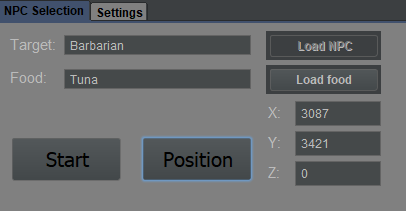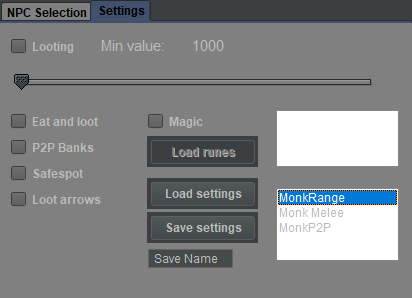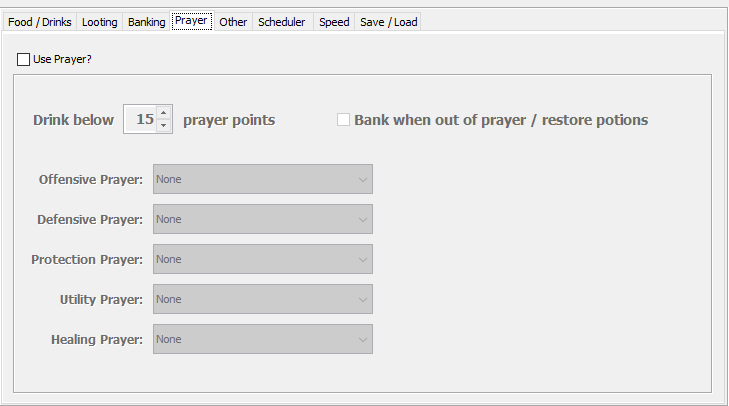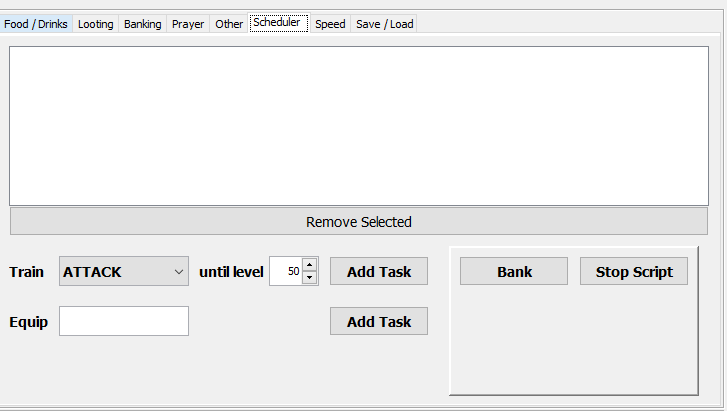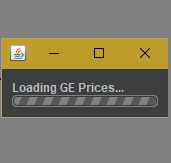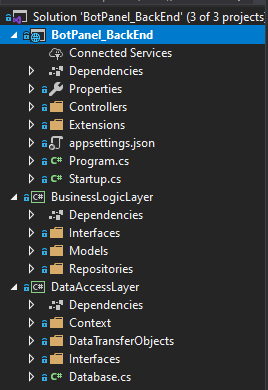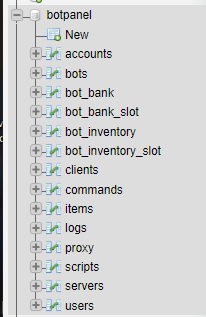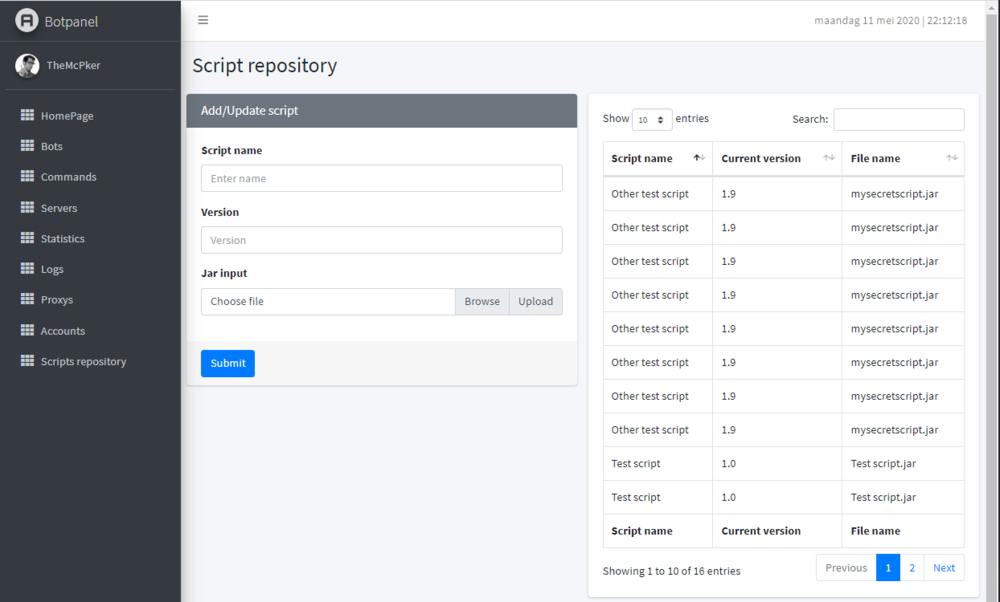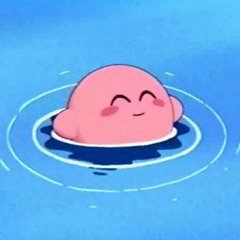Leaderboard
-


Czar
Global Moderator13Points23250Posts -


Token
Scripter III5Points8433Posts -


ProjectPact
Script Factory Developer3Points6470Posts -

Gunman
Super Moderator3Points3569Posts
Popular Content
Showing content with the highest reputation on 05/10/20 in Posts
-
👑 Perfect Czar Free Trials & Demos 👑 MOST POPULAR 👑 HIGHEST QUALITY 👑 MOST TOTAL USERS 👑 LOWEST BAN-RATES 👑 24/7 SUPPORT 👑 SINCE 2015 👑 MANY SKILLS 👑 MOST VIEWS 👑 MOST REPLIES 👑
👑CzarScripts #1 Bots 👑 👑 LATEST BOTS 👑 If you want a trial - just post below with the script name, you can choose multiple too. 👑 Requirements 👑 Hit 'like' 👍 on this thread5 points
-
🔥 KHAL SCRIPTS TRIALS 🔥 HIGHEST QUALITY 🔥 BEST REVIEWS 🔥 LOWEST BANRATES 🔥 TRIALS AVAILABLE 🔥 DISCORD SUPPORT 🔥 ALMOST EVERY SKILL 🔥 CUSTOM BREAKMANAGER 🔥 DEDICATED SUPPORT
2 points
- Perfect Fighter AIO
2 pointsNEW! Added Gemstone Crab! 81 Hours at Cows Brutal Black Dragon support Sulphur Nagua support Blue Dragon 99 ranged 99 Ranged at Gemstone Crab 81 Range F2p Safespotting Hill Giants Hotkey List // F1 = set cannon tile // F2 = hide paint // F3 = Set afk tile // F4 = reset afk tile // F6 = Set safespot tile // F7 = activate tile selector // F8 = Reset tile selector // F9 and F10 used by the client, EDIT: will re-assign as they are no longer used by client // F11 = Set breaks tile // F12 = Reset breaks tile User Interface Banking Tab Demo (handles everything with banking) You can copy inventory (to avoid adding individual items...), you can insert item names which have Auto-Fill (for you lazy folk!) and you can choose whether to block an item and avoid depositing it in bank, ideal for runes and ammo. Looting Tab Demo (From looting to alchemy, noted/stackable items too) You can choose whether to alch an item after looting it simply by enabling a checkbox, with a visual representation. All items are saved upon exiting the bot, for your convenience! Tasking Demo (Not to be confused with sequence mode, this is an individual task for leveling) You can set stop conditions, for example to stop the bot after looting a visage, you can have a leveling streak by changing attack styles and training all combat stats, you can have windows alert bubbles when an event occurs and an expansive layout for misc. options! Prayer Flick Demo (Just example, I made it faster after recording this GIF) There are two settings: Safe mode and efficient mode, this is safe mode: Fight Bounds Demo Allows you to setup the fight bounds easily! Simplified NPC chooser Either choose nearby (local) NPCs or enter an NPC name to find the nearest fight location! Simple interface, just click! Level Task Switch Demo (Switching to attack combat style after getting 5 defence) You can choose how often to keep levels together! e.g. switch styles every 3 levels Cannon Demo (Cannon is still experimental, beta mode!) Choose to kill npcs with a cannon, recharges at a random revolution after around 20-24 hits to make sure the cannon never goes empty too! Results Caged Ogres: How does this bot know where to find NPCs? This bot will find far-away npcs by simply typing the NPC name. All NPCs in the game, including their spawn points have been documented, the bot knows where they are. You can type 'Hill giant' while your account is in Lumbridge, and the bot will find it's way to the edgeville dungeon Hill giants area! Here is a visual representation of the spawn system in action (this is just a visual tool, map mode is not added due to it requiring too much CPU) Fight Area Example (How the bot searches for the npc 'Wolf') Walking System The script has 2 main walking options which have distinctive effects on the script. The walking system is basically a map with points and connections linking each point. It tells the script where to go, and decides the routes to take when walking to fightzones. Walking system 1 This uses a custom walking API written by myself and is constantly being updated as new fightzones are added. Pros: - Updates are instant, no waiting times - More fightzones are supported Cons: - Sometimes if an object is altered, the changes are not instant - Restarting the script too many times requires loading this webwalker each time which adds unnecessary memory (there is no way to make it only load at client startup since I don't control the client) Walking system 2 This is the default OSBot webwalking API - it is relatively new and very stable since the developers have built it, but is currently lacking certain fightzones (e.g. stronghold) and other high level requirement zones. It is perfect for normal walking (no object interactions or stairs, entrances etc) and never fails. Pros: - Stable, works perfect for normal walking - All scripters are giving code to improve the client webwalker - More efficient when restarting the script since it is loaded upon client start Cons: - No stronghold support yet - Some new/rare fightzones not supported yet - If there is a game-breaking update or an unsupported fightzone, it may take some time to add/repair (less than 24 hours usually) So which system should I choose? Whichever one suits your chosen fightzone best! There really shouldn't be any problems - the sole purpose of these options are for backup and emergency purposes, if the script ever messes up there is always the next option to select. Note: If the script ever fails, there will be immediate updates to fix the walking systems! Script Queue/Bot Manager: Script ID is 758, and the parameters will be the profile name that you saved in the fighter setup! Bug Report templates: New feature request - What is the new feature - Basic description of what the script should do - Basic actions for the script: 'Use item on item' etc. For when the script gets stuck on a tile (or continuous loop): - Which exact tile does the script get stuck on? (exact tile, not 'near the draynor village') - Plugin or normal script? - Did you try all 3 walking options? Script has a logic bug (e.g. dies while safespotting) or (cannon mode doesn't pickup arrows) - What is the bug - How did you make the bug happen - (optional) recommendation for the bug, e.g. 'make the script walk back' or something - Tried client restart? - Normal script or a plugin? - Which exact setup options are enabled? Afk mode, cannon mode, etc etc.2 points- Perfect Thiever AIO
2 pointsThis is an AIO (All-in-one) bot that has almost every thieving style except blackjack, ask for a free trial by liking thread or making a post! Vyres and elves are now supported! Both can make solid profit per hour, decent passive income! BIG THANK YOU TO ALL OUR SUPPORTERS! WE ARE THE MOST SOLD THIEVING BOT IN OSBOT HISTORY. MOST REPLIES, MOST USERS, LONGEST PROGGIES #1 Thiever | Most Overall Sales | Most Total Replies | Most Results | 10+ Years Maintained | 'the intelligent choice' by Czar SUPPORTS VYRES 224M made in a single sitting of 77 hours 1.1B made from elves and vyres!! ELVES SUPPORTED TOO! (NEW) 2.1m/hr, 6 crystals in 7 hrs 99 THIEVING MANY MANY TIMES, 35M EXP IN ONE BOTTING RUN!! 99 thieving in ~43k xp (12 minutes remaining)! Just got 99 proggy! Gratz to @iz0n THIEVING PET AT LVL 22 FROM TEA STALLS 11.5 HOURS, WITH PET TOO!! 610k/hr getting 99s on deadman worlds!2 points- Learning Java by developing a bot farm with a different approach and goal
About me My real name is Stan and I'm 23 years old, born and still living in the Netherlands. Always had a passion for electronics, especially computers. I grew up with only my mother and 3 older sisters. Biological dad unexpectedly disappeared after a 4 year relationship, leaving my mom alone with her 3 daughters while being pregnant, now having to live from a minimal income. As you can expect, that wasn't easy and we didn't have a computer until I was about 4-5 years old. It was already an older PC at that time. It ran either Windows 95 or 98, my memory is ditching me on that right now. It ended up dying like 2 years later, at which point my mother bought a brand new one. I'm pretty sure it was a HP Pavilion.The power button was square and lit up blue when the machine was running. Had a whopping 512mb of RAM! I spent the majority of my childhood playing Runescape on that computer. I learned to speak basic English so I could trade items with other players and communicate. Learned this by simply looking up the word in this little Dutch to English dictionary. I only had the book from Dutch to English, not the other way around, haha! I spent a lot of time searching for the Dutch translation of an English word back in the day, until I discovered Altavista's online translater, which was a godsend at that time. Google Translate didn't exist at that time, or at least not to my knowledge. By playing Runescape so much in my childhood, I can only acknowledge that it definitely shaped me for the rest of my life. I kept playing Runescape actively, pretty much daily, until I was about 15 years old. My life at that point was one big shitfest, but I'm not going over that here. After that point, I kept returning and leaving Runescape over time. I had those phases where I'd play like 2-3 months very actively, and then just suddenly lose motivation and quit. Where I am now why I'm doing this I'm back in the Runescape scene again, but with a different objective this time. I'm going to use the game that will always have a special place in my heart to acquire a new skill, once again. Programming. I have made multiple attempts to learn it in the past, went through various courses and books for different languages, but always got stuck after the initial handheld honeymoon of programming. Why? First of all, I stuck with the courses and book's material too much, without using any other sources. I would simply read the information, make the assignments and halfway through decide that because I feel like I understand it and have a good grasp. Well, I was WRONG. Starting those projects always led to failure because now I suddenly had to figure everything out on my own, get a good structure planned, debug it and all that. Very frustrating, because it was way too much. This time though, I started learning with a different approach. Because I got over confident last time while reading the books and doing courses while being guided through it with my hand held, I thought of a new approach. I started looking for a way more in-depth resource/book online that covered the ins and outs of Java; starting with the technical aspect of how a computer works, how it processes information, CPU cores & threads, interrupts - that kinda stuff. Because I want to know why something works the way it does in a programming language, rather than just being shown what it does. I learned about OOP & why it's good practice, how programs were written before OOP & why a new way was necessary, so that I understand the differences. Low level machine language, high level languages, history of programming & networking and the fundamental Java things is what I learned. I didn't finish the book intentionally. I agreed with myself that this time I should have a good, solid foundation of programming and knowing why things work the way they do so I can then expand my knowledge while I work on a project I am passionate about, reading about the more specific things as I encounter them and get a solid understanding of those when I actually need to use them. What I'm going to be doing As many others before me on this OSBot, my long term goal is to set up an automated farm. However, the difference between my project and most others is that my goal is not to get the most gold possible. Instead, my goal is set up a fully automated bot farm that trains as many accounts as possible at the same time to certain builds (Skillers, pures, mains etc), trying to get them to the highest possible tier in the build that I assign the bot. I will be setting up level, item and quest goals for each tier of those builds, which will all be fully automated. The way I will be creating my automation scripts for the bots is by making them seem like a rather fresh, new player who doesn't have a lot of experience in Runescape. It will do things such as exploring, starting quests and stopping half way through, resuming at a later point, intentionally using inefficient training methods, stuff like that. Current to-do list: Tutorial Island automation, using @Explv's open source script as a base. Revamp the code to make the script function as pattern-less possible. MySQL database to store bot accounts in, with all their information and data required for the farm. Every account will have a unique seed assigned to them, which will be used to determine various choices the whole system will make later on. Account start-off script. This will be an AIO script that will automate multiple basic activities for the new accounts, picked at random during runtime using the seed. Most likely will be using multiplier values for the choice making between activities, based on their build, however I haven't fully figured this out & decided on it yet. Diary2 points- Remove!
2 points- Stealth NMZ
2 pointsI have already several times on this thread. But it seems I need to do it again yes Goes in C:\Users\PCUserName\OSBot\Data\StealthNmz2 points- APA Script Trials
1 point────────────── PREMIUM SUITE ────────────── ─────────────── FREE / VIP+ ─────────────── ──────────────────────────────────────────────────────────── ⌠ Sand crabs - $4,99 | Rooftop Agility - $5,99 | AIO Smither - $4,99 | AIO Cooker - $3,99 | Unicow Killer - £3,99 | Chest Thiever - £2,99 | Rock crabs - $4,99 | Rune Sudoku - $9,99 ⌡ ⌠ AIO Herblore - FREE & OPEN-SOURCE | Auto Alcher - FREE | Den Cooker - FREE | Gilded Altar - FREE | AIO Miner - VIP+ ⌡ ──────────────────────────────────── What is a trial? A trial is a chance for you to give any of my scripts a test run. After following the instructions below, you will receive unrestricted access to the respective script for 24 hours starting when the trial is assigned. Your trial request will be processed when I log in. The trial lasts for 24 hours to cater for time zones, such that no matter when I start the trial, you should still get a chance to use the script. Rules: Only 1 trial per user per script. How to get a trial: 'Like' this thread AND the corresponding script thread using the button at the bottom right of the original post. Reply to this thread with the name of the script you would like a trial for. Your request will be processed as soon as I log in. If i'm taking a while, i'm probably asleep! Check back in the morning Once I process your request, you will have the script in your collection (just like any other SDN script) for 24 hours. Private scripts: Unfortunately I do not currently offer private scripts. ________________________________________ Thanks in advance and enjoy your trial! -Apaec.1 point- AIO MTA
1 pointEagle Scripts' AIO MTA What is AIO MTA AIO MTA is a script that will help you gain magic levels, money, and the Bones to Peaches spell. What does AIO MTA support - All Rooms - Reward Buying - Reward Queue System - Profile System - Customizable Rooms Order Discord https://discord.gg/xhsxa6g Youtube Review This script has received a positive review from Eduardino on YouTube. If you'd like to check out his review, you can do so here! Availability Available for purchase here. Media Startup instructions General instructions Make sure to zoom-out your character as much as possible to ensure that all rooms are executed accordingly and in the most efficient manner. CLI startup The script's Id is 1029. The script's only CLI parameter is the profile name that you'd like to load. Beware: The name can not contain any spaces Reward item queue You can use the Reward item queue in two possible ways Scenario 1 If you add two Mage's books as follows: 1x Mage's book 1x Mage's book The script will gather all the points for the first book, buy it and then gather the points for the second book. Scenario 2 If you add two Mage's books as follows: 2x Mage's book The script will gather all the points for both books and only spend points whenever it's able to buy both of the books at once. Miscellaneous Cakes are (and will) not be supported as food for the graveyard room. Changelog V1.0 Initial Public Release V1.01 - Fixed food withdrawing amount for graveyard. The amount you choose in the GUI now actually gets taken into consideration. - Added the ability to choose a specific enchantment spell that should always be used rather than using the highest available one. - Added the ability to choose to stick to a single shape within the enchantment room, meaning that the script will not run between the shapes to get the current bonus one but rather stick to a single shape. V1.02 - Fixed Stamina Potion Withdrawing For Telekinetic Room V1.03 - Added wand upgrading V1.031 - Added failsafe for telekinetic room V1.032 - Added Lava battlestaff V1.033 - Fixed wand upgrading V1.034 - Added support for the new shop interface - Added PointsTracker & PointsCaching (To support the removal of configs regarding MTA points) - Fixed Telekinetic Observing V1.035 - Fixed points extracting after OSRS update V1.036 - Attempted to fix points extracting V1.037 - PointsTracker now takes purchased items into consideration V1.038 - Added support for OSBot's new UI V1.039 - Added more information on exceptions V1.04 - Removed Entity#isOnScreen V1.041 Fixed game update changes V1.042 Fixed Alchemy room after game update changes V1.05 Fixed Mirror mode issues with item purchasing in the shop. V1.06 Fixed wand buying. Script now properly buys them back to back. V1.07 - Fixed minor issue in telekinetic room with spell being selected and attempting to leave the room - Fixed multiple edge case issues with the reward queue item buying V1.08 More fixes to edge cases for reward queue item buying V1.081 Master wand changes V1.09 Changed area data in attempt to fix traversing issues V1.10 Attempted to fix issues with B2P buying V1.11 Attempted to fix issues with clicking portals outside of arena Attempted to fix issue of missclicking incorrect spell V1.12 Fix missclicking spell during alchemy room V1.13 Fix missclicking spell during telekinetic room V1.15 Attempted to fix supplying issues related to stamina potions V1.16 Add support for the new MTA game update V1.17 Attempted to fix points parsing issue when > 1000 Changed number of cupboards in algorithm from 8 to 6 V1.18 Fixed the algorithm for the Alchemy room Attempted to fix an issue with fresh accounts regarding the hat retrieval V1.19 Fixed progress hat retrieval on fresh accounts V1.20 Small changes to the progress hat retrieval V1.21 Script will stop instead of pause when it bought all desired reward items, to support script queuing V1.22 Added support for the new reward shop interface and the Rune Pouch V1.23 Resolved startup issues Script will in the future also work when some assets failed to load1 point- Perfect Fisher AIO
1 pointby Czar Buy now (only $8.99!) 143 HOURS IN ONE GO!!!!! update: this bot is now featured on the front page of osbot! More reviews than every other fishing bot combined! 100 hour progress report!!! How to use Script Queue: ID is 552, and the parameters will be the profile name that you saved in setup! This process is really simple, just to save you headache1 point- Perfect Miner AIO
1 pointNEW CURRENT RECORD: 294 HOURS RUNTIME! Shoutout to @Ruutihattu NEW: Sandstone mining + hopper support Humidify/water circlet/bandit unnote Ardy cloak tele support Setup Screen Preview Results 84 HOURS ON NEW LEVEL 20 ACCOUNT Suicided account with mirror mode near rock crabs, 81 mining! I will probably go for 99 Even supports Ancient Essence Crystal mining! Preview: Mine 1 drop 1 item drop pre-hover feature:1 point- Stealth NMZ
1 pointStealth NMZ Can also be purchased with OSRS gold using vouchers from here Current record progress by @Not A Bot Features Supports all bosses CLI startup for scalable farming Saving and loading settings Custom break manager with support for NMZ dreams Daily botting session limits to simulate sleep patterns Hops worlds between dreams Random behavior configurable on the GUI Changes window title to OSBuddy while running Simulates AFK sessions by losing window focus Overloads/Absorptions/Super ranging/Super magic Dwarven rock cake guzzling Rapid heal flicking Stat boosting and protection prayers Prayer potions/Super restores Configurable position in dream Power-ups Blowpipe recharging Repairs barrows armour Supports all combat styles Special attack Weapon switching Buys herb boxes daily Restocks on NMZ potions Randomizations on pretty much anything Instructions Fill the GUI settings with desired values. Most behavior can be randomized by providing ranges instead of fixed numbers, eg. the script will guzzle the rock cake when HP reached some value in the provided range Use large ranges for more randomization. Herb boxes will only be bought if there are enough spare points (usually 300k+). Set long and frequent breaks for best results. The custom break manager added in the script is specially designed for NMZ, the default break manager will not work in this case since it may interrupt dreams. Example settings provided by @Gunman yes Goes in C:\Users\PCUserName\OSBot\Data\StealthNmz CLI Features Script ID is 1060. The script supports CLI startup with the following syntax: -script 1060:settingsname Where settingsname is the name of the settings preset used when saving the settings on the GUI. eg. -script 1060:test Bug Report Template 1. Stealth Injection or Mirror Mode: 2. Logger contents (press "Settings" on top right corner of the client, then "Toggle Logger", copy & paste on pastebin) : 3. Description:1 point- Simple Combat
1 pointAIO combat script. Enter NPC name and load food. Load current player position. It will keep attacking the NPC until out of food, loot, then it will run to closest bank and refill inventory. After that it returns to original location, and keeps going - repeat until out of supplies. Able to save settings so it doesn't require re-typing. Infinite mobs/locations/combat styles can be saved. Limits: Some positions might not work. Will likely result in script not refilling food. 99% of spots work fine though. To use safespot feature: Load/set position as the safespot. The bot will return here after aggro is gained. Might be broken in some spots, but seems to work well overall. Glhf! NOTE: Looting is based on GE prices. Sometimes these prices aren't loaded for an item, and bot won't loot that item. If it misses one type of item over and over, it's due to this. Changelog: Coming soon: Images:1 point- APA Sand Crabs
1 pointBefore buying, please ensure you check-out with the correct script. Swapping scripts is not possible. View in store $4.99 for lifetime access Features: All spawns - Supports every multi-crab spawn point both along the south coast of Zeah and Crab Claw Isle All combat styles - Supports Ranged, Magic and Melee combat training. The script will not bank runes of any type Saving GUI - Intuitive, re-sizeable and fully tool tipped GUI (Graphical User Interface) allowing you to tailor the script session to your needs, with configuration saving / loading Human replication - Designed with human simulation in mind - multiple options to replicate human behaviour available in the GUI Setup customiser - Inventory customiser allows you to visually see your trip setup CLI support - The script can be started from the command line All potions - Supports all relevant potion types (including divine potions!), multiple potion types simultaneously and varying potion ratios Healing in a range - Dual slider allows you to specify a range within which to consume food. Exact eat percentages are calculated using a Gaussian distributed generator at run time Healing to full at the bank - When banking, the script will eat up to full hit points to extend trip times Safe breaking - Working alongside the OSBot break manager, the script will walk to safe place approximately two minutes before a break starts to ensure a successful log out Anti-crash - Smart crash detection supports multiple anti-crash modes (chosen in the GUI): Hop worlds if crashed - the script will walk to a safe place and hop worlds until it finds a free one, at which point it will resume training Force attack if crashed - the script will fight back and manually fight pre-spawned sand crabs until the crasher leaves Stop if crashed - the script will walk to a safe place and stop Ammo and Clue looting - Clue scroll and Ammo looting system based on a Gaussian-randomised timing scheme All ammo - Supports all OSRS ammo types and qualities Spec activation - Special attack support for the current weapon to maximise your exp per hour Auto-retaliate toggling - The script will toggle auto-retaliate on if you forget Move mouse outside screen - Option to move the mouse outside the screen while idle, simulating an AFK player switching tabs Refresh delay - Option to add a Gaussian-randomised delay before refreshing the chosen session location, simulating an AFK player's reaction delay Visual Paint and Logger - Optional movable self-generating Paint and Timeout Scrolling Logger show all the information you would need to know about the script and your progress Progress bars - Automatically generated exp progress bars track the combat skills that you are using Web walking - Utilises the OSBot Web alongside a custom local path network to navigate the area. This means the script can be started from anywhere! Safe banking - Custom banking system ensures the script will safely stop if you run out of any configured items Safe stopping - Safely and automatically stops when out of supplies, ammo or runes Dropping - Drops useless/accidentally looted items to prevent inventory and bank clutter All food - Supports pretty much every OSRS food known to man. Seriously - there's too many to list! ... and many more - if you haven't already, trial it! Things to consider before trying/buying: Mirror mode - currently there appear to be some inconsistencies with behaviour between Mirror mode and Stealth Injection meaning the script can behave or stop unexpectedly while running on Mirror. I would urge users to use the script with Stealth Injection to ensure a flawless experience! Since Stealth Injection is widely considered equally 'safe' to mirror mode and comes with a host of other benefits such as lower resource usage, this hopefully shouldn't be a problem. Using breaks - the script supports breaks and will walk to a safe place ready to log out approximately two minutes before a configured break starts. However, upon logging back in, your spot may no longer be open. If you configure the crash mode to be either 'Hop if crashed' (default) or 'Stop if crashed', this will not prove to be a problem. However if using 'Force attack if crashed', the script will attempt to take back the spot by crashing the occupying player and manually attacking spawned sand crabs. Be aware that players have a tendency to report anti-social behaviour such as this! Avoiding bans - while I have done my utmost to make the script move and behave naturally, bans do occasionally happen, albeit rarely. To minimise your chances of receiving a ban, I would strongly suggest reviewing this thread written by the lead content developer of OSBot. If you take on board the advice given in that thread and run sensible botting periods with generous breaks, you should be fine. That being said, please keep in mind that botting is against the Oldschool Runescape game rules, thus your account will never be completely safe and you use this software at your own risk. Setting the script up - I have done my best to make the GUI (Graphical User Interface) as intuitive as possible by making all options as self explanatory as I could, however if you are not sure as to what a particular setting does, you can hover over it for more information. If that doesn't help, just ask on this thread! Web-walking - alongside a network of paths, the script moves around with the OSBot web-walking system, using it when in unknown territory. While it has proven very reliable, there are naturally some areas for which the web-walker may struggle. As a result, prior to starting the script, I would highly recommend manually navigating your player close to the sand crabs bank, however in practice, anywhere on Zeah should be fine. Script trials: I believe that trying a script before buying is paramount. After trying the script, hopefully you will be convinced to get a copy for yourself, but if not you will have gained some precious combat experience! If you're interested in a trial, please follow the instructions on my trials thread which can be found here. Gallery: Start up GUI (Graphical User Interface): Paint (optional, movable and self-generating): User screenshots: Recent Testimonials: Starting from CLI: This script can be started from the command line interface. There is a single parameter, which can take two (and only two) values: 'gui' or 'nogui'. 'gui' will start the script and show the gui, 'nogui' will skip the GUI setup and start the script using your save file as the configuration. To start from CLI with 'nogui', the script requires a valid GUI save file to be present - if you haven't already, start the script manually and configure the GUI to suit your needs. Then hit 'Save configuration' and in future starting from CLI will use these configured settings. The script ID is 886. Example CLI startup: java -jar "osbot 2.4.137.jar" -login apaec:password -bot apaec@example.com:password:1234 -debug 5005 -script 886:nogui1 point- ezCrabs
1 pointBuy here: SCRIPT ID: 1096 Features: Every relevant location supported! Kills Ammonite crabs Kills Rock crabs + CANNONSUPPORT Kills Sand crabs (including both Crabclaw caves and island!) Kills Swamp crabs Different activity levels supported: Fully AFK, hopping when crashed, attacking active crabs, waking up all crabs in your area Divine potion support, keep in mind that these potions deal 10 damage to you so you need to factor that in for your inventory setup (Your hp level needs to be atleast 24 to use divine potions with this script) You can customize the cannon refill threshold Loots fossils while killing Ammonite crabs Banking is supported, script will stop when there are no supplies in your bank Save&Load settings for quick use! Script automatically upgrades ranged gear if you have them in your inventory: studded gear + coif -> snakeskin + boots and bandana -> green/blue/red/black d hides Progressive mode: allows you to set a list of tasks to either kill crabs until certain level goals or to make use of custom breaks. Read below for more info. Progressive mode: create your own presets that you can quickly load from the menu or from CLI. Start botting with just one click!You can find an example on how to use CLI below: Full rundown of the script settings/GUI: IF YOU WANT TO USE THE CANNON FEATURE SELECT ROCKCRABS -> RELEKKA(CANNON) AS YOUR TRAINING LOCATION 1. Welcome screen: Select either regular mode (which is functionally the same as the previous version of this script) or the new progressive mode. 2. Regular mode window: These are the same settings you are already familiar with if you used this script before. Its pretty simple, just wear the equipment you want to use/set the correct attack style before starting this script and then just fill in this GUI to tell the script which and how many supplies to bring and what crabs to kill. Most settings are selfexplanatory. The activity level describes how active the script will be while training: "AFK on selected spot", "Hop when crashed", "Attack active crabs" (will attack active crabs if not in combat), "Wake up other crabs" (will attack active crabs if not in combat, if there are none around it will wake up crabs for other crab spots in your area. Recommended setting if you want to train at rockcrabs), "Anti crash mode" (will stay on the selected spot but attack crabs if another player crashes you (or you crash them ) and the crabs are attacking him instead of you, "Hop and wake up crabs" (will act like wake up other crabs mode, but if you are on the original afk spot and someone crashes you the script will hop), Hop and attack (attacks active crabs but hops when other player is on selected spot). Activity levels are not used for cannoning. The cannon refill values you can set are the lower and upper boundaries of a range in which the script will refill your cannon. For example you select to refill between 5 and 15, the script will pick a random number between 5 and 15 and will refill the cannon if it has fewer cannonballs left. Please note the script will walk around during cannoning to wake up rockcrabs in the area, so it will first have to walk back to the cannon to refill it. You can use the Save and Load buttons to start botting within seconds. 3. Progressive mode window: Add an remove tasks from your tasklist: Load saved tasks: Pretty simple. The left side will show you which tasks you have selected, the right side is used to add or remove tasks. Do NOT select any tasks you dont have the requirements for, for example setting a ammonite crabs task when you dont have Bone voyage complete and the bankchest build. Also you can not start with a break task. Start the script near the bank of your first choosen task as the script will always resupply at the start of the script. You can save your currently selected task list by pressing the Save button and entering a name. You can quickly load any of your presets by selecting the preset in the menu and pressing the load button. CLI IS EXPLAINED BELOW 4. Combat task setup window: NOTE: The setting "Select Skill to train" in the combat settings box tells the script which the skill you actually want train, the skill you select in the goal settings box is just used as the stop condition for your combat task. So make sure you select the right option under "Select Skill to train" or the script will just train attack, which is the default setting Select "add" and choose to add a new combat task in the progressive mode window to get here. Very similiar to the regular mode window, however you also have to select which equipment setup, aswell as which combat style you want to use and what the goal level of this combat task is. You choose equipment setups from the menu at the top and create new ones by pressing the button below it. You can either save the equipment you are currently wearing: Or select from presaved items for each equipment slot. Once you want to save the equipment set enter a name in the textfield at the buttom and press save. It will now appear in the menu on the previous screen. Your presets are saved in the Osbot Data folder. The typical path would be : C/Users/OSBot/Data/ezCrabs/GearPresets NOTE: If you PAUSE the script at this stage to interact with the game to set up multiple gear presets you also have to RESUME the script again once you are done. 5. Break task setup window: To make use of the custom break feature of this script simply add a break task to your tasklist. You can select to travel to one of the banks near the training spots in prepartion for your next combat task. The script will idle and not log back in until the timer is up, you can choose to logout directly or let the script idle and log outby being afk. HOW TO RUN THIS SCRIPT FROM FROM CLI: Script id: 1096 Script parameter: Presetname (without .txt filename extension) You can start the script right from CLI and let it execute any of your saved tasklists. The parameter to start the script is going to be the presetname you gave your tasklist (without the filename extension). You can find your presets in Users/OSBot/Data/ezCrabs/ProgressiveMode. Example: java -jar "PATH TO YOUR OSBOT.JAR HERE" -login OSBOT_ACCOUNT:OSBOT_PASSWORD -bot RS_ACCOUNT:RS_PASSWORD:BANKPIN -script 1096:PRESETNAME Note if you dont have a bankping just enter any 4digit number. The script parameter does not include the .txt filename extension. More general info on starting osbot from cli can be found here: Requirements: Trials: Like this post and comment to get a Trial! Trials only for VIP/Sponsor users Contact/Bug reports: If you have any specific questions or would like to report a bug please send me a detailed private message on this forum, so I know exactly what your problem is. Pictures: NEW V2 PICS: (User going from 74 all the way to 99 strength on an obby mauler by going hard on mirrormode!) OLD PICS: Updates: v1.1: Updated the reset area for the crabclaw caves a bit to avoid rare cases of not having enough distance between afk spot and reset area. v1.2: Script automatically upgrades ranged gear if you have them in your inventory: studded gear + coif -> snakeskin + boots and bandana -> green/blue/red/black d hides. v1.3: changed the script logic a bit to solve a rare issue that could sometimes appear on some settings (mostly swampcrabs) when you lose aggro. v1.4: made the GUI resizeable so if you are running on mac and osbot doesnt open in the right size you can still access all settings. v2.0: Added progressive mode and done a lot of behind the scenes improvements. Regular mode is functionally the same as the script previously was, so if you dont want to use progressive mode nothing has changed for you . v2.01: Small bugfix and added the ability to hide the paint by clicking on it. v2.02: changes to aggro resetting v2.03: fixed an issue that script wouldnt recognise what to do when you started it fully geared but you were in an area that wasnt the bank, the selected crabs spot or the reset location. v2.04: Added new combat mode: wakes up new crabs if you killed all on your spot, but will hop if your original spot gets crashed. v2.05: Fixed bug that made script attacking crabs on other spots not work properly, improved worldhopping to work consistently and added another area for resetting at sandcrabs so resetting should be faster at those spots. v2.06: Optimizing reset areas. v2.07: Added additional checks to prevent getting logged out for inactivity if you bot with a low activity setting and dont use pots or food. v2.08: Progressivemode: added ability to save your tasklists as presets that you can load in the GUI and start from CLI. v2.09: Added new combat mode "Hop and attack" which attacks any active crabs around you if you arent in combat, but hops worlds when someone else is on your selected spot. v2.10: Added HP checking during resetting aggro so script priotizes eating over walking. v2.11: Improvements to aggroresetting. v2.12: Bugfix for CLI mode. v2.13: Bugfix for withdrawing stackable weapons in progressive mode. v2.14: Bugfix aggro resetting getting stuck in cannonmode. v2.15: when worldhopping the script will now hop directly on the spot if its not under attack instead of first walking to the aggro reset area. v2.16: added support for Waterbirth tabs. If you are banking and have one in your bank and inventory space for it the script will take it if you are training on waterbirth island. v2.17: updated ids used to set combatstyles in progressivemode1 point- iAmmonite
1 pointPrice: ONLY $4.99 LIFETIME PURCHASE (Click to Purchase) Only have RSGP? Buy an OSBot voucher HERE. COMMENT ON THE THREAD FOR A 1 TIME 12 HOUR TRIAL DISCLAIMER: This script was formerly owned by Shudsy, I have since taken over the script, and rewritten it completely. All issues are now my responsibility! Many features have been ported from my fighting script, osFighter. Ammonite Crabs are NPC's located on Fossil Island. They are one of the best, if not the best AFK'able spots for nearly all combat ranges in Runescape. Ammonite Crabs has the same defence as crabs such as Sand Crabs and Rock crabs, but also has a total of 100 hitpoints instead of only 60. These NPC's are far less crowded than spots such as Sand Crabs, and provides a higher amount of EXP an hour. The max hit of a Ammonite Crab is 1, and is very good for pures as well as mains. Features Banking Eating Prayer Potions Special Attacks Safe spotting (if you insist on doing it...) Healing with Guthans / SGS Task scheduling Advanced looting Informative and dynamic paint Custom area selection GUI Hotkeys F1 Enables area definition mode, once it is enabled, you can shift click tiles in game to define your combat area. It is recommended you select the top left and bottom right tile of the area you wish to fight in. F2 Disables are definition mode F3 Sets your safespot to the tile you are currently standing on FAQ How can I enable / disable the paint? You can simply enable / disable the paint by clicking anywhere in the chat box. I don't understand how to create a custom fight area, can you help? Start by clicking F1 while on the OSBot client, this will enable area definition mode. Once you have enabled area definition mode, you want to Shift + Left Click the tile to mark it as a corner, and then Shift + Left Click another tile to create your zone. Here is an example (Don't worry, the red tiles go away once you start the script) Proggies Post some for me!1 point- Fury AIO Looter
1 point** $14.99 - 24 hour trials available - like and comment on this thread Don't pm me on OSBot or Discord to ask for a trial. Loot anything, anywhere, with this highly customizable script! PvP worlds, waiting on loot piles, drop parties across Gielinor, even popping balloons in the party room! Buy The Script Here Check out these videos on using Fury AIO Looter to make money! [OSRS] Botting To Ban #7: Looting ! Crazy Profit [OSRS] Botting To Ban #8: F2P Looting FAQs: What does x setting on GUI mean? Look in the GUI spoiler below for a detailed explanation of what each option does. What settings should I use? WHATS THE BEST??? Whatever works for you, try new things until you find something thats good. I made it as customizable as possible for a reason 😉 There is no "best" settings before you ask me. lol. If I told everyone the ""best"" settings then everyone would do that and it would no longer be the best. Experiment and see what works for you Where should I run the looter? Anywhere there is loot on the ground. Experiment. See whats making money. Known locations would be GE drop parties in highly populated worlds. PVP worlds in active areas (ge, lumbridge, varrock, etc). ZMI. Wintertodt. Skillers that drop their inventory like barbarian village fishers, rimmington mine iron ore droppers etc. It will even work in the party room to pop balloons 😛 GUI: CLI: Discord Server: POGRESS REPORTS:1 point- MirrorClient v5.0
1 pointRelease notes (5.0): Fixed memory leaks that would gradually increase memory usage over time. Fixed certain crashes/glitches that would occur mostly in version 4.0.1 point- Ace Unfinished Potions
1 pointHello and welcome to my second script! Not an AIO herb script... there are many of these on the SDN so I tried to think outside the box at what these scripts did not offer. I wanted to create a very user friendly way to quickly make money with low requirements to keep bonded accounts/bots bonded. Making an unfinished potions account takes 10 minutes and can start making money right away. With a little investment in the herb skill the profit can grow significantly. Script Features: Gathers GE profit points for each potion type Displays them in a GUI for the user to pick the best option GE function to buy supplies for a designated amount of potion to make. Speed selection to dictate how fast the script runs and how the script idles when making potions. Greens potion name in the GUI to show what potions the account can make. How to use: Start script and wait to review estimated profits per hour (do your own margin checks for exact price points) Select the potion you would like to make Select if you want the script to use the GE to buy supplies (buy your own materials for maximum profit per hour) Select speed at witch to run the script Consider: Having the vials of water and clean herbs next to each other in the bank Double check your gold on the account to make sure it can buy the desired amount of supplies selected Again... buy your own supplies for max profit Potential future Improvements: Option to sell potions back to get money for more materials Option to buy grimy herbs to clean first in order to make more money TBD - suggestions welcome In the end this was another fun script to make and I learned a lot along the way. I hope this helps people make money and stay bonded in all their endeavors. All constructive criticism is welcome. Shout out to a few snippets I used: @NoxMerc for the GE functions - I had to make a few tweaks to the widgets and buying function to account for the new "previous item" change @BravoTaco for the GE price pulling - no tweaks needed1 point- School project:BotPanel
1 pointHey guys my school has allowed me to do my software project about a BotPanel I've been working on this for a few weeks now and i was wondering if you guys had any fun feature idea's no matter how crazy. If you'd like to join beta testing fill in the following: https://forms.gle/VRbhdAV51AK8tZGL7 the deadline for my project is in 6 weeks from now after this period i'l be releasing a simplified version of this botpanel here. (Open source) (I'l also be giving some users access to early versions to help me test which would require the user to fill in documentation regarding their testing experience for feedback if you want to be included into the beta tests comment that you want to apply for a beta then ) General information: By project has a seperated front-end and back-end rest api in addition to a java program that sends get requests to get new commands that would be entered in the front-end by a user Front-end: My front-end uses mainly javascript and is done in a edited template of adminlte (a bootstrap front-end open source) one of my current pages ment for updating/adding scripts for the bots to use (atm filled with dummy data) Back-end: My back-end is a REST Api and does not generate any front-end code (except for the outputs of data in json format) my back-end setup: Database setup: Currently this is a wip and im not sure which inprovements il be doing in the future1 point- Learning Java by developing a bot farm with a different approach and goal
Best of luck! If you’re looking for advice I’d suggest studying the fundamentals of java before the OSBot API. I know it can be tedious that's why they say the roots of education are bitter, but the fruits are sweet.1 point- [TRUSTED]Alibaba's Gold [FAST AND CHEAP][QUESTING SERVICES][ALL MINIGAMES]
Please note global OSBot T.O.S. always apply in addition to this one, and personal T.O.S. can be declared obsolete at a moderators discretion.1 point- Learning Java by developing a bot farm with a different approach and goal
Good luck with your endeavors!1 point- Khal AIO Fletcher
1 pointCan vouch for Khal, this script is incredible, flawless, low ban rate, human idles, many functions thanks Khal for such an awesome script1 point- Stealth Quester
1 pointPosting it like this, Used this script and basically did do 48+ Quests in 1 day had a couple of minor issues which i reported to @Token yet he was fixing em immediately this script is worth the amount of $ that's shown on the SDN - ProBotterIamNoob1 point- Stealth Quester
1 pointjust bought the script. did plague city and biohazard, great script so far if u can add the quest fremmenik trials is will be great. hate this quest so much...1 point- Remove!
1 point- AIO SafeSpotter
1 point@omgpros @Lol_marcus Alching is now available! So I've added a concept of 'modifiers' to the loot list. To tell the bot to alch certain loot, just add ';alch' to the end of the loot name. So for example, 'black sq shield;alch' As long as you have nature runes and any type of fire staff/runes in the inventory, it will alch those items.1 point- iTzhaar
1 pointare you sure about those? I had them added previously but Xil was removed by request. Currently only attacks Ket & Hur Looking at the old code, it would hit a total of 3 targets, but these were hardcoded with ID's {2170,2178,2177} 2170 is Xil, so I suppose this was definitely hit back then Edit: yep looks like you were right. Ill make that change now which should hopefully go live soon. Heading to bed for now.1 point- Stealth Quester
1 pointReally nice script so far, just one minor problem. Trying to bot mith gloves on my pure and it won't leave my kitten on the floor during the quests to turn it into a cat. Could you please add a setting to allow kitten to follow during the quests.1 point- Fruity NMZ
1 pointWill look at bounty world hopping, should be an easy fix! UPDATE: v3.57 will have amended world hopping1 point- Simple Combat
1 point- Stealth Quester
1 point- Stealth Quester
1 pointCan I please get a trial? Thanks Token Senpai Edit: nvm just read on the post above mine that you dont do trials atm1 point- lost panda
1 point- lost panda
1 point- Khal AIO Fisher
1 pointHey Khal, Could a get a trial on this script? If i like I will buyy (would be my 5th script from you so far).1 point- Fruity Zulrah Killer
1 pointThank you for your fantastic efforts. The boat issue is fixed for me, already got four magic fangs in two days thanks to your script! 5/51 point- Stealth Quester
1 point- Fruity NMZ
1 pointThank you, if you can add that functionality, that would be pretty neat. I think it's been a long awaited feature for alot of people. Cheers!1 point- Perfect Agility AIO
1 pointWill update stamina ASAP. I will test with both potion types too - to make sure they are not interfering with one another. It will be working much better in the next version. Will also make some improvements to Poll + Seers, although I really want the seers one to stay since mistakes are super good for looking human, maybe I will just make it super rare, or completely optional so we all win!1 point- account value
1 point- 2277 Maxed / Diary cape / Avernic defender / Quest cape
1. Pictures of the account stats 2. Pictures of the total wealth (if there is any) 3. Pictures of the quests completed 4. The price you will be starting bids at - 1B 5. The A/W (Auto-win) for your account - 6B 6. The methods of payment you are accepting - BTC or amount of 07 buy price / EXCEPTION WILL SELL FOR MALDS BALLS SNIP 7. Your trading conditions - MM or you going first 8. Pictures of the account status 9. Original/previous owners AND Original Email Address: Account belongs to a friend that I know IRL, I take full responsibility in regards to the sale ACCOUNT COMES WITH ORIGINAL EMAIL TAKE OVER1 point- iTzhaar
1 point- iTzhaar
1 pointThis bot used to safespot FLAWLESSLY, I litteraly can't understand why you have changed it the way to you have, I'm so disapointed that the product I paid for has been replaced with this script, been playing about with the setting and the safespots for ages and it just doesn't work, make it like it was before with PRE LOADED SAFE SPOTS1 point- PPOSB - Jug of Wine
1 point- Perfect Fighter AIO
1 pointthanks guys, I will be giving 72 hour trials, as there are some areas which can do with some feedback e.g. wyverns, wildy npcs (green drags mainly) and some zeah npcs but it should all be fine , just want some extra feedback to make sure its perfect ^^1 point - Perfect Fighter AIO