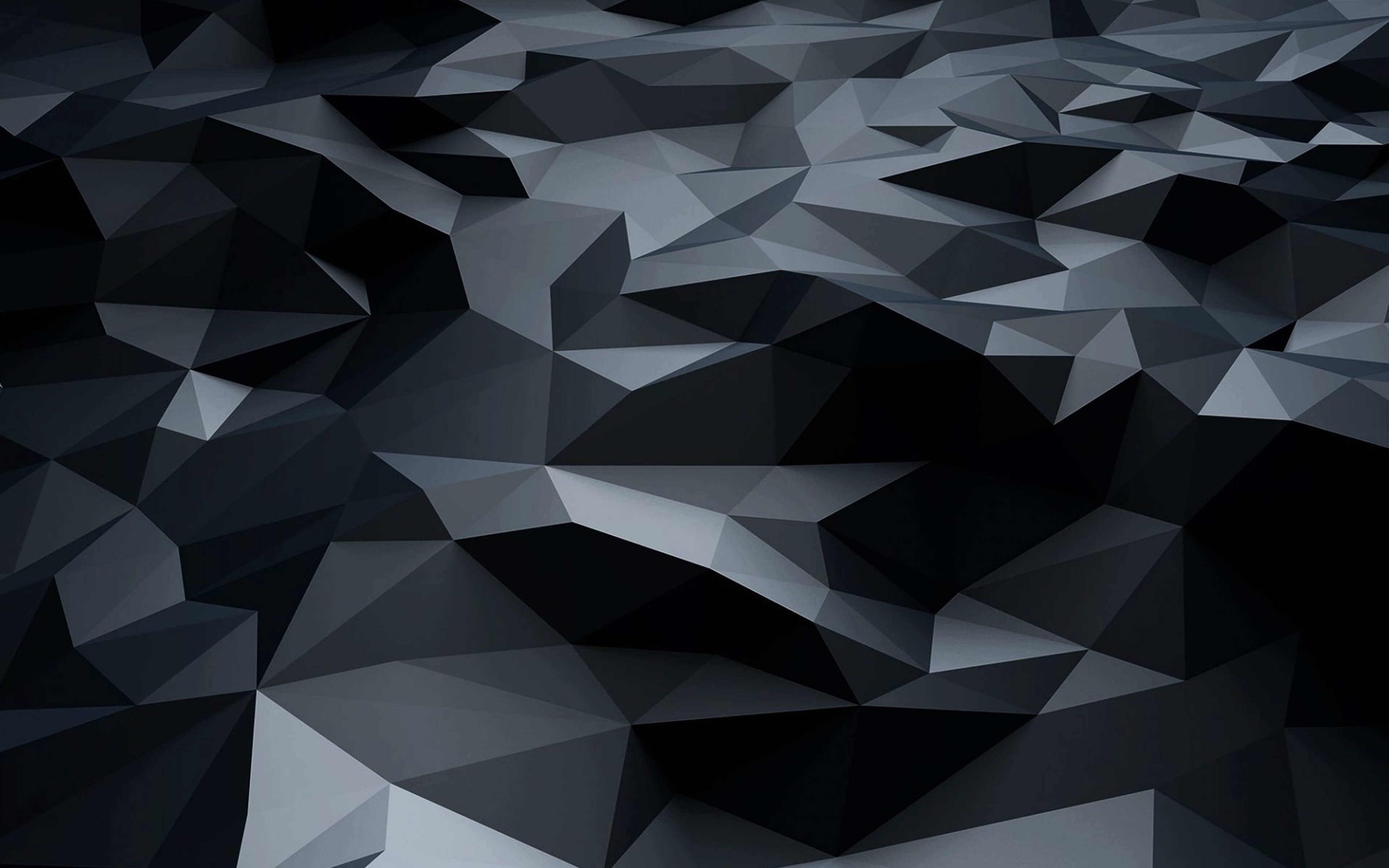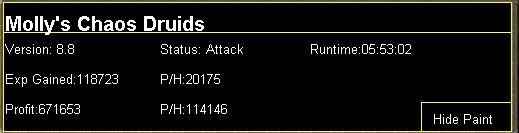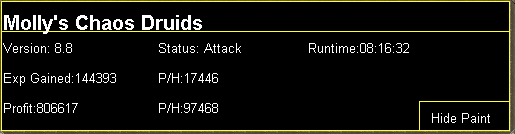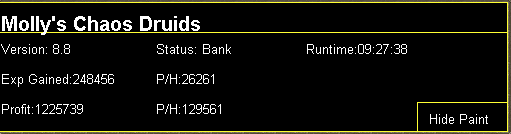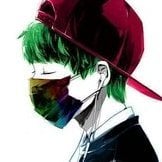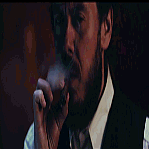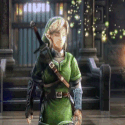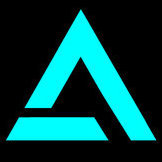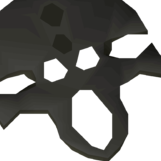Leaderboard
Popular Content
Showing content with the highest reputation on 01/13/18 in Posts
-
APA Script Trials
2 points────────────── PREMIUM SUITE ────────────── ─────────────── FREE / VIP+ ─────────────── ──────────────────────────────────────────────────────────── ⌠ Sand crabs - $4,99 | Rooftop Agility - $5,99 | AIO Smither - $4,99 | AIO Cooker - $3,99 | Unicow Killer - £3,99 | Chest Thiever - £2,99 | Rock crabs - $4,99 | Rune Sudoku - $9,99 ⌡ ⌠ AIO Herblore - FREE & OPEN-SOURCE | Auto Alcher - FREE | Den Cooker - FREE | Gilded Altar - FREE | AIO Miner - VIP+ ⌡ ──────────────────────────────────── What is a trial? A trial is a chance for you to give any of my scripts a test run. After following the instructions below, you will receive unrestricted access to the respective script for 24 hours starting when the trial is assigned. Your trial request will be processed when I log in. The trial lasts for 24 hours to cater for time zones, such that no matter when I start the trial, you should still get a chance to use the script. Rules: Only 1 trial per user per script. How to get a trial: 'Like' this thread AND the corresponding script thread using the button at the bottom right of the original post. Reply to this thread with the name of the script you would like a trial for. Your request will be processed as soon as I log in. If i'm taking a while, i'm probably asleep! Check back in the morning Once I process your request, you will have the script in your collection (just like any other SDN script) for 24 hours. Private scripts: Unfortunately I do not currently offer private scripts. ________________________________________ Thanks in advance and enjoy your trial! -Apaec.2 points
-
Khal Motherlode
2 pointsWant to buy with OSGP? Contact me on Discord! Detailed feature list: - Supports mining every location in motherlode (Also top level) - Pick areas to mine in or use specific veins to mine - Included leveling you from 1-30 before going to motherlode - Pickaxe upgrading - Pickaxe special attack - Can use diary and agility shortcuts - Avoid other players option - Possible to enable the upgraded sack extension - Depositbox instead of bank option - Humanlike idles and interactions - Option to buy coal bag at 100 golden nuggets and stop script - CLI support for goldfarmers Custom Breakmanager: - Setup Bot and break times - Randomize your break times - Stop script on certain conditions (Stop on first break, Stop after X amount of minutes, Stop when skill level is reached) - Worldhopping - Crucial part to botting in 2023! Script queueing: - Support queueing multiple script in a row - All Khal scripts support flawless transitions in between scripts - Start creating your acc in a few clicks from scratch to multiple 99's - Flawless CLI support - Learn more here: How to use CLI parameters: - Example Usage: -script 612::ScriptFile.BreakFile.DiscordFile SAVEFILE = Saved Filename BREAKFILE = Breakmanager Filename - SAVEFILE: Save file can be created in the GUI. Navigate to the tab you want to run and press "Save As CLI file". Please choose your filename wisely (No special characters) - BREAKFILE (Optional): Breakfile can also be create in the GUI, set the breaksettings you wish to use and press "Save new CLI BreakFile". Please choose your filename wisely (No special characters) - Final form (Note that with some bot managers you do not need to specify -script 612): -script 612:TaskList1.4515breaks (With breaks) -script 612:TaskList1.4515breaks.discord1 (With breaks & discord) -script 612:TaskList1..discord1 (NO breaks & discord) Proggies:2 points
-
Botfarm Progress
2 pointsHey Guys, I've been looking at starting up farms now for a while and i figured that this would be my best bet so far, I'm using a premium script on a method that used to be really popular but has since died down, I'm going to run this method on one acc for today to get a feel for how long it takes to get banned and how much gp/h i can make. Day 1 Tutorial Island Ready Accs; 50 Accounts being botted: 1 Accounts banned: N/A Profit (Today): 550k Status: Testing. ^ If account get banned i will minus it from profit. Day 2 Accounts being botted: 4 ( All for 7h) Proxys bought: 1 Accounts banned: N/A Profit (Today): 6M Status: Running. --- Total Spent: 40M Total Made so far: 6M2 points
-
Discussion: Rating of "Seriousness"
2 pointsHey y'all I just got out of my criminology class and had a very interesting discussion on rating scenarios 1-10 on the "seriousness" of a crime. Everyone had a general consensus of giving a 10 for scenarios involving murder or effect on a large scale (e.g. corporate scandals leading to 1k+ employees being fired due to bankruptcy, mass producing farmers using illegal substances/practices which caused numerous amount of deaths/illnesses). However, there was a particular rape scenario involving a woman and a man that got the majority of the class to rate it as a 10 and I would like to hear y'all's thoughts and opinions on this topic. Scenario in question: A man took a woman for a dinner, then to a house party where they both drank. Throughout the day, the woman constantly flirted with the man. The man had his hopes hope for the night. However, the woman became extremely intoxicated and wanted to leave the party and requested the man to take her home. The man did so and invited himself saying that he'd help her up the stairs. When upstairs, the man forced himself onto her. The woman, who was too shocked, couldn't say anything nor was she strong enough to push him off. From the context above, from 1-10 rate the scenario on the "seriousness" of a crime. My thoughts: Compared to other scenarios, such as murder and the other things mentioned above, I didn't rate this scenario a 10 because relatively I did not see rape and murder/actions that affect 1k+ lives on the same level (I rated it as a 7). Also, from the first half of the scenario, the woman seemed to be "inviting" the man for something to occur. However, the scenario takes a 180 degree turn in the second half when it introduces the key words when the man "forced" himself onto her and the woman was "too shocked" and wasn't "strong enough" to push him off. At this point, I had mixed feelings as I didn't want to be the guy that blames the woman for the rape because her "clothes were too revealing" and she was basically asking for it. However, in this scenario, that had consensual date and both seemed interested other with the key words "the woman constantly flirted with the man" and "the man had his hopes for the night." I got glared at and shunned by a class with a ratio of 20 females to 5 males with many of them stating rape is rape. Auto rating of 10. My thoughts might've been also affected by my personal experience as being a victim of rape. I as well was "too shocked" to do anything nor was I strong enough to push her off (I was in elementary and the girls were probably high school if not college). Coming from my point where my rape was out of nowhere surprise, I didn't think the rape in this scenario was 10 on the scale. What are you your guys' thoughts?2 points
-
AIO Construction
1 pointEagle Scripts' AIO Construction Script is on the SDN! Click the Icon to Purchase your own Copy! Click here to purchase with RSGP! What is AIO Construction? AIO Construction is the first script that flawlessly helps you gain 1 - 99 Construction! What does AIO Construction support? - Random object icon clicking Method - Castle Wars Teleport - Phials [Rimmington Un-noting] - Progressive mode *BETA* - Tabs - Checks for resources, if none --> logout! Discord https://discord.gg/xhsxa6g Why should I use this script? Interested in gaining 1 - 99 Construction without doing any training yourself? Because it supports Tabs! Because it supports 100+ Objects! Because it supports the Demon Butler! Because it supports Phials! Because it supports Progressive Leveling! Because you can choose whatever supported object you want to build! Requirements: 1. A House (At Rimmington) 2. level 40 Magic for Teleports 3. Or level 1 Magic with Teleport tabs. 4. Runes* , Tools** & Resources*** 5. Membership * Air runes, Water runes, Earth runes, Law runes, Fire runes ** Saw & Hammer *** (Iron)Nails & planks & others needed Objects Currently Supported 103 Objects Extra Info: Mahogany Tables are around 300k XP/H, if you have the money and want to gain 99 as soon as possible, making Mahogany Tables from level 52 to 74/99 is the way to go! To prevent bugs: Try to enable default to building mode on your character if you can, this can streamline things and prevent bugs from occurring. If you want to make objects that are in the Kitchen Room, you should only have a Kitchen room & not also a Dining room, also reverse wise --> if you want to make objects which are in the Dining Room, you can not have a Kitchen! The same applies to garden benches; they are not compatible with the dining room. How to start the Script CLI startup instructions You can start the script via CLI by using the script id 818 The parameters (and required format) are; itemAsPerComboBox/useHouseTabs/useVarrocksTabs/useCastleWars/usePhials Where 'itemAsPerComboBox' represents the exact name of the item in the GUI when selecting it (Note: replace spaces with an underscore '_'), and all other parameters can either be 'true' or 'false'. All parameters have to be in this exact order and separated by a slash '/'. Note that demon butler is not supported via CLI An example of making Oak chairs by using house teleport tabs and castle wars bank is: Oak_Chair/true/false/true/false Bug Report: If you run into any issues using this script, please fill out the form below and send it to me through the forum PM with the title/subject: AIO Construction Bug Report Changelog:1 point
-
Fruity Zulrah Killer
1 pointAbility to set custom Magic and Ranged armour sets ✓ No limits on Kills per trip ✓ Using a mix of user inputs and built-in logic, the script will determine if you have enough supplies for another kill without banking. Options to decide how much food you’re like to take into the next fight as a minimum. Customisable Stop Conditions Stop after 'x' kills Stop after 'x' profit Stop after 'x' runtime Stop after 'x' consecutive deaths Efficient Zulrah Fight Executor ✓ Knows what have, is and will happen Longrange mode, gain defence XP passively with no time loss ✓ Multiple Travel Routines Zul-Andra teleport scrolls VIA Clan Wars ✓ Zul-Andra Teleports VIA PoH ✓ Charter Travel ✓ Caterby charter [via Camelot teleports] Fairy Rings ✓ Ability to select staff to use or not use one at all for fairy rings ✓ Summer Pie Support (72+ Agility recommended) ✓ Fairy ring via Slayer Ring ✓ Fairy ring via House Teleport ✓ Ornate pool support ✓ Jewellery box Support ✓ Mounted Glory Support ✓ Construction Cape Support ✓ Ability to select Magic Only ✓ Changes Rotations and Phases for the best possible fight experience. No need to quest for Ava’s or Level range. Swaps prayers & equipment efficiently ✓ Option to use quick switch mode, removes mouse travel time for even faster switching Prayer Flicking on Jad Phases ✓ Supports Raids Prayers ✓ 55 Prayer ✓ 74 Prayer ✓ 77 Prayer ✓ Options to Dynamically pray against Snakelings when Zulrah is not focused on player. ✓ Calculates: Total loot value ✓ Total cost of supplies used ✓ Profit after costs ✓ Ability to sell all your loot when you run out of supplies ✓ Ability to top up your supplies if you run out with auto-exchange ✓ Death-walking ✓ Safe death boss Rechargeable item support Trident of Seas ✓ Trident of Swamp ✓ Blowpipe ✓ Dynamically detects darts used (Must start with darts inside the blowpipe for it to work!) Serpentine Helm ✓ Ring of suffering ✓ Barrows Repairing ✓ Using Lumbridge teleports or the Home teleport, the script will withdraw coins, travel to Bob and repair your armour then continue to run. Potion Decanting ✓ Efficiently decants all types of potions allowing FruityZulrah to run for longer. Inventory Organising ✓ Organises your inventory to minimise mouse movement, increasing time spent elsewhere. Combo eating Karambwams ✓ Will combo eat karambwams to help prevent death from Zulrah and Snakelings stacks Supports blowpipe special attack ✓ Uses the Blowpipe special attack to help replenish HP Multiple stat boosts supported Prayer ✓ Super Restore ✓ Magic ✓ Ranging ✓ Bastion ✓ Stamina ✓ Anti-venom+ ✓ Imbued Heart ✓ Supports Lunars ‘Cure Me’ spell to cure Venom ✓ Requires: 1 2 2 Ability to use rune pouch Level 71 Magic Lunars Quest Ideal for Ironman accounts with no access to anti-venom+ Supports Lunars Vengeance spell ✓ Requires: 2 4 10 Perfectly times vengeance casts to Magic Phase ranged attacks for best results. Ability to use rune pouch Level 94 Magic World hopping support ✓ Options to hop world between x and x minutes. will randomly select a time every hop. Ability to skip rotations by Hopping worlds Ability to decide on your own custom world list or just to hop to any P2P world Grand Exchange Add-on ✓ Add-on script for free Save/load buy/sell presets Ability to dump all zulrah loot in 2 clicks Command Line Support ✓ Start the script on multiple accounts with a single click Script ID - 903 Command: -script "903:profile=Test hours_limit=10 kills_limit=5 deaths_limit=5 profit_limit=1m" profile = saved profile name, if you've been using CLI to run the script, this will need to be updated to suit. hours_limit = Complete after 'x' run hours. kills_limit = Complete after 'x' zulrah kills deaths_limit = Complete after 'x' deaths. profit_limit = Complete after 'x' accumulated profit Pro-active calculations ✓ Calculates next mouse position for next action whilst first action is being performed Asynchronous actions ✓ Can perform multiple tasks at once saving time Banks Pet drops ✓ Loot table ✓ http://fruityscripts.com/zulrah/loot/ Displays total loot as well as a live feed of drops Hiscores ✓ http://fruityscripts.com/zulrah/hiscores/ Compare and compete against other users Dynamic Signatures ✓ Show off your gains with FruityZulrah url: http://fruityscripts.com/zulrah/signature/signature.php?username={USERNAME} Replace {USERNAME} with your username http://fruityscripts.com/zulrah/signature/signature.php Notifications Get Notifications for: Valuable drops ✓ Deaths ✓ On Exit ✓ Timely Data dumps (GP, GP/HR, Kills, Kills/HR, Deaths, Runtime) ✓ Types of Notifications Email ✓ Discord ~ Desktop ✓ ✓ Implemented into the script ~ Work in progress View a collection of Screenshots posted by FruityZulrah users showing their progress with the script. Watch a collection of FruityZulrah videos below If you have a video you'd like to be added to the Playlist, send me a pm with a link. Videos must of course include the FruityZulrah script. If you wish to purchase FruityZulrah VIA PayPal, please follow the store link below: If you'd like to purchase FruityZulrah using OSRS GP, SEND ME A PM and i can give you my current $$:GP Rates! Discord Community: https://discord.gg/WzXRk2bWTV Trial bot has been implemented (100 post count required if you're not VIP/Sponsor!) @fruityscripts on Discord1 point
-
APA Rooftop Agility
1 pointView in store $5.99 for lifetime access _____________________________________________________________ Key Features: Progressive mode - The script will traverse the xp-optimum course for your current level; walking to the next course as your level increases. Reliability - The script was developed and rigidly tested with superior reliability in mind. Human replication - Designed around human simulation - behaviour tuned to replicate common rooftop play styles. Alching / Magic Imbue - The script can be configured to High/Low Alch items, or cast Magic Imbue as it traverses the course. Target system - Can be optionally configured with a target. Once this target is achieved, the script will stop. Available targets (variable λ): Stop when λ agility exp gained. Stop when agility level λ reached. Stop when λ magic exp gained. Stop when magic level λ reached. Stop when λ minutes passed. Healing - The script will consume edible items in your inventory to restore health, stopping if you run out of food. Mark of Grace looting - All marks of grace are looted while the script traverses the rooftop. Randomisation - All thresholds (including but not limited to Run energy and Critical Hp) are dynamically randomised. Energy restoration - The script will consume energy restoring items/potions when needed, provided they are available in the inventory. Web-Walking - The script utilises the OSBot Web to navigate the OSRS map, meaning it can be started from almost anywhere. Course detection - If you are on/near a rooftop course before setup, the course will automatically be loaded into the GUI. Error correction - The script will detect when it has made a mistake (e.g. climbed ladder in seers' bank) and will attempt to return to the course. ...and many more! Supported Rooftops: (Level 10) Draynor ✓ (Level 20) Al-Kharid ✓ (Level 30) Varrock ✓ (Level 40) Canifis ✓ (Level 50) Falador ✓ (Level 60) Seers' Village ✓ (Level 70) Pollnivneach ✓ (Level 80) Rellekka ✓ (Level 90) Ardougne ✓ Things to consider before trying/buying: Avoiding bans - while I have done my utmost to make the script move and behave naturally, bans do occasionally happen, albeit rarely. To minimise your chances of receiving a ban, I would strongly suggest reviewing this thread written by the lead content developer of OSBot. If you take on board the advice given in that thread and run sensible botting periods with generous breaks, you should be fine. That being said, please keep in mind that botting is against the Oldschool Runescape game rules, thus your account will never be completely safe and you use this software at your own risk. Web-walking - alongside a network of paths, the script moves around with the OSBot web-walking system, using it when in unknown territory. While it has proven very reliable, there are naturally some areas for which the web-walker may struggle. As a result, prior to starting the script, I would strongly recommend manually navigating your player to/close to the desired rooftop course. Progressive mode - the script features 'Progressive mode' which will cause the script to advance rooftop courses as you level up. Progressive mode relies on the aforementioned web-walking system for inter-rooftop navigation. Consequently, I would highly recommend monitoring the script as it traverses between courses to ensure the web-walking process correctly executes. Healing & Energy restoration - the script will automatically heal or restore run energy when needed. It will do so by consuming items in the inventory - this script will not bank. For optimal exp rates, I would strongly suggest keeping energy restoring items in the inventory (energy/super energy/stamina/fruits/summer pies/purple sweets/...). To prevent the script stopping prematurely, bring a few bites of food along. Using magic - The script supports the periodic casting of a magic spell while traversing a course to maximise experience rates. To determine whether or not you can cast a spell, the script checks your magic level as well as which runes are in your inventory and which stave you have equipped (if any). It is worth noting that, at this time, the script does not recognise any of the following items as rune sources, so avoid using them while running this script: Bryophyta's Staff, Tome of Fire, Rune Pouch. Script trials: I believe that trying a script before buying is paramount. After trying the script, hopefully you will be convinced to get a copy for yourself, but if not you will have gained some precious agility experience! If you're interested in a trial, please follow the instructions on my trials thread which can be found here. Gallery: Review (by Eduardino): Start up GUI (Graphical User Interface): Paint (optional, movable and self-generating): User screenshots: Testimonials:1 point
-
Stealth Builder
1 pointStealth Builder Can also be purchased with OSRS gold using vouchers from here Features Automatically buys house if you don't have one Buys all required items from GE Restocks from GE when out of supplies Automatically switches items for best XP rates Builds all required rooms Hires and changes servants as it gains levels Builds beds and bell-pull for servants XP rates similar to human players Uses keyboard to select dialogue/construction interface options Instructions Set the desired level on the GUI and select one of the 2 modes available. The only difference between them is the fast mode will switch to Mahogany tables at 52, which is faster but more expensive. The script is designed to automate all tasks from fresh level 3 accounts, so it's recommended that you don't have a complex house layout with multiple floors. It's best to start the script at Grand Exchange, or in house if you already have the required supplies. Make sure you have enough money on the account for supplies. The script fetches supplies from the bank, does not use money pouch, therefore if manually setting up the bot inside the house, you should have a regular Saw (not crystal), regular Hammer, Coins and Teleport to house tabs CLI Features Script ID is 924. The script supports CLI startup with the following syntax: -script 924:parameter=value where at least the mode and target_level parameters must be specificed eg. -script 924:mode=normal;target_level=99;on_limit_break=true;take_breaks=true;min_break_frequency=50;max_break_frequency=100;min_break=20;max_break=150; List of parameters: mode=[true|false] target_level=[number] on_limit_stop=[true|false] on_limit_break=[true|false] take_breaks=[true|false] min_break=[number] max_break=[number] min_break_frequency=[number] max_break_frequency=[number] afk_sessions=[true|false] min_afk_frequency=[number] max_afk_frequency=[number] min_afk_duration=[number] max_afk_duration=[number] hop_worlds=[true|false] min_hop_frequency=[number] max_hop_frequency=[number] Bug Report Template 1. Stealth Injection or Mirror Mode: 2. Logger contents (press "Settings" on top right corner of the client, then "Toggle Logger", copy & paste on pastebin) : 3. Description:1 point
-
Excellent Dragons
1 pointScript Version: 40.0 | Last Updated: 10/11/2023 [MM/DD/YYYY] LEADERBOARDS: https://cnar.dev/projects/edragons/leaderboard.php Script Progress Pictures Script Development Updates Script Manual GUI Settings (Disable Ad-block to see Images) Gui Saving / Loading: When selecting 'Save settings' a pop up directory will show up. Set a file name under "File name:" then click 'ok' or 'save'. It will save as a .txt file. When selecting 'Load settings' a pop up directory will show up. Simply find your saved .txt file and click it. Once selected, select 'ok' or 'load'. Safe-Spotting Mode: Please start the script at your preferred safe spot when selecting this option and pressing start OR load your saved settings.txt file to auto fill your safe spot! Looting Bag Mode: If toggled, it will use random behavior when adding bones or hides to the Looting Bag! If you happen to die the script will have added it to the lootlist and retrieve it once it spawns on dragon death and continue using it!. Loot distance: Default = 10 Tiles away from your player. Set your custom distance if you prefer. Loot range ammo: Loots the ammo type you have equipped if you are ranging! Default = Stack of 5 Bolts on floor Special Attack: Uses special attack during combat [Main weapon support only!] Deathwalk Mode: Handles death and regears with the equipment set from on start of the script. Current Modes Supported [BETA]: Under production. No guarantee that it is 100%. Green Dragons: West wilderness East wilderness Graveyard wilderness Lava maze wilderness Myth guild [BETA] Blue Dragons: Taverly Watchtower Ogre enclave Heroes' guild Myth guild [BETA] Black Dragons: Taverly Lost city chicken shrine Myth guild [BETA] Metal Dragons: Brimhaven Brutal Dragons: Black dragons in zeah catacombs [BETA] Blue dragons in zeah catacombs [BETA] Red dragons in zeah catacombs [BETA] Mode Help Blue Dragons Supported safespots for taverly mode only. *Other modes can use any spot* Near the agility pipe | Less traffic but with lower profit/hr Inside the Expanded blue dragon room Items | Requirements Anti-dragon shield Ranged/Melee/Magic support! Food Prayer potions *Blowpipe mode taverly mode* Summer Pie *Taverly mode* Falador teleports *Taverly mode* Dusty key *Taverly mode* Dueling rings *Watchtower mode or Heroes guild mode* Games necklaces *Heroes guild mode* Black Dragons Supported safespots Anywhere in the dragon area. Items | Requirements Anti-dragon shield Ranged/Magic support only! Food Anti-poisons *If taverly mode* Falador teleports *If Taverly mode* Dusty key *If Taverly mode* Raw chicken *Lost city mode* Green Dragons Ranged/Melee/Magic support! Supported safespots Graveyard: Anywhere in the myth guild or lava maze dragon area. Items | Requirements East Dragons: Dueling ring *Not optional* Games necklace *Optional* Glory *Optional* Metal Dragons Items | Requirements Select Bury bones option + Dragon bones in loot table to bury bones! Banking is not supported. Please start at the dragon room. It will randomly choose a metal dragon. Range / Magic only support Brutal Dragons Items | Requirements Ranging potions Extended antifire potions Prayer potions Food prayer > 43 rope tunnel route unlocked Start at blast mine bank At this time it will auto grab my set amount of prayer pots. Full GUI customization will come soon. CLI Information Script ID: 898 Create your own file & save under c/users/osbot/data as filename.txt Mode names "Blue dragons(Taverly)", "Blue dragons(Watchtower)", "Blue dragons(Heroes guild)", "Blue dragons(Myth guild)", "Black dragons(Taverly)", "Black dragons(Lost City)", "Black dragons(Myth guild)", "Green dragons(West)", "Green dragons(Graveyard)", "Green dragons(Lava maze)", "Green dragons(Myth guild)", "Metal dragons(Brimhaven)", "[BETA]Brutal dragons(Black)" Food names "Trout", "Salmon", "Tuna", "Potato with cheese", "Lobster", "Swordfish", "Jug of wine", "Monkfish", "Shark", "Manta ray", "Tuna potato", File creation template *See gui for options* *Create your own for validation*: #Dragon GUI Settings #Fri Mar 30 20:14:43 EDT 2018 checkSummerPieActive=false checkEatToFull=true textFoodAmount=1 checkBurningAndGlory=false checkRanarrWeed=true radioWorldHopper=false radioStrengthPotionRegular=false checkRegularWalker=false radioAttackPotionSuper=false radioSpecialAttack=false checkAdamantHelm=true checkWalkToBank=false checkGloryAndGames=false checkLootingBag=false radioMagicPotion=false radioSafeSpot=true radioRangePotion=true radioStrengthPotionSuper=false textWorldHopCount=7 checkRespawnTeleport=false comboDragonsMode=Blue dragons(Watchtower) radioCombatPotion=false checkAutoEatAt=false checkNatureRune=true textEatAt=60 checkAdamaniteOre=true checkBuryBones=false checkGamesAndDueling=false radioAntipoisonPotion=false checkRubyDiamondCombo=false checkSafetyTeleport=false checkRuneDagger=true checkLootAmmo=true radioAttackPotionRegular=false checkBlowpipeActive=false radioAntifirePotion=false checkDragonhide=true checkDragonBones=true checkGloryOnly=false textLootDistance=10 safeSpot=2443,3083,0 checkAntiPK=false checkClueScroll=false checkBurningAndDueling=false comboFoodType=Shark checkDeathwalking=false Bug Report Template Status in the paint(Screenshot): Client Version: "Osbot x.x.x" Client Type(Mirror Mode OR Stealth Injection): Inventory layout: Equipment layout: GUI settings (Screenshot(s)): What is the error that is occurring? How can I replicate this error? Logger output (Screenshot): GRAB YOUR OWN DYNAMIC SIGNATURE HERE https://cnar.dev/projects/edragons/users/All_Users.png //This gives you the all users image (600x200) I encourage you to display your signatures and linked to the thread! Would appreciate that To get your own just do (Case sensitive) https://cnar.dev/projects/edragons/users/YourNameHere.png if your osbot name has spaces (ex. Cool doot 33) https://cnar.dev/projects/edragons/users/Cool doot 33.png PURCHASE HERE1 point
-
APA Sand Crabs
1 pointBefore buying, please ensure you check-out with the correct script. Swapping scripts is not possible. View in store $4.99 for lifetime access Features: All spawns - Supports every multi-crab spawn point both along the south coast of Zeah and Crab Claw Isle All combat styles - Supports Ranged, Magic and Melee combat training. The script will not bank runes of any type Saving GUI - Intuitive, re-sizeable and fully tool tipped GUI (Graphical User Interface) allowing you to tailor the script session to your needs, with configuration saving / loading Human replication - Designed with human simulation in mind - multiple options to replicate human behaviour available in the GUI Setup customiser - Inventory customiser allows you to visually see your trip setup CLI support - The script can be started from the command line All potions - Supports all relevant potion types (including divine potions!), multiple potion types simultaneously and varying potion ratios Healing in a range - Dual slider allows you to specify a range within which to consume food. Exact eat percentages are calculated using a Gaussian distributed generator at run time Healing to full at the bank - When banking, the script will eat up to full hit points to extend trip times Safe breaking - Working alongside the OSBot break manager, the script will walk to safe place approximately two minutes before a break starts to ensure a successful log out Anti-crash - Smart crash detection supports multiple anti-crash modes (chosen in the GUI): Hop worlds if crashed - the script will walk to a safe place and hop worlds until it finds a free one, at which point it will resume training Force attack if crashed - the script will fight back and manually fight pre-spawned sand crabs until the crasher leaves Stop if crashed - the script will walk to a safe place and stop Ammo and Clue looting - Clue scroll and Ammo looting system based on a Gaussian-randomised timing scheme All ammo - Supports all OSRS ammo types and qualities Spec activation - Special attack support for the current weapon to maximise your exp per hour Auto-retaliate toggling - The script will toggle auto-retaliate on if you forget Move mouse outside screen - Option to move the mouse outside the screen while idle, simulating an AFK player switching tabs Refresh delay - Option to add a Gaussian-randomised delay before refreshing the chosen session location, simulating an AFK player's reaction delay Visual Paint and Logger - Optional movable self-generating Paint and Timeout Scrolling Logger show all the information you would need to know about the script and your progress Progress bars - Automatically generated exp progress bars track the combat skills that you are using Web walking - Utilises the OSBot Web alongside a custom local path network to navigate the area. This means the script can be started from anywhere! Safe banking - Custom banking system ensures the script will safely stop if you run out of any configured items Safe stopping - Safely and automatically stops when out of supplies, ammo or runes Dropping - Drops useless/accidentally looted items to prevent inventory and bank clutter All food - Supports pretty much every OSRS food known to man. Seriously - there's too many to list! ... and many more - if you haven't already, trial it! Things to consider before trying/buying: Mirror mode - currently there appear to be some inconsistencies with behaviour between Mirror mode and Stealth Injection meaning the script can behave or stop unexpectedly while running on Mirror. I would urge users to use the script with Stealth Injection to ensure a flawless experience! Since Stealth Injection is widely considered equally 'safe' to mirror mode and comes with a host of other benefits such as lower resource usage, this hopefully shouldn't be a problem. Using breaks - the script supports breaks and will walk to a safe place ready to log out approximately two minutes before a configured break starts. However, upon logging back in, your spot may no longer be open. If you configure the crash mode to be either 'Hop if crashed' (default) or 'Stop if crashed', this will not prove to be a problem. However if using 'Force attack if crashed', the script will attempt to take back the spot by crashing the occupying player and manually attacking spawned sand crabs. Be aware that players have a tendency to report anti-social behaviour such as this! Avoiding bans - while I have done my utmost to make the script move and behave naturally, bans do occasionally happen, albeit rarely. To minimise your chances of receiving a ban, I would strongly suggest reviewing this thread written by the lead content developer of OSBot. If you take on board the advice given in that thread and run sensible botting periods with generous breaks, you should be fine. That being said, please keep in mind that botting is against the Oldschool Runescape game rules, thus your account will never be completely safe and you use this software at your own risk. Setting the script up - I have done my best to make the GUI (Graphical User Interface) as intuitive as possible by making all options as self explanatory as I could, however if you are not sure as to what a particular setting does, you can hover over it for more information. If that doesn't help, just ask on this thread! Web-walking - alongside a network of paths, the script moves around with the OSBot web-walking system, using it when in unknown territory. While it has proven very reliable, there are naturally some areas for which the web-walker may struggle. As a result, prior to starting the script, I would highly recommend manually navigating your player close to the sand crabs bank, however in practice, anywhere on Zeah should be fine. Script trials: I believe that trying a script before buying is paramount. After trying the script, hopefully you will be convinced to get a copy for yourself, but if not you will have gained some precious combat experience! If you're interested in a trial, please follow the instructions on my trials thread which can be found here. Gallery: Start up GUI (Graphical User Interface): Paint (optional, movable and self-generating): User screenshots: Recent Testimonials: Starting from CLI: This script can be started from the command line interface. There is a single parameter, which can take two (and only two) values: 'gui' or 'nogui'. 'gui' will start the script and show the gui, 'nogui' will skip the GUI setup and start the script using your save file as the configuration. To start from CLI with 'nogui', the script requires a valid GUI save file to be present - if you haven't already, start the script manually and configure the GUI to suit your needs. Then hit 'Save configuration' and in future starting from CLI will use these configured settings. The script ID is 886. Example CLI startup: java -jar "osbot 2.4.137.jar" -login apaec:password -bot apaec@example.com:password:1234 -debug 5005 -script 886:nogui1 point
-
Molly's Thiever
1 pointMolly's Thiever This script is designed to quickly and efficiently level your thieving! Check out the features below. Buy HERE Features: - Capable of 200k+ per hour and 30k+ exp/ph on mid-level thieving accounts. - Quickly reaches 38 thieving to get started on those master farmers for ranarr and snap seeds! - Fixes itself if stuck. - Hopping from bot-worlds. - Stun handling so the bot doesn't just continually spam click the npc. - Drops bad seeds if inventory is full at master farmers. - Eats any food at the hp of your choosing. Supports: -Lumbridge men -Varrock tea -Ardougne cake -Ardougne silk -Ardougne fur -Kourend Fruit Stalls -Ardougne/Draynor master farmer -Ardougne/Varrock/Falador guards -Ardougne knight -Ardougne paladin -Ardougne hero -Blackjacking bandits as well as Menaphite thugs, this has limitations, click the spoiler below to see them Setup: Select your option from the drop down menu, it will tell you the location where the target is located. Fill out the gui and hit start. Simple setup! Proggies: Proggy from an acc started at 38 theiving:1 point
-
Molly's Chaos Druids
1 pointMolly's Chaos Druids This script fights chaos druids in Taverly dungeon, Edgeville dungeon and Ardougne. Profits can easily exceed 200k p/h and 60k combat exp/ph, this is a great method for training low level accounts and pures. Buy HERE Like this post and then post on this thread requesting a 24hr trial. When I have given you a trial I will like your post so you will receive a notification letting you know you got a trial. Requirements - 46 Thieving for Ardougne -82 Thieving and a Lockpick for Yanille - 5 Agility for Taverly(recommended) - No other requirements! Though I do recommend combat stats of 20+ as a minimum Features: - Supports eating any food - Hopping out of bot worlds - Recovers from deaths(respawn point must be lumbridge), includes re-equipping items on death - Potion support - Automatically detects and withdraws/uses Falador teleport tabs if using Taverly dungeon - Automatically detects and withdraws/equips/uses glories if using Edgeville dungeon - Supports looting bag Setup: Start the script, fill out the GUI, and be in the general area of where you want to run the script. CLI setup: Proggies: In the works: Known bugs: Bug report form, this is a MUST for problems to be resolved quickly: Description of bug(where, what, when, why): Log: Your settings: Mirror mode: Y/N1 point
-
Open source F2P quester
1 pointI'm trying to improve at Java & RS script design. I am making a (fully) open source quester for F2P - please have a look and leave suggestions & feedback. Bugs / coding cleanliness /Constructive feedback - all are welcome. https://github.com/thatguycalledrob/Quester-FREE Ultimately my goal is for this to complete all F2P quests (maybe minus dragon slayer) & provide stealth training for the levels required. This is aimed to progress my own ability in scripting for OSbot, as well as a useful script for others. COMPLETES: Sheep Shearer Romeo & Juliet Cook's Assistant Rune Mysteries The Restless Ghost IN DEVELOPMENT: Goblin Diplomacy Doric's Quest (in progress) (+ option to "make the money" to buy the items) (+ fishing & cooking the food for this) DEVELOPMENT PENDING: Nice GUI for quest order selection & the like. A simple paint. CREDIT EXPLV for his great tutorial, map tool, Conditional sleep snippets & Open source tutorial island script. Dark Magician for his easy Entity manipulation code! I'm sure there will be more soon ~ Rob1 point
-
Perfect Warriors
1 point'the intelligent choice' by @Czar Want to buy the bot, but only have rs gp? Buy an OSBot voucher here1 point
-
CTrawler | Fishing Trawler | Angler's Outfit
CTrawler Made this real quick, so expect major revisions! Loot tracker does not work for now. Plays the Fishing Trawler Minigame Have Swamp Tar in Inventory Be at Port Khazard Download Link CTrawler 1.00 Change Log Todo Pictures1 point
-
My Mining Rig Build Project
1 pointThe Idea Thought I would document my progress in building a mining rig here and publish the results, issues, and profitability here. Now is a good time to get into mining because it's very profitable. I was investing in crypto before, but it would be much nicer to invest into a rig and invest purely the currency I mine. It's relatively low risk if you choose the right components because you can sell those components (or use them for gaming yourself) if mining difficulty goes up too much (that's why I'm going with used 1070s as opposed to incredibly inflated AMD cards). The idea is to build the PC, and then add GTX 1070s slowly as I can find them used and at a good price. Starting with 1, 2 cards and building to 6. Would like to document the building process, along with how I will solve cooling issues. I'm aware cooling will be extremely difficult, but I have some unique ideas of how to cool the rig. Money Spent So Far $430 on used ASUS GTX 1070 $547.77 on Computer $2300 on 5x new EVGA GTX 1070 $135 on 4U server case designed for Graphics cards and mining ---------------------------- $3412.77 Total Current Setup ASUS Strix B250 Gaming LGA1151 Motherboard Intel Celeron G3900 CPU Sandisk 120GB SSD 6 PCI-E Riser Adapter Cards EVGA 1200W Power Supply 80+ GOLD Fully Modular 4GB Corsair DDR4 2133 ASUS GTX 1070 STRIX OC 8GB 5x EVGA GTX 1070 FTW 8GB 4U Server case Money Made Total Mined: ~$398.06 Total Made ( $3412.77 (Total Investment) - 1127.46 (Total Mined)): -$2413.71 *note: electricity costs have been negligible considering I live in mountains and it heats our whole apartment (do not have to turn on heater even in negative temps) - I may calculate how much I've spent later, but I haven't been keeping track on the thread, it's been about $50 per 30 days of 24/7 mining. First Payout 7/7/2016: $3.50 (.00151468 BTC) Second Payout: $27.66 (0.01174760 BTC) Third Payout: $62.72 (.01485410 BTC) Fourth Payout: $44.18 (.01172882 BTC) ZEC PAYOUT: $28.74 (0.1158 ZEC) ZEC PAYOUT: $231.26 (1.02 ZEC) ZEC Payout: $330 (1 ZEC) ETH Payout: $57 (.16 ETH) Winminer Payouts: $214 Updates July 7th 2017: Purchased ASUS GTX 1070 STRIX 8GB Overclocked - $430 I haven't built the rig yet, so I just threw the 1070 into my personal gaming rig and am mining from there. Not doing any advanced configurations or anything, just running NiceHash to make some money until I build the rig. Hoping I can get some cheap components on amazon prime day. Will be reinstalling my 980ti along side the 1070 later today. July 7th 2017 Update 2: Installed my 980ti and an extra case fan. Hopefully I can bare the heat. I'm very happy with $5-6/day just using Nicehash with no modifications to any settings at al Update July 18th, 2017 Didn't get to run the mine as much as I'd like due to heat issues. I plan on custom making heat management system by using spot cooler window vents attached to a custom case. Hoping for something like the picture below. Only issue is it delays my progress for about a month because I don't move into my new place until the 15th. Regardless of my low time, here was my payout, around $27: Update August 1st, 2017 Haven't mined a single thing since my last update. Bought the computer components today. Going to figure out how I want to build the rig and the case. I was thinking of using a large subwoofer enclosure. A subwoofer enclosure is designed to keep the noise down which is important as I plan to have this rig in my personal room. Just ideas going through my head. Parts ordered today: ASUS Strix B250 Gaming LGA1151 Motherboard Intel Celeron G3900 CPU Sandisk 120GB SSD 6 PCI-E Riser Adapter Cards EVGA 1200W Power Supply 80+ GOLD Fully Modular 4GB Corsair DDR4 2133 Grand total was $547.77. Very excited to get the parts. Update August 7th Third post in a row, not sure if people are interested but I'm going to keep this updated just for my own record keeping. Received all of my parts today. Also got 5 EVGA Geforce 1070 FTW's for $460 each. Was pretty happy with thte price and they're brand new. Adds $2300 to the price. Here is a picture of all the parts together. Now just waiting on a 4U server case (designed to hold graphics cards) I bought for $135 shipped. Can't wait to start the build. Update August 10th Well today I did the build. Pretty easy build, took pictures along the way. Here's the rig emptied out with just mother board installed. Installed Windows 10 on the SSD and then removed it to give me room for installing the graphics cards. First graphics card in. Ran the PCI extender and power wires under the metal bar and installed the graphics cards. This particular case was made for graphics cards and it was very easy to install them. This got harder each graphics card, but ended up fine. Here's all 5 EVGA cards in. No cable management or power wires yet, but cool to see the 5 identical cards lined up before the out of place one is added. Got all 6 in and did some tests. Mounted the SSD. Will be right next to the 6th graphics card. Everything in and all cables ran. Had to run the power cables underneat the bar and over the graphics cards to keep some level of cable management . Not trying to win any awards here and haven't actually cable managed, but it still came out quite organized. Had to re-install this fan mount in the middle. I don't have any fans that fit this piece yet (and with the wires I can't mount any fans yet either). But I want to get 5 fans installed on this piece and two on the back of the case as well. The case has no slots for front case fans so I used some leftover fans and zip tied them to the support bar for the graphics cards. Came out really sturdy, very happy with the result. A little more cable management and it's looking much better. Time to configure windows, and tune the computer to be profitable for mining. The hard part Here are some pictures of it lit up at night. Update August 27th 2017 Got some parts today for the custom cooling! Dryer vent window insert: Hooked it up to the back of the computer and put a fan inside the case to blow the air into the tubing. Got it installed, added a booster fan to the tubing to help push the air out. It's finished. Only problem is the motherboard has a dead PCIE slot and I can only run 5 of the 6 graphics cards. I'm waiting on the new motherboard to come in. I used insulation tape to cover all holes/creases so that all of the air is pushed through the exhaust. There is a lot of pressure coming out of the exhaust and it's just spewing hot air out the back. It works! Little heat in my room due to the server. I will test overnight and see how hot it gets. Noise is low. Very happy with the result. I'm only pushing $10/day with no overclock but I have been able to push it to $12/day with an overclock. Will see how reliable/consistant I can make that. Let the attempt at an ROI begin. September 9th, 2017 Payout of 0.01485393 BTC or $62.72 USD. September 15th 2017 Payout of .01172882 BTC or 44.18 USD. Update September 29th 2017 Update Finally Got The Overclock Working! Going to see how long before it crashes but current rates: 185.2 Mh/s ETH 1854 Mh/s SIA This is about $272.05/mo Decided to test out Zcash to see if I would make better money. Got 2590 hash on Zcash. This is about $304.57/mo Zcash mining it is. Update Oct 3rd Now that I'm mining ZEC payouts are a lot quicker. I have received 10 pays totaling .1158 in a little under 3.5 days of mining. This is $28.74. From now on I think I'll do monthly updates on my profit per month unless I change anything crazy. Unfortunately mining returns slowed down but this is still more than I would be making with SIA + ETH. If I had an uptime of 24/7 I would make a bit more, but I have about a 90-95% uptime. It's actually difficult to achieve 100% up time between automatic reboots, unexpected crashes, tuning & refinements, loss of power, fuse pops. I'm hoping to continue to iron out these issues as they come. November 1st Update It's been exactly one month and I've been paid 1.1315 ZEC which is about $260 bucks at todays price. I had around 5-6 days accumulated downtime between power outages, heating issues and laziness. I have been actively investing in bitcoin though, rode the rise from $4700 to $6700. So made some good money Finally got the rig steady the last 2 weeks, so next month should be a lot smoother. Knock on wood. Update December 4th The first half of November I didn't calculate for because I was using my profits instantly on investments. Conservatively I made around .45 Zec. I then switched to hoarding my ZEC and stockpiled .5484 ZEC. About 1 ZEC and $330 profit if I were to sell today. Finally made the decision to switch to winminer and I must say I prefer it over nicehash. After getting windows re-installed and a slight underclock for power purposes I'm making $15-16/day and also mining on my personal comp when comp is idle. At this rate I'm looking at $450 a month and I'm stoked. Got a random payout from eth that I never got a few months ago ETH Payout: $57 (.16 ETH) Update January 12th: Update: Wasn't able to mine from December 20ish-Yesterday due to being away for holidays. Here were my WinMiner payouts. Done in LTC/ETH due to BTC fees. Total profit $342.4. Now switched to mining VertCoin an average hashrate well above 210MH/s. Costs me 0 in pool fees due to decentralized miner. Looking at 3.5-4 VTC a day ($23+). Plan to hold these long term as I feel vertcoin is undervalued for what it is. Will continue to keep updated.1 point
-
Satire's Runescape account creator [Automated script launching] [Multi-Script launching] make your farm fully automated!
The Best Creator on the Market, with tons of features! For vouches view my feedback and thread replies (unfortunately, many of them didn't leave any ) EDIT: Sales are now open again, please re-send a skype request or PM me again and I'll add you. Price: $40USD or 55M. Payment type: Bitcoin, OSRSGP Video This requires 2Captcha! What is 2Captcha? It's a service which solves captcha's for you. They charge $3/1000 captchas solved. It's similar to Death by captcha but cheaper. You must set usernames for the program to use in usernames.txt You are supplied with a big list, but using your own will reduce the amount of times you'll get "Display name taken". Features Uses 2Captcha. Random email extensions (legit and non-legit) @yandex.com,@@hotmail.com,@@gmail.com,@hotnail.com@gnail.com,@yawndex.com (fake ones are good for suicide bombers) Random usernames (Customizable options) Time to wait timer (Set the amount of minutes to wait before trying again after ip ban (if proxies is disabled)) Read randomly from text file + Read normally from text file You can either choose to read from top to bottom or read in a completely random order. Use emails from text Note: This will require you to have an extension in the text i.e hello@@hotmail.com as it disables random email extensions. Speed of account creation ( This varies on pc's and also on internet speed and workers captcha solve time.) Slow (increase the amount of sleeps the program will take to reduce bans + increase success rate of captchas) Fast (decreases the amount of sleeps the program will take + uses 2 threads instead of one (may be slow depending on how fast captchas are solved by the workers). Proxies HTTPS proxies only (C# doesn't naively support SOCK5, yet). Tools tab Everything with (s) means coming soon. Proxy Checker Email Gen (generate your own email names with any prefix! Does not create the emails though). Username checker (inaccurate and will find a better link to check accounts). Soon to have a lot of other features. Banned account checker! (uses 2Captcha) mass checks your accs for any bans. CLI (Botclient Command Line support) CLI is now supported for Osbot client. This will automatically run a script (tut island) after an account has been created! The script is not provided by me! You will need to use your own. Run Multiple scripts at once! Tut island, quest bot, botfarming script! Make yourself lazier! Status Check realtime status. Autosaves to accounts.txt and displays a list of current accounts created with User,email,password and IP it was created on (if proxies are on). AND MORE! Load proxies, usernames (wordlist) and emails from anywhere! You can now choose the location of the txt files and it will autosave. It will also show you the current path when right clicking the button! There is also a help tab with an explanation of what each thing does. Get logs of each account creation with IP, user and email. Gives you the time every time you start the checker. Custom colors. Choose from a variety of colors in the settings tab. AUTOSAVE! Save all checked options and have full control of what toggles you save! (All files in creator settings you open will automatically save). Once purchased, you will get a copy of this program and anything from there on out is all on you! You are responsible for any damages you cause and I am not reliable to anything you do. I will also help anybody if they have problems with the program. If I'm offline, please do no spam me as I also have a life and may not always be there to assist you. You can add my skype: Akbar.io or click this A few vouches (couldn't paste them all because this thread would be too long).1 point
-
Acerd's Fire Caping Service [07GP/PayPal]
I will be taking payment in 07GP (paypal from ppl i trust) and you will be going first. Terms of Service I am not responsible for any blackmarks before/during/after the service. I have the right to decline/cancel any order. If I fail the caves I will try again with my own supplies or you will be fully refunded. All OSBot Global TOS Apply. Price 43 prayer and 60+ ranged is required for ranged capes. Depends on stats and rsgp value, will give you a price when you contact me. Gear Will be discussed on skype. Form (or just contact me on discord/skype) Range/Defence/HP/Prayer(+ Attack/Defence/Strength if melee or Magic if mage) levels: Do you agree to ToS: Skype: Skype: acerdrsps (without a dot) Discord: Acerd#9074 The fire capes will NOT be botted.1 point
-
They're on to me...
1 point
-
Pc Zulrah ready accs
1 point
-
APA Rooftop Agility
1 point
-
APA Rooftop Agility
1 point
-
Regarding twc
1 pointTheres 2 threads in the service section for you to read. Two. If you find that so difficult and try blame us for not reading one, thats on you. As for the TWC, appeal it after atleast 3 weeks.1 point
-
Molly's Thiever
1 point
-
Google Sign Up/in - What ifno is used
I believe it depends on the website and what it requests. Normally there is a popup telling you what information will be shared no? I think you can also check somewhere on your Google account to see what websites are linked, and what data is being shared.1 point
-
New computer suggestions
1 point1 point
- OSBot 2.4.152/153
1 point- delete
1 point1 point- best way to add potting to a script
Go with this option. Compare the dynamic level and the static level of a skill to see if you should pot or not. if((getSkills().getDynamic(Skill.STRENGTH) - getSkills().getStatic(Skill.STRENGTH)) < minDiff) { //pot }1 point- New computer suggestions
1 pointI personally have an MSI apache pro - is very good for gaming not just for runescape but also for bf4 and the such. pretty expensive though so can probably get the same specs cheaper. but the MSI apache pro is about £1000 so well within your budget1 point- New computer suggestions
1 pointUhh... Build a mini ITX or something similar, Micro ATX if you want something bigger. Will take up the same amount of space as a decent sized laptop, you can upgrade it and have a dedicated GPU for half the cost it would take to build a laptop of the same size, and you can play games other than OSRS. If your budget is 2k you can pretty much get any decent laptop, but whatever laptop you buy is gonna be outdated in 5 years. If you are looking for a laptop to ONLY play runescape then just go on craigslist and pick up a cheap one, and spend ur 2k on something better. I've run 3 OSbuddy clients on a Pentium with no graphics card and 4gb of ram. If I were you, I would actually use your OLD one for runescape, and pick up a NEW one for school (Depending on what you're going for, I.e Engineering would require a computer that could run AUTOCAD software and such.) https://pcpartpicker.com/list/VqTDbj1 point- Madago227 Dispute
1 point- Botting PC Hardware guide
1 point- New computer suggestions
1 point- Discussion: Rating of "Seriousness"
1 point- Botting PC Hardware guide
1 pointAMD Has worse single core performance than an intel and should be avoided if possible because OSRS is a single-core use game. Using onboard video does not put stress on the CPU whatsoever. An external gpu isnt needed for botting since OSRS doesnt utilize your GPU nor does osbot. please stop spreading bad advice about computers if you don't know much about them. thank you.1 point- PPOSB - AIO Hunter
1 pointI feel like an idot now, thanks man!! you should add implings in here eventually, really nice script1 point- Buying Psn Cards for osrs
1 point- osMinnows
1 point- Discussion: Rating of "Seriousness"
11/10 tl;dr - execute them both p.s.: do you pay for this? i mean do you actually chunk out money in order to attend classes that give you such insight?1 point- Explv's Tutorial Island [Free] [Random Characters]
1 point- Molly's Chaos Druids
1 point- Molly's Chaos Druids
1 point- Excellent Dragons
1 point- Molly's Flax Spinner
1 point- [Zulrah] Making my first bot farm since 2013 [Progress, pictures]
Back at 5 accounts soon. Also new PC ordered to bigger farm.1 point- Perfect Pest Control
1 pointNew Update (v31) - Script is now more activity-bar focused - Repair mode will now only repair when activity gets lower - Added multiple functions for the script to regain activity points in all options update will automatically go live within 24 hours, good luck guys ^^ EDIT: Guys, should I make the script automatically leave the game if activity ever drops to 0?1 point - OSBot 2.4.152/153