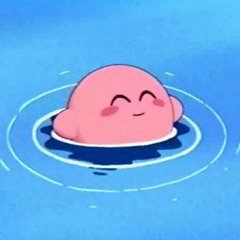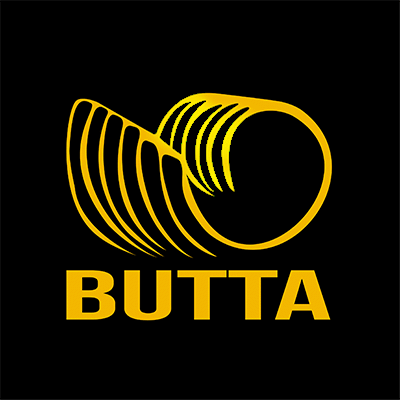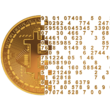Leaderboard
Popular Content
Showing content with the highest reputation on 06/06/17 in all areas
-
Will handle when I get home I don't like your attitude through this whole process. Sometimes the world isn't fair, you don't have to be a dick to everyone because you feel you are being treated wrong.7 points
-
4 points
-
Well seeing as @Lucki probably blew all your money in 20 minutes, lied about the account information and refuses to refund for no reason, he has been banned. Should he wish to return he will have to refund you fully. Sorry for your loss.4 points
-
4 points
-
────────────── PREMIUM SUITE ────────────── ─────────────── FREE / VIP+ ─────────────── ──────────────────────────────────────────────────────────── ⌠ Sand crabs - $4,99 | Rooftop Agility - $5,99 | AIO Smither - $4,99 | AIO Cooker - $3,99 | Unicow Killer - £3,99 | Chest Thiever - £2,99 | Rock crabs - $4,99 | Rune Sudoku - $9,99 ⌡ ⌠ AIO Herblore - FREE & OPEN-SOURCE | Auto Alcher - FREE | Den Cooker - FREE | Gilded Altar - FREE | AIO Miner - VIP+ ⌡ ──────────────────────────────────── What is a trial? A trial is a chance for you to give any of my scripts a test run. After following the instructions below, you will receive unrestricted access to the respective script for 24 hours starting when the trial is assigned. Your trial request will be processed when I log in. The trial lasts for 24 hours to cater for time zones, such that no matter when I start the trial, you should still get a chance to use the script. Rules: Only 1 trial per user per script. How to get a trial: 'Like' this thread AND the corresponding script thread using the button at the bottom right of the original post. Reply to this thread with the name of the script you would like a trial for. Your request will be processed as soon as I log in. If i'm taking a while, i'm probably asleep! Check back in the morning Once I process your request, you will have the script in your collection (just like any other SDN script) for 24 hours. Private scripts: Unfortunately I do not currently offer private scripts. ________________________________________ Thanks in advance and enjoy your trial! -Apaec.3 points
-
Script Version: 40.0 | Last Updated: 10/11/2023 [MM/DD/YYYY] LEADERBOARDS: https://cnar.dev/projects/edragons/leaderboard.php Script Progress Pictures Script Development Updates Script Manual GUI Settings (Disable Ad-block to see Images) Gui Saving / Loading: When selecting 'Save settings' a pop up directory will show up. Set a file name under "File name:" then click 'ok' or 'save'. It will save as a .txt file. When selecting 'Load settings' a pop up directory will show up. Simply find your saved .txt file and click it. Once selected, select 'ok' or 'load'. Safe-Spotting Mode: Please start the script at your preferred safe spot when selecting this option and pressing start OR load your saved settings.txt file to auto fill your safe spot! Looting Bag Mode: If toggled, it will use random behavior when adding bones or hides to the Looting Bag! If you happen to die the script will have added it to the lootlist and retrieve it once it spawns on dragon death and continue using it!. Loot distance: Default = 10 Tiles away from your player. Set your custom distance if you prefer. Loot range ammo: Loots the ammo type you have equipped if you are ranging! Default = Stack of 5 Bolts on floor Special Attack: Uses special attack during combat [Main weapon support only!] Deathwalk Mode: Handles death and regears with the equipment set from on start of the script. Current Modes Supported [BETA]: Under production. No guarantee that it is 100%. Green Dragons: West wilderness East wilderness Graveyard wilderness Lava maze wilderness Myth guild [BETA] Blue Dragons: Taverly Watchtower Ogre enclave Heroes' guild Myth guild [BETA] Black Dragons: Taverly Lost city chicken shrine Myth guild [BETA] Metal Dragons: Brimhaven Brutal Dragons: Black dragons in zeah catacombs [BETA] Blue dragons in zeah catacombs [BETA] Red dragons in zeah catacombs [BETA] Mode Help Blue Dragons Supported safespots for taverly mode only. *Other modes can use any spot* Near the agility pipe | Less traffic but with lower profit/hr Inside the Expanded blue dragon room Items | Requirements Anti-dragon shield Ranged/Melee/Magic support! Food Prayer potions *Blowpipe mode taverly mode* Summer Pie *Taverly mode* Falador teleports *Taverly mode* Dusty key *Taverly mode* Dueling rings *Watchtower mode or Heroes guild mode* Games necklaces *Heroes guild mode* Black Dragons Supported safespots Anywhere in the dragon area. Items | Requirements Anti-dragon shield Ranged/Magic support only! Food Anti-poisons *If taverly mode* Falador teleports *If Taverly mode* Dusty key *If Taverly mode* Raw chicken *Lost city mode* Green Dragons Ranged/Melee/Magic support! Supported safespots Graveyard: Anywhere in the myth guild or lava maze dragon area. Items | Requirements East Dragons: Dueling ring *Not optional* Games necklace *Optional* Glory *Optional* Metal Dragons Items | Requirements Select Bury bones option + Dragon bones in loot table to bury bones! Banking is not supported. Please start at the dragon room. It will randomly choose a metal dragon. Range / Magic only support Brutal Dragons Items | Requirements Ranging potions Extended antifire potions Prayer potions Food prayer > 43 rope tunnel route unlocked Start at blast mine bank At this time it will auto grab my set amount of prayer pots. Full GUI customization will come soon. CLI Information Script ID: 898 Create your own file & save under c/users/osbot/data as filename.txt Mode names "Blue dragons(Taverly)", "Blue dragons(Watchtower)", "Blue dragons(Heroes guild)", "Blue dragons(Myth guild)", "Black dragons(Taverly)", "Black dragons(Lost City)", "Black dragons(Myth guild)", "Green dragons(West)", "Green dragons(Graveyard)", "Green dragons(Lava maze)", "Green dragons(Myth guild)", "Metal dragons(Brimhaven)", "[BETA]Brutal dragons(Black)" Food names "Trout", "Salmon", "Tuna", "Potato with cheese", "Lobster", "Swordfish", "Jug of wine", "Monkfish", "Shark", "Manta ray", "Tuna potato", File creation template *See gui for options* *Create your own for validation*: #Dragon GUI Settings #Fri Mar 30 20:14:43 EDT 2018 checkSummerPieActive=false checkEatToFull=true textFoodAmount=1 checkBurningAndGlory=false checkRanarrWeed=true radioWorldHopper=false radioStrengthPotionRegular=false checkRegularWalker=false radioAttackPotionSuper=false radioSpecialAttack=false checkAdamantHelm=true checkWalkToBank=false checkGloryAndGames=false checkLootingBag=false radioMagicPotion=false radioSafeSpot=true radioRangePotion=true radioStrengthPotionSuper=false textWorldHopCount=7 checkRespawnTeleport=false comboDragonsMode=Blue dragons(Watchtower) radioCombatPotion=false checkAutoEatAt=false checkNatureRune=true textEatAt=60 checkAdamaniteOre=true checkBuryBones=false checkGamesAndDueling=false radioAntipoisonPotion=false checkRubyDiamondCombo=false checkSafetyTeleport=false checkRuneDagger=true checkLootAmmo=true radioAttackPotionRegular=false checkBlowpipeActive=false radioAntifirePotion=false checkDragonhide=true checkDragonBones=true checkGloryOnly=false textLootDistance=10 safeSpot=2443,3083,0 checkAntiPK=false checkClueScroll=false checkBurningAndDueling=false comboFoodType=Shark checkDeathwalking=false Bug Report Template Status in the paint(Screenshot): Client Version: "Osbot x.x.x" Client Type(Mirror Mode OR Stealth Injection): Inventory layout: Equipment layout: GUI settings (Screenshot(s)): What is the error that is occurring? How can I replicate this error? Logger output (Screenshot): GRAB YOUR OWN DYNAMIC SIGNATURE HERE https://cnar.dev/projects/edragons/users/All_Users.png //This gives you the all users image (600x200) I encourage you to display your signatures and linked to the thread! Would appreciate that To get your own just do (Case sensitive) https://cnar.dev/projects/edragons/users/YourNameHere.png if your osbot name has spaces (ex. Cool doot 33) https://cnar.dev/projects/edragons/users/Cool doot 33.png PURCHASE HERE3 points
-
Test: Creating account via RS official web, run them through using different Variables, Changing IP after each test. Variables: OS Offical Client: run through Manually ClientX: Running through tutorial island with script ClientX: Running through tutorial island manually ClientX Mirror: Run through tutorial island with script ClientX Mirror: Run through tutorial island manually Results: OS Offical Client: Not banned ClientX w/ Script: Banned ClientX Manual: Banned ClientX Mirror w/ Script: Banned ClientX Mirror Manual: Banned Notes: -IP was changed after every account -Waited 10 minutes after completing tutorial island before checking account status (These bans are instant) -Accounts were made periodically through out the day(Outside of the typical F2P ban hours) -The same script was used for any variable in which a script was used (Besides with different clients) -Seeing as most variables differ outcomes may not be 100% accurate. Future Testing: I will use different botting clients (If you want the specific client please let me know) Client 1 Manual: Not Banned Client 1 w/ Script: Not Banned Client 1 Manual Mirror Mode: Not Banned Client 1 w/ Script Mirror Mode: Not banned Client 2 Manual: Client 2 w/ Script: Client 3 Manual: Client 3 w/ Script:3 points
-
I'll message you No, re-read the notes, Ip was changed, different computers were used, hell even different ISP's were used.3 points
-
https://www.twitch.tv/maldesto I will be streaming OSRS maxed main staking tonight, around 12 hours from now. 1AM Central maybe 12:30AM Be sure to follow and get notified when I go live. ;)3 points
-
Guys trials are currently full there is a 10 slot limit per 24 hours, will try to activate as many as possible As for prayer flick, it should be re enabled today I coded the feature but forgot to remove the blocker on the option, apologies As for script stopping randomly - please fill out a bug report and paste any relevant console log errors and it will be patched ASAP - tested the script for 4 hours using leveling task system and it worked fine, no stopping whatsoever. As for ardougne tabs and not closing bank, fixed. V198 should be the latest version of the script. As for sand crabs looting bronze pick, will tweak it asap. As for blue dragons at taverley, it currently works but you need to make sure you configure the script properly, please fill out bug report it should be patched if there is actually a bug As for super pots and sand crabs they work but you gotta add them to the inventory loadout using 'copy inventory' button. As for sand crabs and resetting aggro, hmm it works but did you make sure not to enable non botting mode? That will make the script avoid refreshing. Otherwise which fight tile? Will test asap. Please guys if you have any errors or bugs just fill out the bug report template and it will be patched very fast. Updates take up to 24 hours to process and latest version will be v198. If i missed anything please say, I will prioritize fixing the bug(s) with an attached bug report filled out. The bug report template is at the end of the main thread post here. Thanks for understanding happy botting ^^3 points
-
3 points
-
I have done it, I have expierenced bans doing this, this is why I am documenting it, how is this hard to understand? This isn't meant for the casual botter who is using <=10 accounts. This is for mass account creation.2 points
-
Mass creations, If I make 1k accounts throughout the course of 24 hours, I would say about 40-60% will survive if I am lucky, I havn't done this test as for I do not feel like wasting 40-60% of accounts. Most people at the moment are having issues with tutorial accounts, actually some farmers I know quit due to this. I am trying to avoid this thread getting locked again.2 points
-
No doubt botting results in bans. It's undoubtedly becoming increasingly harder to get off of tutorial island with many methods. It's not becoming easier to bot. Hopefully with continued efforts and tests we can find some ways to decrease bans.2 points
-
My other one was closed, I decided to remove all titles, if you would like to know which client is which please message me.2 points
-
2 points
-
so you had your "first btc transaction" few days ago but received feedback for selling/buying gp for BTC which requires a btc account ? and now you are mentioning coinbase, are you drunk? lmao smells like you are trying to distract from the topic "about my goldfarm" lmao. sorry, but i dont try to show off with money on a internet forum2 points
-
2 points
-
2 points
-
2 points
-
2 points
-
2 points
-
2 points
-
2 points
-
2 points
-
The fact is, you haven't started on it yet. So how hard is it to refund him for the work you HAVEN'T done yet. Stop arguing and start refunding.2 points
-
1 point
-
offensive if you're gay or black or a bill clinton lover pls view at own risk1 point
-
A myriad of different reasons, this is why this thread was created to test a myriad of different variables.1 point
-
1 point
-
1 point
-
1 point
-
1 point
-
Was doing brutal blacks and when my inv got full it just stayed in there killing until it ran out of prayer points and died Had 5 prayer pots, 4 extended antifires, 2 ranging pots and 3 lobs. Then I tried 8 prayer pots, 4 ext antifires, 4 ranging pots and 4 lobs just to be sure it wouldn't run out of supplies, and after 3 kills it sat next to a dragon and tried to kill it and died from melee. It hasn't had one successful brutal black trip yet.1 point
-
1 point
-
I was windering if it's possible to add both minotaurs lvl 12 and 27 to the lvling system. Like when you've reached 40 atk/str/def it will switch fro lvl 12's to 27's1 point
-
Just tested v99. Is now slower exp, still fails opening the bank almost every time, has to click twice or more. Also tans more than 5 times an inventory almost consistently. I keep getting the response from rs sayin there isnt any hides to tan in my inventory. It clicks on inventory before it banks then clicks on magic book after finished banking. This process of clicks isn't very human like. Most players would tan five times then click directly on the bank. which would in turn open the inventory window during banking mode. I think the process for this script should be: cast tan X 5 (break if no hides error returned in chat and move to next step) > open bank > deposit/withdraw > close bank > repeat Here is the script hovering the bank booth but not opening it (happens often) Unfortunately still haven't been able to use this script. Hoping for a fix, wish it was working. Let me now if you need more screenshots or info.1 point
-
Yeah summoning would make pretty much every item crash a ton.1 point
-
1 point
-
1 point
-
I have been starting this bot at Lumbridge bank with Smelting options "Bronze Bar" with 12 bars to make and furnace and pref bank at Lumbridge, it stays still after getting 12 of each ore in the bank. thought i would report.1 point
-
1 point
-
@Czar dude you got skype / discord or smth? i want to ask you couple things but you do not replay to my pm's1 point
-
1 point
-
How the fuck can they match it if you didn't even make them aware of it? Or do you expect their website to magically adjust their price whenever a lower price somewhere in the world pops up?1 point