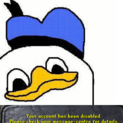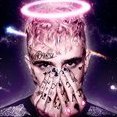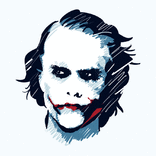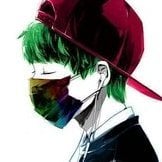Leaderboard
Popular Content
Showing content with the highest reputation on 05/01/17 in all areas
-
Botter Logic: 1. I want a private script because its going to get me less bans! I know this because I'm the smartest person on this planet. 2. I'm willing to purchase this private script knowing full well that OSBot only gives minimum support for private script disputes. 3. Depending on circumstances, I will accept offers from the cheapest bidder because I want to save money. 4. I'm going to do absolutely no research into previous work, customer feedback, or look at any history whatsoever to make an informed decision. 5. My private script idea is very original and unique, nobody in the 15 year history of this game has thought of it before.7 points
-
Before buying, please ensure you check-out with the correct script. Swapping scripts is not possible. View in store $4.99 for lifetime access Features: All spawns - Supports every multi-crab spawn point both along the south coast of Zeah and Crab Claw Isle All combat styles - Supports Ranged, Magic and Melee combat training. The script will not bank runes of any type Saving GUI - Intuitive, re-sizeable and fully tool tipped GUI (Graphical User Interface) allowing you to tailor the script session to your needs, with configuration saving / loading Human replication - Designed with human simulation in mind - multiple options to replicate human behaviour available in the GUI Setup customiser - Inventory customiser allows you to visually see your trip setup CLI support - The script can be started from the command line All potions - Supports all relevant potion types (including divine potions!), multiple potion types simultaneously and varying potion ratios Healing in a range - Dual slider allows you to specify a range within which to consume food. Exact eat percentages are calculated using a Gaussian distributed generator at run time Healing to full at the bank - When banking, the script will eat up to full hit points to extend trip times Safe breaking - Working alongside the OSBot break manager, the script will walk to safe place approximately two minutes before a break starts to ensure a successful log out Anti-crash - Smart crash detection supports multiple anti-crash modes (chosen in the GUI): Hop worlds if crashed - the script will walk to a safe place and hop worlds until it finds a free one, at which point it will resume training Force attack if crashed - the script will fight back and manually fight pre-spawned sand crabs until the crasher leaves Stop if crashed - the script will walk to a safe place and stop Ammo and Clue looting - Clue scroll and Ammo looting system based on a Gaussian-randomised timing scheme All ammo - Supports all OSRS ammo types and qualities Spec activation - Special attack support for the current weapon to maximise your exp per hour Auto-retaliate toggling - The script will toggle auto-retaliate on if you forget Move mouse outside screen - Option to move the mouse outside the screen while idle, simulating an AFK player switching tabs Refresh delay - Option to add a Gaussian-randomised delay before refreshing the chosen session location, simulating an AFK player's reaction delay Visual Paint and Logger - Optional movable self-generating Paint and Timeout Scrolling Logger show all the information you would need to know about the script and your progress Progress bars - Automatically generated exp progress bars track the combat skills that you are using Web walking - Utilises the OSBot Web alongside a custom local path network to navigate the area. This means the script can be started from anywhere! Safe banking - Custom banking system ensures the script will safely stop if you run out of any configured items Safe stopping - Safely and automatically stops when out of supplies, ammo or runes Dropping - Drops useless/accidentally looted items to prevent inventory and bank clutter All food - Supports pretty much every OSRS food known to man. Seriously - there's too many to list! ... and many more - if you haven't already, trial it! Things to consider before trying/buying: Mirror mode - currently there appear to be some inconsistencies with behaviour between Mirror mode and Stealth Injection meaning the script can behave or stop unexpectedly while running on Mirror. I would urge users to use the script with Stealth Injection to ensure a flawless experience! Since Stealth Injection is widely considered equally 'safe' to mirror mode and comes with a host of other benefits such as lower resource usage, this hopefully shouldn't be a problem. Using breaks - the script supports breaks and will walk to a safe place ready to log out approximately two minutes before a configured break starts. However, upon logging back in, your spot may no longer be open. If you configure the crash mode to be either 'Hop if crashed' (default) or 'Stop if crashed', this will not prove to be a problem. However if using 'Force attack if crashed', the script will attempt to take back the spot by crashing the occupying player and manually attacking spawned sand crabs. Be aware that players have a tendency to report anti-social behaviour such as this! Avoiding bans - while I have done my utmost to make the script move and behave naturally, bans do occasionally happen, albeit rarely. To minimise your chances of receiving a ban, I would strongly suggest reviewing this thread written by the lead content developer of OSBot. If you take on board the advice given in that thread and run sensible botting periods with generous breaks, you should be fine. That being said, please keep in mind that botting is against the Oldschool Runescape game rules, thus your account will never be completely safe and you use this software at your own risk. Setting the script up - I have done my best to make the GUI (Graphical User Interface) as intuitive as possible by making all options as self explanatory as I could, however if you are not sure as to what a particular setting does, you can hover over it for more information. If that doesn't help, just ask on this thread! Web-walking - alongside a network of paths, the script moves around with the OSBot web-walking system, using it when in unknown territory. While it has proven very reliable, there are naturally some areas for which the web-walker may struggle. As a result, prior to starting the script, I would highly recommend manually navigating your player close to the sand crabs bank, however in practice, anywhere on Zeah should be fine. Script trials: I believe that trying a script before buying is paramount. After trying the script, hopefully you will be convinced to get a copy for yourself, but if not you will have gained some precious combat experience! If you're interested in a trial, please follow the instructions on my trials thread which can be found here. Gallery: Start up GUI (Graphical User Interface): Paint (optional, movable and self-generating): User screenshots: Recent Testimonials: Starting from CLI: This script can be started from the command line interface. There is a single parameter, which can take two (and only two) values: 'gui' or 'nogui'. 'gui' will start the script and show the gui, 'nogui' will skip the GUI setup and start the script using your save file as the configuration. To start from CLI with 'nogui', the script requires a valid GUI save file to be present - if you haven't already, start the script manually and configure the GUI to suit your needs. Then hit 'Save configuration' and in future starting from CLI will use these configured settings. The script ID is 886. Example CLI startup: java -jar "osbot 2.4.137.jar" -login apaec:password -bot apaec@example.com:password:1234 -debug 5005 -script 886:nogui4 points
-
I found this on some random site that sells gold. maybe it will help some of you. most of it is common knowledge and im sure some methods aren't actually the right gp per hour Money making methods - August 24, 2016 Latest OSRS Money Making Guide | Earn up to 1.5M Per hour! The latest OSRS money making guide. We suggest 7 money making methods ranging from 500k per hour profit to 3.5 million. Only the latest ones! 2016. 3.5 M/H. 80 Firemaking Req - Making Magic pyre logs Buy magic logs and sacred oil (4) at the grand exchange. You can make materials by yourself, however, it will take a lot more time, so it is faster to buy stuff from other players to maximize your profits. Try to buy logs and oil at the lowest price available. Stand somewhere near bank, take some sacred oil (4) and use with magic logs in the inventory, and you will get magic pyre logs in return. You will sell them easily. We suggest to sell them at maximum available price, it will take some more time, but in the end, you will earn more money. With this money making method you will get roughly 3.5 million per hour profit and also you will get experience in firemaking, not much just 16xp per log. 1.8 M/H - Charging ring of wealth, glories and combat bracelets in the wilderness This osrs money making method requires some money to invest also you must have to be done heroes quest if you want to charge amulets and rings, legends quest if you want to charge combat bracelets and completion of desert treasure is optimal for teleport. Also you will have to enter wilderness, and there is a risk that you will get killed and loose everything, however, the profits are very high because there are not many enthusiasts to get into such venture. Also, it is possible to acquire eternal amulet of glory during the process. To start buy as much amulet of glories and rings of wealth as possible at a lowest price in GE. Also get some annakarl teleports. At the bank, take a full inventory of ring of wealth's or glories and an annakarl teleport, and put one enchanted glory on you. Use annakarl teleport and head east to the fountain of runes. Charge rings or glories and you will receive amulet of glory (6) or ring of wealth (5) then go to level 30 wilderness, teleport to the bank, and repeat. This is one of the most profitable money making methods. 1.5 M/H plus firemaking xp - Making silver keys and looting them The requirements for this method are Shades of Mort'ton quest done, and some cash to start. You must have some magic logs, sacred oil (4) and fiyr remains for this runescape money making method. Get to the city of Mort’on. At the west, there are some funeral pyres. To get silver keys you will have to burn magic pyre logs with fiyr remains in the funeral place. There is a slight chance that you won’t get a key, but in most cases, you will get it. Each key cost around 10k gp to make. During the process, you will also get 406 firemaking xp, and 100 prayer experience. Collect as much silver keys as possible. Then go to the shades of Mort’on underground, by entering cave doors. When inside the dungeon, head south and then west to the chests. You have to open these caskets with silver keys to get profitable items. Chest drops various stuff, but the main profitable item will be an amulet of the dammed. In one trip you will get from one to five amulets. It is calculated that you will earn around 1500k per hour while doing this. Opening herb boxes You can start opening herb boxes and you can easily get around 9 million per hour if you do this. The idea is that you need to get around 142500 nightmare zone points, you should get 15 herb boxes and start opening them. This will give you a very good way to generate money, but keep in mind the fact that you are limited to around 15 boxes per day. If you can get more, you can easily do 9 million for sure, so you should keep that in mind as it’s extremely important. 900k/H plus 40k Xp/H of range experience - Killing green dragons with a cannon in wilderness. So you can guess what is this method is going to be about from the title, and you are right we are going to kill green dragons, but in a little bit more risky, faster and a more profitable way. Firstly we suggest you to seek for an empty world without many people at green dragon spot in the wilderness so you can maximize profits and continue to make money and train ranging without interruptions. Wear a lower tier armor, take some food, dwarf cannon set and roughly 300 cannon balls with you. Also, you will need games necklace and amulet of glory for teleportation’s, looting bag, to collect additional green dragon hides and dragon bones. When you are ready and have all this stuff in your inventory teleport to corporeal beast cave with games necklace, then take an exit to wilderness. Head to the green dragons spot, set up your cannon and hide in the woods, hide and wait until dragons are killed. Fill up your cannon from time to time, and collect all the valuable stuff. When you are finished and your inventory is full, just teleport to Edgeville and repeat. In this way you will make roughly one million gp per hour and 40k range xp per hour. Low requirements 800k/hour - Buying karambwan from a shop This way of money making in old school RuneScape requires completed the following quests: Tai Bwo Wannai trio and Jungle potion. Also, you must have 30 cooking level, 15 agility level, and 30 firemaking level to be able to earn gold in this way. It is recommended to get a 500k – 1m starting cash. Buy some teleports to Tai Bwo Wannai and a ring of dueling. When you are at the Wannai go to a food store which is located in the south-west building. See those raw karambwans? That’s right you have to buy them from a shop and sell them at GE for profit. It is possible to buy only ten karambwans at a time. They are very cheap compared with prices in Grand exchange. At the shop they cost only 110 gp, and you will easily sell karambwans for 1k at GE. To add goods in this particular shop are recovering pretty fast, unlike in any other shop! So the concept is to buy food from shop by switching worlds until you have full inventory of fishes, then teleport to castle wars, bank everything and teleport back and repeat. Killing skeletal wyverns While you need a high combat skill, this will give you around 500k per hour. Let’s face it, the simple fact that you can kill skeletons for a profit can be insanely fun and addicting, which is exactly what you want to get in the end. It’s rewarding, exciting and incredible to check out due to that reason alone. It will require you to get a lot of potions as you play and there are quite a lot of challenges to overcome in here. It will not be an easy thing to do, but if you have the right approach and focus, the experience will be a very nice one! Making dwarf weed potions Creating these potions will require a little bit of skill and time, but it can be done and the results are very good. It’s a preferred method by many people that want to make money in OSRS and you can make around 400k this way. It’s important to note that you will need dwarf weed and a good herblore experience, but it can be done with the right approach and a good set of ideas. It will not be easy to do though, so don’t expect something extremely easy. This is pretty hard to do and it will certainly come with its own set of challenges for sure. Smithing steel bars at Blast Furnace A lot of people consider this a great way to make money in OSRS. It’s extremely easy to do, it doesn’t have a massive impact and you can repeat it whenever you want. It works great, it gives you an incredible experience and at the same time you get up to 200k per hour. It’s a nice value to be had and it shows just how much quality and value you can get from this game. Try it out and you will not regret it for sure. Buying stuff from Catherby, and selling it Another good money making method is to Buy stuff from shops all around the RuneScape world and then sell it to other players via grand exchange. Here is a great example about how to make money in this way. At the Catherby there is a fletching supplies shop. The best way to make gold make is to buy all kinds of arrow tips from there. However you won’t be able to make money 24/7 as it is a limited time method. When you will go through worlds and buy arrow tips, they won’t spawn as fast as you go through worlds and buy them, so you will have to do some breaks and then continue. Also, If you switch worlds too often you will get login restriction, so you should buy all items from shop. Buying food supplies at warriors guild food store, and selling it For this method you will need a game necklace or combat bracelet to get to the warriors guild. Also you must have combined score of 130 of combat stats to get into there. It is recommended to have at least 200k cash stack. To get started teleport to burthorpe via games necklace or teleport directly with enchanted combat bracelet to the warriors guild. Near bank there is food store go there and inspect items. The most profitable item to buy is plain pizza price in shop: 200 gp, and potato with cheese. You can choose to buy bass and stews because then you will get some additional profit, but you will have to invest a little bit more money to start. Avoid buying trouts, because you wont get any profit of them. So buy stuff from shop by switching worlds, bank everything and repeat until you are satisfied with profit. Pickpocketing master farmers Pickpocketing master farmers can be a nice way to make around 90k per hour and it’s certainly one of the most interesting ways to earn money in the game. It’s a lot of fun to do it, you get to explore multiple options and in the end it’s just a pleasant experience overall. If you want to make some good money in OSRS, this is one of the best investments that you can make, so you should totally give it a shot because of that reason alone. How to buy materials at the lowest price to maximize your profits No matter what you are going to do, skilling, bossing or pking you should always buy supplies/materials for the lowest price possible. In this way you will always maximize profits by saving money for supplies or materials. If you want to get the lowest price of item, just buy any kind of item for a higher price, and then sell it for -15% of grand exchange suggested price, when item is sold note that the price for which you sold an item it means that this is the price for which you can buy items cheap and fast. So think in advance be ready for anything you are going to do, invest some time by buying items at a lower price.4 points
-
Dude congratulates me on my success, then realizes how salty he is and edits his post to "so sad"4 points
-
That would just drop normally? The only reason I specified the array of indices was to drop in the order OP wanted.3 points
-
NEW! Added Gemstone Crab! 81 Hours at Cows Brutal Black Dragon support Sulphur Nagua support Blue Dragon 99 ranged 99 Ranged at Gemstone Crab 81 Range F2p Safespotting Hill Giants Hotkey List // F1 = set cannon tile // F2 = hide paint // F3 = Set afk tile // F4 = reset afk tile // F6 = Set safespot tile // F7 = activate tile selector // F8 = Reset tile selector // F9 and F10 used by the client, EDIT: will re-assign as they are no longer used by client // F11 = Set breaks tile // F12 = Reset breaks tile User Interface Banking Tab Demo (handles everything with banking) You can copy inventory (to avoid adding individual items...), you can insert item names which have Auto-Fill (for you lazy folk!) and you can choose whether to block an item and avoid depositing it in bank, ideal for runes and ammo. Looting Tab Demo (From looting to alchemy, noted/stackable items too) You can choose whether to alch an item after looting it simply by enabling a checkbox, with a visual representation. All items are saved upon exiting the bot, for your convenience! Tasking Demo (Not to be confused with sequence mode, this is an individual task for leveling) You can set stop conditions, for example to stop the bot after looting a visage, you can have a leveling streak by changing attack styles and training all combat stats, you can have windows alert bubbles when an event occurs and an expansive layout for misc. options! Prayer Flick Demo (Just example, I made it faster after recording this GIF) There are two settings: Safe mode and efficient mode, this is safe mode: Fight Bounds Demo Allows you to setup the fight bounds easily! Simplified NPC chooser Either choose nearby (local) NPCs or enter an NPC name to find the nearest fight location! Simple interface, just click! Level Task Switch Demo (Switching to attack combat style after getting 5 defence) You can choose how often to keep levels together! e.g. switch styles every 3 levels Cannon Demo (Cannon is still experimental, beta mode!) Choose to kill npcs with a cannon, recharges at a random revolution after around 20-24 hits to make sure the cannon never goes empty too! Results Caged Ogres: How does this bot know where to find NPCs? This bot will find far-away npcs by simply typing the NPC name. All NPCs in the game, including their spawn points have been documented, the bot knows where they are. You can type 'Hill giant' while your account is in Lumbridge, and the bot will find it's way to the edgeville dungeon Hill giants area! Here is a visual representation of the spawn system in action (this is just a visual tool, map mode is not added due to it requiring too much CPU) Fight Area Example (How the bot searches for the npc 'Wolf') Walking System The script has 2 main walking options which have distinctive effects on the script. The walking system is basically a map with points and connections linking each point. It tells the script where to go, and decides the routes to take when walking to fightzones. Walking system 1 This uses a custom walking API written by myself and is constantly being updated as new fightzones are added. Pros: - Updates are instant, no waiting times - More fightzones are supported Cons: - Sometimes if an object is altered, the changes are not instant - Restarting the script too many times requires loading this webwalker each time which adds unnecessary memory (there is no way to make it only load at client startup since I don't control the client) Walking system 2 This is the default OSBot webwalking API - it is relatively new and very stable since the developers have built it, but is currently lacking certain fightzones (e.g. stronghold) and other high level requirement zones. It is perfect for normal walking (no object interactions or stairs, entrances etc) and never fails. Pros: - Stable, works perfect for normal walking - All scripters are giving code to improve the client webwalker - More efficient when restarting the script since it is loaded upon client start Cons: - No stronghold support yet - Some new/rare fightzones not supported yet - If there is a game-breaking update or an unsupported fightzone, it may take some time to add/repair (less than 24 hours usually) So which system should I choose? Whichever one suits your chosen fightzone best! There really shouldn't be any problems - the sole purpose of these options are for backup and emergency purposes, if the script ever messes up there is always the next option to select. Note: If the script ever fails, there will be immediate updates to fix the walking systems! Script Queue/Bot Manager: Script ID is 758, and the parameters will be the profile name that you saved in the fighter setup! Bug Report templates: New feature request - What is the new feature - Basic description of what the script should do - Basic actions for the script: 'Use item on item' etc. For when the script gets stuck on a tile (or continuous loop): - Which exact tile does the script get stuck on? (exact tile, not 'near the draynor village') - Plugin or normal script? - Did you try all 3 walking options? Script has a logic bug (e.g. dies while safespotting) or (cannon mode doesn't pickup arrows) - What is the bug - How did you make the bug happen - (optional) recommendation for the bug, e.g. 'make the script walk back' or something - Tried client restart? - Normal script or a plugin? - Which exact setup options are enabled? Afk mode, cannon mode, etc etc.2 points
-
Ability to set custom Magic and Ranged armour sets ✓ No limits on Kills per trip ✓ Using a mix of user inputs and built-in logic, the script will determine if you have enough supplies for another kill without banking. Options to decide how much food you’re like to take into the next fight as a minimum. Customisable Stop Conditions Stop after 'x' kills Stop after 'x' profit Stop after 'x' runtime Stop after 'x' consecutive deaths Efficient Zulrah Fight Executor ✓ Knows what have, is and will happen Longrange mode, gain defence XP passively with no time loss ✓ Multiple Travel Routines Zul-Andra teleport scrolls VIA Clan Wars ✓ Zul-Andra Teleports VIA PoH ✓ Charter Travel ✓ Caterby charter [via Camelot teleports] Fairy Rings ✓ Ability to select staff to use or not use one at all for fairy rings ✓ Summer Pie Support (72+ Agility recommended) ✓ Fairy ring via Slayer Ring ✓ Fairy ring via House Teleport ✓ Ornate pool support ✓ Jewellery box Support ✓ Mounted Glory Support ✓ Construction Cape Support ✓ Ability to select Magic Only ✓ Changes Rotations and Phases for the best possible fight experience. No need to quest for Ava’s or Level range. Swaps prayers & equipment efficiently ✓ Option to use quick switch mode, removes mouse travel time for even faster switching Prayer Flicking on Jad Phases ✓ Supports Raids Prayers ✓ 55 Prayer ✓ 74 Prayer ✓ 77 Prayer ✓ Options to Dynamically pray against Snakelings when Zulrah is not focused on player. ✓ Calculates: Total loot value ✓ Total cost of supplies used ✓ Profit after costs ✓ Ability to sell all your loot when you run out of supplies ✓ Ability to top up your supplies if you run out with auto-exchange ✓ Death-walking ✓ Safe death boss Rechargeable item support Trident of Seas ✓ Trident of Swamp ✓ Blowpipe ✓ Dynamically detects darts used (Must start with darts inside the blowpipe for it to work!) Serpentine Helm ✓ Ring of suffering ✓ Barrows Repairing ✓ Using Lumbridge teleports or the Home teleport, the script will withdraw coins, travel to Bob and repair your armour then continue to run. Potion Decanting ✓ Efficiently decants all types of potions allowing FruityZulrah to run for longer. Inventory Organising ✓ Organises your inventory to minimise mouse movement, increasing time spent elsewhere. Combo eating Karambwams ✓ Will combo eat karambwams to help prevent death from Zulrah and Snakelings stacks Supports blowpipe special attack ✓ Uses the Blowpipe special attack to help replenish HP Multiple stat boosts supported Prayer ✓ Super Restore ✓ Magic ✓ Ranging ✓ Bastion ✓ Stamina ✓ Anti-venom+ ✓ Imbued Heart ✓ Supports Lunars ‘Cure Me’ spell to cure Venom ✓ Requires: 1 2 2 Ability to use rune pouch Level 71 Magic Lunars Quest Ideal for Ironman accounts with no access to anti-venom+ Supports Lunars Vengeance spell ✓ Requires: 2 4 10 Perfectly times vengeance casts to Magic Phase ranged attacks for best results. Ability to use rune pouch Level 94 Magic World hopping support ✓ Options to hop world between x and x minutes. will randomly select a time every hop. Ability to skip rotations by Hopping worlds Ability to decide on your own custom world list or just to hop to any P2P world Grand Exchange Add-on ✓ Add-on script for free Save/load buy/sell presets Ability to dump all zulrah loot in 2 clicks Command Line Support ✓ Start the script on multiple accounts with a single click Script ID - 903 Command: -script "903:profile=Test hours_limit=10 kills_limit=5 deaths_limit=5 profit_limit=1m" profile = saved profile name, if you've been using CLI to run the script, this will need to be updated to suit. hours_limit = Complete after 'x' run hours. kills_limit = Complete after 'x' zulrah kills deaths_limit = Complete after 'x' deaths. profit_limit = Complete after 'x' accumulated profit Pro-active calculations ✓ Calculates next mouse position for next action whilst first action is being performed Asynchronous actions ✓ Can perform multiple tasks at once saving time Banks Pet drops ✓ Loot table ✓ http://fruityscripts.com/zulrah/loot/ Displays total loot as well as a live feed of drops Hiscores ✓ http://fruityscripts.com/zulrah/hiscores/ Compare and compete against other users Dynamic Signatures ✓ Show off your gains with FruityZulrah url: http://fruityscripts.com/zulrah/signature/signature.php?username={USERNAME} Replace {USERNAME} with your username http://fruityscripts.com/zulrah/signature/signature.php Notifications Get Notifications for: Valuable drops ✓ Deaths ✓ On Exit ✓ Timely Data dumps (GP, GP/HR, Kills, Kills/HR, Deaths, Runtime) ✓ Types of Notifications Email ✓ Discord ~ Desktop ✓ ✓ Implemented into the script ~ Work in progress View a collection of Screenshots posted by FruityZulrah users showing their progress with the script. Watch a collection of FruityZulrah videos below If you have a video you'd like to be added to the Playlist, send me a pm with a link. Videos must of course include the FruityZulrah script. If you wish to purchase FruityZulrah VIA PayPal, please follow the store link below: If you'd like to purchase FruityZulrah using OSRS GP, SEND ME A PM and i can give you my current $$:GP Rates! Discord Community: https://discord.gg/WzXRk2bWTV Trial bot has been implemented (100 post count required if you're not VIP/Sponsor!) @fruityscripts on Discord2 points
-
Want to buy with OSGP? Contact me on Discord! Detailed feature list: - Account builder mode to level your firemaking to level 50 or even higher. - Equips pyromancer gear option - Chopping and burning logs (base Option) - Relights brazier - Fletch option - Fix brazier option - Make potion and heal pyromancer when down option - Tons of food supported - Brazier swicthing when pyromancer is down - Advanced game settings to skip games, smart caluclate points, afk at certain points, ... - Bank or Open crates - Dragon axe special attack - Fletch at brazier option - Chop in safespot option - Worldhopping - CLI support for goldfarmers Custom Breakmanager: - Setup Bot and break times - Randomize your break times - Stop script on certain conditions (Stop on first break, Stop after X amount of minutes, Stop when skill level is reached) - Worldhopping - Crucial part to botting in 2023! Script queueing: - Support queueing multiple script in a row - All Khal scripts support flawless transitions in between scripts - Start creating your acc in a few clicks from scratch to multiple 99's - Flawless CLI support - Learn more here: How to use CLI parameters: - Example Usage: -script 909:ScriptFile.BreakFile.DiscordFile SAVEFILE = Saved Filename BREAKFILE = Breakmanager Filename - SAVEFILE: Save file can be created in the GUI. Navigate to the tab you want to run and press "Save As CLI file". Please choose your filename wisely (No special characters) - BREAKFILE (Optional): Breakfile can also be create in the GUI, set the breaksettings you wish to use and press "Save new CLI BreakFile". Please choose your filename wisely (No special characters) - Final form (Note that with some bot managers you do not need to specify -script 909): -script 909:TaskList1.4515breaks (With breaks) -script 909:TaskList1.4515breaks.discord1 (With breaks & discord) -script 909:TaskList1..discord1 (NO breaks & discord) Proggies:2 points
-
2 points
-
No idea why you would want to do this (assumes shift drop enabled): private void funkyDropAll(final String itemName) throws InterruptedException { getKeyboard().pressKey(VK_SHIFT); for (int i : new int[]{0, 4, 1, 5, 2, 6, 3, 7, 8, 12, 9, 13, 10, 14, 11, 15, 16, 20, 17, 21, 18, 22, 19, 23, 24, 25, 26, 27}) { Item item = getInventory().getItemInSlot(i); if (item != null && item.getName().equals(itemName)) { getInventory().interact(i); MethodProvider.sleep(random(20, 25)); } } getKeyboard().releaseKey(VK_SHIFT); }2 points
-
Damn all of these people cannot show you a simple snippet, smh int[] slot = { 0, 4, 1, 5 }; for(int i : slot){ if(getInventory().getItemInSlot(i).getName().equals("whatever")) getInventory().getItemInSlot(i).interact("Drop"); } Just replace the slot array with the slots you want to be dropped.2 points
-
You mans need to be hungrier, you gotta earn and take that shit for yourself if you want it. Don't hate on the hustle just because you aren't eating. bless up. I fuck with your vision.2 points
-
Good stuff, free $50k irl. Most people would have done the same thing in your position. FYI, I got like 10 people that requested me to make them "rigged" dicing bots in the past month alone lol.2 points
-
2 points
-
2 points
-
The only Runecrafting bot you will need Purchase this INSANE bot here You can setup a master account (preferably your main account, can be any account) and a worker account (a throwaway bot account, or any account) will trade the master account and go to bank to get more runes etc. The main account (master) does not need to bot, and can be achieved through the normal RS client without a bot client. Supports: Air runes (1) (normal) & (abyss) Mind runes (2) (normal) & (abyss) Water runes (5) (normal) & (abyss) Earth runes (9) (normal) & (abyss) Mud runes (13) (earth altar) Lava runes (23) (fire altar) Fire runes (14) (normal) & (abyss) Body runes (20) (normal) & (abyss) Cosmic runes (27) (normal) & (abyss) Chaos runes (35) (normal) & (abyss) Astral runes (40) (normal) & (abyss) Nature runes (44) (normal) & (abyss) Law runes (54) (normal) & (abyss) Blood runes (abyss) & (zeah) Auto Arceuus Favour Solver Gets 100% arceuus favour for you Auto GE Restocking Sells runes, buys more supplies automatically Auto-equips chosen armour/robes Use Blood Essences Death Handler gets items from Death's office and repeats (Abyss) Glory mode, ferox mode, house spell/tabs Avoids pkers and hops worlds Uses mouse invokes for quicker runecrafting (stealth) Muling (BETA) will give money to your mules every X hours or profit Creates colossal pouch if you have the needle Results and screenshots1 point
-
Want to buy with OSGP? Contact me on Discord! Detailed feature list: - Task/progressive based setup - Gem cutting - Amethyst cutting - Glassblowing - Molten glass smelter - Armour crafting - Jewelry crafting/smelting - Jewelry stringing - Battlestaff combinging - Flax picking + spinning - Drift net weaving - Hide tanning - Shield crafting - Birdhouse crafting - Clockwork crafting - CLI support for goldfarmers Custom Breakmanager: - Setup Bot and break times - Randomize your break times - Stop script on certain conditions (Stop on first break, Stop after X amount of minutes, Stop when skill level is reached) - Worldhopping - Crucial part to botting in 2024! Script queueing: - Support queueing multiple script in a row - All Khal scripts support flawless transitions in between scripts - Start creating your acc in a few clicks from scratch to multiple 99's - Flawless CLI support - Learn more here: How to use CLI parameters: - Example Usage: -script 666:ScriptFile.BreakFile.DiscordFile SAVEFILE = Saved Filename BREAKFILE = Breakmanager Filename - SAVEFILE: Save file can be created in the GUI. Navigate to the tab you want to run and press "Save As CLI file". Please choose your filename wisely (No special characters) - BREAKFILE (Optional): Breakfile can also be create in the GUI, set the breaksettings you wish to use and press "Save new CLI BreakFile". Please choose your filename wisely (No special characters) - Final form (Note that with some bot manager you do not need to specify -script 666): -script 666:TaskList1.4515breaks (With breaks) -script 666:TaskList1.4515breaks.discord1 (With breaks & discord) -script 666:TaskList1..discord1 (NO breaks & discord)1 point
-
Script Version: 40.0 | Last Updated: 10/11/2023 [MM/DD/YYYY] LEADERBOARDS: https://cnar.dev/projects/edragons/leaderboard.php Script Progress Pictures Script Development Updates Script Manual GUI Settings (Disable Ad-block to see Images) Gui Saving / Loading: When selecting 'Save settings' a pop up directory will show up. Set a file name under "File name:" then click 'ok' or 'save'. It will save as a .txt file. When selecting 'Load settings' a pop up directory will show up. Simply find your saved .txt file and click it. Once selected, select 'ok' or 'load'. Safe-Spotting Mode: Please start the script at your preferred safe spot when selecting this option and pressing start OR load your saved settings.txt file to auto fill your safe spot! Looting Bag Mode: If toggled, it will use random behavior when adding bones or hides to the Looting Bag! If you happen to die the script will have added it to the lootlist and retrieve it once it spawns on dragon death and continue using it!. Loot distance: Default = 10 Tiles away from your player. Set your custom distance if you prefer. Loot range ammo: Loots the ammo type you have equipped if you are ranging! Default = Stack of 5 Bolts on floor Special Attack: Uses special attack during combat [Main weapon support only!] Deathwalk Mode: Handles death and regears with the equipment set from on start of the script. Current Modes Supported [BETA]: Under production. No guarantee that it is 100%. Green Dragons: West wilderness East wilderness Graveyard wilderness Lava maze wilderness Myth guild [BETA] Blue Dragons: Taverly Watchtower Ogre enclave Heroes' guild Myth guild [BETA] Black Dragons: Taverly Lost city chicken shrine Myth guild [BETA] Metal Dragons: Brimhaven Brutal Dragons: Black dragons in zeah catacombs [BETA] Blue dragons in zeah catacombs [BETA] Red dragons in zeah catacombs [BETA] Mode Help Blue Dragons Supported safespots for taverly mode only. *Other modes can use any spot* Near the agility pipe | Less traffic but with lower profit/hr Inside the Expanded blue dragon room Items | Requirements Anti-dragon shield Ranged/Melee/Magic support! Food Prayer potions *Blowpipe mode taverly mode* Summer Pie *Taverly mode* Falador teleports *Taverly mode* Dusty key *Taverly mode* Dueling rings *Watchtower mode or Heroes guild mode* Games necklaces *Heroes guild mode* Black Dragons Supported safespots Anywhere in the dragon area. Items | Requirements Anti-dragon shield Ranged/Magic support only! Food Anti-poisons *If taverly mode* Falador teleports *If Taverly mode* Dusty key *If Taverly mode* Raw chicken *Lost city mode* Green Dragons Ranged/Melee/Magic support! Supported safespots Graveyard: Anywhere in the myth guild or lava maze dragon area. Items | Requirements East Dragons: Dueling ring *Not optional* Games necklace *Optional* Glory *Optional* Metal Dragons Items | Requirements Select Bury bones option + Dragon bones in loot table to bury bones! Banking is not supported. Please start at the dragon room. It will randomly choose a metal dragon. Range / Magic only support Brutal Dragons Items | Requirements Ranging potions Extended antifire potions Prayer potions Food prayer > 43 rope tunnel route unlocked Start at blast mine bank At this time it will auto grab my set amount of prayer pots. Full GUI customization will come soon. CLI Information Script ID: 898 Create your own file & save under c/users/osbot/data as filename.txt Mode names "Blue dragons(Taverly)", "Blue dragons(Watchtower)", "Blue dragons(Heroes guild)", "Blue dragons(Myth guild)", "Black dragons(Taverly)", "Black dragons(Lost City)", "Black dragons(Myth guild)", "Green dragons(West)", "Green dragons(Graveyard)", "Green dragons(Lava maze)", "Green dragons(Myth guild)", "Metal dragons(Brimhaven)", "[BETA]Brutal dragons(Black)" Food names "Trout", "Salmon", "Tuna", "Potato with cheese", "Lobster", "Swordfish", "Jug of wine", "Monkfish", "Shark", "Manta ray", "Tuna potato", File creation template *See gui for options* *Create your own for validation*: #Dragon GUI Settings #Fri Mar 30 20:14:43 EDT 2018 checkSummerPieActive=false checkEatToFull=true textFoodAmount=1 checkBurningAndGlory=false checkRanarrWeed=true radioWorldHopper=false radioStrengthPotionRegular=false checkRegularWalker=false radioAttackPotionSuper=false radioSpecialAttack=false checkAdamantHelm=true checkWalkToBank=false checkGloryAndGames=false checkLootingBag=false radioMagicPotion=false radioSafeSpot=true radioRangePotion=true radioStrengthPotionSuper=false textWorldHopCount=7 checkRespawnTeleport=false comboDragonsMode=Blue dragons(Watchtower) radioCombatPotion=false checkAutoEatAt=false checkNatureRune=true textEatAt=60 checkAdamaniteOre=true checkBuryBones=false checkGamesAndDueling=false radioAntipoisonPotion=false checkRubyDiamondCombo=false checkSafetyTeleport=false checkRuneDagger=true checkLootAmmo=true radioAttackPotionRegular=false checkBlowpipeActive=false radioAntifirePotion=false checkDragonhide=true checkDragonBones=true checkGloryOnly=false textLootDistance=10 safeSpot=2443,3083,0 checkAntiPK=false checkClueScroll=false checkBurningAndDueling=false comboFoodType=Shark checkDeathwalking=false Bug Report Template Status in the paint(Screenshot): Client Version: "Osbot x.x.x" Client Type(Mirror Mode OR Stealth Injection): Inventory layout: Equipment layout: GUI settings (Screenshot(s)): What is the error that is occurring? How can I replicate this error? Logger output (Screenshot): GRAB YOUR OWN DYNAMIC SIGNATURE HERE https://cnar.dev/projects/edragons/users/All_Users.png //This gives you the all users image (600x200) I encourage you to display your signatures and linked to the thread! Would appreciate that To get your own just do (Case sensitive) https://cnar.dev/projects/edragons/users/YourNameHere.png if your osbot name has spaces (ex. Cool doot 33) https://cnar.dev/projects/edragons/users/Cool doot 33.png PURCHASE HERE1 point
-
I've been having small goldfarms on & off for a few years now and thought id give something back to the community. First of all sorry for my English, it sucks. This is a guide for beginners. I will add more stuff to this guide whenever I have time. Feel free to ask questions. Also check those guides: http://osbot.org/forum/topic/104173-guide-to-gold-farmin/ http://osbot.org/forum/topic/107775-gold-farming-tips/#entry1208155 Part one: Planning ahead What will I bot? There are many points to consider here. -How long does it take to get a account ready and how much will it cost me? Actual time to setup the account like trading the account for items, bringing it to certain locations etc. -How high is the ban rate? Think about a unique way to farm, to stay out of the radar. AKA don't bot stuff like yew woodcutting. -How much time do I have to invest? Can I bot the required stats to get my account ready? Do I have to do it manually? -Is it mass bottable? Go check the amount of items sold to the GE and ask your self, if you farm a significant amount to crash the prices. If you do, you will most likely be tracked down by jagex and they will start to ban your mules. -How much gold will I make per hour. Get a spread sheet and make some calculators using google drive. (you can let them fetch the prices from the GE API) Part two: Getting the resources -proxys: Don't be a cheapass and buy your self some sock5 proxies. Never use 2 accounts on the same proxy at any time to avoid chain bans. -private script: You will be the only owner of the script and therefore you will be the only person to have the pattern the script uses -accounts: You will need at least 1 mule(don't use a account you care about) and your accounts that will be used for your unique method. Always have backup accounts in case a account gets banned. -Computer/server/VPS: Setup a machine to run the amount of bots you want to run. -get VIP/Sponsor: You will need it to run more than one account at a time. Part three: Make your life easy -use CLI to start your farm with just 1 click -use a google spreadsheet and note all the account names, what they are for, in what stage they are and when you made them member. -pay osbot members to prepare the accounts for you F.A.Q.: Q: What is CLI and how do I use it? A: Basically you open a Editor, add the following flags and values: Then you safe the file, by going to "data -> save as -> name id "something".bat -> change datatype to all data". This is how I setup my CLI if i want to run 3 accounts: java -jar "OSBot.jar" -proxy 123.132.123.123:1234 -login OSBOTUSER:OSBOTPASS -bot 07account@1.com:RSPASS:0000 -script SCRIPTID:0 TIMEOUT /T 40 java -jar "OSBot.jar" -proxy 123.132.123.123:1234 -login OSBOTUSER:OSBOTPASS -bot 07account@2.com:RSPASS:0000 -script SCRIPTID:0 TIMEOUT /T 30 java -jar "OSBot.jar" -proxy 123.132.123.123:1234 -login OSBOTUSER:OSBOTPASS -bot 07account@3.com:RSPASS:0000 -script SCRIPTID:0 TIMEOUT /T 30 I added the TIMEOUT because I had some issues when running multiple bots at the same time. Q: How to get your spreadsheet get prices out of the GE API A: Add this code to your google drive spreadsheet function GetPriceOSRS(id) { return GetPrice('http://services.runescape.com/m=itemdb_oldschool/api/catalogue/detail.json?item=', id); } function getPriceRS3(id) { return GetPrice('http://services.runescape.com/m=itemdb_rs/api/catalogue/detail.json?item=', id); } function GetPrice(url, id) { var sheet = SpreadsheetApp.getActiveSpreadsheet().getActiveSheet(); var response = UrlFetchApp.fetch(url + id); var data = JSON.parse(response.getContentText()); price = (''+data['item']['current']['price']).replace(/,/g, ""); if(price[price.length-1] === 'b') price = price.substr(0,price.length-1)*1000000000; else if(price[price.length-1] === 'm') price = price.substr(0,price.length-1)*1000000; else if(price[price.length-1] === 'k') price = price.substr(0,price.length-1)*1000; return parseInt(price); } Shout out to @@Flamezzz for making this code. You do this by going to "tools -> scripteditor" (look at this guide and replace the code with mine if this does not work) Now you can use "=GetPriceOSRS(ITEMID)" to get the current price. You finde the ITEMID by going to http://services.runescape.com/m=itemdb_oldschool/1 point
-
Didn't get trial so thought fuck it il buy it, not disappointed it's a great script been using for two days around 3-5 hours a day no issues. That is one of the best proggies ive seen, please let the thread know if you get banned anytime soon, insane bro!1 point
-
1 point
-
1 point
-
1 point
-
Sorry for the super delayed answer, i haven't been on the forums. I run 15 bots at time and i'm only using about 1/3 of cpu / memory. I really suggest this VPS if you're looking to buy one.1 point
-
1 point
-
1 point
-
Hi, http://docs.oracle.com/javase/6/docs/technotes/guides/security/crypto/CryptoSpec.html Whatever you do, please don't waste time trying to write your own crypto functions.1 point
-
1 point
-
Member: @Dard Feedback on activity: Active Abusive or Non Abusive: non What could @Dard improve on?: Does @Dard handle situations well?: yup Anything else?: Overall Rating 1/10: 8/10 Member: @Jamez Feedback on activity: I dont seem him on much but thats probs timezones Abusive or Non Abusive: ^ N What could @Jamez improve on?: Not much Does @Jamez handle situations well?: Havnt seen any situations Anything else?: change your name to lamez Overall Rating 1/10: 8/10 Member: @Night Feedback on activity: Non active Abusive or Non Abusive: Non What could @Night improve on?: Nothing , super chill dude Does @Night handle situations well?: yup Anything else?: sick boi Overall Rating 1/10: 6/10 ( cuz of activity )1 point
-
1 point
-
Member: @Dard Feedback on activity: Decent activity Abusive or Non Abusive: non abusive What could @Dard improve on?: no flaming when someone else has a different opinion Does @Dard handle situations well?: Not always.. Anything else?: Overall Rating 1/10: 6/10 Member: @Jamez Feedback on activity: Decent activity Abusive or Non Abusive: non ab What could @Jamez improve on?: Nothing i can say. Does @Jamez handle situations well?: Yes. Anything else?: Overall Rating 1/10: 8/10 Member: @Night Feedback on activity: Not active. (imo) Abusive or Non Abusive: non ab What could @Night improve on?: Being more active. Does @Night handle situations well?: Yes Anything else?: N Overall Rating 1/10: 6.5/101 point
-
I'm making use of static variations of the price fetch methods. Work like a charm. Thanks a bunch!1 point
-
1 point
-
I realized a script like this shouldn't be free. My intentions when I first released was to be as premium1 point
-
1 point
-
1 point
-
1 point
-
Alek's actual logic: 1. We are not taking a fee for private scripts. If the community wants, we will accept a cut (like other botting communities) and then pursue full regulation. 2. The rules were informally announced a while back. I was the only one who was willing to help you and work to come to a resolution. Last time I go out of my way to help someone here. 3. The resolution to the dispute was the scripter to deliver the script within 2 weeks. I told you to tell me if that didn't happen. You didn't follow up, so it's your fault. 4. Once again, you didn't tell me this. Instead you complain about it months later and still decide to attack the only person on these forums who could help you.1 point
-
Very true, it's been like 4+ days and not one reply. I bought the VIP strictly for mirror and now am not allowed to use it or atleast know what's going on. If it were the other way around I bet they wouldn't be so patient. :P1 point
-
Just to let you guys know, occasionally I will be reloading the chat for new features. So if you get disconnected, that's probably what happened. Refresh the page and you'll be good to go. I'll eventually get around to automatic reconnects, but I don't want to do it until more of the bugs are ironed out.1 point