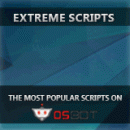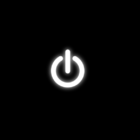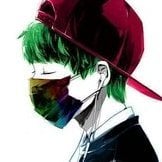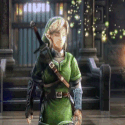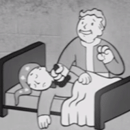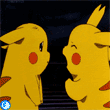Want to buy with OSGP? Contact me on Discord!
Detailed feature list:
- Supports banking at 99% of the locations
- Task based setup (1-99)
- Supports every fish
(Shrimps, sardine, herring, anchovies, mackerel, trout, cod, pike,salmon, tuna, lobster, bass, Leaping trout/salmon/sturgeon, swordfish, monkfish, shark, dark crab, angler fish, sacred eel, infernal eel)
- Supports almost every bank location (New ones can be requested)
(Lumbridge swamp, Al-Kharid Sea, Draynor, Lumbrdige river, barbarian village, shilo village, Catherby, corsair cove, fishing guild, piscatoris, port piscarilius, karamja, jatizso, seers, gnome stronghold, Lands' end, Zul andra, Mor Ul rek)
- Fish & bank (Preset)
- Fish & bank (Custom) supports almost every location
- Fish & Drop (Custom) supports every fishing spot
- Barbarian fishing (Select leaping fish at fish & drop)
- Cook fish when fire is nearby (Fish & Drop Only)
- Minnows support
- Karambwans + Karambwanji support
- Aerial fishing support
- Drift net fishing support
- Humanlike idles
- Dragon harpoon special
- Barehand fishing option
- Fishing barrel support
- Spirit flakes support
- Drop clue bottles support
- CLI support for goldfarmers
Custom Breakmanager:
- Setup Bot and break times
- Randomize your break times
- Stop script on certain conditions
(Stop on first break, Stop after X amount of minutes, Stop when skill level is reached)
- Worldhopping
- Crucial part to botting in 2023!
Script queueing:
- Support queueing multiple script in a row
- All Khal scripts support flawless transitions in between scripts
- Start creating your acc in a few clicks from scratch to multiple 99's
- Flawless CLI support
- Learn more here:
How to use CLI parameters:
- Example Usage:
-script 571:ScriptFile.BreakFile.DiscordFile
SAVEFILE = Saved Filename
BREAKFILE = Breakmanager Filename
- SAVEFILE:
Save file can be created in the GUI. Navigate to the tab you want to run and press "Save As CLI file".
Please choose your filename wisely (No special characters)
- BREAKFILE (Optional):
Breakfile can also be create in the GUI, set the breaksettings you wish to use and press "Save new CLI BreakFile".
Please choose your filename wisely (No special characters)
- Final form (Note that with some bot managers you do not need to specify -script 571):
-script 571:TaskList1.4515breaks (With breaks)
-script 571:TaskList1.4515breaks.discord1 (With breaks & discord)
-script 571:TaskList1..discord1 (NO breaks & discord)
Proggies: