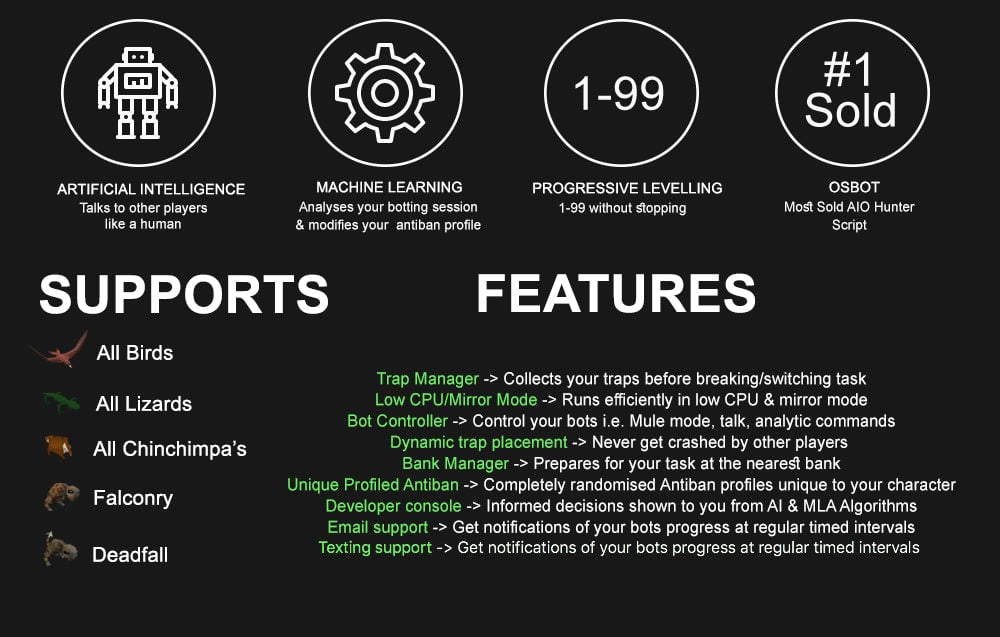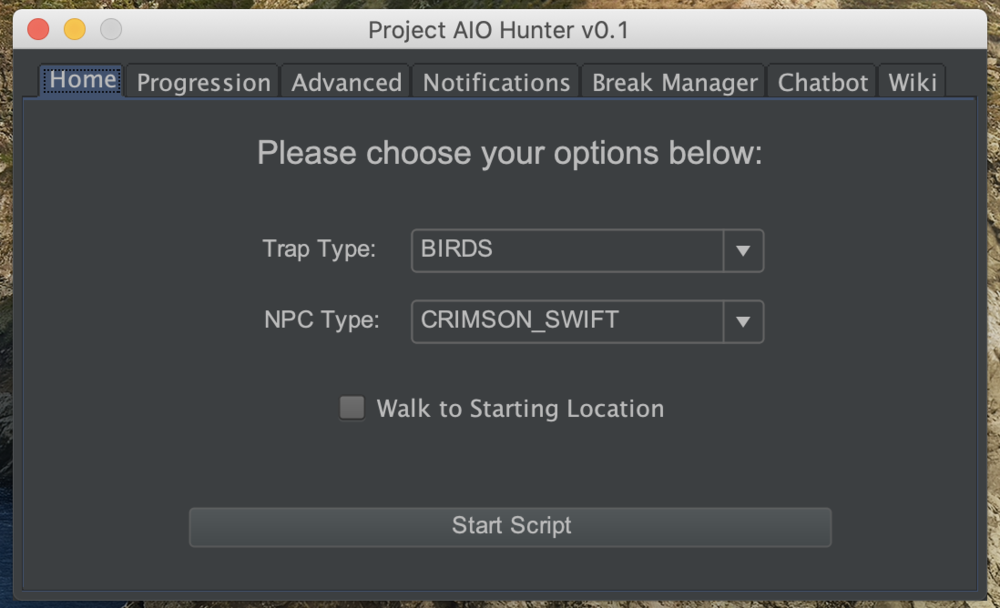Leaderboard
-


Czar
Global Moderator6Points23253Posts -


ProjectPact
Script Factory Developer5Points6470Posts -


Token
Script Officer5Points8433Posts -

Khaleesi
Script Officer3Points27695Posts
Popular Content
Showing content with the highest reputation on 09/25/20 in Posts
-
👑 Perfect Czar Free Trials & Demos 👑 MOST POPULAR 👑 HIGHEST QUALITY 👑 MOST TOTAL USERS 👑 LOWEST BAN-RATES 👑 24/7 SUPPORT 👑 SINCE 2015 👑 MANY SKILLS 👑 MOST VIEWS 👑 MOST REPLIES 👑
👑CzarScripts #1 Bots 👑 👑 LATEST BOTS 👑 If you want a trial - just post below with the script name, you can choose multiple too. 👑 Requirements 👑 Hit 'like' 👍 on this thread2 points
-
Stealth Quester
2 pointsStealth Quester Can also be purchased with OSRS gold using vouchers from here 70 Quests Supported Alfred Grimhand's Barcrawl Animal Magnetism A Porcine of Interest Big Chompy Bird Hunting Biohazard Black Knights Fortress Client Of Kourend Clock Tower Cook's Assistant Death Plateau Demon Slayer Dorics Quest Dragon Slayer Druidic Ritual Dwarf Cannon Elemental Workshop I Ernest The Chicken Fight Arena Fishing Contest Gertrude's Cat Goblin Diplomacy Hazeel Cult Holy Grail Imp Catcher Jungle Potion Lost City Merlin's Crystal Monkey Madness I Monk's Friend Mountain Daughter Nature Spirit Pirates Treasure Plague City Priest In Peril Prince Ali Rescue Regicide Rfd Cook Subquest Rfd Dwarf Subquest Rfd Evil Dave Subquest Rfd Goblin Subquest Rfd Pirate Subquest Rfd Ogre Subquest Romeo And Juliet Rune Mysteries Sea Slug Shadow Of The Storm Sheep Shearer Tears Of Guthix The Ascent Of Arceuus The Corsair Curse The Depths Of Despair The Dig Site The Feud The Golem The Grand Tree The Knights Sword The Restless Ghost The Tourist Trap Tree Gnome Village Tribal Totem Underground Pass Vampire Slayer Varrock Museum Quiz Waterfall Quest What Lies Below Witch's House Witch's Potion X Marks The Spot Instructions Click on quest names to queue them. Quests are completed in the order they are selected. Quests that are already completed will be skipped. Previously started quests/partially completed are not currently supported! Allow the script to finish the quest from start to finish for best results. In order to use armour/weapons/spells during quests, gear presets have to be created first. Equip the desired gear and set the attack style in game, then press the "Load Worn Equipment" button at the bottom left of the GUI, then give the preset a name. Click on the "Set Gear" button on the right side of a quest to set the gear preset to be used for that quest. If you want to use a combat spell for fights, make sure you are wielding a staff and have set the spell on offensive autocast. Only normal spells are currently supported. Ranged is not fully supported at this moment. Make sure you set the desired attack style in game to avoid gaining wrong XP. After selecting the desired options, either press the "Start" button to begin, or save the current settings by pressing "Save Current Settings" and giving the quest preset a name, and later running it faster by pressing "Run Saved Preset". You can delete gear/quest presets by right clicking them on the selection dialogue Special Mentions The script will stop upon death on all quests, except for Waterfall Quest. It is strongly recommended that you have decent Hitpoints level (20+) before attempting quests that contain boss fights. The script may not be able to continue previously started quests. If you really have to restart the script while it's doing a quest, use debug mode to continue that specific quest. This feature is accessed by pressing the F4 key while the GUI is in the foreground (focused application). The GUI title will change to Stealth Quester (debug mode) while in debug mode, and when started will not go to bank or Grand Exchange so all required items are assumed to be in the inventory. Monkey Madness I has a hard-coded requirement of 43 Prayer and 25 Hitpoints Underground Pass has a hard-coded requirement of 25 Hitpoints, and will use a bow as weapon. By default the script will use willow shortbow & mithril arrows. This can be configured on GUI throgh the "Configure Settings" button on the right side of the quest. Protect from melee will be used during the paladin fight if the account has 43 Prayer. The script will not use any weapon or ammo you set in the gear preset for this specific quest, as they will be replaced with a bow and arrows, and the attack style will be set to rapid. The script can complete this quest with level 1 Agility. The ability for the script to complete the quest will be limited by available food sources if it fails too many obstacles prior to reaching Iban's Lair where unlimited food is provided. Beta Testing Mode Enabled via script GUI using F3 key during startup Make sure the GUI window is focused and press F3 The quests which are currently in beta testing stage will be displayed on the list of available quests Debug Mode Enabled via script GUI using F4 key during startup Make sure the GUI window is focused and press F4 Title will change to Stealth Quester (debug mode) This can be used to resume the script execution after being interrupted. It is not guaranteed to work in all cases, but will work for over 95% of quest stages. You can also use this if you don't want the script to check bank/go to Grand Exchange. This means that you must have all items required by the script (not by quest guides), including the specific teleports it uses. It may work in some cases without teleports, but there is no guarantee. Ironman Mode Enabled via script GUI using F5 key during startup Make sure the GUI window is focused and press F5 Title will change to Stealth Quester (iron man mode) The script features a special ironman mode where it will automatically gather all required items. This mode supports at the present moment the following 9 quests: Cook's Assistant Romeo and Juliet The Restless Ghost Rune Mysteries Ernest the chicken Hazeel Cult Clock Tower The Corsair Curse X Marks the Spot No Food Mode Enabled via script GUI using F6 key during startup Make sure the GUI window is focused and press F6 Title will change to Stealth Quester (no food mode) Can be used for high level accounts when you are 100% sure you won't need food on some quests. There are quests like Underground Pass, Regicide, Monkey Madness, Shadow of the Storm, Holy Grail, Dragon Slayer and possibly others where this will not work. The script will stop when it fails to find food in bank in these cases. CLI Features Script ID is 845. The script supports CLI startup with custom user defined parameters. The parameters in this case are the name of the quest presets created on the GUI (with "Save Current Settings"). eg. -script 845:questpreset Bug Report Template 1. Stealth Injection or Mirror Mode: 2. Logger contents (press "Settings" on top right corner of the client, then "Toggle Logger", copy & paste on pastebin) : 3. Description: Skills required to run all quests: 51 Agility 49 Firemaking 41 Cooking 36 Woodcutting 35 Runecrafting 31 Crafting 30 Ranged 30 Thieving 20 Attack 20 Mining 20 Smithing 18 Slayer 12 Hunter 10 Fletching 10 Fishing The script can obtain a total of 117 QP on member worlds and 41 QP on free to play worlds. Additional Info by @krisped2 points
-
Stealth NMZ
2 pointsStealth NMZ Can also be purchased with OSRS gold using vouchers from here Current record progress by @Not A Bot Features Supports all bosses CLI startup for scalable farming Saving and loading settings Custom break manager with support for NMZ dreams Daily botting session limits to simulate sleep patterns Hops worlds between dreams Random behavior configurable on the GUI Changes window title to OSBuddy while running Simulates AFK sessions by losing window focus Overloads/Absorptions/Super ranging/Super magic Dwarven rock cake guzzling Rapid heal flicking Stat boosting and protection prayers Prayer potions/Super restores Configurable position in dream Power-ups Blowpipe recharging Repairs barrows armour Supports all combat styles Special attack Weapon switching Buys herb boxes daily Restocks on NMZ potions Randomizations on pretty much anything Instructions Fill the GUI settings with desired values. Most behavior can be randomized by providing ranges instead of fixed numbers, eg. the script will guzzle the rock cake when HP reached some value in the provided range Use large ranges for more randomization. Herb boxes will only be bought if there are enough spare points (usually 300k+). Set long and frequent breaks for best results. The custom break manager added in the script is specially designed for NMZ, the default break manager will not work in this case since it may interrupt dreams. Example settings provided by @Gunman yes Goes in C:\Users\PCUserName\OSBot\Data\StealthNmz CLI Features Script ID is 1060. The script supports CLI startup with the following syntax: -script 1060:settingsname Where settingsname is the name of the settings preset used when saving the settings on the GUI. eg. -script 1060:test Bug Report Template 1. Stealth Injection or Mirror Mode: 2. Logger contents (press "Settings" on top right corner of the client, then "Toggle Logger", copy & paste on pastebin) : 3. Description:2 points
-
Waifu Thread [Re:born]
2 points
-
OSBot Discord Banned, new link + chatbox link
twc is sort of vet, you are a vet at scamming2 points
-
Perfect Thiever AIO
1 pointThis is an AIO (All-in-one) bot that has almost every thieving style except blackjack, ask for a free trial by liking thread or making a post! Vyres and elves are now supported! Both can make solid profit per hour, decent passive income! BIG THANK YOU TO ALL OUR SUPPORTERS! WE ARE THE MOST SOLD THIEVING BOT IN OSBOT HISTORY. MOST REPLIES, MOST USERS, LONGEST PROGGIES #1 Thiever | Most Overall Sales | Most Total Replies | Most Results | 10+ Years Maintained | 'the intelligent choice' by Czar SUPPORTS VYRES 224M made in a single sitting of 77 hours 1.1B made from elves and vyres!! ELVES SUPPORTED TOO! (NEW) 2.1m/hr, 6 crystals in 7 hrs 99 THIEVING MANY MANY TIMES, 35M EXP IN ONE BOTTING RUN!! 99 thieving in ~43k xp (12 minutes remaining)! Just got 99 proggy! Gratz to @iz0n THIEVING PET AT LVL 22 FROM TEA STALLS 11.5 HOURS, WITH PET TOO!! 610k/hr getting 99s on deadman worlds!1 point
-
Perfect Miner AIO
1 pointNEW CURRENT RECORD: 294 HOURS RUNTIME! Shoutout to @Ruutihattu NEW: Sandstone mining + hopper support Humidify/water circlet/bandit unnote Ardy cloak tele support Setup Screen Preview Results 84 HOURS ON NEW LEVEL 20 ACCOUNT Suicided account with mirror mode near rock crabs, 81 mining! I will probably go for 99 Even supports Ancient Essence Crystal mining! Preview: Mine 1 drop 1 item drop pre-hover feature:1 point
-
ezCannon
1 pointBuy here: Features: This script allows you to train early range levels as fast and efficient as possible or to create very strong low hp pures due to the cannon not giving hitpoints expierence! The script will setup your cannon at the desired location, refill when empty and repair it when it is broken. Once you run out of cannonballs it will pick up the cannon and end the script. You can choose from several popular preset locations (check below for a list) or set your own location via the GUI. You can save your custom locations and simply load them when starting the script again. You can choose a custom refill threshold to appear more humanlike (by default the script will refill the cannon when empty). This refers to how many cannonballs should be in the cannon to trigger the script to refill. The script will pick a random number between the boundaries you set and if your cannon has less cannonballs remaining than this number the script will refill your cannon. Script automatically upgrades ranged gear if you have them in your inventory: studded gear + coif -> snakeskin + boots and bandana -> green/blue/red/black d hides High alchemy support! NOTE: Alching makes the script interact with the game a lot more often than just refilling the cannon and waiting. So make sure you adjust your botting/breaking ratio to account for this change in activity to ensure minimal bans. Requirements: Dwarfcannon set + Cannonballs in inventory. Dwarfcannon quest completed. Start script at cannon location. 55 Magic and runes to Alch. Items that you want to alch should be put on the inventoryslot that lines up with the location of the high alch spell. How Cannoning works and why you dont need ranging pots: The Dwarf multicannon always has a maxhit of 30, regardless of your stats, equipment or boosts. This is why cannoning is so good to train early range levels. The accuracy of your cannon is based on the accuracy of your selected attackstyle (staves count as meele weapons and being unarmed counts as using a crush weapon). This means to maximize your accuracy it might be better to wear a 2H sword instead of wearing a ranged weapon, if your range level is not high enough to wear the higher level crossbows. This means that your range level/accuracy or any range boosts have zero impact on your cannons accuracy if you dont wear a ranged weapon. As mentioned your maxhit is always capped at 30 regardless of your stats, and since your succesful hits will always roll a random number between 0 and your max hit (in this case 30) using boosts only changes the accuracy of your cannon. The accuracy of your attacks is based on your attackroll (based on your equipment, stats and boosts) against the targets defense roll (which is going to be low for the monsters you cannon). Your accuracy starts off high and as a result increasing your accuracy gives you dminishing returns. Your average hit is calculated as: (Maxhit * accuracy) / 2. In practice this means using a ranging potion at 61 range with a rcb + pure setup your accuracy & exp/h will be increased by less than 1.7%. At 80 range with a light ballista and a pure setup your accuracy & exp/h will be increased by less than 1% when using a ranging potion. TLDR: Max hit of cannon is always the same, accuracy starts off high and has diminishing returns = pots are not worth it. More information can be found here: https://oldschool.runescape.wiki/w/Combat#Damage_calculating How to start this script using your own custom locations (step by step and Video guide in the spoiler): List of preset locations: Ogres east of Castle wars Ogres at the Combat Training Camp north of Ardougne Hill giants at the Shayzien graveyard on Zeah If you have any locations you would want to see added to this list just let me know! Trials: Like this post and comment to get a Trial! Trials only for VIP/Sponsor users Contact/Bug reports: If you have any specific questions or would like to report a bug please send me a detailed message on this forum. For bug reports please include details on how to reproduce the bug if possible. Pictures (post your own and I will add them here!): updates: - v1.1: added custom refill threshold - v1.2: Script automatically upgrades ranged gear if you have them in your inventory: studded gear + coif -> snakeskin + boots and bandana -> green/blue/red/black d hides - v1.3: Script will hop worlds if there is already another cannon in your world until it finds an open world (relevant when starting the script or when logging back in after a break) - v1.4: added some failsafes so script wont stop because the client loads the inventory to slow after logging in - v1.5: Added high alchemy support. - v1.6: Improved worldhopping - v1.7: small fix because of api changes1 point
-
PPOSB - AIO Hunter
1 pointPPOSB - AIO Hunter Brand new trapping system just released in 2024! *ChatGPT Supported via AltChat* https://www.pposb.org/ ***Black chinchompas and Black salamanders have been added back*** Supports the completion of Varrock Museum & Eagle's Peak OR CLICK HERE TO PAY WITH 07 GOLD! The script has been completely rewritten from the ground up! Enjoy the all new v2 of the script JOIN THE DISCORD CHAT FOR QUESTIONS/ SUPPORT/ CHATTING/ UPDATES! New GUI: Features: Click Here Current functioning hunter tasks: (green - complete || yellow - started || red - incomplete) Screenshots: Progressive Leveling: 1-19 --> Crimson swift 19-43 --> Tropical wagtail 43-63 --> Falconry 63+ --> Red chinchompas Updates How to setup Dynamic Signatures Report a bug CLI Support - The script now supports starting up with CLI. The commands are given below. Please put in ALL values (true or false) for CLI to work properly. Make sure they are lowercase values, and they are each separated with an underscore. The script ID for the hunter bot is 677. Parameters: EnableProgression_EnableVarrockMuseum_EnableEaglesPeak_EnableGrandExchange Example: -script 677:true_true_false_true ***Don't forget to check out some of my other scripts!*** OSRS Script Factory Click here to view thread LEAVE A LIKE A COMMENT FOR A TRIAL The script is not intended for Ironman accounts. It still works for Ironman accounts, but you must have all equipment, gear, and items.1 point
-
Khal Fishing Trawler
1 pointWant to buy with OSGP? Contact me on Discord! Detailed feature list: - Plays the minigame flawless - Bail water - Repair holes - Fix net - Chop kraken tentacles - Worldhopping - Equip new angler pieces when looted - Dragon harpoon special before checking net - Humanlike idles after minimum activity - CLI support for goldfarmers Custom Breakmanager: - Setup Bot and break times - Randomize your break times - Stop script on certain conditions (Stop on first break, Stop after X amount of minutes, Stop when skill level is reached) - Worldhopping - Crucial part to botting in 2023! Script queueing: - Support queueing multiple script in a row - All Khal scripts support flawless transitions in between scripts - Start creating your acc in a few clicks from scratch to multiple 99's - Flawless CLI support - Learn more here: How to use CLI parameters: - Example Usage: -script 1117:ScriptFile.BreakFile.DiscordFile SAVEFILE = Saved Filename BREAKFILE = Breakmanager Filename - SAVEFILE: Save file can be created in the GUI. Navigate to the tab you want to run and press "Save As CLI file". Please choose your filename wisely (No special characters) - BREAKFILE (Optional): Breakfile can also be create in the GUI, set the breaksettings you wish to use and press "Save new CLI BreakFile". Please choose your filename wisely (No special characters) - Final form (Note that with some bot manager you do not need to specify -script 1117): -script 1117:TaskList1.4515breaks (With breaks) -script 1117:TaskList1.4515breaks.discord1 (With breaks & discord) -script 1117:TaskList1..discord1 (NO breaks & discord)1 point
-
Fury AIO Looter
1 point** $14.99 - 24 hour trials available - like and comment on this thread Don't pm me on OSBot or Discord to ask for a trial. Loot anything, anywhere, with this highly customizable script! PvP worlds, waiting on loot piles, drop parties across Gielinor, even popping balloons in the party room! Buy The Script Here Check out these videos on using Fury AIO Looter to make money! [OSRS] Botting To Ban #7: Looting ! Crazy Profit [OSRS] Botting To Ban #8: F2P Looting FAQs: What does x setting on GUI mean? Look in the GUI spoiler below for a detailed explanation of what each option does. What settings should I use? WHATS THE BEST??? Whatever works for you, try new things until you find something thats good. I made it as customizable as possible for a reason 😉 There is no "best" settings before you ask me. lol. If I told everyone the ""best"" settings then everyone would do that and it would no longer be the best. Experiment and see what works for you Where should I run the looter? Anywhere there is loot on the ground. Experiment. See whats making money. Known locations would be GE drop parties in highly populated worlds. PVP worlds in active areas (ge, lumbridge, varrock, etc). ZMI. Wintertodt. Skillers that drop their inventory like barbarian village fishers, rimmington mine iron ore droppers etc. It will even work in the party room to pop balloons 😛 GUI: CLI: Discord Server: POGRESS REPORTS:1 point
-
Explv's Scripting 101
1 pointExplv's Scripting 101 Prerequisite: basic knowledge of Java 1. Setting up the Java Development Kit and an Integrated Development Environment (IDE) 2. The Script Skeleton 3. Building the script 4. The Script class continued 5. The MethodProvider class, accessing the Inventory, Bank, Player, etc. instances 6. Positions, areas and moving the player 7. Entities (Players, RS2Objects, NPCs and GroundItems) 8. Interactions 9. Sleeping 10. Items and ItemContainers (Inventory, Bank, Equipment, Store, ...) 11. Filtering 12. Widgets 13. Configs 14. Adding a paint 15. Putting it all together, an example script (Smelting iron bars in Al-kharid) 16. Adding a GUI1 point
-
PPOSB - AIO Miner
1 point
-
Waifu Thread [Re:born]
1 point
-
PPOSB - AIO Hunter
1 pointI'm about to be back, so I will test and get back to you. For faster assistance, join my discord!1 point
-
Khal AIO Herblore
1 pointYa sure, the script itself has no limitations You will need OSBot VIP to open multiple clients though You will ahve to test that yourself, depends on the method and a lot of other variables ^^1 point
-
malcolm
1 pointScripter being banned doesnt matter. Scripters cant put any malicious code on the sdn because Token checks all updates. He had a serious case of freedom of speech1 point
-
Perfect Miner AIO
1 point@Czar Last thing.. Does the script only support the grinder at the sandstone mine only if you have humidify unlocked? If so, is it possible to add unnoting waterskins at the bandit camp with GP?1 point
-
malcolm
1 point
-
malcolm
1 point
-
Perfect Smither AIO
1 point
-
interactionevent failing
1 pointUse the following to interact with entities: InteractionEvent(Entity entity, String... actions) This one is specifically designed to work with entities and also check for crosshairs.1 point
-
Perfect Miner AIO
1 point
-
Perfect Miner AIO
1 pointYes just working on adding non-duel arena mode, it will only use the cape teleport from the castle wars bank. Lemme do one more update to allow non-ring of dueling mode, you will see two methods in the method box thingy (on setup window), will be in v138.0 today. In this one it'll work from anywhere without a dueling ring, should be perfect for ironmen1 point
-
Khal AIO Agility
1 pointNVM! Already bought. Going to try and bot 2 HCIM's to level 70 agility. Any tips for me not to get banned? Time botting, breaking etc? Cheers!1 point
-
locked
1 pointSo it does have an email registered but you don't know which or has access to it? If that's the case try what Kramnik said, maybe in the comments you can try to design a way for it to make it seem that the account also got hacked regarding the email cause at first it had no email attached for example or some other stuff1 point
-
locked
1 pointTry couple times to fill our the unlock form. I heard you can get approve on like 4th or 5th time. If no, then you probably can forget about the account1 point
-
OSBot Discord Banned, new link + chatbox link
This is a sad day for discord and therefore the rest of the world1 point
-
Perfect Miner AIO
1 pointHey @Czar I just tried v137.0 and putting the "method" to ardy cloak. The bots still doesnt teleport from ardy south bank to the rocks and keeps just running there....1 point
-
Osbot Discord
1 pointGreetings intrigued osbottians, who the fuck took us down? Sincerely, One angry white boy. wtf all zappo's server boosts gone to shit innit,.1 point
-
Stealth Quester
1 pointThanks for the help. I purchased your script, so far it is working great. I heard that Mirror mode is safer but that for proxies to work in Mirror, I should be using Proxifier. Do you recommend running Mirror mode always or is stealth injection okay? Also, should I run with new mouse as well? Im kinda lost in between these 3 modes. And I dont mind getting Proxifier at all if it will help me, I already bought couple proxies.1 point
-
Perfect Runecrafter AIO
1 pointI just did try out this runecrafter. Unfortunately crafting lava runes is not working, gets stuck every time.1 point
-
Waifu Thread [Re:born]
1 point
-
Osbot Discord
1 point
-
OSRS Script Factory 2.0
1 pointAlready got one If you go to Other -> Variables it is under Utilities you can create script args there automatically and you have the option to start with script editor hidden1 point
-
PC max melee account
1 pointI've seen trusted users in the community sell for $180 I've also seen newer users that haven't built up rep + trust in the community go for very, very low values ($40~) It's a wide range. Always do your DD.1 point
-
PC max melee account
1 point
-
odor script ?
1 pointI have been thinking about what I should make first now that i have bought the script factory, and I myself have thought that a script for big hill giant boss man would be very useful considering my lower level acc's take a whole inv of food to kill so theres a lot of walking back and forth (esp when i have like 50+ keys banked). When work stops sucking so much ass, I will start on one in the script factory and will consider putting it in the repository. Dont hold your breath however as life manages to find a way to cuck me on a regular basis. Love the idea though, and rest assured you are not alone! P.S. all you ACTUAL scripters.....wouldnt mind paying for one if it just so happens to be your next project, and seeing as hill giants are a common F2P mob im sure there would be many others.1 point
-
PC max melee account
1 point
-
PC max melee account
1 pointaround 80-120$ mate Influenced by how trusted u're and how quick you want to sell it1 point
-
👑 Perfect Czar Free Trials & Demos 👑 MOST POPULAR 👑 HIGHEST QUALITY 👑 MOST TOTAL USERS 👑 LOWEST BAN-RATES 👑 24/7 SUPPORT 👑 SINCE 2015 👑 MANY SKILLS 👑 MOST VIEWS 👑 MOST REPLIES 👑
Can I trial perfect thieving ?1 point
-
AltChat Chatbot Support
1 point
-
Jad Prayer Swapper
1 pointForgive me for my ignorance. I hope it's not a huge burden on your soul that it says swapping instead of switching, despite both being similar in definition. Fucking lol'd1 point
-
Fruity Barrows (Frost Barrows)
1 point
-
Perfect Fisher AIO
1 point
-
Fruity Barrows (Frost Barrows)
1 point
-
Perfect Smither AIO
1 pointSo, I start with a totally empty inventory except for the coal bag (also empty), set the script to smelt 10 mithril ore, and this is what I get: Am I doing something wrong here? EDIT: Found this on the osrs wiki, maybe this is breaking the script?1 point
-
Perfect Fisher AIO
1 pointHi there i have a problem with your script, so at karamja trying to fish lobbies atm, i click the option to bank them, location karamja and fish lobster so whenever i click start it goes to the door and loggs itself out everytime? what am i doing wrong here?1 point
-
Waifu Thread [Re:born]
1 point1 point
- Where to download the Mirror client?
Continue the dialog for 2 seconds. Also, before botting a game, play it for a day 😂1 point - Where to download the Mirror client?