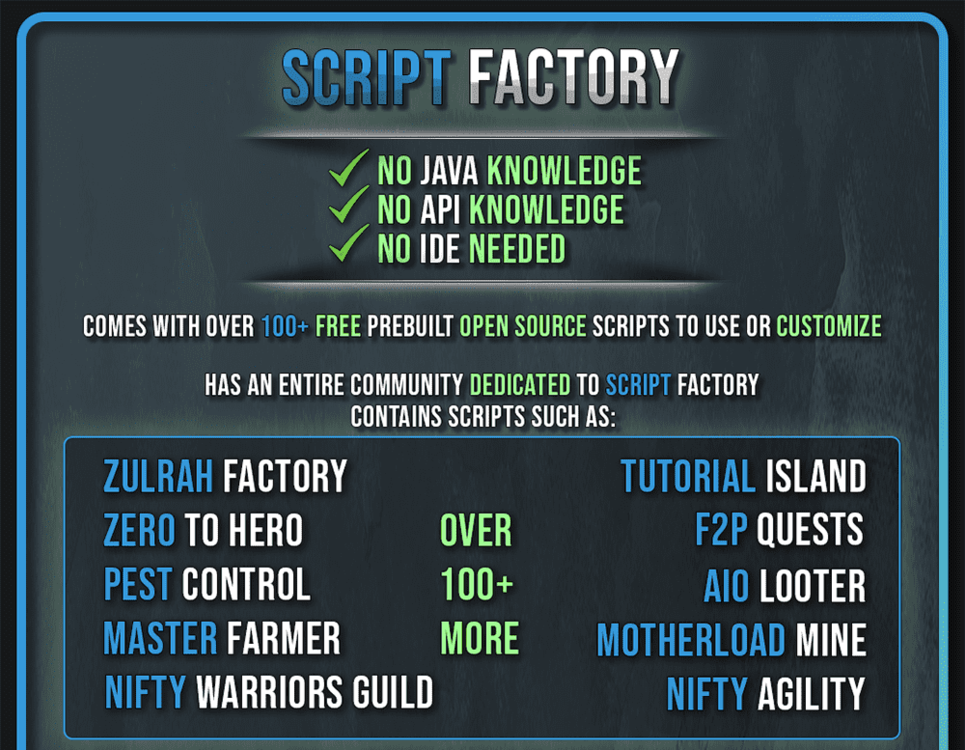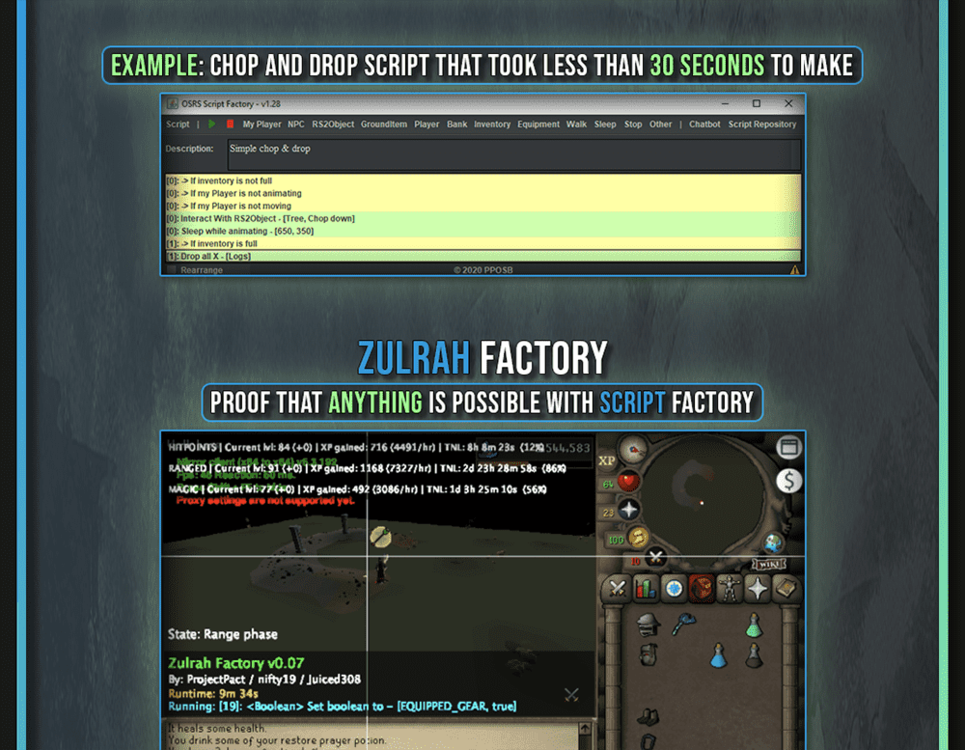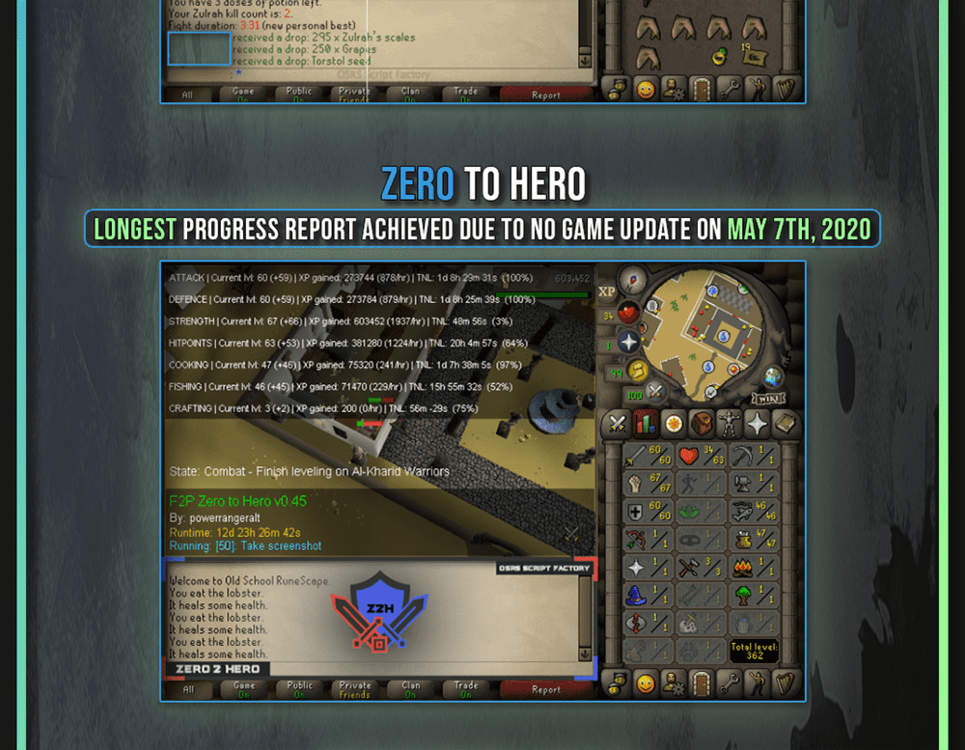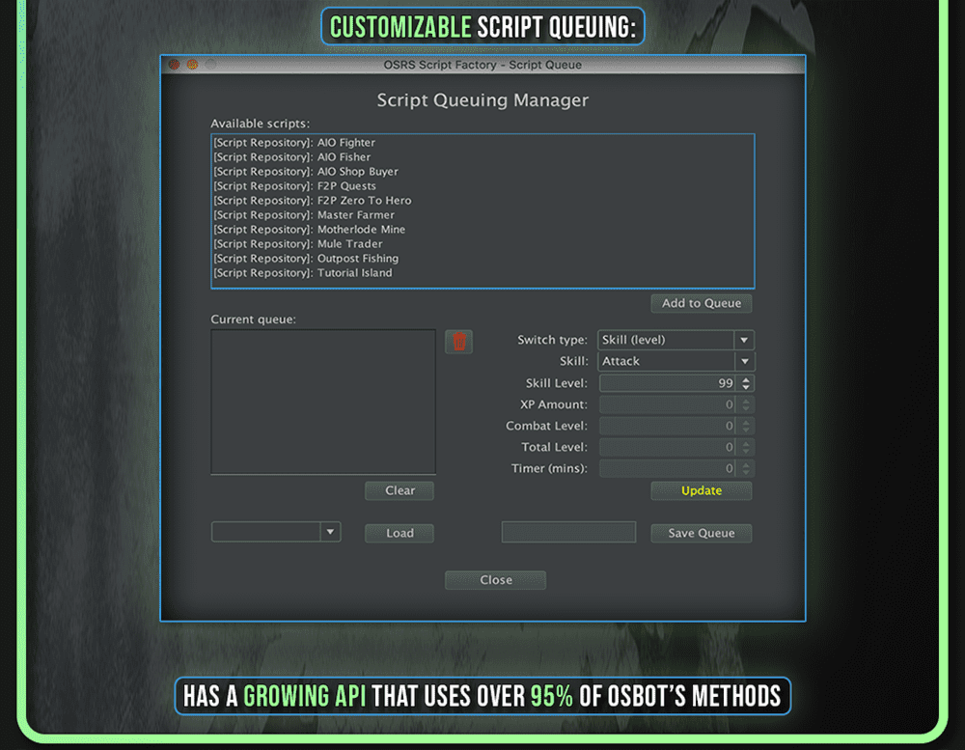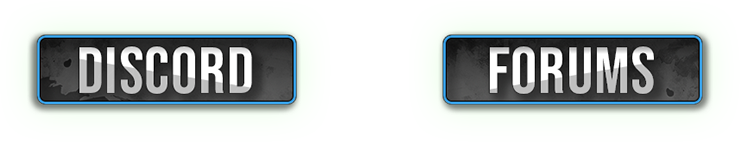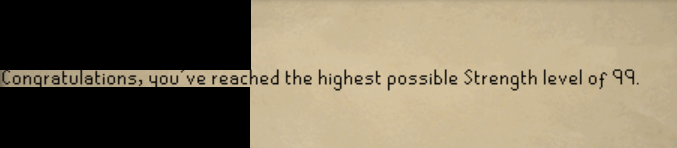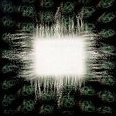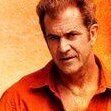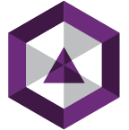Leaderboard
Popular Content
Showing content with the highest reputation on 12/10/19 in all areas
-
Connection problems & game not loading
Runescape is currently having some server issues, failure to load the game is not an OSBot problem https://support.runescape.com/hc/en-gb/articles/360004164078--06-12-OSRS-Mobile-Connection-Issues In order to work around this issue, as a temporary fix if you find yourself unable to load the client, try starting from the command line Rename the OSBot file from osbot 2.5.63 (or whatever it is) to OSBot (do not delete the .jar extension if it's enabled) and place the file on your DESKTOP Use the search function to find the command prompt and start it The command prompt will be in the home directory, in the picture above "adres" is my user home directory In the command prompt type the following: java -jar desktop\OSBot.jar -bot email:password:bankpin -world world In the example below: email = fletcher69@gmail.com (runescape account login email for the account you want to bot with, or login name for older accounts) password = somesexypassword (runescape account password for the account you want to bot with) bankpin = 1234 (put any random 4 digit number if you do not have a bank pin like 1234, DO NOT LEAVE BLANK OR TYPE AN INVALID PIN) world = 355 (choose different worlds until you find one that works for you, I never had an issue with 355) The client will successfully load with the world you entered above Try several worlds until you find one that works for you3 points
-
ezCrabs
3 pointsBuy here: SCRIPT ID: 1096 Features: Every relevant location supported! Kills Ammonite crabs Kills Rock crabs + CANNONSUPPORT Kills Sand crabs (including both Crabclaw caves and island!) Kills Swamp crabs Different activity levels supported: Fully AFK, hopping when crashed, attacking active crabs, waking up all crabs in your area Divine potion support, keep in mind that these potions deal 10 damage to you so you need to factor that in for your inventory setup (Your hp level needs to be atleast 24 to use divine potions with this script) You can customize the cannon refill threshold Loots fossils while killing Ammonite crabs Banking is supported, script will stop when there are no supplies in your bank Save&Load settings for quick use! Script automatically upgrades ranged gear if you have them in your inventory: studded gear + coif -> snakeskin + boots and bandana -> green/blue/red/black d hides Progressive mode: allows you to set a list of tasks to either kill crabs until certain level goals or to make use of custom breaks. Read below for more info. Progressive mode: create your own presets that you can quickly load from the menu or from CLI. Start botting with just one click!You can find an example on how to use CLI below: Full rundown of the script settings/GUI: IF YOU WANT TO USE THE CANNON FEATURE SELECT ROCKCRABS -> RELEKKA(CANNON) AS YOUR TRAINING LOCATION 1. Welcome screen: Select either regular mode (which is functionally the same as the previous version of this script) or the new progressive mode. 2. Regular mode window: These are the same settings you are already familiar with if you used this script before. Its pretty simple, just wear the equipment you want to use/set the correct attack style before starting this script and then just fill in this GUI to tell the script which and how many supplies to bring and what crabs to kill. Most settings are selfexplanatory. The activity level describes how active the script will be while training: "AFK on selected spot", "Hop when crashed", "Attack active crabs" (will attack active crabs if not in combat), "Wake up other crabs" (will attack active crabs if not in combat, if there are none around it will wake up crabs for other crab spots in your area. Recommended setting if you want to train at rockcrabs), "Anti crash mode" (will stay on the selected spot but attack crabs if another player crashes you (or you crash them ) and the crabs are attacking him instead of you, "Hop and wake up crabs" (will act like wake up other crabs mode, but if you are on the original afk spot and someone crashes you the script will hop), Hop and attack (attacks active crabs but hops when other player is on selected spot). Activity levels are not used for cannoning. The cannon refill values you can set are the lower and upper boundaries of a range in which the script will refill your cannon. For example you select to refill between 5 and 15, the script will pick a random number between 5 and 15 and will refill the cannon if it has fewer cannonballs left. Please note the script will walk around during cannoning to wake up rockcrabs in the area, so it will first have to walk back to the cannon to refill it. You can use the Save and Load buttons to start botting within seconds. 3. Progressive mode window: Add an remove tasks from your tasklist: Load saved tasks: Pretty simple. The left side will show you which tasks you have selected, the right side is used to add or remove tasks. Do NOT select any tasks you dont have the requirements for, for example setting a ammonite crabs task when you dont have Bone voyage complete and the bankchest build. Also you can not start with a break task. Start the script near the bank of your first choosen task as the script will always resupply at the start of the script. You can save your currently selected task list by pressing the Save button and entering a name. You can quickly load any of your presets by selecting the preset in the menu and pressing the load button. CLI IS EXPLAINED BELOW 4. Combat task setup window: NOTE: The setting "Select Skill to train" in the combat settings box tells the script which the skill you actually want train, the skill you select in the goal settings box is just used as the stop condition for your combat task. So make sure you select the right option under "Select Skill to train" or the script will just train attack, which is the default setting Select "add" and choose to add a new combat task in the progressive mode window to get here. Very similiar to the regular mode window, however you also have to select which equipment setup, aswell as which combat style you want to use and what the goal level of this combat task is. You choose equipment setups from the menu at the top and create new ones by pressing the button below it. You can either save the equipment you are currently wearing: Or select from presaved items for each equipment slot. Once you want to save the equipment set enter a name in the textfield at the buttom and press save. It will now appear in the menu on the previous screen. Your presets are saved in the Osbot Data folder. The typical path would be : C/Users/OSBot/Data/ezCrabs/GearPresets NOTE: If you PAUSE the script at this stage to interact with the game to set up multiple gear presets you also have to RESUME the script again once you are done. 5. Break task setup window: To make use of the custom break feature of this script simply add a break task to your tasklist. You can select to travel to one of the banks near the training spots in prepartion for your next combat task. The script will idle and not log back in until the timer is up, you can choose to logout directly or let the script idle and log outby being afk. HOW TO RUN THIS SCRIPT FROM FROM CLI: Script id: 1096 Script parameter: Presetname (without .txt filename extension) You can start the script right from CLI and let it execute any of your saved tasklists. The parameter to start the script is going to be the presetname you gave your tasklist (without the filename extension). You can find your presets in Users/OSBot/Data/ezCrabs/ProgressiveMode. Example: java -jar "PATH TO YOUR OSBOT.JAR HERE" -login OSBOT_ACCOUNT:OSBOT_PASSWORD -bot RS_ACCOUNT:RS_PASSWORD:BANKPIN -script 1096:PRESETNAME Note if you dont have a bankping just enter any 4digit number. The script parameter does not include the .txt filename extension. More general info on starting osbot from cli can be found here: Requirements: Trials: Like this post and comment to get a Trial! Trials only for VIP/Sponsor users Contact/Bug reports: If you have any specific questions or would like to report a bug please send me a detailed private message on this forum, so I know exactly what your problem is. Pictures: NEW V2 PICS: (User going from 74 all the way to 99 strength on an obby mauler by going hard on mirrormode!) OLD PICS: Updates: v1.1: Updated the reset area for the crabclaw caves a bit to avoid rare cases of not having enough distance between afk spot and reset area. v1.2: Script automatically upgrades ranged gear if you have them in your inventory: studded gear + coif -> snakeskin + boots and bandana -> green/blue/red/black d hides. v1.3: changed the script logic a bit to solve a rare issue that could sometimes appear on some settings (mostly swampcrabs) when you lose aggro. v1.4: made the GUI resizeable so if you are running on mac and osbot doesnt open in the right size you can still access all settings. v2.0: Added progressive mode and done a lot of behind the scenes improvements. Regular mode is functionally the same as the script previously was, so if you dont want to use progressive mode nothing has changed for you . v2.01: Small bugfix and added the ability to hide the paint by clicking on it. v2.02: changes to aggro resetting v2.03: fixed an issue that script wouldnt recognise what to do when you started it fully geared but you were in an area that wasnt the bank, the selected crabs spot or the reset location. v2.04: Added new combat mode: wakes up new crabs if you killed all on your spot, but will hop if your original spot gets crashed. v2.05: Fixed bug that made script attacking crabs on other spots not work properly, improved worldhopping to work consistently and added another area for resetting at sandcrabs so resetting should be faster at those spots. v2.06: Optimizing reset areas. v2.07: Added additional checks to prevent getting logged out for inactivity if you bot with a low activity setting and dont use pots or food. v2.08: Progressivemode: added ability to save your tasklists as presets that you can load in the GUI and start from CLI. v2.09: Added new combat mode "Hop and attack" which attacks any active crabs around you if you arent in combat, but hops worlds when someone else is on your selected spot. v2.10: Added HP checking during resetting aggro so script priotizes eating over walking. v2.11: Improvements to aggroresetting. v2.12: Bugfix for CLI mode. v2.13: Bugfix for withdrawing stackable weapons in progressive mode. v2.14: Bugfix aggro resetting getting stuck in cannonmode. v2.15: when worldhopping the script will now hop directly on the spot if its not under attack instead of first walking to the aggro reset area. v2.16: added support for Waterbirth tabs. If you are banking and have one in your bank and inventory space for it the script will take it if you are training on waterbirth island. v2.17: updated ids used to set combatstyles in progressivemode3 points
-
[Stable] OSBot 2.5.64
3 pointsHey, Just a couple internal improvements FIXES: - Improvements to the script executor. MISC: - Minor bug fixes. - The OSBot Team3 points
-
Osbot acc selling
3 pointsAgainst the rules, and if we find you sell it the account gets permanently banned, so it isn't worth the risk. Hopefully you come back and try again!3 points
-
👑 Perfect Czar Free Trials & Demos 👑 MOST POPULAR 👑 HIGHEST QUALITY 👑 MOST TOTAL USERS 👑 LOWEST BAN-RATES 👑 24/7 SUPPORT 👑 SINCE 2015 👑 MANY SKILLS 👑 MOST VIEWS 👑 MOST REPLIES 👑
👑CzarScripts #1 Bots 👑 👑 LATEST BOTS 👑 If you want a trial - just post below with the script name, you can choose multiple too. 👑 Requirements 👑 Hit 'like' 👍 on this thread2 points
-
ezCrabs
2 points
-
[Stable] OSBot 2.5.64
2 points
-
OSRS Script Factory 2.0
1 point*ChatGPT Supported via AltChat* Script Factory 2.0 has arrived! Now own Script Factory 2.0 forever as a one-time fee here Branched methods are now supported! Here are some key benefits of Script Factory 2.0's branched statements: - Improved code readability: Complex scripts become much simpler to read and understand. - Enhanced logic flow: Organize your code with a clear structure that makes it easier to follow the sequence of events. - Reduced redundancy: No more need for repetitive checks or excessive if-else statements. - Increased performance: Streamline your scripts for optimal efficiency and faster execution. ---------------------------------------------- Other features included in Script Factory 2.0: 1. Click to Script 2. Fatigue mode 3. Randomized mouse profiles 4. Advanced debugger 5. Ability to increase method numbers by 'X' 6. Method number debugger 7. Autosave 8. Failsafe auto logout 9. Method Number Formatter 10. Observer Mode 11. Stat Tracker Export CLICK HERE TO PAY WITH 07 GOLD! ---------------------------------------------- View Current Scripts In The Script Network: https://pposb.org/SDN/repository.php AltChat Support: Click here to find out more! Supports 95% of OSBot's Methods: Change Log Frequently Asked Questions Will I need to purchase Script Factory 2.0 if I already have Script Factory 1.0? - Just like the release of any new software, you will be required to purchase the new version. However, if you have previously purchased Script Factory 1.0, you will be able to upgrade for a discount! This new version comes packed with features and improvements that will revolutionize the way you create and run scripts! Will I lose access to Script Factory 1.0? - No! You will not lose access to the original Script Factory 1.0 if you already have purchased it; you will just no longer receive any future updates to it. Will Script Factory 1.0 still get updated? - While Script Factory 1.0 has been around since 2019, the new architecture for Script Factory 2.0 is not backwards compatible. Therefore, Script Factory 1.0 will no longer be receiving any future updates, only bug fixes. All new and future development will be strictly on Script Factory 2.0. Can I still use Script Factory Pro Edition? - Script Factory Pro Edition has been removed from the OSBot store. We have added in all Pro Edition features to Script Factory 2.0, so there is no longer a need for Pro Edition. Will my scripts I wrote on Script Factory 1.0 work on Script Factory 2.0? - Yes! All scripts created for Script Factory 1.0 will be able to be used with Script Factory 2.0. However, any scripts created on Script Factory 2.0 that contain branched statements will not be backwards compatible with Script Factory 1.0. Can I still use the Script Network on Script Factory 1.0? - Yes! The script network will still work and function the same. The only difference is now, any scripts uploaded with branched statements will have a new branch icon next to them. Those will be unavailable for download to any Script Factory 1.0 user. Do I have to use branched statements on Script Factory 2.0, or may I continue scripting how I do on Script Factory 1.0? - Branched statements are optional! You are not required to use them in your script, however I will say they make developing scripts much faster and more efficient. If I make a script on Script Factory 2.0 that does not contain any branched statements, can it be ran on Script Factory 1.0 still? - Yes! As long as you don't include any branched statements within your script, any Script Factory 1.0 user may still run it. Interested in making private Script Factory scripts to sell? Make sure you encrypt your work to protect your source! CLI Arguments: java -jar OSBOT_JAR_LOCATION -debug -login OSBOT_USERNAME:OSBOT_PASSWORD -bot RS_ACCOUNT_NAME:RS_ACCOUNT_PASSWORD:RS_ACCOUNT_BANK_PIN -script 1097:SCRIPT_NAME Script ID's: Script Factory 2.0: 1214 *Script Factory 1.0: 1097 *Script Factory Expansion: 1144 *Script Factory Pro Edition: 1163 Script Factory Encryptor: 1164 (anything with a '*' is no longer available for purchase) All scripts manually uploaded to Script Factory's Script Network will be open-sourced to all Script Factory users.1 point
-
Perfect Woodcutter
1 pointNEW: Released Chop & Firemake plugin Added 8 Forestry events!!!!!!!! Easy 99, Next! Map Chooser System Progress Results! Help How to use this with Bot Manager? Script ID is 631, and the parameters will be the profile you saved in the setup window, e.g. oak15.txt I want a new feature added? Make a post below and I am always listening, within reason! The bot is doing something I don't like? Make a post below and I will adjust the code to match your play style!1 point
-
First 99
1 point
-
Osbot acc selling
1 pointHey guys, I will quit rs and rsbotting. I would like to know if it's possible to sell my osbot acc with all scripts? Or Is this against the rules? Thank you1 point
-
[n00b] Payment information, trade and multiple accounts
If you didn't use a proxy for the account that got banned than your ip is now flagged and bans will happen more frequently on that ip. I am not sure if they flag email accounts i would guees they would. They do also track items being traded to and from accounts so it is possible your clean account could get banned but i believe they have to manually go in and review the trade history. They most likely wont do that if your not RWTing.1 point
-
ezCrabs
1 point
-
ezCrabs
1 point
-
Stealth Quester
1 pointHey Token, I was running the script yesterday and it kept getting stuck gathering items from GE. I'll message you on discord later more info.1 point
-
Perfect Herblore AIO
1 pointNew Update (v83) - Added progressive leveling mode - You can now add tasks and the bot will finish them in the exact order - Added options: herblore until no items left, herblore for X time, herblore until X level and herblore for X items. Update will automatically go live within 24 hours, good luck guys ^^ As for cleaning all grimy herbs, will add a button for this in the upcoming update ^^ Preview of update1 point
-
Osbot acc selling
1 pointThe forum itself doesn't sell game accounts, It allows users to sell game accounts. The user is the one breaking the game rules. The forum is just a platform. So is it hypocritical of OSBot to ban your account if you sell it? No.1 point
-
First 99
1 point
-
Appealing botting bans
1 pointI have had accounts unbanned that were botted on different ip's, also got 3 accounts unbanned recently with over 4 years of being banned because "people change".1 point
-
Inserting sleeps randomly into a script for anti-patterning
Just so you know, human-like not equals to random. Hence if you were to replicate human-like activities/breaks through random breaks, it's not gonna work. What you need could be profiling. Where player A takes "X" breaks, player B takes "Y" breaks etc, and not just any random breaks.1 point
-
Osbot acc selling
1 point
-
Need Service - Lunar Diplomacy Quests
11.5m done in 1 day. let me know if you're interested. discord: omariko#05361 point
-
Osbot acc selling
1 point
-
Hello
1 pointWelcome mate, we already have a dev called Zach around here, looks like there will be some competition1 point
-
👑 Perfect Czar Free Trials & Demos 👑 MOST POPULAR 👑 HIGHEST QUALITY 👑 MOST TOTAL USERS 👑 LOWEST BAN-RATES 👑 24/7 SUPPORT 👑 SINCE 2015 👑 MANY SKILLS 👑 MOST VIEWS 👑 MOST REPLIES 👑
could I do a perfect agility trial please?1 point
-
Connection problems & game not loading
The tutorial was fine but I think lesser of you for having Edge on your taskbar..1 point
-
Christmas Logo Poll
1 point
-
Appealing botting bans
1 pointMy old main from years ago got unbanned because "people change". It's a max main on RS3 and I botted on OSRS because I was upset I had to start over.1 point
-
Molly's Orber
1 point
-
Molly's Thiever
1 point
-
👑 Perfect Czar Free Trials & Demos 👑 MOST POPULAR 👑 HIGHEST QUALITY 👑 MOST TOTAL USERS 👑 LOWEST BAN-RATES 👑 24/7 SUPPORT 👑 SINCE 2015 👑 MANY SKILLS 👑 MOST VIEWS 👑 MOST REPLIES 👑
free trial for perfect mining pls1 point
-
👑 Perfect Czar Free Trials & Demos 👑 MOST POPULAR 👑 HIGHEST QUALITY 👑 MOST TOTAL USERS 👑 LOWEST BAN-RATES 👑 24/7 SUPPORT 👑 SINCE 2015 👑 MANY SKILLS 👑 MOST VIEWS 👑 MOST REPLIES 👑
perfect fighter please1 point
-
Perfect Blast Furnace
1 pointWorks fine but it sucks regardless it clicks on gloves twice so i don't get any xp... Ice Gloves and GoldSmith Gloves.. enable but clicks on gold glove then ice again... then does smithing which i lose xp.. if you can fix the double click on gloves then it would be a perfect bot.1 point
-
Perfect Fighter AIO
1 point1 point
-
Perfect Fighter AIO
1 point- Which exact tile does the script get stuck on? (exact tile, not 'near the draynor village') ANY tile on crabclaw isle (northwest and southeast options). - Plugin or normal script? Sandcrab plugins - Did you try all 3 walking options? Yes Specifically I can't get it to work with "AFK my spot" and the my crabs only option (I haven't tried other options bc that'd be unrealistic) . It doesn't walk away to reset, and just afks there. My specific setup: (All 3 walking modes tried). AFK my spot, attack only my crabs, I've tried food and no food (with food in inventory), anti-pattern both on and off (speaking of which, why is there an anti-pattern in 2 different tabs? Are they different?), move mouse off screen on and off. Tried with camera zoomed out and at default, etc. Both the southeast and northwest crabclaw isle options do this. Am I doing something wrong? EDIT: I just saw you posted Friday that you're currently working on the fix. No rush, thanks for your hard work as always Czar!1 point
-
Perfect Fighter AIO
1 pointyes, you set up the area you want to fight in/loot in, can set a safespot tile. When setting up, it searches for nearby npc's can enter yourself if not auto picking itup. select loot to pick up. idk what all else been a min since I botted just came back but is good script just needs a few plugin updates1 point
-
Perfect Pest Control
1 point
-
Perfect Fighter AIO
1 point@Czar Two questions: How well does the custom NPC feature work, like can I have it fight and loot an NPC pretty much anywhere with just the name (it's okay if it gets stuck sometimes)? And has it worked well with Mirror recently?1 point
-
Molly's Thiever
1 point
-
Molly's Chaos Druids
1 pointCan I have a trial, please? Yours will be the first premium script I'll try out, please be patient!1 point
-
Molly's Orber
1 pointHey, I'm planning on buying this , Is there a way I could use this for a short period amount of time as a trial? Just to test it out, if it works fine I'll buy it.1 point
-
OSBot's mouse movement is easily detected
Would something like this help at all? https://github.com/JoonasVali/NaturalMouseMotion Just wondering.1 point
-
Molly's Chaos Druids
1 point
-
account banned from forums discord
I was banned from forums for ask question, all that the helper said " go to google it" . I said to him, "smd" but i was just kidding. Can somebody unblock me from forums? Thanks in advance.1 point
-
account banned from forums discord
1 point
-
Forum and Chat Box Rules!
1 pointCommunity, These rules are to be followed at all times by all staff members, sponsors, VIPs, Script Developers, and all other community members. No one is above rule breaking. Breaking any rule can cause your account to be infracted or permanentely suspended of OSBot. Rules 1. Offensive Language/Harassment There is to be nothing posted, said, or linked on the forum or live chat that could be seen as offensive by other members of the community. This includes, but is not limited to: > Discrimination in any way, including sex, religion, race or ethnicity, nationality, sexual preference, or spiritual beliefs; > Comments intended to hurt another member; > Any dis-respect towards other members of this community; This rule also applies to media. Harassing other members of the community, including staff members, is unacceptable and will result in 2 warnings point if after a verbal warning you continue to provoke/bother said individual, this includes hate threads, disrespectful PM's on the forum and skype, constant spamming on the other members topics etc... 2. Excessive Spamming No posts to be made that is completely unrelated to the topic or does not benefit the direct cause of the topic. We are lenient and will allow joking and mild trolling, however if done excessively with absolute derogatory intent there will be punishment. Double posts are not allowed, and will be removed. Excessive double posting will result in an warning or infraction. 3. Advertising It is not allowed to post any URL to another community, commercial website, or bot. Doing so will result in a warning. Excessively spamming of an URL will result in an immediate suspension of your account. Exception: A commercial website may be advertised if the thread poster has the "Advertiser" rank purchased on the OSBot store; however this website may not be another bot or bot community. 4. Personal Information/Hate threads No personal information of other member's is allowed to be posted on the forum, even with their permission. They must post it themselves if they wish for it to be. This includes, but is not limited to: > Names; > Personal photos; > Instant Messaging; > Phone numbers; > Addresses; > E-mails; > Name relations from other communities or anywhere else; Nothing is to be created that is directed towards a certain member or staff-member of the community in a hatred way. This will not be tolerated and will result in a suspension, if not permanent ban. 5. Pornographic Content No media, content, or talk will be posted regarding pornographic content. This means that no nudity is to be shown anywhere on the forum and talking about certain sites will result in a warning. 6. Gravedigging Gravedigging, posting in an old thread, is not tolerated without proper reason. A post is considered as gravedigging when the last reply is atleast two weeks old. 7. Client Links OSBot's client link is not to be posted anywhere on this community, any other community, or otherwise made downloadable without the direct permission from OSBot. This is our property, and legal action can be taken if re-distributed. 8. Script Sales Selling and buying of scripts is only permitted through our official store. Donations for projects are allowed, however they cannot be required. It should be made clear that the donations are going towards you for development and do not benefit OSBot directly. Authentication systems, script loaders, and distribution systems need prior approval from any Admin and/or Developer. These types of miscellaneous software are reviewed on a case-by-case basis and may be audited/reassessed at any point in time. Selling a single copy of a private script to a single person is tolerated. Releasing a private script a customer paid for to the public is also not allowed. Selling multiple copies of a private script will result in a permanent ban when caught for the script writer and the customers (if the customers are aware). Any way to get around this rule will be considered as "selling a private script" (Ex. Receving a percentage payment based on the users profit obtained by the script). The staff will not assist in any disputes with regards to private script transactions. Private scripts - We at OSBot will no longer deal with disputes regarding private scripts, unless the script writer is a Scripter 1/2/3. If you order a private script from a random user with no scripter rank on our forums and it doesn't work or isn't getting the support it needs, at the end of the day that is your fault for picking someone who is not qualified. The staff will instantly close with no punishment on either side with no script writer rank involved. 9. Script Content If you use someone else's work, you must have permission from them and must give full credit to their Intellectual Property. This is not just an OSBot rule, but is also illegal. Claiming someone else's script work as your own is a federal offense. 10. Malicious Content No content that contains malware, trojans, or viruses is to be posted anywhere on the forum. This includes direct intent to DDoS another member of our community, any other community, or any other website. This will result in a temporary ban, or IP ban depending on the situation; further action may be taken, as this is also a federal offense. 11. Feedbacks False feedback for the Trader Feedback System is not allowed. Feedback is also meant to be unique. This means that a single user can not give the same user multiple feedback in an unjust way to abuse the system. An example of this is buying/selling back to the same person over and over or trading in small increments and counting them as separate feedback. This can result in a full feedback reset or a ban. It is allowed to receive feedback for a service, as long as the service was either paid or there was risk involved. An example for risk is doing a firecape service for someone, on an account that contains more than 5M 07 GP. As we are aimed particularly at the RuneScape market, you are only allowed to give or receive feedback for graphics if there is at least $3 worth of goods (based off of common transfer rates) transacted. Feedback for free product will not be allowed. For further clarification on this rule, read here http://osbot.org/forum/topic/47264-feedback-rule-change/ If you use a middleman you may give him feedback but the middleman himself is not allowed to give feedback. 12. Market It is not allowed to tear apart a market thread. If someone wants to sell an account for $50, then it is not needed to post things like 'too expensive, wouldn't even buy for $20'. It is rude and unwanted. If you're not interested, then simply don't reply. 13. Criticism Rule If a staff member has made a decision that you feel is in some way incorrect or abusive, please report it to @Maldesto via private message. Please do not make a thread about the staff member in question, as this can cause minor chaos in the community. 14. Your Forum Account Making numerous accounts to bypass our VIP system is not allowed. If you are found doing this you will be banned on all alternate accounts even if you have premium scripts. If you are caught doing it after receiving a ban on the alternate accounts you will receive an IP ban. You are also not allowed to share or sell your forum account. This is not accepted and will result in a permanent ban. The use of Proxies/VPNs on the forum is prohibited. If you are using a VPN/Proxy that is linked to a banned member, you will be banned. Therefore we advise you to only use your own, real, IP address. 15. Name Changing You are not allowed to abuse the ability to change your forum name. This includes but is not limited to offensive names, replicating another users name (ex: ja5on or Jays0n), or inappropriate names. Violation of this rule will result in you losing your ability to change your name and your username will be reverted back to your login name. 16. Language This is an English only forum, you are free to use whatever language you want in private chat or personal messenger. Warning Type Warning Point(s) Excessive Spamming 1 Gravedigging 1 False feedback 1 Offensive Language / Harassment 2 Advertisement 2 Offensive Media 2 Malicious Content 10 Scamming 10 Market Rules The general market rules can be found here. Dispute Rules Note: Failure to follow them will result an in infraction and/or ban. You may only post if you are: >Original poster of the topic. >The person under dispute. >Involved in the trade and/or can provide valuable evidence. >Have permission from a staff member. Infractions Note: The following infractions will automaticly be given by the system, when you reach a certain amount of warning points. Infraction Warning Points 1 Day suspension 5 3 Days suspension 7 Permanent ban 10 These rules can be changed at any time at Administrator discretion to punish you for any reason said Administrator sees fit. Thanks for reading, @Maldesto & the OSBot team.1 point
-
Tutorial: Simple interaction with objects and npcs
objects.closest("Bank chest").interact("Use"); This method looks for an object called "Bank chest" and attempts to interact with it using "Use". If you attempt to interaction with the "Bank chest" using "Attack", the method will not work because "Bank chest" does not have the action "Attack". npcs.closest("Guard").interact("Attack"); Lets say you are killing guards, as the method shows above. What happens when you kill all the guards and this method is called? You will get an error called a "Null Pointer Exception", meaning that the method was called but it didn't work because the object reference (in this case the Guard) is null (meaning it doesn't exist). Here is how we would solve that problem: NPC guard = npcs.closest("Guard"); if(guard != null){ guard.interact("Attack"); } Here we create the NPC reference called "guard" and we define it using the npcs.closest() method. Now if npcs.closest("Guard") can't find any guards, "guard" will be defined as null. This information is used in the next line where we check if "guard" is null, meaning if no guards exist. If there is at least one guard that exists (not null or != null), we will interact with the guard using "Attack".1 point
-
Understanding The Forum Ranks
1 pointWelcome, I have listed below all of the forum ranks and what they stand for so you can navigate your way around the forums successfully and this should help you understand who you need to contact if you need a script made or need help with a payment ect. Developer Responsible for various aspects in developing the bot and services. Each developer has a specialty that ranges from developing the client, to working on the server, fixing bugs, features such as web walking and mirror-mode, etc. Developers have elevated permissions, however much of the administration is left to the Community Administrator. Current Development Team: @Maxi @MGI @Zach @Patrick Administrator Just like moderator they keep the forums clean and safe, however administrators also have an extended amount of power. They not only manage forum issues such as refunds, promotions and fixing forum issues, but also the website, advertising, and all other projects. Current Administrator: @Maldesto Super Moderator Super Moderators have the same responsibilities as a Global Moderator, just with a few added Administrator responsibilities. They are responsible for dealing with user issues, payment issues and moderating areas of the forums which require a lot of attention. They have the power to edit users ranks, bans and even change a users password. They make sure that the Global and other ranks are doing their job, and that forum issues are taking care of promptly. There will only ever be a maximum of 3 Super mods. Currently on the Super Moderator Team: @Gunman Global Moderator Global Moderators manage the general forums. They have access to a unique Moderator Control Panel that gives them the ability to edit, ban and research a user. They are experts on the rules and are the ones that keep the forum clean. They are expected to handle reports, move and lock topics, as well as warn members for inappropriate or rule breaking behavior. They are also to assist with bot issues when possible. Currently on the Global Moderator Team: @Mio Trial Moderator Trial Moderators manage the general forums much like Forum Moderators. They are starting moderators who are being tested to see their output and effort before receiving higher ranks. They manage the same things Forum Moderators manage, they're just less experienced and , as the rank says, a "trial" to see how they handle the position. The current Trial Moderator Team is: Ex-Staff The Ex-Staff rank is for respected Staff members that served OSBot considerably. They left respectfully, or without causing direct harm to OSBot. They have also served as Global/Super/Forum Mod or Administrator. No other ranks will receive the Ex-Staff Pip. @Oliver @Nick @Arctic @Khaleesi @Raflesia @Master Chief @Mikasa @Smart @Asuna @Solution @Eliot @ProjectPact @Alek @Dex @Decode @Chris @Night @Lost Panda @Malcolm @Muffins @Space Veteran These are members of OSBot who have been here from the beginning and have respectfully been active and helped the growth of OSBot. Pm @Maldesto if you meet the requirements. Registration Date: Jan 1st, 2016 cut off date. Post Count: 500 or above. Activity/Contribution: Judged by staff team. Sponsor Sponsor is a highly exclusive rank that can be purchased from the store for $55.99 per 6 months. This works out at $9.33 per month which is cheaper than VIP ($9.99) the only catch is that you must pay the $55.99 upfront for the 6 month subscription. The features are listed below: - Unlimited botting tabs - No advertisements on the bot client and website! - 6 month rank (Larger amounts will result in longer time)! - 15% discount on all premium scripts - Changeable user title - Special private forum - Unlimited private messages, files sizes and display name changes -Sexy blue glowing name - More to come in future! Lifetime Sponsor - All the benefits of the Sponsor rank. - Lasts for as long as the existence of this forum! $100 / $250 / $500 Donor Donor is a highly exclusive rank that can be obtained by donating $100, $250, or 500$ to OSBot through the donation page. To donate, click here. - Sexy PiP -Sexy Glow V.I.P VIP can also be purchased from the store for $9.99/month. This status gives you many perks which are essential to goldfarmers and hardcore botters! I have also listed the features below: - Use unlimited bot tabs! - No advertisements on the website and bot client! - 10% discount on all premium script purchases! - Unique purple username to get recognized! - A special private forum! -Sexy purple name - One free display name change per month! Scripter Ranks Scripter I Rank Entry-level rank and assigned to scripters upon the release of their first script. Benefits include client VIP privileges. Must maintain an active script on the SDN. Scripter II Rank Scripter I members may apply for this rank provided they have at least one month on the forums. The Scripter II application consists of a Java & OSBot API test. Benefits include VIP client privileges and the ability to release premium scripts. Must maintain an active script on the SDN. Scripter III Rank Scripter III members represent OSBot's scripting elite. Scripter II members may apply for this rank provided they have at least three months on the forums and 3 active scripts on the SDN. In order to be promoted to this rank, a scripter will require very deep understanding of the OSBot API, programming in general, as well as having valuable novel contributions to our SDN. Benefits include VIP client privileges, ability to release premium script, and the opportunity to work in special duties such as Script Officer. Script Officer Rank Script Officers are responsible for managing various facets of the scripting community including administering tests, checking script/scripter activity, and running the SDN. Script Officers that manage the SDN have elevated privileges. Current Script Officer: @Token Designer This is given to the users that help our artists in the Graphics Section grow. They post tutorials, help other users, and display their own graphics for all to see. They have a good amount of experience with graphics and love what they do. SOTW Winner Win a week of SOTW and get this as the prize! The users with this rank have been able to create a tag/signature that was better than the rest, voted on by you, the members. Verified Ranks If you have a negative feedback, you will not be eligible for verified ranks! Verified ranks are given to those active and trusted within the market place. The requirements for each are listed below: Verified MiddleMan Rank You cannot have an open or solved dispute against you with the ruling that you have scammed. You must have at least 250 positive feedback. You must have completed 100 transactions as a middleman. You must have unique feedback to prove your transactions took place. (Multiple feedbacks from a single member will not count towards your completed transactions). Currently hold a rank of VIP/Sponsor/$100.00 Donor. Verified Services Rank Currently hold a rank of VIP/Sponsor/$100.00 Donor. Have a minimum of 400 posts. Hold at least 150 positive feedback within your service with no open dispute of a ruled scamming or negative feedback that rightfully states you've scammed. (This does not include "late services" etc.) Hold an active thread with at least 75 feedback for the service(s) stated within. Verified Transactor Rank Currently hold a rank of VIP/Sponsor/$100.00 Donor. Hold at least 150 positive feedback with no open dispute of a ruled scamming or negative feedback that rightfully states you've scammed. Hold an active rsgp/osgp selling/buying thread that has produced at least 75 unique, positive feedback. (Multiple feedbacks from a single member will not count towards this). If you meet the requirements to any of these ranks you may send a Super Mod or Admin a private message directly. If granted, you will receive one of these beautiful userbars.1 point