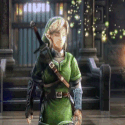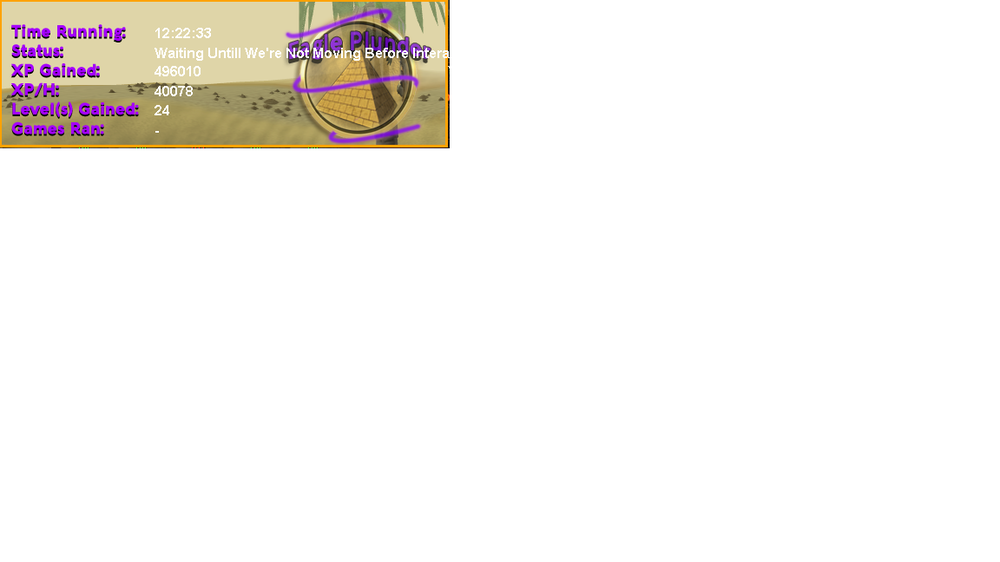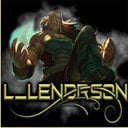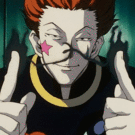Leaderboard
Popular Content
Showing content with the highest reputation on 09/26/17 in all areas
-
[SUGGESTION] Account sales/Middlemen
3 pointsI mean its so fucking clear that you don't buy accounts off someone without 100pc and even if they get 100pc still fucking braindead..3 points
-
🔥 KHAL SCRIPTS TRIALS 🔥 HIGHEST QUALITY 🔥 BEST REVIEWS 🔥 LOWEST BANRATES 🔥 TRIALS AVAILABLE 🔥 DISCORD SUPPORT 🔥 ALMOST EVERY SKILL 🔥 CUSTOM BREAKMANAGER 🔥 DEDICATED SUPPORT
2 points
- 👑 Perfect Czar Free Trials & Demos 👑 MOST POPULAR 👑 HIGHEST QUALITY 👑 MOST TOTAL USERS 👑 LOWEST BAN-RATES 👑 24/7 SUPPORT 👑 SINCE 2015 👑 MANY SKILLS 👑 MOST VIEWS 👑 MOST REPLIES 👑
👑CzarScripts #1 Bots 👑 👑 LATEST BOTS 👑 If you want a trial - just post below with the script name, you can choose multiple too. 👑 Requirements 👑 Hit 'like' 👍 on this thread2 points- Khal Wintertodt
2 pointsWant to buy with OSGP? Contact me on Discord! Detailed feature list: - Account builder mode to level your firemaking to level 50 or even higher. - Equips pyromancer gear option - Chopping and burning logs (base Option) - Relights brazier - Fletch option - Fix brazier option - Make potion and heal pyromancer when down option - Tons of food supported - Brazier swicthing when pyromancer is down - Advanced game settings to skip games, smart caluclate points, afk at certain points, ... - Bank or Open crates - Dragon axe special attack - Fletch at brazier option - Chop in safespot option - Worldhopping - CLI support for goldfarmers Custom Breakmanager: - Setup Bot and break times - Randomize your break times - Stop script on certain conditions (Stop on first break, Stop after X amount of minutes, Stop when skill level is reached) - Worldhopping - Crucial part to botting in 2023! Script queueing: - Support queueing multiple script in a row - All Khal scripts support flawless transitions in between scripts - Start creating your acc in a few clicks from scratch to multiple 99's - Flawless CLI support - Learn more here: How to use CLI parameters: - Example Usage: -script 909:ScriptFile.BreakFile.DiscordFile SAVEFILE = Saved Filename BREAKFILE = Breakmanager Filename - SAVEFILE: Save file can be created in the GUI. Navigate to the tab you want to run and press "Save As CLI file". Please choose your filename wisely (No special characters) - BREAKFILE (Optional): Breakfile can also be create in the GUI, set the breaksettings you wish to use and press "Save new CLI BreakFile". Please choose your filename wisely (No special characters) - Final form (Note that with some bot managers you do not need to specify -script 909): -script 909:TaskList1.4515breaks (With breaks) -script 909:TaskList1.4515breaks.discord1 (With breaks & discord) -script 909:TaskList1..discord1 (NO breaks & discord) Proggies:2 points- APA Script Trials
2 points────────────── PREMIUM SUITE ────────────── ─────────────── FREE / VIP+ ─────────────── ──────────────────────────────────────────────────────────── ⌠ Sand crabs - $4,99 | Rooftop Agility - $5,99 | AIO Smither - $4,99 | AIO Cooker - $3,99 | Unicow Killer - £3,99 | Chest Thiever - £2,99 | Rock crabs - $4,99 | Rune Sudoku - $9,99 ⌡ ⌠ AIO Herblore - FREE & OPEN-SOURCE | Auto Alcher - FREE | Den Cooker - FREE | Gilded Altar - FREE | AIO Miner - VIP+ ⌡ ──────────────────────────────────── What is a trial? A trial is a chance for you to give any of my scripts a test run. After following the instructions below, you will receive unrestricted access to the respective script for 24 hours starting when the trial is assigned. Your trial request will be processed when I log in. The trial lasts for 24 hours to cater for time zones, such that no matter when I start the trial, you should still get a chance to use the script. Rules: Only 1 trial per user per script. How to get a trial: 'Like' this thread AND the corresponding script thread using the button at the bottom right of the original post. Reply to this thread with the name of the script you would like a trial for. Your request will be processed as soon as I log in. If i'm taking a while, i'm probably asleep! Check back in the morning Once I process your request, you will have the script in your collection (just like any other SDN script) for 24 hours. Private scripts: Unfortunately I do not currently offer private scripts. ________________________________________ Thanks in advance and enjoy your trial! -Apaec.2 points- Perfect Miner AIO
2 pointsNEW CURRENT RECORD: 294 HOURS RUNTIME! Shoutout to @Ruutihattu NEW: Sandstone mining + hopper support Humidify/water circlet/bandit unnote Ardy cloak tele support Setup Screen Preview Results 84 HOURS ON NEW LEVEL 20 ACCOUNT Suicided account with mirror mode near rock crabs, 81 mining! I will probably go for 99 Even supports Ancient Essence Crystal mining! Preview: Mine 1 drop 1 item drop pre-hover feature:2 points- Paint API
2 pointsBob Ross would be so proud! Example code: import java.awt.Color; import java.awt.Graphics2D; import java.util.List; import org.osbot.rs07.api.map.Area; import org.osbot.rs07.api.model.NPC; import org.osbot.rs07.script.Script; import org.osbot.rs07.script.ScriptManifest; import com.liverare.api.PaintAPI; @ScriptManifest(author = "", info = "", logo = "", name = "Test", version = 0) public class Test extends Script { PaintAPI paint; Area safeSpace; List<NPC> guards; @Override public void onStart() throws InterruptedException { paint = new PaintAPI(); paint.exchangeContext(bot); safeSpace = myPlayer().getArea(5); } @Override public int onLoop() throws InterruptedException { guards = npcs.filter(Test::isGuard); return 100; } private static boolean isGuard(NPC npc) { return npc.getName().equals("Guard"); } @Override public void onPaint(Graphics2D g) { g.setColor(Color.BLACK); g.setBackground(Color.PINK); // dont worry bout checks fam, i do dat paint.drawMinimapArea(g, safeSpace); paint.drawEntities(g, guards, Test::guardToString, true, false, false, false, false, false, true); } private static String guardToString(NPC npc) { return "Health: " + npc.getHealthPercent() + ", xyz: " + npc.getPosition().toString(); } } Functions: public void drawLink(Graphics2D g, Entity entity1, Entity entity2) public void drawMinimapArea(Graphics2D g, org.osbot.rs07.api.map.Area area) public <T extends Position> void drawString(Graphics2D g, Function<T, String> toString, T position) public void drawString(Graphics2D g, String aString, Position position) public void drawString(Graphics2D g, String aString, Entity entity) public void drawEntity(Graphics2D g, Entity entity, String aString, boolean labelTile, boolean click, boolean cube, boolean minimap, boolean tile, boolean box, boolean wireframe) public void drawEntity(Graphics2D g, Entity entity, Function<T, String> getDescription, boolean labelTile, boolean click, boolean cube, boolean minimap, boolean tile, boolean box, boolean wireframe) public <T extends Entity> void drawEntities(Graphics2D g, Collection<T> entities, Function<T, String> getDescription, boolean labelTile, boolean click, boolean cube, boolean minimap, boolean tile, boolean tileCube, boolean wireframe) private void drawBox(Graphics2D g, Entity entity) private void drawBox(Graphics2D g, Position bottomTile, Position topTile) private void drawWireframe(Graphics2D g, Entity entity) private void drawClickBounds(Graphics2D g, Entity entity) private void drawCube(Graphics2D g, Entity entity) public void drawMinimapPoint(Graphics2D g, Vector3D v) public void drawMinimapLink(Graphics2D g, Vector3D a, Vector3D b) public void drawTile(Graphics2D g, Entity entity) public void drawTile(Graphics2D g, Position position) public static void drawPoint(Graphics2D g, Point point, int size) public static void drawPoint(Graphics2D g, int x, int y, int size) public static void drawShape(Graphics2D g, Shape shape) public static void drawString(Graphics2D g, String aString, int x, int y) public static void drawString(Graphics2D g, String aString, Point point) public static void drawString(Graphics2D g, String aString, Rectangle rectangle) Source:2 points- How to exit a script
2 points- rly
2 points- Perfect Fighter AIO
1 pointNEW! Added Gemstone Crab! 81 Hours at Cows Brutal Black Dragon support Sulphur Nagua support Blue Dragon 99 ranged 99 Ranged at Gemstone Crab 81 Range F2p Safespotting Hill Giants Hotkey List // F1 = set cannon tile // F2 = hide paint // F3 = Set afk tile // F4 = reset afk tile // F6 = Set safespot tile // F7 = activate tile selector // F8 = Reset tile selector // F9 and F10 used by the client, EDIT: will re-assign as they are no longer used by client // F11 = Set breaks tile // F12 = Reset breaks tile User Interface Banking Tab Demo (handles everything with banking) You can copy inventory (to avoid adding individual items...), you can insert item names which have Auto-Fill (for you lazy folk!) and you can choose whether to block an item and avoid depositing it in bank, ideal for runes and ammo. Looting Tab Demo (From looting to alchemy, noted/stackable items too) You can choose whether to alch an item after looting it simply by enabling a checkbox, with a visual representation. All items are saved upon exiting the bot, for your convenience! Tasking Demo (Not to be confused with sequence mode, this is an individual task for leveling) You can set stop conditions, for example to stop the bot after looting a visage, you can have a leveling streak by changing attack styles and training all combat stats, you can have windows alert bubbles when an event occurs and an expansive layout for misc. options! Prayer Flick Demo (Just example, I made it faster after recording this GIF) There are two settings: Safe mode and efficient mode, this is safe mode: Fight Bounds Demo Allows you to setup the fight bounds easily! Simplified NPC chooser Either choose nearby (local) NPCs or enter an NPC name to find the nearest fight location! Simple interface, just click! Level Task Switch Demo (Switching to attack combat style after getting 5 defence) You can choose how often to keep levels together! e.g. switch styles every 3 levels Cannon Demo (Cannon is still experimental, beta mode!) Choose to kill npcs with a cannon, recharges at a random revolution after around 20-24 hits to make sure the cannon never goes empty too! Results Caged Ogres: How does this bot know where to find NPCs? This bot will find far-away npcs by simply typing the NPC name. All NPCs in the game, including their spawn points have been documented, the bot knows where they are. You can type 'Hill giant' while your account is in Lumbridge, and the bot will find it's way to the edgeville dungeon Hill giants area! Here is a visual representation of the spawn system in action (this is just a visual tool, map mode is not added due to it requiring too much CPU) Fight Area Example (How the bot searches for the npc 'Wolf') Walking System The script has 2 main walking options which have distinctive effects on the script. The walking system is basically a map with points and connections linking each point. It tells the script where to go, and decides the routes to take when walking to fightzones. Walking system 1 This uses a custom walking API written by myself and is constantly being updated as new fightzones are added. Pros: - Updates are instant, no waiting times - More fightzones are supported Cons: - Sometimes if an object is altered, the changes are not instant - Restarting the script too many times requires loading this webwalker each time which adds unnecessary memory (there is no way to make it only load at client startup since I don't control the client) Walking system 2 This is the default OSBot webwalking API - it is relatively new and very stable since the developers have built it, but is currently lacking certain fightzones (e.g. stronghold) and other high level requirement zones. It is perfect for normal walking (no object interactions or stairs, entrances etc) and never fails. Pros: - Stable, works perfect for normal walking - All scripters are giving code to improve the client webwalker - More efficient when restarting the script since it is loaded upon client start Cons: - No stronghold support yet - Some new/rare fightzones not supported yet - If there is a game-breaking update or an unsupported fightzone, it may take some time to add/repair (less than 24 hours usually) So which system should I choose? Whichever one suits your chosen fightzone best! There really shouldn't be any problems - the sole purpose of these options are for backup and emergency purposes, if the script ever messes up there is always the next option to select. Note: If the script ever fails, there will be immediate updates to fix the walking systems! Script Queue/Bot Manager: Script ID is 758, and the parameters will be the profile name that you saved in the fighter setup! Bug Report templates: New feature request - What is the new feature - Basic description of what the script should do - Basic actions for the script: 'Use item on item' etc. For when the script gets stuck on a tile (or continuous loop): - Which exact tile does the script get stuck on? (exact tile, not 'near the draynor village') - Plugin or normal script? - Did you try all 3 walking options? Script has a logic bug (e.g. dies while safespotting) or (cannon mode doesn't pickup arrows) - What is the bug - How did you make the bug happen - (optional) recommendation for the bug, e.g. 'make the script walk back' or something - Tried client restart? - Normal script or a plugin? - Which exact setup options are enabled? Afk mode, cannon mode, etc etc.1 point- APA AIO Smither
1 pointView in store $4.99 for lifetime access Key Features: Supports Bar smelting, Cannonball making and Item smithing Supports all tradeable bars for both smithing and smelting, with support for material-unique items (full list below) Supports the above activities in all locations you would ever want to perform them (full list below) Smart activity-based framework allows you to schedule tasks to be performed in succession (details below) Simple and intuitive start-up interface hosting the activity editor (Optional) Informative, concise, self-generating, recolourable and movable paint tracks useful run-time data (Optional) On-screen movable console logger to notify you exactly what the script is doing at any point in time Smart Gaussian-distribution derived Make-X value generator supporting letter scalar suffixes (Optional) Moves the mouse outside the game screen while idle Utilises the OSBot map web system with obstacle handling for inter-location traversal* (Optional) Ring of forging support for iron smelting ...and many more! *The OSBot web is very reliable however can occasionally (understandably) struggle with longer inter-location distances. As a result, I would highly recommend supervising the script while inter-location transitions take place. Supported Locations: Supported Bars: Bronze [1x tin ore, 1x copper ore] Iron (with & without Rings of forging) [1x iron ore] Silver [1x silver ore] Steel [1x iron ore, 1x coal ore] Gold [1x gold ore] Mithril [1x mithril ore, 4x coal ore] Adamant [1x adamantite ore, 6x coal ore] Runite [1x runite ore, 8x coal ore] Supported Smithing items: All generic material-independant items (e.g platebodies, knives, dart tips, etc...) Material dependant items: Bronze wire (bronze) Iron spit (iron) Oil lantern frame (iron) Studs (steel) Bullseye lantern (steel) Cannonballs (steel) Mith grapple tip (mithril) Activity based framework: The script features a fully-fledged activity system. This system allows you to completely customise each botting session and tailor it to the needs of your account. The system allows for 'activities' to be queued in sequence, whereby when started, the script will proceed to execute and attempt to fulfill each activity in turn. An activity is comprised of two parts - the task and the target. An example of a task may (arbitrarily) be 'Smelting gold bars at Edgeville' and an example of a target may be 'until level 70 Smithing achieved'. Both the task and the target can be fully customised to your needs, then saved and queued to the session activity manager. Task options: Smelting Bars (in a furnace) Making Cannonballs (in a furnace) Forging items (on an anvil) Target options: ... until out of supplies ... until level λ reached ... until λ experience gained ... until λ minutes passed (where λ is some inputted integer value) It is worth noting that by default all tasks are automatically considered complete if insufficient resources to perform the task are present. Setting up: Example paint: Gallery: Credits:1 point- Khal AIO Agility
1 pointWant to buy with OSGP? Contact me on Discord! Detailed feature list: - Supports all rooftops (Draynor, Al-Kharid, Varrock, Canafis, Falador, Seers, Polivneach, Relekka, Ardougne) - Supports most courses (Gnome stronghold, Shayzien basic, Barbarian stronghold, Ape toll, Varlamore basic, Wilderness (Legacy), Varlamore advanced, Werewolf, Priffddinas) - Supports Agility pyramid - All food + option to choose when to eat - (Super) Energy potions + Stamina potions support - Progressive course/rooftop option - Waterskin support - Option to loot and sell pyramid top - CLI support for goldfarmers Custom Breakmanager: - Setup Bot and break times - Randomize your break times - Stop script on certain conditions (Stop on first break, Stop after X amount of minutes, Stop when skill level is reached) - Worldhopping - Crucial part to botting in 2023! Script queueing: - Support queueing multiple script in a row - All Khal scripts support flawless transitions in between scripts - Start creating your acc in a few clicks from scratch to multiple 99's - Flawless CLI support - Learn more here: How to use CLI parameters: - Example Usage: -script 463:ScriptFile.BreakFile.DiscordFile SAVEFILE = Saved Filename BREAKFILE = Breakmanager Filename DISCORDFILE= discordSettings Filename - SAVEFILE: Save file can be created in the GUI. Navigate to the tab you want to run and press "Save As CLI file". Please choose your filename wisely (No special characters) - BREAKFILE (Optional): Breakfile can also be create in the GUI, set the breaksettings you wish to use and press "Save new CLI BreakFile". Please choose your filename wisely (No special characters) - Final form (Note that with some bot manager you do not need to specify '-script 463'): -script 463:TaskList1.4515breaks (With breaks) -script 463:TaskList1.4515breaks.discord1 (With breaks & discord) -script 463:TaskList1..discord1 (NO breaks & discord, leave 2nd parameter empty) Proggies:1 point- Fruity NMZ
1 pointMultiple Potion Support! Prayer ✓ Restore ✓ Overloads ✓ Absorptions ✓ Ability to set custom random higher/lower boundaries Ranging ✓ Super and Normal Magic ✓ Super and Normal Imbued Heart ✓ Super Attack, Strength & Defence Potions ✓ Special attack support ✓ Custom Dream Settings ✓ Ability to chose whether you want the character to re-enter a dream when it dies Ability to chose what position the player stands in Ability to set dream type Normal Hard Customisable - normal Customisable - hard Ability to chose a dream preset MTD Tree Gnome village Lost City Vampire Slayer Fight Arena Mountain Daughter Guthans Tree Gnome Village Lost City Vampire Slayer What Lies Below Haunted Mine Demon Tree Gnome Village Lost City Vampire Slayer Fight Arena The Grand Tree Custom The ability to set your own bosses in-game and the script will not change anything. Enable or Disable Power-Ups Zapper Recurrent Damage Power Surge Requires a Special weapon to be set within the GUI Magic Support ✓ Select any ‘Normal Spellbook’ combat spell to train with Rune pouch support Barrows Repairing! ✓ Uses 'Lumbridge Home Teleport' to get to lumbridge, requires standard spell book. Uses the Minigames teleport to travel back to Nightmare Zone Recharging rechargeable! ✓ Blowpipe Tome of Fire Purchase Your Daily Herb Boxes! Option to only purchase when you have over 'x' Points Option to either Bank or Open the Herb Boxes Rock Cake & Locator Orb Support ✓ Ability to set chose if you want to pre-dream rock cake outside the dream Ability to chose at what HP value you start to rock cake Custom Idle Activities ✓ Random Camera Movements Random Tab Changes Random Mouse Clicks Ability to have mouse exit the screen whilst idle Custom Prayer settings ✓ Enable/Disable ‘Boost Prayers’ Defence: Thick Skin Rock Skin Steel Skin Strength: Burst of Strength Superhuman Strength Ultimate Strength Attack Clarity of Thought Improved Reflexes Incredible Reflexes Ranged: Sharp Eye Hawk Eye Eagle Eye Rigour Magic Mystic Will Mystic Lore Mystic Might Augury Others Piety Chivalry Enable/Disable Protect Prayers Protect From Melee Protect From Magic Protect From Missiles Informative Script UI ✓ Colour coded skills painted XP Gained Current XP/Hr Percentage till level Time till level Status display Customisable Stop/Break Handler ✓ Ability to stop the script at the following benchmarks: Stop randomly between 'x' and 'x' minutes of runtime. Stop randomly between 'x' and 'x' dreams completed. End dream by idling Enable/disable logout on exit. Ability to use a custom made break handler. Break random every 'x' and 'x' dreams completed. CLI Support ✓ -script "698:profile=Test hours_limit=10 dreams_limit=5" profile = saved profile name, if you've been using CLI to run the script, this will need to be updated to suit. hours_limit = Complete after 'x' run hours. dreams_limit = Complete after 'x' dreams completed Misc. Options ✓ Hop worlds between dreams Leave dreams at maximum points Ability to save/load multiple custom presets This is not a thread for asking for trials, as a whole, i don't offer trials for my script. Instead if encourage you to ask all the questions you have before purchasing any of my (or anyones) script to be sure the script does exactly what you would like it too. Please note, 1 purchase of FruityNMZ is a lifetime auth for as many accounts as you can run On OSBot, we do not limit the amount of instances you can run with a single script! If you'd like to purchase FruityZulrah using OSRS GP, SEND ME A PM and i can give you my current $$:GP Rates! Discord Community: https://discord.gg/WzXRk2bWTV Trial bot has been implemented (100 post count required if you're not VIP/Sponsor!) @fruityscripts on Discord!1 point- APA AIO Miner
1 pointReleased as VIP+ An advanced selection-configured ore miner supporting both Power-mining and Banking Features: Custom rock selection interface allows you to exclusively tailor the script to your needs Banking support - the script will calculate a route to any selected bank using the OSBot web Easy to configure re-sizeable setup GUI housing the custom rock selection panel: Powermine feature with support for both 'Mine-one-drop-one' and 'Drop when inventory is full' modes Randomised rock prioritisation means the script will never mine rocks in a repeating order Option to keep gems mined in inventory Dragon pickaxe / Infernal pickaxe special attack support. Smashing! Option to move mouse outside of the screen while idle (not recommended unless mining something slow!) Informative self-generating paint with hourly rate data to accurately track your progress Option to stop at a specific target mining level Requirements: A pickaxe for which you have the level to use, either equipped or in your inventory. If you wish to receive gems more frequently (1/86 instead of 1/256) while mining, consider equipping an Amulet of Glory. Setup Guide: Add the script to your collection via the SDN Start up OSBot (or refresh your scripts list), then run the script After the GUI (startup interface) shows up, enable human input by cycling the input button next to the pause/stop buttons Select the rocks that you wish to mine via the game screen: Make sure that the rock is not mined when you select it. Make sure the rock tile is outlined on-screen and the rock data appears on the GUI. You can remove rocks either by deselecting them in-game, or by manually removing them from the GUI. Currently selected rocks are highlighted in cyan. Disable human input once you have selected your desired rocks (Settings>[check] disable input) Configure the settings tab to your liking If banking, be sure to select the closest bank to your mining location. Note that the banking code relies on the OSBot web-walking system, which can sometimes take a few seconds to calculate a route. Start the script with the button at the bottom of the GUI Relax Screenshots:1 point- osFisher
1 pointPrice: ONLY $8.99 LIFETIME PURCHASE (Click to Purchase) Only have RSGP? Buy an OSBot voucher HERE. COMMENT ON THE THREAD FOR A 1 TIME 24 HOUR TRIAL NOW SUPPORTS AERIAL FISHING! Feature Highlights Selectable Locations / Fish Selectable Drop Methods and Banks Script Speed Customization Other Features DEADMAN MODE SUPPORT: - Will run to closest bank if player is under attack Command-Line Interface (CLI) osFisher currently supports CLI! There is currently 1 parameter required, which is the name of your properties file Example: This will load config.properties from your OSBot/Data/osFisher folder, the properties file can be named whatever you like, in case you would like multiple setups for different bots Feel free to post here / pm me if you are having problems with this feature! Progress Reports Please submit any if you get the chance! PLEASE REPORT ANY BUGS USING THE TEMPLATE BELOW SO THEY CAN BE FIXED ASAP Minnow Support Start script on west side of the expansion platform (left if facing north)1 point- Molly Hobgoblins
1 pointMolly's Hobgoblin Killer This script is designed to kill hobgoblins southwest of Falador for limpwurts, seeds, herbs and other various things. It works best on mid to high level accounts, and can be run for hours on end! This script is capable of a solid 120k+ an hour for members accounts and 50k+ an hour for mid level f2p accounts, as well as 30k+ xp/hr and 20k+ xp/hr respectively in the combat stat you decide to train. Buy HERE Features: - Loots all valuable items - Bot world hopping - Supports any food -Use of agility shortcut -Use of Falador teleport tabs Setup: Fill out the simple gui and start! Proggies: Submit your proggies!1 point- Excellent Agility
1 pointScript Version: 3.6 | Last Updated: 4/27/21 [MM/DD/YYYY] Want a trial activated? Please leave a message under #request-a-trial in https://discord.gg/CGHsd4a Script features Media CLI Information Bug Report Template Status in the paint(Screenshot): Client Version: "Osbot x.x.x" Client Type(Mirror Mode OR Stealth Injection): Inventory layout: Equipment layout: GUI settings (Screenshot(s)): What is the error that is occurring? How can I replicate this error? Logger output (Screenshot):1 point- Lynda.com Java tutorials
1 pointI've just received a Lynda.com subscription from my university. I see that they have Java tutorials. Should i follow them? Are they any good?1 point- BTC - $1.00 / $0.99 per mil
1 point- Probably one of my favorite videowallpapers
nope. that's what makes it awesome edit: i read does it lag, but no it doesn't lag and no it doesn't lag my pc :p1 point- Avoiding F2P Trade Restrictions while Suicide botting?
Then there are days where my farm doesn't start ontime because either jagex or osbot pushed an update. If my scripts that harvested those things that are blocked it would be a lost day for me, getting 7qp means at least I can see something at the end of the day. my $.021 point- Erm
1 point1 point- Erm
1 point- Avoiding F2P Trade Restrictions while Suicide botting?
Yeah I plan on introducing it anyways as it's an interesting problem to solve. Just curious if others had found better ways around it (I was thinking something like splitting bots up to only run 12 hours each day for 2 days to make them last longer than 24 hours). Getting the quest points definitely seems like the most efficient answer1 point- dispute against harrypotter
1 pointUser has been banned for scamming, he will have to refund you 200m for the account if he wishes to return. Sorry for your loss. Dispute Closed.1 point- Stealth Quester
1 pointBuy the script, i have personally used it to get mith gloves a few times already and haven't had any flaws as of yet1 point- Need Powerleveling
1 point- Hud disappear [HELP]
1 point- [SUGGESTION] Account sales/Middlemen
HENLO I JUST BOT SPONSOR AND GOT 100 POST COUNTS BUY MY ACCOUNTS1 point- Safe to play rs after bot got banned on same IP?
1 point- Safe to play rs after bot got banned on same IP?
1 point- YEET
1 point- Paint API
1 point- PPOSB - AIO Hunter
1 pointAll trials will be handed out this afternoon after my test. I also have a few things up my sleeves for the next update. @Deceiver should be on the lookout. #NoOtherHintsUntil50Attack1 point- Paint API
1 pointThank you for answering with such detail. As for your answer to the second question, it really raises more questions as opposed to satisfying my curiosity, but I'll leave it with just those two questions for now.1 point- Eagle Plunder
1 point- AIO Construction
1 point- AIO Farming
1 point- Road to 85 mining....(again) (8/14)
no im at 84 mems ran out need to put a bond on it. yea motherlode is usually where i caught bans. I did MLM till i got the outfit and stopped that spot, just getting the outfit i did very little at a time there cuz i have bad luck at that spot. but i powermined iron with a free script i won from Juggles it would powermine at pisclarious colony 3 rock spot (not sure how to spell it) that got me to about 78ish then i switched to a diff spot. In the past id go like 6 hours a day and make it to about 80 and get banned now im at 84 with no mems so hopefully i can get a bond soon and continue. if i reach 85 ill stop for awhile then go for 90/99. if u can get an account to 75 i did blast mining by hand for a few hours getting favor sucks ass but the gp/hr is pretty good there and u can get rune ores at 75 in that spot1 point- AIO Farming
1 point- Stealth Quester
1 pointI am posting a review after the 24 hr trial and I would like to recommend people not to hesitate to buy it. This is a brilliant script except a few little bugs if you run it in f2p. Very impressive if you are p2p, especially the GE buy feature. You literally just need to put around 2m in your bank and let the script starts. I am working hard to save for the script and hopefully but it soon!1 point- Stealth Quester
1 pointHey if I could give a suggestion, could you make a checkbox if your preset gear is already equipped so it doesnt drop everything in the bank and pull it back out. looks sketch1 point- Road to an automated 100m (+Writing my own scripts)
Thanks a lot man. Funny you mention taxes because I've been thinking about what I'll do when I actually start making money. Do most of you bigger farmers pay taxes? If not, how do you keep it off the radar? Haha I was wondering if that was the case :p Todays update: Decided to pull back on my plans to expand to 30 bots this week as muling is going to be a big pain in the ass if I do (because I currently have to PM each bot to activate their muling logic). Instead I'm going to integrate communication with a MySQL server. This should allow me to: - Quickly monitor status of each bot - View which accounts have been banned and which are in the pipeline - View what accounts were doing when they were banned - Better manage IP and Mules between bots - Communicate between bots to facilitate muling. Once this is done The only big thing I'll have to do is write a manager to automatically fire up farmers and mules. Write a script for mules (should take almost no time). And finally figure out automatic account creation.1 point- selling dope rune pure, 83 str 91 range 94 mage 83 cb
1 point- AIO Farming
1 point- Open source F2P quester
1 pointIf you want to really up your game, you could add CLI support for parameters (check out this guide: ) And then you could pass in true or false as a parameter when you run the script. I'd recommend having it default to false so if you run it without parameters, it'll still work and just not log by default. Something like this should do the trick: // inside yourEasyEntManipulator: public static boolean VERBOSE = false; // default debugging to off // put this inside your onStart method: if (getParameters() != null) { String[] params = getParameters().split(","); //split parameters around commas EasyEntManiupulator.VERBOSE=Boolean.parseBoolean(params[0]); } Then if you want to run it with debug you can quickly do so with: java -jar OSBot.jar -login osbotname:osbotpass -bot "Novice Quester":true instead of having to change VERBOSE in eclipse and export it as a new jar every time you want to turn logging on or off1 point- APA Rune Sudoku
1 point- Horror movie suggestions pls
1 point- Perfect Thiever AIO
1 point- Perfect Fletcher AIO
1 pointthx guys I didn't really want to make this script because shoutout to my scripter friends since day 1, but the recent script line declared war1 point - 👑 Perfect Czar Free Trials & Demos 👑 MOST POPULAR 👑 HIGHEST QUALITY 👑 MOST TOTAL USERS 👑 LOWEST BAN-RATES 👑 24/7 SUPPORT 👑 SINCE 2015 👑 MANY SKILLS 👑 MOST VIEWS 👑 MOST REPLIES 👑