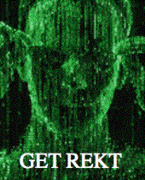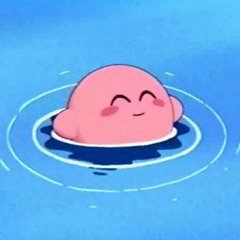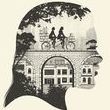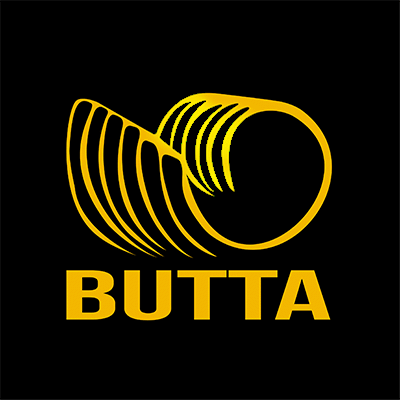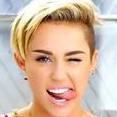Leaderboard
Popular Content
Showing content with the highest reputation on 07/10/17 in all areas
-
👑 Perfect Czar Free Trials & Demos 👑 MOST POPULAR 👑 HIGHEST QUALITY 👑 MOST TOTAL USERS 👑 LOWEST BAN-RATES 👑 24/7 SUPPORT 👑 SINCE 2015 👑 MANY SKILLS 👑 MOST VIEWS 👑 MOST REPLIES 👑
👑CzarScripts #1 Bots 👑 👑 LATEST BOTS 👑 If you want a trial - just post below with the script name, you can choose multiple too. 👑 Requirements 👑 Hit 'like' 👍 on this thread13 points
-
🔥 KHAL SCRIPTS TRIALS 🔥 HIGHEST QUALITY 🔥 BEST REVIEWS 🔥 LOWEST BANRATES 🔥 TRIALS AVAILABLE 🔥 DISCORD SUPPORT 🔥 ALMOST EVERY SKILL 🔥 CUSTOM BREAKMANAGER 🔥 DEDICATED SUPPORT
4 points
- Excellent Dragons
4 pointsScript Version: 40.0 | Last Updated: 10/11/2023 [MM/DD/YYYY] LEADERBOARDS: https://cnar.dev/projects/edragons/leaderboard.php Script Progress Pictures Script Development Updates Script Manual GUI Settings (Disable Ad-block to see Images) Gui Saving / Loading: When selecting 'Save settings' a pop up directory will show up. Set a file name under "File name:" then click 'ok' or 'save'. It will save as a .txt file. When selecting 'Load settings' a pop up directory will show up. Simply find your saved .txt file and click it. Once selected, select 'ok' or 'load'. Safe-Spotting Mode: Please start the script at your preferred safe spot when selecting this option and pressing start OR load your saved settings.txt file to auto fill your safe spot! Looting Bag Mode: If toggled, it will use random behavior when adding bones or hides to the Looting Bag! If you happen to die the script will have added it to the lootlist and retrieve it once it spawns on dragon death and continue using it!. Loot distance: Default = 10 Tiles away from your player. Set your custom distance if you prefer. Loot range ammo: Loots the ammo type you have equipped if you are ranging! Default = Stack of 5 Bolts on floor Special Attack: Uses special attack during combat [Main weapon support only!] Deathwalk Mode: Handles death and regears with the equipment set from on start of the script. Current Modes Supported [BETA]: Under production. No guarantee that it is 100%. Green Dragons: West wilderness East wilderness Graveyard wilderness Lava maze wilderness Myth guild [BETA] Blue Dragons: Taverly Watchtower Ogre enclave Heroes' guild Myth guild [BETA] Black Dragons: Taverly Lost city chicken shrine Myth guild [BETA] Metal Dragons: Brimhaven Brutal Dragons: Black dragons in zeah catacombs [BETA] Blue dragons in zeah catacombs [BETA] Red dragons in zeah catacombs [BETA] Mode Help Blue Dragons Supported safespots for taverly mode only. *Other modes can use any spot* Near the agility pipe | Less traffic but with lower profit/hr Inside the Expanded blue dragon room Items | Requirements Anti-dragon shield Ranged/Melee/Magic support! Food Prayer potions *Blowpipe mode taverly mode* Summer Pie *Taverly mode* Falador teleports *Taverly mode* Dusty key *Taverly mode* Dueling rings *Watchtower mode or Heroes guild mode* Games necklaces *Heroes guild mode* Black Dragons Supported safespots Anywhere in the dragon area. Items | Requirements Anti-dragon shield Ranged/Magic support only! Food Anti-poisons *If taverly mode* Falador teleports *If Taverly mode* Dusty key *If Taverly mode* Raw chicken *Lost city mode* Green Dragons Ranged/Melee/Magic support! Supported safespots Graveyard: Anywhere in the myth guild or lava maze dragon area. Items | Requirements East Dragons: Dueling ring *Not optional* Games necklace *Optional* Glory *Optional* Metal Dragons Items | Requirements Select Bury bones option + Dragon bones in loot table to bury bones! Banking is not supported. Please start at the dragon room. It will randomly choose a metal dragon. Range / Magic only support Brutal Dragons Items | Requirements Ranging potions Extended antifire potions Prayer potions Food prayer > 43 rope tunnel route unlocked Start at blast mine bank At this time it will auto grab my set amount of prayer pots. Full GUI customization will come soon. CLI Information Script ID: 898 Create your own file & save under c/users/osbot/data as filename.txt Mode names "Blue dragons(Taverly)", "Blue dragons(Watchtower)", "Blue dragons(Heroes guild)", "Blue dragons(Myth guild)", "Black dragons(Taverly)", "Black dragons(Lost City)", "Black dragons(Myth guild)", "Green dragons(West)", "Green dragons(Graveyard)", "Green dragons(Lava maze)", "Green dragons(Myth guild)", "Metal dragons(Brimhaven)", "[BETA]Brutal dragons(Black)" Food names "Trout", "Salmon", "Tuna", "Potato with cheese", "Lobster", "Swordfish", "Jug of wine", "Monkfish", "Shark", "Manta ray", "Tuna potato", File creation template *See gui for options* *Create your own for validation*: #Dragon GUI Settings #Fri Mar 30 20:14:43 EDT 2018 checkSummerPieActive=false checkEatToFull=true textFoodAmount=1 checkBurningAndGlory=false checkRanarrWeed=true radioWorldHopper=false radioStrengthPotionRegular=false checkRegularWalker=false radioAttackPotionSuper=false radioSpecialAttack=false checkAdamantHelm=true checkWalkToBank=false checkGloryAndGames=false checkLootingBag=false radioMagicPotion=false radioSafeSpot=true radioRangePotion=true radioStrengthPotionSuper=false textWorldHopCount=7 checkRespawnTeleport=false comboDragonsMode=Blue dragons(Watchtower) radioCombatPotion=false checkAutoEatAt=false checkNatureRune=true textEatAt=60 checkAdamaniteOre=true checkBuryBones=false checkGamesAndDueling=false radioAntipoisonPotion=false checkRubyDiamondCombo=false checkSafetyTeleport=false checkRuneDagger=true checkLootAmmo=true radioAttackPotionRegular=false checkBlowpipeActive=false radioAntifirePotion=false checkDragonhide=true checkDragonBones=true checkGloryOnly=false textLootDistance=10 safeSpot=2443,3083,0 checkAntiPK=false checkClueScroll=false checkBurningAndDueling=false comboFoodType=Shark checkDeathwalking=false Bug Report Template Status in the paint(Screenshot): Client Version: "Osbot x.x.x" Client Type(Mirror Mode OR Stealth Injection): Inventory layout: Equipment layout: GUI settings (Screenshot(s)): What is the error that is occurring? How can I replicate this error? Logger output (Screenshot): GRAB YOUR OWN DYNAMIC SIGNATURE HERE https://cnar.dev/projects/edragons/users/All_Users.png //This gives you the all users image (600x200) I encourage you to display your signatures and linked to the thread! Would appreciate that To get your own just do (Case sensitive) https://cnar.dev/projects/edragons/users/YourNameHere.png if your osbot name has spaces (ex. Cool doot 33) https://cnar.dev/projects/edragons/users/Cool doot 33.png PURCHASE HERE4 points- [Free] YewChopper [V0.5]| Banking | F2P | Upto 50kgp/Hr | Updated
Hi frens, got myself into skripting lately, so heres my first basic Yewchopper Chops Yews near GE Banks at GE Inventory or equipped axe support(Only Rune axe for now) Basic informative paint Start anywhere Source : https://hastebin.com/rilibefilu.java https://hastebin.com/tizowohala.java [Updated Code] Changelog: Fixed fucked up sleeps Improved Performance Added Stop Condition -Don't use Breakhandler (it will automatically stop after chopping x amt of logs or running for x amount of time.) Jar attached in post. thanks to @Eagle Scripts for providing me GE snippet, Special thanks to @Explv for his Scripting 101 Criticism and feedback is welcomed YewChopper.jar4 points- [Stable Build] OSBot 2.4.131 - Patches + Break Override
Download Link: https://osbot.org/devbuilds/osbot 2.4.131.jar It's been a pretty busy summer for me so I haven't been able to push out too many updates, so today I worked on a lot of highly requested suggestions/bugs. First is the ability to override the OSBot Break Manager. Originally all "random events" had the ability to be overrided but after way too many problems with the client being blamed for script issues, I removed it. Today script writers can override the Break Manager but the botter will be notified with a big warning message to make a clear distinction. I will not be giving script writers the ability to override any event that requires access to sensitive information, this includes AutoLogin and BankPin. RandomSolver solver = new RandomSolver(RandomEvent.BREAK_MANAGER) { @Override public boolean shouldActivate() { return false; } @Override public int onLoop() throws InterruptedException { return 0; } }; bot.getRandomExecutor().overrideOSBotRandom(solver); Additionally since many more scripters are using the canvas to add listeners, I thought it would be a good idea to ensure they are getting cleared after the script exits. I'm sure there are many scripts out there not properly handling this, causing erroneous issues. Finally, I believe I fixed an issue where you would select a new script in the Script Selector and it would instead start up a previous one. Version 2.4.131 Release -Added override for OSBot Break Manager -Force clear listeners from canvas on script exit -Fixed typo in VIP message -Fixed old issue with Script Selector starting incorrect script3 points- Tax
3 pointsHey , I'm TaxSeazon . I'm a YouTuber . I've joined this community to expand my networking . I've been playing osrs and rsps for quite some time . I plan on maxing out an account from level 3 by service hosters on this . I also plan to host a service thread myself soon3 points- [Music] Rappers let me know if u fuck wit this
3 points- Perfect Fighter AIO
2 pointsNEW! Added Gemstone Crab! 81 Hours at Cows Brutal Black Dragon support Sulphur Nagua support Blue Dragon 99 ranged 99 Ranged at Gemstone Crab 81 Range F2p Safespotting Hill Giants Hotkey List // F1 = set cannon tile // F2 = hide paint // F3 = Set afk tile // F4 = reset afk tile // F6 = Set safespot tile // F7 = activate tile selector // F8 = Reset tile selector // F9 and F10 used by the client, EDIT: will re-assign as they are no longer used by client // F11 = Set breaks tile // F12 = Reset breaks tile User Interface Banking Tab Demo (handles everything with banking) You can copy inventory (to avoid adding individual items...), you can insert item names which have Auto-Fill (for you lazy folk!) and you can choose whether to block an item and avoid depositing it in bank, ideal for runes and ammo. Looting Tab Demo (From looting to alchemy, noted/stackable items too) You can choose whether to alch an item after looting it simply by enabling a checkbox, with a visual representation. All items are saved upon exiting the bot, for your convenience! Tasking Demo (Not to be confused with sequence mode, this is an individual task for leveling) You can set stop conditions, for example to stop the bot after looting a visage, you can have a leveling streak by changing attack styles and training all combat stats, you can have windows alert bubbles when an event occurs and an expansive layout for misc. options! Prayer Flick Demo (Just example, I made it faster after recording this GIF) There are two settings: Safe mode and efficient mode, this is safe mode: Fight Bounds Demo Allows you to setup the fight bounds easily! Simplified NPC chooser Either choose nearby (local) NPCs or enter an NPC name to find the nearest fight location! Simple interface, just click! Level Task Switch Demo (Switching to attack combat style after getting 5 defence) You can choose how often to keep levels together! e.g. switch styles every 3 levels Cannon Demo (Cannon is still experimental, beta mode!) Choose to kill npcs with a cannon, recharges at a random revolution after around 20-24 hits to make sure the cannon never goes empty too! Results Caged Ogres: How does this bot know where to find NPCs? This bot will find far-away npcs by simply typing the NPC name. All NPCs in the game, including their spawn points have been documented, the bot knows where they are. You can type 'Hill giant' while your account is in Lumbridge, and the bot will find it's way to the edgeville dungeon Hill giants area! Here is a visual representation of the spawn system in action (this is just a visual tool, map mode is not added due to it requiring too much CPU) Fight Area Example (How the bot searches for the npc 'Wolf') Walking System The script has 2 main walking options which have distinctive effects on the script. The walking system is basically a map with points and connections linking each point. It tells the script where to go, and decides the routes to take when walking to fightzones. Walking system 1 This uses a custom walking API written by myself and is constantly being updated as new fightzones are added. Pros: - Updates are instant, no waiting times - More fightzones are supported Cons: - Sometimes if an object is altered, the changes are not instant - Restarting the script too many times requires loading this webwalker each time which adds unnecessary memory (there is no way to make it only load at client startup since I don't control the client) Walking system 2 This is the default OSBot webwalking API - it is relatively new and very stable since the developers have built it, but is currently lacking certain fightzones (e.g. stronghold) and other high level requirement zones. It is perfect for normal walking (no object interactions or stairs, entrances etc) and never fails. Pros: - Stable, works perfect for normal walking - All scripters are giving code to improve the client webwalker - More efficient when restarting the script since it is loaded upon client start Cons: - No stronghold support yet - Some new/rare fightzones not supported yet - If there is a game-breaking update or an unsupported fightzone, it may take some time to add/repair (less than 24 hours usually) So which system should I choose? Whichever one suits your chosen fightzone best! There really shouldn't be any problems - the sole purpose of these options are for backup and emergency purposes, if the script ever messes up there is always the next option to select. Note: If the script ever fails, there will be immediate updates to fix the walking systems! Script Queue/Bot Manager: Script ID is 758, and the parameters will be the profile name that you saved in the fighter setup! Bug Report templates: New feature request - What is the new feature - Basic description of what the script should do - Basic actions for the script: 'Use item on item' etc. For when the script gets stuck on a tile (or continuous loop): - Which exact tile does the script get stuck on? (exact tile, not 'near the draynor village') - Plugin or normal script? - Did you try all 3 walking options? Script has a logic bug (e.g. dies while safespotting) or (cannon mode doesn't pickup arrows) - What is the bug - How did you make the bug happen - (optional) recommendation for the bug, e.g. 'make the script walk back' or something - Tried client restart? - Normal script or a plugin? - Which exact setup options are enabled? Afk mode, cannon mode, etc etc.2 points- Perfect Woodcutter
2 pointsNEW: Released Chop & Firemake plugin Added 8 Forestry events!!!!!!!! Easy 99, Next! Map Chooser System Progress Results! Help How to use this with Bot Manager? Script ID is 631, and the parameters will be the profile you saved in the setup window, e.g. oak15.txt I want a new feature added? Make a post below and I am always listening, within reason! The bot is doing something I don't like? Make a post below and I will adjust the code to match your play style!2 points- Molly's Thiever
2 pointsMolly's Thiever This script is designed to quickly and efficiently level your thieving! Check out the features below. Buy HERE Features: - Capable of 200k+ per hour and 30k+ exp/ph on mid-level thieving accounts. - Quickly reaches 38 thieving to get started on those master farmers for ranarr and snap seeds! - Fixes itself if stuck. - Hopping from bot-worlds. - Stun handling so the bot doesn't just continually spam click the npc. - Drops bad seeds if inventory is full at master farmers. - Eats any food at the hp of your choosing. Supports: -Lumbridge men -Varrock tea -Ardougne cake -Ardougne silk -Ardougne fur -Kourend Fruit Stalls -Ardougne/Draynor master farmer -Ardougne/Varrock/Falador guards -Ardougne knight -Ardougne paladin -Ardougne hero -Blackjacking bandits as well as Menaphite thugs, this has limitations, click the spoiler below to see them Setup: Select your option from the drop down menu, it will tell you the location where the target is located. Fill out the gui and hit start. Simple setup! Proggies: Proggy from an acc started at 38 theiving:2 points- Need Help Fake or reall email from jag3x
insert ur runescape details wait 14 days now ask urself is my account any of the following fucked banned raped dead more banned double banned if yes then the email was a bad one! however if ur acc is un-banned and the bank is full of sexy eggs then it was a safe one! congrats2 points- The how big is your dick thread!
2 points- The how big is your dick thread!
2 pointswithout the nudes from @Charlotte or with? yes i saw your comment on youtube.........2 points- Nevermind, too many trolls :D
2 pointsimo get the slayer level up, magic lvl up and get dt done, mith gloves, buy and sell some gold for feedback and the acc would be worth 15-20m. thats usually what low lvl mauler go for but there quested have untradeables ect2 points- Dispute against tomispower1
2 pointsJust because someone got an account banned doesn't mean you're given free reign to recover and resell it. Seeing as @tomispower1 admitted it was recovered, he has 24 hours to refund you the value of the account, 130m, or he will be banned.2 points- PPOSB - AIO Hunter
2 pointsCheck these out http://projectpactscripting.com/Features.html http://projectpactscripting.com/Updates.html2 points- Proxy Issues
2 points- Haven't got banned
2 points- [Stable Build] OSBot 2.4.131 - Patches + Break Override
Thx Alek, no more excuses for scripts to not exit combat when they need to break.2 points- Khal Wintertodt
1 pointWant to buy with OSGP? Contact me on Discord! Detailed feature list: - Account builder mode to level your firemaking to level 50 or even higher. - Equips pyromancer gear option - Chopping and burning logs (base Option) - Relights brazier - Fletch option - Fix brazier option - Make potion and heal pyromancer when down option - Tons of food supported - Brazier swicthing when pyromancer is down - Advanced game settings to skip games, smart caluclate points, afk at certain points, ... - Bank or Open crates - Dragon axe special attack - Fletch at brazier option - Chop in safespot option - Worldhopping - CLI support for goldfarmers Custom Breakmanager: - Setup Bot and break times - Randomize your break times - Stop script on certain conditions (Stop on first break, Stop after X amount of minutes, Stop when skill level is reached) - Worldhopping - Crucial part to botting in 2023! Script queueing: - Support queueing multiple script in a row - All Khal scripts support flawless transitions in between scripts - Start creating your acc in a few clicks from scratch to multiple 99's - Flawless CLI support - Learn more here: How to use CLI parameters: - Example Usage: -script 909:ScriptFile.BreakFile.DiscordFile SAVEFILE = Saved Filename BREAKFILE = Breakmanager Filename - SAVEFILE: Save file can be created in the GUI. Navigate to the tab you want to run and press "Save As CLI file". Please choose your filename wisely (No special characters) - BREAKFILE (Optional): Breakfile can also be create in the GUI, set the breaksettings you wish to use and press "Save new CLI BreakFile". Please choose your filename wisely (No special characters) - Final form (Note that with some bot managers you do not need to specify -script 909): -script 909:TaskList1.4515breaks (With breaks) -script 909:TaskList1.4515breaks.discord1 (With breaks & discord) -script 909:TaskList1..discord1 (NO breaks & discord) Proggies:1 point- Perfect Agility AIO
1 pointBrought to you by the #1 most sold script series on the market. Come and see why everyone's choosing Czar Scripts! This is the most advanced Agility bot you will find anywhere. BUY NOW $9.99 NEW! Added Both Wyrm Courses! SCRIPT INSTRUCTIONS Optimal Setup for the bot: Please set the mouse zoom to far away (to the left, like below) so that more obstacles can be seen in the view, and so the script can be more stable and reliable Also, make sure to have roofs toggled off (either go to settings tab or type ::toggleroof) for optimal results1 point- CzarRangingGuild
1 pointefficient & flawless Link: Script now live: Here Features Bypasses Jagex's camera movement bot trap. new! Uses ESC key to close the interface new! Uses the higher xp method (aligns the camera to the target so it closes the menu when it pops up) NEVER gets in combat, 'tower' method of getting out of combat isn't even there (deliberately). Logs out when no money left Equips bronze arrows when necessary Displays 'goal' information, e.g. (at 77 range it will also show details for 80 range, time left, xp left, etc) Automatically equips higher level gear such as d'hide chaps and vambs Runs away just in case of emergency! ................................................................................................................................ With the bots on OSBot, Czar promises to deliver yet another incredible piece to the CzarBot empire. This means you will get to run the script with no worries about bans and xp waste. LEGENDARY HALL OF FAME 100 hour progress report Configuring the bot and the result: Set the npc attack option to 'Hidden' if you want to avoid deaths forever! For extra XP FAQ Why should I use this script when there are millions out there? It is the best script. Simply. Why are you releasing this now? It's time to make it public, it was privately shared with some friends and has been working flawlessly. Instructions There are no instructions. We do the all the work for you. CzarScripting™ Tips If you are low level, you can use a ranging potion at level 33 ranged to get in the ranging guild. Try and have as high ranged bonus as possible. Gallery ANOTHER 1M TICKETS GAINED !!1 point- Sold - Close
1 point- Perfect Magic AIO
1 point- Juggles AIO BotBuster [OSBOT's First Reporting Bot that Reports Bots]
Haha, just saw this. Wrote a similar thing a couple of years ago elsewhere, was great fun xD1 point- Sony Construction
1 pointHe'e jealous because he has 1/2 paid construction scripts on SDN and wants to hog the market - you'll find that a lot everyone greedy lolz1 point- The how big is your dick thread!
1 point<=========================================================================================================31 point- Nevermind, too many trolls :D
1 point- APA AIO Cooker
1 pointYour free Rogue's Den version got me 99. So pleased with your script that I bought this one without a trial. Quality work, thanks!1 point- PPOSB - AIO Hunter
1 point- Fleeker Webdesign
1 pointUsually this PSD file is used is like he cuts the part of the calendar puts it into the website and adds the functions to it for example what happens when you press that etc.. web design is only a layout , and the programmer is supposed to lay it out on a .html file and add it's functions. this is the result of using percentages on CSS as far as i remember you put the value you want that item to take from that spot or the screen.1 point- Trying to bot another 99, which of the three?
Nah man, I don't think that people are enjoying about watching fishing goal. Maybe if I make it 100% botted skiller it could work.1 point- Khal Wintertodt
1 point- FrostHunter
1 point- [Free] YewChopper [V0.5]| Banking | F2P | Upto 50kgp/Hr | Updated
Congratulations on release!1 point- How to know where I am in map ?
1 point- Fruity NMZ
1 point@Fruity The script fails to use rock to get back to 1 hp after you run out of Overloads, is there a simple fix for this?1 point- Haven't got banned
1 point- Fruity Barrows (Frost Barrows)
1 point- Quick guide how to become a better runescape powerleveling service owner!
sorry, 1.5 iq then1 point- Which one of you retards
1 point- Similar to this
1 pointthen he starts enumerating 5+things I LOLED 1, you cant sell here 2, that account is worthless1 point- Willy bankloot
1 point- Love the new Jagex Unbanning System
Tried appealing one of my old banned accounts, bankloot was made.1 point- IRL THREAD - REBORN
1 pointYou look like 5 different Ahmads, ever consider becoming an undercover agent?1 point- Account Selling - Read before posting -
NOTE: You need atleast 100 posts to be able to sell accounts. NOTE: If you have sold your account, DO NOT edit your original post unless requested by a moderator! Table of contents 1) Selling 1 account 2) Selling fresh level 3's (no skills/quests) 3) Selling 2-3 accounts. 4) Selling 4+ accounts. 5) Reporting incorrect threads 6) How to use the Account selling template: 1) Selling 1 Account 2) Selling Fresh Lvl 3's (No skills/quests) 3) Selling 2-3 accounts 4) Selling 4+ accounts 5) Reporting incorrect threads Make sure to report threads that are incorrect setup. This can be done by clicking the report button on the bottom left of the user's post. (It will notify mods) http://i.imgur.com/TDcdg7w.png 6) How to use the Account selling template 1. Pictures of the account stats 2. Pictures of the total wealth (if there is any)1 point- APA AIO Cooker
1 pointScript has been released! Click HERE to buy it now! Alternatively, you can request a 24 hour trial by sending me a private message. Enjoy the fast and flawless exp!1 point- Khal AIO RuneCrafter
1 pointHello runecrafters, Tomorrow is a special day! As you all know runescape will update every thursday, which means most likely osbot will release a new version of the client. This makes it possible to release my long waited AIo runecrafter script. I'm making some final chances and adding cosmics and astral later this day. I'll be announcing that this script will be free for 7 days once it has been released on SDN. If all goes well I might extend that! Thanks for the patience and see you tomorrow! Khaleesi,1 point - Excellent Dragons