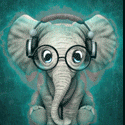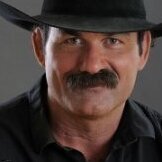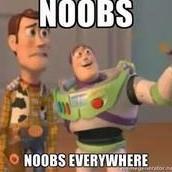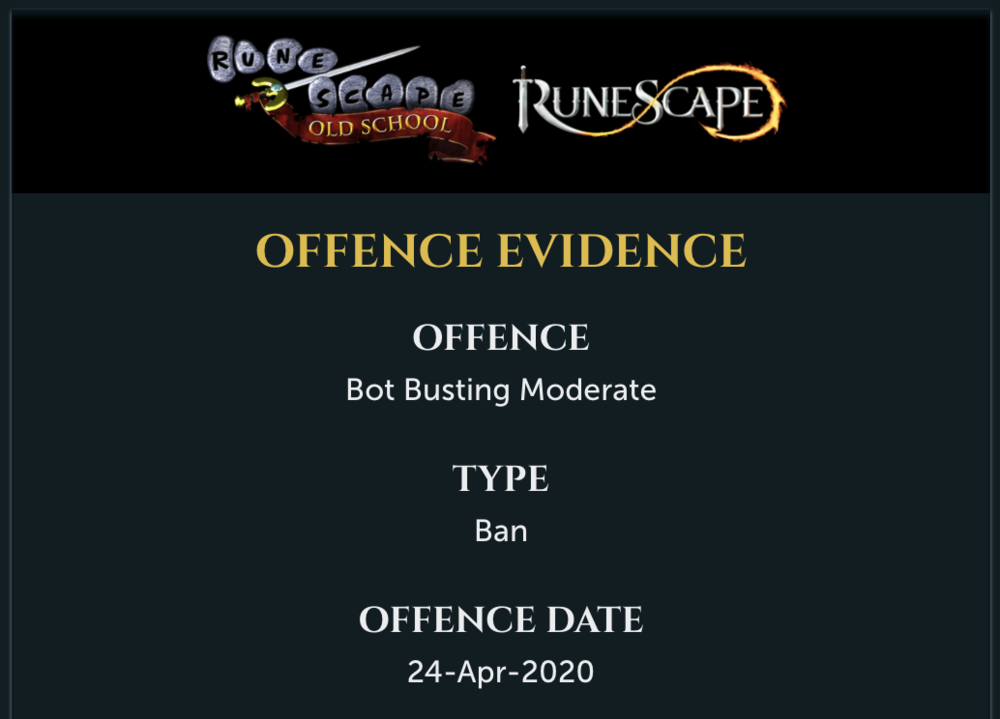Leaderboard
-


Czar
Global Moderator14Points23250Posts -

NakedSuspended3Points1158Posts -
Lol_marcus
Members3Points201Posts -

Khaleesi
Script Officer3Points27686Posts
Popular Content
Showing content with the highest reputation on 05/05/20 in all areas
-
👑 Perfect Czar Free Trials & Demos 👑 MOST POPULAR 👑 HIGHEST QUALITY 👑 MOST TOTAL USERS 👑 LOWEST BAN-RATES 👑 24/7 SUPPORT 👑 SINCE 2015 👑 MANY SKILLS 👑 MOST VIEWS 👑 MOST REPLIES 👑
👑CzarScripts #1 Bots 👑 👑 LATEST BOTS 👑 If you want a trial - just post below with the script name, you can choose multiple too. 👑 Requirements 👑 Hit 'like' 👍 on this thread7 points
-
Fury AIO Looter
3 points** $14.99 - 24 hour trials available - like and comment on this thread Don't pm me on OSBot or Discord to ask for a trial. Loot anything, anywhere, with this highly customizable script! PvP worlds, waiting on loot piles, drop parties across Gielinor, even popping balloons in the party room! Buy The Script Here Check out these videos on using Fury AIO Looter to make money! [OSRS] Botting To Ban #7: Looting ! Crazy Profit [OSRS] Botting To Ban #8: F2P Looting FAQs: What does x setting on GUI mean? Look in the GUI spoiler below for a detailed explanation of what each option does. What settings should I use? WHATS THE BEST??? Whatever works for you, try new things until you find something thats good. I made it as customizable as possible for a reason 😉 There is no "best" settings before you ask me. lol. If I told everyone the ""best"" settings then everyone would do that and it would no longer be the best. Experiment and see what works for you Where should I run the looter? Anywhere there is loot on the ground. Experiment. See whats making money. Known locations would be GE drop parties in highly populated worlds. PVP worlds in active areas (ge, lumbridge, varrock, etc). ZMI. Wintertodt. Skillers that drop their inventory like barbarian village fishers, rimmington mine iron ore droppers etc. It will even work in the party room to pop balloons 😛 GUI: CLI: Discord Server: POGRESS REPORTS:3 points
-
Perfect Fighter AIO
2 pointsNEW! Added Gemstone Crab! 81 Hours at Cows Brutal Black Dragon support Sulphur Nagua support Blue Dragon 99 ranged 99 Ranged at Gemstone Crab 81 Range F2p Safespotting Hill Giants Hotkey List // F1 = set cannon tile // F2 = hide paint // F3 = Set afk tile // F4 = reset afk tile // F6 = Set safespot tile // F7 = activate tile selector // F8 = Reset tile selector // F9 and F10 used by the client, EDIT: will re-assign as they are no longer used by client // F11 = Set breaks tile // F12 = Reset breaks tile User Interface Banking Tab Demo (handles everything with banking) You can copy inventory (to avoid adding individual items...), you can insert item names which have Auto-Fill (for you lazy folk!) and you can choose whether to block an item and avoid depositing it in bank, ideal for runes and ammo. Looting Tab Demo (From looting to alchemy, noted/stackable items too) You can choose whether to alch an item after looting it simply by enabling a checkbox, with a visual representation. All items are saved upon exiting the bot, for your convenience! Tasking Demo (Not to be confused with sequence mode, this is an individual task for leveling) You can set stop conditions, for example to stop the bot after looting a visage, you can have a leveling streak by changing attack styles and training all combat stats, you can have windows alert bubbles when an event occurs and an expansive layout for misc. options! Prayer Flick Demo (Just example, I made it faster after recording this GIF) There are two settings: Safe mode and efficient mode, this is safe mode: Fight Bounds Demo Allows you to setup the fight bounds easily! Simplified NPC chooser Either choose nearby (local) NPCs or enter an NPC name to find the nearest fight location! Simple interface, just click! Level Task Switch Demo (Switching to attack combat style after getting 5 defence) You can choose how often to keep levels together! e.g. switch styles every 3 levels Cannon Demo (Cannon is still experimental, beta mode!) Choose to kill npcs with a cannon, recharges at a random revolution after around 20-24 hits to make sure the cannon never goes empty too! Results Caged Ogres: How does this bot know where to find NPCs? This bot will find far-away npcs by simply typing the NPC name. All NPCs in the game, including their spawn points have been documented, the bot knows where they are. You can type 'Hill giant' while your account is in Lumbridge, and the bot will find it's way to the edgeville dungeon Hill giants area! Here is a visual representation of the spawn system in action (this is just a visual tool, map mode is not added due to it requiring too much CPU) Fight Area Example (How the bot searches for the npc 'Wolf') Walking System The script has 2 main walking options which have distinctive effects on the script. The walking system is basically a map with points and connections linking each point. It tells the script where to go, and decides the routes to take when walking to fightzones. Walking system 1 This uses a custom walking API written by myself and is constantly being updated as new fightzones are added. Pros: - Updates are instant, no waiting times - More fightzones are supported Cons: - Sometimes if an object is altered, the changes are not instant - Restarting the script too many times requires loading this webwalker each time which adds unnecessary memory (there is no way to make it only load at client startup since I don't control the client) Walking system 2 This is the default OSBot webwalking API - it is relatively new and very stable since the developers have built it, but is currently lacking certain fightzones (e.g. stronghold) and other high level requirement zones. It is perfect for normal walking (no object interactions or stairs, entrances etc) and never fails. Pros: - Stable, works perfect for normal walking - All scripters are giving code to improve the client webwalker - More efficient when restarting the script since it is loaded upon client start Cons: - No stronghold support yet - Some new/rare fightzones not supported yet - If there is a game-breaking update or an unsupported fightzone, it may take some time to add/repair (less than 24 hours usually) So which system should I choose? Whichever one suits your chosen fightzone best! There really shouldn't be any problems - the sole purpose of these options are for backup and emergency purposes, if the script ever messes up there is always the next option to select. Note: If the script ever fails, there will be immediate updates to fix the walking systems! Script Queue/Bot Manager: Script ID is 758, and the parameters will be the profile name that you saved in the fighter setup! Bug Report templates: New feature request - What is the new feature - Basic description of what the script should do - Basic actions for the script: 'Use item on item' etc. For when the script gets stuck on a tile (or continuous loop): - Which exact tile does the script get stuck on? (exact tile, not 'near the draynor village') - Plugin or normal script? - Did you try all 3 walking options? Script has a logic bug (e.g. dies while safespotting) or (cannon mode doesn't pickup arrows) - What is the bug - How did you make the bug happen - (optional) recommendation for the bug, e.g. 'make the script walk back' or something - Tried client restart? - Normal script or a plugin? - Which exact setup options are enabled? Afk mode, cannon mode, etc etc.2 points
-
APA Script Trials
2 points────────────── PREMIUM SUITE ────────────── ─────────────── FREE / VIP+ ─────────────── ──────────────────────────────────────────────────────────── ⌠ Sand crabs - $4,99 | Rooftop Agility - $5,99 | AIO Smither - $4,99 | AIO Cooker - $3,99 | Unicow Killer - £3,99 | Chest Thiever - £2,99 | Rock crabs - $4,99 | Rune Sudoku - $9,99 ⌡ ⌠ AIO Herblore - FREE & OPEN-SOURCE | Auto Alcher - FREE | Den Cooker - FREE | Gilded Altar - FREE | AIO Miner - VIP+ ⌡ ──────────────────────────────────── What is a trial? A trial is a chance for you to give any of my scripts a test run. After following the instructions below, you will receive unrestricted access to the respective script for 24 hours starting when the trial is assigned. Your trial request will be processed when I log in. The trial lasts for 24 hours to cater for time zones, such that no matter when I start the trial, you should still get a chance to use the script. Rules: Only 1 trial per user per script. How to get a trial: 'Like' this thread AND the corresponding script thread using the button at the bottom right of the original post. Reply to this thread with the name of the script you would like a trial for. Your request will be processed as soon as I log in. If i'm taking a while, i'm probably asleep! Check back in the morning Once I process your request, you will have the script in your collection (just like any other SDN script) for 24 hours. Private scripts: Unfortunately I do not currently offer private scripts. ________________________________________ Thanks in advance and enjoy your trial! -Apaec.2 points
-
Exposing cancer of botting community - Eduardino
2 points
-
🔥 KHAL SCRIPTS TRIALS 🔥 HIGHEST QUALITY 🔥 BEST REVIEWS 🔥 LOWEST BANRATES 🔥 TRIALS AVAILABLE 🔥 DISCORD SUPPORT 🔥 ALMOST EVERY SKILL 🔥 CUSTOM BREAKMANAGER 🔥 DEDICATED SUPPORT
1 point
- Perfect Agility AIO
1 pointBrought to you by the #1 most sold script series on the market. Come and see why everyone's choosing Czar Scripts! This is the most advanced Agility bot you will find anywhere. BUY NOW $9.99 NEW! Added Both Wyrm Courses! SCRIPT INSTRUCTIONS Optimal Setup for the bot: Please set the mouse zoom to far away (to the left, like below) so that more obstacles can be seen in the view, and so the script can be more stable and reliable Also, make sure to have roofs toggled off (either go to settings tab or type ::toggleroof) for optimal results1 point- Perfect Motherlode Miner
1 pointNEW! supports new south + east shortcuts, new hopper (upstairs), and mouse invokes!!! (just like runelite!) 'the intelligent choice' By Czar 34-99 Mining on video!! Agility Shortcut Setup Window Preview 70 hours run time https://i.imgur.com/wiF6VPO.png1 point- Perfect Fletcher AIO
1 point- Perfect Woodcutter
1 pointNEW: Released Chop & Firemake plugin Added 8 Forestry events!!!!!!!! Easy 99, Next! Map Chooser System Progress Results! Help How to use this with Bot Manager? Script ID is 631, and the parameters will be the profile you saved in the setup window, e.g. oak15.txt I want a new feature added? Make a post below and I am always listening, within reason! The bot is doing something I don't like? Make a post below and I will adjust the code to match your play style!1 point- Perfect Thiever AIO
1 pointThis is an AIO (All-in-one) bot that has almost every thieving style except blackjack, ask for a free trial by liking thread or making a post! Vyres and elves are now supported! Both can make solid profit per hour, decent passive income! BIG THANK YOU TO ALL OUR SUPPORTERS! WE ARE THE MOST SOLD THIEVING BOT IN OSBOT HISTORY. MOST REPLIES, MOST USERS, LONGEST PROGGIES #1 Thiever | Most Overall Sales | Most Total Replies | Most Results | 10+ Years Maintained | 'the intelligent choice' by Czar SUPPORTS VYRES 224M made in a single sitting of 77 hours 1.1B made from elves and vyres!! ELVES SUPPORTED TOO! (NEW) 2.1m/hr, 6 crystals in 7 hrs 99 THIEVING MANY MANY TIMES, 35M EXP IN ONE BOTTING RUN!! 99 thieving in ~43k xp (12 minutes remaining)! Just got 99 proggy! Gratz to @iz0n THIEVING PET AT LVL 22 FROM TEA STALLS 11.5 HOURS, WITH PET TOO!! 610k/hr getting 99s on deadman worlds!1 point- MirrorClient v5.0
1 pointRelease notes (5.0): Fixed memory leaks that would gradually increase memory usage over time. Fixed certain crashes/glitches that would occur mostly in version 4.0.1 point- Molly's Chaos Druids
1 pointMolly's Chaos Druids This script fights chaos druids in Taverly dungeon, Edgeville dungeon and Ardougne. Profits can easily exceed 200k p/h and 60k combat exp/ph, this is a great method for training low level accounts and pures. Buy HERE Like this post and then post on this thread requesting a 24hr trial. When I have given you a trial I will like your post so you will receive a notification letting you know you got a trial. Requirements - 46 Thieving for Ardougne -82 Thieving and a Lockpick for Yanille - 5 Agility for Taverly(recommended) - No other requirements! Though I do recommend combat stats of 20+ as a minimum Features: - Supports eating any food - Hopping out of bot worlds - Recovers from deaths(respawn point must be lumbridge), includes re-equipping items on death - Potion support - Automatically detects and withdraws/uses Falador teleport tabs if using Taverly dungeon - Automatically detects and withdraws/equips/uses glories if using Edgeville dungeon - Supports looting bag Setup: Start the script, fill out the GUI, and be in the general area of where you want to run the script. CLI setup: Proggies: In the works: Known bugs: Bug report form, this is a MUST for problems to be resolved quickly: Description of bug(where, what, when, why): Log: Your settings: Mirror mode: Y/N1 point- low fps on mirror mode
1 pointI have a beast pc and yet using mirror mode my fps keeps dropping from 20-40 and wont ever stay at a 50. Am I doing something wrong to where my fps wont stay at 50?1 point- Extra House Favour [Need Beta Testers]
Hello, I have completed a Zeah House Favour bot that needs to be beta tested. The bot is fully functional aside from minor issues that I need volunteer beta testers to weed out. Learn More About this Script: https://extra.funshinestudios.com/doku.php?id=scripts:extra_house_favour If you're interesting in achieving 100% House Favour for free, get in touch! Discord: Brandon#95921 point- Khal Blast Furnace
1 point- Ultimate Firemaker
1 pointhey ignore this, Im the same guy from before, it worked when I went to the correct location.1 point- Help with Hosidius Favour
1 pointHow to check Hosidious favour: float favour = getFavour().getFavour(Favour.House.HOSIDIUS); This is a method from my script Extra House Favour that I use to push the plough. private NPC plough = null; private void pushPlough() { if (!myPlayer().isAnimating()) { if (plough == null) { plough = getNpcs().closest(o -> o.getId() == 6924); } if (plough != null) { log("Plough Position X:" + plough.getPosition().getX() + " Y: " + plough.getPosition().getY()); boolean infront = myPosition().equals(plough.getPosition().translate(3, 1)); boolean behind = myPosition().equals(plough.getPosition().translate(-1, 1)); if ((infront && plough.getPosition().getX() != 1763) || (behind && plough.getPosition().getX() != 1777)) { if (plough.hasAction("Repair")) { if (plough.interact("Repair")) { new ConditionalSleep(1000, 3000) { @Override public boolean condition() throws InterruptedException { return myPlayer().isAnimating(); } }.sleep(); } } else { if (plough.interact("Push")) { new ConditionalSleep(1000, 3000) { @Override public boolean condition() throws InterruptedException { return myPlayer().isAnimating(); } }.sleep(); } } } else { int front = plough.getPosition().distance(new Position(1777, plough.getY(), 0)); Position frontPos = plough.getPosition().translate(3, 1); int back = plough.getPosition().distance(new Position(1763, plough.getY(), 0)); Position backPos = plough.getPosition().translate(-1, 1); if (front > back) { getWalking().walk(backPos); } else { getWalking().walk(frontPos); } } } else { log("Plough is null!"); } } else { log("Pushing the plough"); } } EDIT: You also need to be in this area or it wont work. You can make it work for the other plough areas, but you'll have the replace the front and back coordinates. private Area farm = new Area(1762, 3557, 1780, 3543);1 point- Help with Hosidius Favour
1 pointThere isn't a method specifically for this, so what you'd have to do, is make a functions that compares the state/position of the selected plough, track its location and once it reaches a position on the edge of the farm, walk to the other side and repeat. This works if the character starts on the correct side, you'd have to make a separate start method for this1 point- 99
1 pointDue to covid I am spending a lot more time at home so I started playing rs again. I bonded my main and made myself a paladin thieving script that uses the same method as humans do to thieve paladins. I would get 6 hour logged sometimes with this script but wouldn't run it any longer than that in one session. 99 in no time. Planning on macroing other skills until I get at least 2k total. Pretty confident my main won't get banned as I have a lot of botting experience and am only using my own flawless private scripts. Before I quit I botted to max combat and 70 base stats on a main, 0 bans. Edit: Also got the pet at <90 thieving, don't care too much about pets but it was nice to get.1 point- Script Development Setup
1 pointYeah it has to be 8 and they changed it like a year or 2 ago where you now need to sign up a business or some stupid crap. Check your pms.1 point- Script Development Setup
1 pointI have jdk 11, does it have to be a jdk 8 or can I also use the jdk 11? Also when I want to download the jdk 8 it asks me to login on the Oracle page.1 point- 2277 Maxed / Diary cape / Avernic defender / Quest cape
1 point- Dedicated servers
1 pointFirst of you should buy an old server from online with very low ram like 16GB or even lower and then you can always buy more beacause DDR2/DDR3 is for OSRS botting. This will cost you about 100~total and you will have a working server than you can do whatever you want with. Remember this is your first server and you can test this out if botting even works out for you. Once you are happy you can just build once from scratch or just add extra ram.1 point- Stealth Passive Goldfarmer
1 pointScript is working pretty well. All what i have noticed is that the script is always picking allotments from the same tile.1 point- Fruity NMZ
1 pointtotally agree, been using this script for the past couple of months, max i do is 2 dreams which last about 3.5 hours each. Can't fault this script1 point- What's Going on here?
1 point- FrostHunter
1 point- suicide botting
1 pointYou have to buy @Naked's private script that automates the new acc restrictions, the starting is around $500 but with the farming method plugin it might run you up a bit higher.1 point- Stealth Quester
1 point- Khal Undead Druids
1 point- AIO SafeSpotter
1 pointIt's not necessary I think. I was just curious as to why it was logging me out.1 point- Khal Undead Druids
1 pointScript very well made, good income and good range xp per hour the more range level the more income ! Thanks khal1 point- Ultimate AIO Slayer
1 pointYes If you dont have All tabs open then the task doesn't appear in chatbox1 point- Khal AIO Crafter
1 point- APA Script Trials
1 point- LTB Username 100$ limit
1 point- Stealth Quester
1 pointJust did it a couple of hours ago. It all went perfectly fine on mirror mode Post logger outputs or something tho if you want issue to be sorted1 point- Exposing cancer of botting community - Eduardino
1 point- Exposing cancer of botting community - Eduardino
His videos show the true risk of botting without planning. A lot of it seems like spur of the moment ideas. "Now I will bot sharks." - 3 minutes later "Now I will bot barrows". And the accounts end up getting banned. I do agree that it is very misleading showing "today I made X amount of GP" and not taking into consideration, like you've said, the total cost of accounts, VPNs, proxies, etc.1 point- Exposing cancer of botting community - Eduardino
1 point- Exposing cancer of botting community - Eduardino
Script writers are also paying this kid money to advertise their script on his youtube channel.1 point- Exposing cancer of botting community - Eduardino
Big call out, OSBOT boxing match coming up.1 point- MirrorClient v5.0
1 pointThat version is 100% a typo. You don't need to download anything it will be automatically done when it's updated and pushed to the osbot servers. I think it is already pushed since I can't get Mirror to leak memory anymore.1 point- API, MethodProvider, and Bot - When to use Them
API (org.osbot.rs07.script.API) When should you use this class? Well, when you're planning to build that stunning API. Think of it like this: you've got a bunch of thingy-bobs, such as bank, inventory, widgets, players, npcs, objects, etc etc, but there's always something missing! When you're working on something that has a bunch of moving parts that are all kind of related together, then it might be time to build yourself an API. For example, if I were to build a Duel Arena script, I would write an API to handle the bothersome bits of the staking and setup process, and even the duel itself. That way, I keep all my Duel Arena logicy-stuff out of my main script. Other benefits include: SOLID! Your API will have direct access to all those bank, inventory, widget, and other stuffs! Reusable and maintainable. Your upkeep will be down to minimal changes here and there...unless the game goes through a drastic change again. Also, this handy-dandy class has one thing I really like: an abstract method! When you use this class, you have to complete the initializeModule() method. So when might you use this? Well, if you're hooking up listeners (such as MessageListener) to the bot, or if you need to setup some CachedWidgets, and even initialise stuff. "B-but why not initialise on the constructor?!" I hear you ask. Well, there's a chance you may wish to re-run that initialiseModule function twice in the same script. It'd be unusual, but it means you'd be resetting a bunch of stuff. I wrote a hunter tracking API and I frequently recalled that function, because the tracks change entirely and so the API needed 'cleaning'. If you do this, then be sure your second call clears lists and maps, and doesn't add duplicate listeners. Otherwise, things could go wrong. Here's an example: DuelArenaAPI Admittedly, not everything in this API snippet is best practice. That's because my original Duel Arena API is based on the old interfaces and setup. This was an last-minute-adhoc-scrape-together. But it works! However, one thing you should not do is to extend an existing API, like bank. Why? Because OSBot already has an implementation of it. If you're expanding upon the bank API, then make it a separate API and name it accordingly (such as "ExtraBankAPI" or something). This also makes sure you're keeping inheriting to a minimum, so your objects are fine-gained. This is good, because inheriting an inherited inherit can get inheritingly messy! Example Script MethodProvider (org.osbot.rs07.script.MethodProvider) MethodProvider is very similar to API. In fact, API inherits it! So, why not just API? Because MethodProvider is a method provider. If you're not looking to build a custom API but you still need all those juicy methods, then use MethodProvider. For example, if your script design is based on a task/node system, then those tasks and nodes could extend MethodProvider. Your task/node are likely going to have a generic structure whereby no new methods are exposed to the public scope, and all instances of tasks and nodes are treated the same. DuelArenaTask ChallengeZezimaTask Example Script Bot (org.osbot.rs07.Bot) Bot is basically the robot playing the game for you. That "context" can be used in instances where neither an API nor MethodProvider are required. For example, you may want to save a bunch of game data to a file. In this case, we can use a static method, pass the bot through as a parameter, and then extract the values from the bot, and store them. Example Script This isn't the best example and I can't think of a more relevant one, but it's an example nonetheless. If you recall, the exchangeContext for API and MethodProvider requires Bot to be passed in as a parameter so that these objects have access to the current 'robot' playing the game on your behalf. You could do something similar to that and perhaps have a class that doesn't expose any public methods you did not write yourself. I really hope this guide has helped you. Thanks for reading! Note: I may edit this multiple times, especially if the format f**ks up.1 point- Stealth Quester
0 points- Dedicated servers
0 pointsAnd what if it doesn't work out? Now you're stuck with thousands of dollars in hardware.0 points- APA Sand Crabs
0 pointsscript is way too faded...i even got on discord and ppl said it was my fault for being banned?? saying that i should bot for only 2hrs tops?? why would i buy a script to run it for only 2h lmfao?0 points- APA Sand Crabs
0 pointsUsed this script for less than 1 hour and got perma-banned. Have had this account forever and never botted on it before, so there is no way I was on any watch list or anything like that. I would like a refund, if that is possible. I would understand if I was abusing it and using it 5+ hours a day for days on end, but literally after 40ish minutes I got disconnected then when I tried to log back in it said I had been banned.0 points - Perfect Agility AIO











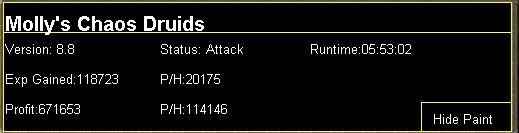
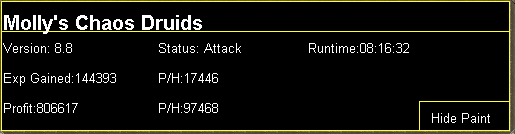
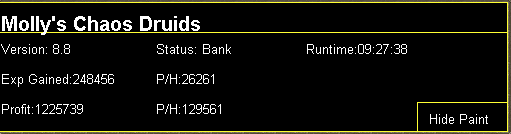



.thumb.jpg.b5ec9a4585d23a5d91538a06d0cc09f6.jpg)