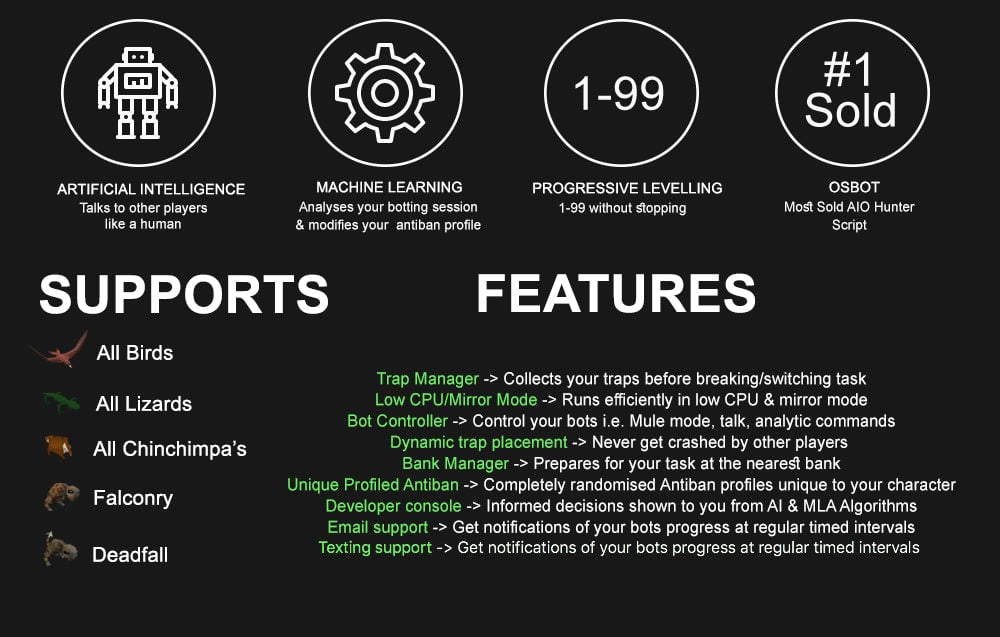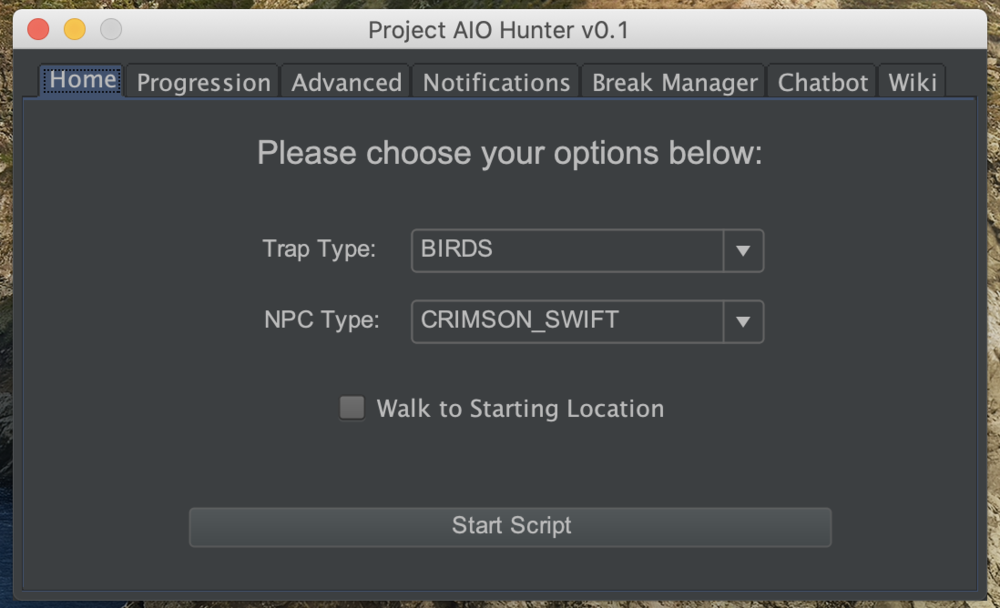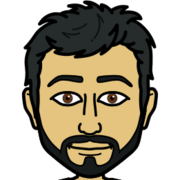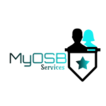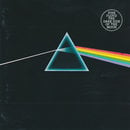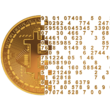Leaderboard
-


Czar
Global Moderator17Points23253Posts -
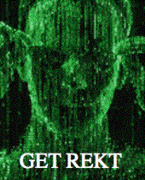
Rekt
Trade With Caution9Points845Posts -
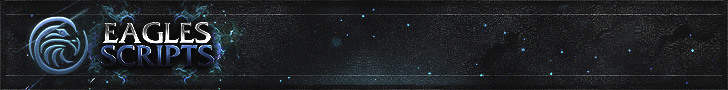

Eagle Scripts
Java Lifetime Sponsor8Points7276Posts -


Apaec
Scripter III6Points11174Posts
Popular Content
Showing content with the highest reputation on 08/18/17 in Posts
-
👑 Perfect Czar Free Trials & Demos 👑 MOST POPULAR 👑 HIGHEST QUALITY 👑 MOST TOTAL USERS 👑 LOWEST BAN-RATES 👑 24/7 SUPPORT 👑 SINCE 2015 👑 MANY SKILLS 👑 MOST VIEWS 👑 MOST REPLIES 👑
👑CzarScripts #1 Bots 👑 👑 LATEST BOTS 👑 If you want a trial - just post below with the script name, you can choose multiple too. 👑 Requirements 👑 Hit 'like' 👍 on this thread10 points
-
The Internet
8 points
-
Knight of Ardougne Rekker | Upto 200k XP/hr |World Hopping
Knight of Ardougne Rekker Features: Flawlessly Pickpockets from Ardougne Knight. Supports Dodgy necklaces. Semi-informative paint. Works in Mirror mode. Hops worlds if Knight is not trapped Things to know about the script Supports only: Trout,Salmon,Lobster,Kebab,Tuna,Shark,Monkfish,Swordfish for now. Will only work if u have dodgy necklaces and food in bank/inventory. Start Anywhere in Ardoungne. Script in Action: Update v0.2: Fixed a bug and Improved Performance. Update v0.3: Improved Sleeps for faster Xp/Hr. Features added: Added Support for Jug of wines. Added Unblocking the knight so it doesn't glitch. Update v0.4: Bug Fixes Download Link--> Thanks to @FrostBug & @Team Cape Thanks to @Nagels for the logo5 points
-
Perfect Fighter AIO
4 pointsNEW! Added Gemstone Crab! 81 Hours at Cows Brutal Black Dragon support Sulphur Nagua support Blue Dragon 99 ranged 99 Ranged at Gemstone Crab 81 Range F2p Safespotting Hill Giants Hotkey List // F1 = set cannon tile // F2 = hide paint // F3 = Set afk tile // F4 = reset afk tile // F6 = Set safespot tile // F7 = activate tile selector // F8 = Reset tile selector // F9 and F10 used by the client, EDIT: will re-assign as they are no longer used by client // F11 = Set breaks tile // F12 = Reset breaks tile User Interface Banking Tab Demo (handles everything with banking) You can copy inventory (to avoid adding individual items...), you can insert item names which have Auto-Fill (for you lazy folk!) and you can choose whether to block an item and avoid depositing it in bank, ideal for runes and ammo. Looting Tab Demo (From looting to alchemy, noted/stackable items too) You can choose whether to alch an item after looting it simply by enabling a checkbox, with a visual representation. All items are saved upon exiting the bot, for your convenience! Tasking Demo (Not to be confused with sequence mode, this is an individual task for leveling) You can set stop conditions, for example to stop the bot after looting a visage, you can have a leveling streak by changing attack styles and training all combat stats, you can have windows alert bubbles when an event occurs and an expansive layout for misc. options! Prayer Flick Demo (Just example, I made it faster after recording this GIF) There are two settings: Safe mode and efficient mode, this is safe mode: Fight Bounds Demo Allows you to setup the fight bounds easily! Simplified NPC chooser Either choose nearby (local) NPCs or enter an NPC name to find the nearest fight location! Simple interface, just click! Level Task Switch Demo (Switching to attack combat style after getting 5 defence) You can choose how often to keep levels together! e.g. switch styles every 3 levels Cannon Demo (Cannon is still experimental, beta mode!) Choose to kill npcs with a cannon, recharges at a random revolution after around 20-24 hits to make sure the cannon never goes empty too! Results Caged Ogres: How does this bot know where to find NPCs? This bot will find far-away npcs by simply typing the NPC name. All NPCs in the game, including their spawn points have been documented, the bot knows where they are. You can type 'Hill giant' while your account is in Lumbridge, and the bot will find it's way to the edgeville dungeon Hill giants area! Here is a visual representation of the spawn system in action (this is just a visual tool, map mode is not added due to it requiring too much CPU) Fight Area Example (How the bot searches for the npc 'Wolf') Walking System The script has 2 main walking options which have distinctive effects on the script. The walking system is basically a map with points and connections linking each point. It tells the script where to go, and decides the routes to take when walking to fightzones. Walking system 1 This uses a custom walking API written by myself and is constantly being updated as new fightzones are added. Pros: - Updates are instant, no waiting times - More fightzones are supported Cons: - Sometimes if an object is altered, the changes are not instant - Restarting the script too many times requires loading this webwalker each time which adds unnecessary memory (there is no way to make it only load at client startup since I don't control the client) Walking system 2 This is the default OSBot webwalking API - it is relatively new and very stable since the developers have built it, but is currently lacking certain fightzones (e.g. stronghold) and other high level requirement zones. It is perfect for normal walking (no object interactions or stairs, entrances etc) and never fails. Pros: - Stable, works perfect for normal walking - All scripters are giving code to improve the client webwalker - More efficient when restarting the script since it is loaded upon client start Cons: - No stronghold support yet - Some new/rare fightzones not supported yet - If there is a game-breaking update or an unsupported fightzone, it may take some time to add/repair (less than 24 hours usually) So which system should I choose? Whichever one suits your chosen fightzone best! There really shouldn't be any problems - the sole purpose of these options are for backup and emergency purposes, if the script ever messes up there is always the next option to select. Note: If the script ever fails, there will be immediate updates to fix the walking systems! Script Queue/Bot Manager: Script ID is 758, and the parameters will be the profile name that you saved in the fighter setup! Bug Report templates: New feature request - What is the new feature - Basic description of what the script should do - Basic actions for the script: 'Use item on item' etc. For when the script gets stuck on a tile (or continuous loop): - Which exact tile does the script get stuck on? (exact tile, not 'near the draynor village') - Plugin or normal script? - Did you try all 3 walking options? Script has a logic bug (e.g. dies while safespotting) or (cannon mode doesn't pickup arrows) - What is the bug - How did you make the bug happen - (optional) recommendation for the bug, e.g. 'make the script walk back' or something - Tried client restart? - Normal script or a plugin? - Which exact setup options are enabled? Afk mode, cannon mode, etc etc.4 points
-
PPOSB - AIO Hunter
3 pointsPPOSB - AIO Hunter Brand new trapping system just released in 2024! *ChatGPT Supported via AltChat* https://www.pposb.org/ ***Black chinchompas and Black salamanders have been added back*** Supports the completion of Varrock Museum & Eagle's Peak OR CLICK HERE TO PAY WITH 07 GOLD! The script has been completely rewritten from the ground up! Enjoy the all new v2 of the script JOIN THE DISCORD CHAT FOR QUESTIONS/ SUPPORT/ CHATTING/ UPDATES! New GUI: Features: Click Here Current functioning hunter tasks: (green - complete || yellow - started || red - incomplete) Screenshots: Progressive Leveling: 1-19 --> Crimson swift 19-43 --> Tropical wagtail 43-63 --> Falconry 63+ --> Red chinchompas Updates How to setup Dynamic Signatures Report a bug CLI Support - The script now supports starting up with CLI. The commands are given below. Please put in ALL values (true or false) for CLI to work properly. Make sure they are lowercase values, and they are each separated with an underscore. The script ID for the hunter bot is 677. Parameters: EnableProgression_EnableVarrockMuseum_EnableEaglesPeak_EnableGrandExchange Example: -script 677:true_true_false_true ***Don't forget to check out some of my other scripts!*** OSRS Script Factory Click here to view thread LEAVE A LIKE A COMMENT FOR A TRIAL The script is not intended for Ironman accounts. It still works for Ironman accounts, but you must have all equipment, gear, and items.3 points
-
Cape's Progressive Woodcutter
3 pointsCape's AIO Progressive Woodcutter Created by @Team Cape Need quick levels but don't want to keep restarting your bot to go from trees, to oaks, to willows, to maples, to yews, etc? Want to get WC over with, or just make some quick GP? Want to get that Lost City requirement out of the way, but can't bare the monotony of woodcutting? Cape's AIO Progressive Woodcutter is YOUR solution. Features: 1. Create and add your own tasks for the script to execute! 2. Task-based progression! Watch this script flawlessly switch from Lumbridge trees, to Draynor oaks, to Draynor willows, to Camelot maples, Camelot yews, and so forth! Until you want it to stop! 3. OR use custom mode - Start the script at the location you want to woodcut at, type the name of the tree, and start chopping those trees! Need to bank instead of powerchopping? Just select the bank from the list, and let it go! 4. Banking - You get to CHOOSE which tasks you bank on! 5. Powerchop - You get to CHOOSE which tasks you powerchop on! 6. Automatically takes the best axe from your bank and upgrades as the script continues! Just tick banking on, and watch the script upgrade from iron, to steel, to any better axe that you have! 7. Supports all trees! 8. Supports the Woodcutting Guild! 9. Supports Powerchopping and Banking at Redwood Trees! 10. Takes Bird Nests if Desired! 11. Supports the Dragon Axe Special if you Tick the Box! 12. Draw tree models, so you can see what tree is about to be chopped next, and the tree that the script is currently planning on chopping! 13. 50+ Preset Locations created, meaning there are a virtually infinite number of paths that you could take to level your woodcutting! 14. Custom-created location lookup, so you can easily find and pick which location you want to chop at! 15. A sleek GUI that you can easily use to setup your personal leveling path, and a flawless paint to show how your levels have progressed and the task you're currently on! 16. Flawlessly created to give you flawless results! Want more locations? Just ask in the thread below! Antiban / Antipattern: 1. Random & Dynamic Sleeps Utilized in Each Action and Loop! 2. Enable Timing Anti-Pattern and Watch as the Script Changes Sleeping Times Used Every Few Minutes, Meaning Your Sleeping Times Never Have One Consistent, Uniform Distribution! 3. Utilize AFK Mode to go Randomly AFK, Like a Real Player! 4. Random Actions Utilized to Keep You Logged In! Where can I obtain this script? Simply go into the Woodcutting section of the OSBot store, found at the link below, and scroll to the bottom! Pay $8.99 once, and enjoy unlimited usage of this unique script! https://osbot.org/mvc/sdn2/scripts/20 How do I Start to Use this Script!? After buying the script from the OSBot store for just $8.99, simply load up the client, go into your script selector, and the script will have appeared in your list! Click on it, press start, and the GUI will pop up! From there, create whatever tasks and select whatever settings YOU want! What if I don't Want/Need to Progressively Level? That's fine! Just use custom location mode, OR use a preset location and set it to start at your current level! The script will work exactly as desired! How Do I Set Up Progressive Leveling? In the GUI, you'll be given the unique option to add in custom woodcutting tasks! Here is how it's done! 1. Open the second tab of the GUI (Progression Tab) 2. Select a location from the drop-down menu (There are over 50! so there is a location lookup option if you choose to use it!). 3. After selecting a location, check whether you want to bank when using the task (if left unchecked, it will powerchop for you!) 4. Set what level you want to start the task at! 5. From there, just hit 'Add Location', and you'll see your task immediately pop up in the task list! 6. Add in as many tasks as you want! Happy botting! What's the catch? There is none. Just a flawless script. It really is that simple. Can I get a free 24 hour trial of the script? Of course! Just drop a like on the thread and ask for a trial below! Last proggie courtesy of @Scripter_Leo! Like the script? Post a proggie below, or rate the script on the store! Those are the best ways to help out! Script GUI: If you really enjoy the script, rate it 5 stars on the OSBot store or comment below with a proggie!3 points
-
Fruity Zulrah Killer
2 pointsAbility to set custom Magic and Ranged armour sets ✓ No limits on Kills per trip ✓ Using a mix of user inputs and built-in logic, the script will determine if you have enough supplies for another kill without banking. Options to decide how much food you’re like to take into the next fight as a minimum. Customisable Stop Conditions Stop after 'x' kills Stop after 'x' profit Stop after 'x' runtime Stop after 'x' consecutive deaths Efficient Zulrah Fight Executor ✓ Knows what have, is and will happen Longrange mode, gain defence XP passively with no time loss ✓ Multiple Travel Routines Zul-Andra teleport scrolls VIA Clan Wars ✓ Zul-Andra Teleports VIA PoH ✓ Charter Travel ✓ Caterby charter [via Camelot teleports] Fairy Rings ✓ Ability to select staff to use or not use one at all for fairy rings ✓ Summer Pie Support (72+ Agility recommended) ✓ Fairy ring via Slayer Ring ✓ Fairy ring via House Teleport ✓ Ornate pool support ✓ Jewellery box Support ✓ Mounted Glory Support ✓ Construction Cape Support ✓ Ability to select Magic Only ✓ Changes Rotations and Phases for the best possible fight experience. No need to quest for Ava’s or Level range. Swaps prayers & equipment efficiently ✓ Option to use quick switch mode, removes mouse travel time for even faster switching Prayer Flicking on Jad Phases ✓ Supports Raids Prayers ✓ 55 Prayer ✓ 74 Prayer ✓ 77 Prayer ✓ Options to Dynamically pray against Snakelings when Zulrah is not focused on player. ✓ Calculates: Total loot value ✓ Total cost of supplies used ✓ Profit after costs ✓ Ability to sell all your loot when you run out of supplies ✓ Ability to top up your supplies if you run out with auto-exchange ✓ Death-walking ✓ Safe death boss Rechargeable item support Trident of Seas ✓ Trident of Swamp ✓ Blowpipe ✓ Dynamically detects darts used (Must start with darts inside the blowpipe for it to work!) Serpentine Helm ✓ Ring of suffering ✓ Barrows Repairing ✓ Using Lumbridge teleports or the Home teleport, the script will withdraw coins, travel to Bob and repair your armour then continue to run. Potion Decanting ✓ Efficiently decants all types of potions allowing FruityZulrah to run for longer. Inventory Organising ✓ Organises your inventory to minimise mouse movement, increasing time spent elsewhere. Combo eating Karambwams ✓ Will combo eat karambwams to help prevent death from Zulrah and Snakelings stacks Supports blowpipe special attack ✓ Uses the Blowpipe special attack to help replenish HP Multiple stat boosts supported Prayer ✓ Super Restore ✓ Magic ✓ Ranging ✓ Bastion ✓ Stamina ✓ Anti-venom+ ✓ Imbued Heart ✓ Supports Lunars ‘Cure Me’ spell to cure Venom ✓ Requires: 1 2 2 Ability to use rune pouch Level 71 Magic Lunars Quest Ideal for Ironman accounts with no access to anti-venom+ Supports Lunars Vengeance spell ✓ Requires: 2 4 10 Perfectly times vengeance casts to Magic Phase ranged attacks for best results. Ability to use rune pouch Level 94 Magic World hopping support ✓ Options to hop world between x and x minutes. will randomly select a time every hop. Ability to skip rotations by Hopping worlds Ability to decide on your own custom world list or just to hop to any P2P world Grand Exchange Add-on ✓ Add-on script for free Save/load buy/sell presets Ability to dump all zulrah loot in 2 clicks Command Line Support ✓ Start the script on multiple accounts with a single click Script ID - 903 Command: -script "903:profile=Test hours_limit=10 kills_limit=5 deaths_limit=5 profit_limit=1m" profile = saved profile name, if you've been using CLI to run the script, this will need to be updated to suit. hours_limit = Complete after 'x' run hours. kills_limit = Complete after 'x' zulrah kills deaths_limit = Complete after 'x' deaths. profit_limit = Complete after 'x' accumulated profit Pro-active calculations ✓ Calculates next mouse position for next action whilst first action is being performed Asynchronous actions ✓ Can perform multiple tasks at once saving time Banks Pet drops ✓ Loot table ✓ http://fruityscripts.com/zulrah/loot/ Displays total loot as well as a live feed of drops Hiscores ✓ http://fruityscripts.com/zulrah/hiscores/ Compare and compete against other users Dynamic Signatures ✓ Show off your gains with FruityZulrah url: http://fruityscripts.com/zulrah/signature/signature.php?username={USERNAME} Replace {USERNAME} with your username http://fruityscripts.com/zulrah/signature/signature.php Notifications Get Notifications for: Valuable drops ✓ Deaths ✓ On Exit ✓ Timely Data dumps (GP, GP/HR, Kills, Kills/HR, Deaths, Runtime) ✓ Types of Notifications Email ✓ Discord ~ Desktop ✓ ✓ Implemented into the script ~ Work in progress View a collection of Screenshots posted by FruityZulrah users showing their progress with the script. Watch a collection of FruityZulrah videos below If you have a video you'd like to be added to the Playlist, send me a pm with a link. Videos must of course include the FruityZulrah script. If you wish to purchase FruityZulrah VIA PayPal, please follow the store link below: If you'd like to purchase FruityZulrah using OSRS GP, SEND ME A PM and i can give you my current $$:GP Rates! Discord Community: https://discord.gg/WzXRk2bWTV Trial bot has been implemented (100 post count required if you're not VIP/Sponsor!) @fruityscripts on Discord2 points
-
Perfect Fisher AIO
2 pointsby Czar Buy now (only $8.99!) 143 HOURS IN ONE GO!!!!! update: this bot is now featured on the front page of osbot! More reviews than every other fishing bot combined! 100 hour progress report!!! How to use Script Queue: ID is 552, and the parameters will be the profile name that you saved in setup! This process is really simple, just to save you headache2 points
-
APA Rock Crabs
2 pointsBefore buying, please ensure you check-out with the correct script. Swapping scripts is not possible. View in store $4,99 for lifetime use - Link to Sand Crabs script thread (better exp/h!) - Requirements: Camelot tabs / runes in main tab of bank Designated food in main tab of bank ~ 20-30+ combat level Features: CLI Support! (new!) Supports Ranged & Melee Attractive & fully customisable GUI Attractive & Informative paint Supports any food Custom cursor On-screen paint path and position debugging Supports [Str/Super Str/Combat/Super combat/Ranged/Attack/Super attack] Potions Collects ammo if using ranged Stops when out of [ammo/food/potions] or if something goes wrong Supports tabs / runes for banking Option to hop if bot detects cannon Global cannon detection Option to hop if there are more than X players Refreshes rock crab area when required Avoids market guards / hobgoblins (optional) Automatically loots caskets / clues / uncut diamonds Enables auto retaliate if you forgot to turn it on No slack time between combat Flawless path walking Advanced AntiBan (now built into client) Special attack support Screenshot button in paint GUI auto-save feature Dynamic signatures ...and more! How to start from CLI: You need a save file! Make sure you have previously run the script and saved a configuration through the startup interface (gui). Run with false parameters eg "abc" just so the script knows you don't want the gui loaded up and want to work with the save file! Example: java -jar "osbot 2.4.67.jar" -login apaec:password -bot username@[member=RuneScape].com:password:1234 -debug 5005 -script 421:abc Example GUI: Gallery: FAQ: Check out your own progress: http://ramyun.co.uk/rockcrab/YOUR_NAME_HERE.png Credits: @Dex for the amazing animated logo @Bobrocket for php & mysql enlightenment @Botre for inspiration @Baller for older gfx designs @liverare for the automated authing system2 points
-
Checking if bank contains a list of items?
// assuming bank is open because needGlory is true String[] glorys = [...] if(getBank().isOpen) { for(String glory : glorys) { if(getBank().contains(glory) { if(getBank().withdraw(glory, 1) { cond sleep // inv contains glory break; // exit loop since we have item // needGlory should be false now } { } // script should exit here since bank contains no glory stop(true); } Not tested, insert the condition sleep, (maybe few syntax errors idk, just wrote it here)2 points
-
🔥 KHAL SCRIPTS TRIALS 🔥 HIGHEST QUALITY 🔥 BEST REVIEWS 🔥 LOWEST BANRATES 🔥 TRIALS AVAILABLE 🔥 DISCORD SUPPORT 🔥 ALMOST EVERY SKILL 🔥 CUSTOM BREAKMANAGER 🔥 DEDICATED SUPPORT
1 point
- Perfect Agility AIO
1 pointBrought to you by the #1 most sold script series on the market. Come and see why everyone's choosing Czar Scripts! This is the most advanced Agility bot you will find anywhere. BUY NOW $9.99 NEW! Added Both Wyrm Courses! SCRIPT INSTRUCTIONS Optimal Setup for the bot: Please set the mouse zoom to far away (to the left, like below) so that more obstacles can be seen in the view, and so the script can be more stable and reliable Also, make sure to have roofs toggled off (either go to settings tab or type ::toggleroof) for optimal results1 point- APA Script Trials
1 point────────────── PREMIUM SUITE ────────────── ─────────────── FREE / VIP+ ─────────────── ──────────────────────────────────────────────────────────── ⌠ Sand crabs - $4,99 | Rooftop Agility - $5,99 | AIO Smither - $4,99 | AIO Cooker - $3,99 | Unicow Killer - £3,99 | Chest Thiever - £2,99 | Rock crabs - $4,99 | Rune Sudoku - $9,99 ⌡ ⌠ AIO Herblore - FREE & OPEN-SOURCE | Auto Alcher - FREE | Den Cooker - FREE | Gilded Altar - FREE | AIO Miner - VIP+ ⌡ ──────────────────────────────────── What is a trial? A trial is a chance for you to give any of my scripts a test run. After following the instructions below, you will receive unrestricted access to the respective script for 24 hours starting when the trial is assigned. Your trial request will be processed when I log in. The trial lasts for 24 hours to cater for time zones, such that no matter when I start the trial, you should still get a chance to use the script. Rules: Only 1 trial per user per script. How to get a trial: 'Like' this thread AND the corresponding script thread using the button at the bottom right of the original post. Reply to this thread with the name of the script you would like a trial for. Your request will be processed as soon as I log in. If i'm taking a while, i'm probably asleep! Check back in the morning Once I process your request, you will have the script in your collection (just like any other SDN script) for 24 hours. Private scripts: Unfortunately I do not currently offer private scripts. ________________________________________ Thanks in advance and enjoy your trial! -Apaec.1 point- .55/M[☆1000 FEEDBACK☆][LIFETIME SPONSOR]
ONLY BULK WHY ME???? Stock:19B 07 SKYPE: Live:Bertolli1003 Payment methods: You will go first or we use a MM. I will never refuse a PM.1 point- DraynorFisher | Fish&Cook
1 pointFeatures Fishes shrimp and anchovies by Draynor Village Auto-cooks the anchovies Rudimentary anti-ban Stupidly simple How to use? Download jar from mediafire (v1.2). Place in OSBot scripts folder. Run the script! Requirements Small fishing net in inventory or bank Bronze axe in inventory or bank Tinderbox in inventory or bank Combat lvl 15+ strongly recommended Details The script will first randomize a number between 200 and 500. It will then net the fishing-spots until it has that number of anchovies in the bank, and it will then proceed to cook all that anchovies. After that is done a new number is randomized, and the cycle continues. Also, the script is not obfuscated, so feel free to decompile it if you want the source code. Changelog Version 1.1 Fixed a bug where the script would sleep for 30 seconds if only cooking one anchovies. Vesion 1.2 Fixed the bug mentioned by @Madeon (hopefully). Report if you have similar problems again. Bug reports If you find any bugs, or have any requests and/or questions, please contact me ASAP. Please send log output along with a description of what happens.1 point- buying 50m 1m/$1 PP asap
1 pointI think people may be weary to accept PayPal payments from you due to your Trade with Caution tag. Maybe explain what earned you it. Looks like you have a bitcoin address in your signature. Traders may be more open to accepting bitcoin from you versus PayPal.1 point- Checking if bank contains a list of items?
This would just get any glory, he's looking to prioritize getting glories with the lowest charge (1),(2)...(n)1 point- PPOSB - AIO Hunter
1 point@ProjectPact Since the 6.6 update I experience the below bug. Many of my bots loosing their bird snares during the 19-43 phase somehow, and when going to bank to regear get stuck there unable to get traps from the bank spamming the below message in the logger why having spare snares in the bank as you can see.1 point- Checking if bank contains a list of items?
Optional<Item> gloryNames= Arrays.stream(getInventory().getItems()).filter(i -> i != null && (i.nameContains("Amulet of glory(1)") || i.nameContains("Amulet of glory(2)"))).findFirst(); Try This1 point- Checking if bank contains a list of items?
you could just use multiple else if? I dont know if thats really inefficient tho1 point- Terrorist Attack in Finland.
1 pointMy biggest worry is that the right will now use this one individual as an example for all muslims and refugees in europe1 point- Terrorist Attack in Finland.
1 point- Knight of Ardougne Rekker | Upto 200k XP/hr |World Hopping
1 point- Gold Farming Botting
1 pointI wouldn't worry about your main getting banned unless you're botting on it. I mass farmed about 3-4 months ago and muled all the gold to an account on my IP. Neither my mule or any other accounts have even been banned. Probably muled 1.5b+ through my IP.1 point- Gold Farming Botting
1 pointYou play way too much csgo, "smurf" I think if you bot on the same I.P it doesn't automatically mean you're going to get banned on every account made using that I.P, this isn't guaranteed though, but I remember having an account hacked and banned for Major Macroing but that didn't affect my main account which I still play legit on today and they were both made using the same I.P1 point- Knight of Ardougne Rekker | Upto 200k XP/hr |World Hopping
Congrats on release, will test it out1 point- Can I have my 100$ donor back please?
1 point- Knight of Ardougne Rekker | Upto 200k XP/hr |World Hopping
1 point- APA AIO Miner
1 pointI'm a "programmer" myself (I follow programming in college 2nd year now), i understand how fixing things like that aren't easy at all, just wanted to let you know and good luck with it1 point- Knight of Ardougne Rekker | Upto 200k XP/hr |World Hopping
1 point- APA Sand Crabs
1 pointabout the non agro i just restarted and now its working. about the amunution is rune arrows i was looking and the bot only takes like 25% of the arrows its probably normal idk those were the only complains i had the script is awesome and i have beeen griding hard thanks for the realize1 point- Spectre AIO Services [ NMZ/FCapes/Powerleveling/Questing/Torso]
Completed very fast. Thank you!1 point- PPOSB - AIO Hunter
1 pointreally liked the script but 12.99 is steep i did enjoy watching the script do its work worked flawlessly. p.s did chins from 53+ made over 4m1 point- Fruity Zulrah Killer
1 point- First time botting, need tips
1 pointI've done the same thing, and only the account I botted was banned. I created and used both on the same ip.1 point- OSBot Weekly Reminder
1 point- System notifications
1 point- bot loads without proxy but with a proxy it fails to load ?
1 point- gmaul pure
1 pointDont think anyone here would sell a gmaul pure for 5-10m with mith gloves/avas . . Good luck1 point- Spectre AIO Services [ NMZ/FCapes/Powerleveling/Questing/Torso]
ordered 60-70 cons. Paying upfront w supplies as well.1 point- 60-70 Cons Hand done
1 point- Perfect Fighter AIO
1 pointUsing bag of salt on rockslugs does not work. Simply doesn't apply the salt.1 point- APA Sand Crabs
1 pointYou do not do 10-13 hours by hand legit come on now.... Also isn't a bit silly to be at sand crabs for 24 hours straight?1 point- Buying tut done accounts
1 pointBuy 50 off @Antonio Kala. He needs the money to feed his applesession1 point- System notifications
1 pointI made my own a very long time ago, back before they patched the farming exploit (being able to see plant growth and disease from anywhere in-game): http://imgur.com/cFwNBZ4 I salvaged my old code to produce this: http://imgur.com/sFYmx5f Is this something you're after? Because it works with OSBot. You can always change the colours and fonts to suit your design. If you wanted to add audio as well, that's also in my old code, but audio will need a little more tinkering to get working.1 point- Eventual Hello!
1 point- Preventing RS Botting Bans V3
1 pointNotice "How to not get banned" basically makes botting worthless. The key to botting is to accept that you will get banned and maximize profit before it happens.1 point- Botting on a quashed ban account using a proxy
I feel like @dragonite3000 is just trolling everyone , everytime I see him post about ban related questions; he always has a ridiculous account success stories lmao //////not tryna flame but its pretty amazing if u actually manage to do it1 point- APA Script Trials
1 point - Perfect Agility AIO