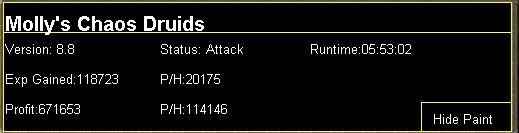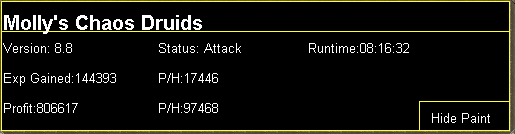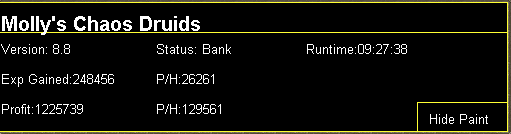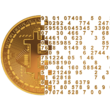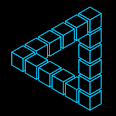Leaderboard
Popular Content
Showing content with the highest reputation on 08/11/17 in all areas
-
Ending the Runescape journey
6 pointsHi, Would like to share my Runescape journey through the years with you guys. Started playing in October 2005, played the game legit till May 2007. I never really enjoyed playing the game legit, the grinding was a pain for me. Started botting in June 2007 with RSbot (rsbot.org), first bot I used. I remember using Ruski's Autofighter, great script. Somewhere in 2009, Nexus bot was coming up. Switched over to Nexus (rsbots.net, rsbotting.com). I used Perfect Autofighter, was able to bot max combat on 3 accounts. By far the best bot and script I ever used. Took a long break from 2011 till 2015. Came back in July 2015 to try old school Runescape. Botted using OSBot, some great scripts: APA Sand Crabs, CZAR Perfect Fighter. Did a bit of goldfarming, Sold some Runescape gold (around 2b) through the last 2 years. Eventually got permanently banned on most of my accounts, since I just can't play the grinding game legit and when you bot, eventually you get banned. There's not much left for me in Runescape. No more challenge and pointless botting, which is a waste of time. Since I am 28 years old as of now, I will continue to focus on my career as a Networking & Security Engineer. Pretty much my story in short. Will post some old screenshots I still have this weekend. Thanks for reading and laters! Regards Prolax6 points
-
👑 Perfect Czar Free Trials & Demos 👑 MOST POPULAR 👑 HIGHEST QUALITY 👑 MOST TOTAL USERS 👑 LOWEST BAN-RATES 👑 24/7 SUPPORT 👑 SINCE 2015 👑 MANY SKILLS 👑 MOST VIEWS 👑 MOST REPLIES 👑
👑CzarScripts #1 Bots 👑 👑 LATEST BOTS 👑 If you want a trial - just post below with the script name, you can choose multiple too. 👑 Requirements 👑 Hit 'like' 👍 on this thread4 points
-
APA Script Trials
3 points────────────── PREMIUM SUITE ────────────── ─────────────── FREE / VIP+ ─────────────── ──────────────────────────────────────────────────────────── ⌠ Sand crabs - $4,99 | Rooftop Agility - $5,99 | AIO Smither - $4,99 | AIO Cooker - $3,99 | Unicow Killer - £3,99 | Chest Thiever - £2,99 | Rock crabs - $4,99 | Rune Sudoku - $9,99 ⌡ ⌠ AIO Herblore - FREE & OPEN-SOURCE | Auto Alcher - FREE | Den Cooker - FREE | Gilded Altar - FREE | AIO Miner - VIP+ ⌡ ──────────────────────────────────── What is a trial? A trial is a chance for you to give any of my scripts a test run. After following the instructions below, you will receive unrestricted access to the respective script for 24 hours starting when the trial is assigned. Your trial request will be processed when I log in. The trial lasts for 24 hours to cater for time zones, such that no matter when I start the trial, you should still get a chance to use the script. Rules: Only 1 trial per user per script. How to get a trial: 'Like' this thread AND the corresponding script thread using the button at the bottom right of the original post. Reply to this thread with the name of the script you would like a trial for. Your request will be processed as soon as I log in. If i'm taking a while, i'm probably asleep! Check back in the morning Once I process your request, you will have the script in your collection (just like any other SDN script) for 24 hours. Private scripts: Unfortunately I do not currently offer private scripts. ________________________________________ Thanks in advance and enjoy your trial! -Apaec.3 points
-
:???:
3 points3 points
- Molly's Chaos Druids
2 pointsMolly's Chaos Druids This script fights chaos druids in Taverly dungeon, Edgeville dungeon and Ardougne. Profits can easily exceed 200k p/h and 60k combat exp/ph, this is a great method for training low level accounts and pures. Buy HERE Like this post and then post on this thread requesting a 24hr trial. When I have given you a trial I will like your post so you will receive a notification letting you know you got a trial. Requirements - 46 Thieving for Ardougne -82 Thieving and a Lockpick for Yanille - 5 Agility for Taverly(recommended) - No other requirements! Though I do recommend combat stats of 20+ as a minimum Features: - Supports eating any food - Hopping out of bot worlds - Recovers from deaths(respawn point must be lumbridge), includes re-equipping items on death - Potion support - Automatically detects and withdraws/uses Falador teleport tabs if using Taverly dungeon - Automatically detects and withdraws/equips/uses glories if using Edgeville dungeon - Supports looting bag Setup: Start the script, fill out the GUI, and be in the general area of where you want to run the script. CLI setup: Proggies: In the works: Known bugs: Bug report form, this is a MUST for problems to be resolved quickly: Description of bug(where, what, when, why): Log: Your settings: Mirror mode: Y/N2 points- Fruity Barrows (Frost Barrows)
2 points- Easy's Private Script Giveaway
2 points@Deceiver @kazemaru @fstyle @Team Cape @Juggles @ForBobo @ootd @Sofakin @Chris @skillerkidos1 @jessefeiken5 @jamieonfire123 @pappis315 @emigdiodia @Sysm @Mio @coliver Congratulations @ForBobo you were picked by the random number generator. Add my skype to discuss your private script's features and eta: dan.flamo2 points- Perfect Runecrafter AIO
1 pointThe only Runecrafting bot you will need Purchase this INSANE bot here You can setup a master account (preferably your main account, can be any account) and a worker account (a throwaway bot account, or any account) will trade the master account and go to bank to get more runes etc. The main account (master) does not need to bot, and can be achieved through the normal RS client without a bot client. Supports: Air runes (1) (normal) & (abyss) Mind runes (2) (normal) & (abyss) Water runes (5) (normal) & (abyss) Earth runes (9) (normal) & (abyss) Mud runes (13) (earth altar) Lava runes (23) (fire altar) Fire runes (14) (normal) & (abyss) Body runes (20) (normal) & (abyss) Cosmic runes (27) (normal) & (abyss) Chaos runes (35) (normal) & (abyss) Astral runes (40) (normal) & (abyss) Nature runes (44) (normal) & (abyss) Law runes (54) (normal) & (abyss) Blood runes (abyss) & (zeah) Auto Arceuus Favour Solver Gets 100% arceuus favour for you Auto GE Restocking Sells runes, buys more supplies automatically Auto-equips chosen armour/robes Use Blood Essences Death Handler gets items from Death's office and repeats (Abyss) Glory mode, ferox mode, house spell/tabs Avoids pkers and hops worlds Uses mouse invokes for quicker runecrafting (stealth) Muling (BETA) will give money to your mules every X hours or profit Creates colossal pouch if you have the needle Results and screenshots1 point- Perfect Fighter AIO
1 pointNEW! Added Gemstone Crab! 81 Hours at Cows Brutal Black Dragon support Sulphur Nagua support Blue Dragon 99 ranged 99 Ranged at Gemstone Crab 81 Range F2p Safespotting Hill Giants Hotkey List // F1 = set cannon tile // F2 = hide paint // F3 = Set afk tile // F4 = reset afk tile // F6 = Set safespot tile // F7 = activate tile selector // F8 = Reset tile selector // F9 and F10 used by the client, EDIT: will re-assign as they are no longer used by client // F11 = Set breaks tile // F12 = Reset breaks tile User Interface Banking Tab Demo (handles everything with banking) You can copy inventory (to avoid adding individual items...), you can insert item names which have Auto-Fill (for you lazy folk!) and you can choose whether to block an item and avoid depositing it in bank, ideal for runes and ammo. Looting Tab Demo (From looting to alchemy, noted/stackable items too) You can choose whether to alch an item after looting it simply by enabling a checkbox, with a visual representation. All items are saved upon exiting the bot, for your convenience! Tasking Demo (Not to be confused with sequence mode, this is an individual task for leveling) You can set stop conditions, for example to stop the bot after looting a visage, you can have a leveling streak by changing attack styles and training all combat stats, you can have windows alert bubbles when an event occurs and an expansive layout for misc. options! Prayer Flick Demo (Just example, I made it faster after recording this GIF) There are two settings: Safe mode and efficient mode, this is safe mode: Fight Bounds Demo Allows you to setup the fight bounds easily! Simplified NPC chooser Either choose nearby (local) NPCs or enter an NPC name to find the nearest fight location! Simple interface, just click! Level Task Switch Demo (Switching to attack combat style after getting 5 defence) You can choose how often to keep levels together! e.g. switch styles every 3 levels Cannon Demo (Cannon is still experimental, beta mode!) Choose to kill npcs with a cannon, recharges at a random revolution after around 20-24 hits to make sure the cannon never goes empty too! Results Caged Ogres: How does this bot know where to find NPCs? This bot will find far-away npcs by simply typing the NPC name. All NPCs in the game, including their spawn points have been documented, the bot knows where they are. You can type 'Hill giant' while your account is in Lumbridge, and the bot will find it's way to the edgeville dungeon Hill giants area! Here is a visual representation of the spawn system in action (this is just a visual tool, map mode is not added due to it requiring too much CPU) Fight Area Example (How the bot searches for the npc 'Wolf') Walking System The script has 2 main walking options which have distinctive effects on the script. The walking system is basically a map with points and connections linking each point. It tells the script where to go, and decides the routes to take when walking to fightzones. Walking system 1 This uses a custom walking API written by myself and is constantly being updated as new fightzones are added. Pros: - Updates are instant, no waiting times - More fightzones are supported Cons: - Sometimes if an object is altered, the changes are not instant - Restarting the script too many times requires loading this webwalker each time which adds unnecessary memory (there is no way to make it only load at client startup since I don't control the client) Walking system 2 This is the default OSBot webwalking API - it is relatively new and very stable since the developers have built it, but is currently lacking certain fightzones (e.g. stronghold) and other high level requirement zones. It is perfect for normal walking (no object interactions or stairs, entrances etc) and never fails. Pros: - Stable, works perfect for normal walking - All scripters are giving code to improve the client webwalker - More efficient when restarting the script since it is loaded upon client start Cons: - No stronghold support yet - Some new/rare fightzones not supported yet - If there is a game-breaking update or an unsupported fightzone, it may take some time to add/repair (less than 24 hours usually) So which system should I choose? Whichever one suits your chosen fightzone best! There really shouldn't be any problems - the sole purpose of these options are for backup and emergency purposes, if the script ever messes up there is always the next option to select. Note: If the script ever fails, there will be immediate updates to fix the walking systems! Script Queue/Bot Manager: Script ID is 758, and the parameters will be the profile name that you saved in the fighter setup! Bug Report templates: New feature request - What is the new feature - Basic description of what the script should do - Basic actions for the script: 'Use item on item' etc. For when the script gets stuck on a tile (or continuous loop): - Which exact tile does the script get stuck on? (exact tile, not 'near the draynor village') - Plugin or normal script? - Did you try all 3 walking options? Script has a logic bug (e.g. dies while safespotting) or (cannon mode doesn't pickup arrows) - What is the bug - How did you make the bug happen - (optional) recommendation for the bug, e.g. 'make the script walk back' or something - Tried client restart? - Normal script or a plugin? - Which exact setup options are enabled? Afk mode, cannon mode, etc etc.1 point- Perfect Magic AIO
1 point#1 SOLD MAGIC SCRIPT #1 MOST FEATURES MAGIC SCRIPT ESC MODE, HOVER-CLICK, NEAREST ITEM CLICK, FLAWLESS JMod nearby and we still alive. Anti-ban and Optimal script usage Anti-ban: - Don't go botting more than 3 hours at once, take breaks! Otherwise the ban-rate is highly increased! - Bans also depend on where you bot, for the best results: bot in unpopular locations Banking-related spells are the lowest ban-rate (spells which require banking or can be casted near a bank, e.g. superheating, maybe alching, jewelry enchanting etc etc) since you can just go to a full world and blend in with other non-bots (humans), for example: world 2 grand exchange If casting spells on npcs, then unpopular locations reduce the banrate by alot, So make sure not to go to botting hotspots otherwise you may be included in ban waves. - Some good areas used to be (until some got popular): grizzly bear, yanille stun-alching, any overground tiles (upstairs etc) but once the areas are overpopulated, try to go to another location which is similar to the aforementioned locations. This is a very popular thread with many many users so if a new location is mentioned, the location will be populated very quickly so I can only suggest examples of good locations - Don't go botting straight after a game update, it can be a very easy way to get banned. Wait a few hours! If you ever get banned, just backtrack your mistakes and avoid them in the future: you cannot be banned without making botting mistakes. Keep in mind you can be delay-banned from using previous scripts, so don't go using free/crap scripts for 24 hours then switching to a premium script, because the free/crap previous script can still get you banned! For more anti-ban information, see this thread which was created by an official developer: http://osbot.org/forum/topic/45618-preventing-rs-botting-bans/1 point- APA AIO Smither
1 pointView in store $4.99 for lifetime access Key Features: Supports Bar smelting, Cannonball making and Item smithing Supports all tradeable bars for both smithing and smelting, with support for material-unique items (full list below) Supports the above activities in all locations you would ever want to perform them (full list below) Smart activity-based framework allows you to schedule tasks to be performed in succession (details below) Simple and intuitive start-up interface hosting the activity editor (Optional) Informative, concise, self-generating, recolourable and movable paint tracks useful run-time data (Optional) On-screen movable console logger to notify you exactly what the script is doing at any point in time Smart Gaussian-distribution derived Make-X value generator supporting letter scalar suffixes (Optional) Moves the mouse outside the game screen while idle Utilises the OSBot map web system with obstacle handling for inter-location traversal* (Optional) Ring of forging support for iron smelting ...and many more! *The OSBot web is very reliable however can occasionally (understandably) struggle with longer inter-location distances. As a result, I would highly recommend supervising the script while inter-location transitions take place. Supported Locations: Supported Bars: Bronze [1x tin ore, 1x copper ore] Iron (with & without Rings of forging) [1x iron ore] Silver [1x silver ore] Steel [1x iron ore, 1x coal ore] Gold [1x gold ore] Mithril [1x mithril ore, 4x coal ore] Adamant [1x adamantite ore, 6x coal ore] Runite [1x runite ore, 8x coal ore] Supported Smithing items: All generic material-independant items (e.g platebodies, knives, dart tips, etc...) Material dependant items: Bronze wire (bronze) Iron spit (iron) Oil lantern frame (iron) Studs (steel) Bullseye lantern (steel) Cannonballs (steel) Mith grapple tip (mithril) Activity based framework: The script features a fully-fledged activity system. This system allows you to completely customise each botting session and tailor it to the needs of your account. The system allows for 'activities' to be queued in sequence, whereby when started, the script will proceed to execute and attempt to fulfill each activity in turn. An activity is comprised of two parts - the task and the target. An example of a task may (arbitrarily) be 'Smelting gold bars at Edgeville' and an example of a target may be 'until level 70 Smithing achieved'. Both the task and the target can be fully customised to your needs, then saved and queued to the session activity manager. Task options: Smelting Bars (in a furnace) Making Cannonballs (in a furnace) Forging items (on an anvil) Target options: ... until out of supplies ... until level λ reached ... until λ experience gained ... until λ minutes passed (where λ is some inputted integer value) It is worth noting that by default all tasks are automatically considered complete if insufficient resources to perform the task are present. Setting up: Example paint: Gallery: Credits:1 point- Khal AIO RuneCrafter
1 pointWant to buy with OSGP? Contact me on Discord! Detailed feature list: - Supports every altar - Supports every rune Air, Mind, Water, Earth, Fire, Body runes (Just walk back and forth) Fire runes (Ring of dueling to Castle wars) Mind runes (Ring of dueling to Castle wars + Mind altar teleport) Nature runes (Unnote at shop and walk to altar) Nature runes (Ring of dueling to Castle wars + Necklace of passage to Fairy ring) Nature runes (Ring of dueling to Castle wars + Ardougne cape to Fairy ring) Nature runes (Ring of dueling to Castle wars + Quest cape to Fairy ring) Nature runes (Ring of dueling to Castle wars + POH teleport to Fairy ring) Cosmic runes (Walks back and forth - Uses obstacles based on agility level) Cosmic runes (Ring of dueling to Castle wars + Necklace of passage to Fairy ring) Cosmic runes (Ring of dueling to Castle wars + Quest cape to Fairy ring) Law altar (Ring of dueling to Castle wars + Balloon method to Entrana) Astral altar (Teleports back to bank) Lava runes (Ring of dueling to Castle wars) Stream runes (Ring of dueling to Castle wars) Smoke runes (Ring of dueling to Castle wars) Mud runes (Walks back and forth in varrock) Mud runes (Digsite teleport) Blood runes (Arceuus) Blood runes (Ring of dueling to Castle wars + POH teleport to Fairy ring) (93 agility req) Soul runes (Arceuus) Wrath runes (Ring of dueling to Castle wars + Mythical cape ) - Pouches support - Menu invokes - Daeyalt essence support - Pouch repair - Energy/Stamina potions support - Food support - Combination rune support - Binding necklaces + Magic imbue - Abyss support (Edgeville / Ferox enclave banking) Death handler, will grab your stuff and continue (Abyss only) Abyssal bracelets/Ring of life support Pouches repair at zamorak mage - ZMI altar support Walks short unsafe path OR walks long safe path Quick prayer support Full bank mode (Add fillers so all runes get deposited, but not the pouches/Rune pouch) - Mining daeyalt essence - Master/Runners setup Setup a bunch of runners for your main account who stands at an altar Either play your main yourself or use the master mode Combination runes, magic imbue + binding necklaces available Runners can bring binding necklaces, talismans to the master Stamina potion support for runners Custom Breakmanager: - Setup Bot and break times - Randomize your break times - Stop script on certain conditions (Stop on first break, Stop after X amount of minutes, Stop when skill level is reached) - Worldhopping - Crucial part to botting in 2023! Script queueing: - Support queueing multiple script in a row - All Khal scripts support flawless transitions in between scripts - Start creating your acc in a few clicks from scratch to multiple 99's - Flawless CLI support - Learn more here: How to use CLI parameters: - Example Usage: -script 482:ScriptFile.BreakFile.DiscordFile SAVEFILE = Saved Filename BREAKFILE = Breakmanager Filename - SAVEFILE: Save file can be created in the GUI. Navigate to the tab you want to run and press "Save As CLI file". Please choose your filename wisely (No special characters) - BREAKFILE (Optional): Breakfile can also be create in the GUI, set the breaksettings you wish to use and press "Save new CLI BreakFile". Please choose your filename wisely (No special characters) - Final form (Note that with some bot managers you do not need to specify -script 482): -script 482:TaskList1.4515breaks (With breaks) -script 482:TaskList1.4515breaks.discord1 (With breaks & discord) -script 482:TaskList1..discord1 (NO breaks & discord) Proggies:1 point- Fruity NMZ
1 pointMultiple Potion Support! Prayer ✓ Restore ✓ Overloads ✓ Absorptions ✓ Ability to set custom random higher/lower boundaries Ranging ✓ Super and Normal Magic ✓ Super and Normal Imbued Heart ✓ Super Attack, Strength & Defence Potions ✓ Special attack support ✓ Custom Dream Settings ✓ Ability to chose whether you want the character to re-enter a dream when it dies Ability to chose what position the player stands in Ability to set dream type Normal Hard Customisable - normal Customisable - hard Ability to chose a dream preset MTD Tree Gnome village Lost City Vampire Slayer Fight Arena Mountain Daughter Guthans Tree Gnome Village Lost City Vampire Slayer What Lies Below Haunted Mine Demon Tree Gnome Village Lost City Vampire Slayer Fight Arena The Grand Tree Custom The ability to set your own bosses in-game and the script will not change anything. Enable or Disable Power-Ups Zapper Recurrent Damage Power Surge Requires a Special weapon to be set within the GUI Magic Support ✓ Select any ‘Normal Spellbook’ combat spell to train with Rune pouch support Barrows Repairing! ✓ Uses 'Lumbridge Home Teleport' to get to lumbridge, requires standard spell book. Uses the Minigames teleport to travel back to Nightmare Zone Recharging rechargeable! ✓ Blowpipe Tome of Fire Purchase Your Daily Herb Boxes! Option to only purchase when you have over 'x' Points Option to either Bank or Open the Herb Boxes Rock Cake & Locator Orb Support ✓ Ability to set chose if you want to pre-dream rock cake outside the dream Ability to chose at what HP value you start to rock cake Custom Idle Activities ✓ Random Camera Movements Random Tab Changes Random Mouse Clicks Ability to have mouse exit the screen whilst idle Custom Prayer settings ✓ Enable/Disable ‘Boost Prayers’ Defence: Thick Skin Rock Skin Steel Skin Strength: Burst of Strength Superhuman Strength Ultimate Strength Attack Clarity of Thought Improved Reflexes Incredible Reflexes Ranged: Sharp Eye Hawk Eye Eagle Eye Rigour Magic Mystic Will Mystic Lore Mystic Might Augury Others Piety Chivalry Enable/Disable Protect Prayers Protect From Melee Protect From Magic Protect From Missiles Informative Script UI ✓ Colour coded skills painted XP Gained Current XP/Hr Percentage till level Time till level Status display Customisable Stop/Break Handler ✓ Ability to stop the script at the following benchmarks: Stop randomly between 'x' and 'x' minutes of runtime. Stop randomly between 'x' and 'x' dreams completed. End dream by idling Enable/disable logout on exit. Ability to use a custom made break handler. Break random every 'x' and 'x' dreams completed. CLI Support ✓ -script "698:profile=Test hours_limit=10 dreams_limit=5" profile = saved profile name, if you've been using CLI to run the script, this will need to be updated to suit. hours_limit = Complete after 'x' run hours. dreams_limit = Complete after 'x' dreams completed Misc. Options ✓ Hop worlds between dreams Leave dreams at maximum points Ability to save/load multiple custom presets This is not a thread for asking for trials, as a whole, i don't offer trials for my script. Instead if encourage you to ask all the questions you have before purchasing any of my (or anyones) script to be sure the script does exactly what you would like it too. Please note, 1 purchase of FruityNMZ is a lifetime auth for as many accounts as you can run On OSBot, we do not limit the amount of instances you can run with a single script! If you'd like to purchase FruityZulrah using OSRS GP, SEND ME A PM and i can give you my current $$:GP Rates! Discord Community: https://discord.gg/WzXRk2bWTV Trial bot has been implemented (100 post count required if you're not VIP/Sponsor!) @fruityscripts on Discord!1 point- Perfect Thiever AIO
1 pointThis is an AIO (All-in-one) bot that has almost every thieving style except blackjack, ask for a free trial by liking thread or making a post! Vyres and elves are now supported! Both can make solid profit per hour, decent passive income! BIG THANK YOU TO ALL OUR SUPPORTERS! WE ARE THE MOST SOLD THIEVING BOT IN OSBOT HISTORY. MOST REPLIES, MOST USERS, LONGEST PROGGIES #1 Thiever | Most Overall Sales | Most Total Replies | Most Results | 10+ Years Maintained | 'the intelligent choice' by Czar SUPPORTS VYRES 224M made in a single sitting of 77 hours 1.1B made from elves and vyres!! ELVES SUPPORTED TOO! (NEW) 2.1m/hr, 6 crystals in 7 hrs 99 THIEVING MANY MANY TIMES, 35M EXP IN ONE BOTTING RUN!! 99 thieving in ~43k xp (12 minutes remaining)! Just got 99 proggy! Gratz to @iz0n THIEVING PET AT LVL 22 FROM TEA STALLS 11.5 HOURS, WITH PET TOO!! 610k/hr getting 99s on deadman worlds!1 point- osMiner
1 pointPrice: ONLY $8.99 LIFETIME PURCHASE (Click to Purchase) Only have RSGP? Buy an OSBot voucher HERE. COMMENT ON THE THREAD FOR A 1 TIME 24 HOUR TRIAL Features Custom Rock Selection Powermining Banking Multiple drop methods (shift dropping included in all) All Locations and Rocks Granite / Sandstone mining (with waterskin un-noting) Amethyst mining Customizable script speed CLI Support World Hopping Basic scheduling Option to hover the next ore to mine Fatigue mode (Script runs slower the longer it runs - OPTIONAL) Deadman support / flee's from combat Dragon / Infernal Pickaxe special attack Edit settings after script has been started Save / Load Configs Dynamic Signatures, Stat Tracking and Leaderboards! Supports the Sandstone grinder at the desert mining camp! Locations Current Locations Feature Highlights Custom Rock Selection Script Speed Customization Banking / Powermining Customisation Hover Next Ore Progress Reports Command-Line Interface (CLI) osMiner currently supports CLI! There is currently 1 parameter required, which is the name of your properties file Example: This will load config.properties from your OSBot/Data/osMiner folder, the properties file can be named whatever you like, in case you would like multiple setups for different bots Dynamic Signatures And Leaderboards To create your dynamic signature, or to view the leaderboards, visit: http://battleau.net/osMiner/ Bandit Camp Quarry Setup In order for the script to properly work at the Bandit Camp Quarry, please have an inventory that is very similar to this: You also NEED to have banking enabled, otherwise the script will eventually run out of waterskins (unless you have that desert diary amulet) and you will die. This location does not support banking the granite / sandstone, and will ALWAYS drop it.1 point- F2pChopper || FREE || Automatic Change tree,area,axe from lvl 1-60 || Powerchoping and Banking
1 pointF2pChopper My first release Good morning everyone i'm releasing my first script, hopping that it could be useful for some people Features: Changes axe according to WC level Changes tree/area according to WC level Drops logs when PowerChopping(Before level 60) and stores Yew logs(At 60 and above) Requirements: Have Bronze, Steel, Black, Mithril, Adamant, Rune axes in your bank Source: package Chopper; import org.osbot.rs07.api.map.Area; import org.osbot.rs07.api.map.Position; import org.osbot.rs07.api.map.constants.Banks; import org.osbot.rs07.api.model.Entity; import org.osbot.rs07.api.model.Item; import org.osbot.rs07.api.model.RS2Object; import org.osbot.rs07.api.ui.*; import org.osbot.rs07.api.util.Utilities; import org.osbot.rs07.script.Script; import org.osbot.rs07.script.ScriptManifest; import org.osbot.rs07.utility.ConditionalSleep; import java.awt.*; import java.util.List; @ScriptManifest(name = "F2pChopper", author = "Kadhim", version = 1.6, info = "Chopper", logo = "") public class Main extends Script { Timer BanTimer; long Timer; int LogChopped; Area WithdrawAxesBank = Banks.DRAYNOR; Area Bankyew = Banks.GRAND_EXCHANGE; Area WILLOWAREA = new Area( new int[][]{ {2968, 3188}, {2959, 3192}, {2961, 3201}, {2966, 3201}, {2969, 3200}, {2972, 3197}, {2975, 3195}, {2976, 3194} } ); Area TREESAREA = new Area( new int[][]{ {2909, 3308}, {2923, 3301}, {2928, 3313}, {2921, 3318} } ); Area OAKAREA = new Area(3151, 3458, 3170, 3450); Area YEWAREA = new Area( new int[][]{ { 3201, 3505 }, { 3225, 3505 }, { 3222, 3498 }, { 3207, 3498 }, { 3207, 3498 }, { 3207, 3499 } } ); @Override public void onStart() { BanTimer = new Timer(0); Timer = System.currentTimeMillis(); } @Override public int onLoop() throws InterruptedException { CheckContMessage(); if (BanTimer.Passed(random(10, 15))) { ANTI_BAN(); log("Anti-Ban"); BanTimer.reset(); } if(!inventory.contains(Axe())){ WithdrawAxes(); } if(skills.getDynamic(Skill.WOODCUTTING) < 60){ if(!inventory.isFull()){ PowerChopping(); }else{ if(inventory.isFull()){ Drop(); } } } if(skills.getDynamic(Skill.WOODCUTTING) >= 60){ if(!inventory.isFull()){ ChopYews(); }else{ if(inventory.isFull()){ BankYew(); } } } return 100; } public void PowerChopping() throws InterruptedException { if(skills.getDynamic(Skill.WOODCUTTING) < 15){ this.ChopTrees(); } if(skills.getDynamic(Skill.WOODCUTTING) >= 15 && skills.getDynamic(Skill.WOODCUTTING) < 30){ this.ChopOaks(); } if(skills.getDynamic(Skill.WOODCUTTING) >= 30 && skills.getDynamic(Skill.WOODCUTTING) < 60){ this.ChopWillows(); } } private void CheckContMessage() { RS2Widget lvlUp = widgets.get(233, 11); RS2Widget cont = widgets.get(233, 2); if (lvlUp != null) { cont.interact(new String[]{"Continue"}); } if (cont != null) { cont.interact(new String[]{"Continue"}); } } private void ANTI_BAN() throws InterruptedException { switch (random((int)0, (int)9)) { case 0: { //Hovering for (int x = 0; x < 5; x = x + random(0,5)){ switch (random((int)0, (int)1)) { case 0: { for (int z = 0; z < 5; z = z + random(0,5)) { inventory.hover(random(0, 27)); } break; } case 1: { Entity TREE_STUMP = objects.closest("Tree stump"); if(TREE_STUMP != null){ TREE_STUMP.hover(); } break; } } } break; } case 1: { //Typing switch (random((int)0, (int)3)) { case 0: { keyboard.typeString("Type something", true); break; } case 1: { keyboard.typeString("Type something", true); break; } case 2: { keyboard.typeString("Type something", true); break; } case 3: { keyboard.typeString("Type something", true); break; } case 4: { keyboard.typeString("Type something", false); break; } } break; } case 2: { //Move mouse out of screen mouse.moveOutsideScreen(); sleep(random(1000,10000)); break; } case 3: { //Check skill xp getSkills().hoverSkill(Skill.WOODCUTTING); sleep(random(2000,3000)); break; } case 4: { //Examine inventory Item Axe = getInventory().getItem(Axe()); Item Logs = getInventory().getItem(LogsInInv()); switch (random((int)0, (int)1)) { case 0: { Axe.interact("Examine"); break; } case 1: { Logs.interact("Examine"); break; } } break; } case 5: { //Open random tabs tabs.open(Tab.forId(random(0,13))); break; } } } private void ChopYews() throws InterruptedException { Entity YEW = objects.closest("Yew"); if(!YEWAREA.contains(myPlayer())){ walking.webWalk(YEWAREA); } if(YEWAREA.contains(myPlayer())){ if (YEW != null && !myPlayer().isMoving() && !myPlayer().isAnimating()) { YEW.interact("Chop down"); new ConditionalSleep(Script.random(10000, 15000)) { public boolean condition() throws InterruptedException { return !myPlayer().isAnimating(); } }.sleep(); } } } private void ChopWillows() throws InterruptedException { if(!WILLOWAREA.contains(myPlayer())){ walking.webWalk(WILLOWAREA); } if(WILLOWAREA.contains(myPlayer())){ Entity WTREE = objects.closest("Willow"); if (WTREE != null && !myPlayer().isMoving() && !myPlayer().isAnimating()) { WTREE.interact("Chop down"); new ConditionalSleep(Script.random(10000, 15000)) { public boolean condition() throws InterruptedException { return !myPlayer().isAnimating(); } }.sleep(); } } } private void ChopOaks() throws InterruptedException { if(!OAKAREA.contains(myPlayer())){ walking.webWalk(OAKAREA); } if(OAKAREA.contains(myPlayer())){ Entity OTREE = objects.closest("Oak"); if (OTREE != null && !myPlayer().isMoving() && !myPlayer().isAnimating()) { OTREE.interact("Chop down"); new ConditionalSleep(Script.random(10000, 15000)) { public boolean condition() throws InterruptedException { return !myPlayer().isAnimating(); } }.sleep(); } } } private void ChopTrees() throws InterruptedException { if(!TREESAREA.contains(myPlayer())){ walking.webWalk(TREESAREA); } if(TREESAREA.contains(myPlayer())){ Entity TREE = objects.closest("Tree"); if (TREE != null && !myPlayer().isMoving() && !myPlayer().isAnimating()) { TREE.interact("Chop down"); new ConditionalSleep(Script.random(10000, 15000)) { public boolean condition() throws InterruptedException { return !myPlayer().isAnimating(); } }.sleep(); } } } public void WithdrawAxes() throws InterruptedException { if(!WithdrawAxesBank.contains(myPlayer())){ walking.webWalk(WithdrawAxesBank); } if(WithdrawAxesBank.contains(myPlayer())){ if(!bank.isOpen()){ bank.open(); } if(bank.isOpen()){ if(bank.contains(Axe())){ bank.depositAll(); bank.withdraw(Axe(),1); }else{ log("Bank does not contain " +Axe()); logoutTab.logOut(); } } } } public void BankYew() throws InterruptedException { if(!Bankyew.contains(myPlayer())){ walking.webWalk(Bankyew); } if(Bankyew.contains(myPlayer())){ if(!bank.isOpen()){ bank.open(); } if(bank.isOpen()){ bank.depositAllExcept(Axe()); } } } public void Drop(){ inventory.dropAllExcept(Axe()); } public String LogsInInv(){ if(inventory.contains("Logs")){ return "Logs"; } if(inventory.contains("Oak logs")){ return "Oak logs"; } if(inventory.contains("Willow logs")){ return "Willow logs"; } if(inventory.contains("Yew logs")){ return "Yew logs"; } return null; } public String Axe(){ if(skills.getDynamic(Skill.WOODCUTTING) < 6){ return "Bronze axe"; } if(skills.getDynamic(Skill.WOODCUTTING) >= 6 && skills.getDynamic(Skill.WOODCUTTING) < 11){ return "Steel axe"; } if(skills.getDynamic(Skill.WOODCUTTING) >= 11 && skills.getDynamic(Skill.WOODCUTTING) < 21){ return "Black axe"; } if(skills.getDynamic(Skill.WOODCUTTING) >= 21 && skills.getDynamic(Skill.WOODCUTTING) < 31){ return "Mithril axe"; } if(skills.getDynamic(Skill.WOODCUTTING) >= 31 && skills.getDynamic(Skill.WOODCUTTING) < 41){ return "Adamant axe"; } if(skills.getDynamic(Skill.WOODCUTTING) >= 41){ return "Rune axe"; } return null; } @Override public void onPaint(Graphics2D g) { g.setFont(new Font("Arial",Font.BOLD,18)); g.setColor(Color.CYAN); long timeRan = System.currentTimeMillis() - this.Timer; g.drawString("Time Ran: " + this.formatTime(timeRan), 25, 282); g.drawString("Current level: " + this.skills.getDynamic(Skill.WOODCUTTING), 25, 300); g.drawString("Yew logs: " + LogChopped, 25, 320); } public final String formatTime(long ms) { long s = ms / 1000; long m = s / 60; long h = m / 60; return String.format("%02d:%02d:%02d", h %= 24, m %= 60, s %= 60); } public void onMessage(Message m){ if(m.getMessage().contains("You get some yew logs")){ LogChopped++; } } } Paste this to timer class public boolean Passed(long Minutes ){ return (Minutes * 60000) - getElapsed() < 0; } Progresses:1 point- Buy 10$ vouncher! Via Rsgp!
1 point- selling 40M 1$/M
1 pointselling 40M 1$/M, will go first if ur trusted i take btc only skype: crushed1991@hotmail.com1 point- Rappers tune in
1 point- 2 Firecapes - 31 Pray - 91 Range
1 pointid mention if u got veng or not which im guessing you do... 1-31 pray f cpaes go alot easier with veng1 point- PPOSB - Jug of Wine
1 pointStarted Sunday 8/6 at 1 cooking. 99 Achieved on Friday 8/11. 10/10 recommend the script! Now, time to give the progressive hunter a go.1 point- Selling ~$200 BTC for US Bank Transfer
If anyone from the US wants to buy this for me i will pay you $210 through paypal. Skype - Oldschool.deals1 point- Fruity Barrows (Frost Barrows)
1 pointThere's currently a bug with break handler overriding; that could be the cause. It occurs if the script is started while logged out of the game, and can make the script unresponsive when a break begins. I would advice to restart the client, and ensure being logged in when you initially start the script. I have reported the bug to the devs, but I don't know when it will be patched.1 point- Road to 85 mining....(again) (8/14)
I've currently botted 1-99 (higher then 15m xp) still going Best of luck1 point- Road to 85 mining....(again) (8/14)
1 point- Buying level 3's 100k each
1 point- [Giveaway] Police Stories - Game Code
1 point- Remove mirror client text
1 pointIs there anyway to hide this text? It appears over the camera position/yaw and it generally gets in the way of debugging1 point- Buyin 35M
1 point- C ★ Verified Middleman Service ★ [Service Fee: 2M 07] [ALWAYS ONLINE EST DAYTIME]
The guy found someone else to do his service, sorry1 point- New update broke script
1 pointThat seems easy enough. I'm gonna test it out. Again thanks for everything!1 point- Ending the Runescape journey
1 pointi get you mate, seems to be abit pointless now starting out / getting banned / rebuilding same as me, im focusing now on my career as well im experienced motorcycle mechanic i spend most of my time at my garage with my beloved wife (cbr600rr 2009) gl all1 point- New update broke script
1 pointIf those still are the gold bracelet ids then i'm not sure what to suggest Try using log statements to pinpoint exactly which line isn't working. Also, maybe position is the best way to determine this widget from its horizontal counterparts? Using position would mean adding other bracelets in future would be simple and can be achieved with an enum or something to that effect.1 point- SELLING 60-64-60 ACCOUNT NO REG. E-MAIL | NO BANS | I'm the Original Owner
1 point- Ending the Runescape journey
1 point- F2pChopper || FREE || Automatic Change tree,area,axe from lvl 1-60 || Powerchoping and Banking
1 pointNice work (: Just a few things Be sure to check out the official naming conventions ( http://www.oracle.com/technetwork/java/codeconventions-135099.html ) For your axe level checks, you don't need to check either side of the limit, but that's minor That 'anti-ban' looks like it will if anything increase your chances of being banned Consider making your area global variables final, and private since they don't need to more accessibly than that Consider expanding into multiple classes for scripts which do more than one thing. As was mentioned above, enums are your friend and i'm sure you could make good use of interfaces or inheritance in a script such as this! Thanks for sharing! Apa1 point- New update broke script
1 pointMaybe the script is using child/grandchild ids and perhaps these changed with Jagex working on Make-All? Just speculation, without any code i cannot help. You'll have to contact the scripter via the script thread! Apa1 point- APA Sand Crabs
1 point- C ★ Verified Middleman Service ★ [Service Fee: 2M 07] [ALWAYS ONLINE EST DAYTIME]
Type of trade: Agility Service Your skype: KrisBorel1996@outlook.com Other Person's skype: paulius0327 Do you agree to TOS: YES1 point- Stealth Quester
1 pointI'm very impressed, this script works quite well. I myself hate doing quests so this script caught my eye. It would be amazing if you added more quests to it. Nonetheless I will be purchasing this, thank you for the trail.1 point- Jagex teased me
1 pointIt was a pretty funny ban. I haven't played for a few days, I just hopped on, ran around for a little bit thinking about what I was going to bot, then ran perfect fighter. I'm in the middle of setting it up and they ban my ass. I'm assuming it was delayed. The only script I've used recently was ProjectPact's hunter and perfect fighter. I think it was hunter, as it was a bit glitchy for me. The museum part wouldn't walk at all, and it was a bit glitchy. Also, it got stuck and froze on the way to every hunter spot I tried. It said it was a bot busting ban. I still find it funny that they waited 10 minutes or so before they told me to take two days.1 point- OSBot Weekly Reminder [Also I'm 4000+ posts, I am king ****poster]
huh? Yours says Adamanite Poster1 point- PPOSB - AIO Hunter
1 pointI have no control over misclicks, that is OSBot's mouse handler As far as salamanders not being efficient, I will take a look at them1 point- PPOSB - AIO Hunter
1 point- Fruity NMZ
1 pointI use this setup for melee & range I let the bot do everything, no breaks, ran for 12-15 hours/day. When I was doing melee, I'd let bot stop itself once barrows was broken, and then I'd repair it in morning, buy herb boxes, then start bot again. Edit: I also use OSBuddy + mirror mode1 point- FIRECAPE SERVICE ON HCIM
1 point- Lf Fishing account(s) -70+ fishing-
Need 100 post count to sell accounts. Having 100 post count makes you 100% reliable. True form and measurement of reliability ;)1 point- IRL THREAD - REBORN
1 point1 point- IRL THREAD - REBORN
1 pointYou look like 5 different Ahmads, ever consider becoming an undercover agent?1 point- Simple hiscore API
1 pointI needed a way to get other players stats so I wrote this quick and simple API. Usage and source can be found in the github repo located: https://github.com/Viliuks/HiscoreAPI1 point - Molly's Chaos Druids