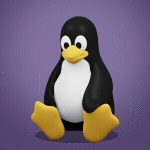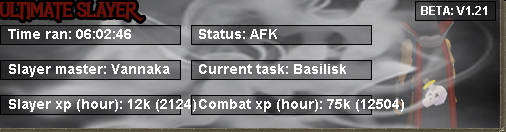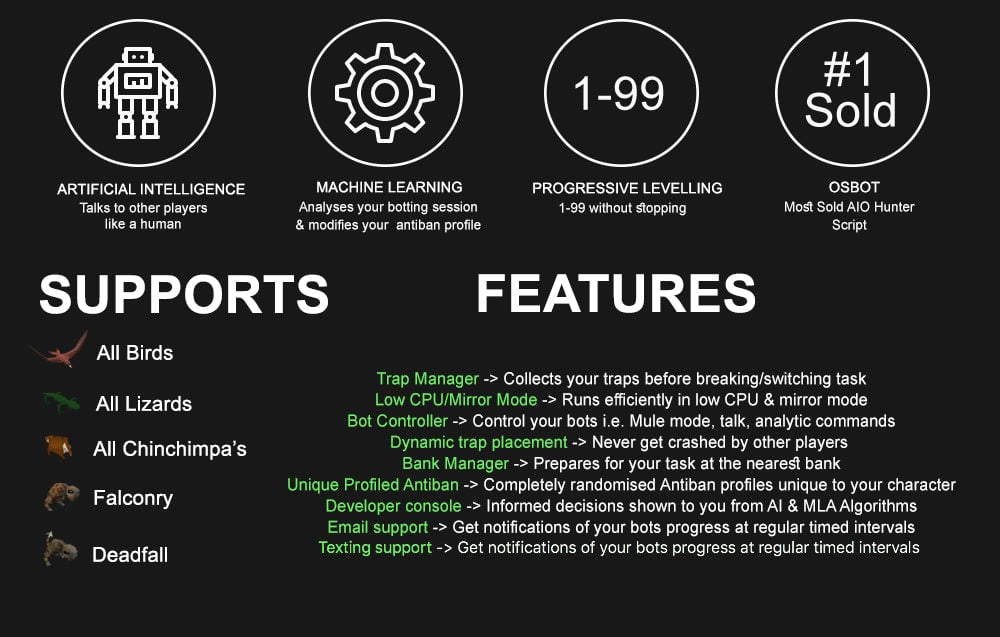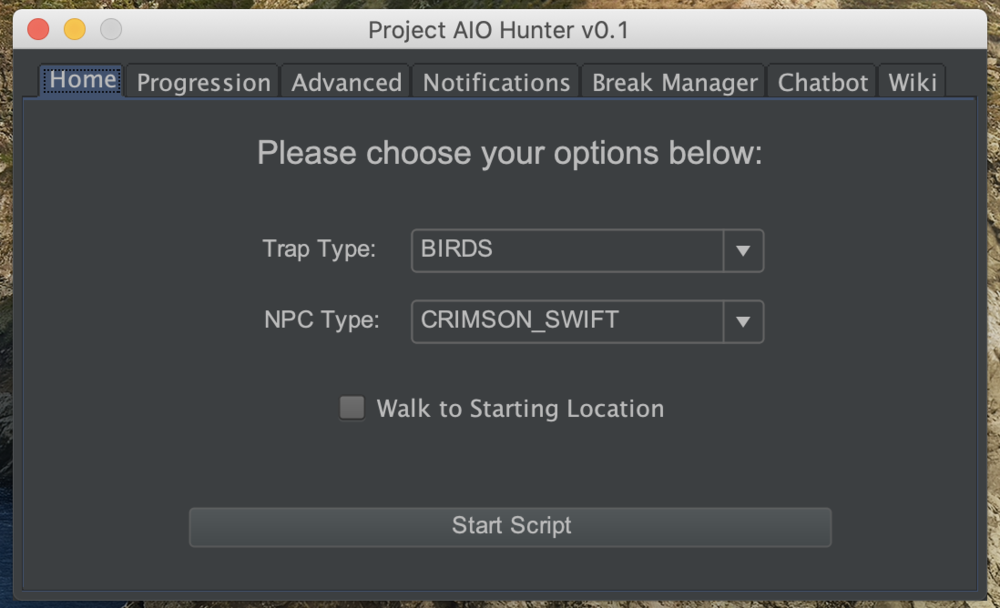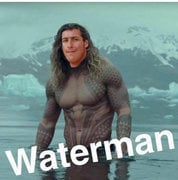Leaderboard
Popular Content
Showing content with the highest reputation on 05/23/20 in Posts
-
👑 Perfect Czar Free Trials & Demos 👑 MOST POPULAR 👑 HIGHEST QUALITY 👑 MOST TOTAL USERS 👑 LOWEST BAN-RATES 👑 24/7 SUPPORT 👑 SINCE 2015 👑 MANY SKILLS 👑 MOST VIEWS 👑 MOST REPLIES 👑
👑CzarScripts #1 Bots 👑 👑 LATEST BOTS 👑 If you want a trial - just post below with the script name, you can choose multiple too. 👑 Requirements 👑 Hit 'like' 👍 on this thread5 points
-
APA Script Trials
4 points────────────── PREMIUM SUITE ────────────── ─────────────── FREE / VIP+ ─────────────── ──────────────────────────────────────────────────────────── ⌠ Sand crabs - $4,99 | Rooftop Agility - $5,99 | AIO Smither - $4,99 | AIO Cooker - $3,99 | Unicow Killer - £3,99 | Chest Thiever - £2,99 | Rock crabs - $4,99 | Rune Sudoku - $9,99 ⌡ ⌠ AIO Herblore - FREE & OPEN-SOURCE | Auto Alcher - FREE | Den Cooker - FREE | Gilded Altar - FREE | AIO Miner - VIP+ ⌡ ──────────────────────────────────── What is a trial? A trial is a chance for you to give any of my scripts a test run. After following the instructions below, you will receive unrestricted access to the respective script for 24 hours starting when the trial is assigned. Your trial request will be processed when I log in. The trial lasts for 24 hours to cater for time zones, such that no matter when I start the trial, you should still get a chance to use the script. Rules: Only 1 trial per user per script. How to get a trial: 'Like' this thread AND the corresponding script thread using the button at the bottom right of the original post. Reply to this thread with the name of the script you would like a trial for. Your request will be processed as soon as I log in. If i'm taking a while, i'm probably asleep! Check back in the morning Once I process your request, you will have the script in your collection (just like any other SDN script) for 24 hours. Private scripts: Unfortunately I do not currently offer private scripts. ________________________________________ Thanks in advance and enjoy your trial! -Apaec.4 points
-
Khal Mort Myre Fungus
4 pointsWant to buy with OSGP? Contact me on Discord! Detailed feature list: - Banks at Ferox enclave - Teleports Salve graveyard (Teleport tab OR Runes) - Teleports Drakan's medallion (Slepe) - Supports multiple locations in the swamp & Slepe - Swaps location is location is already taken - Hop world to avoid players - Use Quick prayer option to block ghoul damage option - GE support to sell Mort myre and restock new supplies Custom Breakmanager: - Setup Bot and break times - Randomize your break times - Stop script on certain conditions (Stop on first break, Stop after X amount of minutes, Stop when skill level is reached) - Worldhopping - Crucial part to botting! Script queueing: - Support queueing multiple script in a row - All Khal scripts support flawless transitions in between scripts - Start creating your acc in a few clicks from scratch to multiple 99's - Flawless CLI support - Learn more here: How to use CLI parameters: - Example Usage: -script 1108:ScriptFile.BreakFile.DiscordFile SAVEFILE = Saved Filename BREAKFILE = Breakmanager Filename - SAVEFILE: Save file can be created in the GUI. Navigate to the tab you want to run and press "Save As CLI file". Please choose your filename wisely (No special characters) - BREAKFILE (Optional): Breakfile can also be create in the GUI, set the breaksettings you wish to use and press "Save new CLI BreakFile". Please choose your filename wisely (No special characters) - Final form (Note that with some bot managers you do not need to specify -script 1108): -script 1108:TaskList1.4515breaks (With breaks) -script 1108:TaskList1.4515breaks.discord1 (With breaks & discord) -script 1108:TaskList1..discord1 (NO breaks & discord)4 points
-
Perfect Motherlode Miner
3 pointsNEW! supports new south + east shortcuts, new hopper (upstairs), and mouse invokes!!! (just like runelite!) 'the intelligent choice' By Czar 34-99 Mining on video!! Agility Shortcut Setup Window Preview 70 hours run time https://i.imgur.com/wiF6VPO.png3 points
-
Perfect Runecrafter AIO
2 pointsThe only Runecrafting bot you will need Purchase this INSANE bot here You can setup a master account (preferably your main account, can be any account) and a worker account (a throwaway bot account, or any account) will trade the master account and go to bank to get more runes etc. The main account (master) does not need to bot, and can be achieved through the normal RS client without a bot client. Supports: Air runes (1) (normal) & (abyss) Mind runes (2) (normal) & (abyss) Water runes (5) (normal) & (abyss) Earth runes (9) (normal) & (abyss) Mud runes (13) (earth altar) Lava runes (23) (fire altar) Fire runes (14) (normal) & (abyss) Body runes (20) (normal) & (abyss) Cosmic runes (27) (normal) & (abyss) Chaos runes (35) (normal) & (abyss) Astral runes (40) (normal) & (abyss) Nature runes (44) (normal) & (abyss) Law runes (54) (normal) & (abyss) Blood runes (abyss) & (zeah) Auto Arceuus Favour Solver Gets 100% arceuus favour for you Auto GE Restocking Sells runes, buys more supplies automatically Auto-equips chosen armour/robes Use Blood Essences Death Handler gets items from Death's office and repeats (Abyss) Glory mode, ferox mode, house spell/tabs Avoids pkers and hops worlds Uses mouse invokes for quicker runecrafting (stealth) Muling (BETA) will give money to your mules every X hours or profit Creates colossal pouch if you have the needle Results and screenshots2 points
-
Khal AIO RuneCrafter
2 pointsWant to buy with OSGP? Contact me on Discord! Detailed feature list: - Supports every altar - Supports every rune Air, Mind, Water, Earth, Fire, Body runes (Just walk back and forth) Fire runes (Ring of dueling to Castle wars) Mind runes (Ring of dueling to Castle wars + Mind altar teleport) Nature runes (Unnote at shop and walk to altar) Nature runes (Ring of dueling to Castle wars + Necklace of passage to Fairy ring) Nature runes (Ring of dueling to Castle wars + Ardougne cape to Fairy ring) Nature runes (Ring of dueling to Castle wars + Quest cape to Fairy ring) Nature runes (Ring of dueling to Castle wars + POH teleport to Fairy ring) Cosmic runes (Walks back and forth - Uses obstacles based on agility level) Cosmic runes (Ring of dueling to Castle wars + Necklace of passage to Fairy ring) Cosmic runes (Ring of dueling to Castle wars + Quest cape to Fairy ring) Law altar (Ring of dueling to Castle wars + Balloon method to Entrana) Astral altar (Teleports back to bank) Lava runes (Ring of dueling to Castle wars) Stream runes (Ring of dueling to Castle wars) Smoke runes (Ring of dueling to Castle wars) Mud runes (Walks back and forth in varrock) Mud runes (Digsite teleport) Blood runes (Arceuus) Blood runes (Ring of dueling to Castle wars + POH teleport to Fairy ring) (93 agility req) Soul runes (Arceuus) Wrath runes (Ring of dueling to Castle wars + Mythical cape ) - Pouches support - Menu invokes - Daeyalt essence support - Pouch repair - Energy/Stamina potions support - Food support - Combination rune support - Binding necklaces + Magic imbue - Abyss support (Edgeville / Ferox enclave banking) Death handler, will grab your stuff and continue (Abyss only) Abyssal bracelets/Ring of life support Pouches repair at zamorak mage - ZMI altar support Walks short unsafe path OR walks long safe path Quick prayer support Full bank mode (Add fillers so all runes get deposited, but not the pouches/Rune pouch) - Mining daeyalt essence - Master/Runners setup Setup a bunch of runners for your main account who stands at an altar Either play your main yourself or use the master mode Combination runes, magic imbue + binding necklaces available Runners can bring binding necklaces, talismans to the master Stamina potion support for runners Custom Breakmanager: - Setup Bot and break times - Randomize your break times - Stop script on certain conditions (Stop on first break, Stop after X amount of minutes, Stop when skill level is reached) - Worldhopping - Crucial part to botting in 2023! Script queueing: - Support queueing multiple script in a row - All Khal scripts support flawless transitions in between scripts - Start creating your acc in a few clicks from scratch to multiple 99's - Flawless CLI support - Learn more here: How to use CLI parameters: - Example Usage: -script 482:ScriptFile.BreakFile.DiscordFile SAVEFILE = Saved Filename BREAKFILE = Breakmanager Filename - SAVEFILE: Save file can be created in the GUI. Navigate to the tab you want to run and press "Save As CLI file". Please choose your filename wisely (No special characters) - BREAKFILE (Optional): Breakfile can also be create in the GUI, set the breaksettings you wish to use and press "Save new CLI BreakFile". Please choose your filename wisely (No special characters) - Final form (Note that with some bot managers you do not need to specify -script 482): -script 482:TaskList1.4515breaks (With breaks) -script 482:TaskList1.4515breaks.discord1 (With breaks & discord) -script 482:TaskList1..discord1 (NO breaks & discord) Proggies:2 points
-
Perfect Thiever AIO
2 pointsThis is an AIO (All-in-one) bot that has almost every thieving style except blackjack, ask for a free trial by liking thread or making a post! Vyres and elves are now supported! Both can make solid profit per hour, decent passive income! BIG THANK YOU TO ALL OUR SUPPORTERS! WE ARE THE MOST SOLD THIEVING BOT IN OSBOT HISTORY. MOST REPLIES, MOST USERS, LONGEST PROGGIES #1 Thiever | Most Overall Sales | Most Total Replies | Most Results | 10+ Years Maintained | 'the intelligent choice' by Czar SUPPORTS VYRES 224M made in a single sitting of 77 hours 1.1B made from elves and vyres!! ELVES SUPPORTED TOO! (NEW) 2.1m/hr, 6 crystals in 7 hrs 99 THIEVING MANY MANY TIMES, 35M EXP IN ONE BOTTING RUN!! 99 thieving in ~43k xp (12 minutes remaining)! Just got 99 proggy! Gratz to @iz0n THIEVING PET AT LVL 22 FROM TEA STALLS 11.5 HOURS, WITH PET TOO!! 610k/hr getting 99s on deadman worlds!2 points
-
Fury AIO Looter
2 points** $14.99 - 24 hour trials available - like and comment on this thread Don't pm me on OSBot or Discord to ask for a trial. Loot anything, anywhere, with this highly customizable script! PvP worlds, waiting on loot piles, drop parties across Gielinor, even popping balloons in the party room! Buy The Script Here Check out these videos on using Fury AIO Looter to make money! [OSRS] Botting To Ban #7: Looting ! Crazy Profit [OSRS] Botting To Ban #8: F2P Looting FAQs: What does x setting on GUI mean? Look in the GUI spoiler below for a detailed explanation of what each option does. What settings should I use? WHATS THE BEST??? Whatever works for you, try new things until you find something thats good. I made it as customizable as possible for a reason 😉 There is no "best" settings before you ask me. lol. If I told everyone the ""best"" settings then everyone would do that and it would no longer be the best. Experiment and see what works for you Where should I run the looter? Anywhere there is loot on the ground. Experiment. See whats making money. Known locations would be GE drop parties in highly populated worlds. PVP worlds in active areas (ge, lumbridge, varrock, etc). ZMI. Wintertodt. Skillers that drop their inventory like barbarian village fishers, rimmington mine iron ore droppers etc. It will even work in the party room to pop balloons 😛 GUI: CLI: Discord Server: POGRESS REPORTS:2 points
-
Oak Larder [Construction Script][Open Source]
Hi all, This is the very first version of the script. It runs flawlessly until it runs into unexpected problems. Some of them have been worked out, but further testing is being done to iron out all the problems. I'll be continuing to work on the script, making it more efficient and fail-safe with the intention of making it 100% flawless. new I've released a second version. It's better than the first in many aspects. You can start anywhere inside or outside your house and it'll do the rest. I've tested it until 82 construction and it didn't fail me, the longest I ran it was for 2.5 hours. Future updates to come and I slowly work on making it cleaner and more efficient. Any feedback is always more than welcome. FEATURES Makes oak larders Exchanges oak plank notes for unnoted with Phials Gets +- 80k construction xp/ph new Cool little pop up message in the beginning new Run time, XP gained and XP/ph is shown new Shows mouse trail so you know how to bot is doing everything (plus it's rainbow colored) INVENTORY SETUP - make sure these are the ONLY items in your inventory Saw Hammer Coins Noted Oak planks (and unnoted if you'd like to start straight away) HOW TO RUN - make sure you start ONLY once inside your house Start inside your house (preferable close to portal or larder) new Start anywhere inside or outside your house Have your house set to Rimmington Ideally have your camera set to half way, or further out new The script will adjust the camera by itself HOW TO ADD SCRIPT TO YOUR CLIENT Download the ConstructionLite.jar file Copy and paste it into: C:\Users\*YOURUSERNAME*\OSBot\Scripts New Source Code - you would have to remove the custom mouse and zoom control for it to work, because it's a separate class file package core; import org.osbot.rs07.api.map.Area; import org.osbot.rs07.api.model.NPC; import org.osbot.rs07.api.model.RS2Object; import org.osbot.rs07.api.ui.RS2Widget; import org.osbot.rs07.api.ui.Skill; import org.osbot.rs07.script.Script; import org.osbot.rs07.script.ScriptManifest; import org.osbot.rs07.utility.ConditionalSleep; import utils.MouseTrail; import utils.ZoomControl; import java.awt.*; import java.net.MalformedURLException; import java.net.URL; import javax.swing.ImageIcon; import javax.swing.JOptionPane; @ScriptManifest(name = "Construction Lite V1.1", version = 1.1, author = "Marcus", logo = "", info = "Creates oak larders") public class Main extends Script { private final Area portalPos = new Area(2953,3222,2954,3224); private final Area phialsPos = new Area(2951,3213,2952,3214); private MouseTrail trail = new MouseTrail(0, 255, 255, 2000, this); private long startTime = System.currentTimeMillis(); @Override public void onStart() throws InterruptedException { ImageIcon icon = null; try { icon = new ImageIcon(new URL("https://vignette.wikia.nocookie.net/2007scape/images/6/65/Demon_butler_chathead.png/revision/latest?cb=20151103211007")); } catch (MalformedURLException e) { // TODO Auto-generated catch block e.printStackTrace(); } JOptionPane.showMessageDialog(null, "MAKE SURE YOU HAVE COINS, OAK PLANKS, A SAW AND A HAMMER", "Construction Lite", JOptionPane.INFORMATION_MESSAGE, icon); getExperienceTracker().start(Skill.CONSTRUCTION); if (!ZoomControl.isInRange(getCamera().getScaleZ(), 500)) { ZoomControl.setZoom(getBot(), 500); } } @Override public int onLoop() throws InterruptedException { if(hasPlanks()){ if(larderExists()){ interactLarder(); }else{ goHome(); } }else{ if(larderExists()){ exitHome(); }else{ getMaterials(); unnote(); getAll(); } } return 700; } private boolean larderExists(){ return (getObjects().closest("Larder space") != null || getObjects().closest("Larder") != null); } public boolean hasPlanks() { return (inventory.contains(8794,2347,995,8779) && (inventory.contains(8778) && inventory.getAmount(8778) >= 8)); } public void interactLarder() throws InterruptedException { RS2Object larder = getObjects().closestThatContains("Larder"); if (larder != null); { if (larder.hasAction("Build")){ larder.interact("Build"); sleep(random(900, 1200)); buildit(); } else if (larder.hasAction("Remove")){ larder.interact("Remove"); sleep(random(900, 1200)); removeit(); } new ConditionalSleep(500, 20) { @Override public boolean condition() throws InterruptedException { return (getInventory().isEmptyExcept(8794,2347,995,8779)); } }.sleep(); } } public void buildit() throws InterruptedException { RS2Widget furni = getWidgets().get(458, 1); RS2Object larder = getObjects().closestThatContains("Larder"); if (furni != null && furni.isVisible()) { keyboard.typeString("2"); new ConditionalSleep(200, 20) { @Override public boolean condition() { return (!larder.hasAction("Build")); } }.sleep(); } } public void removeit() throws InterruptedException { RS2Widget furni2 = getWidgets().getWidgetContainingText(219,"Really remove it?"); RS2Object larder = getObjects().closestThatContains("Larder"); if (furni2 != null && furni2.isVisible()) { keyboard.typeString("1"); new ConditionalSleep(200, 20) { @Override public boolean condition() { return (!larder.hasAction("Remove")); } }.sleep(); } } private void exitHome() throws InterruptedException { RS2Object portal = getObjects().closest("Portal"); if (portal != null && getMap().isInHouse()) { portal.interact("Enter"); sleep(random(1000, 1500)); new ConditionalSleep(3000, 50) { @Override public boolean condition() { return (!getMap().isInHouse()); } }.sleep(); } } private void getMaterials() throws InterruptedException { NPC Phials = npcs.closest("Phials"); if(getInventory().isEmptyExcept(8794,2347,995,8779)) { if(!Phials.isVisible()) { getWalking().walk(phialsPos); sleep(random(500, 1000)); { } } } } public void unnote() throws InterruptedException { NPC Phials = npcs.closest("Phials"); RS2Widget widget = getWidgets().getWidgetContainingText(219,"Exchange All: 120 coins"); if(getInventory().isEmptyExcept(8794,2347,995,8779)) { if (!getInventory().isItemSelected()) { getInventory().getItem("Oak plank").interact("use"); sleep(random(250, 750)); if (Phials != null && Phials.isVisible()){ Phials.interact(); } new ConditionalSleep(3000, 50) { @Override public boolean condition() { return (widget != null && widget.isVisible()); } }.sleep(); } } } public void getAll() throws InterruptedException { RS2Widget widget = getWidgets().getWidgetContainingText(219,"Exchange All: 120 coins"); if(getInventory().isEmptyExcept(8794,2347,995,8779)) { if (widget != null && widget.isVisible()) { dialogues.selectOption("Exchange All: 120 coins"); sleep(random(250, 750)); new ConditionalSleep(1500, 20) { @Override public boolean condition() { return getInventory().contains(8778); } }.sleep(); }else{ stop(false); } } } private void goHome() throws InterruptedException { RS2Object portal = getObjects().closest("Portal"); if(getInventory().isEmptyExcept(8794,2347,995,8778,8779)) { if (portal != null && !portal.isVisible()) { getWalking().walk(portalPos); sleep(random(500, 1000)); }else if (portal != null && portal.isVisible()) { portal.interact("Build mode"); new ConditionalSleep(3000, 20) { @Override public boolean condition() { return getMap().isInHouse(); } }.sleep(); } } } @Override public void onPaint(Graphics2D g) { int cXp = getExperienceTracker().getGainedXP(Skill.CONSTRUCTION); int cXpph = getExperienceTracker().getGainedXPPerHour(Skill.CONSTRUCTION); int lvl = getSkills().getDynamic(Skill.CONSTRUCTION); g.setColor(new Color(0, 0, 0, 155)); g.fillRect(5, 238, 238, 99); g.setColor(new Color(255, 255, 255)); g.drawRect(5, 238, 238, 99); g.setFont(g.getFont().deriveFont(14.0f)); trail.paint(g); Point mP = getMouse().getPosition(); g.drawLine(mP.x, 501, mP.x, 0); g.drawLine(0, mP.y, 764, mP.y); super.onPaint(g); g.drawString("Construction level(Current): " + lvl, 15, 295); g.drawString("Construction XP: " + cXp, 15, 310); g.drawString("Construction XP/PH: " + cXpph, 15, 325); g.drawString("Construction Lite", 65, 255); g.drawString("Run time: " +String.valueOf(formatTime(System.currentTimeMillis() - startTime)), 15, 275); } private String formatTime(final long ms){ long s = ms / 1000, m = s / 60, h = m / 60; s %= 60; m %= 60; h %= 24; return String.format("%02d:%02d:%02d", h, m, s); } } ConstructionLite.jar Construct.jar2 points
-
CyberSec vs WebDev
2 pointsI currently do full stack (Angular/.NET Core). Not sure where you're getting the "saturated market makes it hard to get an entry job" from. No one is coming out of school with full stack knowledge unless they have their own portfolio which makes it very easy to stand out in interviews. School curriculum hasn't caught up to the new, commonly used tech stacks. Cyber security is an incredibly complex profession. Most "cyber security" roles are really just glorified IT positions. Actual cyber security requires not only a degree but an in depth knowledge of systems (more often than not UNIX) as well as a fuck ton of math. If you can get the certs you're basically guaranteed a position but enjoy getting woken up at 3 AM on a Saturday to drive on site for shit pay. I always recommend people that want to get into an IT profession (and even ones who are already in it) get into DevOps.2 points
-
Where to find key types?
2 points
-
Random interval auto clicker for android
2 points
-
iChaosAltar
2 points
-
Help with runtime scripts
2 pointsSo I made scheme in java its a flavor of lips (Lost in Stupid Parentheses). The programing language looks terrible for someone that used to java but whatever. The beauty of it is that you can make new run time programs. So I have a way to update programs over sockets ( they cost alot in ram) and don’t know anything about swing/awt. I would like to click a button on the botscreen that would update the code from a file or just automaticly after code goes into a file. [example code makes glass orbs] (define makepart (lambda () (cond ((bankopen?)(closebank)) ((Animation?)(wait)) ((makeall?)(makeall 7)) ((not (use? 1785) )(interact 1785)) (else (interact 567))))) (define bankpart (lambda () (if(not (bankopen?)) (bankopen) (and (getitem? 1785 1)(getitem 567 "all") ) (define loop (lambda () (if (not (invhas? 567 )) (makepart) (bankpart)))) my java code (not alot of help) import com.bacon.bot.scheme.Scheme; import org.osbot.rs07.script.Script; import com.bacon.bot.network.Client_sock; import org.osbot.rs07.script.ScriptManifest; import java.io.StringReader; @ScriptManifest(author = "Bacon", name = "lisp" + ScemeBot.VERSION, info = "Runtime bots", version = 0, logo = "") public class ScemeBot extends Script { static final String VERSION = " 0.0023"; Scheme x ; Client_sock xx = new Client_sock(8888); @Override public void onStart() throws InterruptedException { x =new Scheme(this); log( x.eval("(define test" + " (lambda () \n" + " (if (bankopen?)\n" + " (bankclose)\n" + " (bankopen)\n" + " )))")); log(x.eval("(test)")); log("bot works"); log(x.eval("(start)")); } @Override public int onLoop() throws InterruptedException { if(xx.hasUpdate()){ x.eval(xx.update()); } log(x.eval("(Loop)")); return 700; } @Override public void pause() { log(x.eval("(pause)")); } @Override public void resume() { log(x.eval("(resume)")); } @Override public void onExit() { log(x.eval("(exit)")); } } The automatic code reading would be the best so i dont have to fuck with GUI'S. Thanks.2 points
-
How to get 2 day ban?
2 pointsYou receive a 2 day ban if: You are member You have high enough total level (not sure what level you have to be though, over 500 is usually ok) I used to have a farm of about 10 accounts that I used to fletch with, but after a year I stopped. I started to suicide the accounts on other things and they would always get 2 day banned before a perm. I don't believe it's random, if you qualify for the 2 things mentioned above you will always get 2 day ban. This is from my experience, could be wrong, could be right.2 points
-
Perfect Agility AIO
1 pointBrought to you by the #1 most sold script series on the market. Come and see why everyone's choosing Czar Scripts! This is the most advanced Agility bot you will find anywhere. BUY NOW $9.99 NEW! Added Both Wyrm Courses! SCRIPT INSTRUCTIONS Optimal Setup for the bot: Please set the mouse zoom to far away (to the left, like below) so that more obstacles can be seen in the view, and so the script can be more stable and reliable Also, make sure to have roofs toggled off (either go to settings tab or type ::toggleroof) for optimal results1 point
-
Perfect Herblore AIO
1 pointby Czar Now Added Divine potion making!! (Grinding chocolate bars gives no xp) Supports Amulet of Chemistry replenishment1 point
-
Perfect Miner AIO
1 pointNEW CURRENT RECORD: 294 HOURS RUNTIME! Shoutout to @Ruutihattu NEW: Sandstone mining + hopper support Humidify/water circlet/bandit unnote Ardy cloak tele support Setup Screen Preview Results 84 HOURS ON NEW LEVEL 20 ACCOUNT Suicided account with mirror mode near rock crabs, 81 mining! I will probably go for 99 Even supports Ancient Essence Crystal mining! Preview: Mine 1 drop 1 item drop pre-hover feature:1 point
-
Khal AIO Plankmaker
1 pointWant to buy with OSGP? Contact me on Discord! Detailed feature list: - Multiple modes: Varrock - Walk to sawmill and bank Varrock - Walk sawmill / Varrock teleport (tablet) Varrock - Walk sawmill / Varrock telkeport (spell) Woodcutting guild - Banks for logs Woodcutting guild - Chop logs Castle wars - Balloon method / Ring of dueling Castle wars - Ring of elements / Ring of dueling POH butler mode Castle Wars - House teleport (Tab OR Spell) / Ring of dueling POH butler mode Camelot PVP - House teleport (Tab OR Spell) / Camelot teleport (Tab or Spell) - Potion support - Normal butler / Demon butler - CLI support for goldfarmers Custom Breakmanager: - Setup Bot and break times - Randomize your break times - Stop script on certain conditions (Stop on first break, Stop after X amount of minutes, Stop when skill level is reached) - Worldhopping - Crucial part to botting in 2023! Script queueing: - Support queueing multiple script in a row - All Khal scripts support flawless transitions in between scripts - Start creating your acc in a few clicks from scratch to multiple 99's - Flawless CLI support - Learn more here: How to use CLI parameters: - Example Usage: -script 463:ScriptFile.BreakFile.DiscordFile SAVEFILE = Saved Filename BREAKFILE = Breakmanager Filename - SAVEFILE: Save file can be created in the GUI. Navigate to the tab you want to run and press "Save As CLI file". Please choose your filename wisely (No special characters) - BREAKFILE (Optional): Breakfile can also be create in the GUI, set the breaksettings you wish to use and press "Save new CLI BreakFile". Please choose your filename wisely (No special characters) - Final form (Note that with some bot manager you do not need to specify '-script 844'): -script 844:TaskList1.4515breaks (With breaks) -script 844:TaskList1.4515breaks.discord1 (With breaks & discord) -script 844:TaskList1..discord1 (NO breaks & discord)1 point
-
Ultimate AIO Slayer
1 pointWant to purchase? Click here! For trials please join the discord and request one using the discord bot! Your fully customizable slayer bot. Features: Restocking Support (GE or Slayer Master) Walking method which uses the fastest routes Customizable equipment and inventory for each task Customizable task areas Customizable cannon positions Customizable looting Customizable alching Customizable combat methods, magic, range, melee all supported Customizable prayer by each task Script default inventory and equipment available Safe spotting Killing slayer monsters off task Savable and loadable profiles Discord webhooks Discord high-scores! CLI support to load profiles Supported Slayer Masters Turael Spira Mazchna Vannaka Chaeldar Nieve/Steve Duradel GUI Instructions Welcome Tab: Slayer Master: The slayer master you wish to pick to get tasks from General Settings: Kill off task checkbox: if you wish to just kill one monster repeatedly. This moster will be the monster selected in the combo box below Is Ironman: If you're an ironman Bury Bones: If you wish to bury bones Fight Superiors: If you wish to fight superiors GE Restocking: If you wish to restock items at the GE Master Restocking: If you wish to restock items at slayer masters Task Skipping: Click the button and in the frame check off tasks you wish to skip Task Locations: Click the button and create areas for custom tasks. Each task has a default area so this is only used if you want to do the task somewhere else. Cannon Settings: Click the button and create positions to place the cannon. These positions are required if you enable the cannon Safe Spotting: Click the button and create positions to safe spot. These positions are required if you enable safe spotting Loadout Settings: Set Equipment & Inventory Button: Click this button to set the current loadout and inventory for the monster in the displayed combo box Set Current Loadout for All: Click this button to set the current loadout and inventory for all monsters Set Current Loadout for Dragons: Click this button to set the current loadout and inventory for all dragon tasks Review Equipment: A window to show what equipment is in each task Combat & Prayer Settings: Open this and select the following: Combat method: The combat method you want to use - Melee, Range, Magic Prayer method: The protection prayer you want to use on the task (if any). Must be selected to enable prayer on the task Combat spell (if intending to use magic) you wish to use on the task. Use script default equipment: Checking this box will have the bot automatically take a default equipment. This equipment is basic. Looting Settings: Enable Alching: If you wish to alch items. Loot bones: If you wish to loot bones Loot Ensouled Heads: If you wish to loot ensouled heads Loot Threshold: If you wish to ignore items below a certain GP value Add item to Loot/Alch table: This is used to add specific items to the loot/alch list. To add an item, type the name of the item in the box and click the add button Webooks: Enable Discord Webhooks: If you wish to use webhooks for notifications on loot Webhook URL: the discord webhook URL Discord UID: The discord UID for the webhook to @ mention Settings Profile Name: Type in this box to save/load profiles of the specific name. You can save multiple profiles. Additional Notes When setting up gear and inventory, ensure that you have the proper items for the task in your loadout (e.g. light sources, shantay pass, slayer equipment, etc.)1 point
-
PPOSB - AIO Hunter
1 pointPPOSB - AIO Hunter Brand new trapping system just released in 2024! *ChatGPT Supported via AltChat* https://www.pposb.org/ ***Black chinchompas and Black salamanders have been added back*** Supports the completion of Varrock Museum & Eagle's Peak OR CLICK HERE TO PAY WITH 07 GOLD! The script has been completely rewritten from the ground up! Enjoy the all new v2 of the script JOIN THE DISCORD CHAT FOR QUESTIONS/ SUPPORT/ CHATTING/ UPDATES! New GUI: Features: Click Here Current functioning hunter tasks: (green - complete || yellow - started || red - incomplete) Screenshots: Progressive Leveling: 1-19 --> Crimson swift 19-43 --> Tropical wagtail 43-63 --> Falconry 63+ --> Red chinchompas Updates How to setup Dynamic Signatures Report a bug CLI Support - The script now supports starting up with CLI. The commands are given below. Please put in ALL values (true or false) for CLI to work properly. Make sure they are lowercase values, and they are each separated with an underscore. The script ID for the hunter bot is 677. Parameters: EnableProgression_EnableVarrockMuseum_EnableEaglesPeak_EnableGrandExchange Example: -script 677:true_true_false_true ***Don't forget to check out some of my other scripts!*** OSRS Script Factory Click here to view thread LEAVE A LIKE A COMMENT FOR A TRIAL The script is not intended for Ironman accounts. It still works for Ironman accounts, but you must have all equipment, gear, and items.1 point
-
Khal AIO Herblore
1 pointWant to buy with OSGP? Contact me on Discord! Detailed feature list: - Task/progressive based setup - Supports cleaning all herbs - Supports making all Unf potions - Supports almost every potion (Attack, antipoison, strength, serum 207, restore, energy, defence, agility, combat, prayer, super atk, superantipoison, fishig, super energy, super strength, weapon poison, super restore, super defence, antidote+, antifire, ranging, magic, zamorak brew, antidote++, bastion, battlemage, saradomin brew, ancient brew) - Creation of super combat potions - Upgrade potions (Stamina, Extended antifire, Extended super antifire, compost, antivenom, divine super attack, divine super strength, divine super defence, divine ran ging, divine magic, divine bastion, divine battlemage, divine super combat) - Tar combining - Item crushing (Unicorn horn, chocolate bar, kebbit teeth, birds' nest, desert goat horn, blue dragon scale, lava scale, superior dragon bones) - Amulet of chemistry support Custom Breakmanager: - Setup Bot and break times - Randomize your break times - Stop script on certain conditions (Stop on first break, Stop after X amount of minutes, Stop when skill level is reached) - Worldhopping - Crucial part to botting in 2023! Script queueing: - Support queueing multiple script in a row - All Khal scripts support flawless transitions in between scripts - Start creating your acc in a few clicks from scratch to multiple 99's - Flawless CLI support - Learn more here: How to use CLI parameters: - Example Usage: -script 598:ScriptFile.BreakFile.DiscordFile SAVEFILE = Saved Filename BREAKFILE = Breakmanager Filename - SAVEFILE: Save file can be created in the GUI. Navigate to the tab you want to run and press "Save As CLI file". Please choose your filename wisely (No special characters) - BREAKFILE (Optional): Breakfile can also be create in the GUI, set the breaksettings you wish to use and press "Save new CLI BreakFile". Please choose your filename wisely (No special characters) - Final form (Note that with some bot manager you do not need to specify '-script 598'): -script 598:TaskList1.4515breaks (With breaks) -script 598:TaskList1.4515breaks.discord1 (With breaks & discord) -script 598:TaskList1..discord1 (NO breaks & discord)1 point
-
Progamerz AIO Prayer
1 pointProgamerz AIO Prayer Buy now($6.99): Store Or Like the post and comment below to get 12 hours trial Discord Support Server Features Simple and easy to use GUI Supports 4 different modes(Bury, Gilded altar, Chaos Altar, Ectofuntus) Supports burying bones available in bank Supports looting bones around and burying Supports using gilded altar in Yanille OR Remmington Supports multiple banking methods for gilded altar Supports "Personal Host" mode, in which the script will light up the incenses when needed Supports "Friend Host" mode, in which the script will go to, and use the bones on altar Supports auto detection of gilded altar host, when having the option "Auto find host" enabled Supports logging out when host is not found and option "Auto find host" is not enabled Chaos altar supports travelling using Burning Amulet and dying from the wine of zamorak to get out of wilderness with druid support Chaos altar supports Anti-PK, it will try to hop worlds whenever a player appears Ectofuntus supports with using ectophial to teleport to ectofuntus or going by walking to ectofuntus Ectofuntus supports filling buckets with slime or using a bucket of slime available in the bank If you have any suggestions or features you would like to see in the script, comment on the thread! Screenshots CLI(Command line interface)1 point
-
APA Sand Crabs
1 pointBefore buying, please ensure you check-out with the correct script. Swapping scripts is not possible. View in store $4.99 for lifetime access Features: All spawns - Supports every multi-crab spawn point both along the south coast of Zeah and Crab Claw Isle All combat styles - Supports Ranged, Magic and Melee combat training. The script will not bank runes of any type Saving GUI - Intuitive, re-sizeable and fully tool tipped GUI (Graphical User Interface) allowing you to tailor the script session to your needs, with configuration saving / loading Human replication - Designed with human simulation in mind - multiple options to replicate human behaviour available in the GUI Setup customiser - Inventory customiser allows you to visually see your trip setup CLI support - The script can be started from the command line All potions - Supports all relevant potion types (including divine potions!), multiple potion types simultaneously and varying potion ratios Healing in a range - Dual slider allows you to specify a range within which to consume food. Exact eat percentages are calculated using a Gaussian distributed generator at run time Healing to full at the bank - When banking, the script will eat up to full hit points to extend trip times Safe breaking - Working alongside the OSBot break manager, the script will walk to safe place approximately two minutes before a break starts to ensure a successful log out Anti-crash - Smart crash detection supports multiple anti-crash modes (chosen in the GUI): Hop worlds if crashed - the script will walk to a safe place and hop worlds until it finds a free one, at which point it will resume training Force attack if crashed - the script will fight back and manually fight pre-spawned sand crabs until the crasher leaves Stop if crashed - the script will walk to a safe place and stop Ammo and Clue looting - Clue scroll and Ammo looting system based on a Gaussian-randomised timing scheme All ammo - Supports all OSRS ammo types and qualities Spec activation - Special attack support for the current weapon to maximise your exp per hour Auto-retaliate toggling - The script will toggle auto-retaliate on if you forget Move mouse outside screen - Option to move the mouse outside the screen while idle, simulating an AFK player switching tabs Refresh delay - Option to add a Gaussian-randomised delay before refreshing the chosen session location, simulating an AFK player's reaction delay Visual Paint and Logger - Optional movable self-generating Paint and Timeout Scrolling Logger show all the information you would need to know about the script and your progress Progress bars - Automatically generated exp progress bars track the combat skills that you are using Web walking - Utilises the OSBot Web alongside a custom local path network to navigate the area. This means the script can be started from anywhere! Safe banking - Custom banking system ensures the script will safely stop if you run out of any configured items Safe stopping - Safely and automatically stops when out of supplies, ammo or runes Dropping - Drops useless/accidentally looted items to prevent inventory and bank clutter All food - Supports pretty much every OSRS food known to man. Seriously - there's too many to list! ... and many more - if you haven't already, trial it! Things to consider before trying/buying: Mirror mode - currently there appear to be some inconsistencies with behaviour between Mirror mode and Stealth Injection meaning the script can behave or stop unexpectedly while running on Mirror. I would urge users to use the script with Stealth Injection to ensure a flawless experience! Since Stealth Injection is widely considered equally 'safe' to mirror mode and comes with a host of other benefits such as lower resource usage, this hopefully shouldn't be a problem. Using breaks - the script supports breaks and will walk to a safe place ready to log out approximately two minutes before a configured break starts. However, upon logging back in, your spot may no longer be open. If you configure the crash mode to be either 'Hop if crashed' (default) or 'Stop if crashed', this will not prove to be a problem. However if using 'Force attack if crashed', the script will attempt to take back the spot by crashing the occupying player and manually attacking spawned sand crabs. Be aware that players have a tendency to report anti-social behaviour such as this! Avoiding bans - while I have done my utmost to make the script move and behave naturally, bans do occasionally happen, albeit rarely. To minimise your chances of receiving a ban, I would strongly suggest reviewing this thread written by the lead content developer of OSBot. If you take on board the advice given in that thread and run sensible botting periods with generous breaks, you should be fine. That being said, please keep in mind that botting is against the Oldschool Runescape game rules, thus your account will never be completely safe and you use this software at your own risk. Setting the script up - I have done my best to make the GUI (Graphical User Interface) as intuitive as possible by making all options as self explanatory as I could, however if you are not sure as to what a particular setting does, you can hover over it for more information. If that doesn't help, just ask on this thread! Web-walking - alongside a network of paths, the script moves around with the OSBot web-walking system, using it when in unknown territory. While it has proven very reliable, there are naturally some areas for which the web-walker may struggle. As a result, prior to starting the script, I would highly recommend manually navigating your player close to the sand crabs bank, however in practice, anywhere on Zeah should be fine. Script trials: I believe that trying a script before buying is paramount. After trying the script, hopefully you will be convinced to get a copy for yourself, but if not you will have gained some precious combat experience! If you're interested in a trial, please follow the instructions on my trials thread which can be found here. Gallery: Start up GUI (Graphical User Interface): Paint (optional, movable and self-generating): User screenshots: Recent Testimonials: Starting from CLI: This script can be started from the command line interface. There is a single parameter, which can take two (and only two) values: 'gui' or 'nogui'. 'gui' will start the script and show the gui, 'nogui' will skip the GUI setup and start the script using your save file as the configuration. To start from CLI with 'nogui', the script requires a valid GUI save file to be present - if you haven't already, start the script manually and configure the GUI to suit your needs. Then hit 'Save configuration' and in future starting from CLI will use these configured settings. The script ID is 886. Example CLI startup: java -jar "osbot 2.4.137.jar" -login apaec:password -bot apaec@example.com:password:1234 -debug 5005 -script 886:nogui1 point
-
APA Rock Crabs
1 pointBefore buying, please ensure you check-out with the correct script. Swapping scripts is not possible. View in store $4,99 for lifetime use - Link to Sand Crabs script thread (better exp/h!) - Requirements: Camelot tabs / runes in main tab of bank Designated food in main tab of bank ~ 20-30+ combat level Features: CLI Support! (new!) Supports Ranged & Melee Attractive & fully customisable GUI Attractive & Informative paint Supports any food Custom cursor On-screen paint path and position debugging Supports [Str/Super Str/Combat/Super combat/Ranged/Attack/Super attack] Potions Collects ammo if using ranged Stops when out of [ammo/food/potions] or if something goes wrong Supports tabs / runes for banking Option to hop if bot detects cannon Global cannon detection Option to hop if there are more than X players Refreshes rock crab area when required Avoids market guards / hobgoblins (optional) Automatically loots caskets / clues / uncut diamonds Enables auto retaliate if you forgot to turn it on No slack time between combat Flawless path walking Advanced AntiBan (now built into client) Special attack support Screenshot button in paint GUI auto-save feature Dynamic signatures ...and more! How to start from CLI: You need a save file! Make sure you have previously run the script and saved a configuration through the startup interface (gui). Run with false parameters eg "abc" just so the script knows you don't want the gui loaded up and want to work with the save file! Example: java -jar "osbot 2.4.67.jar" -login apaec:password -bot username@[member=RuneScape].com:password:1234 -debug 5005 -script 421:abc Example GUI: Gallery: FAQ: Check out your own progress: http://ramyun.co.uk/rockcrab/YOUR_NAME_HERE.png Credits: @Dex for the amazing animated logo @Bobrocket for php & mysql enlightenment @Botre for inspiration @Baller for older gfx designs @liverare for the automated authing system1 point
-
OSBot Script Skeleton - The minimum code to make a script
import org.osbot.rs07.script.Script; import org.osbot.rs07.script.ScriptManifest; import java.awt.*; @ScriptManifest(name = "Skeleton", author = "Alek", version = 1.0, info = "", logo = "") public class Skeleton extends Script { @Override public void onStart() { //Code here will execute before the loop is started } @Override public void onExit() { //Code here will execute after the script ends } @Override public int onLoop() { return 100; //The amount of time in milliseconds before the loop starts over } @Override public void onPaint(Graphics2D g) { //This is where you will put your code for paint(s) } }1 point
-
Got a quest cape over the weekend.
My first ever quest cape. I've always quested for other people but rarely did any on my account. Thanks to the quarantine I had plenty of time to get it.1 point
-
Would these scripts be suitable for being free on SDN?
a helpful early ironman script would be alching the steel bodies in the wild. Its really good gp for starting ironmen1 point
-
Oak Larder [Construction Script][Open Source]
Thanks. used this for 50 cons on 1 of my bots.1 point
-
Perfect Pest Control
1 pointFirst startup took a minute to even show gui but successfully running and 0 hiccups 5 minutes in. GUI is fixed as well. Small bug I noticed: "Points gained" (specifically on the GUI) is still zero after any game, currently playing on Novice lander (not 70 combat) and here is log: [INFO][Bot #1][05/23 11:19:08 PM]: We have just completed a game, and are back at the base! [INFO][Bot #1][05/23 11:19:08 PM]: "portal_e" changed to "" [INFO][Bot #1][05/23 11:19:08 PM]: "portal_w" changed to "" [INFO][Bot #1][05/23 11:19:08 PM]: "portal_sw" changed to "" [INFO][Bot #1][05/23 11:19:08 PM]: "portal_se" changed to "" [INFO][Bot #1][05/23 11:19:08 PM]: "portal_sequence" changed to "0" [INFO][Bot #1][05/23 11:19:08 PM]: "portal_dropped_before" changed to "0" [INFO][Bot #1][05/23 11:19:08 PM]: Won item amount in slot 0. [INFO][Bot #1][05/23 11:19:08 PM]: Item amount before: (1180) and after (1770) and the result: (590) [INFO][Bot #1][05/23 11:19:08 PM]: Received dialogue: [] [INFO][Bot #1][05/23 11:19:09 PM]: A) We are near our gangplank, let's board the boat! [INFO][Bot #1][05/23 11:19:09 PM]: We aren't inside the boat, let's try board! [INFO][Bot #1][05/23 11:19:09 PM]: Found the correct gangplank object, let's cross! [INFO][Bot #1][05/23 11:19:09 PM]: Received dialogue: [Congratulations! You managed to destroy all the portals!<br>We've awarded you 3 Void Knight Commendation<br>points. Please also accept these coins as a reward.] [INFO][Bot #1][05/23 11:19:10 PM]: .. success! [INFO][Bot #1][05/23 11:19:10 PM]: Didn't move... double click! [INFO][Bot #1][05/23 11:19:10 PM]: impulse 200 [INFO][Bot #1][05/23 11:19:10 PM]: Script Perfect Pest Control has paused! Will edit post after 1 hour of running EDIT: So far it has been running FLAWLESSLY, no bugs or hangups. Does everything in the GUI that it's set to do. Anyways, the only thing is the GUI bug but other then that it's doing good! Great update!1 point
-
Khal AIO RuneCrafter
1 point
-
Perfect Runecrafter AIO
1 point
-
Stealth Quester
1 point
-
Ultimate AIO Slayer
1 point
-
Sick Barrows account/zulrah starter
1 point
-
LF lvl 3 Skiller w/ pet
1 point
-
Ultimate AIO Slayer
1 pointYeah I see that now, I'm an idiot. As I said I'm brand new here lol. Look forward to trying this one later!1 point
-
Ultimate AIO Slayer
1 point
-
Perfect Pest Control
1 pointTesting it out right now, I'll let you know how it goes. To answer your question, no I had the default reaction to 1000. Additionally, if I didn't add any rewards it would stop everytime after those few games. I fixed it by just adding a random reward. Anyways, I'll be editing this post with EDIT: after I test it out for a few hours. Thank you! EDIT: After restart and everything, script still using v48.0 Also forgot to include that the GUI for rewards are bugged as well on this version. It doesn't show up when you add a reward.1 point
-
🔥 KHAL SCRIPTS TRIALS 🔥 HIGHEST QUALITY 🔥 BEST REVIEWS 🔥 LOWEST BANRATES 🔥 TRIALS AVAILABLE 🔥 DISCORD SUPPORT 🔥 ALMOST EVERY SKILL 🔥 CUSTOM BREAKMANAGER 🔥 DEDICATED SUPPORT
Thanks my guy!1 point
-
Khal AIO RuneCrafter
1 point
-
Khal Mort Myre Fungus
1 point
-
Main
1 point
-
Khal AIO RuneCrafter
1 pointWow I just found this website and this is amazing and might be my favorite one I've seen so far. Any chance I can get a small free trial? Post is liked !1 point
-
Ultimate AIO Slayer
1 point
-
Khal Mort Myre Fungus
1 pointBeen running this script for close to 24 hours straight (suicide botting) works a treat. Running it on 6 accs currently. Over 100k MMF collected. in the last day.1 point
-
Help with runtime scripts
1 point😆 You can add key listeners - press the key(s) which triggers the file read. or if you're real lazy -> https://osbot.org/api/org/osbot/rs07/input/mouse/ClientMouseEventHandler.html1 point
-
Perfect Pest Control
1 point
-
Perfect Pest Control
1 pointJust finished 2 games and is now idling after the game was won and exited. Just sitting on the points won on the dialogue given by the squire for winning. Log says: [INFO][Bot #1][05/22 11:49:20 PM]: We have just completed a game, and are back at the base! [INFO][Bot #1][05/22 11:49:20 PM]: "portal_e" changed to "" [INFO][Bot #1][05/22 11:49:20 PM]: "portal_w" changed to "" [INFO][Bot #1][05/22 11:49:20 PM]: "portal_sw" changed to "" [INFO][Bot #1][05/22 11:49:20 PM]: "portal_se" changed to "" [INFO][Bot #1][05/22 11:49:20 PM]: "portal_sequence" changed to "0" [INFO][Bot #1][05/22 11:49:20 PM]: "portal_dropped_before" changed to "0" [INFO][Bot #1][05/22 11:49:20 PM]: Won item amount in slot 0. [INFO][Bot #1][05/22 11:49:20 PM]: Item amount before: (1740) and after (2320) and the result: (580) [INFO][Bot #1][05/22 11:49:20 PM]: Received dialogue: [] [INFO][Bot #1][05/22 11:49:20 PM]: Received dialogue: [Congratulations! You managed to destroy all the portals!<br>We've awarded you 3 Void Knight Commendation<br>points. Please also accept these coins as a reward.] [INFO][Bot #1][05/22 11:49:20 PM]: "points_gained" changed to "12" And that's it1 point
-
How to get 2 day ban?
1 pointFew weeks ago i received 2nd ban on my acc. It was 2 day ban again. I'm lucky as1 point











.thumb.png.507937d39c82ef70dbc13990cdc67952.png)