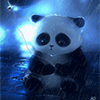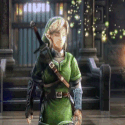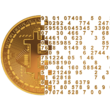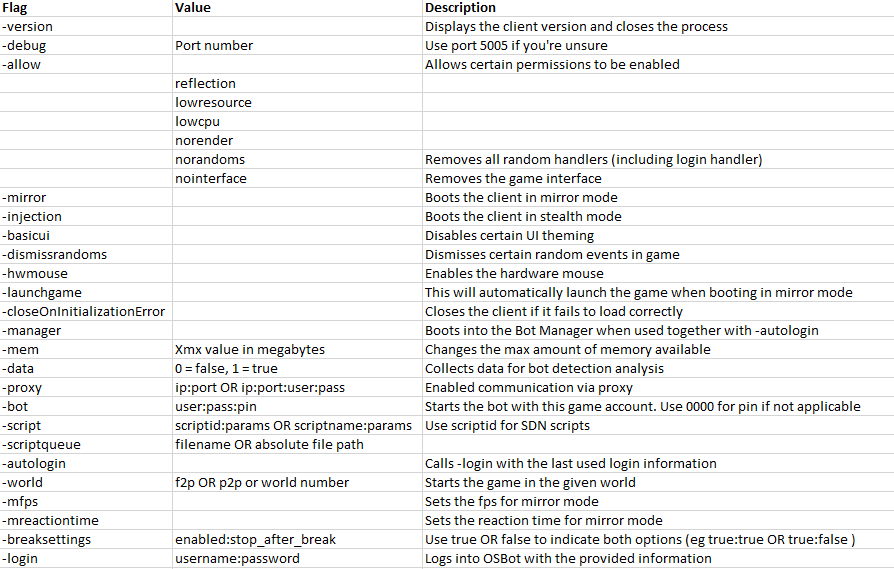Leaderboard
Popular Content
Showing content with the highest reputation on 01/01/18 in Posts
-
APA AIO Herblore
7 pointsFREE & OPEN-SOURCE _____________________________________________________________ Source code: https://github.com/apaec/aio-herblore Available on the SDN: https://osbot.org/mvc/sdn2/scripts/10 Key Features: Free & Open-source - Check out the code above Reliability - The script was developed and rigidly tested with superior reliability in mind. Multiple modes - Supported activities are listed below Task scheduling - Allows you to customise a task queue Target system - Each task can be configured with a target. When this target is reached, the next task in the queue will execute until there are no tasks remaining. Stop when λ herblore exp gained. (or out of supplies) Stop when herblore level λ reached. (or out of supplies) Stop when λ minutes passed. (or out of supplies) Randomisation - Many aspects to the script are randomised. Additionally, the script moves the mouse outside the screen when idle, alongside random mouse/camera movements. Cleaning patterns - Multiple cleaning patterns and speeds are supported, including line, snake and vertical snake. ... and many more! Supported Activities: Cleaning herbs Making unfinished potions Making finished potions Making tar Gallery: Start up GUI (Graphical User Interface): Paint: User screenshots: Testimonials:7 points
-
👑 Perfect Czar Free Trials & Demos 👑 MOST POPULAR 👑 HIGHEST QUALITY 👑 MOST TOTAL USERS 👑 LOWEST BAN-RATES 👑 24/7 SUPPORT 👑 SINCE 2015 👑 MANY SKILLS 👑 MOST VIEWS 👑 MOST REPLIES 👑
👑CzarScripts #1 Bots 👑 👑 LATEST BOTS 👑 If you want a trial - just post below with the script name, you can choose multiple too. 👑 Requirements 👑 Hit 'like' 👍 on this thread4 points
-
OSBot 2.4.148
4 pointsChangelog: Improved Widgets closeOpenInterface() Added "Source Position" to WebWalkEvent -Can be used to route paths other than myPosition() -Can not be used to actually traverse a path, must be myPosition() Slightly sped up dialogue interactions in WebWalkEvent Slight precision changes to MoveMouseEvent Experimental web walking in Stronghold of Security Added slayer cave web walk link east of Shantay Added Lumbridge Swamp tinderbox warning to web walking Modified teleporting code (MGI) Added Buy 50 support to Store API Client displays currently using proxy in title Holiday theme added, will be removed mid-January4 points
-
[osbot or script issue?] Finally found out whats causing deaths while running my script. but how do i solve it?
if (getInventory().isItemSelected()) { getInventory().deselectItem(); }3 points
-
APA Script Trials
2 points────────────── PREMIUM SUITE ────────────── ─────────────── FREE / VIP+ ─────────────── ──────────────────────────────────────────────────────────── ⌠ Sand crabs - $4,99 | Rooftop Agility - $5,99 | AIO Smither - $4,99 | AIO Cooker - $3,99 | Unicow Killer - £3,99 | Chest Thiever - £2,99 | Rock crabs - $4,99 | Rune Sudoku - $9,99 ⌡ ⌠ AIO Herblore - FREE & OPEN-SOURCE | Auto Alcher - FREE | Den Cooker - FREE | Gilded Altar - FREE | AIO Miner - VIP+ ⌡ ──────────────────────────────────── What is a trial? A trial is a chance for you to give any of my scripts a test run. After following the instructions below, you will receive unrestricted access to the respective script for 24 hours starting when the trial is assigned. Your trial request will be processed when I log in. The trial lasts for 24 hours to cater for time zones, such that no matter when I start the trial, you should still get a chance to use the script. Rules: Only 1 trial per user per script. How to get a trial: 'Like' this thread AND the corresponding script thread using the button at the bottom right of the original post. Reply to this thread with the name of the script you would like a trial for. Your request will be processed as soon as I log in. If i'm taking a while, i'm probably asleep! Check back in the morning Once I process your request, you will have the script in your collection (just like any other SDN script) for 24 hours. Private scripts: Unfortunately I do not currently offer private scripts. ________________________________________ Thanks in advance and enjoy your trial! -Apaec.2 points
-
The road to become a Java programmer
2 points- Excuse me if this is the wrong section, please move so to the right section if this is the wrong section - Hi, As the new year has started, I've also picked up some new goals. As of lately, I've started to become bored alot, and decided to pickup some Java programming! In this post I will be keeping you guys up-to-date on where I stand, and how far I currently am on studying Java. Some Q&A first! - Where do you follow your tutorials? I am currently following the Java tutorials on this site: Lynda - Does it has some sort of subscribtion? Yes it has some sort of subscribtion, I pay a monthly fee of around 29,99, though, they approach it a professional aspect, and don't just go float around like, here are some variables, here are some objects, go elsewhere from here. They go deeper into the language as in history, how to use proper syntax, and such. - Do you intend to learn Java only for OSBot scripting? Not specifically. I currently lack some sort of motivation for most computer related stuff, and Java has been quite a interest of me for a long time, I just never could find time to pick it up. Currently I am following the tutorial 'Java 8 Essential Training' - As I've read somewhere, OSBot doesn't support Java 9 - So for now I will stick to Java 8. Also, the duration of the tutorial is 6h and 4m. I will post below where I currently stand in the learning progress. Questions will go to the scripting section if I ever run into some problems. Here is a overview on where I currently stand: When I finish up this course, I will continue on improving and perhaps start writing OSBot scripts soon. If you have any questions or comments or even suggestions, please let me know! I will use this post as some sort of blog to keep you guys updated!2 points
-
Cliche New Year Title
2 points2 points
- moving money
2 pointsNever been banned for RWT. Just have a collector mule which collects from all slaves and then collector mule trades to your personal mule where you sell the GP from.2 points- Perfect Runecrafter AIO
1 pointThe only Runecrafting bot you will need Purchase this INSANE bot here You can setup a master account (preferably your main account, can be any account) and a worker account (a throwaway bot account, or any account) will trade the master account and go to bank to get more runes etc. The main account (master) does not need to bot, and can be achieved through the normal RS client without a bot client. Supports: Air runes (1) (normal) & (abyss) Mind runes (2) (normal) & (abyss) Water runes (5) (normal) & (abyss) Earth runes (9) (normal) & (abyss) Mud runes (13) (earth altar) Lava runes (23) (fire altar) Fire runes (14) (normal) & (abyss) Body runes (20) (normal) & (abyss) Cosmic runes (27) (normal) & (abyss) Chaos runes (35) (normal) & (abyss) Astral runes (40) (normal) & (abyss) Nature runes (44) (normal) & (abyss) Law runes (54) (normal) & (abyss) Blood runes (abyss) & (zeah) Auto Arceuus Favour Solver Gets 100% arceuus favour for you Auto GE Restocking Sells runes, buys more supplies automatically Auto-equips chosen armour/robes Use Blood Essences Death Handler gets items from Death's office and repeats (Abyss) Glory mode, ferox mode, house spell/tabs Avoids pkers and hops worlds Uses mouse invokes for quicker runecrafting (stealth) Muling (BETA) will give money to your mules every X hours or profit Creates colossal pouch if you have the needle Results and screenshots1 point- Khal Blast Furnace
1 pointWant to buy with OSGP? Contact me on Discord! Features: - Recently added: Strength pumping - Supports every Bar available - Potion support (Optional) - Restocking coffer (Optional) - Coal bag support - Use a bucket too cool bars (If no ice gloves available) - Ice/gold gaunlets swap when making gold bars for the extra Experience - A clean and easy interface to start and track the script. - Custom webwalking using A* pathfinding algorithm - Randomized pathing system, humanlike paths, no repetitive clicking. - Script will never idle, start script and let it run forever! Antiban / Anti-pattern: - Randomized clicking positions - Random actions to break the pattern - Pathing is andom and close to human behaviour - Random/dynamic sleep times for humanlike interactions How to use CLI parameters: - Example Usage: -script 630:SAVEFILE.BREAKFILE SAVEFILE = Saved Filename BREAKFILE = Breakmanager Filename - SAVEFILE: Save file can be created in the GUI. Navigate to the tab you want to run and press "Save As CLI file". Please choose your filename wisely (No special characters) - BREAKFILE (Optional): Breakfile can also be create in the GUI, set the breaksettings you wish to use and press "Save new CLI BreakFile". Please choose your filename wisely (No special characters) - Final form: -script 630:SteelCoalBag.4515breaks Frequently asked questions (FAQ): Q: Where can we find this script? A: This can be found at the store here Q: How and where do I start this script? A: Simply start the script at Blastfurnace Q: Why does the script pays the Foreman A: If your smithing level is below 60, you have to pay 2500gp every 10min Will also pay the foreman after every restart Proggies: Blast Furnace Guide:1 point- Fruity Barrows (Frost Barrows)
1 pointNote: No additional quests or PoH interiors are required anymore. Please take the time to read through the following information, they may answer your questions If not, feel free to ask in this thread Barrows Barrows is a dangerous combat minigame, located in the southern parts of Morytania. The purpose of the minigame is to kill all 6 barrow brothers and finally claim their treasure, providing a chance to receive the unique and valuable barrows equipment, as well as other precious loot. Feature Guide Starting the script Proggies (Post your own in this thread to have them added) Change Log Troubleshooting FAQ Dynamic Signatures Bug report template http://frostbug.dk/dynsig_barrows.png?username=All1 point- Stealth Quester
1 pointStealth Quester Can also be purchased with OSRS gold using vouchers from here 70 Quests Supported Alfred Grimhand's Barcrawl Animal Magnetism A Porcine of Interest Big Chompy Bird Hunting Biohazard Black Knights Fortress Client Of Kourend Clock Tower Cook's Assistant Death Plateau Demon Slayer Dorics Quest Dragon Slayer Druidic Ritual Dwarf Cannon Elemental Workshop I Ernest The Chicken Fight Arena Fishing Contest Gertrude's Cat Goblin Diplomacy Hazeel Cult Holy Grail Imp Catcher Jungle Potion Lost City Merlin's Crystal Monkey Madness I Monk's Friend Mountain Daughter Nature Spirit Pirates Treasure Plague City Priest In Peril Prince Ali Rescue Regicide Rfd Cook Subquest Rfd Dwarf Subquest Rfd Evil Dave Subquest Rfd Goblin Subquest Rfd Pirate Subquest Rfd Ogre Subquest Romeo And Juliet Rune Mysteries Sea Slug Shadow Of The Storm Sheep Shearer Tears Of Guthix The Ascent Of Arceuus The Corsair Curse The Depths Of Despair The Dig Site The Feud The Golem The Grand Tree The Knights Sword The Restless Ghost The Tourist Trap Tree Gnome Village Tribal Totem Underground Pass Vampire Slayer Varrock Museum Quiz Waterfall Quest What Lies Below Witch's House Witch's Potion X Marks The Spot Instructions Click on quest names to queue them. Quests are completed in the order they are selected. Quests that are already completed will be skipped. Previously started quests/partially completed are not currently supported! Allow the script to finish the quest from start to finish for best results. In order to use armour/weapons/spells during quests, gear presets have to be created first. Equip the desired gear and set the attack style in game, then press the "Load Worn Equipment" button at the bottom left of the GUI, then give the preset a name. Click on the "Set Gear" button on the right side of a quest to set the gear preset to be used for that quest. If you want to use a combat spell for fights, make sure you are wielding a staff and have set the spell on offensive autocast. Only normal spells are currently supported. Ranged is not fully supported at this moment. Make sure you set the desired attack style in game to avoid gaining wrong XP. After selecting the desired options, either press the "Start" button to begin, or save the current settings by pressing "Save Current Settings" and giving the quest preset a name, and later running it faster by pressing "Run Saved Preset". You can delete gear/quest presets by right clicking them on the selection dialogue Special Mentions The script will stop upon death on all quests, except for Waterfall Quest. It is strongly recommended that you have decent Hitpoints level (20+) before attempting quests that contain boss fights. The script may not be able to continue previously started quests. If you really have to restart the script while it's doing a quest, use debug mode to continue that specific quest. This feature is accessed by pressing the F4 key while the GUI is in the foreground (focused application). The GUI title will change to Stealth Quester (debug mode) while in debug mode, and when started will not go to bank or Grand Exchange so all required items are assumed to be in the inventory. Monkey Madness I has a hard-coded requirement of 43 Prayer and 25 Hitpoints Underground Pass has a hard-coded requirement of 25 Hitpoints, and will use a bow as weapon. By default the script will use willow shortbow & mithril arrows. This can be configured on GUI throgh the "Configure Settings" button on the right side of the quest. Protect from melee will be used during the paladin fight if the account has 43 Prayer. The script will not use any weapon or ammo you set in the gear preset for this specific quest, as they will be replaced with a bow and arrows, and the attack style will be set to rapid. The script can complete this quest with level 1 Agility. The ability for the script to complete the quest will be limited by available food sources if it fails too many obstacles prior to reaching Iban's Lair where unlimited food is provided. Beta Testing Mode Enabled via script GUI using F3 key during startup Make sure the GUI window is focused and press F3 The quests which are currently in beta testing stage will be displayed on the list of available quests Debug Mode Enabled via script GUI using F4 key during startup Make sure the GUI window is focused and press F4 Title will change to Stealth Quester (debug mode) This can be used to resume the script execution after being interrupted. It is not guaranteed to work in all cases, but will work for over 95% of quest stages. You can also use this if you don't want the script to check bank/go to Grand Exchange. This means that you must have all items required by the script (not by quest guides), including the specific teleports it uses. It may work in some cases without teleports, but there is no guarantee. Ironman Mode Enabled via script GUI using F5 key during startup Make sure the GUI window is focused and press F5 Title will change to Stealth Quester (iron man mode) The script features a special ironman mode where it will automatically gather all required items. This mode supports at the present moment the following 9 quests: Cook's Assistant Romeo and Juliet The Restless Ghost Rune Mysteries Ernest the chicken Hazeel Cult Clock Tower The Corsair Curse X Marks the Spot No Food Mode Enabled via script GUI using F6 key during startup Make sure the GUI window is focused and press F6 Title will change to Stealth Quester (no food mode) Can be used for high level accounts when you are 100% sure you won't need food on some quests. There are quests like Underground Pass, Regicide, Monkey Madness, Shadow of the Storm, Holy Grail, Dragon Slayer and possibly others where this will not work. The script will stop when it fails to find food in bank in these cases. CLI Features Script ID is 845. The script supports CLI startup with custom user defined parameters. The parameters in this case are the name of the quest presets created on the GUI (with "Save Current Settings"). eg. -script 845:questpreset Bug Report Template 1. Stealth Injection or Mirror Mode: 2. Logger contents (press "Settings" on top right corner of the client, then "Toggle Logger", copy & paste on pastebin) : 3. Description: Skills required to run all quests: 51 Agility 49 Firemaking 41 Cooking 36 Woodcutting 35 Runecrafting 31 Crafting 30 Ranged 30 Thieving 20 Attack 20 Mining 20 Smithing 18 Slayer 12 Hunter 10 Fletching 10 Fishing The script can obtain a total of 117 QP on member worlds and 41 QP on free to play worlds. Additional Info by @krisped1 point- Khal Motherlode
1 pointWant to buy with OSGP? Contact me on Discord! Detailed feature list: - Supports mining every location in motherlode (Also top level) - Pick areas to mine in or use specific veins to mine - Included leveling you from 1-30 before going to motherlode - Pickaxe upgrading - Pickaxe special attack - Can use diary and agility shortcuts - Avoid other players option - Possible to enable the upgraded sack extension - Depositbox instead of bank option - Humanlike idles and interactions - Option to buy coal bag at 100 golden nuggets and stop script - CLI support for goldfarmers Custom Breakmanager: - Setup Bot and break times - Randomize your break times - Stop script on certain conditions (Stop on first break, Stop after X amount of minutes, Stop when skill level is reached) - Worldhopping - Crucial part to botting in 2023! Script queueing: - Support queueing multiple script in a row - All Khal scripts support flawless transitions in between scripts - Start creating your acc in a few clicks from scratch to multiple 99's - Flawless CLI support - Learn more here: How to use CLI parameters: - Example Usage: -script 612::ScriptFile.BreakFile.DiscordFile SAVEFILE = Saved Filename BREAKFILE = Breakmanager Filename - SAVEFILE: Save file can be created in the GUI. Navigate to the tab you want to run and press "Save As CLI file". Please choose your filename wisely (No special characters) - BREAKFILE (Optional): Breakfile can also be create in the GUI, set the breaksettings you wish to use and press "Save new CLI BreakFile". Please choose your filename wisely (No special characters) - Final form (Note that with some bot managers you do not need to specify -script 612): -script 612:TaskList1.4515breaks (With breaks) -script 612:TaskList1.4515breaks.discord1 (With breaks & discord) -script 612:TaskList1..discord1 (NO breaks & discord) Proggies:1 point- [Tutorial][Indepth] A better take on task based scripts
People are intimidated by Task/Node based scripts because they think its difficult to write and understand. Well you shouldn't be scared, because I'm going to cover everything you need to know. Before going on to the tutorial, I'm expecting from you, To have at least basic knowledge of java To have at least basic knowledge of the OSbots API So what are Task/Node based scripts? Well its simply states but in OOP design. Alright, so we are going to make an abstract class for a Task. We will use this code which I will explain in a bit. import org.osbot.rs07.script.MethodProvider; public abstract class Task { protected MethodProvider api; public Task(MethodProvider api) { this.api = api; } public abstract boolean canProcess(); public abstract void process(); public void run() { if (canProcess()) process(); } } Breaking down this code just comes simply to a few things. A constructor which accepts the MethodProvider class, but why shouldn't it accept the Script class? Well because we only want the task to know about the OSbot api, not the whole methods that the Script class can have, like onLoop(), onStart(), etc. protected MethodProvider api; public Task(MethodProvider api) { this.api = api; } An abstract boolean public abstract boolean canProcess(); An abstract method public abstract void process(); And a run method public void run() { if (canProcess()) process(); } When a class will inherit the methods from the Task class, that class will have a constructor, an abstract method and boolean. The boolean canProcess() will be the condition on which the process() method will execute code. So basically we do the checks and processing with the run() method, we would just check if the condition is true and let the process() method execute code accordingly. Now, we got that abstract class Task, we are going to make it do work for us. We are going to make a drop task, the class will extend the Task class and it will inherit the abstract methods which the Task class has. The drop task will have a condition, the condition will be api.getInventory().isFull(), the condition will return true after the inventory is full and let the process() method execute script accordingly, the code will be api.getInventory().dropAll(); Our class will look something like this import org.osbot.rs07.script.MethodProvider; public class DropTask extends Task { public DropTask(MethodProvider api) { super(api); } @Override public boolean canProcess() { return api.getInventory().isFull(); } @Override public void process() { api.getInventory().dropAll(); } } As you can see we declare a constructor public DropTask(MethodProvider api) { super(api); } Now you might ask why the constructor looks a bit differently from the abstract Task class and what super(api) means? the super() keyword invokes the parents class constructor AKA the Task's class constructor. Now going further we see @Override public boolean canProcess() { return api.getInventory().isFull(); } So that is how our condition is handled, we just return the booleans variable based on what the getInventory().isFull() returns. In term, if the inventory is full the condition will be true, if the inventory is empty the condition will be false. Further on we see @Override public void process() { api.getInventory().dropAll(); } This is basically what our custom task will do after the canProcess() is true, aka when the condition is true. If inventory is full -> we will drop the items. ' After we got our custom task done, we need to let our script execute the tasks, now how we will do it? Simply we will open our main class which extends Script, meaning that the main class is a script. We declare a new ArrayList at the top of our class, to which we will add tasks to. Our main class should look like this import java.util.ArrayList; import org.osbot.rs07.script.Script; public class Main extends Script{ //this is our array list which will contain our tasks ArrayList<Task> tasks = new ArrayList<Task>(); @Override public int onLoop() throws InterruptedException { return 700; } } Now we have our ArrayList which we have a non primitive data type in it (<Task>), in term think of it like the ArrayList is inheriting the methods from Task class. All though its a different topic called https://en.wikipedia.org/wiki/Generics_in_Java you can look into that if you want. Alright, so we have our ArrayList, time to add our tasks to it. In our onStart() method, which only executes once when the script starts we simply add tasks.add(new DropTask(this)); So basically we are adding a new task to the ArrayList, by doing that, to the .add() we add a new object of our DropTask by doing .add(new DropTask(this)); our DropTask has a constructor for MethodProvider which we simply pass by doing DropTask(this) the keyword this references this class that contains the code. Now why does it work by referencing this class, its because the Main class extends Script, the Script class extends MethodProvider as its stated in the OSBots API docs. So we added our tasks to the ArrayList, now we need to check the conditions state and execute the code accordingly. We simply add this to our onLoop() method. tasks.forEach(tasks -> tasks.run()); Which will iterate trough all the tasks in the ArrayList and execute the run() method, as we remember the run() method in our abstract Task script simply checks the condition and executes code if the condition is true. After all this our main class should look like import java.util.ArrayList; import org.osbot.rs07.script.Script; public class Main extends Script{ ArrayList<Task> tasks = new ArrayList<Task>(); @Override public void onStart(){ tasks.add(new DropTask(this)); } @Override public int onLoop() throws InterruptedException { tasks.forEach(tasks -> tasks.run()); return 700; } } Now after all this you can start making your own tasks and adding them to the list. Alright for those who want quick pastes you can find them here in this spoiler: So no need to be scared, you just really need to try and do it, hope this tutorial helped.1 point- Guide to Gold Farming 2.0
1 pointI've been gold farming for almost 1.5 years now and have made lots of money so I've decided to write my own guide. Tips You will eventually be banned by gold farming. There is no way around it. The key is to profit as much as you can before getting banned. Don't complain when you get banned. Mule the gold every few hours so you do not risk losing out on profits Find a good private script Buy a VPS to increase the size of your farm Do not bot stupid stuff like Blast Furnace or woodcutting and expect to not be banned. No one is going to tell you their gold farm method so do not ask Test things out to see what is profitable. Buy VIP to expand your gold farm(if you plan to run more than 2) Get sponsor if you plan to be a long term gold farmer. Once you have a nice set up, invest in Sponsor. If you do not want to pay for a private script, then learn to code yourself. You can be writing your own simple scripts in a few weeks of practicing it. Here is my progression scripting thread http://osbot.org/forum/topic/95239-becoming-a-script-writer/page-1 P2p>F2p. Bond costs should only take a day or less to recover It costs money to make money. Learn to use Linux. Dedicated servers are better than VPS's. There are a lot of different types of gold farms. Gold farming zulrah or gold farming f2p clay miners, the end result is to profit. Automate your script as best as you can. More automation = more laziness on your part and more profits. Alek is always adding new CLI's so watch out for them. They are the best things invented for botting. Basic FAQ 1) Is OSRS profitable? Yes there is a lot of money to be made in gold farming Runescape. I just read the other day that someone gold farmed enough to get lazer eye surgery to improve their eye sight. Other people have made thousands of dollars from it so it is possible. This does not mean that it is easy though. 2) How do I know what is profitable? My suggestion from personal experience is go to around Runescape and find random things that are profitable. There are a lot of things that are not common and make anywhere from 200-500k/hour. I've found many methods that make good money just from exploring osrs. 3) What is a private script? It is a script bought by only you 4) Should I use a private script or a public script? Private scripts are better because they are unique to only you. If you are wanting to start a gold farm, I strongly suggest buying a private script. 5) Where do I buy a private script? Many scripters sell private scripts. Go to the private script section to search for some. 6) How do I get the private script to show up? Place it in your Users/Osbot/Scripts folder. Refresh your client and it will appear 7) What is a VPS? Basically its something that lets you run more bots. If you have a shitty computer, then get a VPS to run more bots. 7) What is a proxy? A proxy is used to change your ip on the client. It does not lower ban rates but it prevents chain bans. This means that all your accounts are not linked on the same IP. 9) What is a mule? An account that holds your gold and is not botted 10) Will my mule get banned? It is very hard for a mule to get banned( very low chance but still possible) 11) What is automated muling? Some people have it coded into their scripts to automatically transfer gold. This is the ultimate gold farming strategy because it lowers the risk of profit loss and allows the user to have less input 12) Should I bot f2p or p2p? p2p is the way to go. For some reason p2p bots have a lower ban rate and there are a lot better methods. 13) Why should I invest money if I am just going to be banned? If you find a good method and bot smart, you will make profit. 14) How many hours a day should I bot? No one knows the answer to this. There's always a risk in botting. 15) Does the weekend really have a lower ban rate? From what I have seen, yes it does. Jagex is out of the office during these days. This does not mean you cannot be banned, but I know a lot of people who run huge gold farms starting Friday-Monday morning. 16) What are breaks? Breaks are a user selected option that allows you to control how long to bot for and when to not bot. Many people believe that having breaks can reduce the ban rate. 17) What is Mirror Mode? It is a VIP only feature that masks the official runescape client so that Jagex cannot detect that you are using a third party app. -- I have no opinion on this-- 18) What is CLI mode? It is an easier way to gold farm if you are running a lot of bots. I highly suggest using it. Here are the two links to the official release of them and how to use them. http://osbot.org/forum/topic/100378-osbot-24678-bot-farming-made-easy-cli-finished/page-1 http://osbot.org/forum/topic/101897-osbot-2471-low-resource-mode-web-walking-fixes/page-1 19) How is CLI mode useful? It allows you to set up your bots a lot quicker. With one click, you could open up 10 different clients all on different proxies, world selected, and script selected. 20) How do I use CLI? Copy and paste this into notepad (fill in the username,password, and pin as they apply). Save the file as a .bat You can add or remove these as you like. If you have any more questions I suggest trying the chatbox java -jar "%recent%" -allow lowresource,lowcpu -login Useraname:Password -bot username:password:pin -script scriptname:para 21) Is gold farming really easy? At first no. It takes time to find a good method and to set everything up. It is a lot of checking on your bots and making sure they're running smoothly. The goal in the end is to be able to only spend a few minutes each day and to make a lot of money. 22) How much antiban should I have in my script? Little to none. Antiban is fake to draw in users. The best way to reduce your ban rate is to have a flawless script that does not get stuck or repeat actions. Read #4 here in this thread made by @@Alek: http://osbot.org/forum/topic/45618-preventing-rs-botting-bans/page-1 23) OMG I got banned, Jagex is too pro what do I do? You are botting, so expect to be banned. Make new accounts and move on. 24) Can an account survive for more than a few days? Yes I've had accounts last 40-50 day without getting banned. It's all about botting smart. Here is a picture of an account I botted while making my AIO fighter: 25) Should I check woodcut xp? Always 26) Is Gold Farming stressful? I've actually seen a lot of people ask this question. My answer is it can be if done the wrong way. The point of gold farming is to check your bots every few hours not constantly monitor them and have to worry about 10 accounts. 27) What benefits does VIP offer? What is the difference between sponsor and VIP? That is all explained here along with other ranks: http://osbot.org/forum/topic/50019-understanding-the-forum-ranks/ 28) Who should I sell my gold to? I only sell my gold to the big companies like Bogla, Arcus, Kaii, etc. You can also sell to trusted people on here. I would not recommend using PayPal to people who are not trusted. 29) How often should I mule the gold over? Safe way is to do it every few hours. If you can get automated muling in your script, then thats even better. 30) What should I do while I am running my bots? Go in chatbox and talk 31) I keep losing money on bonds and can't profit, what is wrong? Rethink your plan. If you're not profiting, you're doing something wrong. Either change methods or change the hours your botting or do something different. Repeating the same thing over and over again is called insanity. 32) Where can I buy good vps's? OVH, LowEndBox 33) VPS or Dedi? Both are good but I like servers better. 34) How do I set up my dedicated server? Look up scripts that will automatically download everything for you More to come in the future. If you see anything missing or have any suggestions, please let me know. If you found this helpful, please drop a like1 point- Morova's Services! Power Leveling, Questing and Minigames (Full Void, CW tickets, DDefenders) Ask about diary services!
If you've ever dealt with me before, you know I'm quick and efficient. That said, prices will be as follows. Full void: 12m (Add 3m for additional helmets and mace if needed) Defenders: D Defenders 1m each with a minimum of 5 per order (add an extra 1m if I have to earn the tokens) Castle Wars: Dependent upon number of tickets desired Leveling prices are on case by case basis. THE BELOW IS ONLY IN ADDITION TO OSBOT MARKET TOS Terms Of Service I will give you a time frame. During this time frame you will not be permitted to log in or the service may be terminated or you will be moved to the end of the workload You may not change the password once the order has been started. Doing so will result in termination without refund or 3m penalty to be paid before service is resumed. A second time will result in immediate termination There will be no bot or third party clients used whatsoever. I am not responsible for bans. I perform all services by hand and this is a botting site. 2+2= you probably bot Any wealth should be removed or locked in bank with your pin which I will never ask for. Never give out your PIN I reserve the right to refuse service Payment will be made before the service is started. No exceptions. After the service is done it is HIGHLY ADVISED YOU CHANGE PASSWORDS. Seriously. Learn some OPSEC If you decide to cancel the order for whatever reason, you will receive a refund commiserate to the uncompleted portion of the service not to exceed 30% prices are subject to change. I will always inform you beforehand of any changes I can be contacted via Skype or Forum PM/Chatbox PM My skype is and always has been VapeApe91 YOU HAVE THE RIGHT TO ASK FOR VERIFICATION ACROSS PLATFORMS TO ENSURE WHO YOU SPEAK TO ON SKYPE IS THE INTENDED PERSON. NOT ONLY WITH ME BUT WITH ANYONE YOU DO BUSINESS WITH. EXERCISE IT!1 point- APA AIO Herblore
1 point- APA AIO Herblore
1 point- APA AIO Herblore
1 point- Scammed Over 50m
1 pointThis is one of those cases where it's impossible to determine who did what. The screenshots only show the black mask being sold in the GE, before that we can see the supplies were bought for fight caves. In the bank there are no placeholders or any other factor that hints to the items being there in the first place. Even if there were it would still be impossible for us to tell who actually took the items since 3 people were able to access the account at the time. I'm sorry but unfortunately you will have to take the loss on this one.1 point- APA AIO Herblore
1 point- APA AIO Herblore
1 point- APA AIO Herblore
1 point- APA Script Trials
1 pointHey! It certainly does, i've set you up with a 24h trial so you can give it a shot. Good luck! (: -Apa1 point- Mage Arena 2
1 pointit is possible but you need a friend with veng other, impossible without if you dont kill it fast the hp goes back to full you need recoils, veng other, magic and extra food. tried twice on my 1 pray zerk without and had no chance1 point- Christmas Discount!
1 point- Luck.
1 point- Strange Hunter Request (Magic Boxes)
I need someone to catch 2400 'Imp-in-a-box's' on my HCIM. AFK You can get 80-100/hr. Playing efficiently, you can get ~150/hr. So, 16-30hours work. The Magic Box's have already been purchased, your job will be just to catch the imps and bank them. The best method for this, is Ardy Cape tele (monastery) > Set traps > Collect 28 > Bank at Ardy bank (north) > Repeat. I'll be paying in 07 / Paypal (100% up to you) Looking for trusted users as I'd rather not get scammed + lose my HC Status PM ME - Currently not using Skype.1 point- Strange Hunter Request (Magic Boxes)
30m cause this sounds like pure aids. Will obviously take a few days.1 point- Stealth Quester
1 point- The road to become a Java programmer
1 point- Perfect Pest Control
1 pointI wouldn't worry, even with the minor flaws this script has nearly got me elite void in a week. OP did say there was an update coming so hold tight for that. I am defending the knight, usually works fine.1 point- The road to become a Java programmer
Interesting goal just don't give up on it i'm sure you'll be able to do it.1 point- The road to become a Java programmer
1 point- The road to become a Java programmer
1 point- The road to become a Java programmer
1 point- A Beginners Guide to Writing OSBot Scripts (where to get started!) by Apaec
1 point- moving money
1 pointi just use one of my bots to collect loot -> then drop the loot to Main / mule. sometimes i just collect loot to mule / main. I change mules / mains every 1-3 months + as i mentioned, i sometimes loot with one of bots. Never trade mule / bot acc on same IP's tho.1 point- Stealth Quester
1 pointthanks for the script!! I seem to be having trouble running the quest Tourist Trap, my character doesn't know what to do after killing the captain and instead of putting on robes and going into the camp, the script is motionless. This is a great script for the msot part though and you put a lot of work in I really appreciate it!!1 point- Get type of damage?
1 pointad hoc api.projectiles.getAll() .stream() .filter(this::isProjectileTargetingMe) .filter(this::isProjectileARangedAttack) .collect(Collectors.toList()); private boolean isProjectileTargetingMe(Projectile p) { return api.myPlayer().equals(p.getTargetEntity()); } private boolean isProjectileARangedAttack(Projectile p) { return p.getId() == -1; // TODO } get projectiles get only projectiles targeting us get only projectiles with certain ID Then you can mess about figuring out whether you're praying the right prayer. Look into Lambda expressions for Java.1 point- LeBron's CMB Training Services | ONLY 150M TO MAX | 4GP/XP
Weird, I understand yellow text is hard to read on white background but not on dark O_O. Thank lol. Hurts me eyes with white theme1 point- APA Script Trials
1 point- Sold
1 point- Perfect Stronghold AIO
1 pointHey man, last night for one reason or another the bot got stuck outside edge bank.. lol thats all i got for errors..1 point- [Completely Botted Zerker] [Progress]
1 point- Best way to grab "Login liimit exceeded"?
1 = Unexepected server responce please try using a different world. 2 = login to the game 3 = Invalid name/password 4 = banned username 5 = Account is already logged in try agian in 60 secs... 6 = Runescape has been updated! Please reload this page. 7 = This world is full. Please use a different world. 8 = Unable to connect. login server offline. 9 = Login limit exceeded. Too many connections from you address. 10 = Unable to connect. Bad session id. 11 = We suspect someone knows your password. Press 'change your password' on the front page. 12 = You need a members account to login to this world. Please subscribe, or use a different world. 13 = Could not complete login. Please try using a different world. 14 = The server is being updated. Please wait 1 minute and try again. 15 = Another server responce please try agian 16 = Too many incorrect longs from your address. Please wait 5 minutes before trying again. 17 = You are standing in a members-only area. To play on this world move to a free area first. 18 = Account locked as we suspect it has been stolen. Press 'recover a locked account' on front page. 19 = This world is running a closed beta. sorry invited players only. please use a different world. 20 = Invalid loginserver requested please try using a different world. 21 = You have only just left another world. your profile will be transferred in 4seconds. 22 = Malformed login packet. Please try agian. 23 = No reply from loginserver. Please wait 1minute and try again. 24 = Error loading your profile. please contact customer support. 25 = Unexepected loginserver response 26 = This computers address has been blocked as it was used to break our rules. 27 = Service unavailable. Those are all the known ones. Credits to a user on here but forgot his name.1 point- CLI Commands Table
1 pointTo start OSBot through command-line, open up terminal/cmd on your operating system. Ensure your working directory in command-line is at the location where your OSBot jar is located. For instance if you are on Windows and the jar is on your Desktop, then you must type "cd Desktop" first. For instance: If you are looking to only start OSBot through command-line to see detailed output, please use the following snippet: java -jar "osbot 2.4.145.jar" -debug 5005 You must edit the information inside the quotes to what your jar file is named. If you are in the wrong directory or you typed in an incorrect filename, you will get an error: "Error: Unable to access jarfile osbot 2.4.145.jar".1 point- APA Script Trials
1 pointNew rule: Your osbot account has to be more than 1 month old before you can request a trial. From now on I will refuse to give a trial to anyone with less than 1 months membership. why? to stop people creating a new account to abuse the trial system. This has happened already - you brought it upon yourselves!1 point - moving money