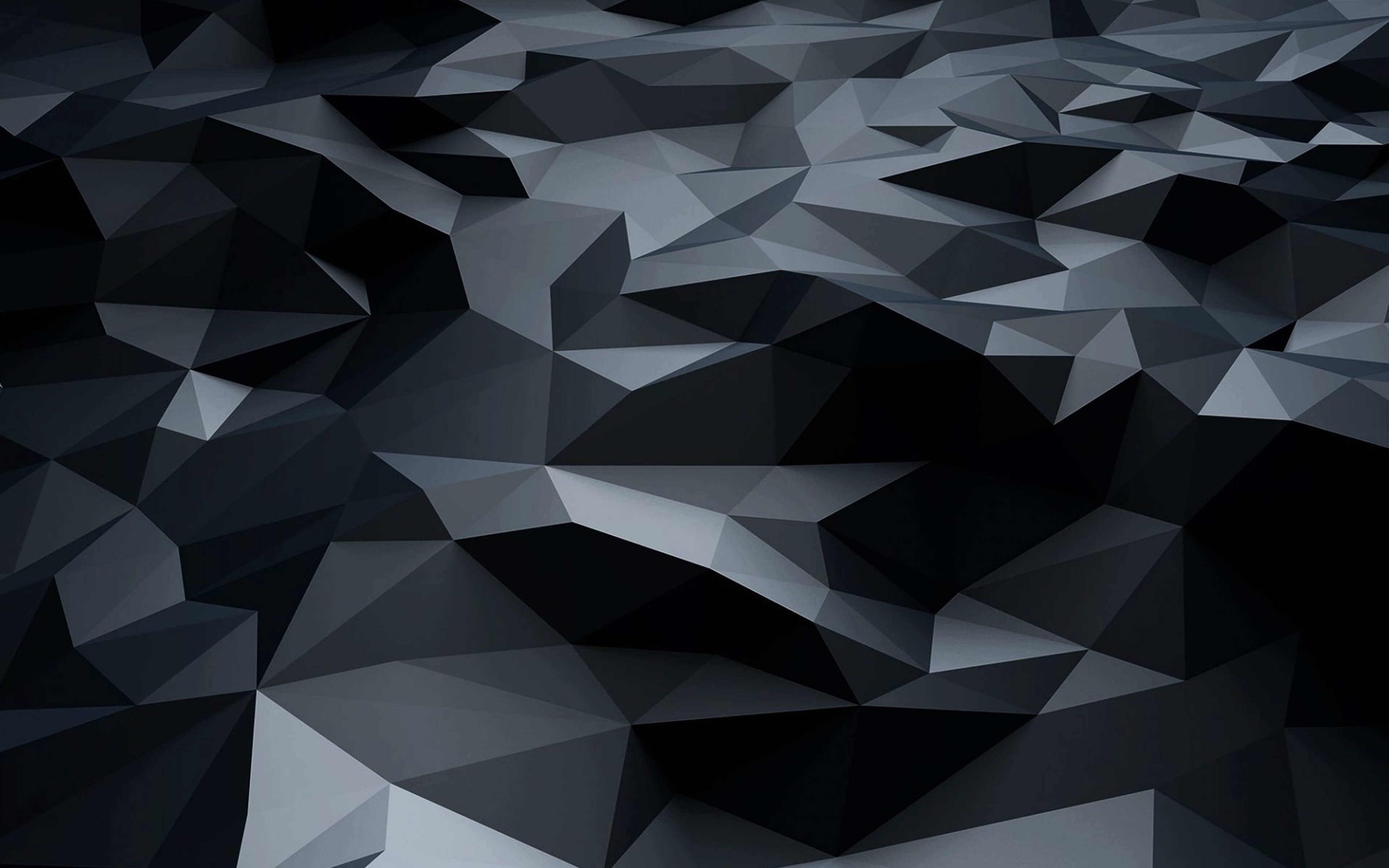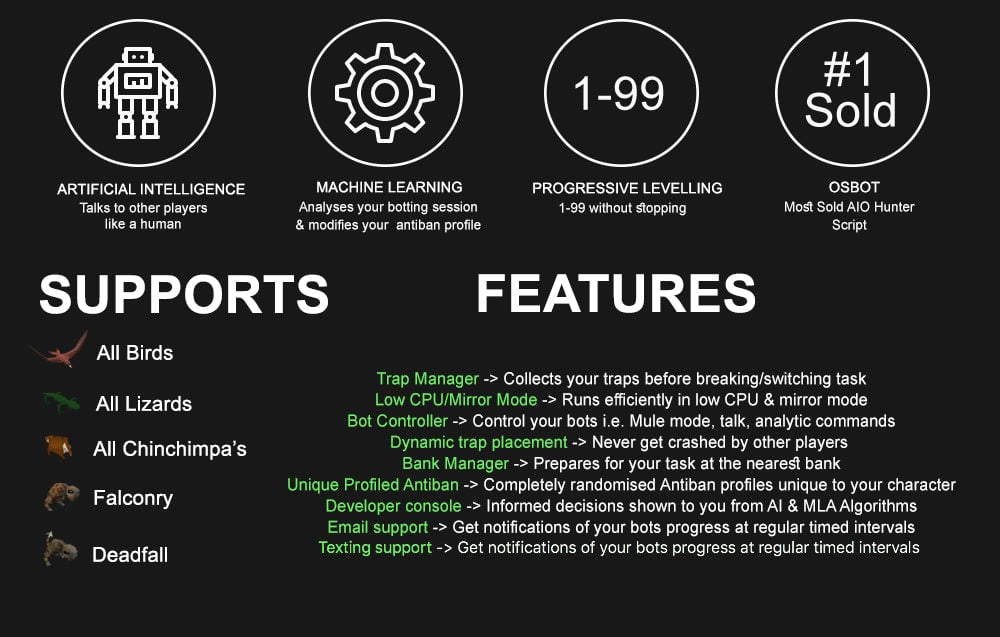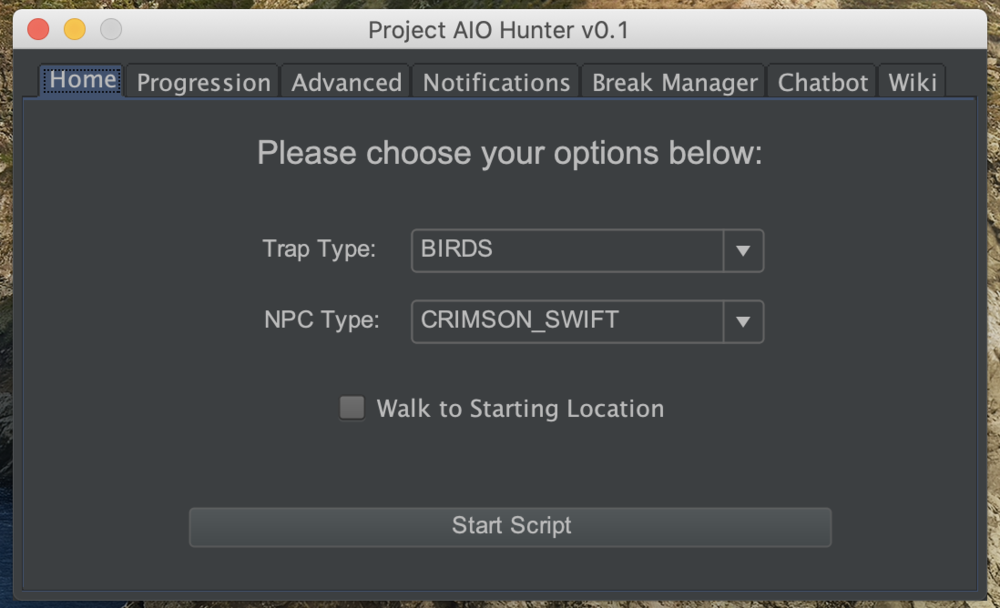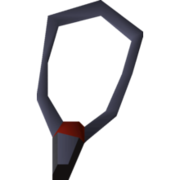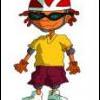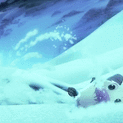Leaderboard
Popular Content
Showing content with the highest reputation on 09/17/17 in all areas
-
👑 Perfect Czar Free Trials & Demos 👑 MOST POPULAR 👑 HIGHEST QUALITY 👑 MOST TOTAL USERS 👑 LOWEST BAN-RATES 👑 24/7 SUPPORT 👑 SINCE 2015 👑 MANY SKILLS 👑 MOST VIEWS 👑 MOST REPLIES 👑
👑CzarScripts #1 Bots 👑 👑 LATEST BOTS 👑 If you want a trial - just post below with the script name, you can choose multiple too. 👑 Requirements 👑 Hit 'like' 👍 on this thread9 points
-
APA Script Trials
4 points────────────── PREMIUM SUITE ────────────── ─────────────── FREE / VIP+ ─────────────── ──────────────────────────────────────────────────────────── ⌠ Sand crabs - $4,99 | Rooftop Agility - $5,99 | AIO Smither - $4,99 | AIO Cooker - $3,99 | Unicow Killer - £3,99 | Chest Thiever - £2,99 | Rock crabs - $4,99 | Rune Sudoku - $9,99 ⌡ ⌠ AIO Herblore - FREE & OPEN-SOURCE | Auto Alcher - FREE | Den Cooker - FREE | Gilded Altar - FREE | AIO Miner - VIP+ ⌡ ──────────────────────────────────── What is a trial? A trial is a chance for you to give any of my scripts a test run. After following the instructions below, you will receive unrestricted access to the respective script for 24 hours starting when the trial is assigned. Your trial request will be processed when I log in. The trial lasts for 24 hours to cater for time zones, such that no matter when I start the trial, you should still get a chance to use the script. Rules: Only 1 trial per user per script. How to get a trial: 'Like' this thread AND the corresponding script thread using the button at the bottom right of the original post. Reply to this thread with the name of the script you would like a trial for. Your request will be processed as soon as I log in. If i'm taking a while, i'm probably asleep! Check back in the morning Once I process your request, you will have the script in your collection (just like any other SDN script) for 24 hours. Private scripts: Unfortunately I do not currently offer private scripts. ________________________________________ Thanks in advance and enjoy your trial! -Apaec.4 points
-
Sohail has been scammed by Cromirko
3 pointsI don't understand how these people with 20 feedback scam quit. You shouldn't even give them an opportunity to scam quit. Use a damn middleman and this would lessen the chances.3 points
-
🔥 KHAL SCRIPTS TRIALS 🔥 HIGHEST QUALITY 🔥 BEST REVIEWS 🔥 LOWEST BANRATES 🔥 TRIALS AVAILABLE 🔥 DISCORD SUPPORT 🔥 ALMOST EVERY SKILL 🔥 CUSTOM BREAKMANAGER 🔥 DEDICATED SUPPORT
2 points
- APA Sand Crabs
2 pointsBefore buying, please ensure you check-out with the correct script. Swapping scripts is not possible. View in store $4.99 for lifetime access Features: All spawns - Supports every multi-crab spawn point both along the south coast of Zeah and Crab Claw Isle All combat styles - Supports Ranged, Magic and Melee combat training. The script will not bank runes of any type Saving GUI - Intuitive, re-sizeable and fully tool tipped GUI (Graphical User Interface) allowing you to tailor the script session to your needs, with configuration saving / loading Human replication - Designed with human simulation in mind - multiple options to replicate human behaviour available in the GUI Setup customiser - Inventory customiser allows you to visually see your trip setup CLI support - The script can be started from the command line All potions - Supports all relevant potion types (including divine potions!), multiple potion types simultaneously and varying potion ratios Healing in a range - Dual slider allows you to specify a range within which to consume food. Exact eat percentages are calculated using a Gaussian distributed generator at run time Healing to full at the bank - When banking, the script will eat up to full hit points to extend trip times Safe breaking - Working alongside the OSBot break manager, the script will walk to safe place approximately two minutes before a break starts to ensure a successful log out Anti-crash - Smart crash detection supports multiple anti-crash modes (chosen in the GUI): Hop worlds if crashed - the script will walk to a safe place and hop worlds until it finds a free one, at which point it will resume training Force attack if crashed - the script will fight back and manually fight pre-spawned sand crabs until the crasher leaves Stop if crashed - the script will walk to a safe place and stop Ammo and Clue looting - Clue scroll and Ammo looting system based on a Gaussian-randomised timing scheme All ammo - Supports all OSRS ammo types and qualities Spec activation - Special attack support for the current weapon to maximise your exp per hour Auto-retaliate toggling - The script will toggle auto-retaliate on if you forget Move mouse outside screen - Option to move the mouse outside the screen while idle, simulating an AFK player switching tabs Refresh delay - Option to add a Gaussian-randomised delay before refreshing the chosen session location, simulating an AFK player's reaction delay Visual Paint and Logger - Optional movable self-generating Paint and Timeout Scrolling Logger show all the information you would need to know about the script and your progress Progress bars - Automatically generated exp progress bars track the combat skills that you are using Web walking - Utilises the OSBot Web alongside a custom local path network to navigate the area. This means the script can be started from anywhere! Safe banking - Custom banking system ensures the script will safely stop if you run out of any configured items Safe stopping - Safely and automatically stops when out of supplies, ammo or runes Dropping - Drops useless/accidentally looted items to prevent inventory and bank clutter All food - Supports pretty much every OSRS food known to man. Seriously - there's too many to list! ... and many more - if you haven't already, trial it! Things to consider before trying/buying: Mirror mode - currently there appear to be some inconsistencies with behaviour between Mirror mode and Stealth Injection meaning the script can behave or stop unexpectedly while running on Mirror. I would urge users to use the script with Stealth Injection to ensure a flawless experience! Since Stealth Injection is widely considered equally 'safe' to mirror mode and comes with a host of other benefits such as lower resource usage, this hopefully shouldn't be a problem. Using breaks - the script supports breaks and will walk to a safe place ready to log out approximately two minutes before a configured break starts. However, upon logging back in, your spot may no longer be open. If you configure the crash mode to be either 'Hop if crashed' (default) or 'Stop if crashed', this will not prove to be a problem. However if using 'Force attack if crashed', the script will attempt to take back the spot by crashing the occupying player and manually attacking spawned sand crabs. Be aware that players have a tendency to report anti-social behaviour such as this! Avoiding bans - while I have done my utmost to make the script move and behave naturally, bans do occasionally happen, albeit rarely. To minimise your chances of receiving a ban, I would strongly suggest reviewing this thread written by the lead content developer of OSBot. If you take on board the advice given in that thread and run sensible botting periods with generous breaks, you should be fine. That being said, please keep in mind that botting is against the Oldschool Runescape game rules, thus your account will never be completely safe and you use this software at your own risk. Setting the script up - I have done my best to make the GUI (Graphical User Interface) as intuitive as possible by making all options as self explanatory as I could, however if you are not sure as to what a particular setting does, you can hover over it for more information. If that doesn't help, just ask on this thread! Web-walking - alongside a network of paths, the script moves around with the OSBot web-walking system, using it when in unknown territory. While it has proven very reliable, there are naturally some areas for which the web-walker may struggle. As a result, prior to starting the script, I would highly recommend manually navigating your player close to the sand crabs bank, however in practice, anywhere on Zeah should be fine. Script trials: I believe that trying a script before buying is paramount. After trying the script, hopefully you will be convinced to get a copy for yourself, but if not you will have gained some precious combat experience! If you're interested in a trial, please follow the instructions on my trials thread which can be found here. Gallery: Start up GUI (Graphical User Interface): Paint (optional, movable and self-generating): User screenshots: Recent Testimonials: Starting from CLI: This script can be started from the command line interface. There is a single parameter, which can take two (and only two) values: 'gui' or 'nogui'. 'gui' will start the script and show the gui, 'nogui' will skip the GUI setup and start the script using your save file as the configuration. To start from CLI with 'nogui', the script requires a valid GUI save file to be present - if you haven't already, start the script manually and configure the GUI to suit your needs. Then hit 'Save configuration' and in future starting from CLI will use these configured settings. The script ID is 886. Example CLI startup: java -jar "osbot 2.4.137.jar" -login apaec:password -bot apaec@example.com:password:1234 -debug 5005 -script 886:nogui2 points- Stealth Quester
2 points- Does the client seem less stable lately?
2 points- Perfect Agility AIO
1 pointBrought to you by the #1 most sold script series on the market. Come and see why everyone's choosing Czar Scripts! This is the most advanced Agility bot you will find anywhere. BUY NOW $9.99 NEW! Added Both Wyrm Courses! SCRIPT INSTRUCTIONS Optimal Setup for the bot: Please set the mouse zoom to far away (to the left, like below) so that more obstacles can be seen in the view, and so the script can be more stable and reliable Also, make sure to have roofs toggled off (either go to settings tab or type ::toggleroof) for optimal results1 point- Perfect Thiever AIO
1 pointThis is an AIO (All-in-one) bot that has almost every thieving style except blackjack, ask for a free trial by liking thread or making a post! Vyres and elves are now supported! Both can make solid profit per hour, decent passive income! BIG THANK YOU TO ALL OUR SUPPORTERS! WE ARE THE MOST SOLD THIEVING BOT IN OSBOT HISTORY. MOST REPLIES, MOST USERS, LONGEST PROGGIES #1 Thiever | Most Overall Sales | Most Total Replies | Most Results | 10+ Years Maintained | 'the intelligent choice' by Czar SUPPORTS VYRES 224M made in a single sitting of 77 hours 1.1B made from elves and vyres!! ELVES SUPPORTED TOO! (NEW) 2.1m/hr, 6 crystals in 7 hrs 99 THIEVING MANY MANY TIMES, 35M EXP IN ONE BOTTING RUN!! 99 thieving in ~43k xp (12 minutes remaining)! Just got 99 proggy! Gratz to @iz0n THIEVING PET AT LVL 22 FROM TEA STALLS 11.5 HOURS, WITH PET TOO!! 610k/hr getting 99s on deadman worlds!1 point- Perfect Fisher AIO
1 pointby Czar Buy now (only $8.99!) 143 HOURS IN ONE GO!!!!! update: this bot is now featured on the front page of osbot! More reviews than every other fishing bot combined! 100 hour progress report!!! How to use Script Queue: ID is 552, and the parameters will be the profile name that you saved in setup! This process is really simple, just to save you headache1 point- Perfect Miner AIO
1 pointNEW CURRENT RECORD: 294 HOURS RUNTIME! Shoutout to @Ruutihattu NEW: Sandstone mining + hopper support Humidify/water circlet/bandit unnote Ardy cloak tele support Setup Screen Preview Results 84 HOURS ON NEW LEVEL 20 ACCOUNT Suicided account with mirror mode near rock crabs, 81 mining! I will probably go for 99 Even supports Ancient Essence Crystal mining! Preview: Mine 1 drop 1 item drop pre-hover feature:1 point- PPOSB - AIO Hunter
1 pointPPOSB - AIO Hunter Brand new trapping system just released in 2024! *ChatGPT Supported via AltChat* https://www.pposb.org/ ***Black chinchompas and Black salamanders have been added back*** Supports the completion of Varrock Museum & Eagle's Peak OR CLICK HERE TO PAY WITH 07 GOLD! The script has been completely rewritten from the ground up! Enjoy the all new v2 of the script JOIN THE DISCORD CHAT FOR QUESTIONS/ SUPPORT/ CHATTING/ UPDATES! New GUI: Features: Click Here Current functioning hunter tasks: (green - complete || yellow - started || red - incomplete) Screenshots: Progressive Leveling: 1-19 --> Crimson swift 19-43 --> Tropical wagtail 43-63 --> Falconry 63+ --> Red chinchompas Updates How to setup Dynamic Signatures Report a bug CLI Support - The script now supports starting up with CLI. The commands are given below. Please put in ALL values (true or false) for CLI to work properly. Make sure they are lowercase values, and they are each separated with an underscore. The script ID for the hunter bot is 677. Parameters: EnableProgression_EnableVarrockMuseum_EnableEaglesPeak_EnableGrandExchange Example: -script 677:true_true_false_true ***Don't forget to check out some of my other scripts!*** OSRS Script Factory Click here to view thread LEAVE A LIKE A COMMENT FOR A TRIAL The script is not intended for Ironman accounts. It still works for Ironman accounts, but you must have all equipment, gear, and items.1 point- Khal Pest Control
1 pointWant to buy with OSGP? Contact me on Discord! Detailed feature list: - Supports all 3 boats - Attack portals, defend knight mode - Repair mode (No HP exp mode) - Potions support - Sets auto casting spell after dying - Use Special attack weapons - Only attack monsters mode (Good for low cb players) - Uses quick prayer (make sure to setup before starting) - Worldhopper - Points spender - CLI support for goldfarmers Custom Breakmanager: - Setup Bot and break times - Randomize your break times - Stop script on certain conditions (Stop on first break, Stop after X amount of minutes, Stop when skill level is reached) - Worldhopping - Crucial part to botting in 2023! Script queueing: - Support queueing multiple script in a row - All Khal scripts support flawless transitions in between scripts - Start creating your acc in a few clicks from scratch to multiple 99's - Flawless CLI support - Learn more here: How to use CLI parameters: - Example Usage: -script 589:ScriptFile.BreakFile.DiscordFile SAVEFILE = Saved Filename BREAKFILE = Breakmanager Filename - SAVEFILE: Save file can be created in the GUI. Navigate to the tab you want to run and press "Save As CLI file". Please choose your filename wisely (No special characters) - BREAKFILE (Optional): Breakfile can also be create in the GUI, set the breaksettings you wish to use and press "Save new CLI BreakFile". Please choose your filename wisely (No special characters) - Final form (Note that with some bot manager you do not need to specify -script 589): -script 589:TaskList1.4515breaks (With breaks) -script 589:TaskList1.4515breaks.discord1 (With breaks & discord) -script 589:TaskList1..discord1 (NO breaks & discord)1 point- APA AIO Miner
1 pointReleased as VIP+ An advanced selection-configured ore miner supporting both Power-mining and Banking Features: Custom rock selection interface allows you to exclusively tailor the script to your needs Banking support - the script will calculate a route to any selected bank using the OSBot web Easy to configure re-sizeable setup GUI housing the custom rock selection panel: Powermine feature with support for both 'Mine-one-drop-one' and 'Drop when inventory is full' modes Randomised rock prioritisation means the script will never mine rocks in a repeating order Option to keep gems mined in inventory Dragon pickaxe / Infernal pickaxe special attack support. Smashing! Option to move mouse outside of the screen while idle (not recommended unless mining something slow!) Informative self-generating paint with hourly rate data to accurately track your progress Option to stop at a specific target mining level Requirements: A pickaxe for which you have the level to use, either equipped or in your inventory. If you wish to receive gems more frequently (1/86 instead of 1/256) while mining, consider equipping an Amulet of Glory. Setup Guide: Add the script to your collection via the SDN Start up OSBot (or refresh your scripts list), then run the script After the GUI (startup interface) shows up, enable human input by cycling the input button next to the pause/stop buttons Select the rocks that you wish to mine via the game screen: Make sure that the rock is not mined when you select it. Make sure the rock tile is outlined on-screen and the rock data appears on the GUI. You can remove rocks either by deselecting them in-game, or by manually removing them from the GUI. Currently selected rocks are highlighted in cyan. Disable human input once you have selected your desired rocks (Settings>[check] disable input) Configure the settings tab to your liking If banking, be sure to select the closest bank to your mining location. Note that the banking code relies on the OSBot web-walking system, which can sometimes take a few seconds to calculate a route. Start the script with the button at the bottom of the GUI Relax Screenshots:1 point- My Mining Rig Build Project
1 pointThe Idea Thought I would document my progress in building a mining rig here and publish the results, issues, and profitability here. Now is a good time to get into mining because it's very profitable. I was investing in crypto before, but it would be much nicer to invest into a rig and invest purely the currency I mine. It's relatively low risk if you choose the right components because you can sell those components (or use them for gaming yourself) if mining difficulty goes up too much (that's why I'm going with used 1070s as opposed to incredibly inflated AMD cards). The idea is to build the PC, and then add GTX 1070s slowly as I can find them used and at a good price. Starting with 1, 2 cards and building to 6. Would like to document the building process, along with how I will solve cooling issues. I'm aware cooling will be extremely difficult, but I have some unique ideas of how to cool the rig. Money Spent So Far $430 on used ASUS GTX 1070 $547.77 on Computer $2300 on 5x new EVGA GTX 1070 $135 on 4U server case designed for Graphics cards and mining ---------------------------- $3412.77 Total Current Setup ASUS Strix B250 Gaming LGA1151 Motherboard Intel Celeron G3900 CPU Sandisk 120GB SSD 6 PCI-E Riser Adapter Cards EVGA 1200W Power Supply 80+ GOLD Fully Modular 4GB Corsair DDR4 2133 ASUS GTX 1070 STRIX OC 8GB 5x EVGA GTX 1070 FTW 8GB 4U Server case Money Made Total Mined: ~$398.06 Total Made ( $3412.77 (Total Investment) - 1127.46 (Total Mined)): -$2413.71 *note: electricity costs have been negligible considering I live in mountains and it heats our whole apartment (do not have to turn on heater even in negative temps) - I may calculate how much I've spent later, but I haven't been keeping track on the thread, it's been about $50 per 30 days of 24/7 mining. First Payout 7/7/2016: $3.50 (.00151468 BTC) Second Payout: $27.66 (0.01174760 BTC) Third Payout: $62.72 (.01485410 BTC) Fourth Payout: $44.18 (.01172882 BTC) ZEC PAYOUT: $28.74 (0.1158 ZEC) ZEC PAYOUT: $231.26 (1.02 ZEC) ZEC Payout: $330 (1 ZEC) ETH Payout: $57 (.16 ETH) Winminer Payouts: $214 Updates July 7th 2017: Purchased ASUS GTX 1070 STRIX 8GB Overclocked - $430 I haven't built the rig yet, so I just threw the 1070 into my personal gaming rig and am mining from there. Not doing any advanced configurations or anything, just running NiceHash to make some money until I build the rig. Hoping I can get some cheap components on amazon prime day. Will be reinstalling my 980ti along side the 1070 later today. July 7th 2017 Update 2: Installed my 980ti and an extra case fan. Hopefully I can bare the heat. I'm very happy with $5-6/day just using Nicehash with no modifications to any settings at al Update July 18th, 2017 Didn't get to run the mine as much as I'd like due to heat issues. I plan on custom making heat management system by using spot cooler window vents attached to a custom case. Hoping for something like the picture below. Only issue is it delays my progress for about a month because I don't move into my new place until the 15th. Regardless of my low time, here was my payout, around $27: Update August 1st, 2017 Haven't mined a single thing since my last update. Bought the computer components today. Going to figure out how I want to build the rig and the case. I was thinking of using a large subwoofer enclosure. A subwoofer enclosure is designed to keep the noise down which is important as I plan to have this rig in my personal room. Just ideas going through my head. Parts ordered today: ASUS Strix B250 Gaming LGA1151 Motherboard Intel Celeron G3900 CPU Sandisk 120GB SSD 6 PCI-E Riser Adapter Cards EVGA 1200W Power Supply 80+ GOLD Fully Modular 4GB Corsair DDR4 2133 Grand total was $547.77. Very excited to get the parts. Update August 7th Third post in a row, not sure if people are interested but I'm going to keep this updated just for my own record keeping. Received all of my parts today. Also got 5 EVGA Geforce 1070 FTW's for $460 each. Was pretty happy with thte price and they're brand new. Adds $2300 to the price. Here is a picture of all the parts together. Now just waiting on a 4U server case (designed to hold graphics cards) I bought for $135 shipped. Can't wait to start the build. Update August 10th Well today I did the build. Pretty easy build, took pictures along the way. Here's the rig emptied out with just mother board installed. Installed Windows 10 on the SSD and then removed it to give me room for installing the graphics cards. First graphics card in. Ran the PCI extender and power wires under the metal bar and installed the graphics cards. This particular case was made for graphics cards and it was very easy to install them. This got harder each graphics card, but ended up fine. Here's all 5 EVGA cards in. No cable management or power wires yet, but cool to see the 5 identical cards lined up before the out of place one is added. Got all 6 in and did some tests. Mounted the SSD. Will be right next to the 6th graphics card. Everything in and all cables ran. Had to run the power cables underneat the bar and over the graphics cards to keep some level of cable management . Not trying to win any awards here and haven't actually cable managed, but it still came out quite organized. Had to re-install this fan mount in the middle. I don't have any fans that fit this piece yet (and with the wires I can't mount any fans yet either). But I want to get 5 fans installed on this piece and two on the back of the case as well. The case has no slots for front case fans so I used some leftover fans and zip tied them to the support bar for the graphics cards. Came out really sturdy, very happy with the result. A little more cable management and it's looking much better. Time to configure windows, and tune the computer to be profitable for mining. The hard part Here are some pictures of it lit up at night. Update August 27th 2017 Got some parts today for the custom cooling! Dryer vent window insert: Hooked it up to the back of the computer and put a fan inside the case to blow the air into the tubing. Got it installed, added a booster fan to the tubing to help push the air out. It's finished. Only problem is the motherboard has a dead PCIE slot and I can only run 5 of the 6 graphics cards. I'm waiting on the new motherboard to come in. I used insulation tape to cover all holes/creases so that all of the air is pushed through the exhaust. There is a lot of pressure coming out of the exhaust and it's just spewing hot air out the back. It works! Little heat in my room due to the server. I will test overnight and see how hot it gets. Noise is low. Very happy with the result. I'm only pushing $10/day with no overclock but I have been able to push it to $12/day with an overclock. Will see how reliable/consistant I can make that. Let the attempt at an ROI begin. September 9th, 2017 Payout of 0.01485393 BTC or $62.72 USD. September 15th 2017 Payout of .01172882 BTC or 44.18 USD. Update September 29th 2017 Update Finally Got The Overclock Working! Going to see how long before it crashes but current rates: 185.2 Mh/s ETH 1854 Mh/s SIA This is about $272.05/mo Decided to test out Zcash to see if I would make better money. Got 2590 hash on Zcash. This is about $304.57/mo Zcash mining it is. Update Oct 3rd Now that I'm mining ZEC payouts are a lot quicker. I have received 10 pays totaling .1158 in a little under 3.5 days of mining. This is $28.74. From now on I think I'll do monthly updates on my profit per month unless I change anything crazy. Unfortunately mining returns slowed down but this is still more than I would be making with SIA + ETH. If I had an uptime of 24/7 I would make a bit more, but I have about a 90-95% uptime. It's actually difficult to achieve 100% up time between automatic reboots, unexpected crashes, tuning & refinements, loss of power, fuse pops. I'm hoping to continue to iron out these issues as they come. November 1st Update It's been exactly one month and I've been paid 1.1315 ZEC which is about $260 bucks at todays price. I had around 5-6 days accumulated downtime between power outages, heating issues and laziness. I have been actively investing in bitcoin though, rode the rise from $4700 to $6700. So made some good money Finally got the rig steady the last 2 weeks, so next month should be a lot smoother. Knock on wood. Update December 4th The first half of November I didn't calculate for because I was using my profits instantly on investments. Conservatively I made around .45 Zec. I then switched to hoarding my ZEC and stockpiled .5484 ZEC. About 1 ZEC and $330 profit if I were to sell today. Finally made the decision to switch to winminer and I must say I prefer it over nicehash. After getting windows re-installed and a slight underclock for power purposes I'm making $15-16/day and also mining on my personal comp when comp is idle. At this rate I'm looking at $450 a month and I'm stoked. Got a random payout from eth that I never got a few months ago ETH Payout: $57 (.16 ETH) Update January 12th: Update: Wasn't able to mine from December 20ish-Yesterday due to being away for holidays. Here were my WinMiner payouts. Done in LTC/ETH due to BTC fees. Total profit $342.4. Now switched to mining VertCoin an average hashrate well above 210MH/s. Costs me 0 in pool fees due to decentralized miner. Looking at 3.5-4 VTC a day ($23+). Plan to hold these long term as I feel vertcoin is undervalued for what it is. Will continue to keep updated.1 point- Account Creator [ PROXY SUPPORT , ANTI-Captcha & 2Captcha ]
Mostly it'll fail if you try to create an account with an already registered email or username, otherwise if the captcha isn't solved in a reasonable time the solution will be expired by the time the program makes the account request1 point- Spectre AIO Services [ NMZ/FCapes/Powerleveling/Questing/Torso]
Getting me an fcape, cool dude1 point- Requesting a professional editor/ Photoshop Wiz
You have 2 post count and no credibility, good luck having people deliver you the products first without payment.1 point- APA Sand Crabs
1 point- Anyone here play runescape?
1 point@Chicken Wing Your signature made me very hungry. And yes, I do play Runescape on multiple accounts at a time, sometimes while I am AFK... unfortunately I often get banned for "playing".1 point- Not allowed to join Chat
1 point- delete
1 pointThe user clearly said he has an account that was phished, meaning he was dumb enough to get phished and lost his account to a dick that keeps recovering it. @dotsonloveyou Bot Agility, any bot, free, premium, private, don't matter. Let it run for a while you're guaranteed a ban.1 point- Buying 7mill for 7.50
1 point- osMinnows
1 point- Buying 100-120m osgp
1 point- Fruity Zulrah Killer
1 pointWill do. Pushing fix for prayer when using standard switching speed and not quick switch and also veng1 point- Perfect Runecrafter AIO
1 point- Fruity Zulrah Killer
1 pointAccidnelty left some random logs into the live push but actually helps, looks as though its attempting to do the quick switch but for some reason its not working from moving the mouse and clicking, will see what i can find out1 point- Fruity Zulrah Killer
1 pointEagle eye and Augury doesnt work for me. Heres the logs when i run the script [INFO][09/17 01:06:16 ip.]: Started script : Fruity Money Snake [INFO][Bot #1][09/17 01:06:22 ip.]: [InventoryDisplay] Adding Saradomin d'hide to setup [INFO][Bot #1][09/17 01:06:22 ip.]: [InventoryDisplay] Adding Ancient d'hide boots to setup [INFO][Bot #1][09/17 01:06:22 ip.]: [InventoryDisplay] Adding Toxic blowpipe to setup [INFO][Bot #1][09/17 01:06:22 ip.]: [InventoryDisplay] Adding Zul-andra teleport to setup [INFO][Bot #1][09/17 01:06:22 ip.]: [InventoryDisplay] Adding Saradomin chaps to setup [INFO][Bot #1][09/17 01:06:22 ip.]: [InventoryDisplay] Adding Ava's accumulator to setup [INFO][Bot #1][09/17 01:06:22 ip.]: [InventoryDisplay] Adding Amulet of fury to setup [INFO][Bot #1][09/17 01:06:22 ip.]: [InventoryDisplay] Adding Monkfish to setup [INFO][Bot #1][09/17 01:06:22 ip.]: [InventoryDisplay] Adding Monkfish to setup [INFO][Bot #1][09/17 01:06:22 ip.]: [InventoryDisplay] Adding Monkfish to setup [INFO][Bot #1][09/17 01:06:22 ip.]: [InventoryDisplay] Adding Monkfish to setup [INFO][Bot #1][09/17 01:06:22 ip.]: [InventoryDisplay] Adding Monkfish to setup [INFO][Bot #1][09/17 01:06:22 ip.]: [InventoryDisplay] Adding Monkfish to setup [INFO][Bot #1][09/17 01:06:22 ip.]: [InventoryDisplay] Adding Monkfish to setup [INFO][Bot #1][09/17 01:06:22 ip.]: [InventoryDisplay] Adding Monkfish to setup [INFO][Bot #1][09/17 01:06:22 ip.]: [InventoryDisplay] Adding Monkfish to setup [INFO][Bot #1][09/17 01:06:22 ip.]: [InventoryDisplay] Adding Monkfish to setup [INFO][Bot #1][09/17 01:06:22 ip.]: [InventoryDisplay] Adding Monkfish to setup [INFO][Bot #1][09/17 01:06:22 ip.]: [InventoryDisplay] Adding Monkfish to setup [INFO][Bot #1][09/17 01:06:22 ip.]: [InventoryDisplay] Adding Cooked karambwan to setup [INFO][Bot #1][09/17 01:06:22 ip.]: [InventoryDisplay] Adding Cooked karambwan to setup [INFO][Bot #1][09/17 01:06:22 ip.]: [InventoryDisplay] Adding Cooked karambwan to setup [INFO][Bot #1][09/17 01:06:22 ip.]: [InventoryDisplay] Adding Cooked karambwan to setup [INFO][Bot #1][09/17 01:06:22 ip.]: [InventoryDisplay] Adding Magic potion(4) to setup [INFO][Bot #1][09/17 01:06:22 ip.]: [InventoryDisplay] Adding Prayer potion(4) to setup [INFO][Bot #1][09/17 01:06:22 ip.]: [InventoryDisplay] Adding Prayer potion(4) to setup [INFO][Bot #1][09/17 01:06:22 ip.]: [InventoryDisplay] Adding Ranging potion(4) to setup [INFO][Bot #1][09/17 01:06:22 ip.]: [InventoryDisplay] Adding Ring of dueling(8) to setup [INFO][Bot #1][09/17 01:06:46 ip.]: [DynamicSignature] Setting Timer [INFO][Bot #1][09/17 01:06:52 ip.]: [WorldHop] Hopping worlds roughly every 60mins [INFO][Bot #1][09/17 01:06:52 ip.]: [ZulrahSettings] Adding a Stop Condition of 90 Kills [INFO][Bot #1][09/17 01:06:52 ip.]: Time: 60 [INFO][Bot #1][09/17 01:06:52 ip.]: [ZulrahSettings] Adding Serpentine Task [INFO][Bot #1][09/17 01:06:52 ip.]: [ZulrahSettings] Adding Blowpipe Task [INFO][Bot #1][09/17 01:06:52 ip.]: [ZulrahSettings] Adding Ring of Suffering Task [INFO][Bot #1][09/17 01:06:52 ip.]: [ZulrahSettings] Adding Trident of the swamp Task [INFO][Bot #1][09/17 01:06:52 ip.]: [ZulrahSettings] Adding Magic Potion Task [INFO][Bot #1][09/17 01:06:52 ip.]: [ZulrahSettings] Adding Ranging Potion Task [INFO][Bot #1][09/17 01:06:52 ip.]: [ZulrahSettings] Adding Eat Task [INFO][Bot #1][09/17 01:06:52 ip.]: [ZulrahSettings] Adding Loot Task [INFO][Bot #1][09/17 01:06:52 ip.]: [ZulrahSettings] Adding Teleport To Clan Wars Task [INFO][Bot #1][09/17 01:06:52 ip.]: [ZulrahSettings] Adding Portal Task [INFO][Bot #1][09/17 01:06:52 ip.]: [ZulrahSettings] Adding Armour Switching Task [INFO][Bot #1][09/17 01:06:52 ip.]: [ZulrahSettings] Adding Banking Task [INFO][Bot #1][09/17 01:06:52 ip.]: [ZulrahSettings] Adding Prayer Task [INFO][Bot #1][09/17 01:06:52 ip.]: [ZulrahSettings] Adding Enter Lair Task [INFO][Bot #1][09/17 01:06:52 ip.]: [ZulrahSettings] Adding Prayer Potion Task [INFO][Bot #1][09/17 01:06:52 ip.]: [FightExecutor] Potion drinking is: 20 [INFO][Bot #1][09/17 01:06:52 ip.]: [FightExecutor] Prayer Potion is now: Prayer potion [INFO][Bot #1][09/17 01:06:52 ip.]: [ZulrahSettings] Adding Scroll Teleport Task [INFO][Bot #1][09/17 01:06:52 ip.]: [ZulrahSettings] Adding Zul-Andra Teleport Task [INFO][Bot #1][09/17 01:06:56 ip.]: [TaskHandler] Switching to the Restart Task List [INFO][Bot #1][09/17 01:06:56 ip.]: [TaskHandler] Disabled Cloud Listener [INFO][Bot #1][09/17 01:06:56 ip.]: [TaskHandler] Disabled Snakeling Listener [INFO][Bot #1][09/17 01:06:56 ip.]: [TaskHandler] Disabled Zulrah Listener [INFO][Bot #1][09/17 01:06:56 ip.]: [TaskHandler] Disabled Camera [ERROR][Bot #1][09/17 01:06:57 ip.]: Error in script executor! java.util.ConcurrentModificationException at java.util.LinkedList$ListItr.checkForComodification(Unknown Source) at java.util.LinkedList$ListItr.next(Unknown Source) at com.fruityscripts.api.b.AuX.L(ui:141) at com.fruityscripts.api.FruityScript.onLoop(jc:315) at org.osbot.rs07.event.ScriptExecutor$InternalExecutor.run(xe:49) at java.lang.Thread.run(Unknown Source) [INFO][Bot #1][09/17 01:07:01 ip.]: [SerpentineHelm] Charges: 32.0% [INFO][Bot #1][09/17 01:07:07 ip.]: [Blowpipe] Darts: 2692 [INFO][Bot #1][09/17 01:07:07 ip.]: [Blowpipe] Scales: 21.6% [INFO][Bot #1][09/17 01:07:10 ip.]: [RingOfSuffering] Charges: 7271 [INFO][Bot #1][09/17 01:07:12 ip.]: [Trident] Trident has: 2486 Remaining [INFO][Bot #1][09/17 01:07:18 ip.]: WebWalkingEvent; We have reached the final destination! [INFO][Bot #1][09/17 01:07:30 ip.]: WebWalkingEvent; Terminated because of break condition! [INFO][Bot #1][09/17 01:07:44 ip.]: [TaskHandler] Switching to the Fighting Task List [INFO][Bot #1][09/17 01:07:44 ip.]: [TaskHandler] Enabled Cloud Listener [INFO][Bot #1][09/17 01:07:44 ip.]: [TaskHandler] Enabled Snakeling Listener [INFO][Bot #1][09/17 01:07:44 ip.]: [TaskHandler] Enabled Zulrah Listener [INFO][Bot #1][09/17 01:07:44 ip.]: [TaskHandler] Enabled Camera [INFO][Bot #1][09/17 01:07:44 ip.]: [ZulrahListener] Adding Range To The List [INFO][Bot #1][09/17 01:07:44 ip.]: [ZulrahListener] Updating Possible Rotations [INFO][Bot #1][09/17 01:07:46 ip.]: 10 [INFO][Bot #1][09/17 01:07:46 ip.]: 11 [INFO][Bot #1][09/17 01:07:46 ip.]: 13 [INFO][Bot #1][09/17 01:07:46 ip.]: 1 [INFO][Bot #1][09/17 01:07:46 ip.]: 1 [INFO][Bot #1][09/17 01:07:47 ip.]: 10 [INFO][Bot #1][09/17 01:07:47 ip.]: 11 [INFO][Bot #1][09/17 01:07:47 ip.]: 13 [INFO][Bot #1][09/17 01:07:47 ip.]: 1 [INFO][Bot #1][09/17 01:07:47 ip.]: 1 [INFO][Bot #1][09/17 01:07:49 ip.]: 10 [INFO][Bot #1][09/17 01:07:49 ip.]: 11 [INFO][Bot #1][09/17 01:07:49 ip.]: 13 [INFO][Bot #1][09/17 01:07:49 ip.]: 1 [INFO][Bot #1][09/17 01:07:49 ip.]: 1 [INFO][Bot #1][09/17 01:07:50 ip.]: 10 [INFO][Bot #1][09/17 01:07:50 ip.]: 11 [INFO][Bot #1][09/17 01:07:50 ip.]: 13 [INFO][Bot #1][09/17 01:07:50 ip.]: 1 [INFO][Bot #1][09/17 01:07:50 ip.]: 1 [INFO][Bot #1][09/17 01:07:51 ip.]: 10 [INFO][Bot #1][09/17 01:07:51 ip.]: 11 [INFO][Bot #1][09/17 01:07:51 ip.]: 13 [INFO][Bot #1][09/17 01:07:51 ip.]: 1 [INFO][Bot #1][09/17 01:07:51 ip.]: 1 [INFO][Bot #1][09/17 01:07:53 ip.]: 10 [INFO][Bot #1][09/17 01:07:53 ip.]: 11 [INFO][Bot #1][09/17 01:07:53 ip.]: 13 [INFO][Bot #1][09/17 01:07:53 ip.]: 1 [INFO][Bot #1][09/17 01:07:53 ip.]: 1 [INFO][Bot #1][09/17 01:07:54 ip.]: 10 [INFO][Bot #1][09/17 01:07:54 ip.]: 11 [INFO][Bot #1][09/17 01:07:54 ip.]: 13 [INFO][Bot #1][09/17 01:07:54 ip.]: 1 [INFO][Bot #1][09/17 01:07:54 ip.]: 1 then i stop the script,because it doesnt use prayers [INFO][Bot #1][09/17 01:07:55 ip.]: Terminating script Fruity Money Snake... [INFO][Bot #1][09/17 01:07:55 ip.]: [DynamicSignature] Setting Username [INFO][Bot #1][09/17 01:07:55 ip.]: [Snakelinglistener] sleep interrupted [INFO][Bot #1][09/17 01:07:55 ip.]: [Snakelinglistener] sleep interrupted [INFO][Bot #1][09/17 01:07:55 ip.]: Script Fruity Money Snake has exited!1 point- Perfect Agility AIO
1 pointdidnt realise you had got back to me @Czar already bought the script before you replied anyways and cant doubt it, keep the updates coming and keep up the hard work youve done so well, i have purchased the agility script and also the thieving looking into what skill i want next. much love!!!1 point- Perfect Agility AIO
1 pointAnyone complaining about being banned!!! Bot For short periods with many breaks. Agility has a known high ban rate1 point- 9-60hunting and mm2
1 point- [Request] How to add CLI support to a script
1 point- 20m 07
1 point- GE shenanigans
1 point- GE shenanigans
1 point- GE shenanigans
1 point- Does the client seem less stable lately?
If that was the case Botting & Bans section should definitely be put as a sub-forum here.1 point- 3 skill requests
1 pointCan do this. Thieving- 33.8m Hunter- 6m Mining- 18.5m Total- 58.3m. Hand done will take roughly 2 weeks maximum. If interested, pm me on Skype: heyitzjayr1 point- Change action to response code
1 pointYou will need to create your own login handler, not sure why you would want to keep trying to log into a banned account.1 point- Ronaldo's Services
1 point- Molly's Flax Spinner
1 pointI bought it and I've spun something like 20k flax. Works great. Walk away and let it spin. Zero problems so far. Great Script! For the price I pay I'll probably get it several times over if I choose to use several accounts. Max I did was 4k at a time. I won't bot for more than 4 hours a day.1 point- Scamquitting Ban Discussion?
1 point- Scamquitting Ban Discussion?
1 pointcan you plz not flame me ty or else i will have to report you to the staff1 point- Molly's Tanner
1 point- Molly's Tanner
1 pointWill depend on your botting habits. Trials given. Sure, I'll add that after I get out of class in a couple hours.1 point- SuperAIOF2PRunecrafter
1 pointNo need to offend the guy, he's contributing to OSBot. It's pretty jerky posting the source yourself. Maybe you're the kid who has "alot" to learn It's clean Gz on your release btw.1 point- Fruity Zulrah Killer
1 pointQuick proggie, got a Magic Fang thingy so inflated gp/hr a bit. Highest GP/Hr confirmed?1 point- Looting Script Help!
1 pointFirstly I am not sure that your script even works? You have created a variable GroundItem arrows; And you set its value to the closest arrows ground item: this.arrows = (GroundItem)this.groundItems.closest(new String[]{"Adamant arrow"}); You only need to use this. to refer to a variable in the current class, if there is another variable in the method with the same name. I am not sure why you are casting to GroundItem here because the method already returns a GroundItem. I am also not sure why you are using a String[] with one value, rather than just using a String. Perhaps you decompiled this from someone else's script? You then only pick up these arrows if there are < 25 of them: if(this.arrows.getAmount() <25 && this.arrows != null ...) Which will also throw a NullPointerException by the way, as you are calling getAmount() before checking if it is null. Finally, you walk to the bank when the amount of arrows on the ground is >= 100: if (this.arrows.getAmount() >= 100) getWalking().webWalk(edgevilleBank); I also don't understand why you are always web walking to the bank. You only need to do that if you are not already in the bank. The web walking may also fail, which will lead to your calls to getBank().open() etc. throwing errors. You are also not sleeping after calling getBank().open or after taking the arrows, which will result in a lot of spam clicking. None of this code makes any sense, and I would be surprised if it has been working at all for you. What you really want to be doing, is checking how many arrows you have in your Inventory. If you have more than 100 arrows in your inventory, the you want to bank. If there are any amount of arrows on the ground, then you want to pick them up. With regards to walking to find arrows, you can just web walk to random positions within the area you created, and stop walking if there are arrows on the ground. I have written an untested example and have added comments to it, to try and show you how this could be done: import org.osbot.rs07.api.map.Area; import org.osbot.rs07.api.map.Position; import org.osbot.rs07.api.map.constants.Banks; import org.osbot.rs07.api.model.GroundItem; import org.osbot.rs07.api.webwalk.INodeRouteFinder; import org.osbot.rs07.event.WebWalkEvent; import org.osbot.rs07.script.Script; import org.osbot.rs07.script.ScriptManifest; import org.osbot.rs07.utility.Condition; import org.osbot.rs07.utility.ConditionalSleep; import java.awt.*; import java.io.BufferedReader; import java.io.InputStreamReader; import java.net.URL; import java.net.URLConnection; import java.util.Optional; @ScriptManifest(author = "Explv", name = "Adamant Arrow Wildy Looter", info = "Loots adamant arrows in the Wilderness", version = 0.1, logo = "") public class WildyLooter extends Script { // This is an enum of all the possible states of the script private enum State { FIND_LOOT, LOOTING, BANKING, WALKING_TO_WILDERNESS, WALKING_TO_BANK } private final Area wilderness = new Area(3070, 3527, 3100, 3548); private final int adamantArrowID = 890; private int adamantArrowPrice = -1; private long prevArrowCount; // Stores the amount of arrows in the inventory private long arrowCounter; // Stores the amount of arrows collected private long startTime; /* The INoderouteFinder is what web walking uses to find routes, you need to create one of these to use custom web walking events. Only create this ONCE, it is very expensive to create. */ private INodeRouteFinder routeFinder; @Override public void onStart() { // When the script starts, an instance of INodeRouteFinder is created, for the custom web walk event routeFinder = INodeRouteFinder.createAdvanced(); // When the script starts, set the prevArrowCount to the amount of arrows in the inventory prevArrowCount = getInventory().getAmount("Adamant arrow"); startTime = System.currentTimeMillis(); adamantArrowPrice = getPrice(adamantArrowID); // get the price of adamant arrows } @Override public int onLoop() throws InterruptedException { // This line makes sure that the route finder is created, before we continue with the script if (routeFinder == null) return 100; /* A switch statement, is just like having multiple if else statements, where we are only checking the value on one variable */ switch (getState()) { // get the result of the getState() method case FIND_LOOT: findLoot(); // when the value is FIND_LOOT, call the findLoot() method (random walk) break; case LOOTING: loot(); // when the value is LOOTING, call the loot method (pick up arrows) break; case BANKING: bank(); // when the value is BANKING, perform the banking break; case WALKING_TO_WILDERNESS: // TODO: I'm not sure that web walking to the wilderness will even work, you may need to make a custom method for this getWalking().webWalk(wilderness); break; case WALKING_TO_BANK: getWalking().webWalk(Banks.EDGEVILLE); break; } return random(200, 300); } // This method returns what State the script is in at the current point in time. private State getState() { // If there are at least 100 Adamant arrows in the inventory if (getInventory().getAmount("Adamant arrow") >= 100) { // If we are in the bank, then perform banking, otherwise, walk to the bank return Banks.EDGEVILLE.contains(myPosition()) ? State.BANKING : State.WALKING_TO_BANK; } // We do not have 100 Adamant arrows in the inventory so: // If the player is not in the wilderness, walk there if (!wilderness.contains(myPosition())) return State.WALKING_TO_WILDERNESS; // If there are Adamant arrows on the ground, pick them up if (getGroundItems().closest("Adamant arrow") != null) return State.LOOTING; // There are no Adamant arrows on the ground, so randomly walk until we find some return State.FIND_LOOT; } // This method randomly walks around the wilderness, looking for arrows private void findLoot() { // Here we try and get a Position which is inside the wilderness area, and at least 20 tiles from the player final Optional<Position> randomDestination = wilderness.getPositions().stream().filter(position -> getMap().distance(position) >= 20).findAny(); // If we found a position that is at least 20 tiles away if (randomDestination.isPresent()) { // Create a custom WebWalkEvent, using the routefinder we created, and with the position as its destination final WebWalkEvent webWalkEvent = new WebWalkEvent(routeFinder, randomDestination.get()); // Set the break condition of the event to stop walking when there are Adamant arrows on the ground webWalkEvent.setBreakCondition(new Condition() { @Override public boolean evaluate() { return getGroundItems().closest("Adamant arrow") != null; } }); // Start web walking execute(webWalkEvent); } } // This method picks up Adamant arrows from the ground private void loot() { // Find the closest Adamant arrows final GroundItem adamantArrows = getGroundItems().closest("Adamant arrow"); // If we found some, and we successfully perform the interaction "Take" if (adamantArrows != null && adamantArrows.interact("Take")) { // Sleep for 5 seconds or until the arrows no longer exist (Either we picked them up, or someone else did) new ConditionalSleep(5000) { @Override public boolean condition() throws InterruptedException { return !adamantArrows.exists(); } }.sleep(); updateArrowCount(); // Update the arrow counter } } // This method updates the arrow counter; private void updateArrowCount() { long arrowInvcount = getInventory().getAmount("Adamant arrow"); arrowCounter += (arrowInvcount - prevArrowCount); prevArrowCount = arrowInvcount; } // This method performs the banking private void bank() throws InterruptedException { if (!getBank().isOpen()) openBank(); // If the bank isn't open, open it else if(!getInventory().isEmpty() && getBank().depositAll()){ // Otherwise, the bank is open, so deposit everything prevArrowCount = 0; // Reset inventory arrow amount to 0 (we just deposited them) } } // Custom method for opening the bank (with a sleep to avoid spam clicking) private void openBank() throws InterruptedException { // If we successfully performed the open bank interaction if (getBank().open()){ // Sleep for 5 seconds, or until the bank is open new ConditionalSleep(5000) { @Override public boolean condition() throws InterruptedException { return getBank().isOpen(); } }.sleep(); } } @Override public void onPaint(final Graphics2D g) { Font font1 = new Font("Arial", 0, 12); Color color1 = new Color(255, 255, 255, 255); g.setFont(font1); g.setColor(color1); g.drawString("Runtime: " + formatTime(System.currentTimeMillis() - startTime), 8, 335); g.drawString("Arrows collected: " + arrowCounter, 8, 350); if (adamantArrowPrice > -1) { g.drawString("Arrow price: " + adamantArrowPrice, 8, 370); g.drawString("Profit: " + formatValue(adamantArrowPrice * arrowCounter), 8, 390); } } // Converts ms to a timestamp private String formatTime(long ms){ long s = ms / 1000, m = s / 60, h = m / 60, d = h / 24; s %= 60; m %= 60; h %= 24; return d > 0 ? String.format("%02d:%02d:%02d:%02d", d, h, m, s) : h > 0 ? String.format("%02d:%02d:%02d", h, m, s) : String.format("%02d:%02d", m, s); } // Converts a value to m or k private String formatValue(long v){ return (v > 1_000_000) ? String.format("%.2fm", (double) (v / 1_000_000)) : (v > 1000) ? String.format("%.1fk", (double) (v / 1000)) : v + ""; } // Gets the price of an item from the rsbuddy api private int getPrice(int id){ try { URL url = new URL("http://api.rsbuddy.com/grandExchange?a=guidePrice&i=" + id); URLConnection con = url.openConnection(); con.setUseCaches(true); BufferedReader br = new BufferedReader(new InputStreamReader(con.getInputStream())); String[] data = br.readLine().replace("{", "").replace("}", "").split(","); return Integer.parseInt(data[0].split(":")[1]); } catch(Exception e){ log(e); } return -1; } @Override public void onExit(){ routeFinder = null; } } An explanation of this: If there are at least 100 Adamant arrows in the inventory: If the player is in the bank: If the bank is not open: Attempt to open it Sleep until it is open Else: Deposit everything Else: Walk to the bank Else if the player is not in the wilderness: Walk there Else if there are any Adamant arrows on the ground: Attempt to take them Sleep until the arrows no longer exist Else: Randomly walk until there are some Adamant arrows on the ground1 point - APA Sand Crabs