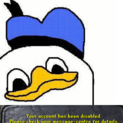Leaderboard
Popular Content
Showing content with the highest reputation on 04/04/17 in all areas
-
[Dev Build] OSBot 2.4.119 - Patches
12 pointsI decided to take a look at some of the reports in the Client Bugs & Suggestions and came up with a few things. 1. @Reveance Reported an issue with gRandom not correctly generating random numbers on a normal distribution, and he was correct. Unfortunately when I went to go back and make the formula correct, it broke a lot of our API. I took the lazy approach and deprecated all the gRandom methods and re-documented the method. 2. There were a few random reports about the GrandExchange buyItem/sellItem methods not working correctly on low cpu mode. I tested it, found a few areas of concern, and made it a bit more stable. It's a lot of code and anyone who says they wrote their own "in a few minutes" is either a blatant liar, doesn't perform all the checks, or is using breakable code (such as static ids). Speaking of performing checks, there was a check to see if you already had the buy/sell interface screen open. It however didn't check to see if there was an offer. Now it does both checks; so if there is an offer already in it backs out to the main Grand Exchange interface and selects the next available box. 3. When looking through Grand Exchange API I realized we had a broken function in ConditionalSleep. Probably lived there for many years, oh well squashed for now. 4. Spaghetti witchcraft mouse methods are getting removed. The following methods are deprecated and do nothing: -moveSlightly(int sleep) -moveVerySlightly() Additionally moveRandomly(int sleep) now only calls moveRandomly() without sleeping. Want the old functionality? Call moveRandomly(); sleep(time);. 5. We also took a look at some of the failed to fetch worlds list errors, hopefully thats resolved. Best of luck, let me know how this version works for you guys!12 points
-
👑 Perfect Czar Free Trials & Demos 👑 MOST POPULAR 👑 HIGHEST QUALITY 👑 MOST TOTAL USERS 👑 LOWEST BAN-RATES 👑 24/7 SUPPORT 👑 SINCE 2015 👑 MANY SKILLS 👑 MOST VIEWS 👑 MOST REPLIES 👑
👑CzarScripts #1 Bots 👑 👑 LATEST BOTS 👑 If you want a trial - just post below with the script name, you can choose multiple too. 👑 Requirements 👑 Hit 'like' 👍 on this thread5 points
-
Perfect Fighter AIO
3 pointsNEW! Added Gemstone Crab! 81 Hours at Cows Brutal Black Dragon support Sulphur Nagua support Blue Dragon 99 ranged 99 Ranged at Gemstone Crab 81 Range F2p Safespotting Hill Giants Hotkey List // F1 = set cannon tile // F2 = hide paint // F3 = Set afk tile // F4 = reset afk tile // F6 = Set safespot tile // F7 = activate tile selector // F8 = Reset tile selector // F9 and F10 used by the client, EDIT: will re-assign as they are no longer used by client // F11 = Set breaks tile // F12 = Reset breaks tile User Interface Banking Tab Demo (handles everything with banking) You can copy inventory (to avoid adding individual items...), you can insert item names which have Auto-Fill (for you lazy folk!) and you can choose whether to block an item and avoid depositing it in bank, ideal for runes and ammo. Looting Tab Demo (From looting to alchemy, noted/stackable items too) You can choose whether to alch an item after looting it simply by enabling a checkbox, with a visual representation. All items are saved upon exiting the bot, for your convenience! Tasking Demo (Not to be confused with sequence mode, this is an individual task for leveling) You can set stop conditions, for example to stop the bot after looting a visage, you can have a leveling streak by changing attack styles and training all combat stats, you can have windows alert bubbles when an event occurs and an expansive layout for misc. options! Prayer Flick Demo (Just example, I made it faster after recording this GIF) There are two settings: Safe mode and efficient mode, this is safe mode: Fight Bounds Demo Allows you to setup the fight bounds easily! Simplified NPC chooser Either choose nearby (local) NPCs or enter an NPC name to find the nearest fight location! Simple interface, just click! Level Task Switch Demo (Switching to attack combat style after getting 5 defence) You can choose how often to keep levels together! e.g. switch styles every 3 levels Cannon Demo (Cannon is still experimental, beta mode!) Choose to kill npcs with a cannon, recharges at a random revolution after around 20-24 hits to make sure the cannon never goes empty too! Results Caged Ogres: How does this bot know where to find NPCs? This bot will find far-away npcs by simply typing the NPC name. All NPCs in the game, including their spawn points have been documented, the bot knows where they are. You can type 'Hill giant' while your account is in Lumbridge, and the bot will find it's way to the edgeville dungeon Hill giants area! Here is a visual representation of the spawn system in action (this is just a visual tool, map mode is not added due to it requiring too much CPU) Fight Area Example (How the bot searches for the npc 'Wolf') Walking System The script has 2 main walking options which have distinctive effects on the script. The walking system is basically a map with points and connections linking each point. It tells the script where to go, and decides the routes to take when walking to fightzones. Walking system 1 This uses a custom walking API written by myself and is constantly being updated as new fightzones are added. Pros: - Updates are instant, no waiting times - More fightzones are supported Cons: - Sometimes if an object is altered, the changes are not instant - Restarting the script too many times requires loading this webwalker each time which adds unnecessary memory (there is no way to make it only load at client startup since I don't control the client) Walking system 2 This is the default OSBot webwalking API - it is relatively new and very stable since the developers have built it, but is currently lacking certain fightzones (e.g. stronghold) and other high level requirement zones. It is perfect for normal walking (no object interactions or stairs, entrances etc) and never fails. Pros: - Stable, works perfect for normal walking - All scripters are giving code to improve the client webwalker - More efficient when restarting the script since it is loaded upon client start Cons: - No stronghold support yet - Some new/rare fightzones not supported yet - If there is a game-breaking update or an unsupported fightzone, it may take some time to add/repair (less than 24 hours usually) So which system should I choose? Whichever one suits your chosen fightzone best! There really shouldn't be any problems - the sole purpose of these options are for backup and emergency purposes, if the script ever messes up there is always the next option to select. Note: If the script ever fails, there will be immediate updates to fix the walking systems! Script Queue/Bot Manager: Script ID is 758, and the parameters will be the profile name that you saved in the fighter setup! Bug Report templates: New feature request - What is the new feature - Basic description of what the script should do - Basic actions for the script: 'Use item on item' etc. For when the script gets stuck on a tile (or continuous loop): - Which exact tile does the script get stuck on? (exact tile, not 'near the draynor village') - Plugin or normal script? - Did you try all 3 walking options? Script has a logic bug (e.g. dies while safespotting) or (cannon mode doesn't pickup arrows) - What is the bug - How did you make the bug happen - (optional) recommendation for the bug, e.g. 'make the script walk back' or something - Tried client restart? - Normal script or a plugin? - Which exact setup options are enabled? Afk mode, cannon mode, etc etc.3 points
-
[Dev Build] OSBot 2.4.119 - Patches
3 pointsIf you didn't set a conditional sleep recheck time, the docs said it was centered around 25 ms. It was actually always at 20 ms and the sleep time which you set was randomized. Sometimes the sleep times you defined would go negative, therefore not sleeping at all. It was actually an issue I discovered with low cpu + grand exchange.3 points
-
Fruity Zulrah Killer
2 pointsAbility to set custom Magic and Ranged armour sets ✓ No limits on Kills per trip ✓ Using a mix of user inputs and built-in logic, the script will determine if you have enough supplies for another kill without banking. Options to decide how much food you’re like to take into the next fight as a minimum. Customisable Stop Conditions Stop after 'x' kills Stop after 'x' profit Stop after 'x' runtime Stop after 'x' consecutive deaths Efficient Zulrah Fight Executor ✓ Knows what have, is and will happen Longrange mode, gain defence XP passively with no time loss ✓ Multiple Travel Routines Zul-Andra teleport scrolls VIA Clan Wars ✓ Zul-Andra Teleports VIA PoH ✓ Charter Travel ✓ Caterby charter [via Camelot teleports] Fairy Rings ✓ Ability to select staff to use or not use one at all for fairy rings ✓ Summer Pie Support (72+ Agility recommended) ✓ Fairy ring via Slayer Ring ✓ Fairy ring via House Teleport ✓ Ornate pool support ✓ Jewellery box Support ✓ Mounted Glory Support ✓ Construction Cape Support ✓ Ability to select Magic Only ✓ Changes Rotations and Phases for the best possible fight experience. No need to quest for Ava’s or Level range. Swaps prayers & equipment efficiently ✓ Option to use quick switch mode, removes mouse travel time for even faster switching Prayer Flicking on Jad Phases ✓ Supports Raids Prayers ✓ 55 Prayer ✓ 74 Prayer ✓ 77 Prayer ✓ Options to Dynamically pray against Snakelings when Zulrah is not focused on player. ✓ Calculates: Total loot value ✓ Total cost of supplies used ✓ Profit after costs ✓ Ability to sell all your loot when you run out of supplies ✓ Ability to top up your supplies if you run out with auto-exchange ✓ Death-walking ✓ Safe death boss Rechargeable item support Trident of Seas ✓ Trident of Swamp ✓ Blowpipe ✓ Dynamically detects darts used (Must start with darts inside the blowpipe for it to work!) Serpentine Helm ✓ Ring of suffering ✓ Barrows Repairing ✓ Using Lumbridge teleports or the Home teleport, the script will withdraw coins, travel to Bob and repair your armour then continue to run. Potion Decanting ✓ Efficiently decants all types of potions allowing FruityZulrah to run for longer. Inventory Organising ✓ Organises your inventory to minimise mouse movement, increasing time spent elsewhere. Combo eating Karambwams ✓ Will combo eat karambwams to help prevent death from Zulrah and Snakelings stacks Supports blowpipe special attack ✓ Uses the Blowpipe special attack to help replenish HP Multiple stat boosts supported Prayer ✓ Super Restore ✓ Magic ✓ Ranging ✓ Bastion ✓ Stamina ✓ Anti-venom+ ✓ Imbued Heart ✓ Supports Lunars ‘Cure Me’ spell to cure Venom ✓ Requires: 1 2 2 Ability to use rune pouch Level 71 Magic Lunars Quest Ideal for Ironman accounts with no access to anti-venom+ Supports Lunars Vengeance spell ✓ Requires: 2 4 10 Perfectly times vengeance casts to Magic Phase ranged attacks for best results. Ability to use rune pouch Level 94 Magic World hopping support ✓ Options to hop world between x and x minutes. will randomly select a time every hop. Ability to skip rotations by Hopping worlds Ability to decide on your own custom world list or just to hop to any P2P world Grand Exchange Add-on ✓ Add-on script for free Save/load buy/sell presets Ability to dump all zulrah loot in 2 clicks Command Line Support ✓ Start the script on multiple accounts with a single click Script ID - 903 Command: -script "903:profile=Test hours_limit=10 kills_limit=5 deaths_limit=5 profit_limit=1m" profile = saved profile name, if you've been using CLI to run the script, this will need to be updated to suit. hours_limit = Complete after 'x' run hours. kills_limit = Complete after 'x' zulrah kills deaths_limit = Complete after 'x' deaths. profit_limit = Complete after 'x' accumulated profit Pro-active calculations ✓ Calculates next mouse position for next action whilst first action is being performed Asynchronous actions ✓ Can perform multiple tasks at once saving time Banks Pet drops ✓ Loot table ✓ http://fruityscripts.com/zulrah/loot/ Displays total loot as well as a live feed of drops Hiscores ✓ http://fruityscripts.com/zulrah/hiscores/ Compare and compete against other users Dynamic Signatures ✓ Show off your gains with FruityZulrah url: http://fruityscripts.com/zulrah/signature/signature.php?username={USERNAME} Replace {USERNAME} with your username http://fruityscripts.com/zulrah/signature/signature.php Notifications Get Notifications for: Valuable drops ✓ Deaths ✓ On Exit ✓ Timely Data dumps (GP, GP/HR, Kills, Kills/HR, Deaths, Runtime) ✓ Types of Notifications Email ✓ Discord ~ Desktop ✓ ✓ Implemented into the script ~ Work in progress View a collection of Screenshots posted by FruityZulrah users showing their progress with the script. Watch a collection of FruityZulrah videos below If you have a video you'd like to be added to the Playlist, send me a pm with a link. Videos must of course include the FruityZulrah script. If you wish to purchase FruityZulrah VIA PayPal, please follow the store link below: If you'd like to purchase FruityZulrah using OSRS GP, SEND ME A PM and i can give you my current $$:GP Rates! Discord Community: https://discord.gg/WzXRk2bWTV Trial bot has been implemented (100 post count required if you're not VIP/Sponsor!) @fruityscripts on Discord2 points
-
10,000$ from Corporeal Beast Farm (Update Thread)
DAY 80/120 Main Goals Create 12 maxed accounts to farm corpreal beast farm corp beast with 12 maxed accounts (will use a mate, 6 accounts each) All Sigi's Drops (Acrane, Spectral & Elysian) Make 10,000$ from corp beast only Mini Goals Create 12 accounts & finish island Get 60 60 60 melle stats Get 90 90 90 melle stats Get 43 prayer Get 90 mage Get all NMZ quest stats (listed below) Complete all NMZ quests (listed below) Kill a corporeal beast Progress Rewards Total progress table Timescale FAQ Supporters If you like this thread click the like button below2 points
-
Selling 600M Bitcoin
2 pointsSelling 600m via bitcoin or uk bank transfer. Happy to do this in increments. Looking for $1.05. (Negotiable) If a middleman is used; a fee is required; you cover it. If Middleman - I'd personally prefer either @Decode, @Muffins, or @Zerker. (depending on availability). Skype: allhailzamorak2 Thanks.2 points
-
Always getting banned
2 pointsPrivate scripts can help lower your bans - however at the end of the day it's always still botting so there's always a risk with it - try and not bot anything you don't want to risk losing - especially a main :p Private scripts: @Eagle Scripts @Imateamcape @Magarac @naaiz Botting less common things also is good; (such as not botting flax/oaks/yews) but training skills with either aren't commonly botted; and avoid heavily common things like Blast furnace etcc. Some training locations (especially AFK) can be better for lower ban rates (sand crabs) as less clicks etc. Goodluck!2 points
-
Buying Zulrah accounts
2 pointswhy are u poaching and then posting on my thread? are u braindamaged? im pretty sure i can get u warned for this2 points
-
RC
2 pointsi would rather have an audi r8 then a cape on runescape. just focus on printing money young one2 points
-
Khal Blast Furnace
1 pointWant to buy with OSGP? Contact me on Discord! Features: - Recently added: Strength pumping - Supports every Bar available - Potion support (Optional) - Restocking coffer (Optional) - Coal bag support - Use a bucket too cool bars (If no ice gloves available) - Ice/gold gaunlets swap when making gold bars for the extra Experience - A clean and easy interface to start and track the script. - Custom webwalking using A* pathfinding algorithm - Randomized pathing system, humanlike paths, no repetitive clicking. - Script will never idle, start script and let it run forever! Antiban / Anti-pattern: - Randomized clicking positions - Random actions to break the pattern - Pathing is andom and close to human behaviour - Random/dynamic sleep times for humanlike interactions How to use CLI parameters: - Example Usage: -script 630:SAVEFILE.BREAKFILE SAVEFILE = Saved Filename BREAKFILE = Breakmanager Filename - SAVEFILE: Save file can be created in the GUI. Navigate to the tab you want to run and press "Save As CLI file". Please choose your filename wisely (No special characters) - BREAKFILE (Optional): Breakfile can also be create in the GUI, set the breaksettings you wish to use and press "Save new CLI BreakFile". Please choose your filename wisely (No special characters) - Final form: -script 630:SteelCoalBag.4515breaks Frequently asked questions (FAQ): Q: Where can we find this script? A: This can be found at the store here Q: How and where do I start this script? A: Simply start the script at Blastfurnace Q: Why does the script pays the Foreman A: If your smithing level is below 60, you have to pay 2500gp every 10min Will also pay the foreman after every restart Proggies: Blast Furnace Guide:1 point
-
Excellent Dragons
1 pointScript Version: 40.0 | Last Updated: 10/11/2023 [MM/DD/YYYY] LEADERBOARDS: https://cnar.dev/projects/edragons/leaderboard.php Script Progress Pictures Script Development Updates Script Manual GUI Settings (Disable Ad-block to see Images) Gui Saving / Loading: When selecting 'Save settings' a pop up directory will show up. Set a file name under "File name:" then click 'ok' or 'save'. It will save as a .txt file. When selecting 'Load settings' a pop up directory will show up. Simply find your saved .txt file and click it. Once selected, select 'ok' or 'load'. Safe-Spotting Mode: Please start the script at your preferred safe spot when selecting this option and pressing start OR load your saved settings.txt file to auto fill your safe spot! Looting Bag Mode: If toggled, it will use random behavior when adding bones or hides to the Looting Bag! If you happen to die the script will have added it to the lootlist and retrieve it once it spawns on dragon death and continue using it!. Loot distance: Default = 10 Tiles away from your player. Set your custom distance if you prefer. Loot range ammo: Loots the ammo type you have equipped if you are ranging! Default = Stack of 5 Bolts on floor Special Attack: Uses special attack during combat [Main weapon support only!] Deathwalk Mode: Handles death and regears with the equipment set from on start of the script. Current Modes Supported [BETA]: Under production. No guarantee that it is 100%. Green Dragons: West wilderness East wilderness Graveyard wilderness Lava maze wilderness Myth guild [BETA] Blue Dragons: Taverly Watchtower Ogre enclave Heroes' guild Myth guild [BETA] Black Dragons: Taverly Lost city chicken shrine Myth guild [BETA] Metal Dragons: Brimhaven Brutal Dragons: Black dragons in zeah catacombs [BETA] Blue dragons in zeah catacombs [BETA] Red dragons in zeah catacombs [BETA] Mode Help Blue Dragons Supported safespots for taverly mode only. *Other modes can use any spot* Near the agility pipe | Less traffic but with lower profit/hr Inside the Expanded blue dragon room Items | Requirements Anti-dragon shield Ranged/Melee/Magic support! Food Prayer potions *Blowpipe mode taverly mode* Summer Pie *Taverly mode* Falador teleports *Taverly mode* Dusty key *Taverly mode* Dueling rings *Watchtower mode or Heroes guild mode* Games necklaces *Heroes guild mode* Black Dragons Supported safespots Anywhere in the dragon area. Items | Requirements Anti-dragon shield Ranged/Magic support only! Food Anti-poisons *If taverly mode* Falador teleports *If Taverly mode* Dusty key *If Taverly mode* Raw chicken *Lost city mode* Green Dragons Ranged/Melee/Magic support! Supported safespots Graveyard: Anywhere in the myth guild or lava maze dragon area. Items | Requirements East Dragons: Dueling ring *Not optional* Games necklace *Optional* Glory *Optional* Metal Dragons Items | Requirements Select Bury bones option + Dragon bones in loot table to bury bones! Banking is not supported. Please start at the dragon room. It will randomly choose a metal dragon. Range / Magic only support Brutal Dragons Items | Requirements Ranging potions Extended antifire potions Prayer potions Food prayer > 43 rope tunnel route unlocked Start at blast mine bank At this time it will auto grab my set amount of prayer pots. Full GUI customization will come soon. CLI Information Script ID: 898 Create your own file & save under c/users/osbot/data as filename.txt Mode names "Blue dragons(Taverly)", "Blue dragons(Watchtower)", "Blue dragons(Heroes guild)", "Blue dragons(Myth guild)", "Black dragons(Taverly)", "Black dragons(Lost City)", "Black dragons(Myth guild)", "Green dragons(West)", "Green dragons(Graveyard)", "Green dragons(Lava maze)", "Green dragons(Myth guild)", "Metal dragons(Brimhaven)", "[BETA]Brutal dragons(Black)" Food names "Trout", "Salmon", "Tuna", "Potato with cheese", "Lobster", "Swordfish", "Jug of wine", "Monkfish", "Shark", "Manta ray", "Tuna potato", File creation template *See gui for options* *Create your own for validation*: #Dragon GUI Settings #Fri Mar 30 20:14:43 EDT 2018 checkSummerPieActive=false checkEatToFull=true textFoodAmount=1 checkBurningAndGlory=false checkRanarrWeed=true radioWorldHopper=false radioStrengthPotionRegular=false checkRegularWalker=false radioAttackPotionSuper=false radioSpecialAttack=false checkAdamantHelm=true checkWalkToBank=false checkGloryAndGames=false checkLootingBag=false radioMagicPotion=false radioSafeSpot=true radioRangePotion=true radioStrengthPotionSuper=false textWorldHopCount=7 checkRespawnTeleport=false comboDragonsMode=Blue dragons(Watchtower) radioCombatPotion=false checkAutoEatAt=false checkNatureRune=true textEatAt=60 checkAdamaniteOre=true checkBuryBones=false checkGamesAndDueling=false radioAntipoisonPotion=false checkRubyDiamondCombo=false checkSafetyTeleport=false checkRuneDagger=true checkLootAmmo=true radioAttackPotionRegular=false checkBlowpipeActive=false radioAntifirePotion=false checkDragonhide=true checkDragonBones=true checkGloryOnly=false textLootDistance=10 safeSpot=2443,3083,0 checkAntiPK=false checkClueScroll=false checkBurningAndDueling=false comboFoodType=Shark checkDeathwalking=false Bug Report Template Status in the paint(Screenshot): Client Version: "Osbot x.x.x" Client Type(Mirror Mode OR Stealth Injection): Inventory layout: Equipment layout: GUI settings (Screenshot(s)): What is the error that is occurring? How can I replicate this error? Logger output (Screenshot): GRAB YOUR OWN DYNAMIC SIGNATURE HERE https://cnar.dev/projects/edragons/users/All_Users.png //This gives you the all users image (600x200) I encourage you to display your signatures and linked to the thread! Would appreciate that To get your own just do (Case sensitive) https://cnar.dev/projects/edragons/users/YourNameHere.png if your osbot name has spaces (ex. Cool doot 33) https://cnar.dev/projects/edragons/users/Cool doot 33.png PURCHASE HERE1 point
-
Lambda Support for Wait Conditions (Make your code cleaner!)
OVERVIEW With this snippet, you can avoid writing in-line anonymous classes for wait conditions. This makes code cleaner and speeds up development time. Before, you would have to do this: new ConditionalSleep(5000){ @ Override public boolean condition() throws InterruptedException { return !myPlayer().isMoving(); } }.sleep(); Now you can do this: Timing.waitCondition(() -> !myPlayer().isMoving(), 5000); Or, if you want to specify cycle time for checking condition: Timing.waitCondition(() -> !myPlayer().isMoving(), 600, 5000); IMPLEMENTATION Add my Timing class w/ static util methods to your API package viking.api; import java.util.function.BooleanSupplier; import java.util.concurrent.TimeUnit; import org.osbot.rs07.utility.ConditionalSleep; /** * Static utility class with various methods that are related * to time / timing. * * @author The Viking * */ public class Timing { /** * Calculates the time, in ms, from a specific mark * * @param mark The initial time mark we're calculating from * @return The time, in ms, from the provided mark */ public static long timeFromMark(long mark) { return System.currentTimeMillis() - mark; } /** * Returns the current time in ms. Essentially just a shorter * wrapper for System.currentTimeMillis() * * @return The current time, in ms */ public static long currentMs() { return System.currentTimeMillis(); } /** * Converts a time, in ms, to a pretty String in hh:mm:ss:SSS format * * @param ms The time, in ms, to convert * @return A string representing the current time */ public static String msToString(long ms) { return String.format("%02d:%02d:%02d", TimeUnit.MILLISECONDS.toHours(ms), TimeUnit.MILLISECONDS.toMinutes(ms) % TimeUnit.HOURS.toMinutes(1), TimeUnit.MILLISECONDS.toSeconds(ms) % TimeUnit.MINUTES.toSeconds(1)); } /** * This method waits for a specific condition * to be true within a maximum amount of time. Your * basic conditional sleep. This method uses the BooleanSupplier functional interface, so it provides lambda support * * @param condition the condition to wait for * @param cycleTime the time, in ms, between condition checks * @param timeout the maximum time to wait for the condition to be true * @return true if the condition was met within the threshold, or false if the timeout was exceeded */ public static boolean waitCondition(BooleanSupplier condition, int cycleTime, int timeout) { return new ConditionalSleep(timeout, cycleTime) { @Override public boolean condition() { try { return condition.getAsBoolean(); } catch(Exception e) { e.printStackTrace(); } return false; } }.sleep(); } /** * This method waits for a specific condition to be true within a maximum amount of time. Your * basic conditional sleep. This method uses the BooleanSupplier functional interface, so it provides lambda support * * @param condition the condition to wait for * @param timeout the maximum time to wait for the condition to be true * @return true if the condition was met within the threshold, or false if the timeout was exceeded */ public static boolean waitCondition(BooleanSupplier condition, int timeout) { return waitCondition(condition, 20, timeout); } }1 point
-
Fruity Zulrah Killer
1 pointYer 3 hour trial available, best way to get it is cathcing fruity in the chatbox1 point
-
Anyone buying Destiny 2
1 pointThe content is pretty boring, I just like the pvp side. That's like saying why play cod when the missions take an hour for everything.1 point
-
APA AIO Cooker
1 point
-
Void + range helm on med boat acc
1 point
-
Think i'll make it?
1 point
-
LMFAOO @SAIYAN
1 point
-
gRandom replacement snippet
1 pointThis is a class containing the 'what would have been' gRandom's replacement that was mostly created by @Alek following my bug report. I figured I'd share it as a snippet so it's easier to find in case people need it, since Alek just announced a new release in which it is deprecated because of it not functioning correctly and too many dependencies on it to fix. Code: Usage:1 point
-
Anyone buying Destiny 2
1 pointi never played destiny 1 ill get the d2 for ps4 and try it out though1 point
-
Always getting banned
1 point1 point
- Always getting banned
1 point- [Dev Build] OSBot 2.4.119 - Patches
Awesome, you might have fixed a whole lot with that discovery1 point- Buying Zulrah accounts
1 point- Buying Zulrah accounts
1 pointhe is just in love with me, though he had a tough childhood, thus he is unable to express his love like normal human beings1 point- Perfect Thiever AIO
1 pointsorry if this is considered spam but i ran out of my trial early and just said screw it and bought the script and its really well done im now banning myself from buying your scripts because this is my 7th czar script and I'm spending too much keep up the good work on the scripts man!1 point- Perfect Fighter AIO
1 pointTry again, trials were most likely full Just removed a trial which was nearing its expiration ^^ gl1 point- [Price Check] Zulrah Accounts
1 pointhow does one get 4m nmz points at such low stats? base zulrahs go for 60-80 depending on OO, if you bot them for a weekend you get as much so not many people would sell for less :P gl with purchase1 point- Anybody want to open us a swapping cc with me?
maybe first pay for the accounts you got from me?1 point- [Dev Build] OSBot 2.4.119 - Patches
Looks good. And yeah I wrote my buy ghetto method in 5 min but was a temp fix and was able to get stuck at any moment and shouldn't actually be used. I hope the buyitem problem is fixed now. Good work.1 point- RC
1 pointSince youre using the same OSbot methods as everyone else youre bound to end up acting similarly to them because just how much variance can you have while doing RC? Unless youre doing obscure ways (which would be low xp) then you are probably going to be doing something similar to someone else.1 point- RC
1 pointNever botted RC, but maybe some weird-ass methods like earth tiaras via balloon might work...?1 point- RC
1 pointusing a private script is using essentially the same methods as a public script lol u will get banned with rc fast1 point- [Dev Build] OSBot 2.4.119 - Patches
1 point- [Dev Build] OSBot 2.4.119 - Patches
1 point- FUCK ALIEXPRESS & GOOGLE TRANSLATE AND NUKE THE CHINESE
1 point- FUCK ALIEXPRESS & GOOGLE TRANSLATE AND NUKE THE CHINESE
1 point- Looking for some guidance in the right direction
Theres lots of money to be made in rs. bot every day and profit. gl mate1 point- Perfect Fighter AIO
1 point- Perfect Fletcher AIO
1 point- Low CPU Mode
1 pointYou can't rely on an api method to execute correctly first time, low-cpu or not (The reason for this is the bot is dealing with a live game, so latency fluctuations / dcs etc also have a say in the script execution). For this reason, writing scripts in a heavily 'recipe' style is not recommended (e.g bank#open, then bank#withdraw assuming the bank is open after calling bank#open) Try and design your scripts such that it will do whatever it needs to do and repeat if necessary to reach the desired in-game situation. (tip: try the if statement) ~apa D:1 point- Perfect Fisher AIO
1 pointWhen banking at fishing guild could you have the bot use the deposit box instead? Looks a whole lot less suspicious and is a bit faster. For even better anti ban maybe after (random amount between 7-15) deposits in the deposit box have it deposit in bank to mimic a real player checking how much they've caught. No idea how feasible/helpful this would be, just throwing something out there.1 point- Perfect Agility AIO
1 point- Perfect Runecrafter AIO
1 pointCould you maybe give me a new trial, havent got to used any of it yet and its already almost over1 point- Perfect Agility AIO
1 point- Perfect Woodcutter
1 pointWhen using mirror client and select trees to chop option at all 3 walking modes, after a while bot stucks in bank like this These are the two oaks i have been trying to cut Edit:I found enabling world hop was causing the problem.In the bank after hopping bot doesn't go back chopping1 point - Always getting banned