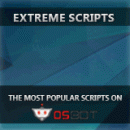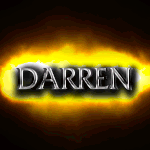Leaderboard
Popular Content
Showing content with the highest reputation on 07/08/16 in all areas
-
Just to let everyone know, he has been banned numerous times on other accounts for scamming + charging back on paypal. If you bought anything from him for paypal, be prepared to be out that money in the coming week. I hope he has stopped scamming and mans up and pays back, but do not trade him in the meantime. http://osbot.org/forum/user/10619-davidmustafa/ is his old account that he was disputed and banned for scamming on and he also charged back OSBot over a year ago on that account. Must have been "bank issue" then too.12 points
-
The buyer will receive: The account for a full day at the low price of 200M!4 points
-
3 points
-
Want to buy with OSGP? Contact me on Discord! Detailed feature list: - Supports banking at 99% of the locations - Task based setup (1-99) - Supports every fish (Shrimps, sardine, herring, anchovies, mackerel, trout, cod, pike,salmon, tuna, lobster, bass, Leaping trout/salmon/sturgeon, swordfish, monkfish, shark, dark crab, angler fish, sacred eel, infernal eel) - Supports almost every bank location (New ones can be requested) (Lumbridge swamp, Al-Kharid Sea, Draynor, Lumbrdige river, barbarian village, shilo village, Catherby, corsair cove, fishing guild, piscatoris, port piscarilius, karamja, jatizso, seers, gnome stronghold, Lands' end, Zul andra, Mor Ul rek) - Fish & bank (Preset) - Fish & bank (Custom) supports almost every location - Fish & Drop (Custom) supports every fishing spot - Barbarian fishing (Select leaping fish at fish & drop) - Cook fish when fire is nearby (Fish & Drop Only) - Minnows support - Karambwans + Karambwanji support - Aerial fishing support - Drift net fishing support - Humanlike idles - Dragon harpoon special - Barehand fishing option - Fishing barrel support - Spirit flakes support - Drop clue bottles support - CLI support for goldfarmers Custom Breakmanager: - Setup Bot and break times - Randomize your break times - Stop script on certain conditions (Stop on first break, Stop after X amount of minutes, Stop when skill level is reached) - Worldhopping - Crucial part to botting in 2023! Script queueing: - Support queueing multiple script in a row - All Khal scripts support flawless transitions in between scripts - Start creating your acc in a few clicks from scratch to multiple 99's - Flawless CLI support - Learn more here: How to use CLI parameters: - Example Usage: -script 571:ScriptFile.BreakFile.DiscordFile SAVEFILE = Saved Filename BREAKFILE = Breakmanager Filename - SAVEFILE: Save file can be created in the GUI. Navigate to the tab you want to run and press "Save As CLI file". Please choose your filename wisely (No special characters) - BREAKFILE (Optional): Breakfile can also be create in the GUI, set the breaksettings you wish to use and press "Save new CLI BreakFile". Please choose your filename wisely (No special characters) - Final form (Note that with some bot managers you do not need to specify -script 571): -script 571:TaskList1.4515breaks (With breaks) -script 571:TaskList1.4515breaks.discord1 (With breaks & discord) -script 571:TaskList1..discord1 (NO breaks & discord) Proggies:2 points
-
Molly's Orber This script is designed to make earth orbs and air orbs for over 350k gp/ph with the added benefit of getting over 30k mage exp per hour! Buy HERE Requirements: - 66 mage for air orbs, 60 for earth orbs. - 40+ hp recommended(especially at low def) Features: - Supports using mounted glory in house(requires house teleport tablets) - Supports eating any food at bank, when under a set hp - Hopping out of bot worlds - Recovers from deaths(respawn point must be lumbridge) - Emergency teleporting when under a set hp - Stamina potion usage, the bot will use one dose prior to each run - World hopping in response to being pked to prevent pkers from farming. -Ability to bring one food with you in case you drop below the emergency teleport hp, script will still tele if you drop below it and have already eaten your food. -Enabling run when near black demons to prevent some damage. -Re-equipping armor in inventory on death. Setup: Start at Edge bank, have all supplies next to each other in your bank, preferably in the front tab at the top. You must have the item "Staff of air" for air orbs or "Staff of earth" for earth orbs. Have a fair amount of cosmic runes and unpowered orbs, glories, as well as some food to eat as the bot walks past black demons and will take some damage. FOR EARTH ORBS YOU MUST HAVE ANTIDOTE++. If you are using house mounted glory option set render doors open to "On" under your house options in Runescape. CLI setup: Proggies:2 points
-
looking for a quester to complete : the fued temple of ikov troll stronghold desert treausure will also need some one to do 37 to 53 thieving2 points
-
tsuzutsu is doing dt for me @ 4m2 points
-
2 points
-
Or sej, has a pretty similair playstyle and kit to amumu but with a bit more base dmg and A LOT more tankyness. She's also a little harder though.2 points
-
He wasn't hacked, it was his IP and he ban evaded 12 hours after trying to make a new account to start over on OSBot. He changed his name, but sadly he wasn't smart enough to get around the tricks we use to see that it was him.2 points
-
2 points
-
2 points
-
2 points
-
it is your problem. You are responsible for refunding this user and I'm giving you 48 hours to do so, which is already lenient.2 points
-
Sorry, I was under the impression that the spam section is for spam. You can imagine my confusion after finding out I was wrong. p.s.2 points
-
Want to buy with OSGP? Contact me on Discord! Detailed feature list: - Supports all rooftops (Draynor, Al-Kharid, Varrock, Canafis, Falador, Seers, Polivneach, Relekka, Ardougne) - Supports most courses (Gnome stronghold, Shayzien basic, Barbarian stronghold, Ape toll, Varlamore basic, Wilderness (Legacy), Varlamore advanced, Werewolf, Priffddinas) - Supports Agility pyramid - All food + option to choose when to eat - (Super) Energy potions + Stamina potions support - Progressive course/rooftop option - Waterskin support - Option to loot and sell pyramid top - CLI support for goldfarmers Custom Breakmanager: - Setup Bot and break times - Randomize your break times - Stop script on certain conditions (Stop on first break, Stop after X amount of minutes, Stop when skill level is reached) - Worldhopping - Crucial part to botting in 2023! Script queueing: - Support queueing multiple script in a row - All Khal scripts support flawless transitions in between scripts - Start creating your acc in a few clicks from scratch to multiple 99's - Flawless CLI support - Learn more here: How to use CLI parameters: - Example Usage: -script 463:ScriptFile.BreakFile.DiscordFile SAVEFILE = Saved Filename BREAKFILE = Breakmanager Filename DISCORDFILE= discordSettings Filename - SAVEFILE: Save file can be created in the GUI. Navigate to the tab you want to run and press "Save As CLI file". Please choose your filename wisely (No special characters) - BREAKFILE (Optional): Breakfile can also be create in the GUI, set the breaksettings you wish to use and press "Save new CLI BreakFile". Please choose your filename wisely (No special characters) - Final form (Note that with some bot manager you do not need to specify '-script 463'): -script 463:TaskList1.4515breaks (With breaks) -script 463:TaskList1.4515breaks.discord1 (With breaks & discord) -script 463:TaskList1..discord1 (NO breaks & discord, leave 2nd parameter empty) Proggies:1 point
-
efficient & flawless Link: Script now live: Here Features Bypasses Jagex's camera movement bot trap. new! Uses ESC key to close the interface new! Uses the higher xp method (aligns the camera to the target so it closes the menu when it pops up) NEVER gets in combat, 'tower' method of getting out of combat isn't even there (deliberately). Logs out when no money left Equips bronze arrows when necessary Displays 'goal' information, e.g. (at 77 range it will also show details for 80 range, time left, xp left, etc) Automatically equips higher level gear such as d'hide chaps and vambs Runs away just in case of emergency! ................................................................................................................................ With the bots on OSBot, Czar promises to deliver yet another incredible piece to the CzarBot empire. This means you will get to run the script with no worries about bans and xp waste. LEGENDARY HALL OF FAME 100 hour progress report Configuring the bot and the result: Set the npc attack option to 'Hidden' if you want to avoid deaths forever! For extra XP FAQ Why should I use this script when there are millions out there? It is the best script. Simply. Why are you releasing this now? It's time to make it public, it was privately shared with some friends and has been working flawlessly. Instructions There are no instructions. We do the all the work for you. CzarScripting™ Tips If you are low level, you can use a ranging potion at level 33 ranged to get in the ranging guild. Try and have as high ranged bonus as possible. Gallery ANOTHER 1M TICKETS GAINED !!1 point
-
Eagle Scripts' AIO Construction Script is on the SDN! Click the Icon to Purchase your own Copy! Click here to purchase with RSGP! What is AIO Construction? AIO Construction is the first script that flawlessly helps you gain 1 - 99 Construction! What does AIO Construction support? - Random object icon clicking Method - Castle Wars Teleport - Phials [Rimmington Un-noting] - Progressive mode *BETA* - Tabs - Checks for resources, if none --> logout! Discord https://discord.gg/xhsxa6g Why should I use this script? Interested in gaining 1 - 99 Construction without doing any training yourself? Because it supports Tabs! Because it supports 100+ Objects! Because it supports the Demon Butler! Because it supports Phials! Because it supports Progressive Leveling! Because you can choose whatever supported object you want to build! Requirements: 1. A House (At Rimmington) 2. level 40 Magic for Teleports 3. Or level 1 Magic with Teleport tabs. 4. Runes* , Tools** & Resources*** 5. Membership * Air runes, Water runes, Earth runes, Law runes, Fire runes ** Saw & Hammer *** (Iron)Nails & planks & others needed Objects Currently Supported 103 Objects Extra Info: Mahogany Tables are around 300k XP/H, if you have the money and want to gain 99 as soon as possible, making Mahogany Tables from level 52 to 74/99 is the way to go! To prevent bugs: Try to enable default to building mode on your character if you can, this can streamline things and prevent bugs from occurring. If you want to make objects that are in the Kitchen Room, you should only have a Kitchen room & not also a Dining room, also reverse wise --> if you want to make objects which are in the Dining Room, you can not have a Kitchen! The same applies to garden benches; they are not compatible with the dining room. How to start the Script CLI startup instructions You can start the script via CLI by using the script id 818 The parameters (and required format) are; itemAsPerComboBox/useHouseTabs/useVarrocksTabs/useCastleWars/usePhials Where 'itemAsPerComboBox' represents the exact name of the item in the GUI when selecting it (Note: replace spaces with an underscore '_'), and all other parameters can either be 'true' or 'false'. All parameters have to be in this exact order and separated by a slash '/'. Note that demon butler is not supported via CLI An example of making Oak chairs by using house teleport tabs and castle wars bank is: Oak_Chair/true/false/true/false Bug Report: If you run into any issues using this script, please fill out the form below and send it to me through the forum PM with the title/subject: AIO Construction Bug Report Changelog:1 point
-
Private scripts available if interested. Want the premium version of this script? Check it out here! Includes tons of more features. Features: Can kill 99% of monsters Eat tuna Bank FAQ Progress Reports Have questions? For fast support and latest updates, join the Discord! https://discord.gg/caDA4Qb1 point
-
· What is mirror mode? For this, I am going to quote Maxi, because he actually explains it pretty good: I see many people questioning, is it really less detectable? For what we know: We do not know how Jagex detects bots. Is it either by sending out packages to the client, or doing something else, we don’t know for sure, and we will never know for sure, we can only speculate. From my understanding, and I might be completely wrong, but that is from my perspective: Basically mirror mode overlays your other client. The actions performed on the OSBot client, are redirected back to the RuneScape client itself, and only the actions there will be monitored. F.A.Q (To give quicker answers instead of a read) about ‘What is mirror mode’? - Are there less bans with mirror mode? There is no definite answer to that. Yet, people seem to get banned less quicker. - Is it true that it takes up a lot of CPU and memory? Yes, that is true. See it from this point: You are opening two clients, for one account. So, you open up a official RuneScape client, and the OSBot client, and it has to load the client twice, and run the client twice. - I have another question… Don’t hesitate to ask them, I will also edit them in this topic. · How do I setup mirror mode? I am not going to say that it is simple, but it is not that hard, I am going to show you on how to, and also show you it with screenshots. First, load up your official browser, like Firefox in our example: Now that we’ve loaded up our browser, it is time to setup our OSBot client, with mirror mode ofcourse. See the picture below for the mirror mode launch. That is all there is to start your own mirror mode session. Nothing more, nothing less. F.A.Q (To give quicker answers instead of a read) about ‘How do I setup mirror mode?’ - I heard that proxy’s are not available to mirror mode, though, I want to use bots only with proxy’s, is this possible? Yes, it is possible. Though, not through the client, this will result in some management, which I will explain later in this guide. - Are there ways to reduce the CPU usage? Yes, there are ways, which again, I will explain later in the guide. - I have another question… Don’t hesitate to ask them, I will also edit them in this topic. - Can I use literally every client to use mirror mode? No, you can't. It is not possible as of yet to use OSBuddy, but you can use everything else. Example: Firefox, Safari, Maxthon, etc. · Mirror mode – Proxy Support? - Lately I’ve noticed a lot of people asking how to use proxy support on mirror mode, some people say it is not supported, some say they are supported. They are both right in their conclusion: It is not directly supported, yet there are other ways to proxy your session, which I am going to explain to you right now. - First install Proxifier from https://www.proxifier.com/ - After you've installed Proxifier, go to "Profile > Proxy Servers" - Click on 'Add' - And insert all of your IP's. BUT don’t set one as a default. Click on "Advanced" when you are done inserting the information of the IP to give your link a custom label, but you can also use your IP as a lable. - After you are done with that, go to "Profile > Proxification Rules" and set it up like I have in my screenshot: You can do this pretty much with all worlds you want to enter, aslong as you have the IP entered, along with the other information (URL, etc.) F.A.Q (To give quicker answers instead of a read) about ‘Mirror Mode – Proxy Support?’ - Is there also a known way to only Proxify with one single click instead of constantly adding those rules? Yes, there is a known way with Proxifier. You can also right click on the application to open the application under that proxy. Though, I must admit, I prefer this way. Simply because you’ll never have to re-add those rules, and you can just lean back, without having the stress of constantly remembering which Proxy rule belongs to the other rule. When doing it the easy way, you must bear in mind that you have to open different applications, for different accounts if you plan to use more IP’s. - Are there other program’s out that are easier? Probably yes, but I haven’t looked into them, nor will I. Simply because Proxifier covers it pretty much all. I won’t bother with another program if this one works just fine. - I have another question… Don’t hesitate to ask them, I will also edit them in this topic. · Tips and Tricks with Mirror Mode – FPS / Reaction speed A default option within Mirror Mode is the Shift + F2 / F4 option, right? Well, it does actually bring down your CPU usage, and I will show you the results. Though, the machine I am showing is having some other difficulties other then mirror mode, it should easily run 8 of them, which I’ve tested before. Before: After: As you can see, it has changed quite drastically. I use these FPS, and reaction speed: FPS: 20 Reaction speed: 500ms You could go one step further if you wanted to: This was with: FPS: 10 Reaction speed: 50ms Bear in mind, the performance will change when you go down in FPS and reaction speed. There might be some misclicks by the script, but I am not certain about this. CPU management: Well, we all know mirror mode is quite heavy with its CPU usage, right? It’s time to do some CPU management! This trick can be done with stealth too, so even for the stealth users around this might actually get quite interesting. At first I will explain to you a little bit of my strategy: I assign my bots, to my cores. Especially in mirror mode, because it uses a lot, and it can manage two bots at one CPU core, without letting your computer freeze. This way I can run 8 mirror client accounts on one VPS, amazing, right?! Now, I will show you some screenshots on how to accomplish this: Your first step, open up your default Windows task manager. To open this, right click on your Windows bar, and click ‘Start Task Manager’. The good old ‘Ctrl-AlLT-DEL’ still works for this too. Now that we know how to start the Task Manager, it is time to look some further on how to get to the assigning of the applications, I will show them in multiple screenshots below, on how to reach that step: First right click on the proces. After that, click on ‘Set Affinity’ Now that you’ve clicked on the ‘Set Affinity’, you will see this window: Simply click on <All Processors> and assign them to your core (NOTE: WHEN YOU DON'T ASSIGN THEM TO A CORE, THE APPLICATION WILL DIE!). After you are done with that, the application will work just fine. It might get laggy, but it will work fine. A screenshot from my own experience: Before the assigning of cores: Again, this is with two clients, and 20 FPS, and 500ms reaction speed. Now I will show you the screenshot with the assigning: That’s a profit of 23% on your CPU! And it all is still working just fine. You can down-tweak again with the FPS and reaction speed, but in this case I think it won’t matter that much, because if you have 4 cores, the assigning uses the following formule: Cores / 100 = The amount you have assigned to one single core. Example: 4 / 100 = 25%. So one core in a quad core can use up a maximum of 25%. When using a dual core: 2 / 100 = 50% = Though, this may sound very nice, it is not so nice. Because the proces will also take more CPU when using a dual core. CPU management – Setting up Priority level’s Now that you know how to open your Task Manager, and know how to right click a proces, instead of click on ‘Set Affinity’ click on ‘Set Priority’, like I’ve shown in the screenshot below: Now you will see the following priority levels: Realtime > This is the highest level of priority you can have in Windows, this will probably use a lot of CPU when using other applications, but I am not sure seeing as I never needed this option. High > Just a level under realtime. This option might actually be interesting if you don’t want to experience lag in your client. Yet again, I’ve never used this option. Above normal > Slightly above the normal scale, as it already states. Normal > This is default in Windows Below normal > From here on it might actually get interesting. If you choose resources over lag, I would try out this option, seeing as it will use less, the system is not prioritizing this proces. Low > The lowest option there is in Windows, you clearly choose lag over resources if you choose this option. This might actually be interesting for some when goldfarming. The screenshot of before with 2 clients (50% CPU): After with the low priority: It’s a profit of 9%, yet I don’t believe it holds that much value. For some it might work, in my case it does not change that much, so I don’t bother with this option. Using batch files for Mirror Mode - Batch #1 is a example of setting up your browsers for Mirror Mode. @echo OFF; start "FireFox" "C:\Program Files (x86)\Mozilla Firefox\firefox.exe" http://oldschool.runescape.com/game?world=394 http://oldschool.runescape.com/game?world=393 http://oldschool.runescape.com/game?world=385 http://oldschool.runescape.com/game?world=384 http://oldschool.runescape.com/game?world=383 http://oldschool.runescape.com/game?world=382 http://oldschool.runescape.com/game?world=381 http://oldschool.runescape.com/game?world=335 PAUSE; I will explain to you what this actually does: Start – Pretty simple: We want to start something, so we are giving the command to start. “Firefox” – Is the title of the commandprompt. “C:\Program Files (x86)\Mozilla Firefox\firefox.exe” – Is basically the path to the browser, you may actually use your own browser, like safari, but don’t forget to change the paths. Everything that comes after this, are all the urlss I always load when starting up mirror mode. When you are done understanding, copy paste the code into a notepad, and click ‘File > Save as… > Save as ‘All files’ and choose a appropriate name. Example: Browser.bat You must really save it as .BAT else it won’t be executed. Also, don’t close the command prompt, else you risk to close all of your urls. Now that we know how to do this with browsers, and urls, lets continue with the mirror mode clients. Using batch files to automatically open Mirror Mode clients: @echo OFF; cd "C:\Users\Administrator\Desktop" java -jar "osbot 2.4.71.jar" java -jar "osbot 2.4.71.jar" java -jar "osbot 2.4.71.jar" java -jar "osbot 2.4.71.jar" java -jar "osbot 2.4.71.jar" java -jar "osbot 2.4.71.jar" java -jar "osbot 2.4.71.jar" java -jar "osbot 2.4.71.jar" PAUSE; I’ll explain to you what everything does: cd "C:\Users\Administrator\Desktop" – cd stands for ‘Change Directory’ the default directory which you start in, is C:\Users\Mark, where Mark is my own name. java -jar "osbot 2.4.71.jar" – java is the application that is required to run our desired application: OSBot. –jar is to open the .jar files, and the “osbot 2.4.71.jar” is the file we want to open. Since we used ‘cd’, we don’t have to do that each time we are opening up our batch file. When you are done understanding, copy paste the code into a notepad, and click ‘File > Save as… > Save as ‘All files’ and choose a appropriate name. Example: Mirror.bat You must really save it as .BAT else it won’t be executed. Also, don’t close the command prompt, else you risk to close all of your urls. When you are done creating your desired batch files, you can simply click on the batch file to open it all up! Just sit back, and relax. These clients load pretty slow with this method, but you’ll have an easier time managing those clients. F.A.Q (To give quicker answers instead of a read) about ‘Tips and Tricks with Mirror Mode?’ Does the core assigning work for every system?Mostly. If you use a dual core, without hyperthreading (Hyperthreading is basically a few virtual cores) then it might actually be hard, but atleast try it, maybe it works! With the core assigning, how many can I assign to one core?That is indeed a pretty interesting question. This differs a lot with method you use. When using mirror, I would choose to only use 2/3 per core, when using stealth, you can probably assign more bots to one core. Let’s say, I use two bots, and they use up 25% in one core, does that mean I can actually run 8?Yes! Your system will probably not even hit the 100% CPU usage when using this. Atleast, my VPS doesn’t. When setting priority level’s, what am I basically doing?Short answer: You are telling your system to focus less on that proces, and focus on the other processes. Long answer: When dividing the ‘attention’ of your system onto other applications, it might actually free up some focus, and might let you more applications. I am not even remotely sure if it does in the long run, but it is worth a try. Can I actually goldfarm with these ways?Depends what you mean with goldfarming, and what kind of system you got. When your definition is: 5+ accounts, then yes, you can goldfarm with this way on some machines. - I have another question… Don’t hesitate to ask them, I will also edit them in this topic. - A word after... - I hope you’ve learned something about my guide, and if I should change something, please let me know. I did my best to bring this guide to you, and I do take all feedback into account, or proces it into my thread. If something is not clear after reading, please let me know, and I’ll explain everything to you. NOTE: If I made a mistake somewhere, please tell me. My native language is Dutch, so that might be the reason for some grammar problems, just point them out in a PM. Don't post about those in this post, this post is to inform other people, not to make a English class out of it.1 point
-
About: I have made a bunch of goals here before but I actually plan to finish this one don't worry! Since late 2015 I have been making main accounts for sale, but have not made anywhere near the production I wanted since I started doing it. Hopefully making a thread to share with everyone will help with my motivation to make this 100 melee main goal happen. Big thanks to @Chuckle for making crazy goals that inspired me to do something like this! If interested in purchasing a main, send a pm! Max Main Counter: 5 (5/5/16) 7 (5/24/16) 8 (5/30/16) 9 (6/16/16) 10 (6/25/16 11 (6/30/16) 12 (7/4/16) 15 (7/22/16) 16 (7/23/16) 18 (8/5/16) 20 (8/8/16) 21 (9/10/16) 25 (10/5/16) 30 (11/1/16) 31 (11/12/16) 32 (11/25/16) Max Main Running Counter: 9 (12/4/16) Max Main Money Counter: $10k USD Fatty sale 7/8/16 (All Revenue Generated by Max Mains) (This goes up daily) Overall Goals: Create 10 Max Melee Mains Create 20 Max Melee Mains Create 30 Max Melee Mains Create 50 Max Melee Mains Create 100 Max Melee Mains YOLO Mini-Goals: Create 20 New Accounts 20 Accounts Ready to NMZ 20 Accounts Training in NMZ Timeline: Have 10 new accounts in Nmz by 5/14/16 Have 10 new accounts @ 70/70/70 by 5/21/16 Create 10 more accounts 5/21/16 Have those 10 newer ones in NMZ by 5/30/16 Too far to think ahead. Computer Specs?: i7 3770k 16gb Ram i7 2600 8gb Ram i5 2400 8gb Ram i5 4690k 8gb Ram F.A.Q: 1. Casper?!? What will you do with all these accounts? Sell them, rent them, stare at them, make love to them ? 2. Do you work on all these yourself? No way man, I am a full time college student. 3. Bots? Depending on a case by case basis, yes but not every account! 4. Woah?!? Bots? Yes! Hit my boy or @Eagle Scripts for that dank script plug. 5. Do you plan on making any other accounts? Yes of course! I have a bunch of fully quested pures and zerkers being worked on 6. Bro is this real? Where the pics at? I will post some in the morning! I cannot sleep... gg Supporters: If you like this thread, press the like button1 point
-
could i have a trial? and would you consider a discount since i own alot of your scripts haha1 point
-
1 point
-
1 point
-
Yeah but its best if you seperate your Real accounts from botting ones and he needs the right modem to reset IP.1 point
-
Welp now that i know happy botting :P its because of those rumors. Thank you for your opinions1 point
-
You dont have to wait lol IP flag is a rumour what you can do is either buy Socks from Proxyfish like 1-2 if your not a huge goldfarmer just to make sure your real accounts are safe since I wouldnt bot on the same IP as my real accounts are on1 point
-
1 point
-
1 point
-
Takes 5-7 days for a regular bank to resolve fraud issues unless your with a credit union or something. If the bank says a payment is fraud paypal will hold the payment that was sent even if you did not initiate the fraud claim. With that being said I have never seen a bank just auto fraud multiple transactions for no reason unless your with Bank of America they fraud anything that looks suspicious on your account. Hope you get it all resolved soon and GL getting TWC removed because Maldesto ain't about to give you no breathing room to skem anyone else if scamming is your overall goal.1 point
-
Why's he allowed to still be on osbot then? Why isn't he banned on that account... bit confused.1 point
-
1 point
-
who cares lol, not like ur gonna get some fame off a shitty youtubers video. Kid sounds autistic1 point
-
Got me dragon gloves on my zerker. Fast and reliable. Big vouch and thanks!1 point
-
1 point
-
1 point
-
1 point
-
According to the conversation on Skype, he said he would refund 100% of the payments if your account got banned, which it did. I've requested the user to reply here.1 point
-
it works well doing that 25 hides, but still a little bit buggy and sometimes it logs me out even im still with supplies1 point
-
Does this have the ability to cast humidify? Also would it be possible to get a trial? :P1 point
-
The bot clicks the fishing spot twice, cancelling the action, and gets stuck by repeatedly doing this. any way you can fix?1 point
-
1 point
-
1 point
-
1 point