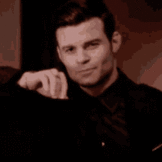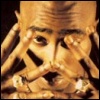Leaderboard
Popular Content
Showing content with the highest reputation on 06/26/21 in all areas
-
Stealth Quester Can also be purchased with OSRS gold using vouchers from here 70 Quests Supported Alfred Grimhand's Barcrawl Animal Magnetism A Porcine of Interest Big Chompy Bird Hunting Biohazard Black Knights Fortress Client Of Kourend Clock Tower Cook's Assistant Death Plateau Demon Slayer Dorics Quest Dragon Slayer Druidic Ritual Dwarf Cannon Elemental Workshop I Ernest The Chicken Fight Arena Fishing Contest Gertrude's Cat Goblin Diplomacy Hazeel Cult Holy Grail Imp Catcher Jungle Potion Lost City Merlin's Crystal Monkey Madness I Monk's Friend Mountain Daughter Nature Spirit Pirates Treasure Plague City Priest In Peril Prince Ali Rescue Regicide Rfd Cook Subquest Rfd Dwarf Subquest Rfd Evil Dave Subquest Rfd Goblin Subquest Rfd Pirate Subquest Rfd Ogre Subquest Romeo And Juliet Rune Mysteries Sea Slug Shadow Of The Storm Sheep Shearer Tears Of Guthix The Ascent Of Arceuus The Corsair Curse The Depths Of Despair The Dig Site The Feud The Golem The Grand Tree The Knights Sword The Restless Ghost The Tourist Trap Tree Gnome Village Tribal Totem Underground Pass Vampire Slayer Varrock Museum Quiz Waterfall Quest What Lies Below Witch's House Witch's Potion X Marks The Spot Instructions Click on quest names to queue them. Quests are completed in the order they are selected. Quests that are already completed will be skipped. Previously started quests/partially completed are not currently supported! Allow the script to finish the quest from start to finish for best results. In order to use armour/weapons/spells during quests, gear presets have to be created first. Equip the desired gear and set the attack style in game, then press the "Load Worn Equipment" button at the bottom left of the GUI, then give the preset a name. Click on the "Set Gear" button on the right side of a quest to set the gear preset to be used for that quest. If you want to use a combat spell for fights, make sure you are wielding a staff and have set the spell on offensive autocast. Only normal spells are currently supported. Ranged is not fully supported at this moment. Make sure you set the desired attack style in game to avoid gaining wrong XP. After selecting the desired options, either press the "Start" button to begin, or save the current settings by pressing "Save Current Settings" and giving the quest preset a name, and later running it faster by pressing "Run Saved Preset". You can delete gear/quest presets by right clicking them on the selection dialogue Special Mentions The script will stop upon death on all quests, except for Waterfall Quest. It is strongly recommended that you have decent Hitpoints level (20+) before attempting quests that contain boss fights. The script may not be able to continue previously started quests. If you really have to restart the script while it's doing a quest, use debug mode to continue that specific quest. This feature is accessed by pressing the F4 key while the GUI is in the foreground (focused application). The GUI title will change to Stealth Quester (debug mode) while in debug mode, and when started will not go to bank or Grand Exchange so all required items are assumed to be in the inventory. Monkey Madness I has a hard-coded requirement of 43 Prayer and 25 Hitpoints Underground Pass has a hard-coded requirement of 25 Hitpoints, and will use a bow as weapon. By default the script will use willow shortbow & mithril arrows. This can be configured on GUI throgh the "Configure Settings" button on the right side of the quest. Protect from melee will be used during the paladin fight if the account has 43 Prayer. The script will not use any weapon or ammo you set in the gear preset for this specific quest, as they will be replaced with a bow and arrows, and the attack style will be set to rapid. The script can complete this quest with level 1 Agility. The ability for the script to complete the quest will be limited by available food sources if it fails too many obstacles prior to reaching Iban's Lair where unlimited food is provided. Beta Testing Mode Enabled via script GUI using F3 key during startup Make sure the GUI window is focused and press F3 The quests which are currently in beta testing stage will be displayed on the list of available quests Debug Mode Enabled via script GUI using F4 key during startup Make sure the GUI window is focused and press F4 Title will change to Stealth Quester (debug mode) This can be used to resume the script execution after being interrupted. It is not guaranteed to work in all cases, but will work for over 95% of quest stages. You can also use this if you don't want the script to check bank/go to Grand Exchange. This means that you must have all items required by the script (not by quest guides), including the specific teleports it uses. It may work in some cases without teleports, but there is no guarantee. Ironman Mode Enabled via script GUI using F5 key during startup Make sure the GUI window is focused and press F5 Title will change to Stealth Quester (iron man mode) The script features a special ironman mode where it will automatically gather all required items. This mode supports at the present moment the following 9 quests: Cook's Assistant Romeo and Juliet The Restless Ghost Rune Mysteries Ernest the chicken Hazeel Cult Clock Tower The Corsair Curse X Marks the Spot No Food Mode Enabled via script GUI using F6 key during startup Make sure the GUI window is focused and press F6 Title will change to Stealth Quester (no food mode) Can be used for high level accounts when you are 100% sure you won't need food on some quests. There are quests like Underground Pass, Regicide, Monkey Madness, Shadow of the Storm, Holy Grail, Dragon Slayer and possibly others where this will not work. The script will stop when it fails to find food in bank in these cases. CLI Features Script ID is 845. The script supports CLI startup with custom user defined parameters. The parameters in this case are the name of the quest presets created on the GUI (with "Save Current Settings"). eg. -script 845:questpreset Bug Report Template 1. Stealth Injection or Mirror Mode: 2. Logger contents (press "Settings" on top right corner of the client, then "Toggle Logger", copy & paste on pastebin) : 3. Description: Skills required to run all quests: 51 Agility 49 Firemaking 41 Cooking 36 Woodcutting 35 Runecrafting 31 Crafting 30 Ranged 30 Thieving 20 Attack 20 Mining 20 Smithing 18 Slayer 12 Hunter 10 Fletching 10 Fishing The script can obtain a total of 117 QP on member worlds and 41 QP on free to play worlds. Additional Info by @krisped1 point
-
24 hour progress report!! Setup Window Highly intuitive and visual, and easy to use! Portal Prediction knows which portals are going to drop - prioritises them! Full Void in <24 hours It takes only 850 points for full void, go go go! Screenshots & Results1 point
-
Features: Collect generic Ground Items scattered around the map that are close to the player at the time the script was started. When filling the backpack, deposit it in the nearest bank and collect it again. Equip equippable Ground Items to save space in your backpack. Images: Video:1 point
-
Now Supports Dwarf Multicannon! AIO Fighter - Fight anything, anywhere. Price: ONLY $9.99 FOR A LIFETIME PURCHASE Only have RSGP? Buy an OSBot voucher HERE. COMMENT ON THE THREAD FOR A 1 TIME 24 HOUR TRIAL Features Fight anything, anywhere Multiple target selection Cannon support Custom area selection, define your own combat bounds. Supports all shapes and sizes. Task scheduling (e.g, swap to training strength when you reach 5 attack) Eating food / Drinking Potions with deviations Optional healing with Saradomin Godsword and Guthans Any special attack weapon of your choosing Advanced looting, choose what items are picked up and what happens to them (alching, burying, etc), replace items with more valuable items. Bank from anywhere on the OSRS map, customise your banking experience. (Limited to OSBot Web Walking) Support for all prayers Safespotting Dynamic paint for easy reading Customisable script run speed. Think it is too fast or too slow? Adjust it yourself! AFK Mode, let stuff attack you, and reset the zone when no longer being attacked Config saving and loading for easy script starting Ability to edit the settings while the script is running Supports Stronghold of Security Upcoming Features Online script management. Ability to pause / resume your scripts, and few their status from anywhere with an internet connection! Prayer flicking More when I think of it, or it is suggested. Hotkeys F1 Enables area definition mode, once it is enabled, you can shift click tiles in game to define your combat area. It is recommended you select the top left and bottom right tile of the area you wish to fight in. F2 Disables are definition mode F3 Sets your safespot to the tile you are currently standing on F4 Sets the reset position. This is where the script will run to reset the area on AFK mode so enemies are aggressive again. User Interface Dynamic Paint, auto adjusts the order based on EXP gained GUI FAQ How can I enable / disable the paint? You can simply enable / disable the paint by clicking anywhere in the chat box. What is AFK Mode and how do I use it? AFK Mode is a setting that tells the script to not attack any targets, but let them attack you instead. This setting is particularly useful for zones such as Sand Crabs. If you plan on using AFK mode and want your character to stay on a specific tile (e.g. in the middle of a pack of sand crabs), you should enable the Safe spot setting as well. How do I use my cannon? Ensure that you have your cannon, and cannonballs in your inventory. Step on the tile you want the cannon to be placed and press F5. This will mark the tile purple, and the script should automatically setup and maintain the cannon. I don't understand how to create a custom fight area, can you help? Start by clicking F1 while on the OSBot client, this will enable area definition mode. Once you have enabled area definition mode, you want to Shift + Left Click the tile to mark it as a corner, and then Shift + Left Click another tile to create your zone. Here is an example (Don't worry, the red tiles go away once you start the script) Progress Reports Disclaimer: Use this script at your own risk, I take no responsibility if your account gets banned or ruined.1 point
-
1 point
-
If the quest has already been started [sub or regular] this script does not auto-detect where the quest is at, therefore you will have to finish it manually. I highly advise to not use stealth injection.1 point
-
Mm, thats been reported at least it's been about a year or two and I did it twice but then again, long-term memory isn''t my finest trait. Would really appreciate it Hasn't been the first time I've wanted this feature. It could be this, and/or anti-stuck detection / handling but im fairly confident that there isn't anywhere this script gets stuck. Used it alot, definitely worth the $251 point
-
1 point
-
It should bank the crate and whenever you have 5 of them it should full stop bcs you have the full set. or if you use breakmanager it can stop aswell1 point
-
That is also true. I have built my reputation over and over since 2012 (I have 4k or so vouches up to date) and even with the other big wigs all fighting over 1 section I still sit there holding my ground doing what I enjoy I think it's a matter of prospective, a lot of people come in thinking they are going to earn money straight off the bat and lots of it. This often leads to scam quitting in many cases, and with that it also ruins the experience for some customers too. I think people should go with what they know and feel comfortable with, not something that may be different on a price tag imo. I get saving money, but are you really saving it in the long run?1 point
-
Want to know why? Out of the 1184 Middleman transactions via PlayerUp of account purchases on OSRS.... over 783 of them had issues within 2 weeks. And within 1151 of them, they had issues within 6 months. That leaves 33 legitimate sales. And I'm going to be honest with you, I bet majority of those people never logged back in to complain and just accepted the loss. Moral of the story, Runescape is the biggest scammer community out there. Account selling is basically guaranteed to be recovered. The only reason to purchase an account nowadays would be to buy a pure, ruin it, then chargeback your money because that guy is going to scam you 100%. The only people to be trusted are super high feedback people who's lives rely on their sales via Runescape. And they NEED to be original owners of the accounts. And even then, I wouldn't trust them. Once they scamquit/leave the game, they'll most likely recover all the accounts too for a final payday.1 point
-
Hey man. I jjust bought vip to use this bot but it isnt working as intended .. Fletching / Crafting: When trying to fletch or do crating the bot will take 1 inv. of supply's out of the bank, makes the item and then just breaks instantly. It wont bank. Firemaking: This bot works a bit better, the clicking of the invetory goes very good but the bot gets stuck behind a tree, a plant or something else and then also just breaks. Havent been able to use the rest of the script good enough, but im assuming that there might be more bugs to fix.. Could you please fix this ? Thanks in advance !1 point
-
1 point
-
Create an open source script. Could even be a simple framework which you then can branch out from.1 point
-
They're made using Java. And yes Java and Java script are two different things.1 point
-
When it comes to botting there is no proof at all behind any method, so it all comes down to trial and error and seeing what works and what doesn't. Some people use proxies, some don't. Some people can bot for really long times while others get banned etc.1 point
-
Nice, thank you for the suggestion. I had heard about this method but I'm not sure that I support it. As a network analyst, we do network access control based on MAC addresses. Vendors (like Microsoft, Cisco, Dell, HP, etc) have something called an OUI - organizationally unique identifier. What this means is that the first 6 characters (out of 12) in any MAC address ever will depict the host/machines manufacturer or vendor. What this means to us is this: If Microsoft comes out with a security camera, ALL OF their security cameras now will have the OUI of ac:1a:44:X:X:X (where x.x.x is the host mac address portion). Now....these devices all can be automatically administered based on vendor OUI.... I can create a network access control rule to say, block any MAC address that hits my network with the OUI of ac:1a:44*. The * wildcard demeans that any character at all after ac:1a:44 will result in the rule being hit and that device being profiled/blocked. How does that translate to botting in Runescape? I can guarantee you that Jagex has means to identify and take actions against easy to spot patterns like this. If they notice 3 accounts are woodcutting at the same spot, same gear, same stats - 4 accounts are fishing in the same way, and 5 accounts are mining in the same way - ALL of which are accounts created with the FakeGmailAcc1@gmail.com, FakeGmailAcc2@gmail.com, and so on, it's INCREDIBLY easy for them to take action on all accounts. Now you just lost your entire bot farm in one single swoop. Plus any account of your that interacts with those accounts, based on IP address, credit card info, emails, in-game transactions, you can consider all those accounts banned. So this method may very well work for suicide farms - to me right now that's the only way I can see this method being useful. But that's ultimately not how I'm looking to proceed. I want clean and unique gmail and OSRS accounts.1 point
-
Personally, I only use MM on windows. Linux/Macos, injection is the same as MM but faster1 point
-
Why do you need to change your HWID? You need to change your HWID because that is some of the things JaGex store and use to flag your accounts, the word HWID is probably not very used around here on OSBot and it's a thing people don't really take into consideration. I've seen countless people coming to me after being banned, simply thinking using another proxy/VPN is going to solve everything for them, I am sorry to bust ya'lls bubbles but no changing your IP or simply using a proxy with OSBot is not gonna make you go around unnoticed like you're some new player. But by changing your HWID & using a fresh proxy you're on the right path. How do I know HWID have a relation to the bans? My friends & I were apart of BA back in the days and some of you may know it & some of may not know it, in our bans over the years Mod Weath himself have confirmed to us he had HWID banned us multiple times. So it is something that is used on daily basis in the banning of especially goldfarmers, to keep an eye on them by flagging them with their HWIDs. The Guide 1. Open your start & search for "Regedit" After doing that, a screen will popup that probably loosing confusing as shit. But below here, I have some pictures for you to follow in a very easy process. Quick text walkthrough of the guide: 1. Go to HKEY_LOCAL_MACHINE 2. SYSTEM 3. CurrentControlSet 4. Controll 5. DConfigDB 6. Hardware Profiles 7. 0001 And then you will see a thing named "HWProfileGUID" and you will notice alot of numbers, and you can now go ahead and change the last number(s). Now once you've done alot that, with a fresh proxy you should be good to go. I hope you enjoyed this little guide. Best Regards, Malle1 point
-
Its supposed to work, its just broken since release0 points







.thumb.gif.4b1231cd5338f93f1e67b38b9ee85d7f.gif)