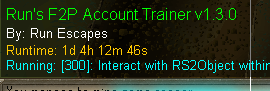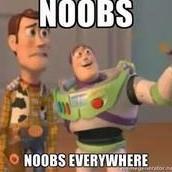Leaderboard
Popular Content
Showing content with the highest reputation on 02/08/23 in all areas
-
👑 Perfect Czar Free Trials & Demos 👑 MOST POPULAR 👑 HIGHEST QUALITY 👑 MOST TOTAL USERS 👑 LOWEST BAN-RATES 👑 24/7 SUPPORT 👑 SINCE 2015 👑 MANY SKILLS 👑 MOST VIEWS 👑 MOST REPLIES 👑
👑CzarScripts #1 Bots 👑 👑 LATEST BOTS 👑 If you want a trial - just post below with the script name, you can choose multiple too. 👑 Requirements 👑 Hit 'like' 👍 on this thread3 points
-
Czar Guardians of the Rift
2 pointsThe most complete, most features, Guardians of the Rift Bot anywhere on the market, provably so! by Czar New record is 285 hours!!!!!!!!!! Full feature list (All-in-one solution) - Completes Rune Mysteries, Enter the Abyss, Temple of the Eye, 10 runecrafting - Supports filling/emptying all essence pouches, and repairing (both npc contact and cordelia repair) - Supports ALL pouches, including Colossal Pouch - Upgrade pickaxe - Loot chest and buy, wear robes - Minigame teleport + webwalk from anywhere in the game - Uses catalytic talismans whenever possible - Deposits runes at pool, or drops them if UIM - Assembles guardians if limit isn't reached - Places cells as soon as available - Screenshot on pet drop - Custom breaks per games played randomly (e.g. 10-25 games -> trigger breaks) - Hop worlds if not already in an official world - CLI Support - Bot manager support - Mine until portal appears option (strategy) - Unlocks pouches as you progress - Account builder ready, start from tutorial island!! - Buys raiments of the eye robes automatically - Prioritises portals for better essence - Automatically loots rewards from the guardian chest - Supports talismans and drops useless items to save space for more XP - UIM and GIM support, can share a bank too! - Unlocks Cordelia repair option too (25 initial cost, 1 pearl after) - Repairs barriers - Buys everything needed - Does all the quests required - Choose how long to run the bot, how long to take breaks for, when to start/stop - World hopping support, prioritises official GOTR worlds too! - Saving/loading profiles for quicker setup, easiest on OSBot, compatible with bot manager, queue, CLI too! - Balances points automatically, or choose elemental/catalytic only - Repairs pouches via Cordelia! new! - Smart scheduling, you can choose to stop at needle + full set, or even 99! - Opens intricate pouches new! - Uses reward lamps on runecrafting new! - Food while questing! (even buys wines!!) new! - Smart world hop system, detects low pop worlds! new! - Added new wiki strategy to get more points! new! - Automatically builds colossal pouch for you! new!2 points
-
👑 Perfect Czar Free Trials & Demos 👑 MOST POPULAR 👑 HIGHEST QUALITY 👑 MOST TOTAL USERS 👑 LOWEST BAN-RATES 👑 24/7 SUPPORT 👑 SINCE 2015 👑 MANY SKILLS 👑 MOST VIEWS 👑 MOST REPLIES 👑
New discord is up now!!2 points
-
Khal Guardians Of The Rift
1 pointWant to buy with OSGP? Contact me on Discord! Detailed feature list: - Plays the minegame flawless - Account builder from fresh to GOTR ready - Buys required items option - Times to use the portal as much as possible - Repair barriers - Assemble guardians - Use portal talismans - Keep mining until firts portal option - All pouches supported + progressive pouch mode support - Buy Raiments of the Eye outfit mode - Light and equip Abyssal lantern mode - Auto colossal pouch crafting - Multiple pouch repair modes - Lunars NPC contact (Requires Rune pouch) - Coredelia (Requires a bunch of abyssal perals) - UIM mode - Rune dropping option - Hide tanning - Auto balance points OR setup your own priority list - Use pickaxe special attack - Hop world mode - Pickaxe upgrading - Looting rewards guardian - CLI support for goldfarmers Custom Breakmanager: - Setup Bot and break times - Randomize your break times - Stop script on certain conditions (Stop on first break, Stop after X amount of minutes, Stop when skill level is reached) - Worldhopping - Crucial part to botting in 2023! Script queueing: - Support queueing multiple script in a row - All Khal scripts support flawless transitions in between scripts - Start creating your acc in a few clicks from scratch to multiple 99's - Flawless CLI support - Learn more here: How to use CLI parameters: - Example Usage: -script 1182:ScriptFile.BreakFile.DiscordFile SAVEFILE = Saved Filename BREAKFILE = Breakmanager Filename - SAVEFILE: Save file can be created in the GUI. Navigate to the tab you want to run and press "Save As CLI file". Please choose your filename wisely (No special characters) - BREAKFILE (Optional): Breakfile can also be create in the GUI, set the breaksettings you wish to use and press "Save new CLI BreakFile". Please choose your filename wisely (No special characters) - Final form (Note that with some bot manager you do not need to specify -script 1182): -script 1182:TaskList1.4515breaks (With breaks) -script 1182:TaskList1.4515breaks.discord1 (With breaks & discord) -script 1182:TaskList1..discord1 (NO breaks & discord) Proggies:1 point
-
Stealth Firecape
1 pointStealth Firecape (previously called FrostCaves) Can also be purchased with OSRS gold using vouchers from here FAQ Q: Does this script run on mirror mode? A: As of version 1.1, the script partially supports Mirror mode. If started in mirror it will do waves up until 62, where it will exit. This is because killing Jad himself requires an audio hook that is not implemented in mirror mode. After the script stops you can either kill Jad yourself, or start the script back up in Injection mode. Q: Can I have a trial? A: No Q: Will this script work on my 1-defence pure? A: Short answer: no. The current lowest successful test run (in terms of defense) is level 40. It is however possible to do the caves manually and start the script on wave 62, if so desired. The script will be gradually improved on, and hopefully the first 1 defence success isn't too far off. EDIT: 1-defence support goal has been dropped, as it wouldn't be very stable. Q: Will the script use purple sweets? A: No. Q: Can I use this script to kill jad only? Or start at a specific wave? A: Yes. When you start the script while already in the caves, it will scan the chatbox for wave-start messages to determine how far you are. Additionally, the Simulations tab in the GUI has a function that allows you to set the current wave (this should only be used if the script failed to auto detect the current wave automatically at script start). Warning: When starting the script inside the cave, please manually ensure that all hotkeys are set, and that effects audio is enabled. This would manually be configured by the script when banking; but starting inside skips that phase. Q: What gear should I use? A: The best gear you can afford, of course. The gear you should choose depends on your stats. You should see to it that you have a good balance between ranged offense, ranged/melee defense, and prayer bonus. The script may take hits from time to time, so usually I recommend going defensive over things like void robes. Prayer bonus becomes less relevant however, if the prayer flicking options are enabled. Q: What should my inventory look like? A: This again depends on your gear and stats. Typically you'll bring 1-3 ranging potions and fill up on brews/restores depending on defense and prayer level / prayer bonus. I recommend however, that you bring more brews than you normally would when doing the caves manually, as the script may take some extra hits. With prayer flicking enabled, you can get away with bringing 1:1 brews and restores, but otherwise you'll typically use more restores than brews. If you're in doubt, just leave it default. Q: Will this script work on my 1-defence pure? A: Short answer: no. The current lowest successful test run (in terms of defense) is level 40. It is however possible to do the caves manually and start the script on wave 62, if so desired. The script will be gradually improved on, and hopefully the first 1 defence success isn't too far off. Q: Ban rate!? A: No short answer for this one. If you want to avoid a ban, use the script in moderation (don't do too many runs in a row; especially not with multi-way prayer flicking enabled). Troubleshooting 1. My script is running back and forth / misclicks on entities or widgets - Issues like this are typically caused by graphical settings. Please ensure that the screen is in fixed size mode, as opposed to resizable. Additionally be aware that this script does not support the use of Mirror mode 2. It won't use the right prayers against Jad - If the script fails prayer flicking against Jad, it is usually because of issues with the Audio settings or use of mirror mode (Mirror mode is not supported). For the former, ensure that your game sounds are ON, or let the script auto configure it by starting at the tzhaar bank. 3. Script logs out - Always make sure that breaks are disabled for this script. Re-logging gives a new instance with new coordinates, confusing the simulator. Information What does it do? To summarize the script, it will do the following: - Interact with the bank to setup the inventory in preparation for a new fight caves run - Enter and complete the 62 initial waves of the fight caves - Engage in combat and kill TzTok Jad - Repeat from the top (depending on script mode) Script mode? The script has a few modes for players to choose: Single attempt - Stop the script after one attempt, whether successful or not. Single cape - Stop the script after one successful attempt, scoring a fire cape. Until pet - For those grinding the Jad pet. Will stop if pet is detected or you run out of resources. Unlimited - Runs until out of resources Can I run it with my stats? The recommended stats for running this script are: Defence level + Ranged level >= 125 40+ defence 50+ ranged 43+ prayer A decently high defence level is highly recommended. Currently, the lowest stat account to complete the caves successfully is 40 defence and 70 ranged. Example: 70 Range 60 Defence 43 prayer 80 Range 50 Defence 43 prayer Bug Report Template 1. Stealth Injection or Mirror Mode: 2. Logger contents (press "Settings" on top right corner of the client, then "Toggle Logger", copy & paste on pastebin) : 3. Description:1 point
-
🔥 KHAL SCRIPTS TRIALS 🔥 HIGHEST QUALITY 🔥 BEST REVIEWS 🔥 LOWEST BANRATES 🔥 TRIALS AVAILABLE 🔥 DISCORD SUPPORT 🔥 ALMOST EVERY SKILL 🔥 CUSTOM BREAKMANAGER 🔥 DEDICATED SUPPORT
1 point
- Perfect Fighter AIO
1 pointNEW! Added Gemstone Crab! 81 Hours at Cows Brutal Black Dragon support Sulphur Nagua support Blue Dragon 99 ranged 99 Ranged at Gemstone Crab 81 Range F2p Safespotting Hill Giants Hotkey List // F1 = set cannon tile // F2 = hide paint // F3 = Set afk tile // F4 = reset afk tile // F6 = Set safespot tile // F7 = activate tile selector // F8 = Reset tile selector // F9 and F10 used by the client, EDIT: will re-assign as they are no longer used by client // F11 = Set breaks tile // F12 = Reset breaks tile User Interface Banking Tab Demo (handles everything with banking) You can copy inventory (to avoid adding individual items...), you can insert item names which have Auto-Fill (for you lazy folk!) and you can choose whether to block an item and avoid depositing it in bank, ideal for runes and ammo. Looting Tab Demo (From looting to alchemy, noted/stackable items too) You can choose whether to alch an item after looting it simply by enabling a checkbox, with a visual representation. All items are saved upon exiting the bot, for your convenience! Tasking Demo (Not to be confused with sequence mode, this is an individual task for leveling) You can set stop conditions, for example to stop the bot after looting a visage, you can have a leveling streak by changing attack styles and training all combat stats, you can have windows alert bubbles when an event occurs and an expansive layout for misc. options! Prayer Flick Demo (Just example, I made it faster after recording this GIF) There are two settings: Safe mode and efficient mode, this is safe mode: Fight Bounds Demo Allows you to setup the fight bounds easily! Simplified NPC chooser Either choose nearby (local) NPCs or enter an NPC name to find the nearest fight location! Simple interface, just click! Level Task Switch Demo (Switching to attack combat style after getting 5 defence) You can choose how often to keep levels together! e.g. switch styles every 3 levels Cannon Demo (Cannon is still experimental, beta mode!) Choose to kill npcs with a cannon, recharges at a random revolution after around 20-24 hits to make sure the cannon never goes empty too! Results Caged Ogres: How does this bot know where to find NPCs? This bot will find far-away npcs by simply typing the NPC name. All NPCs in the game, including their spawn points have been documented, the bot knows where they are. You can type 'Hill giant' while your account is in Lumbridge, and the bot will find it's way to the edgeville dungeon Hill giants area! Here is a visual representation of the spawn system in action (this is just a visual tool, map mode is not added due to it requiring too much CPU) Fight Area Example (How the bot searches for the npc 'Wolf') Walking System The script has 2 main walking options which have distinctive effects on the script. The walking system is basically a map with points and connections linking each point. It tells the script where to go, and decides the routes to take when walking to fightzones. Walking system 1 This uses a custom walking API written by myself and is constantly being updated as new fightzones are added. Pros: - Updates are instant, no waiting times - More fightzones are supported Cons: - Sometimes if an object is altered, the changes are not instant - Restarting the script too many times requires loading this webwalker each time which adds unnecessary memory (there is no way to make it only load at client startup since I don't control the client) Walking system 2 This is the default OSBot webwalking API - it is relatively new and very stable since the developers have built it, but is currently lacking certain fightzones (e.g. stronghold) and other high level requirement zones. It is perfect for normal walking (no object interactions or stairs, entrances etc) and never fails. Pros: - Stable, works perfect for normal walking - All scripters are giving code to improve the client webwalker - More efficient when restarting the script since it is loaded upon client start Cons: - No stronghold support yet - Some new/rare fightzones not supported yet - If there is a game-breaking update or an unsupported fightzone, it may take some time to add/repair (less than 24 hours usually) So which system should I choose? Whichever one suits your chosen fightzone best! There really shouldn't be any problems - the sole purpose of these options are for backup and emergency purposes, if the script ever messes up there is always the next option to select. Note: If the script ever fails, there will be immediate updates to fix the walking systems! Script Queue/Bot Manager: Script ID is 758, and the parameters will be the profile name that you saved in the fighter setup! Bug Report templates: New feature request - What is the new feature - Basic description of what the script should do - Basic actions for the script: 'Use item on item' etc. For when the script gets stuck on a tile (or continuous loop): - Which exact tile does the script get stuck on? (exact tile, not 'near the draynor village') - Plugin or normal script? - Did you try all 3 walking options? Script has a logic bug (e.g. dies while safespotting) or (cannon mode doesn't pickup arrows) - What is the bug - How did you make the bug happen - (optional) recommendation for the bug, e.g. 'make the script walk back' or something - Tried client restart? - Normal script or a plugin? - Which exact setup options are enabled? Afk mode, cannon mode, etc etc.1 point- Perfect Prayer AIO
1 point6.99$ Lifetime access You Get: - Gilded altar with Phials un-noting - Chaos Altar with banking (Warning: You will die to PKers) - Ectofuntus (Dueling ring method only) - Shop Buyer (Port Khazard, only buys Pot and Slime) - Loot & Bury - Bank & Bury (added all bones, all ashes scattering too!)1 point- Perfect Magic AIO
1 point#1 SOLD MAGIC SCRIPT #1 MOST FEATURES MAGIC SCRIPT ESC MODE, HOVER-CLICK, NEAREST ITEM CLICK, FLAWLESS JMod nearby and we still alive. Anti-ban and Optimal script usage Anti-ban: - Don't go botting more than 3 hours at once, take breaks! Otherwise the ban-rate is highly increased! - Bans also depend on where you bot, for the best results: bot in unpopular locations Banking-related spells are the lowest ban-rate (spells which require banking or can be casted near a bank, e.g. superheating, maybe alching, jewelry enchanting etc etc) since you can just go to a full world and blend in with other non-bots (humans), for example: world 2 grand exchange If casting spells on npcs, then unpopular locations reduce the banrate by alot, So make sure not to go to botting hotspots otherwise you may be included in ban waves. - Some good areas used to be (until some got popular): grizzly bear, yanille stun-alching, any overground tiles (upstairs etc) but once the areas are overpopulated, try to go to another location which is similar to the aforementioned locations. This is a very popular thread with many many users so if a new location is mentioned, the location will be populated very quickly so I can only suggest examples of good locations - Don't go botting straight after a game update, it can be a very easy way to get banned. Wait a few hours! If you ever get banned, just backtrack your mistakes and avoid them in the future: you cannot be banned without making botting mistakes. Keep in mind you can be delay-banned from using previous scripts, so don't go using free/crap scripts for 24 hours then switching to a premium script, because the free/crap previous script can still get you banned! For more anti-ban information, see this thread which was created by an official developer: http://osbot.org/forum/topic/45618-preventing-rs-botting-bans/1 point- osFighter
1 pointNow Supports Dwarf Multicannon! AIO Fighter - Fight anything, anywhere. Price: ONLY $9.99 FOR A LIFETIME PURCHASE Only have RSGP? Buy an OSBot voucher HERE. COMMENT ON THE THREAD FOR A 1 TIME 24 HOUR TRIAL Features Fight anything, anywhere Multiple target selection Cannon support Custom area selection, define your own combat bounds. Supports all shapes and sizes. Task scheduling (e.g, swap to training strength when you reach 5 attack) Eating food / Drinking Potions with deviations Optional healing with Saradomin Godsword and Guthans Any special attack weapon of your choosing Advanced looting, choose what items are picked up and what happens to them (alching, burying, etc), replace items with more valuable items. Bank from anywhere on the OSRS map, customise your banking experience. (Limited to OSBot Web Walking) Support for all prayers Safespotting Dynamic paint for easy reading Customisable script run speed. Think it is too fast or too slow? Adjust it yourself! AFK Mode, let stuff attack you, and reset the zone when no longer being attacked Config saving and loading for easy script starting Ability to edit the settings while the script is running Supports Stronghold of Security Upcoming Features Online script management. Ability to pause / resume your scripts, and few their status from anywhere with an internet connection! Prayer flicking More when I think of it, or it is suggested. Hotkeys F1 Enables area definition mode, once it is enabled, you can shift click tiles in game to define your combat area. It is recommended you select the top left and bottom right tile of the area you wish to fight in. F2 Disables are definition mode F3 Sets your safespot to the tile you are currently standing on F4 Sets the reset position. This is where the script will run to reset the area on AFK mode so enemies are aggressive again. User Interface Dynamic Paint, auto adjusts the order based on EXP gained GUI FAQ How can I enable / disable the paint? You can simply enable / disable the paint by clicking anywhere in the chat box. What is AFK Mode and how do I use it? AFK Mode is a setting that tells the script to not attack any targets, but let them attack you instead. This setting is particularly useful for zones such as Sand Crabs. If you plan on using AFK mode and want your character to stay on a specific tile (e.g. in the middle of a pack of sand crabs), you should enable the Safe spot setting as well. How do I use my cannon? Ensure that you have your cannon, and cannonballs in your inventory. Step on the tile you want the cannon to be placed and press F5. This will mark the tile purple, and the script should automatically setup and maintain the cannon. I don't understand how to create a custom fight area, can you help? Start by clicking F1 while on the OSBot client, this will enable area definition mode. Once you have enabled area definition mode, you want to Shift + Left Click the tile to mark it as a corner, and then Shift + Left Click another tile to create your zone. Here is an example (Don't worry, the red tiles go away once you start the script) Progress Reports Disclaimer: Use this script at your own risk, I take no responsibility if your account gets banned or ruined.1 point- progress report
1 pointso far on my private f2p script which makes starter mains which might be released to public soon once its done1 point- Fury AIO Looter
1 point** $14.99 - 24 hour trials available - like and comment on this thread Don't pm me on OSBot or Discord to ask for a trial. Loot anything, anywhere, with this highly customizable script! PvP worlds, waiting on loot piles, drop parties across Gielinor, even popping balloons in the party room! Buy The Script Here Check out these videos on using Fury AIO Looter to make money! [OSRS] Botting To Ban #7: Looting ! Crazy Profit [OSRS] Botting To Ban #8: F2P Looting FAQs: What does x setting on GUI mean? Look in the GUI spoiler below for a detailed explanation of what each option does. What settings should I use? WHATS THE BEST??? Whatever works for you, try new things until you find something thats good. I made it as customizable as possible for a reason 😉 There is no "best" settings before you ask me. lol. If I told everyone the ""best"" settings then everyone would do that and it would no longer be the best. Experiment and see what works for you Where should I run the looter? Anywhere there is loot on the ground. Experiment. See whats making money. Known locations would be GE drop parties in highly populated worlds. PVP worlds in active areas (ge, lumbridge, varrock, etc). ZMI. Wintertodt. Skillers that drop their inventory like barbarian village fishers, rimmington mine iron ore droppers etc. It will even work in the party room to pop balloons 😛 GUI: CLI: Discord Server: POGRESS REPORTS:1 point- 🔥 KHAL SCRIPTS TRIALS 🔥 HIGHEST QUALITY 🔥 BEST REVIEWS 🔥 LOWEST BANRATES 🔥 TRIALS AVAILABLE 🔥 DISCORD SUPPORT 🔥 ALMOST EVERY SKILL 🔥 CUSTOM BREAKMANAGER 🔥 DEDICATED SUPPORT
Enjoy!1 point- Khal Wintertodt
1 point- 👑 Perfect Czar Free Trials & Demos 👑 MOST POPULAR 👑 HIGHEST QUALITY 👑 MOST TOTAL USERS 👑 LOWEST BAN-RATES 👑 24/7 SUPPORT 👑 SINCE 2015 👑 MANY SKILLS 👑 MOST VIEWS 👑 MOST REPLIES 👑
ccould i please get perf fighter and fishing ? thank you kindly1 point- 👑 Perfect Czar Free Trials & Demos 👑 MOST POPULAR 👑 HIGHEST QUALITY 👑 MOST TOTAL USERS 👑 LOWEST BAN-RATES 👑 24/7 SUPPORT 👑 SINCE 2015 👑 MANY SKILLS 👑 MOST VIEWS 👑 MOST REPLIES 👑
Can I use the Agility trial?1 point- Excellent Vorkath
1 pointOn death it's going to bank, grabbing two house tele tabs, and then teleporting outside of my house twice before running to fally to grab more teles and getting stuck. Not sure why it doesn't just tele inside house? edit: FIGURED IT OUT HAD TO HAVE HOUSE IN RELLEKA1 point- Perfect Fighter AIO
1 pointDone gl guys enjoy! This bot has its own custom queue system using the Planner interface, we can chain different npcs and profiles and queue them, which makes it possible to start fighting chickens and end up fighting hill giants once you reach certain levels e.g. 1-40 att/str/def etc I will add a way to utilise this script with the new OSBot Queue system so we can switch to other bots too @Fuck you Jagex tysm for the support Yes it supports cannon at caged ogres, cannon is supported in most areas except maybe wilderness, but I will be adding a special plugin for doing cannon in GDK cave (wildy) because I have heard great things over there. There are antiban features including a way to randomise when to refill the cannon's cannonballs, e.g. from 10-30 it will pick a random number each time to avoid repetition I have also made some more progress on the MM1 chinning plugin, will be announcing another big update soon! I am planning on finishing a lot of new projects within this script including a plugin for lizardmen for my DWH farm.1 point- 👑 Perfect Czar Free Trials & Demos 👑 MOST POPULAR 👑 HIGHEST QUALITY 👑 MOST TOTAL USERS 👑 LOWEST BAN-RATES 👑 24/7 SUPPORT 👑 SINCE 2015 👑 MANY SKILLS 👑 MOST VIEWS 👑 MOST REPLIES 👑
Done gl guys enjoy1 point- 👑 Perfect Czar Free Trials & Demos 👑 MOST POPULAR 👑 HIGHEST QUALITY 👑 MOST TOTAL USERS 👑 LOWEST BAN-RATES 👑 24/7 SUPPORT 👑 SINCE 2015 👑 MANY SKILLS 👑 MOST VIEWS 👑 MOST REPLIES 👑
hey Czar, could I get a trial to GOTR? Legend1 point- Khal Mort Myre Fungus
1 point- 👑 Perfect Czar Free Trials & Demos 👑 MOST POPULAR 👑 HIGHEST QUALITY 👑 MOST TOTAL USERS 👑 LOWEST BAN-RATES 👑 24/7 SUPPORT 👑 SINCE 2015 👑 MANY SKILLS 👑 MOST VIEWS 👑 MOST REPLIES 👑
perfect barrows1 point- Czar Guardians of the Rift
1 point- 👑 Perfect Czar Free Trials & Demos 👑 MOST POPULAR 👑 HIGHEST QUALITY 👑 MOST TOTAL USERS 👑 LOWEST BAN-RATES 👑 24/7 SUPPORT 👑 SINCE 2015 👑 MANY SKILLS 👑 MOST VIEWS 👑 MOST REPLIES 👑
Czar Guardians, looks intresting and wanna test it out before buying if thats possible1 point- Heiz Shopper
1 pointThanks for the help! Btw, the script thinks the Edgeville cape shop is actually the Varrock general store.1 point- Czar Guardians of the Rift
1 point- Perfect Fighter AIO
1 pointHey Czar, script looks amazing as per usual! Does it support cannon at caged ogres? And if so, are there any "anti-ban" features regarding the usage of cannon? (ie: different recharge times etc?91 point- Perfect Fighter AIO
1 point- Perfect Magic AIO
1 point- Perfect Magic AIO
1 pointHuge! That's pretty OP! Can you give more insight on the buy / sell process? When buying does it grab real time price from the newest wiki? And how much % it adds when buying, same with selling.1 point- Perfect Fighter AIO
1 pointHey Czar, is this script compatible with script queuing? That would be awesome!1 point- Perfect Fighter AIO
1 pointGoing to be using script this week doing slayer. If it’s anything like your guardians of the rift script will be awesome 👌1 point- Excellent Vorkath
1 pointAnd that's an end of an era for me. All my accounts finally got banned. Had a fantastic run and made some proper good cash to help with first years of raising a little man. Cant thank you enough @Chris for this script! Would strongly recommend to anyone. (Just see below!)1 point- Perfect Magic AIO
1 point- Perfect Magic AIO
1 point- ezCannon
1 pointMirrormode is no good atm. Also if you bot you can get banned. Sometimes its just bad luck.1 point- Nmz account need.
1 point- Current downtime [FIXED]
0 pointsSpam account, the period at the very end had a link, they've been doing this for a long while now0 points - Perfect Fighter AIO