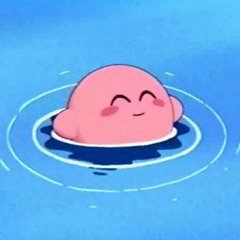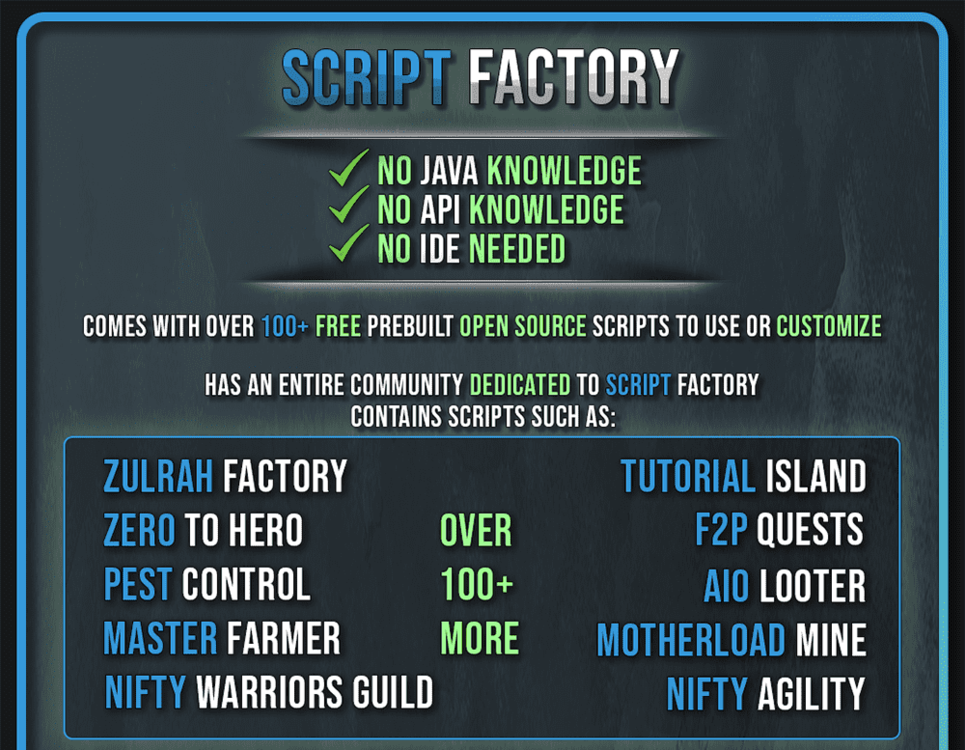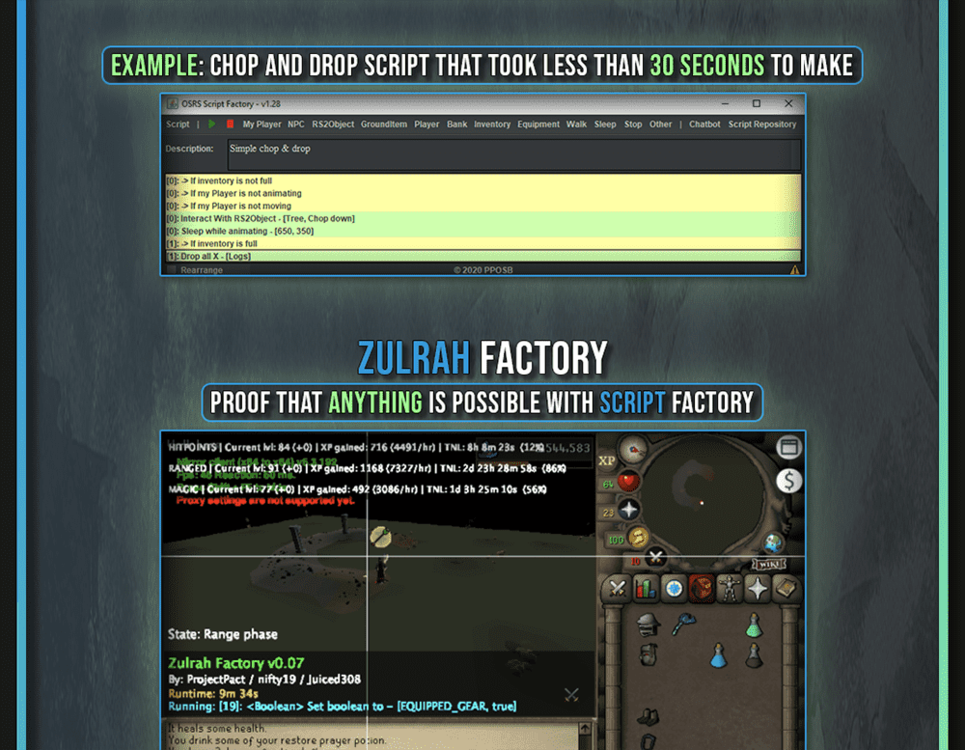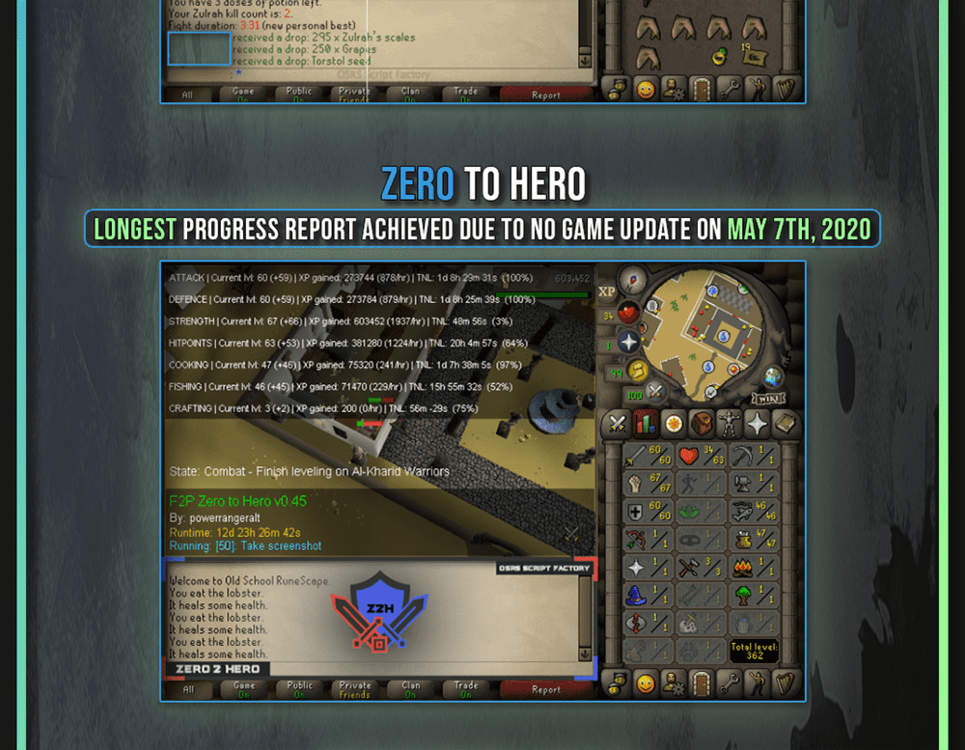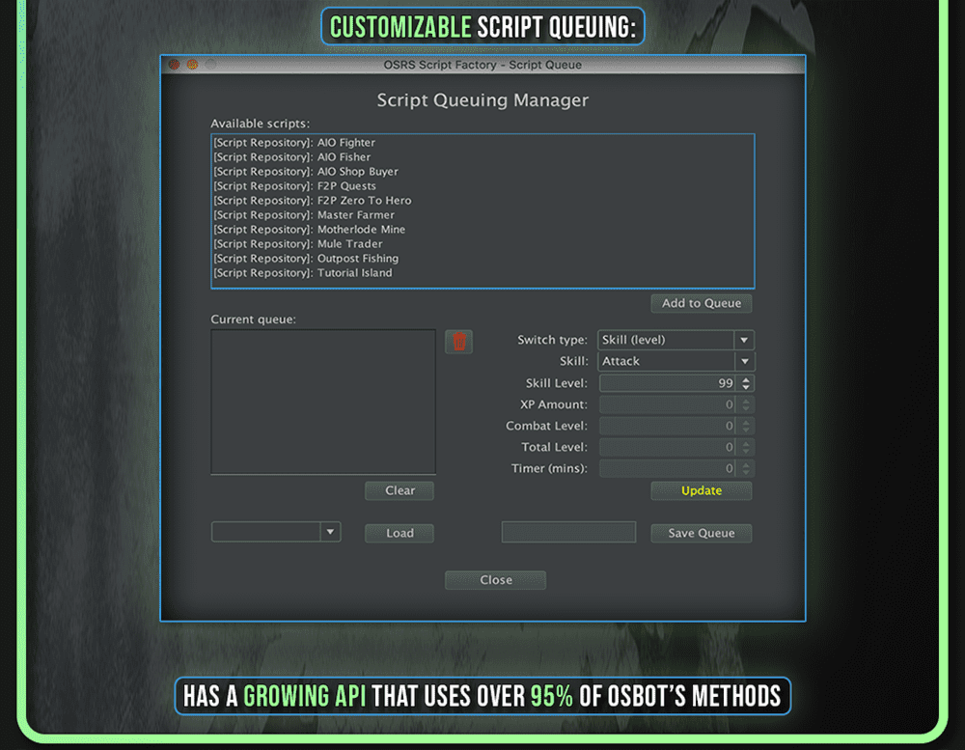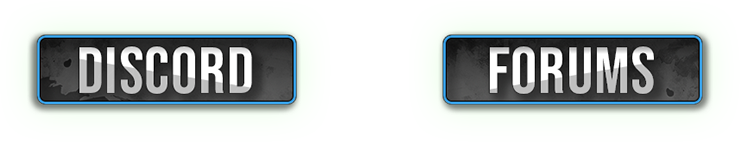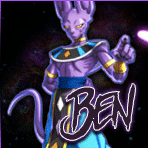Leaderboard
Popular Content
Showing content with the highest reputation on 05/15/20 in Posts
-
👑 Perfect Czar Free Trials & Demos 👑 MOST POPULAR 👑 HIGHEST QUALITY 👑 MOST TOTAL USERS 👑 LOWEST BAN-RATES 👑 24/7 SUPPORT 👑 SINCE 2015 👑 MANY SKILLS 👑 MOST VIEWS 👑 MOST REPLIES 👑
👑CzarScripts #1 Bots 👑 👑 LATEST BOTS 👑 If you want a trial - just post below with the script name, you can choose multiple too. 👑 Requirements 👑 Hit 'like' 👍 on this thread7 points
-
Perfect Fighter AIO
3 pointsNEW! Added Gemstone Crab! 81 Hours at Cows Brutal Black Dragon support Sulphur Nagua support Blue Dragon 99 ranged 99 Ranged at Gemstone Crab 81 Range F2p Safespotting Hill Giants Hotkey List // F1 = set cannon tile // F2 = hide paint // F3 = Set afk tile // F4 = reset afk tile // F6 = Set safespot tile // F7 = activate tile selector // F8 = Reset tile selector // F9 and F10 used by the client, EDIT: will re-assign as they are no longer used by client // F11 = Set breaks tile // F12 = Reset breaks tile User Interface Banking Tab Demo (handles everything with banking) You can copy inventory (to avoid adding individual items...), you can insert item names which have Auto-Fill (for you lazy folk!) and you can choose whether to block an item and avoid depositing it in bank, ideal for runes and ammo. Looting Tab Demo (From looting to alchemy, noted/stackable items too) You can choose whether to alch an item after looting it simply by enabling a checkbox, with a visual representation. All items are saved upon exiting the bot, for your convenience! Tasking Demo (Not to be confused with sequence mode, this is an individual task for leveling) You can set stop conditions, for example to stop the bot after looting a visage, you can have a leveling streak by changing attack styles and training all combat stats, you can have windows alert bubbles when an event occurs and an expansive layout for misc. options! Prayer Flick Demo (Just example, I made it faster after recording this GIF) There are two settings: Safe mode and efficient mode, this is safe mode: Fight Bounds Demo Allows you to setup the fight bounds easily! Simplified NPC chooser Either choose nearby (local) NPCs or enter an NPC name to find the nearest fight location! Simple interface, just click! Level Task Switch Demo (Switching to attack combat style after getting 5 defence) You can choose how often to keep levels together! e.g. switch styles every 3 levels Cannon Demo (Cannon is still experimental, beta mode!) Choose to kill npcs with a cannon, recharges at a random revolution after around 20-24 hits to make sure the cannon never goes empty too! Results Caged Ogres: How does this bot know where to find NPCs? This bot will find far-away npcs by simply typing the NPC name. All NPCs in the game, including their spawn points have been documented, the bot knows where they are. You can type 'Hill giant' while your account is in Lumbridge, and the bot will find it's way to the edgeville dungeon Hill giants area! Here is a visual representation of the spawn system in action (this is just a visual tool, map mode is not added due to it requiring too much CPU) Fight Area Example (How the bot searches for the npc 'Wolf') Walking System The script has 2 main walking options which have distinctive effects on the script. The walking system is basically a map with points and connections linking each point. It tells the script where to go, and decides the routes to take when walking to fightzones. Walking system 1 This uses a custom walking API written by myself and is constantly being updated as new fightzones are added. Pros: - Updates are instant, no waiting times - More fightzones are supported Cons: - Sometimes if an object is altered, the changes are not instant - Restarting the script too many times requires loading this webwalker each time which adds unnecessary memory (there is no way to make it only load at client startup since I don't control the client) Walking system 2 This is the default OSBot webwalking API - it is relatively new and very stable since the developers have built it, but is currently lacking certain fightzones (e.g. stronghold) and other high level requirement zones. It is perfect for normal walking (no object interactions or stairs, entrances etc) and never fails. Pros: - Stable, works perfect for normal walking - All scripters are giving code to improve the client webwalker - More efficient when restarting the script since it is loaded upon client start Cons: - No stronghold support yet - Some new/rare fightzones not supported yet - If there is a game-breaking update or an unsupported fightzone, it may take some time to add/repair (less than 24 hours usually) So which system should I choose? Whichever one suits your chosen fightzone best! There really shouldn't be any problems - the sole purpose of these options are for backup and emergency purposes, if the script ever messes up there is always the next option to select. Note: If the script ever fails, there will be immediate updates to fix the walking systems! Script Queue/Bot Manager: Script ID is 758, and the parameters will be the profile name that you saved in the fighter setup! Bug Report templates: New feature request - What is the new feature - Basic description of what the script should do - Basic actions for the script: 'Use item on item' etc. For when the script gets stuck on a tile (or continuous loop): - Which exact tile does the script get stuck on? (exact tile, not 'near the draynor village') - Plugin or normal script? - Did you try all 3 walking options? Script has a logic bug (e.g. dies while safespotting) or (cannon mode doesn't pickup arrows) - What is the bug - How did you make the bug happen - (optional) recommendation for the bug, e.g. 'make the script walk back' or something - Tried client restart? - Normal script or a plugin? - Which exact setup options are enabled? Afk mode, cannon mode, etc etc.3 points
-
Khal Mort Myre Fungus
2 pointsWant to buy with OSGP? Contact me on Discord! Detailed feature list: - Banks at Ferox enclave - Teleports Salve graveyard (Teleport tab OR Runes) - Teleports Drakan's medallion (Slepe) - Supports multiple locations in the swamp & Slepe - Swaps location is location is already taken - Hop world to avoid players - Use Quick prayer option to block ghoul damage option - GE support to sell Mort myre and restock new supplies Custom Breakmanager: - Setup Bot and break times - Randomize your break times - Stop script on certain conditions (Stop on first break, Stop after X amount of minutes, Stop when skill level is reached) - Worldhopping - Crucial part to botting! Script queueing: - Support queueing multiple script in a row - All Khal scripts support flawless transitions in between scripts - Start creating your acc in a few clicks from scratch to multiple 99's - Flawless CLI support - Learn more here: How to use CLI parameters: - Example Usage: -script 1108:ScriptFile.BreakFile.DiscordFile SAVEFILE = Saved Filename BREAKFILE = Breakmanager Filename - SAVEFILE: Save file can be created in the GUI. Navigate to the tab you want to run and press "Save As CLI file". Please choose your filename wisely (No special characters) - BREAKFILE (Optional): Breakfile can also be create in the GUI, set the breaksettings you wish to use and press "Save new CLI BreakFile". Please choose your filename wisely (No special characters) - Final form (Note that with some bot managers you do not need to specify -script 1108): -script 1108:TaskList1.4515breaks (With breaks) -script 1108:TaskList1.4515breaks.discord1 (With breaks & discord) -script 1108:TaskList1..discord1 (NO breaks & discord)2 points
-
Perfect Miner AIO
2 pointsNEW CURRENT RECORD: 294 HOURS RUNTIME! Shoutout to @Ruutihattu NEW: Sandstone mining + hopper support Humidify/water circlet/bandit unnote Ardy cloak tele support Setup Screen Preview Results 84 HOURS ON NEW LEVEL 20 ACCOUNT Suicided account with mirror mode near rock crabs, 81 mining! I will probably go for 99 Even supports Ancient Essence Crystal mining! Preview: Mine 1 drop 1 item drop pre-hover feature:2 points
-
🐰OSBot Easter Giveaway - WINNERS🥚
2 pointsWINNERS! Original Giveaway Post Apologies for the slight delay on announcing our Easter Giveaway winners. Below is a list of all of the winners for the giveaway! Every user was eligible to win up to 2 script auths from each script writer to keep it fair between users who entered and give everyone a chance at winning some scripts! The prizes will be distributed soon and this post will be updated when all auths have been given out! Congratulations to all of our winners and Happy Belated Easter, and a special thank you to all of our OSBot scripters that keep our bot continuously growing and giveaways like this possible. We look forward to more events in the future! -OSBot Staff Team If you already own a script you have won an auth to, please reach out to @Maldesto in regards to a possible different auth. | Prizes distributed: | - @ItPoke - @mahavana - @Rxd - @Simoner26 - @ezzy - @Promo - @magrocks78 - @kalevipoeg666 - @BatmanPete - @RickyD OSRS Script Factory - @Fratem - @Space - @123klaid - @Decimal - @Marshman - @charlie101 - @michael turner - @boot - @BobbyZ - @Rxd - @Alyosha27 - @urnutzmyboot - @cuzyolo - @WhygADemo - @FuryShark - @Czar - @leek - @Gunman - @rustyr55 - @Cuebulon - @lo64 - @Vi X - @Kibre - @Thicxz - @Charlotte - @maxverse - @run escapes - @powerrangeralt - @null0x1 - @tomdewi - @Ray Reddington - @RickyD - @CodeDdx - @aariejj - @q p Project AIO Fisher - @Baskin - @Teamviewer05 - @Spidermonkey - @vitanet - @Millwood - @Evil Bender - @xnition - @Dentisting - @Corruptay - @daweed - @ezzy - @D Bolter - @naytl - @Dannyoooo - @Rainbow Road Project AIO Miner - @runesca9e - @elticardo - @ykk - @MillSup - @Akazukin - @nimby - @Browse - @Impensus - @dudees75 - @mahavana - @NoCC - @ags4you - @moochows - @Bigzz - @Tony Project AIO Woodcutter - @bongcat23 - @glowin slayr - @1ben99 - @IR0N - @infamousrag3 - @arbicrax172 - @Joliter - @xLion - @ishaunm - @Medusa - @diesel king - @ToxicRiot - @Cururucucu - @dyb - @Zandareth Ultimate Firemaker - @Juiced308 - @biesje - @Ace99 - @Kawaiii - @cryptokid - @BatmanPete - @DaEvilPanda - @Charlotte - @MockaA - @arbicrax172 Ultimate Tutorial Island - @Simoner26 - @derek5s - @moochows - @vitanet - @Kibre - @ItPoke - @xnition - @Spidermonkey - @BobbyZ - @Blazebot Ultimate AIO Chopper - @qw04 - @null0x1 - @CodeDdx - @Oliver Baker - @Fratem - @THS - @Pwning - @theericeboy - @zebusayuvu - @Blubber Ultimate Zulrah Helper - @Medusa - @rexides - @Peeee - @run escapes - @iGaM3Ri - @jesusm89 - @HighOdds - @FuryShark - @Cliiqq - @HoltgasterJung Ultimate Slayer - @Mechagoober - @LIAMM - @Vi X - @greiter - @Browse Excellent Agility - @Ace99 - @Joliter Excellent Dragons - @Gardzz - @THS Legendary Lava Dragons - @skillerkidos1 - @RickyD Excellent Vorkath - @glowin slayr - @Dannyoooo Excellent Combat Helper - @Fillisika2 - @gujarat6 ezCrabs - @DeadRabbit - @run escapes - @CodeDdx - @Dentisting - @Cururucucu ezCannon - @Rainbow Road - @leek - @diesel king - @jesusm89 - @lordrouse Fruity NMZ - @rexides - @cuzyolo - @Nerotos - @Evil Bender - @Dentisting Fruity Zulrah - @The Supplier - @1anter - @Bigzz - @boot - @MockaA Progamerz AIO Cows - @rexides - @Pwning - @Millwood - @serdz0o - @catherite Progamerz AIO Prayer - @Spidermonkey - @Ray Reddington - @MillSup - @ItPoke - @tehventus Khal Blast Furnace - @xLion - @NoCC - @izyon - @Rxd - @NEWYORKLOUD Khal Wintertodt - @Osrsbotrdp77632 - @Zgerstmyer - @michael turner - @Kramnik - @deadmanmode Khal Fletcher - @HighOdds - @Simoner26 - @rustyr55 - @dabswax - @Akazukin Khal Motherlode - @Kibre - @ezzy - @Gardzz - @overgang2 - @Zandareth Khal Fisher - @Nerotos - @greiter - @1ben99 - @Blubber - @powerrangeralt Khal Woodcutter - @Lambchops - @10kidswithaids - @Blazebot - @Lost Panda - @bongcat23 AIO Safespotter - @Impensus - @overgang2 - @Juiced308 - @mahavana - @Dannyoooo Perfect Miner - @Olliveren4 - @q p - @zebusayuvu Perfect Fighter - @Marshman - @NoCC - @Biohazard101 Perfect Magic - @bongcat23 - @RomeoFarnas - @123klaid Perfect Crafter AIO - @MadMax18 - @Banes - @infamousrag3 Perfect Blast Furnace - @Alyosha27 - @Simoner26 - @iGaM3Ri2 points
-
OSRS Script Factory 2.0
1 point*ChatGPT Supported via AltChat* Script Factory 2.0 has arrived! Now own Script Factory 2.0 forever as a one-time fee here Branched methods are now supported! Here are some key benefits of Script Factory 2.0's branched statements: - Improved code readability: Complex scripts become much simpler to read and understand. - Enhanced logic flow: Organize your code with a clear structure that makes it easier to follow the sequence of events. - Reduced redundancy: No more need for repetitive checks or excessive if-else statements. - Increased performance: Streamline your scripts for optimal efficiency and faster execution. ---------------------------------------------- Other features included in Script Factory 2.0: 1. Click to Script 2. Fatigue mode 3. Randomized mouse profiles 4. Advanced debugger 5. Ability to increase method numbers by 'X' 6. Method number debugger 7. Autosave 8. Failsafe auto logout 9. Method Number Formatter 10. Observer Mode 11. Stat Tracker Export CLICK HERE TO PAY WITH 07 GOLD! ---------------------------------------------- View Current Scripts In The Script Network: https://pposb.org/SDN/repository.php AltChat Support: Click here to find out more! Supports 95% of OSBot's Methods: Change Log Frequently Asked Questions Will I need to purchase Script Factory 2.0 if I already have Script Factory 1.0? - Just like the release of any new software, you will be required to purchase the new version. However, if you have previously purchased Script Factory 1.0, you will be able to upgrade for a discount! This new version comes packed with features and improvements that will revolutionize the way you create and run scripts! Will I lose access to Script Factory 1.0? - No! You will not lose access to the original Script Factory 1.0 if you already have purchased it; you will just no longer receive any future updates to it. Will Script Factory 1.0 still get updated? - While Script Factory 1.0 has been around since 2019, the new architecture for Script Factory 2.0 is not backwards compatible. Therefore, Script Factory 1.0 will no longer be receiving any future updates, only bug fixes. All new and future development will be strictly on Script Factory 2.0. Can I still use Script Factory Pro Edition? - Script Factory Pro Edition has been removed from the OSBot store. We have added in all Pro Edition features to Script Factory 2.0, so there is no longer a need for Pro Edition. Will my scripts I wrote on Script Factory 1.0 work on Script Factory 2.0? - Yes! All scripts created for Script Factory 1.0 will be able to be used with Script Factory 2.0. However, any scripts created on Script Factory 2.0 that contain branched statements will not be backwards compatible with Script Factory 1.0. Can I still use the Script Network on Script Factory 1.0? - Yes! The script network will still work and function the same. The only difference is now, any scripts uploaded with branched statements will have a new branch icon next to them. Those will be unavailable for download to any Script Factory 1.0 user. Do I have to use branched statements on Script Factory 2.0, or may I continue scripting how I do on Script Factory 1.0? - Branched statements are optional! You are not required to use them in your script, however I will say they make developing scripts much faster and more efficient. If I make a script on Script Factory 2.0 that does not contain any branched statements, can it be ran on Script Factory 1.0 still? - Yes! As long as you don't include any branched statements within your script, any Script Factory 1.0 user may still run it. Interested in making private Script Factory scripts to sell? Make sure you encrypt your work to protect your source! CLI Arguments: java -jar OSBOT_JAR_LOCATION -debug -login OSBOT_USERNAME:OSBOT_PASSWORD -bot RS_ACCOUNT_NAME:RS_ACCOUNT_PASSWORD:RS_ACCOUNT_BANK_PIN -script 1097:SCRIPT_NAME Script ID's: Script Factory 2.0: 1214 *Script Factory 1.0: 1097 *Script Factory Expansion: 1144 *Script Factory Pro Edition: 1163 Script Factory Encryptor: 1164 (anything with a '*' is no longer available for purchase) All scripts manually uploaded to Script Factory's Script Network will be open-sourced to all Script Factory users.1 point
-
Perfect Motherlode Miner
1 pointNEW! supports new south + east shortcuts, new hopper (upstairs), and mouse invokes!!! (just like runelite!) 'the intelligent choice' By Czar 34-99 Mining on video!! Agility Shortcut Setup Window Preview 70 hours run time https://i.imgur.com/wiF6VPO.png1 point
-
Perfect Fletcher AIO
1 point
-
Perfect Woodcutter
1 pointNEW: Released Chop & Firemake plugin Added 8 Forestry events!!!!!!!! Easy 99, Next! Map Chooser System Progress Results! Help How to use this with Bot Manager? Script ID is 631, and the parameters will be the profile you saved in the setup window, e.g. oak15.txt I want a new feature added? Make a post below and I am always listening, within reason! The bot is doing something I don't like? Make a post below and I will adjust the code to match your play style!1 point
-
Perfect Thiever AIO
1 pointThis is an AIO (All-in-one) bot that has almost every thieving style except blackjack, ask for a free trial by liking thread or making a post! Vyres and elves are now supported! Both can make solid profit per hour, decent passive income! BIG THANK YOU TO ALL OUR SUPPORTERS! WE ARE THE MOST SOLD THIEVING BOT IN OSBOT HISTORY. MOST REPLIES, MOST USERS, LONGEST PROGGIES #1 Thiever | Most Overall Sales | Most Total Replies | Most Results | 10+ Years Maintained | 'the intelligent choice' by Czar SUPPORTS VYRES 224M made in a single sitting of 77 hours 1.1B made from elves and vyres!! ELVES SUPPORTED TOO! (NEW) 2.1m/hr, 6 crystals in 7 hrs 99 THIEVING MANY MANY TIMES, 35M EXP IN ONE BOTTING RUN!! 99 thieving in ~43k xp (12 minutes remaining)! Just got 99 proggy! Gratz to @iz0n THIEVING PET AT LVL 22 FROM TEA STALLS 11.5 HOURS, WITH PET TOO!! 610k/hr getting 99s on deadman worlds!1 point
-
Perfect Fisher AIO
1 pointby Czar Buy now (only $8.99!) 143 HOURS IN ONE GO!!!!! update: this bot is now featured on the front page of osbot! More reviews than every other fishing bot combined! 100 hour progress report!!! How to use Script Queue: ID is 552, and the parameters will be the profile name that you saved in setup! This process is really simple, just to save you headache1 point
-
Perfect Blast Furnace
1 pointRUNNING 4 SESSIONS PER NODE NODE [2] WITH 4 MORE BOTS Showcase: 8 bots same time generating ~2.8m/hr which equals to roughly ~67m/day! 1 MULE PER MACHINE FAQ What is the script ID? 782 Can I run this bot with the Bot Manager? Yes, the parameters will be the saved file name in the setup window, you will see once you run the bot. Can I request features added to this bot? Yes, I am always listening to requests and adding new features all the time!1 point
-
APA AIO Cooker
1 pointView in store ($3,99 for lifetime access) Features: Supports every location you would ever want to cook (anywhere missing? request it!) Supports almost every food item cookable on a range or fire (anything missing? request it!) Smart Target-oriented back-end stops the script when you have accomplished your desired goal Option to move mouse outside screen while cooking to simulate human AFKing Where Make-All isn't available, A Gaussian distribution based suffixed string generation algorithm randomises entered Make-X values Utilises a combination of WebWalking and recorded paths to ensure the script never strays from it's job Simple, intuitive GUI which auto-detects your food and location based on your inventory and minimap position Stable cooking & banking algorithms, tuned individually for each food item and bank Clean, informative, Anti-aliased, un-obstructive and fully movable self-generating paint Movable on-canvas scrolling console logger Efficient script logic ensures an EXP-optimised experience Normally distributed response times to simulate a human's reflexes Stops & logs out when out of food, saving your progress to the console and web Dynamic signatures allow you to track your progress as you use the script Handles obstacles and doors between the bank and the range to ensure door spammers cannot hinder your gains CLI is supported for all hardcore chef needs ... and many more ... Supported food: This script only supports cooking these food items on ranges/fires, it will not combine ingredients to make items such as Tuna potatoes or Pineapple pizzas. Shrimp Anchovies Sardine Herring Mackerel Chicken Beef Bear meat Rabbit Rat meat Sinew from Bear meat Sinew from Beef Trout Salmon Cod Pike Bass Rainbow fish Tuna Lobster Swordfish Monkfish Shark Dark crab Sea turtle Manta ray Anglerfish Karambwan Poison Karambwan Bowl of Water Uncooked pizza Potato Seaweed Sweetcorn Stew (new!) Curry (new!) Just ask for a new food item to be added! Supported locations: Rogues den Lumbridge Kitchen (new!) Catherby Nardah Tzhaar City Al-Kharid Zanaris Neitiznot Varrock East Hosidius Kitchen Gnome Stronghold Varrock Cooks' Guild Port Khazard Edgeville Mor Ul Rek Myths' Guild (new!) Just ask for a new location to be added! Why choose APA Scripts? As an experienced veteran scripter here on OSBot, I strive to give you the best user experience that I can by providing frequent updates and fixes. With over 40 cumulative 5 star reviews on the store, as well as my Scripter III rank, you know you're in safe hands. Want something added? Don't like something? Have an awesome proggie to share? Let me know! Example GUI: Starting from CLI: Gallery: _________________________________________________________________________________________ Credits:1 point
-
ezCrabs
1 pointBuy here: SCRIPT ID: 1096 Features: Every relevant location supported! Kills Ammonite crabs Kills Rock crabs + CANNONSUPPORT Kills Sand crabs (including both Crabclaw caves and island!) Kills Swamp crabs Different activity levels supported: Fully AFK, hopping when crashed, attacking active crabs, waking up all crabs in your area Divine potion support, keep in mind that these potions deal 10 damage to you so you need to factor that in for your inventory setup (Your hp level needs to be atleast 24 to use divine potions with this script) You can customize the cannon refill threshold Loots fossils while killing Ammonite crabs Banking is supported, script will stop when there are no supplies in your bank Save&Load settings for quick use! Script automatically upgrades ranged gear if you have them in your inventory: studded gear + coif -> snakeskin + boots and bandana -> green/blue/red/black d hides Progressive mode: allows you to set a list of tasks to either kill crabs until certain level goals or to make use of custom breaks. Read below for more info. Progressive mode: create your own presets that you can quickly load from the menu or from CLI. Start botting with just one click!You can find an example on how to use CLI below: Full rundown of the script settings/GUI: IF YOU WANT TO USE THE CANNON FEATURE SELECT ROCKCRABS -> RELEKKA(CANNON) AS YOUR TRAINING LOCATION 1. Welcome screen: Select either regular mode (which is functionally the same as the previous version of this script) or the new progressive mode. 2. Regular mode window: These are the same settings you are already familiar with if you used this script before. Its pretty simple, just wear the equipment you want to use/set the correct attack style before starting this script and then just fill in this GUI to tell the script which and how many supplies to bring and what crabs to kill. Most settings are selfexplanatory. The activity level describes how active the script will be while training: "AFK on selected spot", "Hop when crashed", "Attack active crabs" (will attack active crabs if not in combat), "Wake up other crabs" (will attack active crabs if not in combat, if there are none around it will wake up crabs for other crab spots in your area. Recommended setting if you want to train at rockcrabs), "Anti crash mode" (will stay on the selected spot but attack crabs if another player crashes you (or you crash them ) and the crabs are attacking him instead of you, "Hop and wake up crabs" (will act like wake up other crabs mode, but if you are on the original afk spot and someone crashes you the script will hop), Hop and attack (attacks active crabs but hops when other player is on selected spot). Activity levels are not used for cannoning. The cannon refill values you can set are the lower and upper boundaries of a range in which the script will refill your cannon. For example you select to refill between 5 and 15, the script will pick a random number between 5 and 15 and will refill the cannon if it has fewer cannonballs left. Please note the script will walk around during cannoning to wake up rockcrabs in the area, so it will first have to walk back to the cannon to refill it. You can use the Save and Load buttons to start botting within seconds. 3. Progressive mode window: Add an remove tasks from your tasklist: Load saved tasks: Pretty simple. The left side will show you which tasks you have selected, the right side is used to add or remove tasks. Do NOT select any tasks you dont have the requirements for, for example setting a ammonite crabs task when you dont have Bone voyage complete and the bankchest build. Also you can not start with a break task. Start the script near the bank of your first choosen task as the script will always resupply at the start of the script. You can save your currently selected task list by pressing the Save button and entering a name. You can quickly load any of your presets by selecting the preset in the menu and pressing the load button. CLI IS EXPLAINED BELOW 4. Combat task setup window: NOTE: The setting "Select Skill to train" in the combat settings box tells the script which the skill you actually want train, the skill you select in the goal settings box is just used as the stop condition for your combat task. So make sure you select the right option under "Select Skill to train" or the script will just train attack, which is the default setting Select "add" and choose to add a new combat task in the progressive mode window to get here. Very similiar to the regular mode window, however you also have to select which equipment setup, aswell as which combat style you want to use and what the goal level of this combat task is. You choose equipment setups from the menu at the top and create new ones by pressing the button below it. You can either save the equipment you are currently wearing: Or select from presaved items for each equipment slot. Once you want to save the equipment set enter a name in the textfield at the buttom and press save. It will now appear in the menu on the previous screen. Your presets are saved in the Osbot Data folder. The typical path would be : C/Users/OSBot/Data/ezCrabs/GearPresets NOTE: If you PAUSE the script at this stage to interact with the game to set up multiple gear presets you also have to RESUME the script again once you are done. 5. Break task setup window: To make use of the custom break feature of this script simply add a break task to your tasklist. You can select to travel to one of the banks near the training spots in prepartion for your next combat task. The script will idle and not log back in until the timer is up, you can choose to logout directly or let the script idle and log outby being afk. HOW TO RUN THIS SCRIPT FROM FROM CLI: Script id: 1096 Script parameter: Presetname (without .txt filename extension) You can start the script right from CLI and let it execute any of your saved tasklists. The parameter to start the script is going to be the presetname you gave your tasklist (without the filename extension). You can find your presets in Users/OSBot/Data/ezCrabs/ProgressiveMode. Example: java -jar "PATH TO YOUR OSBOT.JAR HERE" -login OSBOT_ACCOUNT:OSBOT_PASSWORD -bot RS_ACCOUNT:RS_PASSWORD:BANKPIN -script 1096:PRESETNAME Note if you dont have a bankping just enter any 4digit number. The script parameter does not include the .txt filename extension. More general info on starting osbot from cli can be found here: Requirements: Trials: Like this post and comment to get a Trial! Trials only for VIP/Sponsor users Contact/Bug reports: If you have any specific questions or would like to report a bug please send me a detailed private message on this forum, so I know exactly what your problem is. Pictures: NEW V2 PICS: (User going from 74 all the way to 99 strength on an obby mauler by going hard on mirrormode!) OLD PICS: Updates: v1.1: Updated the reset area for the crabclaw caves a bit to avoid rare cases of not having enough distance between afk spot and reset area. v1.2: Script automatically upgrades ranged gear if you have them in your inventory: studded gear + coif -> snakeskin + boots and bandana -> green/blue/red/black d hides. v1.3: changed the script logic a bit to solve a rare issue that could sometimes appear on some settings (mostly swampcrabs) when you lose aggro. v1.4: made the GUI resizeable so if you are running on mac and osbot doesnt open in the right size you can still access all settings. v2.0: Added progressive mode and done a lot of behind the scenes improvements. Regular mode is functionally the same as the script previously was, so if you dont want to use progressive mode nothing has changed for you . v2.01: Small bugfix and added the ability to hide the paint by clicking on it. v2.02: changes to aggro resetting v2.03: fixed an issue that script wouldnt recognise what to do when you started it fully geared but you were in an area that wasnt the bank, the selected crabs spot or the reset location. v2.04: Added new combat mode: wakes up new crabs if you killed all on your spot, but will hop if your original spot gets crashed. v2.05: Fixed bug that made script attacking crabs on other spots not work properly, improved worldhopping to work consistently and added another area for resetting at sandcrabs so resetting should be faster at those spots. v2.06: Optimizing reset areas. v2.07: Added additional checks to prevent getting logged out for inactivity if you bot with a low activity setting and dont use pots or food. v2.08: Progressivemode: added ability to save your tasklists as presets that you can load in the GUI and start from CLI. v2.09: Added new combat mode "Hop and attack" which attacks any active crabs around you if you arent in combat, but hops worlds when someone else is on your selected spot. v2.10: Added HP checking during resetting aggro so script priotizes eating over walking. v2.11: Improvements to aggroresetting. v2.12: Bugfix for CLI mode. v2.13: Bugfix for withdrawing stackable weapons in progressive mode. v2.14: Bugfix aggro resetting getting stuck in cannonmode. v2.15: when worldhopping the script will now hop directly on the spot if its not under attack instead of first walking to the aggro reset area. v2.16: added support for Waterbirth tabs. If you are banking and have one in your bank and inventory space for it the script will take it if you are training on waterbirth island. v2.17: updated ids used to set combatstyles in progressivemode1 point
-
Fury AIO Looter
1 point** $14.99 - 24 hour trials available - like and comment on this thread Don't pm me on OSBot or Discord to ask for a trial. Loot anything, anywhere, with this highly customizable script! PvP worlds, waiting on loot piles, drop parties across Gielinor, even popping balloons in the party room! Buy The Script Here Check out these videos on using Fury AIO Looter to make money! [OSRS] Botting To Ban #7: Looting ! Crazy Profit [OSRS] Botting To Ban #8: F2P Looting FAQs: What does x setting on GUI mean? Look in the GUI spoiler below for a detailed explanation of what each option does. What settings should I use? WHATS THE BEST??? Whatever works for you, try new things until you find something thats good. I made it as customizable as possible for a reason 😉 There is no "best" settings before you ask me. lol. If I told everyone the ""best"" settings then everyone would do that and it would no longer be the best. Experiment and see what works for you Where should I run the looter? Anywhere there is loot on the ground. Experiment. See whats making money. Known locations would be GE drop parties in highly populated worlds. PVP worlds in active areas (ge, lumbridge, varrock, etc). ZMI. Wintertodt. Skillers that drop their inventory like barbarian village fishers, rimmington mine iron ore droppers etc. It will even work in the party room to pop balloons 😛 GUI: CLI: Discord Server: POGRESS REPORTS:1 point
-
OSRS Script Factory 2.0
1 point
-
Khal Wintertodt
1 point
-
Khal Wintertodt
1 point
-
Khal Wintertodt
1 point
-
Khal Mort Myre Fungus
1 pointOh, sorry for the silly question then.. I shoulda known. I appreciate the reply, thank you!1 point
-
Fruity NMZ
1 pointYes, it's lowering the ban rate. It was a "known" ban wave against NMZ, maybe 2018. Haven't botted NMZ recently so I'm not sure if it has happened again since. Fruity said that data from users says it's a pretty low ban rate in general. Both accounts had been at NMZ for weeks, probably months, when the ban came. It would be pretty stupid of Jagex to banwave in patterns so people would avoid it during that time, no? No one knows. Don't take my word for it, but from experience (especially NMZ), playing legit inbetween wont affect your ban rate. If they want you banned, they will get you banned 😛 No worries1 point
-
OSRS Script Factory 2.0
1 pointThis looks so sick.... Definitely purchasing this and making some scripts for myself. Will report back1 point
-
NEVER BUY FROM ARCUSGOLD . LIVE
1 pointyou can chargeback via paypal you can chargeback via paypal.1 point
-
NEVER BUY FROM ARCUSGOLD . LIVE
1 point
-
How to upload my own script so I can use it for my bot?
Put .jar file to his folder C:\Users\"User name"\OSBot\Scripts1 point
-
Stealth Quester
1 pointFor Underground Pass, the part where you have to find your path over the panels is broken; it kept trying the same tile. After I paused and manually found the path, the bot managed to complete the quest though (despite being relatively low on food). Lol, this. I think it could obtain like 60 quest points when I first bought it. Love this bot. One quest a day keeps the bans away my friends.1 point
-
Stealth Quester
1 pointI used this to complete several quests and it was very impressive. It’s a worthy investment - I’ll never have to do underground pass again. Do you have any plans to expand on the list of completable quests? I.E., One Small Favour? Appreciate the script all the same, thanks again.1 point
-
Perfect Blast Furnace
1 pointHey Czar! Brilliant script as usual, absolutely loving it! Just wanted to ask regarding a slight problem I am running in to, Periodically the bot will get stuck in some sense and wait for a good few minutes before putting ores on the conveyor belt. Not sure if its a bug or something on my end, would love to get it fixed and the script is perfect as usual! Thank you1 point
-
Services price
1 point
-
Stealth NMZ
1 pointI've noticed that when using a spec weapon (Gmaul) it won't switch back to my main weapon (Toktz-xil-ak). Everything else is running perfectly. Great job as usual Token Edit: seems to just be doing it with the granite maul. Using a DDS now and it's running fine.1 point
-
Ultimate AIO Slayer
1 pointOnly kills black demons. DEmonic gorillas is too difficult to code. That would be worthy of Its own script lol1 point
-
Looking for beta testers (BotPanel)
I'm looking for beta testers for my school project botpanel more info below: If you want to join the beta testing (likely to start saturday or sunday) please fill in the form below. https://forms.gle/VRbhdAV51AK8tZGL71 point
-
Fury AIO Looter
1 pointNever seen what this is but i will look, won't be today but soon as i can Done! Done!1 point
-
ConditionalSleep's condition() doesn't work
private void GoToMill2() throws InterruptedException { Position outsideMill = new Position(3166, 3300, 0); Position insideMill = new Position(3166, 3305, 0); if (!getMap().canReach(outsideMill)) { if (getDoorHandler().handleNextObstacle(outsideMill)) { ConditionalSleep2.sleep(5000, 500, () -> getMap().canReach(outsideMill)); } } else { WalkingEvent walk = new WalkingEvent(outsideMill); execute(walk); } // OR if (!getMap().canReach(outsideMill)) { RS2Object gate = getObjects().closest(o -> o.getName().equalsIgnoreCase("Gate") && o.hasAction("Open")); if (gate.interact("Open")) ConditionalSleep2.sleep(5000, 500, () -> getMap().canReach(outsideMill)); } else { WalkingEvent walk = new WalkingEvent(outsideMill); execute(walk); } } Basically the first method, it tries to use the DoorHandler API, which you pass in the position where you want to go to, and it will handle the obstacles, that will not let it reach the position https://osbot.org/api/org/osbot/rs07/api/DoorHandler.html The second method, is you handling the obstacle manually(without using the DoorHandler API) Both should work, but make sure to only keep one of the both methods.1 point
-
Khal AIO Crafter
1 point
-
PC on trade unlocked accs
1 point1.) 1m - 1.5m Maybe even less since you are the account owner, not them. Some people offer services for trade unlocked at 2m per account. 2.) 400k-500k.1 point
-
Perfect Thiever AIO
1 pointDodgy necklaces yep they are supported, along with gloves of silence too, I would recommend bringing 2-3 dodgy necklaces max - also please make sure not to bot too much! As for double clicking stalls, will disable this option (regretfully) since I had intended on keeping this as an anti-ban feature. No complaints if you get banned after this is removed! Bear in mind, robotic/perfect/no mistakes = bad, and messy/mistake-ful = humanlike. Some players strictly double-click, others single-click, and some even do both interchangeably. I may offer this as an option, to keep the ban-rate low however, so I'll make sure everyone is happy! 😛 I highly recommend against botting on new accounts, especially after botting tutorial island, it's literally a matter of time before the banhammer with that setup.. (in my opinion!) Trials - activated enjoy, will give double trials so you can compare the new update. EDIT: Also guys, I've forgotten to mention: A few days back I've added an update for Rogues' den maze, it's more stable than before, and I've added an update regarding Kourend castle, and various other banks - it should be banking much better now! Now onto clicking, stalls, dropping and a few anti-ban behaviours for the upcoming update.1 point
-
OSRS Script Factory 2.0
1 pointWARNING: If you see no local scripts when you load Script Factory v0.52, it is because your local scripts need to be moved to the Local Scripts folder! You may move them at: Windows: "C:\User\OSBot\Data\ProjectPact\OSRS Script Factory" Mac: "User\OSBot\Data\ProjectPact\OSRS Script Factory"1 point
-
NEVER BUY FROM ARCUSGOLD . LIVE
1 point
-
NEVER BUY FROM ARCUSGOLD . LIVE
0 pointsNEVER BUY GOLD FROM ARCUSGOLD.LIVE THEY SCAMMED ME AND MY FRIEND FOR 100M!!!!!!!0 points
-
🐰OSBot Easter Giveaway - WINNERS🥚
0 points
-
🐰OSBot Easter Giveaway - WINNERS🥚
0 points