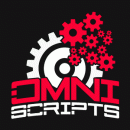Leaderboard
Popular Content
Showing content with the highest reputation on 04/11/20 in all areas
-
🐰OSBot Easter Giveaway!!!🥚
17 pointsI just wanted to wish everyone a Happy Easter, and if you don't celebrate Easter, I just hope everything is going well for you during this time! We've decided to do another large giveaway similar to our Christmas Giveaway, and once again we would like to thank the guys who keep our site possible, our scripters! We'll be giving away some FREE script auths from our scripters and some VIP 1 month duration giveaways, and this time including a VIP/Sponsor sale! The OSBot rank sale will be live in the next few days! How to win? Simply Like the post and then comment on the post! The winners will be announced next weekend! The sale will be going live @ Midnight Central Time 4/12! Be sure to click below to purchase! //////// //////// Below is a list of the scripts with Script Writer, Script Name, quantity of giveaway, duration, and script thread link. All scripter names and script names link to their respective profiles and threads. We are giving away 10 VIP Packages for a 1 month duration each. These packages are sponsored by yours truly. OSRS Script Factory Project AIO Fisher Project AIO Miner Project AIO Woodcutter Ultimate Firemaker Ultimate Tutorial Island Ultimate AIO Chopper Ultimate Zulrah Helper Ultimate Slayer Excellent Agility Excellent Dragons Legendary Lava Dragons Excellent Vorkath Excellent Combat Helper ezCrabs ezCannon Fruity NMZ Fruity Zulrah Progamerz AIO Cows Progamerz AIO Prayer Khal Blast Furnace Khal Wintertodt Khal Fletcher Khal Motherlode Khal Fisher Khal Woodcutter AIO Safespotter Perfect Miner Perfect Fighter Perfect Magic Perfect Crafter AIO Perfect Blast Furnace17 points
-
👑 Perfect Czar Free Trials & Demos 👑 MOST POPULAR 👑 HIGHEST QUALITY 👑 MOST TOTAL USERS 👑 LOWEST BAN-RATES 👑 24/7 SUPPORT 👑 SINCE 2015 👑 MANY SKILLS 👑 MOST VIEWS 👑 MOST REPLIES 👑
👑CzarScripts #1 Bots 👑 👑 LATEST BOTS 👑 If you want a trial - just post below with the script name, you can choose multiple too. 👑 Requirements 👑 Hit 'like' 👍 on this thread3 points
-
Perfect Fighter AIO
2 pointsNEW! Added Gemstone Crab! 81 Hours at Cows Brutal Black Dragon support Sulphur Nagua support Blue Dragon 99 ranged 99 Ranged at Gemstone Crab 81 Range F2p Safespotting Hill Giants Hotkey List // F1 = set cannon tile // F2 = hide paint // F3 = Set afk tile // F4 = reset afk tile // F6 = Set safespot tile // F7 = activate tile selector // F8 = Reset tile selector // F9 and F10 used by the client, EDIT: will re-assign as they are no longer used by client // F11 = Set breaks tile // F12 = Reset breaks tile User Interface Banking Tab Demo (handles everything with banking) You can copy inventory (to avoid adding individual items...), you can insert item names which have Auto-Fill (for you lazy folk!) and you can choose whether to block an item and avoid depositing it in bank, ideal for runes and ammo. Looting Tab Demo (From looting to alchemy, noted/stackable items too) You can choose whether to alch an item after looting it simply by enabling a checkbox, with a visual representation. All items are saved upon exiting the bot, for your convenience! Tasking Demo (Not to be confused with sequence mode, this is an individual task for leveling) You can set stop conditions, for example to stop the bot after looting a visage, you can have a leveling streak by changing attack styles and training all combat stats, you can have windows alert bubbles when an event occurs and an expansive layout for misc. options! Prayer Flick Demo (Just example, I made it faster after recording this GIF) There are two settings: Safe mode and efficient mode, this is safe mode: Fight Bounds Demo Allows you to setup the fight bounds easily! Simplified NPC chooser Either choose nearby (local) NPCs or enter an NPC name to find the nearest fight location! Simple interface, just click! Level Task Switch Demo (Switching to attack combat style after getting 5 defence) You can choose how often to keep levels together! e.g. switch styles every 3 levels Cannon Demo (Cannon is still experimental, beta mode!) Choose to kill npcs with a cannon, recharges at a random revolution after around 20-24 hits to make sure the cannon never goes empty too! Results Caged Ogres: How does this bot know where to find NPCs? This bot will find far-away npcs by simply typing the NPC name. All NPCs in the game, including their spawn points have been documented, the bot knows where they are. You can type 'Hill giant' while your account is in Lumbridge, and the bot will find it's way to the edgeville dungeon Hill giants area! Here is a visual representation of the spawn system in action (this is just a visual tool, map mode is not added due to it requiring too much CPU) Fight Area Example (How the bot searches for the npc 'Wolf') Walking System The script has 2 main walking options which have distinctive effects on the script. The walking system is basically a map with points and connections linking each point. It tells the script where to go, and decides the routes to take when walking to fightzones. Walking system 1 This uses a custom walking API written by myself and is constantly being updated as new fightzones are added. Pros: - Updates are instant, no waiting times - More fightzones are supported Cons: - Sometimes if an object is altered, the changes are not instant - Restarting the script too many times requires loading this webwalker each time which adds unnecessary memory (there is no way to make it only load at client startup since I don't control the client) Walking system 2 This is the default OSBot webwalking API - it is relatively new and very stable since the developers have built it, but is currently lacking certain fightzones (e.g. stronghold) and other high level requirement zones. It is perfect for normal walking (no object interactions or stairs, entrances etc) and never fails. Pros: - Stable, works perfect for normal walking - All scripters are giving code to improve the client webwalker - More efficient when restarting the script since it is loaded upon client start Cons: - No stronghold support yet - Some new/rare fightzones not supported yet - If there is a game-breaking update or an unsupported fightzone, it may take some time to add/repair (less than 24 hours usually) So which system should I choose? Whichever one suits your chosen fightzone best! There really shouldn't be any problems - the sole purpose of these options are for backup and emergency purposes, if the script ever messes up there is always the next option to select. Note: If the script ever fails, there will be immediate updates to fix the walking systems! Script Queue/Bot Manager: Script ID is 758, and the parameters will be the profile name that you saved in the fighter setup! Bug Report templates: New feature request - What is the new feature - Basic description of what the script should do - Basic actions for the script: 'Use item on item' etc. For when the script gets stuck on a tile (or continuous loop): - Which exact tile does the script get stuck on? (exact tile, not 'near the draynor village') - Plugin or normal script? - Did you try all 3 walking options? Script has a logic bug (e.g. dies while safespotting) or (cannon mode doesn't pickup arrows) - What is the bug - How did you make the bug happen - (optional) recommendation for the bug, e.g. 'make the script walk back' or something - Tried client restart? - Normal script or a plugin? - Which exact setup options are enabled? Afk mode, cannon mode, etc etc.2 points
-
Fury AIO Looter
2 points** $14.99 - 24 hour trials available - like and comment on this thread Don't pm me on OSBot or Discord to ask for a trial. Loot anything, anywhere, with this highly customizable script! PvP worlds, waiting on loot piles, drop parties across Gielinor, even popping balloons in the party room! Buy The Script Here Check out these videos on using Fury AIO Looter to make money! [OSRS] Botting To Ban #7: Looting ! Crazy Profit [OSRS] Botting To Ban #8: F2P Looting FAQs: What does x setting on GUI mean? Look in the GUI spoiler below for a detailed explanation of what each option does. What settings should I use? WHATS THE BEST??? Whatever works for you, try new things until you find something thats good. I made it as customizable as possible for a reason 😉 There is no "best" settings before you ask me. lol. If I told everyone the ""best"" settings then everyone would do that and it would no longer be the best. Experiment and see what works for you Where should I run the looter? Anywhere there is loot on the ground. Experiment. See whats making money. Known locations would be GE drop parties in highly populated worlds. PVP worlds in active areas (ge, lumbridge, varrock, etc). ZMI. Wintertodt. Skillers that drop their inventory like barbarian village fishers, rimmington mine iron ore droppers etc. It will even work in the party room to pop balloons 😛 GUI: CLI: Discord Server: POGRESS REPORTS:2 points
-
Perfect Blast Furnace
2 pointsYep! Will add stamina for questing, and increase the lobs from 5 -> 10. Will be a quick 1-2 line code change, then the next update will have a whole new interface allowing you to customise everything related to questing. EDIT: So you will then be able to change food type, food amount, potions etc. Also guys, update v92.2 is live, enjoy! Let me know if you run into any other issues or have any suggestions. Also please don't forget to turn off bank placeholders if using GE, just so it runs in a more stable manner.2 points
-
Perfect Blast Furnace
2 pointsThanks for the update and being so active with development/taking into account feedback! One slight improvement I have noticed on running fresh accounts is that while running the Initial Questing portion, specifically The Knights Sword quest, the accounts will usually die running through the Ice dungeon either because of running out of food (only 5 lobsters taken) or being low on run energy. Could you potentially allow for more food to be brought if available, or allow use of stamina/energy potions here? I usually just babysit/run this part myself due to this slight issue. Thanks a ton!2 points
-
APA Script Trials
1 point────────────── PREMIUM SUITE ────────────── ─────────────── FREE / VIP+ ─────────────── ──────────────────────────────────────────────────────────── ⌠ Sand crabs - $4,99 | Rooftop Agility - $5,99 | AIO Smither - $4,99 | AIO Cooker - $3,99 | Unicow Killer - £3,99 | Chest Thiever - £2,99 | Rock crabs - $4,99 | Rune Sudoku - $9,99 ⌡ ⌠ AIO Herblore - FREE & OPEN-SOURCE | Auto Alcher - FREE | Den Cooker - FREE | Gilded Altar - FREE | AIO Miner - VIP+ ⌡ ──────────────────────────────────── What is a trial? A trial is a chance for you to give any of my scripts a test run. After following the instructions below, you will receive unrestricted access to the respective script for 24 hours starting when the trial is assigned. Your trial request will be processed when I log in. The trial lasts for 24 hours to cater for time zones, such that no matter when I start the trial, you should still get a chance to use the script. Rules: Only 1 trial per user per script. How to get a trial: 'Like' this thread AND the corresponding script thread using the button at the bottom right of the original post. Reply to this thread with the name of the script you would like a trial for. Your request will be processed as soon as I log in. If i'm taking a while, i'm probably asleep! Check back in the morning Once I process your request, you will have the script in your collection (just like any other SDN script) for 24 hours. Private scripts: Unfortunately I do not currently offer private scripts. ________________________________________ Thanks in advance and enjoy your trial! -Apaec.1 point
-
Khal Woodcutter
1 pointWant to buy with OSGP? Contact me on Discord! Detailed feature list: - Chop & Bank (Presets) Preset locations for quick a start without too much settings to choice from (Barbarian assault, Castle wars, Catherby, Draynor, Edgeville, Falador-East, Gnome stronghold, Grand exchange, Hardwood grove, Mage training arena, Neitiznot, Port sarim, Rimmington, Seers, Varrock-East/West, Woodcutting guild, ...) - Chop & bank (Custom) Chop on any location of your choice Set a chop position and a chop radius Select the tree type you want to chop Banks at the closest bank possible - Chop & Drop Chop on any location of your choice Set a chop position and a chop radius Select the tree type you want to chop Drops all logs (unless fletching is used) Option to fletch your logs into arrow shafts OR bets item possible based on your level and Logs UIM mode (Only drops logs, carefull with bird nests etc.) - Redwood Option to drop logs instead of banking - Forestry support (Struggling sapling, Tree roots, Fox, Pheasant, Ritual circles, Leprechaun, Entlings, Beehive) - Log basket support - Bird nest pickup support - Axe special attack (Crystal, Dragon, Infernal, ...) - Progressive axe upgrading - Humanlike idles - Menu invokes - CLI support for goldfarmers Custom Breakmanager: - Setup Bot and break times - Randomize your break times - Stop script on certain conditions (Stop on first break, Stop after X amount of minutes, Stop when skill level is reached) - Worldhopping - Crucial part to botting in 2023! Script queueing: - Support queueing multiple script in a row - All Khal scripts support flawless transitions in between scripts - Start creating your acc in a few clicks from scratch to multiple 99's - Flawless CLI support - Learn more here: How to use CLI parameters: - Example Usage: -script 569:ScriptFile.BreakFile.DiscordFile SAVEFILE = Saved Filename BREAKFILE = Breakmanager Filename - SAVEFILE: Save file can be created in the GUI. Navigate to the tab you want to run and press "Save As CLI file". Please choose your filename wisely (No special characters) - BREAKFILE (Optional): Breakfile can also be create in the GUI, set the breaksettings you wish to use and press "Save new CLI BreakFile". Please choose your filename wisely (No special characters) - Final form (Note that with some bot managers you do not need to specify -script 569): -script 569:TaskList1.4515breaks (With breaks) -script 569:TaskList1.4515breaks.discord1 (With breaks & discord) -script 569:TaskList1..discord1 (NO breaks & discord) Proggies:1 point
-
Perfect Fletcher AIO
1 point
-
Perfect Miner AIO
1 pointNEW CURRENT RECORD: 294 HOURS RUNTIME! Shoutout to @Ruutihattu NEW: Sandstone mining + hopper support Humidify/water circlet/bandit unnote Ardy cloak tele support Setup Screen Preview Results 84 HOURS ON NEW LEVEL 20 ACCOUNT Suicided account with mirror mode near rock crabs, 81 mining! I will probably go for 99 Even supports Ancient Essence Crystal mining! Preview: Mine 1 drop 1 item drop pre-hover feature:1 point
-
Ultimate AIO Fighter
1 point$9.99 for lifetime access. Click here Want to pay with OSRS GP? Click here Latest update includes Email Notifications! Dynamic Sig and High scores Grab your own by going to my site and typing in your osbot name https://ultimatescripts.xyz/ Main Features: AIO Combat Script. Supports 99% of monsters. Slayer/Custom Area Mode-Attack up to 3 different NPC's at once Custom Monster Mode Progressive Mode where script will switch monsters Progressive Splash Mode with auto upgrading spells Ability to upgrade Weapons and Armors from Steel to Dragon! Pure Mode Automatically detects closest bank, 99% of foods supported, Prayer Pot support. Loot above X amount Guthan's healing supported. Cannon support Email Notifications! (read below for more details on all features) NPC's Supported: Slayer/Custom Area: Supports 99% of monsters with banking. Start in area. Preset Monsters: Barbarian, Chaos druid, Chicken, Cow, Goblin (Low), Guard, Hill Giant, Hobgoblin, Ice Giant/Warrior, Men & Woman, Monk, Moss giant, Rat, Skeleton, Zombie Custom Monsters: Supports 99% of monsters with banking. Use Explv Map. Found a bank not added? Message me and I will add it! Want to test it out before buying? Try the free version here: All Features Explained Bank/Food Tab: Ability to automatically find closest bank for you. Script supports 99% of foods in Runescape. Option to use food or not use food. Ability to control amount of food withdrawn. Default is 8-12. Ability to control what range of % you eat at. Number will change every time you eat for randomization. Default is 40-60% Prayer potion support Enter amount of Prayer potions to withdraw and when to randomly drink them. Ability to use potions and withdraw multiple types. Ability to control type of potion and amount withdrawn. Ability to enter items to keep in inventory when banking. (Useful for training magic). Enter items followed by a comma. Script automatically enters "Brass key" for Hill Giants Ex) Fire rune, Mind rune, Rune platebody, Staff of fire Monsters Tab: **Only use one of these combat tabs!** Slayer/Custom Area Start the script in the center of the area of your choosing. Enter the name of the up to three different NPC's in area. Set the attack radius. This creates a box in every direction of your starting position. If you are using the script to train slayer, you have the option to make the script stop after task is complete or return to nearest bank and then stop the script. Cannon Mode-Will refill and fix cannon. Stand on the tile you want to place the cannon. Script will pick up the cannon before breaks and place it again after. Option to not attack monsters while using cannon. **This script will not get new tasks. You must start it in the area of the monster** **This script will not support killing monsters which has a special requirement such using Ice Coolers on Lizards or Salt on Slugs, etc Preset Monster Ability to choose from multiple different runescape monsters. Ability to swap to up to 3 different NPC's at X combat level. Each Monster has 1-4 different spots that the bot can choose from. No two bots will have the same pattern. If script is started in one of the Monster areas, it will automatically recognize that and use that area to kill. Ability to stop script at X combat level. Ex) Train Cows 1-20, Guards 20-40, Skeletons 40-60 then stop script. If you only want to kill 1 monster, fill out just the drop down box and nothing else in this tab. If you want to kill 2 monsters, fill out all of NPC 1 and then drop down in NPC 2. If you want to kill 3 monsters, fill out all of NPC 1, NPC 2 and drop down in NPC 3. If you want the script to stop at X lvl, fill that out. Custom Monster Link: https://explv.github.io Video explanation if this seems confusing. Follow my exact steps. This part of the script allows you to progressively kill 3 different monsters of the area of your choosing. Similar to Preset Monsters(See above) but this time you will enter NPC name and the Area. For the area, you must follow the directions below. You will get something like this: Area area = new Area(#,#,#,#); Loot Tab: Ability to enter unlimited amount of items to loot. Ability to loot Noted items. Ability to make the script eat food to clear an inventory slot. Ability to TeleGrab items Ability to enter items to high alch. Select your own loot radius. Loot above X amount. *To enter items, type the name exactly how it appears in Runescape follow by a comma* Ex) Coins, Oak logs, Ranar weed, Fire rune, Rune platebody, etc Loot Table includes: Upgrade Gear/Attack Switches Tab: Can upgrade from Steel-Dragon scimitars. Can also upgrade to Brine Sabre if P2P. Can upgrade from Steel-Rune armor set. Script will determine if you have Dragon Slayer done to wear a Rune platebody. If quest is not complete, it will wear a Rune Chainbody instead. Checkbox for forcing the script to go to bank when you've reached the requirement for an upgrade. Ability to switch different attack styles. Pure Mode: Will only train Attack and Strength. You enter when to stop training attack and switch to Strength only. You enter when to switch between Attack and Strength. Ex) Switch to Strength only at 40 attack. Switch every 5 levels. This will cause the script to gain 5 attacks levels, then gain 5 strength levels and then gain another 5 attack levels, etc. Script will stop training attack at level 40 and only train strength. Splash: Script will auto upgrade spells if you have the runes and level to cast the spell. Script will never log out. Start near rats with no other settings ticked in script. Have all runes in inventory that you want to use. Switch every X Level: Enter levels gained to switch attack styles. Ex) Switch every 3 levels. Script will gain 3 attack levels, then gain 3 strength levels, then gain 3 defense levels, then return to attack and repeat this pattern. Switch every 5 levels: Script will switch every 5 levels. Switch every 10 levels: Script will switch every 10 levels. ***For weapon upgrades, you must have the weapon you ticked in the bank. *** For armor upgrades, you must have the full set in the bank. A full set consists of "Platebody", "Platelegs, "Kiteshield, and "Full helm". The only exception to this is having a Rune Chainbody if you have not completed Dragon Slayer. Misc. Tab: Option to bury bones. Guthan's healing mode. Options to use special attack. Enter percent you want to spec above. Fast Combat Mode: Least amount of checks, will attack monsters the fastest Only loot my kill Prioritize looting: Will loot even in combat. Attack your NPC after looting will find the NPC you were attacking before you looted and attack it. Ability to select running enabled and enter random % to run above. % will change each time after activating. Option to loot and equip your arrows you are using. Option to fight Caged Monsters Select your own Speed for the script. Ability to paint your current target on map. Ability to hover next monster. Ability to use teleports when walking. Ability to use jewelry teleports when walking. Ability to create your own custom break area.(This is similar to Custom Monster area. You must use Explv map for this and enter the area similar to that. Read Custom Monsters for an explanation). Save/Load Button: Save: You can save your current settings in the script. Load: You can load previous settings into the script. Extra Features built into script: Randomized sleeps before each action. Randomize click boxes for each action. Automatically detects when a break is coming and walks to safe spot. Mouse off screen to pretend you are AFK. Paint to keep track of your stats. Ability to close paint by clicking on it. More to come. Update Log: Proggies: Pictures of GUI: Bug Report Template Have questions? For fast support and latest updates, join the Discord! https://discord.gg/caDA4Qb If you have any suggestions, Monster recommendations, or other features you would like to see, please comment below.1 point
-
AIO SafeSpotter
1 pointAIO SafeSpotter What it does SafeSpots any monster at any location using magic or range. How it works Using a custom algorithm, maps out potential safespots by intelligently simulating monster pathing and line of sight for a given monster. Knows when it needs to go to a safespot and which monsters are best to attack. Current features Looting Eating Progressive magic (will switch to next spell on level up) Safespot prioritizing Area restriction Bone burying Alching (add ';alch' to the end of loot, ex 'black sq shield;alch') All monster sizes supported Aggressive monsters supported Current limitations Only reachable monsters supported Planned features Banking GE support Potion support1 point
-
Molly's Thiever
1 pointMolly's Thiever This script is designed to quickly and efficiently level your thieving! Check out the features below. Buy HERE Features: - Capable of 200k+ per hour and 30k+ exp/ph on mid-level thieving accounts. - Quickly reaches 38 thieving to get started on those master farmers for ranarr and snap seeds! - Fixes itself if stuck. - Hopping from bot-worlds. - Stun handling so the bot doesn't just continually spam click the npc. - Drops bad seeds if inventory is full at master farmers. - Eats any food at the hp of your choosing. Supports: -Lumbridge men -Varrock tea -Ardougne cake -Ardougne silk -Ardougne fur -Kourend Fruit Stalls -Ardougne/Draynor master farmer -Ardougne/Varrock/Falador guards -Ardougne knight -Ardougne paladin -Ardougne hero -Blackjacking bandits as well as Menaphite thugs, this has limitations, click the spoiler below to see them Setup: Select your option from the drop down menu, it will tell you the location where the target is located. Fill out the gui and hit start. Simple setup! Proggies: Proggy from an acc started at 38 theiving:1 point
-
Molly's Chaos Druids
1 pointMolly's Chaos Druids This script fights chaos druids in Taverly dungeon, Edgeville dungeon and Ardougne. Profits can easily exceed 200k p/h and 60k combat exp/ph, this is a great method for training low level accounts and pures. Buy HERE Like this post and then post on this thread requesting a 24hr trial. When I have given you a trial I will like your post so you will receive a notification letting you know you got a trial. Requirements - 46 Thieving for Ardougne -82 Thieving and a Lockpick for Yanille - 5 Agility for Taverly(recommended) - No other requirements! Though I do recommend combat stats of 20+ as a minimum Features: - Supports eating any food - Hopping out of bot worlds - Recovers from deaths(respawn point must be lumbridge), includes re-equipping items on death - Potion support - Automatically detects and withdraws/uses Falador teleport tabs if using Taverly dungeon - Automatically detects and withdraws/equips/uses glories if using Edgeville dungeon - Supports looting bag Setup: Start the script, fill out the GUI, and be in the general area of where you want to run the script. CLI setup: Proggies: In the works: Known bugs: Bug report form, this is a MUST for problems to be resolved quickly: Description of bug(where, what, when, why): Log: Your settings: Mirror mode: Y/N1 point
-
How to run multiple proxies with mirror mode
This is my preferred way of using proxies in mirror mode, with the ability to run different proxies on different clients, perfect for bot farming. This is slightly different to Tyrael's great guide on proxifier. Thanks heaps to him! His guide can be found here What you will need - VIP on osbot (for mirror mode) - The official OSRS client. - A socks 5 proxy/s - Proxifier. This can be downloaded here and you can use the following keys to activate this program KFZUS-F3JGV-T95Y7-BXGAS-5NHHP T3ZWQ-P2738-3FJWS-YE7HT-6NA3K KFZUS-F3JGV-T95Y7-BXGAS-5NHHP 65Z2L-P36BY-YWJYC-TMJZL-YDZ2S SFZHH-2Y246-Z483L-EU92B-LNYUA Once you have Proxifier installed, you are ready to start. 1. Open Proxifier and click on "Profile" in the top right corner 2. Click "Proxy servers..." 3. A box will pop up, Click add 4. Enter your proxy settings in the following boxes Keep in mind, sometimes your proxies are delivered in proxy:port fashion (i.e. for my proxy it was 67.220.236.190:50307) To check if your proxy is configured correctly, click the check button. Once everything is all good, click the "ok" button 5. A window will pop up asking if you want to set this as default. Select No 6. Click "ok" on the window seen in step 3 and an additional window will pop up, again Select No 7. Now locate where your OSRS official client is, it needs to be a shortcut on your desktop (not on taskbar) Right click on the Icon --> Select Proxifier --> Choose your proxy 8. Run Mirror mode on OSBOT and make gains!!! Mirror mode will still say "proxies aren't supported" but if you follow this guide correctly your osrs client will be proxied. 9. Repeat these steps for each additional proxy / osrs client. Perfect for bot farming and avoiding chain bans! Thanks guys, as this is my first guide, feel free to give me any feedback or ask for any help1 point
-
Misc order
1 pointDiscord; Skyichi#9213 Quests temple of ikov Troll stronghold Desert treasure Kings ransom Tai bwo wannai Trio Skills - 56-> 60 wc 45->70 fishing Easy/med/hard kandarin diaries mage arena 21 point
-
Khal Tutorial Island
1 point
-
How to run OSBot using Java 8
1 pointThis simple tutorial shows you how to run OSBot with Java 8 and Java 7 installed on your computer. If you're getting this error: There's a good chance you are running OSBot in Java 8. Solution: Step 1. Create a new text file. In the text file add these two lines: In the second line, replace the directory with wherever you keep your OSBot jar file. Step 2. Save this new text file as a batch file by ending the file name in ".bat", such as: Step 3. Your newly saved batch file will appear with a gear/cog icon: Double click and you're ready to go.1 point
-
🔥 KHAL SCRIPTS TRIALS 🔥 HIGHEST QUALITY 🔥 BEST REVIEWS 🔥 LOWEST BANRATES 🔥 TRIALS AVAILABLE 🔥 DISCORD SUPPORT 🔥 ALMOST EVERY SKILL 🔥 CUSTOM BREAKMANAGER 🔥 DEDICATED SUPPORT
hey man! , could i get a trial on khal agility , khal motherlode , and khal woodcutting?1 point
-
🔥 KHAL SCRIPTS TRIALS 🔥 HIGHEST QUALITY 🔥 BEST REVIEWS 🔥 LOWEST BANRATES 🔥 TRIALS AVAILABLE 🔥 DISCORD SUPPORT 🔥 ALMOST EVERY SKILL 🔥 CUSTOM BREAKMANAGER 🔥 DEDICATED SUPPORT
Enjoy the trials!1 point
-
Perfect Fighter AIO
1 pointJust did a lot of updates today and yesterday, one including the stability of the bot (long-term) for mirror too, the update is now live enjoy. Will be posting a new update for looting and a few other things mentioned in this thread, including teleports, safespots, interactions/clicks/movements, and pathfinding - will post v262.0 changelog as soon as I can! Thanks for the feedback guys! For the sands, it runs to refresh aggro (near the prayer altar depends where you use the script, I think that's east mode?) I may add an option to choose your own refresh-aggro path, depends if you guys like the idea! NMZ is only basic due to market rules, I can't release it without breaking any rules so it behaves like a simple auto clicker with randomised delays, no dream setups just auto-retaliate and drink potions/flick prayer to prevent heals. For moving camera I can add an option to disable camera movement, or only move once for the initial click, seems like a cool option I guess. As for logging out at cannons, make sure to set ammo in the armour tab, or turn off if not using ranged. If only doing cannon and not attacking, then you can get away with not enabling melee, nor magic nor ranged at all. Otherwise there should be a termination message in the console logger telling you why the bot stopped, I am predicting it's associated with arrows/ammo? Please confirm. Dragons - will fix the digsite pendant, I think I tested it while not wearing the digsite pendant (so right click -> rub -> lithkren dungeon), however I will give it another go and update. Also did you add the npc via the name or via nearby npcs? Nearby is more accurate for dungeon npcs. As for looting and looting speed, have you tried the devbuild .78 client? It has a totally new mouse system but it's a bit slower and smoother. Client aside, I will try and slow down the right-clicks in the next update. As for chaos druids and looting herbs/teleing - I will run the profile provided and update! Safespotting - enable ranging and then walk to the safespot tile you wish to stay at, hit the F6 key to save the tile, then setup a fight bounds (F7) where the npcs are staying, then the bot will know where to fight. If you are safespotting behind an unreachable object/fence/wall, make sure to enable 'unreachable npcs' option in the setup window. Aside from those, all feedback has been noted for todo list, stay tuned!1 point
-
Khal AIO Herblore
1 pointI guess, but maybe you can include in the next version that it automatically chooses "all" when cleaning herbs and "x" when making unf. potions?1 point
-
best settings to have when botting?
1 point
-
Proxied mirror mode on multiple accounts
1 point
-
Perfect Blast Furnace
1 pointPosted new update, GE is fixed, and the profit calculator is fixed. Sorry about that, it wasn't subtracting the cost of the primary ore (only multiplied the coal costs), now it's more accurate. My apologies guys, I re-wrote the item sensor and may have overlooked it. It's working fine in the new version. Latest version is now v92.2, update will automatically go live within a few hours, enjoy! :D Also got another update coming up for staminas and teleports, just wanted to get GE and profit calculator posted as quickly as possible, so I can work on more new features for update v93.0 today :D1 point
-
Khal Wintertodt
1 pointHey Khal. I've purchased your woodcutter, thiever, and mlm scripts. Can I get a trial, please? Disregard: went ahead and purchased.1 point
-
Automatic suicide gold farming progress
Might want to review your files. You've got some stuff in there you probably don't want people to know.1 point
-
Perfect Blast Furnace
1 pointWill definitely add stamina restocking too, I am working on an interface which allows you to customise the entire GE aspect of the bot, which will also make life easier. I also had a suggestion to add support for other energy potions since staminas are getting expensive, so will also be adding those. With idle times I will reduce these as much as possible, same goes with misclicks - however I am tempted to make these optional so some users can try misclick (to play around with anti-ban) etc. With mouse zoom it's better to be zoomed out all the way and locked in, I am also tempted to make it not move camera at all, but that would be left optional and open to use, it may improve the efficiency if camera isn't being moved constantly, we will see ^^ EDIT: Yes the blast furnace is ideal for weekends which is when we can usually squeeze in at least 48 hours of pure botting (personally I don't use breaks when suicide botting) honestly I just want to make everyone satisfied, I am continuously adding updates, continuously trying to make the scripts have both more & newer features since scripting is my #1 passion right now. I am reading your previous posts and it seems you want staminas improved, and the bars/hr or profit improved? Ge is being updated as we speak currently. I will work on those. Just let me know exactly what you want changed and it's done (or just let me know what you were expecting from the bot that isn't met) ^^1 point
-
Perfect Blast Furnace
1 pointDidn't say anything because as we both know this script is only runnable for a decent amount of time on the weekends, last weekend I ran it on 5 accs for 22 hours over 2 days and made 2m per acc net, this weekend so far I've stopped and started it multiple times on 1 acc and made 600k over 4 hours (and provided multiple logs). Once again I appreciate that scripting is extremely tedious however I paid for something which has not delivered and been very patient, so allow that fam. EDIT: Gonna stop trying this script but hope this helps anyone who's thinking about buying it. Can definitely vouch for the other Perfect scripts tho.1 point
-
Khal Mort Myre Fungus
1 point
-
👑 Perfect Czar Free Trials & Demos 👑 MOST POPULAR 👑 HIGHEST QUALITY 👑 MOST TOTAL USERS 👑 LOWEST BAN-RATES 👑 24/7 SUPPORT 👑 SINCE 2015 👑 MANY SKILLS 👑 MOST VIEWS 👑 MOST REPLIES 👑
Done enjoy!1 point
-
AIO SafeSpotter
1 pointNew features released! Area Restrictions You are now able to define an area to look for safespots and monsters to attack. This will help keep the bot from running too far away and losing aggro. When the area is drawn on the screen, right-clicking any of the corners will allow it to be resized Safespot Prioritizing You can now select safespots to be 'prioritised.' This means that if they are available, the bot will be more likely to go to those spots rather than another.1 point
-
Automatic suicide gold farming progress
Wow, thank you so the new restrections made it unprofitable to you, is that?1 point
-
Molly's Thiever
1 point
-
Figured out problem, mods can close topic
Did get a little bit of a laugh out of it in my pissed off state 😂1 point
-
Automatic suicide gold farming progress
Hi. Because of the recent updates and that I am no longer working on this project, I have decided to open source this project. Feel free to do with it whatever you want. I will not help you set it up whatsoever. https://github.com/pim97/osbot_scripts_tasks -- all the questing / farming scripts https://github.com/pim97/osbot_accountmanager -- the account creation manager etc1 point
-
Khal Wintertodt
1 pointMassive update to Wintertodt Script updated to V2.01: - Gui changes to make all readable - Smoother brazier lighting - Smoother dragon axe special + using orb - !! Introduced Khal breakmanager into my scripts !! - possible to choose multiple options to break or stop script - Will finish the game you are in before breaking https://gyazo.com/b53d017313c1b1bee838ace97c8161ce I hope this all works out well. Let me know if you have any issues! Khaleesi1 point
-
Ultimate AIO Slayer
1 pointThis happened to me: [INFO][Bot #1][04/10 02:31:56 PM]: GE set item: Ring of dueling amount: 5 [INFO][Bot #1][04/10 02:31:56 PM]: Clicking Create Offer [INFO][Bot #1][04/10 02:31:58 PM]: Type Item Name: Ring of dueling [INFO][Bot #1][04/10 02:32:01 PM]: Type Item Name: Ring of dueling [INFO][Bot #1][04/10 02:32:04 PM]: Type Item Name: Ring of dueling [INFO][Bot #1][04/10 02:32:06 PM]: Type Item Name: Ring of dueling [INFO][Bot #1][04/10 02:32:09 PM]: Type Item Name: Ring of dueling [INFO][Bot #1][04/10 02:32:12 PM]: Type Item Name: Ring of dueling [INFO][Bot #1][04/10 02:32:15 PM]: Type Item Name: Ring of dueling [INFO][Bot #1][04/10 02:32:18 PM]: Type Item Name: Ring of dueling [INFO][Bot #1][04/10 02:32:21 PM]: Type Item Name: Ring of dueling [INFO][Bot #1][04/10 02:32:24 PM]: Type Item Name: Ring of dueling [INFO][Bot #1][04/10 02:32:26 PM]: Type Item Name: Ring of dueling [INFO][Bot #1][04/10 02:32:29 PM]: Type Item Name: Ring of dueling [INFO][Bot #1][04/10 02:32:33 PM]: Type Item Name: Ring of dueling [INFO][Bot #1][04/10 02:32:36 PM]: Type Item Name: Ring of dueling [INFO][Bot #1][04/10 02:32:38 PM]: Terminating script UltimateSlayer... [INFO][Bot #1][04/10 02:32:38 PM]: Script UltimateSlayer has exited! It would just type it over and over again in the chatbox, I had to pause the bot to get it to stop.1 point
-
Perfect Crafter AIO
1 pointI have been running this script for 3 days now! Very close to 91 Crafting, been getting 220K PH on blue hide bodies. Extremely happy with the stability of the script. Sometimes goes a bit weird closing the bank 3 or 4 times though but just restart the script1 point
-
Perfect Runecrafter AIO
1 pointI doubt my I.P was flagged since this is my first ban and my alt account is not banned yet. Also, I just came back to play runescape after almost 5 years of quitting. Btw, I have bought your other scripts which i have been using on my alt account, so far I had no issues with them. I have used your other script on my alt account and they were amazing, so I thought i would give perfect runecrafting a try on my main. How do you clear random.dat and jcache? thanks for your reply, i really appreciate it.1 point
-
[Dev Build] OSBot 2.5.78
1 pointIt's slower but it will later have the feature for scripters to change the speed1 point
-
Perfect Runecrafter AIO
1 point@Czar Is it possible to add varrock teleport tab support to mud runes when returning to bank?1 point
-
First 99
1 point
-
Perfect Magic AIO
1 pointBought this script over the weekend and I've mainly been using the Teleport+HighAlc option, I easily get 110-120k exp per hour while doing Camelot TP + High Alching whatever. Using this for 1 hour max sessions in between questing. Amazing script, thank you!1 point
-
Perfect Miner AIO
1 pointWill make some changes to pre-hover, please only use it if you have up to 3 rocks saved, it's not supported for more than 2 but maybe we can squeeze in 3. I will add support for more in the upcoming version, so you will be able to pre-hover all rocks in a sequence. Also glad to hear shfit drop made it quicker, enjoy - let me know if you run into any other issues guys, so I can help & add more updaets1 point
-
Juggles AIO Shop Buyer
1 pointHey @Juggles, Could you please add a sell function to the script? It would help out ironman accounts in the early stage.1 point
-
👑 Perfect Czar Free Trials & Demos 👑 MOST POPULAR 👑 HIGHEST QUALITY 👑 MOST TOTAL USERS 👑 LOWEST BAN-RATES 👑 24/7 SUPPORT 👑 SINCE 2015 👑 MANY SKILLS 👑 MOST VIEWS 👑 MOST REPLIES 👑
I'll gladly take a trial of czar ankous since you're offering1 point
-
Perfect Runecrafter AIO
0 pointsIn the refund section of the forum, also note that refunds aren't usually given for bans. Please be careful next time, I am 100% sure you already had a flagged IP from previous botting too, so make sure to clear random.dat and jcache. 2 hours of botting is far too soon for a ban, something seems suspicious. Also guys, update v125 is now live, enjoy!0 points






.gif.0794eb31c0c53b9ba55ff098feeb237b.gif)
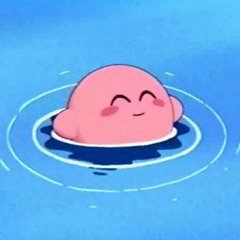










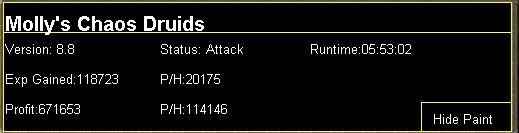
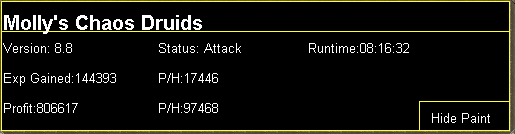
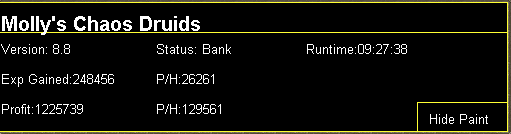







.thumb.png.24615084e44a0de118242122cfd017fa.png)