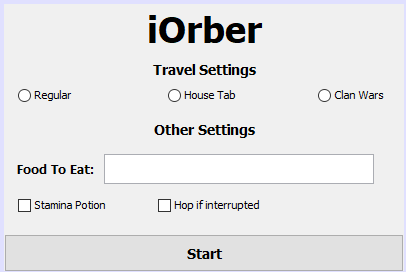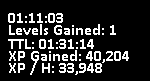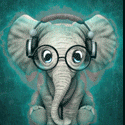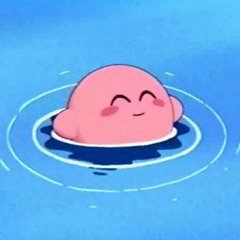Leaderboard
Popular Content
Showing content with the highest reputation on 04/03/20 in all areas
-
👑 Perfect Czar Free Trials & Demos 👑 MOST POPULAR 👑 HIGHEST QUALITY 👑 MOST TOTAL USERS 👑 LOWEST BAN-RATES 👑 24/7 SUPPORT 👑 SINCE 2015 👑 MANY SKILLS 👑 MOST VIEWS 👑 MOST REPLIES 👑
👑CzarScripts #1 Bots 👑 👑 LATEST BOTS 👑 If you want a trial - just post below with the script name, you can choose multiple too. 👑 Requirements 👑 Hit 'like' 👍 on this thread9 points
-
APA Script Trials
4 points────────────── PREMIUM SUITE ────────────── ─────────────── FREE / VIP+ ─────────────── ──────────────────────────────────────────────────────────── ⌠ Sand crabs - $4,99 | Rooftop Agility - $5,99 | AIO Smither - $4,99 | AIO Cooker - $3,99 | Unicow Killer - £3,99 | Chest Thiever - £2,99 | Rock crabs - $4,99 | Rune Sudoku - $9,99 ⌡ ⌠ AIO Herblore - FREE & OPEN-SOURCE | Auto Alcher - FREE | Den Cooker - FREE | Gilded Altar - FREE | AIO Miner - VIP+ ⌡ ──────────────────────────────────── What is a trial? A trial is a chance for you to give any of my scripts a test run. After following the instructions below, you will receive unrestricted access to the respective script for 24 hours starting when the trial is assigned. Your trial request will be processed when I log in. The trial lasts for 24 hours to cater for time zones, such that no matter when I start the trial, you should still get a chance to use the script. Rules: Only 1 trial per user per script. How to get a trial: 'Like' this thread AND the corresponding script thread using the button at the bottom right of the original post. Reply to this thread with the name of the script you would like a trial for. Your request will be processed as soon as I log in. If i'm taking a while, i'm probably asleep! Check back in the morning Once I process your request, you will have the script in your collection (just like any other SDN script) for 24 hours. Private scripts: Unfortunately I do not currently offer private scripts. ________________________________________ Thanks in advance and enjoy your trial! -Apaec.4 points
-
Perfect Miner AIO
4 pointsNEW CURRENT RECORD: 294 HOURS RUNTIME! Shoutout to @Ruutihattu NEW: Sandstone mining + hopper support Humidify/water circlet/bandit unnote Ardy cloak tele support Setup Screen Preview Results 84 HOURS ON NEW LEVEL 20 ACCOUNT Suicided account with mirror mode near rock crabs, 81 mining! I will probably go for 99 Even supports Ancient Essence Crystal mining! Preview: Mine 1 drop 1 item drop pre-hover feature:4 points
-
Perfect Runecrafter AIO
2 pointsThe only Runecrafting bot you will need Purchase this INSANE bot here You can setup a master account (preferably your main account, can be any account) and a worker account (a throwaway bot account, or any account) will trade the master account and go to bank to get more runes etc. The main account (master) does not need to bot, and can be achieved through the normal RS client without a bot client. Supports: Air runes (1) (normal) & (abyss) Mind runes (2) (normal) & (abyss) Water runes (5) (normal) & (abyss) Earth runes (9) (normal) & (abyss) Mud runes (13) (earth altar) Lava runes (23) (fire altar) Fire runes (14) (normal) & (abyss) Body runes (20) (normal) & (abyss) Cosmic runes (27) (normal) & (abyss) Chaos runes (35) (normal) & (abyss) Astral runes (40) (normal) & (abyss) Nature runes (44) (normal) & (abyss) Law runes (54) (normal) & (abyss) Blood runes (abyss) & (zeah) Auto Arceuus Favour Solver Gets 100% arceuus favour for you Auto GE Restocking Sells runes, buys more supplies automatically Auto-equips chosen armour/robes Use Blood Essences Death Handler gets items from Death's office and repeats (Abyss) Glory mode, ferox mode, house spell/tabs Avoids pkers and hops worlds Uses mouse invokes for quicker runecrafting (stealth) Muling (BETA) will give money to your mules every X hours or profit Creates colossal pouch if you have the needle Results and screenshots2 points
-
Perfect Fighter AIO
2 pointsNEW! Added Gemstone Crab! 81 Hours at Cows Brutal Black Dragon support Sulphur Nagua support Blue Dragon 99 ranged 99 Ranged at Gemstone Crab 81 Range F2p Safespotting Hill Giants Hotkey List // F1 = set cannon tile // F2 = hide paint // F3 = Set afk tile // F4 = reset afk tile // F6 = Set safespot tile // F7 = activate tile selector // F8 = Reset tile selector // F9 and F10 used by the client, EDIT: will re-assign as they are no longer used by client // F11 = Set breaks tile // F12 = Reset breaks tile User Interface Banking Tab Demo (handles everything with banking) You can copy inventory (to avoid adding individual items...), you can insert item names which have Auto-Fill (for you lazy folk!) and you can choose whether to block an item and avoid depositing it in bank, ideal for runes and ammo. Looting Tab Demo (From looting to alchemy, noted/stackable items too) You can choose whether to alch an item after looting it simply by enabling a checkbox, with a visual representation. All items are saved upon exiting the bot, for your convenience! Tasking Demo (Not to be confused with sequence mode, this is an individual task for leveling) You can set stop conditions, for example to stop the bot after looting a visage, you can have a leveling streak by changing attack styles and training all combat stats, you can have windows alert bubbles when an event occurs and an expansive layout for misc. options! Prayer Flick Demo (Just example, I made it faster after recording this GIF) There are two settings: Safe mode and efficient mode, this is safe mode: Fight Bounds Demo Allows you to setup the fight bounds easily! Simplified NPC chooser Either choose nearby (local) NPCs or enter an NPC name to find the nearest fight location! Simple interface, just click! Level Task Switch Demo (Switching to attack combat style after getting 5 defence) You can choose how often to keep levels together! e.g. switch styles every 3 levels Cannon Demo (Cannon is still experimental, beta mode!) Choose to kill npcs with a cannon, recharges at a random revolution after around 20-24 hits to make sure the cannon never goes empty too! Results Caged Ogres: How does this bot know where to find NPCs? This bot will find far-away npcs by simply typing the NPC name. All NPCs in the game, including their spawn points have been documented, the bot knows where they are. You can type 'Hill giant' while your account is in Lumbridge, and the bot will find it's way to the edgeville dungeon Hill giants area! Here is a visual representation of the spawn system in action (this is just a visual tool, map mode is not added due to it requiring too much CPU) Fight Area Example (How the bot searches for the npc 'Wolf') Walking System The script has 2 main walking options which have distinctive effects on the script. The walking system is basically a map with points and connections linking each point. It tells the script where to go, and decides the routes to take when walking to fightzones. Walking system 1 This uses a custom walking API written by myself and is constantly being updated as new fightzones are added. Pros: - Updates are instant, no waiting times - More fightzones are supported Cons: - Sometimes if an object is altered, the changes are not instant - Restarting the script too many times requires loading this webwalker each time which adds unnecessary memory (there is no way to make it only load at client startup since I don't control the client) Walking system 2 This is the default OSBot webwalking API - it is relatively new and very stable since the developers have built it, but is currently lacking certain fightzones (e.g. stronghold) and other high level requirement zones. It is perfect for normal walking (no object interactions or stairs, entrances etc) and never fails. Pros: - Stable, works perfect for normal walking - All scripters are giving code to improve the client webwalker - More efficient when restarting the script since it is loaded upon client start Cons: - No stronghold support yet - Some new/rare fightzones not supported yet - If there is a game-breaking update or an unsupported fightzone, it may take some time to add/repair (less than 24 hours usually) So which system should I choose? Whichever one suits your chosen fightzone best! There really shouldn't be any problems - the sole purpose of these options are for backup and emergency purposes, if the script ever messes up there is always the next option to select. Note: If the script ever fails, there will be immediate updates to fix the walking systems! Script Queue/Bot Manager: Script ID is 758, and the parameters will be the profile name that you saved in the fighter setup! Bug Report templates: New feature request - What is the new feature - Basic description of what the script should do - Basic actions for the script: 'Use item on item' etc. For when the script gets stuck on a tile (or continuous loop): - Which exact tile does the script get stuck on? (exact tile, not 'near the draynor village') - Plugin or normal script? - Did you try all 3 walking options? Script has a logic bug (e.g. dies while safespotting) or (cannon mode doesn't pickup arrows) - What is the bug - How did you make the bug happen - (optional) recommendation for the bug, e.g. 'make the script walk back' or something - Tried client restart? - Normal script or a plugin? - Which exact setup options are enabled? Afk mode, cannon mode, etc etc.2 points
-
APA Script Trials
2 pointsHi @Jameskent94 and @FilTwa, which scripts did you want trials for? -Apa Trial activated Thanks for stopping by -Apa2 points
-
Perfect Pest Control
1 point24 hour progress report!! Setup Window Highly intuitive and visual, and easy to use! Portal Prediction knows which portals are going to drop - prioritises them! Full Void in <24 hours It takes only 850 points for full void, go go go! Screenshots & Results1 point
-
Khal Wintertodt
1 pointWant to buy with OSGP? Contact me on Discord! Detailed feature list: - Account builder mode to level your firemaking to level 50 or even higher. - Equips pyromancer gear option - Chopping and burning logs (base Option) - Relights brazier - Fletch option - Fix brazier option - Make potion and heal pyromancer when down option - Tons of food supported - Brazier swicthing when pyromancer is down - Advanced game settings to skip games, smart caluclate points, afk at certain points, ... - Bank or Open crates - Dragon axe special attack - Fletch at brazier option - Chop in safespot option - Worldhopping - CLI support for goldfarmers Custom Breakmanager: - Setup Bot and break times - Randomize your break times - Stop script on certain conditions (Stop on first break, Stop after X amount of minutes, Stop when skill level is reached) - Worldhopping - Crucial part to botting in 2023! Script queueing: - Support queueing multiple script in a row - All Khal scripts support flawless transitions in between scripts - Start creating your acc in a few clicks from scratch to multiple 99's - Flawless CLI support - Learn more here: How to use CLI parameters: - Example Usage: -script 909:ScriptFile.BreakFile.DiscordFile SAVEFILE = Saved Filename BREAKFILE = Breakmanager Filename - SAVEFILE: Save file can be created in the GUI. Navigate to the tab you want to run and press "Save As CLI file". Please choose your filename wisely (No special characters) - BREAKFILE (Optional): Breakfile can also be create in the GUI, set the breaksettings you wish to use and press "Save new CLI BreakFile". Please choose your filename wisely (No special characters) - Final form (Note that with some bot managers you do not need to specify -script 909): -script 909:TaskList1.4515breaks (With breaks) -script 909:TaskList1.4515breaks.discord1 (With breaks & discord) -script 909:TaskList1..discord1 (NO breaks & discord) Proggies:1 point
-
Perfect Motherlode Miner
1 pointNEW! supports new south + east shortcuts, new hopper (upstairs), and mouse invokes!!! (just like runelite!) 'the intelligent choice' By Czar 34-99 Mining on video!! Agility Shortcut Setup Window Preview 70 hours run time https://i.imgur.com/wiF6VPO.png1 point
-
Khal AIO RuneCrafter
1 pointWant to buy with OSGP? Contact me on Discord! Detailed feature list: - Supports every altar - Supports every rune Air, Mind, Water, Earth, Fire, Body runes (Just walk back and forth) Fire runes (Ring of dueling to Castle wars) Mind runes (Ring of dueling to Castle wars + Mind altar teleport) Nature runes (Unnote at shop and walk to altar) Nature runes (Ring of dueling to Castle wars + Necklace of passage to Fairy ring) Nature runes (Ring of dueling to Castle wars + Ardougne cape to Fairy ring) Nature runes (Ring of dueling to Castle wars + Quest cape to Fairy ring) Nature runes (Ring of dueling to Castle wars + POH teleport to Fairy ring) Cosmic runes (Walks back and forth - Uses obstacles based on agility level) Cosmic runes (Ring of dueling to Castle wars + Necklace of passage to Fairy ring) Cosmic runes (Ring of dueling to Castle wars + Quest cape to Fairy ring) Law altar (Ring of dueling to Castle wars + Balloon method to Entrana) Astral altar (Teleports back to bank) Lava runes (Ring of dueling to Castle wars) Stream runes (Ring of dueling to Castle wars) Smoke runes (Ring of dueling to Castle wars) Mud runes (Walks back and forth in varrock) Mud runes (Digsite teleport) Blood runes (Arceuus) Blood runes (Ring of dueling to Castle wars + POH teleport to Fairy ring) (93 agility req) Soul runes (Arceuus) Wrath runes (Ring of dueling to Castle wars + Mythical cape ) - Pouches support - Menu invokes - Daeyalt essence support - Pouch repair - Energy/Stamina potions support - Food support - Combination rune support - Binding necklaces + Magic imbue - Abyss support (Edgeville / Ferox enclave banking) Death handler, will grab your stuff and continue (Abyss only) Abyssal bracelets/Ring of life support Pouches repair at zamorak mage - ZMI altar support Walks short unsafe path OR walks long safe path Quick prayer support Full bank mode (Add fillers so all runes get deposited, but not the pouches/Rune pouch) - Mining daeyalt essence - Master/Runners setup Setup a bunch of runners for your main account who stands at an altar Either play your main yourself or use the master mode Combination runes, magic imbue + binding necklaces available Runners can bring binding necklaces, talismans to the master Stamina potion support for runners Custom Breakmanager: - Setup Bot and break times - Randomize your break times - Stop script on certain conditions (Stop on first break, Stop after X amount of minutes, Stop when skill level is reached) - Worldhopping - Crucial part to botting in 2023! Script queueing: - Support queueing multiple script in a row - All Khal scripts support flawless transitions in between scripts - Start creating your acc in a few clicks from scratch to multiple 99's - Flawless CLI support - Learn more here: How to use CLI parameters: - Example Usage: -script 482:ScriptFile.BreakFile.DiscordFile SAVEFILE = Saved Filename BREAKFILE = Breakmanager Filename - SAVEFILE: Save file can be created in the GUI. Navigate to the tab you want to run and press "Save As CLI file". Please choose your filename wisely (No special characters) - BREAKFILE (Optional): Breakfile can also be create in the GUI, set the breaksettings you wish to use and press "Save new CLI BreakFile". Please choose your filename wisely (No special characters) - Final form (Note that with some bot managers you do not need to specify -script 482): -script 482:TaskList1.4515breaks (With breaks) -script 482:TaskList1.4515breaks.discord1 (With breaks & discord) -script 482:TaskList1..discord1 (NO breaks & discord) Proggies:1 point
-
Perfect Thiever AIO
1 pointThis is an AIO (All-in-one) bot that has almost every thieving style except blackjack, ask for a free trial by liking thread or making a post! Vyres and elves are now supported! Both can make solid profit per hour, decent passive income! BIG THANK YOU TO ALL OUR SUPPORTERS! WE ARE THE MOST SOLD THIEVING BOT IN OSBOT HISTORY. MOST REPLIES, MOST USERS, LONGEST PROGGIES #1 Thiever | Most Overall Sales | Most Total Replies | Most Results | 10+ Years Maintained | 'the intelligent choice' by Czar SUPPORTS VYRES 224M made in a single sitting of 77 hours 1.1B made from elves and vyres!! ELVES SUPPORTED TOO! (NEW) 2.1m/hr, 6 crystals in 7 hrs 99 THIEVING MANY MANY TIMES, 35M EXP IN ONE BOTTING RUN!! 99 thieving in ~43k xp (12 minutes remaining)! Just got 99 proggy! Gratz to @iz0n THIEVING PET AT LVL 22 FROM TEA STALLS 11.5 HOURS, WITH PET TOO!! 610k/hr getting 99s on deadman worlds!1 point
-
osMiner
1 pointPrice: ONLY $8.99 LIFETIME PURCHASE (Click to Purchase) Only have RSGP? Buy an OSBot voucher HERE. COMMENT ON THE THREAD FOR A 1 TIME 24 HOUR TRIAL Features Custom Rock Selection Powermining Banking Multiple drop methods (shift dropping included in all) All Locations and Rocks Granite / Sandstone mining (with waterskin un-noting) Amethyst mining Customizable script speed CLI Support World Hopping Basic scheduling Option to hover the next ore to mine Fatigue mode (Script runs slower the longer it runs - OPTIONAL) Deadman support / flee's from combat Dragon / Infernal Pickaxe special attack Edit settings after script has been started Save / Load Configs Dynamic Signatures, Stat Tracking and Leaderboards! Supports the Sandstone grinder at the desert mining camp! Locations Current Locations Feature Highlights Custom Rock Selection Script Speed Customization Banking / Powermining Customisation Hover Next Ore Progress Reports Command-Line Interface (CLI) osMiner currently supports CLI! There is currently 1 parameter required, which is the name of your properties file Example: This will load config.properties from your OSBot/Data/osMiner folder, the properties file can be named whatever you like, in case you would like multiple setups for different bots Dynamic Signatures And Leaderboards To create your dynamic signature, or to view the leaderboards, visit: http://battleau.net/osMiner/ Bandit Camp Quarry Setup In order for the script to properly work at the Bandit Camp Quarry, please have an inventory that is very similar to this: You also NEED to have banking enabled, otherwise the script will eventually run out of waterskins (unless you have that desert diary amulet) and you will die. This location does not support banking the granite / sandstone, and will ALWAYS drop it.1 point
-
iOrber
1 pointDo you want to bot something that Instantly sells? Do you want to be able to gain magic experience at the same time? Do you want to be able to make over 350k+ GP an hour? Are you looking for OSBots most featured and popular Orber? iOrber is what you're looking for. Price: ONLY $8.99 LIFETIME PURCHASE (Click to Purchase) Only have RSGP? Buy an OSBot voucher HERE. COMMENT ON THE THREAD FOR A 1 TIME 12 HOUR TRIAL DISCLAIMER: This script was formerly owned by Shudsy! The script has since been completely recoded, so most issues should no longer exist. If I am missing any features that the script used to have, please let me know. Features Smart Walking system. Emergency Teleport in case of PKers or low hp. Clan Wars / PoH support Ability to use Clan wars to bank and restore HP/Energy. Full item support with everything needed. World hopping Requirements 66+ Magic is required. 40+ HP is recommended. Information Multiple travel settings Regular: Teleports to edgeville with glory, and eats food at bank House Tab: Teleports to your home, restores health with a restoration pool (high construction req) Clan Wars: Teleports to clan wars, and restores health at the portal. Can sip a stamina potion every time it banks Can opt to hop worlds after teleporting due to a PKer GUI Proggies Post some for me!1 point
-
APA AIO Cooker
1 pointView in store ($3,99 for lifetime access) Features: Supports every location you would ever want to cook (anywhere missing? request it!) Supports almost every food item cookable on a range or fire (anything missing? request it!) Smart Target-oriented back-end stops the script when you have accomplished your desired goal Option to move mouse outside screen while cooking to simulate human AFKing Where Make-All isn't available, A Gaussian distribution based suffixed string generation algorithm randomises entered Make-X values Utilises a combination of WebWalking and recorded paths to ensure the script never strays from it's job Simple, intuitive GUI which auto-detects your food and location based on your inventory and minimap position Stable cooking & banking algorithms, tuned individually for each food item and bank Clean, informative, Anti-aliased, un-obstructive and fully movable self-generating paint Movable on-canvas scrolling console logger Efficient script logic ensures an EXP-optimised experience Normally distributed response times to simulate a human's reflexes Stops & logs out when out of food, saving your progress to the console and web Dynamic signatures allow you to track your progress as you use the script Handles obstacles and doors between the bank and the range to ensure door spammers cannot hinder your gains CLI is supported for all hardcore chef needs ... and many more ... Supported food: This script only supports cooking these food items on ranges/fires, it will not combine ingredients to make items such as Tuna potatoes or Pineapple pizzas. Shrimp Anchovies Sardine Herring Mackerel Chicken Beef Bear meat Rabbit Rat meat Sinew from Bear meat Sinew from Beef Trout Salmon Cod Pike Bass Rainbow fish Tuna Lobster Swordfish Monkfish Shark Dark crab Sea turtle Manta ray Anglerfish Karambwan Poison Karambwan Bowl of Water Uncooked pizza Potato Seaweed Sweetcorn Stew (new!) Curry (new!) Just ask for a new food item to be added! Supported locations: Rogues den Lumbridge Kitchen (new!) Catherby Nardah Tzhaar City Al-Kharid Zanaris Neitiznot Varrock East Hosidius Kitchen Gnome Stronghold Varrock Cooks' Guild Port Khazard Edgeville Mor Ul Rek Myths' Guild (new!) Just ask for a new location to be added! Why choose APA Scripts? As an experienced veteran scripter here on OSBot, I strive to give you the best user experience that I can by providing frequent updates and fixes. With over 40 cumulative 5 star reviews on the store, as well as my Scripter III rank, you know you're in safe hands. Want something added? Don't like something? Have an awesome proggie to share? Let me know! Example GUI: Starting from CLI: Gallery: _________________________________________________________________________________________ Credits:1 point
-
ezCrabs
1 pointBuy here: SCRIPT ID: 1096 Features: Every relevant location supported! Kills Ammonite crabs Kills Rock crabs + CANNONSUPPORT Kills Sand crabs (including both Crabclaw caves and island!) Kills Swamp crabs Different activity levels supported: Fully AFK, hopping when crashed, attacking active crabs, waking up all crabs in your area Divine potion support, keep in mind that these potions deal 10 damage to you so you need to factor that in for your inventory setup (Your hp level needs to be atleast 24 to use divine potions with this script) You can customize the cannon refill threshold Loots fossils while killing Ammonite crabs Banking is supported, script will stop when there are no supplies in your bank Save&Load settings for quick use! Script automatically upgrades ranged gear if you have them in your inventory: studded gear + coif -> snakeskin + boots and bandana -> green/blue/red/black d hides Progressive mode: allows you to set a list of tasks to either kill crabs until certain level goals or to make use of custom breaks. Read below for more info. Progressive mode: create your own presets that you can quickly load from the menu or from CLI. Start botting with just one click!You can find an example on how to use CLI below: Full rundown of the script settings/GUI: IF YOU WANT TO USE THE CANNON FEATURE SELECT ROCKCRABS -> RELEKKA(CANNON) AS YOUR TRAINING LOCATION 1. Welcome screen: Select either regular mode (which is functionally the same as the previous version of this script) or the new progressive mode. 2. Regular mode window: These are the same settings you are already familiar with if you used this script before. Its pretty simple, just wear the equipment you want to use/set the correct attack style before starting this script and then just fill in this GUI to tell the script which and how many supplies to bring and what crabs to kill. Most settings are selfexplanatory. The activity level describes how active the script will be while training: "AFK on selected spot", "Hop when crashed", "Attack active crabs" (will attack active crabs if not in combat), "Wake up other crabs" (will attack active crabs if not in combat, if there are none around it will wake up crabs for other crab spots in your area. Recommended setting if you want to train at rockcrabs), "Anti crash mode" (will stay on the selected spot but attack crabs if another player crashes you (or you crash them ) and the crabs are attacking him instead of you, "Hop and wake up crabs" (will act like wake up other crabs mode, but if you are on the original afk spot and someone crashes you the script will hop), Hop and attack (attacks active crabs but hops when other player is on selected spot). Activity levels are not used for cannoning. The cannon refill values you can set are the lower and upper boundaries of a range in which the script will refill your cannon. For example you select to refill between 5 and 15, the script will pick a random number between 5 and 15 and will refill the cannon if it has fewer cannonballs left. Please note the script will walk around during cannoning to wake up rockcrabs in the area, so it will first have to walk back to the cannon to refill it. You can use the Save and Load buttons to start botting within seconds. 3. Progressive mode window: Add an remove tasks from your tasklist: Load saved tasks: Pretty simple. The left side will show you which tasks you have selected, the right side is used to add or remove tasks. Do NOT select any tasks you dont have the requirements for, for example setting a ammonite crabs task when you dont have Bone voyage complete and the bankchest build. Also you can not start with a break task. Start the script near the bank of your first choosen task as the script will always resupply at the start of the script. You can save your currently selected task list by pressing the Save button and entering a name. You can quickly load any of your presets by selecting the preset in the menu and pressing the load button. CLI IS EXPLAINED BELOW 4. Combat task setup window: NOTE: The setting "Select Skill to train" in the combat settings box tells the script which the skill you actually want train, the skill you select in the goal settings box is just used as the stop condition for your combat task. So make sure you select the right option under "Select Skill to train" or the script will just train attack, which is the default setting Select "add" and choose to add a new combat task in the progressive mode window to get here. Very similiar to the regular mode window, however you also have to select which equipment setup, aswell as which combat style you want to use and what the goal level of this combat task is. You choose equipment setups from the menu at the top and create new ones by pressing the button below it. You can either save the equipment you are currently wearing: Or select from presaved items for each equipment slot. Once you want to save the equipment set enter a name in the textfield at the buttom and press save. It will now appear in the menu on the previous screen. Your presets are saved in the Osbot Data folder. The typical path would be : C/Users/OSBot/Data/ezCrabs/GearPresets NOTE: If you PAUSE the script at this stage to interact with the game to set up multiple gear presets you also have to RESUME the script again once you are done. 5. Break task setup window: To make use of the custom break feature of this script simply add a break task to your tasklist. You can select to travel to one of the banks near the training spots in prepartion for your next combat task. The script will idle and not log back in until the timer is up, you can choose to logout directly or let the script idle and log outby being afk. HOW TO RUN THIS SCRIPT FROM FROM CLI: Script id: 1096 Script parameter: Presetname (without .txt filename extension) You can start the script right from CLI and let it execute any of your saved tasklists. The parameter to start the script is going to be the presetname you gave your tasklist (without the filename extension). You can find your presets in Users/OSBot/Data/ezCrabs/ProgressiveMode. Example: java -jar "PATH TO YOUR OSBOT.JAR HERE" -login OSBOT_ACCOUNT:OSBOT_PASSWORD -bot RS_ACCOUNT:RS_PASSWORD:BANKPIN -script 1096:PRESETNAME Note if you dont have a bankping just enter any 4digit number. The script parameter does not include the .txt filename extension. More general info on starting osbot from cli can be found here: Requirements: Trials: Like this post and comment to get a Trial! Trials only for VIP/Sponsor users Contact/Bug reports: If you have any specific questions or would like to report a bug please send me a detailed private message on this forum, so I know exactly what your problem is. Pictures: NEW V2 PICS: (User going from 74 all the way to 99 strength on an obby mauler by going hard on mirrormode!) OLD PICS: Updates: v1.1: Updated the reset area for the crabclaw caves a bit to avoid rare cases of not having enough distance between afk spot and reset area. v1.2: Script automatically upgrades ranged gear if you have them in your inventory: studded gear + coif -> snakeskin + boots and bandana -> green/blue/red/black d hides. v1.3: changed the script logic a bit to solve a rare issue that could sometimes appear on some settings (mostly swampcrabs) when you lose aggro. v1.4: made the GUI resizeable so if you are running on mac and osbot doesnt open in the right size you can still access all settings. v2.0: Added progressive mode and done a lot of behind the scenes improvements. Regular mode is functionally the same as the script previously was, so if you dont want to use progressive mode nothing has changed for you . v2.01: Small bugfix and added the ability to hide the paint by clicking on it. v2.02: changes to aggro resetting v2.03: fixed an issue that script wouldnt recognise what to do when you started it fully geared but you were in an area that wasnt the bank, the selected crabs spot or the reset location. v2.04: Added new combat mode: wakes up new crabs if you killed all on your spot, but will hop if your original spot gets crashed. v2.05: Fixed bug that made script attacking crabs on other spots not work properly, improved worldhopping to work consistently and added another area for resetting at sandcrabs so resetting should be faster at those spots. v2.06: Optimizing reset areas. v2.07: Added additional checks to prevent getting logged out for inactivity if you bot with a low activity setting and dont use pots or food. v2.08: Progressivemode: added ability to save your tasklists as presets that you can load in the GUI and start from CLI. v2.09: Added new combat mode "Hop and attack" which attacks any active crabs around you if you arent in combat, but hops worlds when someone else is on your selected spot. v2.10: Added HP checking during resetting aggro so script priotizes eating over walking. v2.11: Improvements to aggroresetting. v2.12: Bugfix for CLI mode. v2.13: Bugfix for withdrawing stackable weapons in progressive mode. v2.14: Bugfix aggro resetting getting stuck in cannonmode. v2.15: when worldhopping the script will now hop directly on the spot if its not under attack instead of first walking to the aggro reset area. v2.16: added support for Waterbirth tabs. If you are banking and have one in your bank and inventory space for it the script will take it if you are training on waterbirth island. v2.17: updated ids used to set combatstyles in progressivemode1 point
-
AIO SafeSpotter
1 pointAIO SafeSpotter What it does SafeSpots any monster at any location using magic or range. How it works Using a custom algorithm, maps out potential safespots by intelligently simulating monster pathing and line of sight for a given monster. Knows when it needs to go to a safespot and which monsters are best to attack. Current features Looting Eating Progressive magic (will switch to next spell on level up) Safespot prioritizing Area restriction Bone burying Alching (add ';alch' to the end of loot, ex 'black sq shield;alch') All monster sizes supported Aggressive monsters supported Current limitations Only reachable monsters supported Planned features Banking GE support Potion support1 point
-
Molly's Orber
1 pointMolly's Orber This script is designed to make earth orbs and air orbs for over 350k gp/ph with the added benefit of getting over 30k mage exp per hour! Buy HERE Requirements: - 66 mage for air orbs, 60 for earth orbs. - 40+ hp recommended(especially at low def) Features: - Supports using mounted glory in house(requires house teleport tablets) - Supports eating any food at bank, when under a set hp - Hopping out of bot worlds - Recovers from deaths(respawn point must be lumbridge) - Emergency teleporting when under a set hp - Stamina potion usage, the bot will use one dose prior to each run - World hopping in response to being pked to prevent pkers from farming. -Ability to bring one food with you in case you drop below the emergency teleport hp, script will still tele if you drop below it and have already eaten your food. -Enabling run when near black demons to prevent some damage. -Re-equipping armor in inventory on death. Setup: Start at Edge bank, have all supplies next to each other in your bank, preferably in the front tab at the top. You must have the item "Staff of air" for air orbs or "Staff of earth" for earth orbs. Have a fair amount of cosmic runes and unpowered orbs, glories, as well as some food to eat as the bot walks past black demons and will take some damage. FOR EARTH ORBS YOU MUST HAVE ANTIDOTE++. If you are using house mounted glory option set render doors open to "On" under your house options in Runescape. CLI setup: Proggies:1 point
-
Zoom Control
1 point
-
SOLD
1 point
-
SOLD
1 point
-
False feedback
1 pointRemoved feedback. @Wattebelje1 you are not allowed to give users feedback for non-market transactions such as script sales. If you have an issue with the script you can post a refund request but you need to show proof that the scripter was not willing to fix whatever what as wrong.1 point
-
APA Script Trials
1 point
-
Script not functioning properly
1 pointDon't worry about it saying that your Main class is not being used. Technically in the IDE it is not since you are not creating/extending from it anywhere. Two things usually cause this error. 1. No ScriptManifest - You have this so most likely its number 2 2. Wrong java version. For the wrong java version go to File -> Project Structure -> Project Once you are in that window check to make sure that the Project SDK is 1.8 and that your Project Language Level is 8. If you don't have JDK 1.8 option than you will have to download it from here.1 point
-
Khal Motherlode
1 point
-
Khal Motherlode
1 point
-
Khal AIO Plankmaker
1 point
-
Khal AIO Herblore
1 pointScript updated to V1.22: - Will now press spacebar instead of clicking on the "Make" potion button - While making unf pots and pots it will now use the 2 items most close to eachother. Upcoming updates: - Grinding items Will be online in a few hours! Let me know how it works! Khaleesi1 point
-
Progamerz AIO Cows
1 pointHey mate, running into a bit of an issue. I was trying to configure the bot to where I could get accounts from level 1-40 in all stats straight off tutorial island, after trading over str ammy & scims Unfortunately I ran into the problem of when they die (i didnt wanna bother dealing with food, would rather just suicide them) they seem to lose their place & cant figure out how to reequip scimitars or change attack styles from bare hands. When i manually change it to the attack style the task is currently on it will automatically equip the scim from inv. https://imgur.com/a/uGR4vms1 point
-
[B] Worthless 07 accounts
1 point
-
Khal AIO Herblore
1 pointThanks man, after making potions, i noticed it clicks the first Ingredient and the first vial in the invent rather than the closest herb. was just wondering wouldnt it be more effective to click the closest? also it clicks the make potion button would it be better to make it press spacebar? Other than that i works a dream1 point
-
Stealth Quester
1 point
-
Stealth Builder
1 point
-
Perfect Fighter AIO
1 point
-
Stealth Quester
1 pointbought yeasterdau and did monkey madness great script, does open and reopen bank a couple times tho1 point
-
Stealth Quester
1 pointNo, the bot buys everything you need for the quest at G.E. I guess you just need the gp available in bank.1 point
-
Khal Wintertodt
1 point
-
Khal AIO Herblore
1 point
-
Progamerz AIO Cows
1 pointYeah i loot after a few kills normally with any mobs not every kill as loot stays on ground long enough and easier and will most of time save energy.1 point
-
👑 Perfect Czar Free Trials & Demos 👑 MOST POPULAR 👑 HIGHEST QUALITY 👑 MOST TOTAL USERS 👑 LOWEST BAN-RATES 👑 24/7 SUPPORT 👑 SINCE 2015 👑 MANY SKILLS 👑 MOST VIEWS 👑 MOST REPLIES 👑
Done good luck guys ^^1 point
-
Ban Wave?
1 pointI still have an account up as well that I was sure was gonna be banned upon waking up and logging in but surprisingly not.1 point
-
Stealth Quester
1 point
-
Perfect Fighter AIO
1 pointThanks czar! Can confirm specs now work! Switches to sgs, specs then reequips weapon and shield. Also recognises the 50% spec, nice work thanks again!1 point
-
Perfect Fighter AIO
1 pointFor AFK mode, it works by setting up a fight tile (ideally a safespot using F6 key), and then you need to set up a refresh tile (to refresh aggro once it diminishes in ~15 minutes) using the F3 key, then the bot will stay at the safespot (and not click anything) until the monsters de-aggro, and once this happens it will walk to the refresh tile, then walk aback to safespot to resume afking. New Update (v261) - Alching patched, with and without 'loot my own' enabled - Bones to peaches no longer eats peaches to loot bones - Added 'equip gear if not worn' option in the armour tab (compatible with planner too) - Added 'equip best gear' option in the Planner menu - Added options 'Wait X before attacking', and 'Wait X after attacking' options as part of extra anti-ban - Upon dying the bot will re-equip any equipment it has if death-walk is enabled - Added divine ranging potions to all plugins and the main bot - Special attacks re-equipping the weapon and shield updated - No longer attempts to loot items if they are not yours (iron man), it will flag and avoid that item and pursue the next item - Dropping vials/junk updated, should be working normally - Save cannon tile option added - Fixed a bug for cannons and logging out/breaks/disconnecting sometimes - GDK plugin re-write, added revenant spot for green dragons, and added burning amulet support - Stops/alerts re-write - you can now save them, and they are all working much better - Wyrms and mountain troll attacking fixed, same applies to any other npcs which animate/change attack styles - Prayer restore potion override fixed - Switch skill tracker using arrow keys (if you gained other xp) - No longer keeps quick-prayer on while walking to bank - Added teleport scrolls to the banking setup - Map improvements: Catacombs of kourend, lumbridge area (obstacles), Cave horrors, Stronghold (portals too), Brutal black dragons pathfinding And a few others which have been added along the way, just doing a final test run and will be pushing the update, thanks guys! This is more of an updating/tweaking update, I will try my hardest to get Demonic Gorillas in the next update. I may have missed a few things but you will notice they are working better when running the bot in v261.0, enjoy!1 point
- [Open Source] Account Creator - Alpha