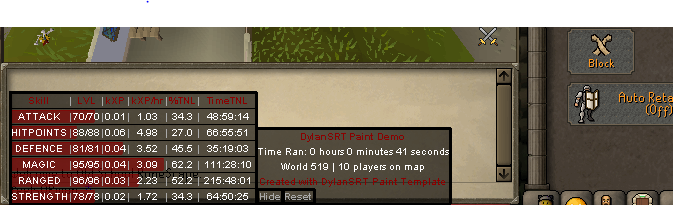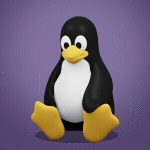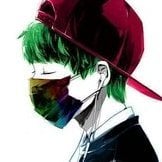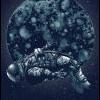Leaderboard
-


Czar
Global Moderator14Points23253Posts -
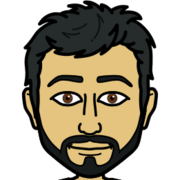
YoHoJoSuspended4Points1303Posts -

Lost Panda
Ex-Staff4Points8393Posts -

Juggles
$100.00 Donor3Points9601Posts
Popular Content
Showing content with the highest reputation on 03/04/19 in all areas
-
👑 Perfect Czar Free Trials & Demos 👑 MOST POPULAR 👑 HIGHEST QUALITY 👑 MOST TOTAL USERS 👑 LOWEST BAN-RATES 👑 24/7 SUPPORT 👑 SINCE 2015 👑 MANY SKILLS 👑 MOST VIEWS 👑 MOST REPLIES 👑
👑CzarScripts #1 Bots 👑 👑 LATEST BOTS 👑 If you want a trial - just post below with the script name, you can choose multiple too. 👑 Requirements 👑 Hit 'like' 👍 on this thread5 points
-
Perfect Agility AIO
2 pointsBrought to you by the #1 most sold script series on the market. Come and see why everyone's choosing Czar Scripts! This is the most advanced Agility bot you will find anywhere. BUY NOW $9.99 NEW! Added Both Wyrm Courses! SCRIPT INSTRUCTIONS Optimal Setup for the bot: Please set the mouse zoom to far away (to the left, like below) so that more obstacles can be seen in the view, and so the script can be more stable and reliable Also, make sure to have roofs toggled off (either go to settings tab or type ::toggleroof) for optimal results2 points
-
Discordlink above osbot.org/forum/chat/ needs to be removed
2 points
-
Botting General questions
2 points1. Yes most people run 1-5 accounts per proxy. Depending on your budget and risk ratio you can split up into more proxies if you'd like. 2. There is no set number. Once you start getting bans 'abnormally fast' on your proxy, then you should switch. 3. There is too much conflicting info out there to be certain about anything. Some successful botters suicide bot, some people bot very carefully, and everything in between. It's a lot of trial/error, varies by method/script, best to see what works for you personally. Good luck.2 points
-
Perfect Fighter AIO
2 points@miniman No need to be rude, I am literally here to help and fix the script to make it perfect for everyone, I have nothing against anybody here, I just need some specific details about bugs. If the banking setup is failing, please, copy and paste your entire fight profile commands list and pm me it, I will run the exact same thing, and it will be fixed within 5 minutes, that's all it takes - but with no data on the bug and just a simple 'not working with tele, keeps failing, fix', it will take much longer. A single tiny difference in a fight profile will entirely change how the script operates, so it may work for me and it may not work for you. As for auto-saving, I will make some edits to make it not auto save, apologies there. I am working on making the script as simple as fail-proof as possible so that it can never error out. @deadskin I will be testing hill giants both with + without a fight bounds set, with safespot enabled in a random area. I already know about the script not continuing after levelling up, so I will fix that ASAP. Any screenshots, console logs, actual bug reports will help the updating process go much faster. @Banes assigning memory can be done via commands, java -jar OSBot.jar -debug 5005 -data 0 -mem 2048 for me Some things to note: Safespotting (range/mage) will not attack targets above 7 tiles away Fight bounds are actually more stable than non fight bounds Adding a safespot will make the script more stable (in terms of banking) since it knows exactly when it's in a fight zone Potions should be used carefully, watch the dosage when adding it to bank items If autocasting and you never plan on casting spells or running out of runes in the near future, you can actually enable range mode and safespot as if training range, it may even work better. Autocasting is different to casting spells, and magic mode was designed for continuous spell-casting (right click spell -> attack npc) The script will withdraw the exact bank layout when banking. But when in a fight zone (and if it knows its in a fight zone) the script will only go to bank if your bank condition is met, so if you type: bank when loot full - the script will literally stop everything it's doing and go to bank, because it received that trigger. Even if you planned on having a full inventory for a few seconds and then dropping/eating an item, the script's banking trigger has already been executed and it will continue going bank. So be mindful about bank conditions. Stay tuned guys, tone it down with the rudeness if you can, there is literally no use for it. Got some nice updates coming up ^^2 points
-
Bot breaking not working
2 points
-
Recommended Proxy Providers?
2 pointsAvoid proxyfish if you don't know much about it. Tons of bad reviews imo.2 points
-
Perfect Motherlode Miner
1 pointNEW! supports new south + east shortcuts, new hopper (upstairs), and mouse invokes!!! (just like runelite!) 'the intelligent choice' By Czar 34-99 Mining on video!! Agility Shortcut Setup Window Preview 70 hours run time https://i.imgur.com/wiF6VPO.png1 point
-
Perfect Fighter AIO
1 pointNEW! Added Gemstone Crab! 81 Hours at Cows Brutal Black Dragon support Sulphur Nagua support Blue Dragon 99 ranged 99 Ranged at Gemstone Crab 81 Range F2p Safespotting Hill Giants Hotkey List // F1 = set cannon tile // F2 = hide paint // F3 = Set afk tile // F4 = reset afk tile // F6 = Set safespot tile // F7 = activate tile selector // F8 = Reset tile selector // F9 and F10 used by the client, EDIT: will re-assign as they are no longer used by client // F11 = Set breaks tile // F12 = Reset breaks tile User Interface Banking Tab Demo (handles everything with banking) You can copy inventory (to avoid adding individual items...), you can insert item names which have Auto-Fill (for you lazy folk!) and you can choose whether to block an item and avoid depositing it in bank, ideal for runes and ammo. Looting Tab Demo (From looting to alchemy, noted/stackable items too) You can choose whether to alch an item after looting it simply by enabling a checkbox, with a visual representation. All items are saved upon exiting the bot, for your convenience! Tasking Demo (Not to be confused with sequence mode, this is an individual task for leveling) You can set stop conditions, for example to stop the bot after looting a visage, you can have a leveling streak by changing attack styles and training all combat stats, you can have windows alert bubbles when an event occurs and an expansive layout for misc. options! Prayer Flick Demo (Just example, I made it faster after recording this GIF) There are two settings: Safe mode and efficient mode, this is safe mode: Fight Bounds Demo Allows you to setup the fight bounds easily! Simplified NPC chooser Either choose nearby (local) NPCs or enter an NPC name to find the nearest fight location! Simple interface, just click! Level Task Switch Demo (Switching to attack combat style after getting 5 defence) You can choose how often to keep levels together! e.g. switch styles every 3 levels Cannon Demo (Cannon is still experimental, beta mode!) Choose to kill npcs with a cannon, recharges at a random revolution after around 20-24 hits to make sure the cannon never goes empty too! Results Caged Ogres: How does this bot know where to find NPCs? This bot will find far-away npcs by simply typing the NPC name. All NPCs in the game, including their spawn points have been documented, the bot knows where they are. You can type 'Hill giant' while your account is in Lumbridge, and the bot will find it's way to the edgeville dungeon Hill giants area! Here is a visual representation of the spawn system in action (this is just a visual tool, map mode is not added due to it requiring too much CPU) Fight Area Example (How the bot searches for the npc 'Wolf') Walking System The script has 2 main walking options which have distinctive effects on the script. The walking system is basically a map with points and connections linking each point. It tells the script where to go, and decides the routes to take when walking to fightzones. Walking system 1 This uses a custom walking API written by myself and is constantly being updated as new fightzones are added. Pros: - Updates are instant, no waiting times - More fightzones are supported Cons: - Sometimes if an object is altered, the changes are not instant - Restarting the script too many times requires loading this webwalker each time which adds unnecessary memory (there is no way to make it only load at client startup since I don't control the client) Walking system 2 This is the default OSBot webwalking API - it is relatively new and very stable since the developers have built it, but is currently lacking certain fightzones (e.g. stronghold) and other high level requirement zones. It is perfect for normal walking (no object interactions or stairs, entrances etc) and never fails. Pros: - Stable, works perfect for normal walking - All scripters are giving code to improve the client webwalker - More efficient when restarting the script since it is loaded upon client start Cons: - No stronghold support yet - Some new/rare fightzones not supported yet - If there is a game-breaking update or an unsupported fightzone, it may take some time to add/repair (less than 24 hours usually) So which system should I choose? Whichever one suits your chosen fightzone best! There really shouldn't be any problems - the sole purpose of these options are for backup and emergency purposes, if the script ever messes up there is always the next option to select. Note: If the script ever fails, there will be immediate updates to fix the walking systems! Script Queue/Bot Manager: Script ID is 758, and the parameters will be the profile name that you saved in the fighter setup! Bug Report templates: New feature request - What is the new feature - Basic description of what the script should do - Basic actions for the script: 'Use item on item' etc. For when the script gets stuck on a tile (or continuous loop): - Which exact tile does the script get stuck on? (exact tile, not 'near the draynor village') - Plugin or normal script? - Did you try all 3 walking options? Script has a logic bug (e.g. dies while safespotting) or (cannon mode doesn't pickup arrows) - What is the bug - How did you make the bug happen - (optional) recommendation for the bug, e.g. 'make the script walk back' or something - Tried client restart? - Normal script or a plugin? - Which exact setup options are enabled? Afk mode, cannon mode, etc etc.1 point
-
Khal AIO Agility
1 pointWant to buy with OSGP? Contact me on Discord! Detailed feature list: - Supports all rooftops (Draynor, Al-Kharid, Varrock, Canafis, Falador, Seers, Polivneach, Relekka, Ardougne) - Supports most courses (Gnome stronghold, Shayzien basic, Barbarian stronghold, Ape toll, Varlamore basic, Wilderness (Legacy), Varlamore advanced, Werewolf, Priffddinas) - Supports Agility pyramid - All food + option to choose when to eat - (Super) Energy potions + Stamina potions support - Progressive course/rooftop option - Waterskin support - Option to loot and sell pyramid top - CLI support for goldfarmers Custom Breakmanager: - Setup Bot and break times - Randomize your break times - Stop script on certain conditions (Stop on first break, Stop after X amount of minutes, Stop when skill level is reached) - Worldhopping - Crucial part to botting in 2023! Script queueing: - Support queueing multiple script in a row - All Khal scripts support flawless transitions in between scripts - Start creating your acc in a few clicks from scratch to multiple 99's - Flawless CLI support - Learn more here: How to use CLI parameters: - Example Usage: -script 463:ScriptFile.BreakFile.DiscordFile SAVEFILE = Saved Filename BREAKFILE = Breakmanager Filename DISCORDFILE= discordSettings Filename - SAVEFILE: Save file can be created in the GUI. Navigate to the tab you want to run and press "Save As CLI file". Please choose your filename wisely (No special characters) - BREAKFILE (Optional): Breakfile can also be create in the GUI, set the breaksettings you wish to use and press "Save new CLI BreakFile". Please choose your filename wisely (No special characters) - Final form (Note that with some bot manager you do not need to specify '-script 463'): -script 463:TaskList1.4515breaks (With breaks) -script 463:TaskList1.4515breaks.discord1 (With breaks & discord) -script 463:TaskList1..discord1 (NO breaks & discord, leave 2nd parameter empty) Proggies:1 point
-
Perfect Fisher AIO
1 pointby Czar Buy now (only $8.99!) 143 HOURS IN ONE GO!!!!! update: this bot is now featured on the front page of osbot! More reviews than every other fishing bot combined! 100 hour progress report!!! How to use Script Queue: ID is 552, and the parameters will be the profile name that you saved in setup! This process is really simple, just to save you headache1 point
-
Dedicated server tips
1 pointIntro I had to figure out a lot of things myself when starting up my own f2p bot farm. All information was spread out over the internet. In this guide I will cover the things that took me a bit to figure out. This is not a full guide on how to setup a dedicated server. But I will give some very important tips Operating system and VNC (remote desktop) It is recommended to run a linux SERVER operating system. Personally I prefer Ubuntu 18 LTS. This guide covers everything you need to do to make the VNC server work. You can then connect using TigerVNC or some other program. (you can even connect from your phone with certain apps) RAM A difficult question to answer is how much ram you need on your server. If you use WebWalking, that uses a lot of ram per client. Using preset paths is highly recommended. For OSBot I found that the clients average at 700MB using lowresource mode. (for my methods, this is method dependant) I have 45 bots running on 32GB ram with an Intel 7700k at stock speed. When I start the clients, they don't fully use this ram. But after a few hours the ram slowly builds up. To properly handle excess ram usage, you can use Swapping memory CPU Running a lot of clients also means that you need to properly manage your CPU usage. I found that CPULimit is really useful for this. (note that the -l x% works per core. To limit to 5% of total cpu, you need to use 5*cores. If you have 4 cores on your cpu, use -l 20 for 5% limit) Limiting them to too low makes the clients freeze or underperform. Not limiting at all means that when a client loops on an error for 100 times per second, your whole farm could suffer from it. (dont forget to use -lowcpu through the CLI/options) SWAP Memory This guide tells you how to set it up. But what is Swap memory? It is reserved space on your memory storage disk, which can be used by the system to put working memory that does not fit on your ram memory onto your disk. Your hard disk has a much slower read/write speed than your ram, so the system chooses objects that you use less often to put into the swapping memory. If you have an SSD or NVMe drive on your system, this Swapping memory is quite efficient. I recommend to double your ram with a swapping file. I recommend to add 50% of your ram as swapping memory. Using swapping memory too much can freeze bots and probably crash a few too - you'll have to test how far you can push it I did some testing; When I had full ram, I used ~60% cpu. When I added another 10% of bots, the CPU went up to ~90% Dummy sound driver Assuming you're running on a system that has no speakers, you'll get memory leaks because your runescape clients are trying to play sound, which get's stuck in a queue because there is no driver to accept the sound. You can greatly reduce ram usage by (either disabling sound on your osrs clients or) installing a dummy sound driver. Choosing the right dedicated server Another difficult question. I can only steer you a bit into the right direction. Do not use Xeon-D (comment if you have experience with this) Recommended CPU's are Xeon-E (server cpu's) They generally have a lot of cores/threads Intel Core (i7) (game/desktop cpu's) They generally have a 4 cores/8 threads Ram speed does not really matter SSD and NVMe are great for swapping memory and loading bots, but are totally optional. I personally use OVH.com for renting dedicated servers. They are not cheap, but they are extremely reliable and have acceptable setup times with no setup fees. Accessibillity These are pretty straight forward. Use Putty for connecting to the SSH. Use FTP (with FileZilla client) to easily transfer files to the server. If you use mysql for managing your bots, use MySQL Workbench to view/edit/create the database (this post is under construction)1 point
-
AIO Paint - Dynamic & Self-Optimizing - Use in any script
I got tired of creating paints for every bot so I decided to created an AIO paint script with the goal of minimizing input needed to customize a paint for a certain script. I also wanted it to be noob-proof and easy to implement into any script. I know I could have used something like this when I first started making scripts. If you use this template in a SDN script, I would appreciate it if you left my signature in the paint. I spent a lot of time creating this topic when I could have easily kept it to myself. Features: Automatically detects exp gain in any skill and adds it to paint (if using a script which does not gain XP, it will automatically hide this window) Displays current lvl, starting lvl, XP gained, XP per hour, % to next level, time to next level, and has a progress bar to next level Automatically self-optimizes window sizes to fit required text based on only two inputs - font size & text padding Displays script name, time ran, current world, and number of current players on map by default Has easy input for custom counters and automatically adds them into paint Hide button to hide paint & Reset button to reset the XP counters Displays big warning indicator when other players use certain keywords (bot,reported,etc..) 10+ Optional color and font settings Demonstration of Paint, Hide, Reset, & Warning Indicator: How to implement into any script: Please follow these directions carefully. Use Spoiler 1 (Script Skeleton) as your guide. This will show where user input is required and where to paste code from other spoilers (indicated by %%%%%%). The default settings of the paint will come out looking like the paint in the video. Spoiler 1 (Script Skeleton) Spoiler 2 (onStart) Spoiler 3 (onPaint) Spoiler 4 (onLoop) Spoiler 5 (Used methods) Spoiler 6 (Additional Variables) Adding Custom Counters: In addition to the default features of the paint, I made it very easy to add in custom counters. You can do this using customInfo settings in the Script Skeleton. They will appear underneath the "Time Ran:" timer. Just add the String you want in the caption and the Variable it is referring to into this Array in the same manner as this example. You have to make sure your counter/state variable is properly initialized and updating information in your onLoop. Make sure to set customInfo=null if you don't want to add anything. Don't just delete it. By default, the counters will not reset when the Reset button is pressed. If you want them to reset, you need to add some code to the MouseEvent in the used methods spoiler. Going along with the example above, this is what you would need to change it to: Font Size & Text Padding: These settings are the only inputs you need to use to control the size of the paint. Below are some pictures of different combinations: baseFontSize=14 & textPadding=5 (Default) baseFontSize=10 & textPadding=1 (the Space Saver) baseFontSize=20 & textPadding=10 (the IDGAF) - You can see this option would actually push the paint out of the bot with the skills paint activated, so this would mean that you need to reduce your size. However, this could be a viable option for bots that don't train XP.1 point
-
Requesting Beta Testers :) [Ultimate Slayer]
Hello guys, @Malcolm and I will be running a Beta Test over the next month for our slayer script. We need people to help us improve the script. Currently it supports Turael but we are working on Vannaka and will be releasing that one once Turael testing is complete. Why Beta Test? You will be the first to use a brand new script before anyone else does. Bot to high stats. Make osbot great again. Requirements Bot at least 1 hour a day using the script. You must be at the computer watching to provide me feedback Have discord so we can chat easily Have an account you are willing to use. Probably like 30-40 combat should be fine for Turael? Have ideas to add to the script and provide detailed feedback 100+ post count or VIP Here is the thread for more details and specifics on the script. If you are interested in Beta Testing, join the discord and submit your app in #beta-test-applications https://discord.gg/xEJwKX71 point
-
[Looking for powerlevelers/Questers/Minigame workers][Very low deposit, choose your own amount][
1 pointHi, im looking for some powerlevelers/questers/minigame workers. This includes all quests/skills/NMZ/Sand crabs/Diaries etc etc. Due to getting too many orders, im only looking to hire 1-3 people at this time, working full time as a service worker could net you at around 600-1400$ a month which is a lot! However reaching this amount means working on multiple accounts, if your interested contact me.Currently Hiring: Yes Requirements- There is a 10-200M deposit (up to you the more you like to put a deposit the more orders you can do. Deposit IS always refundable whenever you completed all your orders/your not working on a order) - You must be able to use Discord/Skype to contact me, we won't be using PM.- You must be able to speak English/Dutch fluently - You must have experience with the order you are working with (for example: 1-99 Runecrafting know what you are doing)Terms of Service:- You must be able to use Discord/Skype to contact me, we won't be using PM.- You agree to get paid 80-95% of the order depending on the order.- If you for any reason steal any items from the customer you will not get your deposit back and lose your job.- Everything is done by hand, nothing with bots. Failure to do so will result in being kicked from the job and losing your deposit.- You must always use Runelite/OSBuddy to show screenshot whenever I ask so. - Deposit will be held onto a Bitcoin account, prices of BTC may fluctuate. Application form:Which role are you applying for? : Whats your age? : What is your Runescape experience? : Where do you live? : How often do you play? : Do you agree to my terms? : Message me on Discord/Skype and we can talk about the job. Discord: ShootinnStar#3712 Skype: live:shootinnstar1 point
-
Ultimate AIO Fighter
1 point
-
'Searching for OSRS client to attach to'
strange. if you can't figure it out, join the chatbox and spam chris for help over teamviewer. he loves to help people1 point
-
Discordlink above osbot.org/forum/chat/ needs to be removed
to prevent people from getting confusedin the future1 point
-
'Searching for OSRS client to attach to'
This is the guide that I used, and if you need help making sure that it only does one client like the official OSRS client hit me up I can show you how I did it to just proxy that program and have my other clients still be on my home IP.1 point
-
'Searching for OSRS client to attach to'
It does use your home IP, but you can use 3rd Party programs like Proxifier to route certain traffic like the official OSRS client to go through a proxy, and you can use other clients like RuneLite or OsBuddy with your home IP instead. If you need help setting it up I gotcha, since that's what I've been working on the past few days.1 point
-
Botting General questions
1 pointI'd say 5 accs per proxy is enough, currently testing it myself. I usually see people suiciding on the entire weekend (48 hours nonstop) cuz thats when Jagex apparently is out of the office, might be very profitable =] Gl1 point
-
Safe to run two bots on same IP?
1 pointhttps://osbot.org/forum/forum/178-other/ Search here or search on google But like i said ur only doing 2 accs its not that big of a deal unless you're botting on high leveled accounts then use proxies.1 point
-
Perfect Fighter AIO
1 pointEvery other script I have from you works PERFECTLY (just want to point that out). Altho when you use mirror mode this script drains the CPU after a while for me. Even then I have the "low CPU usage" enable. If I run for example 2 bots at the same time and stop one of the scripts java will still use the same amount of CPU power for one process as it just did for 2. Other than the high CPU-usage I like the scrpit, keep up the good work!1 point
-
Safe to run two bots on same IP?
1 pointProxies are used mostly to lower the chain bans i mean , you might wanna try it yourself with the same IP and see how it goes.1 point
-
Safe to run two bots on same IP?
1 pointSure. People typically run 1-5 bots per IP address. You just run the risk of getting a chain ban (Both accounts get banned banned if either one of them are caught for botting).1 point
-
[$0.48/m-$0.46/m] [Bulk Discount] Selling OSRS GP [Crypto] [Trusted]
1 point
-
Ultimate Tutorial Island
1 pointSorry I’ve been quite busy. If this was a bug I would have updated it the same day but it’s an added feature so just give it a bit of time. It will come.1 point
-
Perfect Fighter AIO
1 pointWorks fine for me after latest update. Ran it 4 hours yesterday with range and safespot. For magic I actually used ranged mode with staff and spell selected. Worked fine week ago. Only bug I noticed was when I paused script. After resume it stopped to count loot profit. Client restart fixed it. At the moment I managed to get it working for my personal needs. Will test other aread and NPCs in the future.1 point
-
Greengo acting weird for me aswell
Yeah i get what you mean, still doesn't seem like he jet off with "much" in terms of value, hence why i dont think this a scam quit, but hey i could be wrong. Hes got 8 more hours until hes banned.1 point
-
Perfect Fisher AIO
1 pointUsed this bot a year ago and got 99 fishing successfully with no ban. I downloaded the bot again yesterday to use on my Ironman, and unfortunately it has already got me banned. Used it for about 4 hours yesterday, and today I had it going for around 2 hours. I consider myself unlucky.1 point
-
Perfect Blast Furnace
1 point
-
Perfect Runecrafter AIO
1 point
-
Hi im new here! :)
1 point1 point
- Hi im new here! :)
1 pointIt's a great community, great bot/scripts and when people get scammed they take action very quickly and are super responsive.1 point- Hi im new here! :)
1 point- Hi im new here! :)
1 point- Hi im new here! :)
1 point- Perfect Smither AIO
1 point- Perfect Blast Furnace
1 point- Perfect Fisher AIO
1 point@CzarShift dropping is super fast now which I like. One thing I noticed is when selecting shift drop left right pattern, when it gets to the last two pieces of fish, it does this weird thing where it loops between the last two pieces of fish before dropping them. It gets even worse when the rod and feathers are in the last two slot (27 & 28 of the inventory), it will go through the drop sequence properly the first time however it will proceed to do a second or even a third drop sequence on the empty inventory (mouse movements). Think you can get this fixed? You can test this out by going to Barbarian outpost and selecting leaping fish option.1 point- Perfect Fighter AIO
1 pointPlease remove this auto save feature you've added. It completely ruins all of the templates. Whats the point of allowing us to create and save them if you're just going to have the script overwrite them anytime somethings changed. For example, I had a slayer template saved. It had a bunch of items to loot and options saved for most slayer assignments. I could just load this template and then add a npc's name and start the script. Now with this dumb auto save feature anytime I load up the slayer template and change an option it gets saved, so today I wanted to try the banking to see it if was fixed (its not) I went to blue dragons in Taverly with fally tabs, opened up my template and added banking to it with fally tabs out. Didn't work so stopped the script and loaded my the template again, was just going to let it fight/collect loot and bank myself. Removed the banking option and returned it to the normal setting but now it just tabs out to fally over and over because my invent isn't the same as the one that was auto saved. Tried removing all the settings that auto saved and return it back to my template but its trash now, had to create a whole new one which is pointless because the auto save is just going to fuck it up again anyways. Is there any way you can roll back this script a year or so to when everything worked and it was a good script because its been unusable for a couple months now.1 point- LF Fire Cape Service on Main
1 pointService Completed. Jad Run Only ~ 3M OSRS GP Fast, Easy, Trustworthy. Thanks! @zuzel1111 point- Stealth Quester
1 pointHave been using this script with little to no issues, are you planning on adding anymore quest? Thanks for your time spent making this script + updating has worked wonders for myself since bought ? Reason I'm asking is I simply fucking hate quest in this game they're not fun by any means. Actually I dread doing them and will purposely not do them (kind of screws me in the end). Anyways, badass work Token very helpful!1 point- Perfect Crafter AIO
1 pointActivated double trial times, since I am in the middle of adding an update very shortly Good luck guys!1 point- Dispute against greengo
1 point@Greengo Has been placed in TWC and he has 24 hours to refund you. if he fails to do so, he'll be banned.1 point- 99 Fishing pures with pets
1 point- Perfect Fighter AIO
1 pointFor mirror and cpu usage, does hiding paint improve memory? I usually assign a lot of memory to my mirror clients and it survives a bit, but I will be checking out why there is so much cpu used vs. stealth injection. Will also be consulting with scripter chat to see if any other scripter has the same issues etc. As for cannon, will test + add update ASAP. Thanks for feedback guys, stay tuned for the next update ^^ EDIT: Pushed update v237.1 - cannon is back to normal, working again ^^1 point- How Am I Getting Banned?
1 pointi will give you some hints. what was the last activity you remember doing before getting banned was all the bans from same skill or around same skill total. are you botting hotspots. do some analyzing1 point- Khal Blast Furnace
1 pointWhen walking to the blast furnace belt, half of the times the bot miss clicks next to the board walkway.....1 point - Hi im new here! :)