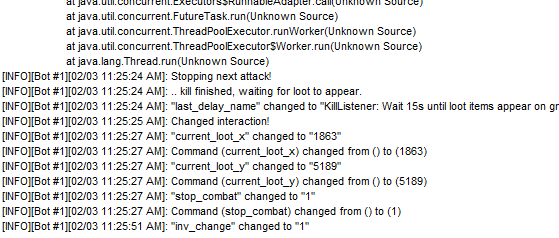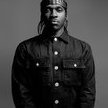Now Supports Dwarf Multicannon!
AIO Fighter - Fight anything, anywhere.
Price: ONLY $9.99 FOR A LIFETIME PURCHASE
Only have RSGP? Buy an OSBot voucher HERE.
COMMENT ON THE THREAD FOR A 1 TIME 24 HOUR TRIAL
Features
Fight anything, anywhere
Multiple target selection
Cannon support
Custom area selection, define your own combat bounds. Supports all shapes and sizes.
Task scheduling (e.g, swap to training strength when you reach 5 attack)
Eating food / Drinking Potions with deviations
Optional healing with Saradomin Godsword and Guthans
Any special attack weapon of your choosing
Advanced looting, choose what items are picked up and what happens to them (alching, burying, etc), replace items with more valuable items.
Bank from anywhere on the OSRS map, customise your banking experience. (Limited to OSBot Web Walking)
Support for all prayers
Safespotting
Dynamic paint for easy reading
Customisable script run speed. Think it is too fast or too slow? Adjust it yourself!
AFK Mode, let stuff attack you, and reset the zone when no longer being attacked
Config saving and loading for easy script starting
Ability to edit the settings while the script is running
Supports Stronghold of Security
Upcoming Features
Online script management. Ability to pause / resume your scripts, and few their status from anywhere with an internet connection!
Prayer flicking
More when I think of it, or it is suggested.
Hotkeys
F1 Enables area definition mode, once it is enabled, you can shift click tiles in game to define your combat area.
It is recommended you select the top left and bottom right tile of the area you wish to fight in.
F2 Disables are definition mode
F3 Sets your safespot to the tile you are currently standing on
F4 Sets the reset position. This is where the script will run to reset the area on AFK mode so enemies are aggressive again.
User Interface
Dynamic Paint, auto adjusts the order based on EXP gained
GUI
FAQ
How can I enable / disable the paint?
You can simply enable / disable the paint by clicking anywhere in the chat box.
What is AFK Mode and how do I use it?
AFK Mode is a setting that tells the script to not attack any targets, but let them attack you instead.
This setting is particularly useful for zones such as Sand Crabs.
If you plan on using AFK mode and want your character to stay on a specific tile (e.g. in the middle of a pack of sand crabs), you should enable the Safe spot setting as well.
How do I use my cannon?
Ensure that you have your cannon, and cannonballs in your inventory. Step on the tile you want the cannon to be placed and press F5. This will mark the tile purple, and the script should
automatically setup and maintain the cannon.
I don't understand how to create a custom fight area, can you help?
Start by clicking F1 while on the OSBot client, this will enable area definition mode.
Once you have enabled area definition mode, you want to Shift + Left Click the tile to mark it as a corner, and then Shift + Left Click another tile to create your zone.
Here is an example (Don't worry, the red tiles go away once you start the script)
Progress Reports
Disclaimer: Use this script at your own risk, I take no responsibility if your account gets banned or ruined.