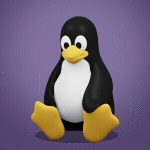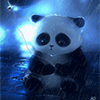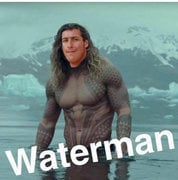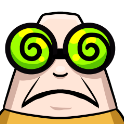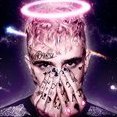Leaderboard
Popular Content
Showing content with the highest reputation on 12/14/18 in Posts
-
👑 Perfect Czar Free Trials & Demos 👑 MOST POPULAR 👑 HIGHEST QUALITY 👑 MOST TOTAL USERS 👑 LOWEST BAN-RATES 👑 24/7 SUPPORT 👑 SINCE 2015 👑 MANY SKILLS 👑 MOST VIEWS 👑 MOST REPLIES 👑
👑CzarScripts #1 Bots 👑 👑 LATEST BOTS 👑 If you want a trial - just post below with the script name, you can choose multiple too. 👑 Requirements 👑 Hit 'like' 👍 on this thread8 points
-
Ultimate AIO Fighter
4 points$9.99 for lifetime access. Click here Want to pay with OSRS GP? Click here Latest update includes Email Notifications! Dynamic Sig and High scores Grab your own by going to my site and typing in your osbot name https://ultimatescripts.xyz/ Main Features: AIO Combat Script. Supports 99% of monsters. Slayer/Custom Area Mode-Attack up to 3 different NPC's at once Custom Monster Mode Progressive Mode where script will switch monsters Progressive Splash Mode with auto upgrading spells Ability to upgrade Weapons and Armors from Steel to Dragon! Pure Mode Automatically detects closest bank, 99% of foods supported, Prayer Pot support. Loot above X amount Guthan's healing supported. Cannon support Email Notifications! (read below for more details on all features) NPC's Supported: Slayer/Custom Area: Supports 99% of monsters with banking. Start in area. Preset Monsters: Barbarian, Chaos druid, Chicken, Cow, Goblin (Low), Guard, Hill Giant, Hobgoblin, Ice Giant/Warrior, Men & Woman, Monk, Moss giant, Rat, Skeleton, Zombie Custom Monsters: Supports 99% of monsters with banking. Use Explv Map. Found a bank not added? Message me and I will add it! Want to test it out before buying? Try the free version here: All Features Explained Bank/Food Tab: Ability to automatically find closest bank for you. Script supports 99% of foods in Runescape. Option to use food or not use food. Ability to control amount of food withdrawn. Default is 8-12. Ability to control what range of % you eat at. Number will change every time you eat for randomization. Default is 40-60% Prayer potion support Enter amount of Prayer potions to withdraw and when to randomly drink them. Ability to use potions and withdraw multiple types. Ability to control type of potion and amount withdrawn. Ability to enter items to keep in inventory when banking. (Useful for training magic). Enter items followed by a comma. Script automatically enters "Brass key" for Hill Giants Ex) Fire rune, Mind rune, Rune platebody, Staff of fire Monsters Tab: **Only use one of these combat tabs!** Slayer/Custom Area Start the script in the center of the area of your choosing. Enter the name of the up to three different NPC's in area. Set the attack radius. This creates a box in every direction of your starting position. If you are using the script to train slayer, you have the option to make the script stop after task is complete or return to nearest bank and then stop the script. Cannon Mode-Will refill and fix cannon. Stand on the tile you want to place the cannon. Script will pick up the cannon before breaks and place it again after. Option to not attack monsters while using cannon. **This script will not get new tasks. You must start it in the area of the monster** **This script will not support killing monsters which has a special requirement such using Ice Coolers on Lizards or Salt on Slugs, etc Preset Monster Ability to choose from multiple different runescape monsters. Ability to swap to up to 3 different NPC's at X combat level. Each Monster has 1-4 different spots that the bot can choose from. No two bots will have the same pattern. If script is started in one of the Monster areas, it will automatically recognize that and use that area to kill. Ability to stop script at X combat level. Ex) Train Cows 1-20, Guards 20-40, Skeletons 40-60 then stop script. If you only want to kill 1 monster, fill out just the drop down box and nothing else in this tab. If you want to kill 2 monsters, fill out all of NPC 1 and then drop down in NPC 2. If you want to kill 3 monsters, fill out all of NPC 1, NPC 2 and drop down in NPC 3. If you want the script to stop at X lvl, fill that out. Custom Monster Link: https://explv.github.io Video explanation if this seems confusing. Follow my exact steps. This part of the script allows you to progressively kill 3 different monsters of the area of your choosing. Similar to Preset Monsters(See above) but this time you will enter NPC name and the Area. For the area, you must follow the directions below. You will get something like this: Area area = new Area(#,#,#,#); Loot Tab: Ability to enter unlimited amount of items to loot. Ability to loot Noted items. Ability to make the script eat food to clear an inventory slot. Ability to TeleGrab items Ability to enter items to high alch. Select your own loot radius. Loot above X amount. *To enter items, type the name exactly how it appears in Runescape follow by a comma* Ex) Coins, Oak logs, Ranar weed, Fire rune, Rune platebody, etc Loot Table includes: Upgrade Gear/Attack Switches Tab: Can upgrade from Steel-Dragon scimitars. Can also upgrade to Brine Sabre if P2P. Can upgrade from Steel-Rune armor set. Script will determine if you have Dragon Slayer done to wear a Rune platebody. If quest is not complete, it will wear a Rune Chainbody instead. Checkbox for forcing the script to go to bank when you've reached the requirement for an upgrade. Ability to switch different attack styles. Pure Mode: Will only train Attack and Strength. You enter when to stop training attack and switch to Strength only. You enter when to switch between Attack and Strength. Ex) Switch to Strength only at 40 attack. Switch every 5 levels. This will cause the script to gain 5 attacks levels, then gain 5 strength levels and then gain another 5 attack levels, etc. Script will stop training attack at level 40 and only train strength. Splash: Script will auto upgrade spells if you have the runes and level to cast the spell. Script will never log out. Start near rats with no other settings ticked in script. Have all runes in inventory that you want to use. Switch every X Level: Enter levels gained to switch attack styles. Ex) Switch every 3 levels. Script will gain 3 attack levels, then gain 3 strength levels, then gain 3 defense levels, then return to attack and repeat this pattern. Switch every 5 levels: Script will switch every 5 levels. Switch every 10 levels: Script will switch every 10 levels. ***For weapon upgrades, you must have the weapon you ticked in the bank. *** For armor upgrades, you must have the full set in the bank. A full set consists of "Platebody", "Platelegs, "Kiteshield, and "Full helm". The only exception to this is having a Rune Chainbody if you have not completed Dragon Slayer. Misc. Tab: Option to bury bones. Guthan's healing mode. Options to use special attack. Enter percent you want to spec above. Fast Combat Mode: Least amount of checks, will attack monsters the fastest Only loot my kill Prioritize looting: Will loot even in combat. Attack your NPC after looting will find the NPC you were attacking before you looted and attack it. Ability to select running enabled and enter random % to run above. % will change each time after activating. Option to loot and equip your arrows you are using. Option to fight Caged Monsters Select your own Speed for the script. Ability to paint your current target on map. Ability to hover next monster. Ability to use teleports when walking. Ability to use jewelry teleports when walking. Ability to create your own custom break area.(This is similar to Custom Monster area. You must use Explv map for this and enter the area similar to that. Read Custom Monsters for an explanation). Save/Load Button: Save: You can save your current settings in the script. Load: You can load previous settings into the script. Extra Features built into script: Randomized sleeps before each action. Randomize click boxes for each action. Automatically detects when a break is coming and walks to safe spot. Mouse off screen to pretend you are AFK. Paint to keep track of your stats. Ability to close paint by clicking on it. More to come. Update Log: Proggies: Pictures of GUI: Bug Report Template Have questions? For fast support and latest updates, join the Discord! https://discord.gg/caDA4Qb If you have any suggestions, Monster recommendations, or other features you would like to see, please comment below.4 points
-
Private Script Giveaway!
2 pointsChristmas is right around the corner! I have been blessed to have been welcomed into such a warm community. For such a warm welcome and a bit of a celebration of my recent Scripter status, I would like to give back to you guys by giving away a simple private script to one lucky winner! To enter, just comment below! Say anything you'd like and LIKE THE POST I will enter everyone into an IDE with their own number and I will roll a random number based on how many people are entered in the giveaway. If you are the lucky winner of this giveaway we will have to reach an agreement to the script you'd like me to write. I will offer you 3 months of maintenance on this script. The script will be your choice, but again, agreed upon. The roll takes place Christmas Day at 2pm PST!2 points
-
Filter to Check if NPC in Array of Areas
public static boolean isInArea(Entity e, Area... areas) { return Stream.of(areas).anyMatch(area -> area.contains(e)); }2 points
-
Advice for new scripters?
2 pointsTalk to @Czar hes in the same boat as you so he might be able to help.2 points
-
Perfect Pest Control
1 point24 hour progress report!! Setup Window Highly intuitive and visual, and easy to use! Portal Prediction knows which portals are going to drop - prioritises them! Full Void in <24 hours It takes only 850 points for full void, go go go! Screenshots & Results1 point
-
Perfect Runecrafter AIO
1 pointThe only Runecrafting bot you will need Purchase this INSANE bot here You can setup a master account (preferably your main account, can be any account) and a worker account (a throwaway bot account, or any account) will trade the master account and go to bank to get more runes etc. The main account (master) does not need to bot, and can be achieved through the normal RS client without a bot client. Supports: Air runes (1) (normal) & (abyss) Mind runes (2) (normal) & (abyss) Water runes (5) (normal) & (abyss) Earth runes (9) (normal) & (abyss) Mud runes (13) (earth altar) Lava runes (23) (fire altar) Fire runes (14) (normal) & (abyss) Body runes (20) (normal) & (abyss) Cosmic runes (27) (normal) & (abyss) Chaos runes (35) (normal) & (abyss) Astral runes (40) (normal) & (abyss) Nature runes (44) (normal) & (abyss) Law runes (54) (normal) & (abyss) Blood runes (abyss) & (zeah) Auto Arceuus Favour Solver Gets 100% arceuus favour for you Auto GE Restocking Sells runes, buys more supplies automatically Auto-equips chosen armour/robes Use Blood Essences Death Handler gets items from Death's office and repeats (Abyss) Glory mode, ferox mode, house spell/tabs Avoids pkers and hops worlds Uses mouse invokes for quicker runecrafting (stealth) Muling (BETA) will give money to your mules every X hours or profit Creates colossal pouch if you have the needle Results and screenshots1 point
-
APA Script Trials
1 point────────────── PREMIUM SUITE ────────────── ─────────────── FREE / VIP+ ─────────────── ──────────────────────────────────────────────────────────── ⌠ Sand crabs - $4,99 | Rooftop Agility - $5,99 | AIO Smither - $4,99 | AIO Cooker - $3,99 | Unicow Killer - £3,99 | Chest Thiever - £2,99 | Rock crabs - $4,99 | Rune Sudoku - $9,99 ⌡ ⌠ AIO Herblore - FREE & OPEN-SOURCE | Auto Alcher - FREE | Den Cooker - FREE | Gilded Altar - FREE | AIO Miner - VIP+ ⌡ ──────────────────────────────────── What is a trial? A trial is a chance for you to give any of my scripts a test run. After following the instructions below, you will receive unrestricted access to the respective script for 24 hours starting when the trial is assigned. Your trial request will be processed when I log in. The trial lasts for 24 hours to cater for time zones, such that no matter when I start the trial, you should still get a chance to use the script. Rules: Only 1 trial per user per script. How to get a trial: 'Like' this thread AND the corresponding script thread using the button at the bottom right of the original post. Reply to this thread with the name of the script you would like a trial for. Your request will be processed as soon as I log in. If i'm taking a while, i'm probably asleep! Check back in the morning Once I process your request, you will have the script in your collection (just like any other SDN script) for 24 hours. Private scripts: Unfortunately I do not currently offer private scripts. ________________________________________ Thanks in advance and enjoy your trial! -Apaec.1 point
-
Perfect Magic AIO
1 point#1 SOLD MAGIC SCRIPT #1 MOST FEATURES MAGIC SCRIPT ESC MODE, HOVER-CLICK, NEAREST ITEM CLICK, FLAWLESS JMod nearby and we still alive. Anti-ban and Optimal script usage Anti-ban: - Don't go botting more than 3 hours at once, take breaks! Otherwise the ban-rate is highly increased! - Bans also depend on where you bot, for the best results: bot in unpopular locations Banking-related spells are the lowest ban-rate (spells which require banking or can be casted near a bank, e.g. superheating, maybe alching, jewelry enchanting etc etc) since you can just go to a full world and blend in with other non-bots (humans), for example: world 2 grand exchange If casting spells on npcs, then unpopular locations reduce the banrate by alot, So make sure not to go to botting hotspots otherwise you may be included in ban waves. - Some good areas used to be (until some got popular): grizzly bear, yanille stun-alching, any overground tiles (upstairs etc) but once the areas are overpopulated, try to go to another location which is similar to the aforementioned locations. This is a very popular thread with many many users so if a new location is mentioned, the location will be populated very quickly so I can only suggest examples of good locations - Don't go botting straight after a game update, it can be a very easy way to get banned. Wait a few hours! If you ever get banned, just backtrack your mistakes and avoid them in the future: you cannot be banned without making botting mistakes. Keep in mind you can be delay-banned from using previous scripts, so don't go using free/crap scripts for 24 hours then switching to a premium script, because the free/crap previous script can still get you banned! For more anti-ban information, see this thread which was created by an official developer: http://osbot.org/forum/topic/45618-preventing-rs-botting-bans/1 point
-
Perfect Fletcher AIO
1 point
-
Perfect Thiever AIO
1 pointThis is an AIO (All-in-one) bot that has almost every thieving style except blackjack, ask for a free trial by liking thread or making a post! Vyres and elves are now supported! Both can make solid profit per hour, decent passive income! BIG THANK YOU TO ALL OUR SUPPORTERS! WE ARE THE MOST SOLD THIEVING BOT IN OSBOT HISTORY. MOST REPLIES, MOST USERS, LONGEST PROGGIES #1 Thiever | Most Overall Sales | Most Total Replies | Most Results | 10+ Years Maintained | 'the intelligent choice' by Czar SUPPORTS VYRES 224M made in a single sitting of 77 hours 1.1B made from elves and vyres!! ELVES SUPPORTED TOO! (NEW) 2.1m/hr, 6 crystals in 7 hrs 99 THIEVING MANY MANY TIMES, 35M EXP IN ONE BOTTING RUN!! 99 thieving in ~43k xp (12 minutes remaining)! Just got 99 proggy! Gratz to @iz0n THIEVING PET AT LVL 22 FROM TEA STALLS 11.5 HOURS, WITH PET TOO!! 610k/hr getting 99s on deadman worlds!1 point
-
osFighter
1 pointNow Supports Dwarf Multicannon! AIO Fighter - Fight anything, anywhere. Price: ONLY $9.99 FOR A LIFETIME PURCHASE Only have RSGP? Buy an OSBot voucher HERE. COMMENT ON THE THREAD FOR A 1 TIME 24 HOUR TRIAL Features Fight anything, anywhere Multiple target selection Cannon support Custom area selection, define your own combat bounds. Supports all shapes and sizes. Task scheduling (e.g, swap to training strength when you reach 5 attack) Eating food / Drinking Potions with deviations Optional healing with Saradomin Godsword and Guthans Any special attack weapon of your choosing Advanced looting, choose what items are picked up and what happens to them (alching, burying, etc), replace items with more valuable items. Bank from anywhere on the OSRS map, customise your banking experience. (Limited to OSBot Web Walking) Support for all prayers Safespotting Dynamic paint for easy reading Customisable script run speed. Think it is too fast or too slow? Adjust it yourself! AFK Mode, let stuff attack you, and reset the zone when no longer being attacked Config saving and loading for easy script starting Ability to edit the settings while the script is running Supports Stronghold of Security Upcoming Features Online script management. Ability to pause / resume your scripts, and few their status from anywhere with an internet connection! Prayer flicking More when I think of it, or it is suggested. Hotkeys F1 Enables area definition mode, once it is enabled, you can shift click tiles in game to define your combat area. It is recommended you select the top left and bottom right tile of the area you wish to fight in. F2 Disables are definition mode F3 Sets your safespot to the tile you are currently standing on F4 Sets the reset position. This is where the script will run to reset the area on AFK mode so enemies are aggressive again. User Interface Dynamic Paint, auto adjusts the order based on EXP gained GUI FAQ How can I enable / disable the paint? You can simply enable / disable the paint by clicking anywhere in the chat box. What is AFK Mode and how do I use it? AFK Mode is a setting that tells the script to not attack any targets, but let them attack you instead. This setting is particularly useful for zones such as Sand Crabs. If you plan on using AFK mode and want your character to stay on a specific tile (e.g. in the middle of a pack of sand crabs), you should enable the Safe spot setting as well. How do I use my cannon? Ensure that you have your cannon, and cannonballs in your inventory. Step on the tile you want the cannon to be placed and press F5. This will mark the tile purple, and the script should automatically setup and maintain the cannon. I don't understand how to create a custom fight area, can you help? Start by clicking F1 while on the OSBot client, this will enable area definition mode. Once you have enabled area definition mode, you want to Shift + Left Click the tile to mark it as a corner, and then Shift + Left Click another tile to create your zone. Here is an example (Don't worry, the red tiles go away once you start the script) Progress Reports Disclaimer: Use this script at your own risk, I take no responsibility if your account gets banned or ruined.1 point
-
APA Sand Crabs
1 pointBefore buying, please ensure you check-out with the correct script. Swapping scripts is not possible. View in store $4.99 for lifetime access Features: All spawns - Supports every multi-crab spawn point both along the south coast of Zeah and Crab Claw Isle All combat styles - Supports Ranged, Magic and Melee combat training. The script will not bank runes of any type Saving GUI - Intuitive, re-sizeable and fully tool tipped GUI (Graphical User Interface) allowing you to tailor the script session to your needs, with configuration saving / loading Human replication - Designed with human simulation in mind - multiple options to replicate human behaviour available in the GUI Setup customiser - Inventory customiser allows you to visually see your trip setup CLI support - The script can be started from the command line All potions - Supports all relevant potion types (including divine potions!), multiple potion types simultaneously and varying potion ratios Healing in a range - Dual slider allows you to specify a range within which to consume food. Exact eat percentages are calculated using a Gaussian distributed generator at run time Healing to full at the bank - When banking, the script will eat up to full hit points to extend trip times Safe breaking - Working alongside the OSBot break manager, the script will walk to safe place approximately two minutes before a break starts to ensure a successful log out Anti-crash - Smart crash detection supports multiple anti-crash modes (chosen in the GUI): Hop worlds if crashed - the script will walk to a safe place and hop worlds until it finds a free one, at which point it will resume training Force attack if crashed - the script will fight back and manually fight pre-spawned sand crabs until the crasher leaves Stop if crashed - the script will walk to a safe place and stop Ammo and Clue looting - Clue scroll and Ammo looting system based on a Gaussian-randomised timing scheme All ammo - Supports all OSRS ammo types and qualities Spec activation - Special attack support for the current weapon to maximise your exp per hour Auto-retaliate toggling - The script will toggle auto-retaliate on if you forget Move mouse outside screen - Option to move the mouse outside the screen while idle, simulating an AFK player switching tabs Refresh delay - Option to add a Gaussian-randomised delay before refreshing the chosen session location, simulating an AFK player's reaction delay Visual Paint and Logger - Optional movable self-generating Paint and Timeout Scrolling Logger show all the information you would need to know about the script and your progress Progress bars - Automatically generated exp progress bars track the combat skills that you are using Web walking - Utilises the OSBot Web alongside a custom local path network to navigate the area. This means the script can be started from anywhere! Safe banking - Custom banking system ensures the script will safely stop if you run out of any configured items Safe stopping - Safely and automatically stops when out of supplies, ammo or runes Dropping - Drops useless/accidentally looted items to prevent inventory and bank clutter All food - Supports pretty much every OSRS food known to man. Seriously - there's too many to list! ... and many more - if you haven't already, trial it! Things to consider before trying/buying: Mirror mode - currently there appear to be some inconsistencies with behaviour between Mirror mode and Stealth Injection meaning the script can behave or stop unexpectedly while running on Mirror. I would urge users to use the script with Stealth Injection to ensure a flawless experience! Since Stealth Injection is widely considered equally 'safe' to mirror mode and comes with a host of other benefits such as lower resource usage, this hopefully shouldn't be a problem. Using breaks - the script supports breaks and will walk to a safe place ready to log out approximately two minutes before a configured break starts. However, upon logging back in, your spot may no longer be open. If you configure the crash mode to be either 'Hop if crashed' (default) or 'Stop if crashed', this will not prove to be a problem. However if using 'Force attack if crashed', the script will attempt to take back the spot by crashing the occupying player and manually attacking spawned sand crabs. Be aware that players have a tendency to report anti-social behaviour such as this! Avoiding bans - while I have done my utmost to make the script move and behave naturally, bans do occasionally happen, albeit rarely. To minimise your chances of receiving a ban, I would strongly suggest reviewing this thread written by the lead content developer of OSBot. If you take on board the advice given in that thread and run sensible botting periods with generous breaks, you should be fine. That being said, please keep in mind that botting is against the Oldschool Runescape game rules, thus your account will never be completely safe and you use this software at your own risk. Setting the script up - I have done my best to make the GUI (Graphical User Interface) as intuitive as possible by making all options as self explanatory as I could, however if you are not sure as to what a particular setting does, you can hover over it for more information. If that doesn't help, just ask on this thread! Web-walking - alongside a network of paths, the script moves around with the OSBot web-walking system, using it when in unknown territory. While it has proven very reliable, there are naturally some areas for which the web-walker may struggle. As a result, prior to starting the script, I would highly recommend manually navigating your player close to the sand crabs bank, however in practice, anywhere on Zeah should be fine. Script trials: I believe that trying a script before buying is paramount. After trying the script, hopefully you will be convinced to get a copy for yourself, but if not you will have gained some precious combat experience! If you're interested in a trial, please follow the instructions on my trials thread which can be found here. Gallery: Start up GUI (Graphical User Interface): Paint (optional, movable and self-generating): User screenshots: Recent Testimonials: Starting from CLI: This script can be started from the command line interface. There is a single parameter, which can take two (and only two) values: 'gui' or 'nogui'. 'gui' will start the script and show the gui, 'nogui' will skip the GUI setup and start the script using your save file as the configuration. To start from CLI with 'nogui', the script requires a valid GUI save file to be present - if you haven't already, start the script manually and configure the GUI to suit your needs. Then hit 'Save configuration' and in future starting from CLI will use these configured settings. The script ID is 886. Example CLI startup: java -jar "osbot 2.4.137.jar" -login apaec:password -bot apaec@example.com:password:1234 -debug 5005 -script 886:nogui1 point
-
Molly's Tanner
1 pointMolly's Tanner This script tans hides at Al Kharid for gold. Buy HERE Requirements: None! Features: - Hopping out of bot worlds - Stamina potion usage, the bot will use one dose prior to each run -Tans cowhides, and all dragon hides Setup: Start at Al Kharid, have coins and hides in bank and let it do work! CLI Setup: The script portion of your .bat file should be setup as followed: -script 839:Antiprofile--Potion--Hide Replace Antiprofile with "On" or "Off", replace Potion with "Stamina", "Energy" or "None". Replace Hide with one of the following: "Soft", "Hard", "Green", "Blue", "Red", "Black". Proggies:1 point
-
Perfect Stronghold AIO
1 point'the intelligent choice' by Czar Want to buy the bot, but only have rs gp? Buy an OSBot voucher here1 point
-
Shudsy's Ammonite Crabs
1 pointShudsy's Ammonite Crabs Ammonite Crabs are NPC's located on Fossil Island. They are one of the best, if not the best AFK'able spots for nearly all combat ranges in Runescape. Ammonite Crabs has the same defence as crabs such as Sand Crabs and Rock crabs, but also has a total of 100 hitpoints instead of only 60. These NPC's are far less crowded than spots such as Sand Crabs, and provides a higher amount of EXP an hour. The max hit of a Ammonite Crab is 1, and is very good for pures aswell as mains. GUI Proggies -> Buy here <-1 point
-
SpaceCats' Crab Killer | All food | All Crabs (Rock/Sand/Ammonite) | All spots | Banking | GUI | Paint
Due to the absence of a good free (sand)crab killer, I decided to make my own to train my pure. I used it from 50 attack to 75 attack on my SotD pure, and it seems to work well, although I'm up for changes based on feedback, if you guys have any. I've taken note how I use sandcrabs when I play normally, and translated that into code as best as I could. It does: - AFK at any location (you can set this in the GUI, and paint will reflect the spot) - Bank at any location (Similar to location selection) - Eat whatever you want it to (set it in GUI) - Eat at human-like intervals (sometimes at 70%, sometimes at 20% etc, but always up to 90-100%) - Have human-like waiting patterns. Sometimes it quickly reacts to losing aggro, sometimes it'll sit there for a minute (just like a human would) - Reset to any location (set in GUI, paint will reflect the spot) - Show XP/h and total gained for whatever combat skill you use - Work for sand-/rock-/ammonite crabs, as the user can set any location they want It doesn't: - Use pots - Drink wines - Hop if someone crashes you - Loot It might with next update (Probably not anytime soon...Account got banned (not from this script though) and now I have very little motivation to update this) : - Loot fossils - Accept wine as a food - Add better resetting mechanics - Add some normal (Gaussian) distributed input to avoid log-outs Changelog: Version 1.0 Now supports banking! User can now input when they want to eat Fixed error script not properly eating The things it does not do can potentially be added. Just let me know how it performs The script can sometimes idle for a few minutes! This is by design, as to mimic a human player doing sandcrabs. the paint will indicate how long it will stand around for, before resetting (this is different each time!) CatsSandCrabber V1.0.jar Maybe give this a like so I know people actually use it!1 point
-
Small Christmas Giveaway :)
1 pointDear Community, It's the Season to be Jolly! Something I'd like to say, but this will not be a negative post I promise! I know that I've done bad shit in the past, and have hurt many members due to my irresponsible actions, however as can be seen evidently, I'm here with all my debts paid and am doing good things in the Service Section in the Community. My Motive for doing this giveaway is not to Attract People, Show-off Wealth, or anything of the sort, but my main purpose was to celebrate Christmas with you all but most importantly GIVE BACK to those around Jolly good fun! So that's included? - 5 Bonds - 1 Free Main Firecape - 1 Free Pure Firecape - 1 NMZ Quest Pack (Quests Only - Lost City, Grand Tree, Vamp Slayer, Mountain Daughter, Fight Arena + Rock Cake) How to Win? 1. Like this Post 2. Leave a comment describing a typical day in Christmas for you 3. Pray for Good RNG (?) Winners will be Selected on the 8th of December which happens to be a Saturday! ????????????????????????????????1 point
-
Hello!!
1 pointWelcome! Be sure to hang out in the OSBOT Chat, lots of great information shared there.1 point
-
Hello!!
1 point
-
Ultimate AIO Fighter
1 point
-
Ultimate AIO Fighter
1 pointAreas are crafted perfectly to avoid areas and obstacles where you might not be able to reach a monster.1 point
-
💎{1000+ Feedback}{Verified Transactor} ✨| Residential Proxy Shop ✅| NEW SOCK5 Proxies ✅| {Lifetime Sponsor}💎
Awesome ty, once i've got things setup i'll get in touch1 point
-
Maxing
1 point
-
Hello!!
1 point
-
APA Sand Crabs
1 point
-
Filter to Check if NPC in Array of Areas
Better yet public boolean npcInsideAreas(Area[] areas, NPC n) { return Arrays.asList(areas).stream().anyMatch(a -> a.contains(n)); } Should do the trick. @Juggles What you have is right, you just need to substitute Player for the NPC. They are both entities, so I don't see why it wouldn't work. Alternatively you can check contains(npc.getPosition())1 point
-
Filter to Check if NPC in Array of Areas
Why not just make an enum for the areas and map the available NPCs to them? You don't need to have a runtime calculation to determine what NPCs are in your area when you have prior knowledge. public enum NpcArea { CHICKENS("Chicken", new Area(x1, y1, x2, y2)), BARBARIANS("Barbarian", new Area(x1, y1, x2, y2)); private final String npcName; private final Area area; NpcArea(String name, Area area) { this.npcName = name; this.area = area; } public static NpcArea fromMyLocation(MethodProvider api) { return Arrays.stream(NpcArea.values()).filter(f -> f.area.contains(api.myPosition())).findFirst().orElse(null); } } And then later on... NpcArea myArea = NpcArea.fromMyLocation(this); // Store this for later use if (myArea == null) { // Walk to area } else { NPC npcToAttack = npcs.closest(myArea.npcName); }1 point
-
*FIXED* java.lang.NullPointerException -> What does this mean? & How do I fix it?
Thanks for explaining this, I finally get it now .1 point
-
Shudsy's Ammonite Crabs
1 pointI have been using this script for 60-90min sessions for a few days and had 0 issues, really enjoy the script and hope it keeps being updated because its really good. thank you bro1 point
-
wrongfully banned
1 pointI'd recommend trying to refunds/appeals section instead of General Help. It's not that hard to find your initial account: https://osbot.org/forum/profile/38657-notorious-big/1 point
-
Filter to Check if NPC in Array of Areas
public boolean npcInsideAreas(Area[] areas,NPC n) { for(Area a: areas) { if(a.contains(n)) { return true; } } return false; } Maybe this?1 point
-
osMiner
1 point
-
*FIXED* java.lang.NullPointerException -> What does this mean? & How do I fix it?
You fixed the problem in this particular case but you didn't find the answers to your original questions so you won't be able to debug your code the next time it happens. Here: A null pointer exception is a type of runtime exception that occurs when a null value was used when an object instance was required. Examples include calling methods or accessing fields of a variable that is null. By default all reference (non-primitive) variables in Java are null. Object variableOne = new Object(); Object variableTwo = null; Object variableThree; Only the first variable points to an actual object instance. The second and third variables are both pointing to null. Calling any Object methods from the second or third variables will throw a null pointer exception because the variable is not pointing to a valid Object instance, it's pointing to null. You always read the stack trace. The null pointer exception occurred on the first line and all the other lines represent the call stack - all the methods that have been called in the program, which eventually resulted in this error: java.lang.NullPointerException at org.osbot.rs07.event.InteractionEvent.<init>(zi:86) < here is where the null pointer exception occurred at Thieverclass.onStart(Thieverclass.java:51) < here is where you called the method that threw the exception at ... at ... ... Usually you are going to fix the first line, because that is where the exception occurred, but in this case the first line is part of the API, which means that you cannot change it. But you can instead change the code from the second line and make sure that you are not passing a null value to the method from the first line.1 point
-
Advice for new scripters?
1 pointMainly just understand methods, classes, and how to call things probably. ^ Back to what he said about syntax. Read open source and try to emulate what you read until it becomes second nature with their api1 point
-
SocialGFX Design Shop |07GP|PP| Discord: Ostdarva#2698
Added. Slots are filled for now. Will update as spaces open.1 point
-
Advice for new scripters?
1 pointBefore trying to write any scripts learn Java until you are familiar with the syntax and you have a solid understanding on how programming works. You don't need to buy any books or sign up for any paid courses, since you can find everything that you need online for free.1 point
-
Advice for new scripters?
1 pointOof. Can't help with scripting itself but my advice is think of new, original scripts if possible. If there's 10 WCers and 9 from well known writers and one with an unknown people usually go for what they know works.1 point
-
Advice for new scripters?
1 pointHey Good start would be to head over to @Chris's tuts. Also looking at some basic intro to java would also be good. @Chrisalso runs a discord channel https://discord.gg/VGmXu47 Good Luck Dickie1 point
-
*FIXED* java.lang.NullPointerException -> What does this mean? & How do I fix it?
at Thieverclass.onStart(Thieverclass.java:51) This is indeed the line where something is NULL, it means that it can't find it, thus can't interact with it. Could you share the exact piece of code at line 51? Then we are able to solve your issue.1 point
-
*FIXED* java.lang.NullPointerException -> What does this mean? & How do I fix it?
whats on line 51 from Thieverclass? 'at Thieverclass.onStart(Thieverclass.java:51)' looks like you're checking if one thing is not null/visible but then executing an event, are you reusing an event, try making a fresh event before you execute?1 point
-
Molly's Tanner
1 point
-
SocialGFX Design Shop |07GP|PP| Discord: Ostdarva#2698
I'll take this. Add me on Discord 666999#69731 point
-
Looking for a zerker account
1 point
-
Molly's Chaos Druids
1 pointIf you are looking for flawless script to train your pure and make a little cash doing it. This is IT! So far, so good!1 point
-
Molly's Orber
1 pointThank you, i appreciate the information about refunds/problems, didnt know that before so its good to know that if a scripter is MIA we don't get screwed1 point
-
Left America to start a bot farm.
1 point
-
Maxing
0 pointsWell, I'm sure that I'm not the only one who has gotten banned a lot and not really cared about their accounts. But after playing on my brothers max cape account I've gotten pretty jealous. So that's my goal with my new account, no more botting (on this account) and going to try for high efficiency. I did the math and it will be a long journey with about 2.5-2.75 years to max from today. But I have the next 3 days off so I plan to grind out 16-18 hours a day, and playing mobile whenever possible when away from home. Currently working on buyables and skills that will save time later like construction and prayer. EDIT: 2700 PC Log: December 14, 2018. December 15, 20180 points
-
Need questing done on 3 accounts - small order
So 3 accounts - they are 35+ HP lvl. I need -- Fight arena // waterfall // 14-21 Thieving // Access to Pyramid plunder Paying - 12m for for all 3 acc's (4m/each) PM or post here your Discord. Only with 10+ rep0 points