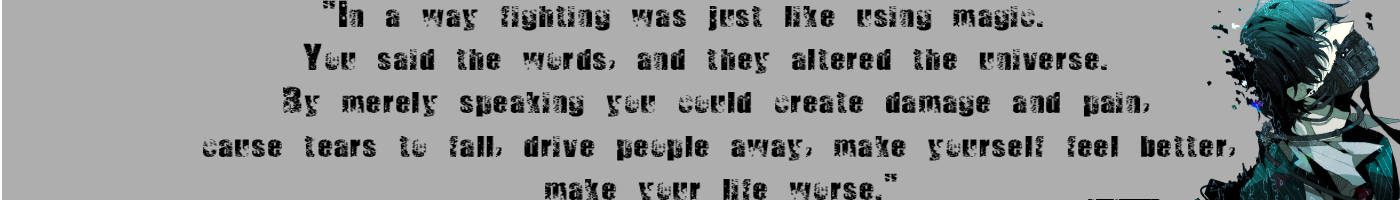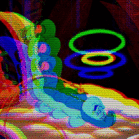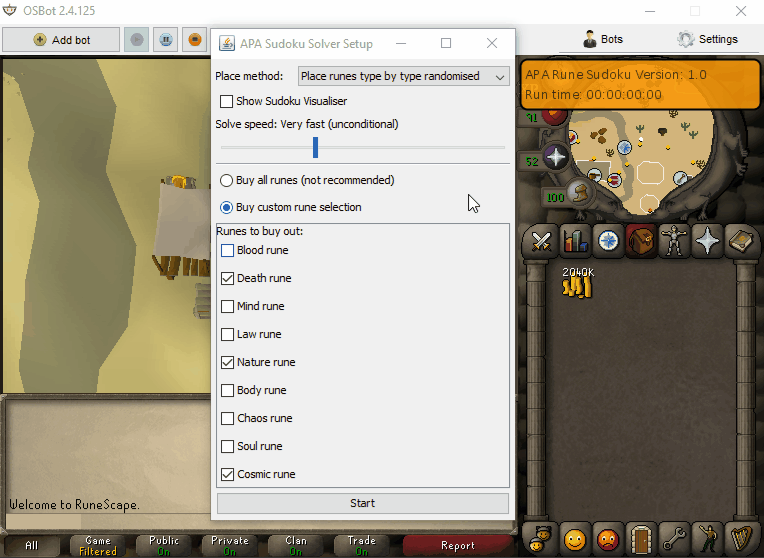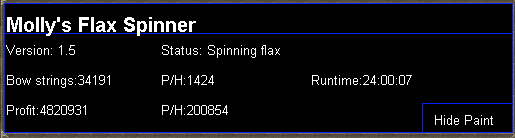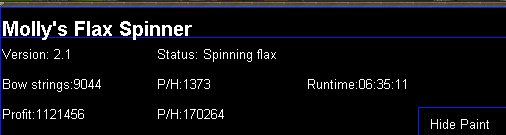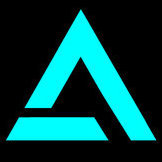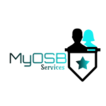Leaderboard
Popular Content
Showing content with the highest reputation on 12/14/17 in all areas
-
Net Neutrality and OSBot
13 points13 points
- and you thought you were good at investing
6 points- APA Script Trials
3 points────────────── PREMIUM SUITE ────────────── ─────────────── FREE / VIP+ ─────────────── ──────────────────────────────────────────────────────────── ⌠ Sand crabs - $4,99 | Rooftop Agility - $5,99 | AIO Smither - $4,99 | AIO Cooker - $3,99 | Unicow Killer - £3,99 | Chest Thiever - £2,99 | Rock crabs - $4,99 | Rune Sudoku - $9,99 ⌡ ⌠ AIO Herblore - FREE & OPEN-SOURCE | Auto Alcher - FREE | Den Cooker - FREE | Gilded Altar - FREE | AIO Miner - VIP+ ⌡ ──────────────────────────────────── What is a trial? A trial is a chance for you to give any of my scripts a test run. After following the instructions below, you will receive unrestricted access to the respective script for 24 hours starting when the trial is assigned. Your trial request will be processed when I log in. The trial lasts for 24 hours to cater for time zones, such that no matter when I start the trial, you should still get a chance to use the script. Rules: Only 1 trial per user per script. How to get a trial: 'Like' this thread AND the corresponding script thread using the button at the bottom right of the original post. Reply to this thread with the name of the script you would like a trial for. Your request will be processed as soon as I log in. If i'm taking a while, i'm probably asleep! Check back in the morning Once I process your request, you will have the script in your collection (just like any other SDN script) for 24 hours. Private scripts: Unfortunately I do not currently offer private scripts. ________________________________________ Thanks in advance and enjoy your trial! -Apaec.3 points- OsBot IronMan Challenge (Personal Scripts Only)
Day 2: 12/13/17 Runescape Progress: 92 Magic with ~200k to 93, so about ~800k was gained. This was done using the alching script I made on my first day at OSbot. Scripting Progress: Created a Alpha version working stun-alching script. Had a little trouble with casting stun while the player is still alching animation but eventually fixed it, see below. The link to the souce code can be found here. https://github.com/PayPalMeRSGP/StunAlchWithNodes To better organize the script I used a node based system explained in this post: The advantage I interpretated from reading the above post are... seperating code into chunks or Nodes. This can be thought of as encapsulation as each node class holds the necessary code to preform its action reducing the code in onLoop() to just pq.executeNextAction(). I have nodes for alching, stunning, alching_error, and stunning_error. Alching and Stunning are explained by their respective names. Since stun-alching is a high APM task misclicks can occur thereby, a alching/stunning_error is an artificial mistake made by the script to emulate a human player. The mistakes I plan to program in later are... For Alching_errors: Misclicking on earth blast when attempting to alch Attempting to alch an item but not clicking on the item forgetting to stun and alching twice in a row For Stunning_errors: Misclicking on the NPC (missing) Misclicking entangle but not casting it (and not wasting runes) Misclicking entangle and casting it (maybe this goes in) a cleaner way to allow randomization of actions to occur. To implement the Node System I used a Priority Queue, the node at the top of the queue is to be executed next, usually this is either an alch or a stun as these have the highest priority by default. To swap between an alch or a stun, I switch the key or priority of the respective nodes. These nodes are then deleted and readded into the Pqueue,. In Java, a key update in a priority queue requires deleting and re-adding the associated object. (at least according to someone on stackoverflow) For an alching or stunning error to occur (i.e: have the alch/stun error node at the top of the pQueue), every time a successful alch or stun occurs I have a chance to increase the key of a stun_error or alch_error. (successful alch -> increase key of stun error; successful stun -> increase key of alch error). Eventually the priority of a stun error or alch error exceeds that of a successful alch or stun allowing for an artificial error to occur. The reason for having a success in one increase the other (its opposite) is because we do not want to proceed with an alching error after alching, the next action is suppoused to be a stun therefore a chance for a stun error to occur. In my opinion this is better than having random.nextInt() everywhere. Finally I would like to thank these users in no particular order for assisting me with scripting or otherwise in some way. Probably because I read something you wrote that was helpful. @Bobrocket @Apaec @Explv @The Undefeated@Chris Thank you for reading. Any constructive criticism on my progress or scripts are appreciated.3 points- [$0.90 /M] ?SELLING RUNESCAPE GOLD? ►►?[BTC|ETH|LTC|PP]?◄◄
BITCOIN | ETHEREUM | LITECOIN | PAYPAL New To Cryptocurrency? Buy It From The Coinbase Exchange Here 25M + $0.90 /M 1-24M $0.92 /M CONTACT INFORMATION (Other Forms Of Contact Coming Soon) SKYPE live:2ahqi8ms_1 VMM (MIDDLEMAN SERVICES) (I Have Spoken To These VMM Before Hand And They Are Happy To Assist In Trades) @Dbuffed @Muffins @Fratem TERMS OF SERVICE I Do Offer Stake Trading At Your Own Request I Will Not Be Going First, The Above VMM Are Happy To Assist In All Gold Trades I Will Not Be Held Responsible For Any (Rare) Bans/Locks/Mutes During Or After The Trade2 points- Net Neutrality and OSBot
2 points- Dard's last words
2 points- maldesto
2 points- Perfect Runecrafter AIO
1 pointThe only Runecrafting bot you will need Purchase this INSANE bot here You can setup a master account (preferably your main account, can be any account) and a worker account (a throwaway bot account, or any account) will trade the master account and go to bank to get more runes etc. The main account (master) does not need to bot, and can be achieved through the normal RS client without a bot client. Supports: Air runes (1) (normal) & (abyss) Mind runes (2) (normal) & (abyss) Water runes (5) (normal) & (abyss) Earth runes (9) (normal) & (abyss) Mud runes (13) (earth altar) Lava runes (23) (fire altar) Fire runes (14) (normal) & (abyss) Body runes (20) (normal) & (abyss) Cosmic runes (27) (normal) & (abyss) Chaos runes (35) (normal) & (abyss) Astral runes (40) (normal) & (abyss) Nature runes (44) (normal) & (abyss) Law runes (54) (normal) & (abyss) Blood runes (abyss) & (zeah) Auto Arceuus Favour Solver Gets 100% arceuus favour for you Auto GE Restocking Sells runes, buys more supplies automatically Auto-equips chosen armour/robes Use Blood Essences Death Handler gets items from Death's office and repeats (Abyss) Glory mode, ferox mode, house spell/tabs Avoids pkers and hops worlds Uses mouse invokes for quicker runecrafting (stealth) Muling (BETA) will give money to your mules every X hours or profit Creates colossal pouch if you have the needle Results and screenshots1 point- Khal Wintertodt
1 pointWant to buy with OSGP? Contact me on Discord! Detailed feature list: - Account builder mode to level your firemaking to level 50 or even higher. - Equips pyromancer gear option - Chopping and burning logs (base Option) - Relights brazier - Fletch option - Fix brazier option - Make potion and heal pyromancer when down option - Tons of food supported - Brazier swicthing when pyromancer is down - Advanced game settings to skip games, smart caluclate points, afk at certain points, ... - Bank or Open crates - Dragon axe special attack - Fletch at brazier option - Chop in safespot option - Worldhopping - CLI support for goldfarmers Custom Breakmanager: - Setup Bot and break times - Randomize your break times - Stop script on certain conditions (Stop on first break, Stop after X amount of minutes, Stop when skill level is reached) - Worldhopping - Crucial part to botting in 2023! Script queueing: - Support queueing multiple script in a row - All Khal scripts support flawless transitions in between scripts - Start creating your acc in a few clicks from scratch to multiple 99's - Flawless CLI support - Learn more here: How to use CLI parameters: - Example Usage: -script 909:ScriptFile.BreakFile.DiscordFile SAVEFILE = Saved Filename BREAKFILE = Breakmanager Filename - SAVEFILE: Save file can be created in the GUI. Navigate to the tab you want to run and press "Save As CLI file". Please choose your filename wisely (No special characters) - BREAKFILE (Optional): Breakfile can also be create in the GUI, set the breaksettings you wish to use and press "Save new CLI BreakFile". Please choose your filename wisely (No special characters) - Final form (Note that with some bot managers you do not need to specify -script 909): -script 909:TaskList1.4515breaks (With breaks) -script 909:TaskList1.4515breaks.discord1 (With breaks & discord) -script 909:TaskList1..discord1 (NO breaks & discord) Proggies:1 point- Perfect Motherlode Miner
1 pointNEW! supports new south + east shortcuts, new hopper (upstairs), and mouse invokes!!! (just like runelite!) 'the intelligent choice' By Czar 34-99 Mining on video!! Agility Shortcut Setup Window Preview 70 hours run time https://i.imgur.com/wiF6VPO.png1 point- Perfect Fighter AIO
1 pointNEW! Added Gemstone Crab! 81 Hours at Cows Brutal Black Dragon support Sulphur Nagua support Blue Dragon 99 ranged 99 Ranged at Gemstone Crab 81 Range F2p Safespotting Hill Giants Hotkey List // F1 = set cannon tile // F2 = hide paint // F3 = Set afk tile // F4 = reset afk tile // F6 = Set safespot tile // F7 = activate tile selector // F8 = Reset tile selector // F9 and F10 used by the client, EDIT: will re-assign as they are no longer used by client // F11 = Set breaks tile // F12 = Reset breaks tile User Interface Banking Tab Demo (handles everything with banking) You can copy inventory (to avoid adding individual items...), you can insert item names which have Auto-Fill (for you lazy folk!) and you can choose whether to block an item and avoid depositing it in bank, ideal for runes and ammo. Looting Tab Demo (From looting to alchemy, noted/stackable items too) You can choose whether to alch an item after looting it simply by enabling a checkbox, with a visual representation. All items are saved upon exiting the bot, for your convenience! Tasking Demo (Not to be confused with sequence mode, this is an individual task for leveling) You can set stop conditions, for example to stop the bot after looting a visage, you can have a leveling streak by changing attack styles and training all combat stats, you can have windows alert bubbles when an event occurs and an expansive layout for misc. options! Prayer Flick Demo (Just example, I made it faster after recording this GIF) There are two settings: Safe mode and efficient mode, this is safe mode: Fight Bounds Demo Allows you to setup the fight bounds easily! Simplified NPC chooser Either choose nearby (local) NPCs or enter an NPC name to find the nearest fight location! Simple interface, just click! Level Task Switch Demo (Switching to attack combat style after getting 5 defence) You can choose how often to keep levels together! e.g. switch styles every 3 levels Cannon Demo (Cannon is still experimental, beta mode!) Choose to kill npcs with a cannon, recharges at a random revolution after around 20-24 hits to make sure the cannon never goes empty too! Results Caged Ogres: How does this bot know where to find NPCs? This bot will find far-away npcs by simply typing the NPC name. All NPCs in the game, including their spawn points have been documented, the bot knows where they are. You can type 'Hill giant' while your account is in Lumbridge, and the bot will find it's way to the edgeville dungeon Hill giants area! Here is a visual representation of the spawn system in action (this is just a visual tool, map mode is not added due to it requiring too much CPU) Fight Area Example (How the bot searches for the npc 'Wolf') Walking System The script has 2 main walking options which have distinctive effects on the script. The walking system is basically a map with points and connections linking each point. It tells the script where to go, and decides the routes to take when walking to fightzones. Walking system 1 This uses a custom walking API written by myself and is constantly being updated as new fightzones are added. Pros: - Updates are instant, no waiting times - More fightzones are supported Cons: - Sometimes if an object is altered, the changes are not instant - Restarting the script too many times requires loading this webwalker each time which adds unnecessary memory (there is no way to make it only load at client startup since I don't control the client) Walking system 2 This is the default OSBot webwalking API - it is relatively new and very stable since the developers have built it, but is currently lacking certain fightzones (e.g. stronghold) and other high level requirement zones. It is perfect for normal walking (no object interactions or stairs, entrances etc) and never fails. Pros: - Stable, works perfect for normal walking - All scripters are giving code to improve the client webwalker - More efficient when restarting the script since it is loaded upon client start Cons: - No stronghold support yet - Some new/rare fightzones not supported yet - If there is a game-breaking update or an unsupported fightzone, it may take some time to add/repair (less than 24 hours usually) So which system should I choose? Whichever one suits your chosen fightzone best! There really shouldn't be any problems - the sole purpose of these options are for backup and emergency purposes, if the script ever messes up there is always the next option to select. Note: If the script ever fails, there will be immediate updates to fix the walking systems! Script Queue/Bot Manager: Script ID is 758, and the parameters will be the profile name that you saved in the fighter setup! Bug Report templates: New feature request - What is the new feature - Basic description of what the script should do - Basic actions for the script: 'Use item on item' etc. For when the script gets stuck on a tile (or continuous loop): - Which exact tile does the script get stuck on? (exact tile, not 'near the draynor village') - Plugin or normal script? - Did you try all 3 walking options? Script has a logic bug (e.g. dies while safespotting) or (cannon mode doesn't pickup arrows) - What is the bug - How did you make the bug happen - (optional) recommendation for the bug, e.g. 'make the script walk back' or something - Tried client restart? - Normal script or a plugin? - Which exact setup options are enabled? Afk mode, cannon mode, etc etc.1 point- Khal Motherlode
1 pointWant to buy with OSGP? Contact me on Discord! Detailed feature list: - Supports mining every location in motherlode (Also top level) - Pick areas to mine in or use specific veins to mine - Included leveling you from 1-30 before going to motherlode - Pickaxe upgrading - Pickaxe special attack - Can use diary and agility shortcuts - Avoid other players option - Possible to enable the upgraded sack extension - Depositbox instead of bank option - Humanlike idles and interactions - Option to buy coal bag at 100 golden nuggets and stop script - CLI support for goldfarmers Custom Breakmanager: - Setup Bot and break times - Randomize your break times - Stop script on certain conditions (Stop on first break, Stop after X amount of minutes, Stop when skill level is reached) - Worldhopping - Crucial part to botting in 2023! Script queueing: - Support queueing multiple script in a row - All Khal scripts support flawless transitions in between scripts - Start creating your acc in a few clicks from scratch to multiple 99's - Flawless CLI support - Learn more here: How to use CLI parameters: - Example Usage: -script 612::ScriptFile.BreakFile.DiscordFile SAVEFILE = Saved Filename BREAKFILE = Breakmanager Filename - SAVEFILE: Save file can be created in the GUI. Navigate to the tab you want to run and press "Save As CLI file". Please choose your filename wisely (No special characters) - BREAKFILE (Optional): Breakfile can also be create in the GUI, set the breaksettings you wish to use and press "Save new CLI BreakFile". Please choose your filename wisely (No special characters) - Final form (Note that with some bot managers you do not need to specify -script 612): -script 612:TaskList1.4515breaks (With breaks) -script 612:TaskList1.4515breaks.discord1 (With breaks & discord) -script 612:TaskList1..discord1 (NO breaks & discord) Proggies:1 point- APA AIO Cooker
1 pointView in store ($3,99 for lifetime access) Features: Supports every location you would ever want to cook (anywhere missing? request it!) Supports almost every food item cookable on a range or fire (anything missing? request it!) Smart Target-oriented back-end stops the script when you have accomplished your desired goal Option to move mouse outside screen while cooking to simulate human AFKing Where Make-All isn't available, A Gaussian distribution based suffixed string generation algorithm randomises entered Make-X values Utilises a combination of WebWalking and recorded paths to ensure the script never strays from it's job Simple, intuitive GUI which auto-detects your food and location based on your inventory and minimap position Stable cooking & banking algorithms, tuned individually for each food item and bank Clean, informative, Anti-aliased, un-obstructive and fully movable self-generating paint Movable on-canvas scrolling console logger Efficient script logic ensures an EXP-optimised experience Normally distributed response times to simulate a human's reflexes Stops & logs out when out of food, saving your progress to the console and web Dynamic signatures allow you to track your progress as you use the script Handles obstacles and doors between the bank and the range to ensure door spammers cannot hinder your gains CLI is supported for all hardcore chef needs ... and many more ... Supported food: This script only supports cooking these food items on ranges/fires, it will not combine ingredients to make items such as Tuna potatoes or Pineapple pizzas. Shrimp Anchovies Sardine Herring Mackerel Chicken Beef Bear meat Rabbit Rat meat Sinew from Bear meat Sinew from Beef Trout Salmon Cod Pike Bass Rainbow fish Tuna Lobster Swordfish Monkfish Shark Dark crab Sea turtle Manta ray Anglerfish Karambwan Poison Karambwan Bowl of Water Uncooked pizza Potato Seaweed Sweetcorn Stew (new!) Curry (new!) Just ask for a new food item to be added! Supported locations: Rogues den Lumbridge Kitchen (new!) Catherby Nardah Tzhaar City Al-Kharid Zanaris Neitiznot Varrock East Hosidius Kitchen Gnome Stronghold Varrock Cooks' Guild Port Khazard Edgeville Mor Ul Rek Myths' Guild (new!) Just ask for a new location to be added! Why choose APA Scripts? As an experienced veteran scripter here on OSBot, I strive to give you the best user experience that I can by providing frequent updates and fixes. With over 40 cumulative 5 star reviews on the store, as well as my Scripter III rank, you know you're in safe hands. Want something added? Don't like something? Have an awesome proggie to share? Let me know! Example GUI: Starting from CLI: Gallery: _________________________________________________________________________________________ Credits:1 point- APA Rock Crabs
1 pointBefore buying, please ensure you check-out with the correct script. Swapping scripts is not possible. View in store $4,99 for lifetime use - Link to Sand Crabs script thread (better exp/h!) - Requirements: Camelot tabs / runes in main tab of bank Designated food in main tab of bank ~ 20-30+ combat level Features: CLI Support! (new!) Supports Ranged & Melee Attractive & fully customisable GUI Attractive & Informative paint Supports any food Custom cursor On-screen paint path and position debugging Supports [Str/Super Str/Combat/Super combat/Ranged/Attack/Super attack] Potions Collects ammo if using ranged Stops when out of [ammo/food/potions] or if something goes wrong Supports tabs / runes for banking Option to hop if bot detects cannon Global cannon detection Option to hop if there are more than X players Refreshes rock crab area when required Avoids market guards / hobgoblins (optional) Automatically loots caskets / clues / uncut diamonds Enables auto retaliate if you forgot to turn it on No slack time between combat Flawless path walking Advanced AntiBan (now built into client) Special attack support Screenshot button in paint GUI auto-save feature Dynamic signatures ...and more! How to start from CLI: You need a save file! Make sure you have previously run the script and saved a configuration through the startup interface (gui). Run with false parameters eg "abc" just so the script knows you don't want the gui loaded up and want to work with the save file! Example: java -jar "osbot 2.4.67.jar" -login apaec:password -bot username@[member=RuneScape].com:password:1234 -debug 5005 -script 421:abc Example GUI: Gallery: FAQ: Check out your own progress: http://ramyun.co.uk/rockcrab/YOUR_NAME_HERE.png Credits: @Dex for the amazing animated logo @Bobrocket for php & mysql enlightenment @Botre for inspiration @Baller for older gfx designs @liverare for the automated authing system1 point- APA Rune Sudoku
1 point$9,99 for Lifetime use Visit the store HERE! Script Features: Highly customisable solving - continuous solve speed slider and a range of solve order modes Ability to choose exactly which runes to buy (with option to buy all runes without opening store) Real-time profit tracking with live exchange data to accurately model your profit estimates Web-walking - the script can be started anywhere, and will make its own way to Ali Morrisane Quick and easy to configure re-sizeable setup GUI Informative self-generating paint with hourly rate data displayed Smart Sudoku solving logic and board data reading means the script will never fail a Sudoku Error correction - the script can determine and overwrite incorrect rune tiles if necessary Mouse teleportation - If desired, the script can be configured to teleport the mouse between squares to solve sudokus at rapid speeds Optional debug settings show the Sudoku solve process and upcoming generated moves Stops and logs out when out of money to spend Rune Sudoku Requirements: Rune Mysteries Quest The Feud Quest 30 Thieving Start the Rogue Trader Minigame (details below) Before automating the solving process, you will have to start the Rogue Trader Minigame and solve a single Rune Sudoku puzzle. To do this, after the two above quests have been completed, talk to Ali Morrisane, agree to help him, then talk to Aubury in Varrock rune shop. Then, after returning to Ali Morrisane, the script can be started (note that there will be a slightly extended dialogue for the first solve). Things to consider before trying/buying: Due to the nature of this script, it can be considered quite risky to use, especially on the faster solve speed settings - a human would struggle to keep up. However, as we enter the era of third party clients with graphical overlays, the lines between humans and bots for puzzle solving draw closer - provided you use the script carefully with sensible precautions in place, this script should be no riskier than any other. Conditional vs. Unconditional solving - To allow you to personalise your session settings and ensure that the script runs differently every time you start the script, I added a continuous solve-speed slider on the startup interface. This slider, beyond a certain threshold, makes the script run in unconditional mode. This mode means that the script will move on to the next queued action before verifying that the previous action executed correctly. For example, when placing runes, the script will place one then move on to placing the next before ensuring that the previous one was placed correctly/successfully. Why would you want this? Well - when you click to place a rune, that rune appears on the next game tick. As a result, after clicking a rune tile, it can be up to 0.59 seconds before appearing which is 0.59 seconds the script can be doing something productive other than waiting! This means that solve speeds rapidly increase, however there is a very small - but present - chance for error. While this error is not a problem as the script has error-correction (the script will not get stuck no matter what state the Sudoku is in!), this may slow you down based on your latency. Try out different speed settings and see what works best for you! To ensure maximum efficiency, I would highly recommend enabling the 'Esc closes current interface' box in the Keybindings menu: The script uses the OSBot web-walking system. While it has proven very reliable, there are naturally some areas for which the web-walker may struggle. Prior to starting the script, I would recommend manually navigating your player to Ali Morrisane, who can be found here: Script Trials: I believe that trying a script before buying is paramount, however due to the high profitability that this script provides I am limiting the one-time trials to 12 hours in duration. If you're interested in a trial, please follow the instructions on my trials thread which can be found here. Progress reports: Updates: Development process:1 point- Molly's Flax Spinner
1 pointMolly's Flax Spinner This script spins flax into bow strings at lumbridge, the script easily exceeds 1.1k flax spun per hour. Buy HERE. Requirements: - 10 crafting Features: - Hopping out of bot worlds Setup: Just run the script, no GUI! CLI ID: 861 Proggies:1 point- Using the debugger with OSbot local Scripts
Debugging scripts in osbot is pretty simple once you learn abut debugging localprocesses. Here are the basic steps you will need 1. Add a breakpoint into your local script you have create 2. Set your build output to go to your OSBOT scripts folder 3. Create a debug configuration that starts an application with the entry point of org.osbot.boot 4. Run your configuration (do not debug it) to bring up osbot so your local processes in intellij can see it. 5. log into your account and then you are ready to attach to the local script process through intellij. Once you have attached run your script and you should now be debugging your script so any breakpoints that the code hits will now stop and allow you to see the variables. 6. you can also add watches to quickly look up things without using print lines and make debugging much easier now. 7. if you need to do more complex statements you can use evaluate expression to have multiple lines. Looks like images got deleted from site so to view the gifs that explain each step use this google cache link https://webcache.googleusercontent.com/search?q=cache:zre9YWkp3WsJ:https://osbot.org/forum/topic/133159-using-the-debugger-with-osbot-local-scripts/+&cd=1&hl=en&ct=clnk&gl=us or this imgur link: https://imgur.com/a/smwr5lu1 point- OsBot IronMan Challenge (Personal Scripts Only)
OsBot Ironman Challenge Rules IronMan mode in Runescape prevents the player from financially interacting with any other player in the game. Based upon RS IronMan mode, the OsBot Ironman Challenge prevents me from using any script not of my own creation. However taking and using code snippits such as from Explv's paint tutorial is legal. Methodology For about the next month I will attempt to spend a significant amount of time with OsBot's API to program an undetermined number scripts to achieve a number of ingame goals as well as proficiently learn the API. Simultaneously I will be botting on my account with the scripts I've made. Furthermore I will be hosting a public github repo with every script I write for now (not the future barrows one). Constructive Criticism is appreciated. https://github.com/PayPalMeRSGP These are the current stats of the my 3 week old account. I have legit played this account everything except 91 mage. I would be very sad if the account is banned and will do my best to ensure a standard of script nondeterminism. Bot smartly... breaks, 3-4 hours sessions MAX, playing legitamently, etc. Tenative Goals 75 atk, 75 str, 75 def, 70 range, 70 prayer, 99 mage. Scripter I Scripter II Planned Scripts Hello World Autoclicked: introduction to OSbot API https://github.com/PayPalMeRSGP/HelloWorld_OsBot Splash Alcher (awaiting sdn approval) https://github.com/PayPalMeRSGP/StunAlchWithNodes/tree/master/src DONE GUI to select debuff splashing spell (curse, vulerability, enfeeble, or stun), target NPC, and Alching target Draggable paint Splash Alching TODO add ability to splash debuff spell without alching. NMZ afker (Alpha) https://github.com/PayPalMeRSGP/NMZ_AFK Done: Drinks absorptions when low, Drinks Overloads when needed, guzzles rockcake to lower hp to 1. emulates AFKing NMZ by letting hp regenerate to a randomly generated limit and only interacting when an overload or absorption is needed. Otherwise the mouse is off the screen. TODO: Paint and GUI Automatically enter dreams Buy potions when low fix bug where sometimes overloads are skipped and the script guzzles to 1 hp from 51hp or above. Probably better to use onMessage() check for the overload expiration message instead of doing an HP check Detect when attacked by multiple NPCs and run across the room to encourage NPCs to line up. Barrows Script (After ScriptorII) Personal Skillset PayPal Software Engineer Proficient with Java and OOP paradigms. Passable with stackoverflow: Golang, Python, Ionic2 Framework, C/C++ Android Development Bachlors in CS Understanding of Data Structures and Algorithms, O(N), and all those genuinely intresting topics.1 point- Graduated!
1 pointHello all! I officially graduated today in my Associates in Applied Science in Information Technology Technology! I'm happy to finally be done and ready to look for a job to finally support my family! Thank YOU FOR LISTENING TO MY ACCOMPLISHMENT EVEN THOUGH SOME MIGHT NOT CARE!1 point- "updating scripts"
1 pointHe may have forgotten to change the number in the paint; scripts at OSBot automatically update in the client after they are approved.1 point- auto clicking
1 pointSo my account had a 2 day ban from about a month ago and hasn't been botted since then. I started autoclicking mage from 85-87 in a day nothing too crazy only did like 10k alchs if that, and i got perm banned. I've done this on many accounts like 16 hrs a day no ban, im kinda surprised i really wasnt expecting to get banned for autoclicking. I know its against the rules dont do shit to an account you care about ect. i just wanted to put this information out there. Has anyone else had this happen? i was using garyshood clicker. But anyways Gf 60 atk 82 str 75 hp 95 range 87 mage 13 prayer dt done firecape mith gloves 106 qp 85 mining, almost all favour for houses done, all easy diaries i could 65 cons, about 80k alchs banked 60k cballs tort ammy and like a 50m cashstack. Hardest ive been hit by jagex on a single account lol. gf me. wondering if i can appeal it but i doubt it. I guess time to make a new account and start over =( merry christmas jagex i didnt want to be dicked as a present1 point- Selling $200 worth of btc 103%
1 point- OPEN SOURCE | F2P Progressive Lobsters | 1-40+ AUTOMATICALLY | Easy F2P GP
@Castro_ Can I buy source code plz? Thank you, much appreciated. You can contact me on discord: Viston#1420 (Yes 420 Blaze it brudda) or skype: Enchy53487. Keep in mind, the sale would be final. Thank you very much, see you soon, and have a great day. Kind regards The Almighty Lord Viston1 point- close
1 point- Newsfeed Design
1 point- PPOSB - AIO Hunter
1 point- Withdraw x amounts of charges/doses
1 point- Withdraw x amounts of charges/doses
Small but very useful snippet. This will prioritize items with the lowest dose. It returns null if not enough doses are in the bank. Code: Usage:1 point- [Req] osbuddy like npc rendering snippeto
I hope you know OSBot graphics util methods provides the world to screen translation; I mean best of luck if you want to figure that out on your own.1 point- Botting to max stats - Goal
1 pointgood luck mate if u want to bot 99 str 99 attack 99 defence then @Fruity his nmz is the best1 point- AIO Farming
1 pointThis should be true. The webwalker should probably take care of it. @Kobyy thanks for notifying him1 point- AIO Farming
1 pointI'll consider to add it. I'm planning to work on the script somewhere this weekend. If there's any sparetime for this I'll debate on whether to implement it or not. Do you have an account that currently has the item?1 point- After seeing all the disputes popping up lately..
1 point- Hello! Old timer Bot Dev :)
1 pointThanks Time will tell, got a lot less time on my hands these days between work and looking after the kids. I might do some private work, but I doubt I could really dedicate as much time and support as I used to. Who knows though. If I got an itch to scratch, I'll scratch it.1 point- maldesto
1 point1 point- WTS LAN DIAMOND 1 / Challenger Decay
1 point- maldesto
1 point- maldesto
1 point1 point- Fruity Zulrah Killer
1 pointDoes Mirror Mode mess with FZK? FZK used to get 14 kills per hour without any problems, but since using mirror mode, the bot dies after every 2 or 4 kills. The bot stays still in the toxic cloud and does not attack Zulrah. Nevermind, I'm dumb. I forgot anti-venom+.1 point- I want to sell my main but It has a 2day ban history...
On here? Might affect it a little bit, considering many buyers on here are looking for accounts to, well, bot. Other sites (or a select few on here that want a legit main to play) wouldn't really care IMO.1 point- Construction services
1 point- Buying NA League account
1 pointI have a league account Diamond 1 but its on LAN Server you can transfer it once the servers are up an have bragging rights that your basically challenger xD since the account decayed from challenger :3 its a smurf soo only has junglers1 point- Fruity Barrows (Frost Barrows)
1 point- Fruity Barrows (Frost Barrows)
1 point1 point- Stealth Quester
1 pointGot this yesterday, and I haven't done many quests, but till now it's been amazing. I hope to see more quests to come.1 point- Fruity Zulrah Killer
1 pointMaybe I was thinking the wrong way. Fruity, I would honestly pay $100 a month for the script. Maybe that's a stretch, but even $50. It'll keep out the farmers ruining the prices. Edit: PS don't change price to $50-$100 until I have more than one acc going at a time. :P1 point- Perfect Herblore AIO
1 pointNew Update (v72) - Extended anti-fire update - Faster potion making Update will automatically go live within 24 hours gl guys Next update (v73) for amulet of chemistry is being worked on asap. I had to get those two features out of the way for v72 first, then proceed onto amulet of chemistry support for the next version1 point- Newsfeed Design
1 point- Newsfeed Design
1 point - and you thought you were good at investing
Account
Navigation
Search
Configure browser push notifications
Chrome (Android)
- Tap the lock icon next to the address bar.
- Tap Permissions → Notifications.
- Adjust your preference.
Chrome (Desktop)
- Click the padlock icon in the address bar.
- Select Site settings.
- Find Notifications and adjust your preference.
Safari (iOS 16.4+)
- Ensure the site is installed via Add to Home Screen.
- Open Settings App → Notifications.
- Find your app name and adjust your preference.
Safari (macOS)
- Go to Safari → Preferences.
- Click the Websites tab.
- Select Notifications in the sidebar.
- Find this website and adjust your preference.
Edge (Android)
- Tap the lock icon next to the address bar.
- Tap Permissions.
- Find Notifications and adjust your preference.
Edge (Desktop)
- Click the padlock icon in the address bar.
- Click Permissions for this site.
- Find Notifications and adjust your preference.
Firefox (Android)
- Go to Settings → Site permissions.
- Tap Notifications.
- Find this site in the list and adjust your preference.
Firefox (Desktop)
- Open Firefox Settings.
- Search for Notifications.
- Find this site in the list and adjust your preference.