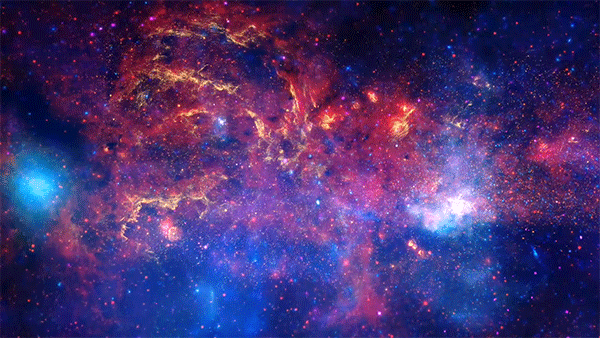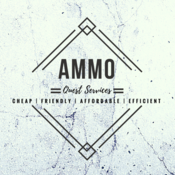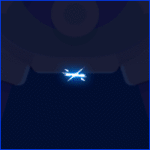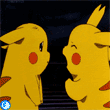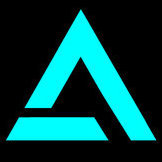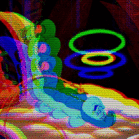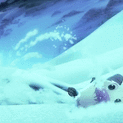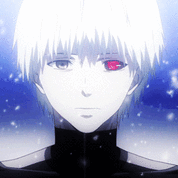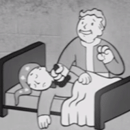Leaderboard
Popular Content
Showing content with the highest reputation on 11/09/17 in all areas
-
RandomInc SudokuSolver [Source | Moneymaker | Low Req]
RandomIncSudokuSolver Hello everyone, this is my first script I made for the OsBot client. It was my intention to learn the api. This script will try to solve the sudoku minigame, after solving it, it will buy runes. (Default settings are DEATH, NATURE and COSMIC runes). I'm too lazy to make a GUI at the moment. You can change the runes and the solve speed in the main Script class. There is a simple paint that tells you how many sudoku's you've solved and how much profit you've made. Don't run this script for too long and without the break handler! The sudoku minigame has a high ban rate... It will automatically detect your screen brightness and set it on the forth position (since it relies on color data). You need to start it next to Ali (it will not web walk or anything like that). Make sure you have enough money in your inventory. If it runs out, the script will be stopped. Source and jar download Feedback is welcome! Happy botting ~RandomInc Edit: I would like to apply for the script writer rank I, is this possible with current script?3 points
-
Khal Woodcutter
2 pointsWant to buy with OSGP? Contact me on Discord! Detailed feature list: - Chop & Bank (Presets) Preset locations for quick a start without too much settings to choice from (Barbarian assault, Castle wars, Catherby, Draynor, Edgeville, Falador-East, Gnome stronghold, Grand exchange, Hardwood grove, Mage training arena, Neitiznot, Port sarim, Rimmington, Seers, Varrock-East/West, Woodcutting guild, ...) - Chop & bank (Custom) Chop on any location of your choice Set a chop position and a chop radius Select the tree type you want to chop Banks at the closest bank possible - Chop & Drop Chop on any location of your choice Set a chop position and a chop radius Select the tree type you want to chop Drops all logs (unless fletching is used) Option to fletch your logs into arrow shafts OR bets item possible based on your level and Logs UIM mode (Only drops logs, carefull with bird nests etc.) - Redwood Option to drop logs instead of banking - Forestry support (Struggling sapling, Tree roots, Fox, Pheasant, Ritual circles, Leprechaun, Entlings, Beehive) - Log basket support - Bird nest pickup support - Axe special attack (Crystal, Dragon, Infernal, ...) - Progressive axe upgrading - Humanlike idles - Menu invokes - CLI support for goldfarmers Custom Breakmanager: - Setup Bot and break times - Randomize your break times - Stop script on certain conditions (Stop on first break, Stop after X amount of minutes, Stop when skill level is reached) - Worldhopping - Crucial part to botting in 2023! Script queueing: - Support queueing multiple script in a row - All Khal scripts support flawless transitions in between scripts - Start creating your acc in a few clicks from scratch to multiple 99's - Flawless CLI support - Learn more here: How to use CLI parameters: - Example Usage: -script 569:ScriptFile.BreakFile.DiscordFile SAVEFILE = Saved Filename BREAKFILE = Breakmanager Filename - SAVEFILE: Save file can be created in the GUI. Navigate to the tab you want to run and press "Save As CLI file". Please choose your filename wisely (No special characters) - BREAKFILE (Optional): Breakfile can also be create in the GUI, set the breaksettings you wish to use and press "Save new CLI BreakFile". Please choose your filename wisely (No special characters) - Final form (Note that with some bot managers you do not need to specify -script 569): -script 569:TaskList1.4515breaks (With breaks) -script 569:TaskList1.4515breaks.discord1 (With breaks & discord) -script 569:TaskList1..discord1 (NO breaks & discord) Proggies:2 points
-
RandomInc SudokuSolver [Source | Moneymaker | Low Req]
Alright thanks. Guess I need to made some small modifications. I'll apply tomorrow or the day after tomorrow.2 points
-
Explv's Walker
2 points
-
RandomInc SudokuSolver [Source | Moneymaker | Low Req]
Thanks! Yes, I have the script writer rank on another oldschool botting site (house rules say I cannot say the name..).2 points
-
Scammed by L_lendrson
2 pointsI've gone ahead and banned the user, if he wishes to return, he will have to refund.2 points
-
Get item price directly through GE?
2 pointsNot mine: import java.io.BufferedReader; import java.io.InputStream; import java.io.InputStreamReader; import java.net.URL; import java.util.ArrayList; import java.util.HashMap; public class Exchange { private static HashMap<Integer, Integer> cache = new HashMap<Integer, Integer>(); public static String getData(int itemID) { try { StringBuilder sb = new StringBuilder("https://api.rsbuddy.com/grandExchange?a=guidePrice&i="); sb.append(String.valueOf(itemID)); InputStream inputStream = new URL(sb.toString()).openStream(); InputStreamReader inputStreamReader = new InputStreamReader(inputStream); BufferedReader bufferedReader = new BufferedReader(inputStreamReader); String line; while ((line = bufferedReader.readLine()) != null) { if (line.contains("{")) { sb = new StringBuilder(line); sb.deleteCharAt(0); return sb.toString(); } } } catch (Exception e) { return e.getMessage(); } return null; } public static String[] parseData(String data) { ArrayList<String> holder = new ArrayList<String>(); String[] parts = data.split(","); //Now we have strings in format "x":y for (String s : parts) { s = s.replace("\"", ""); //Remove " - now in format x:y holder.add(s.split(":")[1]); //Extract y from format x:y } String[] ret = new String[holder.size()]; return holder.toArray(ret); } public static int getPrice(int itemID) { if (itemID == 995) return 1; if (cache.containsKey(itemID)) { return cache.get(itemID); } String[] data = parseData(getData(itemID)); int price = Integer.valueOf(data[0]); cache.put(itemID, price); return price; } } Use: Item item = getInventory().getItem("Coal"); int price = Exchange.getPrice(item.getId())2 points
-
Big Quest Order
2 points
-
Sell 4000 tutorial accounts
2 points
-
Explv's Walker
2 points@Ace @Oven Mitts @Lagginglemon @Eagle Scripts @Failure @Hi Im Meako @TheDMan22 @AresScripts @lawf @Exylum @Deceiver @Maldesto @crico @tmanowen @maxvldz @evilhell @angus3 @montie @tr1zym @Tuhto @Han @Barnie @Joster @bazmorekentos @molier @Incarnationz @scaletta58 @gearing @socallmemaybe @logi @Solzhenitsyn @AddeyB @Sub_Zero @jython @Jammer @walterww @Drkohler @tranzystor3 @decal @diltom1998 @Fairy Tail @thepeople @roguehippo @Zulrah @Jungle_walk @payton9812 @Spore @SuikaBooty @YuhhMauls @Acke @dimka5112 @Kaarthal @BlindedIBall @remfu @cartel132 @johnny12303 @dorsai68 @dorsai67 @seeker @MockingJayG @jojangers @purplewatilla @killercrak @victoremidio159 @THS @BotLearn01010110 @whipz @ihadyourbaby @mongomongo @thatguycalledrob @fonchox @Theorems @Chris @Zappster @Keven And @ anyone else PSA: This script is now premium with a price of $1. If the script has disappeared from your list, that is why I will be working on adding some more features, including adding upper floors and dungeons to the map, some shortcuts to walk to the closest bank / GE, options to hide the paint and gui from CLI etc. Let me know if there are any updates you would like to see. Thanks!2 points
-
Fruity Zulrah Killer
1 pointAbility to set custom Magic and Ranged armour sets ✓ No limits on Kills per trip ✓ Using a mix of user inputs and built-in logic, the script will determine if you have enough supplies for another kill without banking. Options to decide how much food you’re like to take into the next fight as a minimum. Customisable Stop Conditions Stop after 'x' kills Stop after 'x' profit Stop after 'x' runtime Stop after 'x' consecutive deaths Efficient Zulrah Fight Executor ✓ Knows what have, is and will happen Longrange mode, gain defence XP passively with no time loss ✓ Multiple Travel Routines Zul-Andra teleport scrolls VIA Clan Wars ✓ Zul-Andra Teleports VIA PoH ✓ Charter Travel ✓ Caterby charter [via Camelot teleports] Fairy Rings ✓ Ability to select staff to use or not use one at all for fairy rings ✓ Summer Pie Support (72+ Agility recommended) ✓ Fairy ring via Slayer Ring ✓ Fairy ring via House Teleport ✓ Ornate pool support ✓ Jewellery box Support ✓ Mounted Glory Support ✓ Construction Cape Support ✓ Ability to select Magic Only ✓ Changes Rotations and Phases for the best possible fight experience. No need to quest for Ava’s or Level range. Swaps prayers & equipment efficiently ✓ Option to use quick switch mode, removes mouse travel time for even faster switching Prayer Flicking on Jad Phases ✓ Supports Raids Prayers ✓ 55 Prayer ✓ 74 Prayer ✓ 77 Prayer ✓ Options to Dynamically pray against Snakelings when Zulrah is not focused on player. ✓ Calculates: Total loot value ✓ Total cost of supplies used ✓ Profit after costs ✓ Ability to sell all your loot when you run out of supplies ✓ Ability to top up your supplies if you run out with auto-exchange ✓ Death-walking ✓ Safe death boss Rechargeable item support Trident of Seas ✓ Trident of Swamp ✓ Blowpipe ✓ Dynamically detects darts used (Must start with darts inside the blowpipe for it to work!) Serpentine Helm ✓ Ring of suffering ✓ Barrows Repairing ✓ Using Lumbridge teleports or the Home teleport, the script will withdraw coins, travel to Bob and repair your armour then continue to run. Potion Decanting ✓ Efficiently decants all types of potions allowing FruityZulrah to run for longer. Inventory Organising ✓ Organises your inventory to minimise mouse movement, increasing time spent elsewhere. Combo eating Karambwams ✓ Will combo eat karambwams to help prevent death from Zulrah and Snakelings stacks Supports blowpipe special attack ✓ Uses the Blowpipe special attack to help replenish HP Multiple stat boosts supported Prayer ✓ Super Restore ✓ Magic ✓ Ranging ✓ Bastion ✓ Stamina ✓ Anti-venom+ ✓ Imbued Heart ✓ Supports Lunars ‘Cure Me’ spell to cure Venom ✓ Requires: 1 2 2 Ability to use rune pouch Level 71 Magic Lunars Quest Ideal for Ironman accounts with no access to anti-venom+ Supports Lunars Vengeance spell ✓ Requires: 2 4 10 Perfectly times vengeance casts to Magic Phase ranged attacks for best results. Ability to use rune pouch Level 94 Magic World hopping support ✓ Options to hop world between x and x minutes. will randomly select a time every hop. Ability to skip rotations by Hopping worlds Ability to decide on your own custom world list or just to hop to any P2P world Grand Exchange Add-on ✓ Add-on script for free Save/load buy/sell presets Ability to dump all zulrah loot in 2 clicks Command Line Support ✓ Start the script on multiple accounts with a single click Script ID - 903 Command: -script "903:profile=Test hours_limit=10 kills_limit=5 deaths_limit=5 profit_limit=1m" profile = saved profile name, if you've been using CLI to run the script, this will need to be updated to suit. hours_limit = Complete after 'x' run hours. kills_limit = Complete after 'x' zulrah kills deaths_limit = Complete after 'x' deaths. profit_limit = Complete after 'x' accumulated profit Pro-active calculations ✓ Calculates next mouse position for next action whilst first action is being performed Asynchronous actions ✓ Can perform multiple tasks at once saving time Banks Pet drops ✓ Loot table ✓ http://fruityscripts.com/zulrah/loot/ Displays total loot as well as a live feed of drops Hiscores ✓ http://fruityscripts.com/zulrah/hiscores/ Compare and compete against other users Dynamic Signatures ✓ Show off your gains with FruityZulrah url: http://fruityscripts.com/zulrah/signature/signature.php?username={USERNAME} Replace {USERNAME} with your username http://fruityscripts.com/zulrah/signature/signature.php Notifications Get Notifications for: Valuable drops ✓ Deaths ✓ On Exit ✓ Timely Data dumps (GP, GP/HR, Kills, Kills/HR, Deaths, Runtime) ✓ Types of Notifications Email ✓ Discord ~ Desktop ✓ ✓ Implemented into the script ~ Work in progress View a collection of Screenshots posted by FruityZulrah users showing their progress with the script. Watch a collection of FruityZulrah videos below If you have a video you'd like to be added to the Playlist, send me a pm with a link. Videos must of course include the FruityZulrah script. If you wish to purchase FruityZulrah VIA PayPal, please follow the store link below: If you'd like to purchase FruityZulrah using OSRS GP, SEND ME A PM and i can give you my current $$:GP Rates! Discord Community: https://discord.gg/WzXRk2bWTV Trial bot has been implemented (100 post count required if you're not VIP/Sponsor!) @fruityscripts on Discord1 point
-
Khal AIO RuneCrafter
1 pointWant to buy with OSGP? Contact me on Discord! Detailed feature list: - Supports every altar - Supports every rune Air, Mind, Water, Earth, Fire, Body runes (Just walk back and forth) Fire runes (Ring of dueling to Castle wars) Mind runes (Ring of dueling to Castle wars + Mind altar teleport) Nature runes (Unnote at shop and walk to altar) Nature runes (Ring of dueling to Castle wars + Necklace of passage to Fairy ring) Nature runes (Ring of dueling to Castle wars + Ardougne cape to Fairy ring) Nature runes (Ring of dueling to Castle wars + Quest cape to Fairy ring) Nature runes (Ring of dueling to Castle wars + POH teleport to Fairy ring) Cosmic runes (Walks back and forth - Uses obstacles based on agility level) Cosmic runes (Ring of dueling to Castle wars + Necklace of passage to Fairy ring) Cosmic runes (Ring of dueling to Castle wars + Quest cape to Fairy ring) Law altar (Ring of dueling to Castle wars + Balloon method to Entrana) Astral altar (Teleports back to bank) Lava runes (Ring of dueling to Castle wars) Stream runes (Ring of dueling to Castle wars) Smoke runes (Ring of dueling to Castle wars) Mud runes (Walks back and forth in varrock) Mud runes (Digsite teleport) Blood runes (Arceuus) Blood runes (Ring of dueling to Castle wars + POH teleport to Fairy ring) (93 agility req) Soul runes (Arceuus) Wrath runes (Ring of dueling to Castle wars + Mythical cape ) - Pouches support - Menu invokes - Daeyalt essence support - Pouch repair - Energy/Stamina potions support - Food support - Combination rune support - Binding necklaces + Magic imbue - Abyss support (Edgeville / Ferox enclave banking) Death handler, will grab your stuff and continue (Abyss only) Abyssal bracelets/Ring of life support Pouches repair at zamorak mage - ZMI altar support Walks short unsafe path OR walks long safe path Quick prayer support Full bank mode (Add fillers so all runes get deposited, but not the pouches/Rune pouch) - Mining daeyalt essence - Master/Runners setup Setup a bunch of runners for your main account who stands at an altar Either play your main yourself or use the master mode Combination runes, magic imbue + binding necklaces available Runners can bring binding necklaces, talismans to the master Stamina potion support for runners Custom Breakmanager: - Setup Bot and break times - Randomize your break times - Stop script on certain conditions (Stop on first break, Stop after X amount of minutes, Stop when skill level is reached) - Worldhopping - Crucial part to botting in 2023! Script queueing: - Support queueing multiple script in a row - All Khal scripts support flawless transitions in between scripts - Start creating your acc in a few clicks from scratch to multiple 99's - Flawless CLI support - Learn more here: How to use CLI parameters: - Example Usage: -script 482:ScriptFile.BreakFile.DiscordFile SAVEFILE = Saved Filename BREAKFILE = Breakmanager Filename - SAVEFILE: Save file can be created in the GUI. Navigate to the tab you want to run and press "Save As CLI file". Please choose your filename wisely (No special characters) - BREAKFILE (Optional): Breakfile can also be create in the GUI, set the breaksettings you wish to use and press "Save new CLI BreakFile". Please choose your filename wisely (No special characters) - Final form (Note that with some bot managers you do not need to specify -script 482): -script 482:TaskList1.4515breaks (With breaks) -script 482:TaskList1.4515breaks.discord1 (With breaks & discord) -script 482:TaskList1..discord1 (NO breaks & discord) Proggies:1 point
-
APA Sand Crabs
1 pointBefore buying, please ensure you check-out with the correct script. Swapping scripts is not possible. View in store $4.99 for lifetime access Features: All spawns - Supports every multi-crab spawn point both along the south coast of Zeah and Crab Claw Isle All combat styles - Supports Ranged, Magic and Melee combat training. The script will not bank runes of any type Saving GUI - Intuitive, re-sizeable and fully tool tipped GUI (Graphical User Interface) allowing you to tailor the script session to your needs, with configuration saving / loading Human replication - Designed with human simulation in mind - multiple options to replicate human behaviour available in the GUI Setup customiser - Inventory customiser allows you to visually see your trip setup CLI support - The script can be started from the command line All potions - Supports all relevant potion types (including divine potions!), multiple potion types simultaneously and varying potion ratios Healing in a range - Dual slider allows you to specify a range within which to consume food. Exact eat percentages are calculated using a Gaussian distributed generator at run time Healing to full at the bank - When banking, the script will eat up to full hit points to extend trip times Safe breaking - Working alongside the OSBot break manager, the script will walk to safe place approximately two minutes before a break starts to ensure a successful log out Anti-crash - Smart crash detection supports multiple anti-crash modes (chosen in the GUI): Hop worlds if crashed - the script will walk to a safe place and hop worlds until it finds a free one, at which point it will resume training Force attack if crashed - the script will fight back and manually fight pre-spawned sand crabs until the crasher leaves Stop if crashed - the script will walk to a safe place and stop Ammo and Clue looting - Clue scroll and Ammo looting system based on a Gaussian-randomised timing scheme All ammo - Supports all OSRS ammo types and qualities Spec activation - Special attack support for the current weapon to maximise your exp per hour Auto-retaliate toggling - The script will toggle auto-retaliate on if you forget Move mouse outside screen - Option to move the mouse outside the screen while idle, simulating an AFK player switching tabs Refresh delay - Option to add a Gaussian-randomised delay before refreshing the chosen session location, simulating an AFK player's reaction delay Visual Paint and Logger - Optional movable self-generating Paint and Timeout Scrolling Logger show all the information you would need to know about the script and your progress Progress bars - Automatically generated exp progress bars track the combat skills that you are using Web walking - Utilises the OSBot Web alongside a custom local path network to navigate the area. This means the script can be started from anywhere! Safe banking - Custom banking system ensures the script will safely stop if you run out of any configured items Safe stopping - Safely and automatically stops when out of supplies, ammo or runes Dropping - Drops useless/accidentally looted items to prevent inventory and bank clutter All food - Supports pretty much every OSRS food known to man. Seriously - there's too many to list! ... and many more - if you haven't already, trial it! Things to consider before trying/buying: Mirror mode - currently there appear to be some inconsistencies with behaviour between Mirror mode and Stealth Injection meaning the script can behave or stop unexpectedly while running on Mirror. I would urge users to use the script with Stealth Injection to ensure a flawless experience! Since Stealth Injection is widely considered equally 'safe' to mirror mode and comes with a host of other benefits such as lower resource usage, this hopefully shouldn't be a problem. Using breaks - the script supports breaks and will walk to a safe place ready to log out approximately two minutes before a configured break starts. However, upon logging back in, your spot may no longer be open. If you configure the crash mode to be either 'Hop if crashed' (default) or 'Stop if crashed', this will not prove to be a problem. However if using 'Force attack if crashed', the script will attempt to take back the spot by crashing the occupying player and manually attacking spawned sand crabs. Be aware that players have a tendency to report anti-social behaviour such as this! Avoiding bans - while I have done my utmost to make the script move and behave naturally, bans do occasionally happen, albeit rarely. To minimise your chances of receiving a ban, I would strongly suggest reviewing this thread written by the lead content developer of OSBot. If you take on board the advice given in that thread and run sensible botting periods with generous breaks, you should be fine. That being said, please keep in mind that botting is against the Oldschool Runescape game rules, thus your account will never be completely safe and you use this software at your own risk. Setting the script up - I have done my best to make the GUI (Graphical User Interface) as intuitive as possible by making all options as self explanatory as I could, however if you are not sure as to what a particular setting does, you can hover over it for more information. If that doesn't help, just ask on this thread! Web-walking - alongside a network of paths, the script moves around with the OSBot web-walking system, using it when in unknown territory. While it has proven very reliable, there are naturally some areas for which the web-walker may struggle. As a result, prior to starting the script, I would highly recommend manually navigating your player close to the sand crabs bank, however in practice, anywhere on Zeah should be fine. Script trials: I believe that trying a script before buying is paramount. After trying the script, hopefully you will be convinced to get a copy for yourself, but if not you will have gained some precious combat experience! If you're interested in a trial, please follow the instructions on my trials thread which can be found here. Gallery: Start up GUI (Graphical User Interface): Paint (optional, movable and self-generating): User screenshots: Recent Testimonials: Starting from CLI: This script can be started from the command line interface. There is a single parameter, which can take two (and only two) values: 'gui' or 'nogui'. 'gui' will start the script and show the gui, 'nogui' will skip the GUI setup and start the script using your save file as the configuration. To start from CLI with 'nogui', the script requires a valid GUI save file to be present - if you haven't already, start the script manually and configure the GUI to suit your needs. Then hit 'Save configuration' and in future starting from CLI will use these configured settings. The script ID is 886. Example CLI startup: java -jar "osbot 2.4.137.jar" -login apaec:password -bot apaec@example.com:password:1234 -debug 5005 -script 886:nogui1 point
-
GE Data (get price etc. by item name) no external libraries required
Here is a simple class I have written to retrieve grand exchange information for specified osrs items, using the json file hosted by rsbuddy at: https://rsbuddy.com/exchange/summary.json Note the retrieval of this data should only be done once at the start of your script, and you should store the map for use later rather than re-calling the method. You may also get better performance using a JSON library. RSExchange.java import java.io.BufferedReader; import java.io.InputStreamReader; import java.net.URL; import java.net.URLConnection; import java.util.HashMap; import java.util.Map; import java.util.Optional; import java.util.regex.Matcher; import java.util.regex.Pattern; public final class RSExchange { private final String ITEMS_JSON; public RSExchange() { ITEMS_JSON = getItemsJson().orElse(""); } private Optional<String> getItemsJson() { try { URL url = new URL("https://rsbuddy.com/exchange/summary.json"); URLConnection con = url.openConnection(); con.setRequestProperty("User-Agent", "Mozilla/5.0 (Windows NT 6.1) AppleWebKit/537.36 (KHTML, like Gecko) Chrome/41.0.2228.0 Safari/537.36"); con.setUseCaches(true); BufferedReader br = new BufferedReader(new InputStreamReader(con.getInputStream())); String json = br.readLine(); br.close(); return Optional.of(json); } catch (Exception e) { e.printStackTrace(); } return Optional.empty(); } public final Optional<ExchangeItem> getExchangeItem(final String itemName) { return getItemID(ITEMS_JSON, itemName).map(id -> new ExchangeItem(itemName, id)); } public final Map<String, ExchangeItem> getExchangeItems(final String... itemNames) { Map<String, ExchangeItem> exchangeItems = new HashMap<>(); for (final String itemName : itemNames) { getItemID(ITEMS_JSON, itemName).ifPresent(id -> exchangeItems.put(itemName, new ExchangeItem(itemName, id))); } return exchangeItems; } private Optional<Integer> getItemID(final String json, final String itemName) { return getItemFromJson(json, itemName).flatMap(this::getItemIDFromItemJson); } private Optional<String> getItemFromJson(final String json, final String itemName) { Matcher matcher = Pattern.compile("(\\{[^}]*\"name\"\\s*:\\s*\"" + Pattern.quote(itemName) + "\"[^}]*})").matcher(json); return matcher.find() ? Optional.of(matcher.group(1)) : Optional.empty(); } private Optional<Integer> getItemIDFromItemJson(final String json) { Matcher matcher = Pattern.compile("\"id\"\\s*:\\s*(\\d*)").matcher(json); return matcher.find() ? Optional.of(Integer.parseInt(matcher.group(1))) : Optional.empty(); } } ExchangeItem.java import java.io.BufferedReader; import java.io.InputStreamReader; import java.net.URL; import java.net.URLConnection; import java.util.Optional; import java.util.regex.Matcher; import java.util.regex.Pattern; public final class ExchangeItem { private final String name; private final int id; private int overallAverage = -1; private int buyAverage = -1; private int sellAverage = -1; private int buyingQuantity; private int sellingQuantity; public ExchangeItem(final String name, final int id) { this.name = name; this.id = id; updateRSBuddyValues(); } public final String getName() { return name; } public final int getId() { return id; } public final int getBuyAverage() { return buyAverage; } public final int getSellAverage() { return sellAverage; } public final int getBuyingQuantity() { return buyingQuantity; } public final int getSellingQuantity() { return sellingQuantity; } public void updateRSBuddyValues() { try { URL url = new URL("http://api.rsbuddy.com/grandExchange?a=guidePrice&i=" + id); URLConnection con = url.openConnection(); con.setRequestProperty("User-Agent", "Mozilla/5.0 (Windows NT 6.1) AppleWebKit/537.36 (KHTML, like Gecko) Chrome/41.0.2228.0 Safari/537.36"); con.setUseCaches(true); BufferedReader br = new BufferedReader(new InputStreamReader(con.getInputStream())); String json = br.readLine(); br.close(); getItemValue("overall", json).ifPresent(overallAverage -> this.overallAverage = overallAverage); getItemValue("buying", json).ifPresent(sellAverage -> this.sellAverage = sellAverage); getItemValue("selling", json).ifPresent(buyAverage -> this.buyAverage = buyAverage); getItemValue("buyingQuantity", json).ifPresent(buyQuantity -> this.buyingQuantity = buyQuantity); getItemValue("sellingQuantity", json).ifPresent(sellingQuantity -> this.sellingQuantity = sellingQuantity); } catch (Exception e) { e.printStackTrace(); } } private Optional<Integer> getItemValue(final String key, final String json) { Matcher overallAvgMatcher = Pattern.compile("\"" + key + "\"\\s*:\\s*(\\d*)").matcher(json); if (overallAvgMatcher.find()) { return Optional.of(Integer.parseInt(overallAvgMatcher.group(1))); } return Optional.empty(); } public final String toString() { return String.format("Name: %s, ID: %d, Overall AVG: %d gp, Buying AVG: %d gp, Selling AVG: %d gp, Buying Quantity: %d, Selling Quantity:%d", name, id, overallAverage, buyAverage, sellAverage, buyingQuantity, sellingQuantity); } } Usage: final RSExchange rsExchange = new RSExchange(); rsExchange.getExchangeItem("Yew logs").ifPresent(System.out::println); This would print out Name: Yew logs, ID: 1515, Overall AVG: 355 gp, Buying AVG: 355 gp, Selling AVG: 354 gp, Buying Quantity: 90576, Selling Quantity :717261 point
-
Undefeated Slayer - Development Thread
To keep myself motivated to write this script, I'm creating this thread. I'm gonna try to write a slayer script. My goal is to have the first beta in around 4-5 weeks time. This will only support the first slayer master (Turael). If it's not allowed as premium script on the SDN, I will probably publish it as a free script only supporting Turael. (Not sure about that). To Do / Completed List Slayer masters Supported tasks1 point
-
Banned
1 pointBotting = bans common knowledge. Doesn't matter what scripts used. Create and new, and start again1 point
-
Stealth Quester
1 pointAuthed I'll be pushing a completely new version of Waterfall Quest this sunday, together with the next version If anyone is still having issues with the 4 new quests & stamina potions please let me know, I'll be pushing The Gnome Stronghold & The Tourist Trap this sunday with stamina potions support included otherwise1 point
-
RandomInc SudokuSolver [Source | Moneymaker | Low Req]
1 point
-
An error has occured while loading hooks
1 point
-
RandomInc SudokuSolver [Source | Moneymaker | Low Req]
Understood - I only skimmed through the code, but it looked pretty clean! I look forward to reading through the logic of your sudoku solver in a bit!1 point
-
What is the cursor used in OSBot?
someone in a den of Chinese gold farmers is dedicated to controlling the mouse and keyboard of your bot remotely.1 point
-
Best scripts?
1 point
-
***BLAKA'S LIL GFX SHOP*** BTC/OSGP/CSGO/PAYPAL/SKRILL
1 point
-
Explv's Walker
1 point
-
F2P 28k/Hour, Green Pants/ bald requeriments
Look at the bump rule before bumping. Now you should be releasing this as a free script because right now it could be counted as a private script because it has a price tag and you cannot sell to more than one person if this is counted as a private script. Then again its sketchy to order from your site because of personal information requirement and you dont have an SSL cert on your site either. What I suggest for you to do is release it here as a free script, get s1 rank and start releasing scripts on osbots SDN, get S2 rank and release premium scripts if you are interested in making money from script sales. Im sure that you dont mean any harm but still, shouldhave contacted a staff member for clarification. @Decode1 point
-
PPOSB - AIO Hunter
1 point
-
My Mining Rig Build Project
1 point
-
Need Digsite-Bone Voyage x2
1 pointNeed digsite quest Bone voyage Quest x2 Quote me pm or post here thanks1 point
-
Need Digsite-Bone Voyage x2
1 point
-
AIO Construction
1 pointLooks like a great script! Damn construction is so expnsive ? And click intensive Glad there's this bot to relieve my hand from all the clicking ha1 point
-
APA Sand Crabs
1 point
-
My Mining Rig Build Project
1 pointI'd stay away from anything like genesis. They are basically scams that people pay into thinking they will get a second income. Almost every plan barely pays itself off or simply never does. Difficulty is climbing too fast even if it seems like you might get a "okay" roi by the time a year passes its halved. And like Jordan said in his reply when you spend about the same amount you can have hardware in hand that has a re sale value although that comes with obvious headaches lol.1 point
-
PayPal 0.88$/m - BTC 0.83$/m
1 point
-
Big Quest Order
1 point
-
✨「 RuneScapeServices.com 」AIO OSRS Services ⚡Accounts⚡NMZ ⚡Quests⚡Fire & Infernal Capes⚡Void⚡Torso⚡Defenders ⚡Power Leveling⚡Diaries⚡🔔Visa/MasterCard🔔Crypto's🔔Bancontact🔔iDeal🔔Sofort🔔 & many more!
What do you need? : in aid of myreque ,royal trouble, kings ransom, throne of miscellania ALL ON AN IRONMAN Payment method? : osrs Going first or middleman? : first What is your Skype? :billy.rooke Do you agree to the TOS? :yes1 point
-
// DELETE
1 point
-
Sell 4000 tutorial accounts
1 point
-
Explv's Walker
1 pointCheers for letting me know of the new changes. It's only a dollar? Sure I'll buy it. Looking forward to seeing the floor/dungeon additions.1 point
-
APA Chest Thiever
1 pointWell i did full inv of sharks, banked 5 and it worked, strange think needs space for chest reward, thanks anyways!1 point
-
Perfect Runecrafter AIO
1 point
-
Sell 4000 tutorial accounts
1 point
-
Sell 4000 tutorial accounts
1 pointi can vouch for Sysm, I purchased lv 3's and they lasted the longest. Edit1 point
-
Sell 4000 tutorial accounts
1 point
-
Stealth Quester
1 pointJust want to say this is a beast of a script. Gonna save up to get this such a good script cheers1 point
-
Perfect Runecrafter AIO
1 pointI am currently using the trial for this script testing the master/slave options. I have a master set at an altar, is there any reason it constantly moves camera? While it waits for my other accounts to get there every couple seconds it turns the camera quickly once or twice. [INFO][Bot #1][11/07 04:29:54 PM]: Waiting for master [null] to appear [INFO][Bot #1][11/07 04:29:58 PM]: Waiting for master [null] to appear [INFO][Bot #1][11/07 04:29:59 PM]: Waiting for master [null] to appear [INFO][Bot #1][11/07 04:30:04 PM]: Waiting for master [null] to appear [INFO][Bot #1][11/07 04:30:07 PM]: Waiting for master [null] to appear [INFO][Bot #1][11/07 04:30:10 PM]: Waiting for master [null] to appear Do i have it set up wrong? It's every time the logger shows this message it turns.1 point
-
Finally got my first 2 day
1 pointWoke up this morning to a bot busting moderate offence on one of my gold farmers. I've had over 30 perms so far and not one 2 day. Surprisingly my other account that is built the same, and does the exact same methods, and even shares the ip didn't get a ban. However, I nmz quested the one that didn't get banned yesterday so I suppose a couple quests really make that difference. Anyway, excited that I finally got a 2 day and not a perm. Sucks it couldn't be a 2 day on a main I lost earlier last month. Anyone else getting banned? I've heard nmz scripts were getting targeted, and i'm assuming with all the content that's being pushed out it weeds out some bots?1 point
-
www.RealistGold.com BUYING 07 GOLD NO FEES *INSTANT PAYMENT* [CASHAPP / UKBT / CRYPTO/ PAYPAL+ MORE]
www.RealistGold.com BUYING 07 GOLD NO FEES *INSTANT PAYMENT* [CASHAPP / UKBT / CRYPTO/ PAYPAL+ MORE]
1 pointSold 500m 07, thanks again1 point -
make all option
1 point
-
Using Digital Ocean to run OSBot, start to finish
Using Digital Ocean for OSBot Referral code Since I took the time to write this, I’m gonna be a shill and say use my referral code: https://www.digitalocean.com/?refcode=49d74b3ac319 This will give you $10 in free credits along with giving me $25 once you deposit $25 real monies. I believe you only need to deposit $5 to get the $10 credit, else hookup a credit card (don’t quote me). Fast Method (alternative to all the stuff below) I made a script that will take care of all these issues for you. Simply setup a VPS (as below), and once you have a SSH Terminal run: apt-get install curl bash <(curl -sL http://git.io/vWPiu) - It will ask you for a username, password, and VNC password. Enter these. - Wait for it to say something about rebooting. - Reboot, wait 10 seconds and connect to <dropletip>:5901 with a VNC client and enter your VNC password. - Login to OSBot client. This scripts source can be viewed by visiting http://git.io/vWPiu or https://gist.github.com/Lem0ns/52ccbf8d5038e8f2f446 Making the VPS This only has to be done once, then all future VPSs will be ready on creation! Step 1 - Create the Droplet Give it a hostname, then choose any size you’d like. I personally use the 512mb droplets as they are enough for the scripts I am using. If you need more resources you may want to get a larger package, this is mostly experimentation. Select a region, then pick “Ubuntu” as the OS. I personally use 14.04 32-bit as its easiest to work with and has long term support. Step 2 - While we wait You will learn this screen lies, and just always says “30 seconds”. While we wait, please download PuTTY if you are on windows: http://the.earth.li/~sgtatham/putty/latest/x86/putty.exe This program allows us to execute commands in a remote setting. If you are on linux/mac you will just use the ‘ssh’ terminal command. Step 3 - Connect to VPS We are now ready to connect using PuTTY! Open putty.exe and you’ll be faced with: Enter the IP of your VPS then hit “Open”, then on the window that pops up “Yes”. Now login as “root” and enter the password you got in the email they sent you. Once you login it will ask you to change your password, do so. Note this is NOT the account we will be using, but make it secure regardless and unique if possible. Step 4 - Make a non-sudo user Now you should have a prompt. First thing we are going to do is make a new user. Note when I give commands that # and $ are not part of it, just shows its entered into a prompt. # adduser botter This will prompt you to enter a password and some details (Just hit enter for nothing), then enter for Yes (captial letter = default choice). Now we have a non-sudo user. To fix this, simply do: # adduser botter sudo Now disconnect and reconnect as that user (botter). Step 5 - Installing a desktop environment Now we need to make it so we have a GUI. We will install lxde, as its lightweight and does what we need: $ sudo apt-get update For those interested, the # turned to $ as this user is not root. Running the command will spew a list of urls (these list all the packages available in repos). Wait until it finishes, then: $ sudo apt-get install lxde This will display a large block of text (a ton of packages it will install, don’t worry). Just hit enter and then wait as your desktop is installed. Step 6 - Installing VNC Now we install VNC: $ sudo apt-get install x11vnc Now it needs a password file to authenticate users, create one by doing: $ x11vnc -storepasswd /home/botter/vncpasswd It will prompt you with a password, then a confirmation on the location of the file. After this, we need to add this command to the startup. Run: $ sudo nano /etc/rc.local and after all the blue comments but before the green exit 0, put: x11vnc -forever -xkb -noxrecord -noxfixes -noxdamage -display :0 -auth /var/run/lxdm/lxdm-\:0.auth -rfbauth /home/botter/vncpasswd Now press Ctrl-X and then the Y key, and enter. Finally, we do: Step 7 - Setup swap space Just as a precaution, and since 512mb is so small, we setup some swap space to make our lives easier. Just enter all these commands and tada, swap: $ sudo fallocate -l 4G /swapfile $ sudo chmod 600 /swapfile $ sudo mkswap /swapfile $ sudo sysctl vm.swappiness=10 $ sudo nano /etc/fstab That last command edits a file, at the end of it put: /swapfile none swap sw 0 0 Now for all this to take effect, we must restart: $ sudo reboot This will reboot the server with the new LXDE desktop environment, VNC, and swap in action! Step 8 - Connecting via VNC If you don’t have a VNC client, or even if you do, I suggest TigerVNC for connecting. Its pretty damn fast, and most of the time I get 20fps+ on a connection. Download from https://bintray.com/tigervnc/stable/tigervnc/1.4.3 When you open it TigerVNC, enter your IP into the box and press connect. It will prompt you for a password, use the password you made. You should now see your VPS desktop! Step 9 - Install Java 8 Open a terminal over VNC, or reconnect using putty. Either way, once your ready, enter: $ sudo add-apt-repository ppa:webupd8team/java $ sudo apt-get update $ sudo apt-get install oracle-java8-installer This will begin the Java installer, which will ask you to accept the license and then will download and install the package. After this is complete, you got java! Step 10 - Install Chromium I like to have a browser installed, so: $ sudo apt-get install chromium-browser Step 11 - Download OSBot I make some scripts which ease this process. First start up leafpad, then make a file containing: #!/bin/bash wget http://osbot.org/mvc/get -O osbot.jar Save this to the desktop as “OSBotUpdate.sh”, now make a new file and put: #!/bin/bash if ls osbot\ *.jar 1> /dev/null 2>&1; then mv osbot\ *.jar osbot.jar fi java -jar osbot.jar Save this file as “OSBotRun.sh”. Now, go to your desktop and change both files Permissions to allow executing by the owner only. Just right-click the file, Properties, then the second tab and select “Owner only” in the Execute dropdown. Step 12 - Creating a backup to use when creating new Droplets Do anything you want to be easily replicated onto other servers before this! You can always take another snapshot, so don’t worry too much. Now go to DigitalOcean’s website and power off the machine. Then click on “Snapshots”, give it a name, and click “Take Snapshot”. It will take a while, once the process is done you can startup the VPS and start botting. Note I didn’t have you login to OSBot as it wipes the user info on new VPSs. Step 13 - Creating more VPSs Now when you create a VPS, go to the “Snapshot” section and select your snapshot instead of choosing Ubuntu. Thats it!1 point