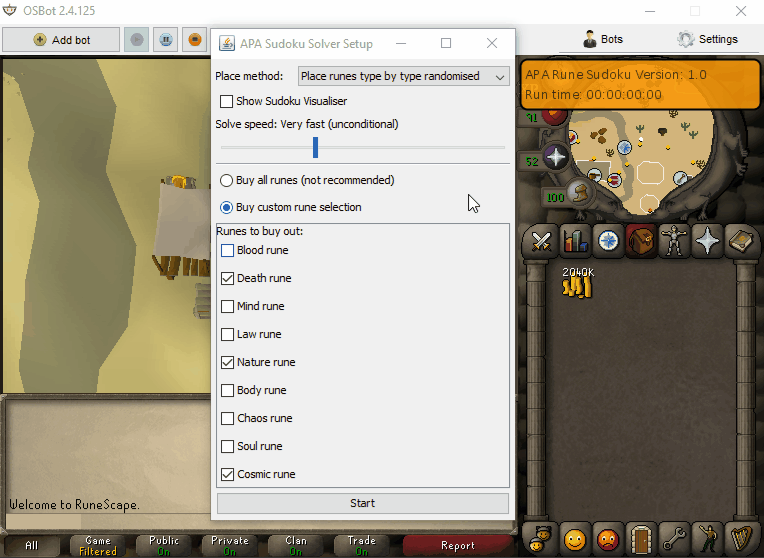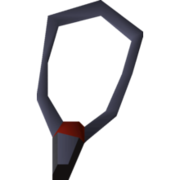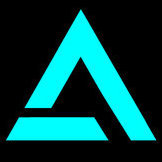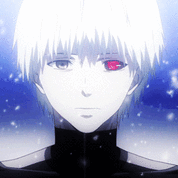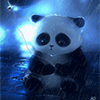Leaderboard
Popular Content
Showing content with the highest reputation on 11/01/17 in Posts
-
Private Script isn't showing up in client
3 points
-
Khal Woodcutter
2 pointsWant to buy with OSGP? Contact me on Discord! Detailed feature list: - Chop & Bank (Presets) Preset locations for quick a start without too much settings to choice from (Barbarian assault, Castle wars, Catherby, Draynor, Edgeville, Falador-East, Gnome stronghold, Grand exchange, Hardwood grove, Mage training arena, Neitiznot, Port sarim, Rimmington, Seers, Varrock-East/West, Woodcutting guild, ...) - Chop & bank (Custom) Chop on any location of your choice Set a chop position and a chop radius Select the tree type you want to chop Banks at the closest bank possible - Chop & Drop Chop on any location of your choice Set a chop position and a chop radius Select the tree type you want to chop Drops all logs (unless fletching is used) Option to fletch your logs into arrow shafts OR bets item possible based on your level and Logs UIM mode (Only drops logs, carefull with bird nests etc.) - Redwood Option to drop logs instead of banking - Forestry support (Struggling sapling, Tree roots, Fox, Pheasant, Ritual circles, Leprechaun, Entlings, Beehive) - Log basket support - Bird nest pickup support - Axe special attack (Crystal, Dragon, Infernal, ...) - Progressive axe upgrading - Humanlike idles - Menu invokes - CLI support for goldfarmers Custom Breakmanager: - Setup Bot and break times - Randomize your break times - Stop script on certain conditions (Stop on first break, Stop after X amount of minutes, Stop when skill level is reached) - Worldhopping - Crucial part to botting in 2023! Script queueing: - Support queueing multiple script in a row - All Khal scripts support flawless transitions in between scripts - Start creating your acc in a few clicks from scratch to multiple 99's - Flawless CLI support - Learn more here: How to use CLI parameters: - Example Usage: -script 569:ScriptFile.BreakFile.DiscordFile SAVEFILE = Saved Filename BREAKFILE = Breakmanager Filename - SAVEFILE: Save file can be created in the GUI. Navigate to the tab you want to run and press "Save As CLI file". Please choose your filename wisely (No special characters) - BREAKFILE (Optional): Breakfile can also be create in the GUI, set the breaksettings you wish to use and press "Save new CLI BreakFile". Please choose your filename wisely (No special characters) - Final form (Note that with some bot managers you do not need to specify -script 569): -script 569:TaskList1.4515breaks (With breaks) -script 569:TaskList1.4515breaks.discord1 (With breaks & discord) -script 569:TaskList1..discord1 (NO breaks & discord) Proggies:2 points
-
Buying abyss ready acc
2 points
-
Melee Training
2 points
-
APA Sand Crabs
2 pointsUsed this script for 12 months now, Never had a ban. Best script in the business.2 points
-
LEGACY LOGINS - TUTORIAL ISLAND COMPLETED ACCOUNTS - TRADE READY ACCOUNTS <<<QUALITY>>>
All accounts have the following benefits: Legacy logins, 300+ days old, No email linked, Played on Residential IPs, Instant delivery Join the discord: discord.gg/w3SuTG6ng7 Please purchase the accounts here: antoniokala.mysellauth.com Accounts for sale: LEGACY LOGINS (tut not completed) The account has only been created. TUTORIAL ISLAND COMPLETED ACCOUNT - LEGACY LOGIN The account has been created, and tutorial island is completed. Extra benefit: some accounts may have completed extra quests after completing tutorial island. TRADE READY - MINING ACCOUNT - LEGACY LOGIN 30+ mining - 10 Quest points - Over 100 Total Levels - 6 Quests completed - Legacy Login - 20+ Hours played time Example levels: TRADE READY - WOODCUTTING ACCOUNT - LEGACY LOGIN 40+ woodcutting - 10 Quest points - Over 100 Total Levels - 6 Quests completed - Legacy Login - 20+ Hours played time Example levels: All accounts have been created by me and I am the original owner. TERMS AND CONDITIONS: Discord username: antonio_kala Unique discord ID: 122031094752215044 Stock: 5k+1 point
-
👑 Perfect Czar Free Trials & Demos 👑 MOST POPULAR 👑 HIGHEST QUALITY 👑 MOST TOTAL USERS 👑 LOWEST BAN-RATES 👑 24/7 SUPPORT 👑 SINCE 2015 👑 MANY SKILLS 👑 MOST VIEWS 👑 MOST REPLIES 👑
👑CzarScripts #1 Bots 👑 👑 LATEST BOTS 👑 If you want a trial - just post below with the script name, you can choose multiple too. 👑 Requirements 👑 Hit 'like' 👍 on this thread1 point
-
APA Script Trials
1 point────────────── PREMIUM SUITE ────────────── ─────────────── FREE / VIP+ ─────────────── ──────────────────────────────────────────────────────────── ⌠ Sand crabs - $4,99 | Rooftop Agility - $5,99 | AIO Smither - $4,99 | AIO Cooker - $3,99 | Unicow Killer - £3,99 | Chest Thiever - £2,99 | Rock crabs - $4,99 | Rune Sudoku - $9,99 ⌡ ⌠ AIO Herblore - FREE & OPEN-SOURCE | Auto Alcher - FREE | Den Cooker - FREE | Gilded Altar - FREE | AIO Miner - VIP+ ⌡ ──────────────────────────────────── What is a trial? A trial is a chance for you to give any of my scripts a test run. After following the instructions below, you will receive unrestricted access to the respective script for 24 hours starting when the trial is assigned. Your trial request will be processed when I log in. The trial lasts for 24 hours to cater for time zones, such that no matter when I start the trial, you should still get a chance to use the script. Rules: Only 1 trial per user per script. How to get a trial: 'Like' this thread AND the corresponding script thread using the button at the bottom right of the original post. Reply to this thread with the name of the script you would like a trial for. Your request will be processed as soon as I log in. If i'm taking a while, i'm probably asleep! Check back in the morning Once I process your request, you will have the script in your collection (just like any other SDN script) for 24 hours. Private scripts: Unfortunately I do not currently offer private scripts. ________________________________________ Thanks in advance and enjoy your trial! -Apaec.1 point
-
Perfect Miner AIO
1 pointNEW CURRENT RECORD: 294 HOURS RUNTIME! Shoutout to @Ruutihattu NEW: Sandstone mining + hopper support Humidify/water circlet/bandit unnote Ardy cloak tele support Setup Screen Preview Results 84 HOURS ON NEW LEVEL 20 ACCOUNT Suicided account with mirror mode near rock crabs, 81 mining! I will probably go for 99 Even supports Ancient Essence Crystal mining! Preview: Mine 1 drop 1 item drop pre-hover feature:1 point
-
osMiner
1 pointPrice: ONLY $8.99 LIFETIME PURCHASE (Click to Purchase) Only have RSGP? Buy an OSBot voucher HERE. COMMENT ON THE THREAD FOR A 1 TIME 24 HOUR TRIAL Features Custom Rock Selection Powermining Banking Multiple drop methods (shift dropping included in all) All Locations and Rocks Granite / Sandstone mining (with waterskin un-noting) Amethyst mining Customizable script speed CLI Support World Hopping Basic scheduling Option to hover the next ore to mine Fatigue mode (Script runs slower the longer it runs - OPTIONAL) Deadman support / flee's from combat Dragon / Infernal Pickaxe special attack Edit settings after script has been started Save / Load Configs Dynamic Signatures, Stat Tracking and Leaderboards! Supports the Sandstone grinder at the desert mining camp! Locations Current Locations Feature Highlights Custom Rock Selection Script Speed Customization Banking / Powermining Customisation Hover Next Ore Progress Reports Command-Line Interface (CLI) osMiner currently supports CLI! There is currently 1 parameter required, which is the name of your properties file Example: This will load config.properties from your OSBot/Data/osMiner folder, the properties file can be named whatever you like, in case you would like multiple setups for different bots Dynamic Signatures And Leaderboards To create your dynamic signature, or to view the leaderboards, visit: http://battleau.net/osMiner/ Bandit Camp Quarry Setup In order for the script to properly work at the Bandit Camp Quarry, please have an inventory that is very similar to this: You also NEED to have banking enabled, otherwise the script will eventually run out of waterskins (unless you have that desert diary amulet) and you will die. This location does not support banking the granite / sandstone, and will ALWAYS drop it.1 point
-
Khal Motherlode
1 pointWant to buy with OSGP? Contact me on Discord! Detailed feature list: - Supports mining every location in motherlode (Also top level) - Pick areas to mine in or use specific veins to mine - Included leveling you from 1-30 before going to motherlode - Pickaxe upgrading - Pickaxe special attack - Can use diary and agility shortcuts - Avoid other players option - Possible to enable the upgraded sack extension - Depositbox instead of bank option - Humanlike idles and interactions - Option to buy coal bag at 100 golden nuggets and stop script - CLI support for goldfarmers Custom Breakmanager: - Setup Bot and break times - Randomize your break times - Stop script on certain conditions (Stop on first break, Stop after X amount of minutes, Stop when skill level is reached) - Worldhopping - Crucial part to botting in 2023! Script queueing: - Support queueing multiple script in a row - All Khal scripts support flawless transitions in between scripts - Start creating your acc in a few clicks from scratch to multiple 99's - Flawless CLI support - Learn more here: How to use CLI parameters: - Example Usage: -script 612::ScriptFile.BreakFile.DiscordFile SAVEFILE = Saved Filename BREAKFILE = Breakmanager Filename - SAVEFILE: Save file can be created in the GUI. Navigate to the tab you want to run and press "Save As CLI file". Please choose your filename wisely (No special characters) - BREAKFILE (Optional): Breakfile can also be create in the GUI, set the breaksettings you wish to use and press "Save new CLI BreakFile". Please choose your filename wisely (No special characters) - Final form (Note that with some bot managers you do not need to specify -script 612): -script 612:TaskList1.4515breaks (With breaks) -script 612:TaskList1.4515breaks.discord1 (With breaks & discord) -script 612:TaskList1..discord1 (NO breaks & discord) Proggies:1 point
-
APA Rune Sudoku
1 point$9,99 for Lifetime use Visit the store HERE! Script Features: Highly customisable solving - continuous solve speed slider and a range of solve order modes Ability to choose exactly which runes to buy (with option to buy all runes without opening store) Real-time profit tracking with live exchange data to accurately model your profit estimates Web-walking - the script can be started anywhere, and will make its own way to Ali Morrisane Quick and easy to configure re-sizeable setup GUI Informative self-generating paint with hourly rate data displayed Smart Sudoku solving logic and board data reading means the script will never fail a Sudoku Error correction - the script can determine and overwrite incorrect rune tiles if necessary Mouse teleportation - If desired, the script can be configured to teleport the mouse between squares to solve sudokus at rapid speeds Optional debug settings show the Sudoku solve process and upcoming generated moves Stops and logs out when out of money to spend Rune Sudoku Requirements: Rune Mysteries Quest The Feud Quest 30 Thieving Start the Rogue Trader Minigame (details below) Before automating the solving process, you will have to start the Rogue Trader Minigame and solve a single Rune Sudoku puzzle. To do this, after the two above quests have been completed, talk to Ali Morrisane, agree to help him, then talk to Aubury in Varrock rune shop. Then, after returning to Ali Morrisane, the script can be started (note that there will be a slightly extended dialogue for the first solve). Things to consider before trying/buying: Due to the nature of this script, it can be considered quite risky to use, especially on the faster solve speed settings - a human would struggle to keep up. However, as we enter the era of third party clients with graphical overlays, the lines between humans and bots for puzzle solving draw closer - provided you use the script carefully with sensible precautions in place, this script should be no riskier than any other. Conditional vs. Unconditional solving - To allow you to personalise your session settings and ensure that the script runs differently every time you start the script, I added a continuous solve-speed slider on the startup interface. This slider, beyond a certain threshold, makes the script run in unconditional mode. This mode means that the script will move on to the next queued action before verifying that the previous action executed correctly. For example, when placing runes, the script will place one then move on to placing the next before ensuring that the previous one was placed correctly/successfully. Why would you want this? Well - when you click to place a rune, that rune appears on the next game tick. As a result, after clicking a rune tile, it can be up to 0.59 seconds before appearing which is 0.59 seconds the script can be doing something productive other than waiting! This means that solve speeds rapidly increase, however there is a very small - but present - chance for error. While this error is not a problem as the script has error-correction (the script will not get stuck no matter what state the Sudoku is in!), this may slow you down based on your latency. Try out different speed settings and see what works best for you! To ensure maximum efficiency, I would highly recommend enabling the 'Esc closes current interface' box in the Keybindings menu: The script uses the OSBot web-walking system. While it has proven very reliable, there are naturally some areas for which the web-walker may struggle. Prior to starting the script, I would recommend manually navigating your player to Ali Morrisane, who can be found here: Script Trials: I believe that trying a script before buying is paramount, however due to the high profitability that this script provides I am limiting the one-time trials to 12 hours in duration. If you're interested in a trial, please follow the instructions on my trials thread which can be found here. Progress reports: Updates: Development process:1 point
-
TheWind's AIO Smithing & Smelting
TheWind's AIO Smithing & Smelting Smelting: Supports ALL bars! - Bronze bar, Iron bar, Silver bar, Steel bar, Gold bar, Mithril bar, Adamantite bar, Runite bar - Locations: Falador, Al Kharid, Edgeville Smithing: Supports Most Smithable Items! - Dagger, Axe, Mace, Medium Helm, Bolts, Dart tips, Nails, Arrowtips, Scimitar, Spear, Hasta, Crossbow limbs, Javelin heads, Longsword, Full helm, Throwing knives, Square shield, Warhammer, Battleaxe, Chainbody, Kiteshield, Claws, Two-handed sword, Platelegs, Plateskirt, Platebody - Locations: West Varrock (Will be adding more) General: - Webwalks to the closest bank next to the chosen furnace/anvil location for you lazy folk - Put the ores/bars, and a hammer if your smithing, in your bank before starting - Open to suggestions for improvements/additions Release Info1 point
-
✰[80K EA] Level 3 Shop [THE BEST]☆
TERMS AND CONDITIONS: These accounts not become locked or banned upon purchase. If a lock occurs within ONE HOUR of purchase, you will be given ONE account per incident (1:1); After that, the responsibility of the account is yours. There will be no refunds on sold accounts. You agree to these terms and conditions automatically upon any purchase. 6. The A/W (Auto-win) for your account Tutorial Island: < 100: 80K ea < 500: 75K ea 500: > 70k ea 7. The methods of payment you are accepting 07 GP / BTC / PP 8. Your trading conditions You first, or a MM of choice. 10. Original/previous owners AND Original Email Address (See below for more details) I am OO of them all. STOCK: Tutorial: 500++. Feel free to PM me.1 point
-
A complete guide on every OSBot Feature
Welcome to RDM's Guide on every OSBot feature. I have yet to see a guide consisting of every feature OSBot has to offer in one thread, doing so would be much easier for everyone especially for new members. Feel free to use the Index below to quickly find what you are looking for. If i missed something please reply to this thread and i'll add or change it asap. INDEX The OSBot Website 1.1 Forums 1.2 Store 1.3 Scripts 1.4 Download 1.5 API 1.6 Chatbox 1.7 Discord 1.8 Buy Gold 1.9 Help The OSBot Client 2.1 Downloading the Client 2.2 Adding Scripts via the SDN 2.3 Adding Scripts via download (manual install) 2.4 Running a script, Start/Pause/Stop Feature 2.5 Bots Tab 2.6 Settings -------------------------------------------------------------------------------------------------------------------------------------------------------------------- 1.1 Forums Welcome to the OSBot forums. Here you can view all the sections and sub-sections where you can find pretty much anything you could ever need. If not, then feel free to make a new topic, someone will be able to help you with whatever issue you may have. 1.2 Store Here is where you can buy VIP, Sponsor, Lifetime Sponsor, Donator Ranks, Premium Scripts, buy and redeem gift vouchers. RANKS You can find all the perks associated with each rank by clicking on each rank. VOUCHERS Vouchers can be bought and sold to other users. Once you redeem a voucher it CAN NOT be resold. Vouchers can be used to buy any of the ranks listed above including premium scripts. 1.3 Scripts & 1.4 Download Both of these are covered in 2.1 & 2.2 1.5 API Here you can find the Packages and Classes that OSBot utilizes. 1.6 Chatbox The Chatbox can be used to get a quick answer for a question you need or a place where you can hangout and chat with other members. The forum rules apply here as well as Chatbox specific rules that are shown every time you enter the Chatbox. 1.7 Discord Discord is similar to the chatbox. Discord can be used for text chat as well as voice chat. 1.8 Buy Gold By clicking on this button you will be directed to a gold buying/selling website that has paid for the spot. Here you can find gold that can have a potentially quicker and safer service but will cost about 20% more than if you were to buy from other players via the Market section on the OSBot forums. 1.9 Help Here you can find loads more information not listed here on this thread including minimum requirements to run OSBot, Forum ranks and being able to search for a member if need be. 2.1 Downloading the Client Downloading the Client is as easy as 1 - 2 - 3. First click on the "DOWNLOAD" button at the top of the OSBot forums. NOTE THAT JAVA IS REQUIRED TO USE OSBOT, YOU CAN DOWNLOAD IT FOR FREE HERE --> https://www.java.com/en/ If you are using a Windows operating system then the download will show up in the bottom left of your web browser. If you get a message similar to "This type of file can harm your computer. Do you want to keep OSBot x.x.xxx.jar anyway?" then you will want to click the "KEEP" button. OSBot is 100% safe to use so there is no need to worry. Once the download is complete click on the arrow (see picture below) and chose "Show in folder" so you can click and drag it to your desktop for ease of use. To run the OSBot client, simply double click on the OSBot icon. You will then need to login to the client using your Forum account and password (see picture below). You must also use the ORIGINAL username that you made the account with even if you change your name. As you can see I need to log in as RDMerchants even though I changed my forum name to RDM. Here you can also add a PROXY and chose between STEALTH INJECTION or MIRROR MODE. Next you will get another window when you click ADD BOT (see below) that allows you to add your runescape accounts username, password and bank PIN for ease of use. Not doing so also disables the auto-login feature so whenever you account is logged out due to a disconnection or another reason, it will need to be manually logged in. 2.2 Adding Scripts via the SDN To add a script you will need to click the "SCRIPTS" button at the top of the OSBot forums. Navigating the different categories is just as easy. Simply click on the category of script you are searching for. "MY COLLECTION" shows the scripts you already have added or have purchased. You can disable any script at any time via the SDN. Clicking on the "ADD" button will automatically add the script to your collection and "REMOVE" will do exactly what it sounds. Clicking the "INFO" will take you to the Scripters script thread on the forums (if there is one) where you can view all the features of the script. To go back to the forums click the "FORUM" button above the Script categories. 2.3 Adding Scripts via download (manual install) Coming soon 2.4 Running a script, Start/Pause/Stop Feature START To start a script click on the START button(see picture above) and the script selector will appear(see picture below). If no scripts show up then click "REFRESH" and your scripts should appear. Chose the script you want to run and click "START". If the script you selected has a a GUI then you can chose the script specific settings there, otherwise the script will run. PAUSE The PAUSE button is used to, well, pause the current script so you can manually click, type etc without any script interference. STOP The STOP button is used to stop the current script and will no longer run until started again. This will reset any paint that the script uses ie time ran, xp/hr etc. 2.5 Bots Tab The "BOTS" tab (see picture below) is used to view other bots the you have running in the same client (VIP or higher is required to run multiple bots) 2.6 Settings The setting tab gives you lots of features to utilize in the OSBot client. OPTIONS > GENERAL Here you can utilize the break system by clicking "ENABLE BREAKS" and typing in the time you want the bot to run before the break starts (box1) and how long you want the break to last (box2). You can also click the "RANDOMIZE BOT/BREAK TIME" for better results. By selecting F2P or P2P you can chose weather you want the script to go into Free to Play or Pay to Play worlds when world hopping. Make sure click "APPLY" or your settings wont change. OPTIONS > DEBUG The debug tab can be very useful from wanting to see where the script has the mouse if the script doesn't include a custom curser to other information that can be enabled to help with scripting or even for your own knowledge. LOW CPU MODE will reduce the frames per second that the client runs at to about 10FPS which will use less CPU. DISABLE CLIENT RENDERING will reduce the CPU usage even more by not displaying the main camera screen by simply making it black. DISABLE INPUT By having this box checked you will not be able to manually type or click anywhere in the game screen until unchecked. Most if not all scripts automatically disable input. TAKE SCREENSHOT Does this even work anymore? SHOW LOGGER This will open a new window and show the BOT DEBUG which will enable you to see what the script is doing and can be extremely useful for report script bugs to the appropriate Scripter.1 point
-
RS3 Accounts
1 point
-
sold
1 point
-
A bot for shop/ auto-buying?
1 point
-
A bot for shop/ auto-buying?
1 pointIdk about one on here, you could always get a private one but I do know that poopbot's #1 shopping script works well for me. lmao it autocorrected the other bot website to poopbot1 point
-
Private Script isn't showing up in client
So it was you that dun a goof! Changing the .jar name doesn't change the script name. The script name is set inside the code, and you can't have two scripts with the same name. Just move the old version to a different folder.1 point
-
TheWind's AIO Smithing & Smelting
Thank you! Thank you as well! I've still been working on the script in my free time. I'm looking to apply to have it uploaded very soon. Currently, have everything working. Just need to organize it a little better and work some more on the paint.1 point
-
COMPLETED
1 point
-
AIO Farming - Beta Thread
1 pointThankyou for testing and letting me know I'll take the tutorial video into consideration1 point
-
Selling 300m for cs go skins
1 point
-
[Zulrah] Making my first bot farm since 2013 [Progress, pictures]
Zulrah account cooking is easy if you Curse Alch the mage!1 point
-
Selling 10m - $0.7/m BTC
1 pointSelling 10m for $7 BTC. If you are trusted, I will go first. Need fast. Thanks. I don't have Skype. Just send me a pm or post in this thread.1 point
-
[Zulrah] Making my first bot farm since 2013 [Progress, pictures]
That's unfortunate, you started off so well man, good luck with the new accounts I made some new ones myself but perfect fighter is messed up for me ?1 point
-
Melee Training
1 pointlike they say above and then these quests: Mountain Daughter waterfall quest vampire slayer lost city tree gnome village fishing contest Rfd rock cake then Sandcrabs till 60/60/60 or 70/70/70. after you've reached 60 or 70 just go to Nmz.1 point
-
osFisher
1 pointYou can enable mouse trail in the OSBot debug settings If you want to chat, just click on the chatbox and the paint will show / hide1 point
-
Melee Training
1 pointI always do Tutorial island > Water fall, The grand tree, the gnome village, > sandcrabs > nmz1 point
-
[Zulrah] Making my first bot farm since 2013 [Progress, pictures]
I highly believe you are better off to just get service done on agility, it's too high risk and 1-53 is 6m I'm rooting for ya mate1 point
-
Excellent Dragons
1 point
-
Buying btc
1 point
-
[Zulrah] Making my first bot farm since 2013 [Progress, pictures]
1 point
-
[Zulrah] Making my first bot farm since 2013 [Progress, pictures]
Best of luck on the next batch, hope it goes well for you1 point
-
[Zulrah] Making my first bot farm since 2013 [Progress, pictures]
Jesus, keep at it brother.1 point
-
[Zulrah] Making my first bot farm since 2013 [Progress, pictures]
1 point
-
[Zulrah] Making my first bot farm since 2013 [Progress, pictures]
A new beginning. Yesterday was a bad day, got a perm ban on one account while the two other ones were doing fine, this morning I woke up to a delayed ban on one of the accounts as well, permanent. The accounts that got perm ban had no ban marks on them, now I am left with my 2 day ban account. That's when it hit me, it's time for a new start and learn from my mistakes. The one and only reason I got banned is of course because I botted and got caught, but what I think is a big flaw made by me in the process here is to go cheap and try to make magic profitable. This season I will keep leveling the acc I have left until it gets banned, I will level all accounts with splashing for the mage levels to not get caught (splash bot ofc). Now, I will try to get the agility done as early as possible because we all know it's pretty high banrates botting it. Accounts that get banned early in will be switched as fast as possible.1 point
-
Excellent Dragons
1 point
-
Fruity Barrows (Frost Barrows)
1 pointFinally able to buy this script and it's working flawless! No need for trials, guys. This script is worth the money.1 point
-
Khal Warrior Barrel
1 point
-
IHB is holding my unlocked account, doesnt answer skype, yet he is lurking around here
I urge you to keep trying to recover it and once you do(if you can) just suicide bot it and post screen shots to mod weath on twitter while botting it1 point
-
Setting Up Eclipse
1 pointHere, you're going to learn how to set up your Eclipse for the following: Automatically compile and save your scripts to script folder folder each time you save your work. Share the same script files across many projects. Recompile everything in the event of script conflicts or corruptions. Let's start: Automatically compile and save your scripts to script folder folder each time you save your work 1. Open Eclipse and navigate to Window > Preferences. 2. Navigate to General > Workspace > Linked Resources 3. Click "New..." and create a new resource, then give the new path a name and set the location to OSBot script folder 4. Click "Ok" and the new resource will be listed 5. Navigate to Java > Compiler > Building, then under "Output Folder" untick the "Scrub output folders when cleaning projects" 6. Apply and close your preferences then make a new script project 7. Name the project and click "Next" 8. Where it says "Default output folder:" click browse 9. Very important: select the project! Then click the "Create New Folder..." button 10. Open the advanced options and select the variable you created earlier. 11. Select the new folder path and click "OK" Your OSBot folder will now be used to compile and save your scripts directly to. 12. Time to test. Click on the "Libraries" tab, then click the "Add External JARs..." button and add OSBot, then click "Finish". 13. Create a new script 14. Add a script manifest and some code 15. Launch OSBot and check to see if your script appears in the list Share the same script files across many projects 1. Create a new framework project 2. Right click your script project, go to "Properties", click on the "Projects" tab and add your framework to the list Recompile everything in the event of script conflicts or corruptions Note: you should only really need to do this if you've been messing with the files in OSBot/scripts without using Eclipse, or if you've got multiple Eclipse workspaces all outputting to the same folder, or you've deleted some Eclipse projects that are being used by other projects. 1. Go to "Project" and "Clean..." 2. Select all (or some) of the projects you want to totally recompile1 point
-
Tool for mapping cord arrays
1 point
-
Mio's Water Sheep
1 point1 point
- Setup instructions to start scripting - Very Easy
We will be using the IDE called IntelliJ. Step 1: Click on new project Step 2: Click on Java Step 3: Don't click on template, just click next Step 4: Type in your project name (it will contain all your scripts) Step 5: Click src> New > Java class Step 6: Type in your script name Step 7: Go to project structure Step 8: Make sure you are using Java 8 Step 9: Click on libraries, then click on the plus button, then click on "Java" Step 10: Find your OSBot file (.jar file) - The same file which you click on to start the bot. Step 11: Confirm Step 12: Click Apply/OK. After that you may get a language level message, accept it At this point your IntelliJ is set-up to create scripts. After this point, you will learn how to build the actual script. Step 13: Click Build > Compile Step 14: Find where the file got created, then copy it Step 15: Copy the class file(s) and paste them into your OSBot script folder Step 16: Reload your scripts, and you're done1 point- A bot for shop/ auto-buying?
0 points - Setup instructions to start scripting - Very Easy












.thumb.png.43a3c63bc5339fdfa7361190058696f9.png)