Leaderboard
Popular Content
Showing content with the highest reputation on 10/14/17 in Posts
-
👑 Perfect Czar Free Trials & Demos 👑 MOST POPULAR 👑 HIGHEST QUALITY 👑 MOST TOTAL USERS 👑 LOWEST BAN-RATES 👑 24/7 SUPPORT 👑 SINCE 2015 👑 MANY SKILLS 👑 MOST VIEWS 👑 MOST REPLIES 👑
👑CzarScripts #1 Bots 👑 👑 LATEST BOTS 👑 If you want a trial - just post below with the script name, you can choose multiple too. 👑 Requirements 👑 Hit 'like' 👍 on this thread6 points
-
🔥 KHAL SCRIPTS TRIALS 🔥 HIGHEST QUALITY 🔥 BEST REVIEWS 🔥 LOWEST BANRATES 🔥 TRIALS AVAILABLE 🔥 DISCORD SUPPORT 🔥 ALMOST EVERY SKILL 🔥 CUSTOM BREAKMANAGER 🔥 DEDICATED SUPPORT
2 points
- APA Script Trials
2 points────────────── PREMIUM SUITE ────────────── ─────────────── FREE / VIP+ ─────────────── ──────────────────────────────────────────────────────────── ⌠ Sand crabs - $4,99 | Rooftop Agility - $5,99 | AIO Smither - $4,99 | AIO Cooker - $3,99 | Unicow Killer - £3,99 | Chest Thiever - £2,99 | Rock crabs - $4,99 | Rune Sudoku - $9,99 ⌡ ⌠ AIO Herblore - FREE & OPEN-SOURCE | Auto Alcher - FREE | Den Cooker - FREE | Gilded Altar - FREE | AIO Miner - VIP+ ⌡ ──────────────────────────────────── What is a trial? A trial is a chance for you to give any of my scripts a test run. After following the instructions below, you will receive unrestricted access to the respective script for 24 hours starting when the trial is assigned. Your trial request will be processed when I log in. The trial lasts for 24 hours to cater for time zones, such that no matter when I start the trial, you should still get a chance to use the script. Rules: Only 1 trial per user per script. How to get a trial: 'Like' this thread AND the corresponding script thread using the button at the bottom right of the original post. Reply to this thread with the name of the script you would like a trial for. Your request will be processed as soon as I log in. If i'm taking a while, i'm probably asleep! Check back in the morning Once I process your request, you will have the script in your collection (just like any other SDN script) for 24 hours. Private scripts: Unfortunately I do not currently offer private scripts. ________________________________________ Thanks in advance and enjoy your trial! -Apaec.2 points- Stealth Quester
2 pointsStealth Quester Can also be purchased with OSRS gold using vouchers from here 70 Quests Supported Alfred Grimhand's Barcrawl Animal Magnetism A Porcine of Interest Big Chompy Bird Hunting Biohazard Black Knights Fortress Client Of Kourend Clock Tower Cook's Assistant Death Plateau Demon Slayer Dorics Quest Dragon Slayer Druidic Ritual Dwarf Cannon Elemental Workshop I Ernest The Chicken Fight Arena Fishing Contest Gertrude's Cat Goblin Diplomacy Hazeel Cult Holy Grail Imp Catcher Jungle Potion Lost City Merlin's Crystal Monkey Madness I Monk's Friend Mountain Daughter Nature Spirit Pirates Treasure Plague City Priest In Peril Prince Ali Rescue Regicide Rfd Cook Subquest Rfd Dwarf Subquest Rfd Evil Dave Subquest Rfd Goblin Subquest Rfd Pirate Subquest Rfd Ogre Subquest Romeo And Juliet Rune Mysteries Sea Slug Shadow Of The Storm Sheep Shearer Tears Of Guthix The Ascent Of Arceuus The Corsair Curse The Depths Of Despair The Dig Site The Feud The Golem The Grand Tree The Knights Sword The Restless Ghost The Tourist Trap Tree Gnome Village Tribal Totem Underground Pass Vampire Slayer Varrock Museum Quiz Waterfall Quest What Lies Below Witch's House Witch's Potion X Marks The Spot Instructions Click on quest names to queue them. Quests are completed in the order they are selected. Quests that are already completed will be skipped. Previously started quests/partially completed are not currently supported! Allow the script to finish the quest from start to finish for best results. In order to use armour/weapons/spells during quests, gear presets have to be created first. Equip the desired gear and set the attack style in game, then press the "Load Worn Equipment" button at the bottom left of the GUI, then give the preset a name. Click on the "Set Gear" button on the right side of a quest to set the gear preset to be used for that quest. If you want to use a combat spell for fights, make sure you are wielding a staff and have set the spell on offensive autocast. Only normal spells are currently supported. Ranged is not fully supported at this moment. Make sure you set the desired attack style in game to avoid gaining wrong XP. After selecting the desired options, either press the "Start" button to begin, or save the current settings by pressing "Save Current Settings" and giving the quest preset a name, and later running it faster by pressing "Run Saved Preset". You can delete gear/quest presets by right clicking them on the selection dialogue Special Mentions The script will stop upon death on all quests, except for Waterfall Quest. It is strongly recommended that you have decent Hitpoints level (20+) before attempting quests that contain boss fights. The script may not be able to continue previously started quests. If you really have to restart the script while it's doing a quest, use debug mode to continue that specific quest. This feature is accessed by pressing the F4 key while the GUI is in the foreground (focused application). The GUI title will change to Stealth Quester (debug mode) while in debug mode, and when started will not go to bank or Grand Exchange so all required items are assumed to be in the inventory. Monkey Madness I has a hard-coded requirement of 43 Prayer and 25 Hitpoints Underground Pass has a hard-coded requirement of 25 Hitpoints, and will use a bow as weapon. By default the script will use willow shortbow & mithril arrows. This can be configured on GUI throgh the "Configure Settings" button on the right side of the quest. Protect from melee will be used during the paladin fight if the account has 43 Prayer. The script will not use any weapon or ammo you set in the gear preset for this specific quest, as they will be replaced with a bow and arrows, and the attack style will be set to rapid. The script can complete this quest with level 1 Agility. The ability for the script to complete the quest will be limited by available food sources if it fails too many obstacles prior to reaching Iban's Lair where unlimited food is provided. Beta Testing Mode Enabled via script GUI using F3 key during startup Make sure the GUI window is focused and press F3 The quests which are currently in beta testing stage will be displayed on the list of available quests Debug Mode Enabled via script GUI using F4 key during startup Make sure the GUI window is focused and press F4 Title will change to Stealth Quester (debug mode) This can be used to resume the script execution after being interrupted. It is not guaranteed to work in all cases, but will work for over 95% of quest stages. You can also use this if you don't want the script to check bank/go to Grand Exchange. This means that you must have all items required by the script (not by quest guides), including the specific teleports it uses. It may work in some cases without teleports, but there is no guarantee. Ironman Mode Enabled via script GUI using F5 key during startup Make sure the GUI window is focused and press F5 Title will change to Stealth Quester (iron man mode) The script features a special ironman mode where it will automatically gather all required items. This mode supports at the present moment the following 9 quests: Cook's Assistant Romeo and Juliet The Restless Ghost Rune Mysteries Ernest the chicken Hazeel Cult Clock Tower The Corsair Curse X Marks the Spot No Food Mode Enabled via script GUI using F6 key during startup Make sure the GUI window is focused and press F6 Title will change to Stealth Quester (no food mode) Can be used for high level accounts when you are 100% sure you won't need food on some quests. There are quests like Underground Pass, Regicide, Monkey Madness, Shadow of the Storm, Holy Grail, Dragon Slayer and possibly others where this will not work. The script will stop when it fails to find food in bank in these cases. CLI Features Script ID is 845. The script supports CLI startup with custom user defined parameters. The parameters in this case are the name of the quest presets created on the GUI (with "Save Current Settings"). eg. -script 845:questpreset Bug Report Template 1. Stealth Injection or Mirror Mode: 2. Logger contents (press "Settings" on top right corner of the client, then "Toggle Logger", copy & paste on pastebin) : 3. Description: Skills required to run all quests: 51 Agility 49 Firemaking 41 Cooking 36 Woodcutting 35 Runecrafting 31 Crafting 30 Ranged 30 Thieving 20 Attack 20 Mining 20 Smithing 18 Slayer 12 Hunter 10 Fletching 10 Fishing The script can obtain a total of 117 QP on member worlds and 41 QP on free to play worlds. Additional Info by @krisped2 points- APA Sand Crabs
2 pointsBefore buying, please ensure you check-out with the correct script. Swapping scripts is not possible. View in store $4.99 for lifetime access Features: All spawns - Supports every multi-crab spawn point both along the south coast of Zeah and Crab Claw Isle All combat styles - Supports Ranged, Magic and Melee combat training. The script will not bank runes of any type Saving GUI - Intuitive, re-sizeable and fully tool tipped GUI (Graphical User Interface) allowing you to tailor the script session to your needs, with configuration saving / loading Human replication - Designed with human simulation in mind - multiple options to replicate human behaviour available in the GUI Setup customiser - Inventory customiser allows you to visually see your trip setup CLI support - The script can be started from the command line All potions - Supports all relevant potion types (including divine potions!), multiple potion types simultaneously and varying potion ratios Healing in a range - Dual slider allows you to specify a range within which to consume food. Exact eat percentages are calculated using a Gaussian distributed generator at run time Healing to full at the bank - When banking, the script will eat up to full hit points to extend trip times Safe breaking - Working alongside the OSBot break manager, the script will walk to safe place approximately two minutes before a break starts to ensure a successful log out Anti-crash - Smart crash detection supports multiple anti-crash modes (chosen in the GUI): Hop worlds if crashed - the script will walk to a safe place and hop worlds until it finds a free one, at which point it will resume training Force attack if crashed - the script will fight back and manually fight pre-spawned sand crabs until the crasher leaves Stop if crashed - the script will walk to a safe place and stop Ammo and Clue looting - Clue scroll and Ammo looting system based on a Gaussian-randomised timing scheme All ammo - Supports all OSRS ammo types and qualities Spec activation - Special attack support for the current weapon to maximise your exp per hour Auto-retaliate toggling - The script will toggle auto-retaliate on if you forget Move mouse outside screen - Option to move the mouse outside the screen while idle, simulating an AFK player switching tabs Refresh delay - Option to add a Gaussian-randomised delay before refreshing the chosen session location, simulating an AFK player's reaction delay Visual Paint and Logger - Optional movable self-generating Paint and Timeout Scrolling Logger show all the information you would need to know about the script and your progress Progress bars - Automatically generated exp progress bars track the combat skills that you are using Web walking - Utilises the OSBot Web alongside a custom local path network to navigate the area. This means the script can be started from anywhere! Safe banking - Custom banking system ensures the script will safely stop if you run out of any configured items Safe stopping - Safely and automatically stops when out of supplies, ammo or runes Dropping - Drops useless/accidentally looted items to prevent inventory and bank clutter All food - Supports pretty much every OSRS food known to man. Seriously - there's too many to list! ... and many more - if you haven't already, trial it! Things to consider before trying/buying: Mirror mode - currently there appear to be some inconsistencies with behaviour between Mirror mode and Stealth Injection meaning the script can behave or stop unexpectedly while running on Mirror. I would urge users to use the script with Stealth Injection to ensure a flawless experience! Since Stealth Injection is widely considered equally 'safe' to mirror mode and comes with a host of other benefits such as lower resource usage, this hopefully shouldn't be a problem. Using breaks - the script supports breaks and will walk to a safe place ready to log out approximately two minutes before a configured break starts. However, upon logging back in, your spot may no longer be open. If you configure the crash mode to be either 'Hop if crashed' (default) or 'Stop if crashed', this will not prove to be a problem. However if using 'Force attack if crashed', the script will attempt to take back the spot by crashing the occupying player and manually attacking spawned sand crabs. Be aware that players have a tendency to report anti-social behaviour such as this! Avoiding bans - while I have done my utmost to make the script move and behave naturally, bans do occasionally happen, albeit rarely. To minimise your chances of receiving a ban, I would strongly suggest reviewing this thread written by the lead content developer of OSBot. If you take on board the advice given in that thread and run sensible botting periods with generous breaks, you should be fine. That being said, please keep in mind that botting is against the Oldschool Runescape game rules, thus your account will never be completely safe and you use this software at your own risk. Setting the script up - I have done my best to make the GUI (Graphical User Interface) as intuitive as possible by making all options as self explanatory as I could, however if you are not sure as to what a particular setting does, you can hover over it for more information. If that doesn't help, just ask on this thread! Web-walking - alongside a network of paths, the script moves around with the OSBot web-walking system, using it when in unknown territory. While it has proven very reliable, there are naturally some areas for which the web-walker may struggle. As a result, prior to starting the script, I would highly recommend manually navigating your player close to the sand crabs bank, however in practice, anywhere on Zeah should be fine. Script trials: I believe that trying a script before buying is paramount. After trying the script, hopefully you will be convinced to get a copy for yourself, but if not you will have gained some precious combat experience! If you're interested in a trial, please follow the instructions on my trials thread which can be found here. Gallery: Start up GUI (Graphical User Interface): Paint (optional, movable and self-generating): User screenshots: Recent Testimonials: Starting from CLI: This script can be started from the command line interface. There is a single parameter, which can take two (and only two) values: 'gui' or 'nogui'. 'gui' will start the script and show the gui, 'nogui' will skip the GUI setup and start the script using your save file as the configuration. To start from CLI with 'nogui', the script requires a valid GUI save file to be present - if you haven't already, start the script manually and configure the GUI to suit your needs. Then hit 'Save configuration' and in future starting from CLI will use these configured settings. The script ID is 886. Example CLI startup: java -jar "osbot 2.4.137.jar" -login apaec:password -bot apaec@example.com:password:1234 -debug 5005 -script 886:nogui2 points- Molly's Orber
2 pointsMolly's Orber This script is designed to make earth orbs and air orbs for over 350k gp/ph with the added benefit of getting over 30k mage exp per hour! Buy HERE Requirements: - 66 mage for air orbs, 60 for earth orbs. - 40+ hp recommended(especially at low def) Features: - Supports using mounted glory in house(requires house teleport tablets) - Supports eating any food at bank, when under a set hp - Hopping out of bot worlds - Recovers from deaths(respawn point must be lumbridge) - Emergency teleporting when under a set hp - Stamina potion usage, the bot will use one dose prior to each run - World hopping in response to being pked to prevent pkers from farming. -Ability to bring one food with you in case you drop below the emergency teleport hp, script will still tele if you drop below it and have already eaten your food. -Enabling run when near black demons to prevent some damage. -Re-equipping armor in inventory on death. Setup: Start at Edge bank, have all supplies next to each other in your bank, preferably in the front tab at the top. You must have the item "Staff of air" for air orbs or "Staff of earth" for earth orbs. Have a fair amount of cosmic runes and unpowered orbs, glories, as well as some food to eat as the bot walks past black demons and will take some damage. FOR EARTH ORBS YOU MUST HAVE ANTIDOTE++. If you are using house mounted glory option set render doors open to "On" under your house options in Runescape. CLI setup: Proggies:2 points- Perfect Magic AIO
1 point#1 SOLD MAGIC SCRIPT #1 MOST FEATURES MAGIC SCRIPT ESC MODE, HOVER-CLICK, NEAREST ITEM CLICK, FLAWLESS JMod nearby and we still alive. Anti-ban and Optimal script usage Anti-ban: - Don't go botting more than 3 hours at once, take breaks! Otherwise the ban-rate is highly increased! - Bans also depend on where you bot, for the best results: bot in unpopular locations Banking-related spells are the lowest ban-rate (spells which require banking or can be casted near a bank, e.g. superheating, maybe alching, jewelry enchanting etc etc) since you can just go to a full world and blend in with other non-bots (humans), for example: world 2 grand exchange If casting spells on npcs, then unpopular locations reduce the banrate by alot, So make sure not to go to botting hotspots otherwise you may be included in ban waves. - Some good areas used to be (until some got popular): grizzly bear, yanille stun-alching, any overground tiles (upstairs etc) but once the areas are overpopulated, try to go to another location which is similar to the aforementioned locations. This is a very popular thread with many many users so if a new location is mentioned, the location will be populated very quickly so I can only suggest examples of good locations - Don't go botting straight after a game update, it can be a very easy way to get banned. Wait a few hours! If you ever get banned, just backtrack your mistakes and avoid them in the future: you cannot be banned without making botting mistakes. Keep in mind you can be delay-banned from using previous scripts, so don't go using free/crap scripts for 24 hours then switching to a premium script, because the free/crap previous script can still get you banned! For more anti-ban information, see this thread which was created by an official developer: http://osbot.org/forum/topic/45618-preventing-rs-botting-bans/1 point- APA AIO Smither
1 pointView in store $4.99 for lifetime access Key Features: Supports Bar smelting, Cannonball making and Item smithing Supports all tradeable bars for both smithing and smelting, with support for material-unique items (full list below) Supports the above activities in all locations you would ever want to perform them (full list below) Smart activity-based framework allows you to schedule tasks to be performed in succession (details below) Simple and intuitive start-up interface hosting the activity editor (Optional) Informative, concise, self-generating, recolourable and movable paint tracks useful run-time data (Optional) On-screen movable console logger to notify you exactly what the script is doing at any point in time Smart Gaussian-distribution derived Make-X value generator supporting letter scalar suffixes (Optional) Moves the mouse outside the game screen while idle Utilises the OSBot map web system with obstacle handling for inter-location traversal* (Optional) Ring of forging support for iron smelting ...and many more! *The OSBot web is very reliable however can occasionally (understandably) struggle with longer inter-location distances. As a result, I would highly recommend supervising the script while inter-location transitions take place. Supported Locations: Supported Bars: Bronze [1x tin ore, 1x copper ore] Iron (with & without Rings of forging) [1x iron ore] Silver [1x silver ore] Steel [1x iron ore, 1x coal ore] Gold [1x gold ore] Mithril [1x mithril ore, 4x coal ore] Adamant [1x adamantite ore, 6x coal ore] Runite [1x runite ore, 8x coal ore] Supported Smithing items: All generic material-independant items (e.g platebodies, knives, dart tips, etc...) Material dependant items: Bronze wire (bronze) Iron spit (iron) Oil lantern frame (iron) Studs (steel) Bullseye lantern (steel) Cannonballs (steel) Mith grapple tip (mithril) Activity based framework: The script features a fully-fledged activity system. This system allows you to completely customise each botting session and tailor it to the needs of your account. The system allows for 'activities' to be queued in sequence, whereby when started, the script will proceed to execute and attempt to fulfill each activity in turn. An activity is comprised of two parts - the task and the target. An example of a task may (arbitrarily) be 'Smelting gold bars at Edgeville' and an example of a target may be 'until level 70 Smithing achieved'. Both the task and the target can be fully customised to your needs, then saved and queued to the session activity manager. Task options: Smelting Bars (in a furnace) Making Cannonballs (in a furnace) Forging items (on an anvil) Target options: ... until out of supplies ... until level λ reached ... until λ experience gained ... until λ minutes passed (where λ is some inputted integer value) It is worth noting that by default all tasks are automatically considered complete if insufficient resources to perform the task are present. Setting up: Example paint: Gallery: Credits:1 point- Fruity NMZ
1 pointMultiple Potion Support! Prayer ✓ Restore ✓ Overloads ✓ Absorptions ✓ Ability to set custom random higher/lower boundaries Ranging ✓ Super and Normal Magic ✓ Super and Normal Imbued Heart ✓ Super Attack, Strength & Defence Potions ✓ Special attack support ✓ Custom Dream Settings ✓ Ability to chose whether you want the character to re-enter a dream when it dies Ability to chose what position the player stands in Ability to set dream type Normal Hard Customisable - normal Customisable - hard Ability to chose a dream preset MTD Tree Gnome village Lost City Vampire Slayer Fight Arena Mountain Daughter Guthans Tree Gnome Village Lost City Vampire Slayer What Lies Below Haunted Mine Demon Tree Gnome Village Lost City Vampire Slayer Fight Arena The Grand Tree Custom The ability to set your own bosses in-game and the script will not change anything. Enable or Disable Power-Ups Zapper Recurrent Damage Power Surge Requires a Special weapon to be set within the GUI Magic Support ✓ Select any ‘Normal Spellbook’ combat spell to train with Rune pouch support Barrows Repairing! ✓ Uses 'Lumbridge Home Teleport' to get to lumbridge, requires standard spell book. Uses the Minigames teleport to travel back to Nightmare Zone Recharging rechargeable! ✓ Blowpipe Tome of Fire Purchase Your Daily Herb Boxes! Option to only purchase when you have over 'x' Points Option to either Bank or Open the Herb Boxes Rock Cake & Locator Orb Support ✓ Ability to set chose if you want to pre-dream rock cake outside the dream Ability to chose at what HP value you start to rock cake Custom Idle Activities ✓ Random Camera Movements Random Tab Changes Random Mouse Clicks Ability to have mouse exit the screen whilst idle Custom Prayer settings ✓ Enable/Disable ‘Boost Prayers’ Defence: Thick Skin Rock Skin Steel Skin Strength: Burst of Strength Superhuman Strength Ultimate Strength Attack Clarity of Thought Improved Reflexes Incredible Reflexes Ranged: Sharp Eye Hawk Eye Eagle Eye Rigour Magic Mystic Will Mystic Lore Mystic Might Augury Others Piety Chivalry Enable/Disable Protect Prayers Protect From Melee Protect From Magic Protect From Missiles Informative Script UI ✓ Colour coded skills painted XP Gained Current XP/Hr Percentage till level Time till level Status display Customisable Stop/Break Handler ✓ Ability to stop the script at the following benchmarks: Stop randomly between 'x' and 'x' minutes of runtime. Stop randomly between 'x' and 'x' dreams completed. End dream by idling Enable/disable logout on exit. Ability to use a custom made break handler. Break random every 'x' and 'x' dreams completed. CLI Support ✓ -script "698:profile=Test hours_limit=10 dreams_limit=5" profile = saved profile name, if you've been using CLI to run the script, this will need to be updated to suit. hours_limit = Complete after 'x' run hours. dreams_limit = Complete after 'x' dreams completed Misc. Options ✓ Hop worlds between dreams Leave dreams at maximum points Ability to save/load multiple custom presets This is not a thread for asking for trials, as a whole, i don't offer trials for my script. Instead if encourage you to ask all the questions you have before purchasing any of my (or anyones) script to be sure the script does exactly what you would like it too. Please note, 1 purchase of FruityNMZ is a lifetime auth for as many accounts as you can run On OSBot, we do not limit the amount of instances you can run with a single script! If you'd like to purchase FruityZulrah using OSRS GP, SEND ME A PM and i can give you my current $$:GP Rates! Discord Community: https://discord.gg/WzXRk2bWTV Trial bot has been implemented (100 post count required if you're not VIP/Sponsor!) @fruityscripts on Discord!1 point- Stealth Builder
1 pointStealth Builder Can also be purchased with OSRS gold using vouchers from here Features Automatically buys house if you don't have one Buys all required items from GE Restocks from GE when out of supplies Automatically switches items for best XP rates Builds all required rooms Hires and changes servants as it gains levels Builds beds and bell-pull for servants XP rates similar to human players Uses keyboard to select dialogue/construction interface options Instructions Set the desired level on the GUI and select one of the 2 modes available. The only difference between them is the fast mode will switch to Mahogany tables at 52, which is faster but more expensive. The script is designed to automate all tasks from fresh level 3 accounts, so it's recommended that you don't have a complex house layout with multiple floors. It's best to start the script at Grand Exchange, or in house if you already have the required supplies. Make sure you have enough money on the account for supplies. The script fetches supplies from the bank, does not use money pouch, therefore if manually setting up the bot inside the house, you should have a regular Saw (not crystal), regular Hammer, Coins and Teleport to house tabs CLI Features Script ID is 924. The script supports CLI startup with the following syntax: -script 924:parameter=value where at least the mode and target_level parameters must be specificed eg. -script 924:mode=normal;target_level=99;on_limit_break=true;take_breaks=true;min_break_frequency=50;max_break_frequency=100;min_break=20;max_break=150; List of parameters: mode=[true|false] target_level=[number] on_limit_stop=[true|false] on_limit_break=[true|false] take_breaks=[true|false] min_break=[number] max_break=[number] min_break_frequency=[number] max_break_frequency=[number] afk_sessions=[true|false] min_afk_frequency=[number] max_afk_frequency=[number] min_afk_duration=[number] max_afk_duration=[number] hop_worlds=[true|false] min_hop_frequency=[number] max_hop_frequency=[number] Bug Report Template 1. Stealth Injection or Mirror Mode: 2. Logger contents (press "Settings" on top right corner of the client, then "Toggle Logger", copy & paste on pastebin) : 3. Description:1 point- PPOSB - AIO Hunter
1 pointPPOSB - AIO Hunter Brand new trapping system just released in 2024! *ChatGPT Supported via AltChat* https://www.pposb.org/ ***Black chinchompas and Black salamanders have been added back*** Supports the completion of Varrock Museum & Eagle's Peak OR CLICK HERE TO PAY WITH 07 GOLD! The script has been completely rewritten from the ground up! Enjoy the all new v2 of the script JOIN THE DISCORD CHAT FOR QUESTIONS/ SUPPORT/ CHATTING/ UPDATES! New GUI: Features: Click Here Current functioning hunter tasks: (green - complete || yellow - started || red - incomplete) Screenshots: Progressive Leveling: 1-19 --> Crimson swift 19-43 --> Tropical wagtail 43-63 --> Falconry 63+ --> Red chinchompas Updates How to setup Dynamic Signatures Report a bug CLI Support - The script now supports starting up with CLI. The commands are given below. Please put in ALL values (true or false) for CLI to work properly. Make sure they are lowercase values, and they are each separated with an underscore. The script ID for the hunter bot is 677. Parameters: EnableProgression_EnableVarrockMuseum_EnableEaglesPeak_EnableGrandExchange Example: -script 677:true_true_false_true ***Don't forget to check out some of my other scripts!*** OSRS Script Factory Click here to view thread LEAVE A LIKE A COMMENT FOR A TRIAL The script is not intended for Ironman accounts. It still works for Ironman accounts, but you must have all equipment, gear, and items.1 point- AIO Farming
1 pointEagle Scripts' AIO Farming What is AIO Farming AIO Farming is a fully customizable Farming Script that helps you gain those Farming Levels What does AIO Farming support - Fully Customizable* - Profile System - Caching System** - Uses Tool Leprechaun To Note Items - Logs Out After All Patches Are Done. Once Any Patch Needs Any Interaction, The Script Will Login. * The User can choose what locations to farm on, what patches to work with and what plants to farm on specific patches ** As long as you're using profiles, the script will utilize data from any previous script runs Discord https://discord.gg/xhsxa6g Progress Reports Locations Supported - Ardougne - Brimhaven - Canifis - Catherby - Falador - Farming Guild - Kourend - Lletya - Lumbridge - Varrock - Tree Gnome Stronghold - Tree Gnome Village - Tai Bwo Wannai Plants Supported - All Herbs - All Allotments - All Trees - All Fruit Trees - Calquat Tree - All Cacti - Flowers (Marigold & Nasturtium, Limpwurt) Instructions GUI Startup Make sure to: Select a FarmingLocation, add FarmingPatches to it, choose a TraversingMethod and thén add the actual FarmingLocation to the queue. Please note that this script does not support the spellbook for traversing. CLI Startup The script's Id is 986. The script's only CLI parameter is the profile name that you'd like to load. Beware: The name can not contain any spaces. Changelog1 point- Molly's Chaos Druids
1 pointMolly's Chaos Druids This script fights chaos druids in Taverly dungeon, Edgeville dungeon and Ardougne. Profits can easily exceed 200k p/h and 60k combat exp/ph, this is a great method for training low level accounts and pures. Buy HERE Like this post and then post on this thread requesting a 24hr trial. When I have given you a trial I will like your post so you will receive a notification letting you know you got a trial. Requirements - 46 Thieving for Ardougne -82 Thieving and a Lockpick for Yanille - 5 Agility for Taverly(recommended) - No other requirements! Though I do recommend combat stats of 20+ as a minimum Features: - Supports eating any food - Hopping out of bot worlds - Recovers from deaths(respawn point must be lumbridge), includes re-equipping items on death - Potion support - Automatically detects and withdraws/uses Falador teleport tabs if using Taverly dungeon - Automatically detects and withdraws/equips/uses glories if using Edgeville dungeon - Supports looting bag Setup: Start the script, fill out the GUI, and be in the general area of where you want to run the script. CLI setup: Proggies: In the works: Known bugs: Bug report form, this is a MUST for problems to be resolved quickly: Description of bug(where, what, when, why): Log: Your settings: Mirror mode: Y/N1 point- Shudsy's Orber
1 pointDo you want to bot something that Instantly sells? Do you want to be able to gain magic Experience at the same time? Do you want to be able to make over 350k+ GP an hour? Are you looking for OSBots most featured and popular Orber? Shudsy's Orber is what you're looking for. Features Smart Walking system. Emergeny Teleport incase of PKers or low hp. Ability to use House tabs instead of glories if selected. Ability to use Clan wars to bank and restore HP/Energy. Clean paint which also lets you hide if wanted. Full item support with everything needed. World hops if attacked by PKer. Death walking/Death Teleporting World hopping to avoid PKers. Stamina Potion support. Requirements 66+ Magic is required. 40+ HP is recommended. Information If NOT using Castle wars to bank, have food in bank. If enabled, have Stamina Potions in bank. Have Unpowered orbs and cosmic runes in bank. Have several glories, ring of dueling or House tabs in bank. Click here to buy! Proggies 18 Hour proggy Dynamic Signature1 point- We Can Do Better: Node System
1 pointEducating OSBot, one rant at a time EDIT: This tutorial is meant for people who already have some grasp on how to write a script. If you are completely new to scripting, this tutorial is not for you. The node method of making scripts is definitely by far one of the best methods out there, but it has so many flaws that make for bad programming practices. Imagine you're making a pickpocket script, you might have the following nodes: EatNode WalkToBankNode WalkFromBankNode BankingNode PickpocketNode Now, given how most node-based scripts work, it simply does a for loop on each node and runs the first node in the list that can be executed. So if we enter our nodes in like this PickpocketNode, BankingNode, WalkToBankNode, WalkFromBankNode, EatNode (EatNode being last, PickpocketNode being first) we have actually just have a big issue: eating is the lowest priority. The idea of nodes is to keep the logic for one thing self-contained within another, but if we enter in our EatNode last, we will need to check to make sure our health is high enough in PickpocketNode (to ensure we don't, you know, die). This means you either ship along some global statics (bad!!!!), a script settings object (good!!!) or just forget about it. Now, what if I could tell you that we can prioritise our nodes based on what happened last? Now we can say have our eat node a very high priority after we've walked to the bank (maybe we're in DMM and have 1 food left but low hp) and very high priority after we've pickpocketed something (because we may have just taken damage), but fairly low priority otherwise. We can constantly give our pickpocket node a high priority, and run our walk from bank node immediately after we've banked. This does a few things for us: We don't have static priority - this is great because we as humans don't have static priority for things either! We no longer rely on the order we put nodes in to our list, we only care about when they should be ran Now, the node system I propose isn't perfect, but it's a damn sight better and provides us a lot more legroom for upgrading in the future. Also, this will get you a lot more comfortable with some of Java's more advanced features, namely annotations which make every high level programmer cum immediately. The Goal: Make a flexible node system that has dynamic priority The Result: By the end of this, you will have a working node system with two example nodes (ImmediateNode and DefaultNode) which will show you how flexible the system is. Lazy Kids: Leave now. All code here has been screenshotted so you can't copy/paste it. Learn something or GTFO Step 1: How the Fuck Will We Do This? We need to decide how we're going to store things, and how things will be written in code. For this project, we need a manager of some sort that handles the sorting of nodes, we need something to handle priority, and we need to determine how we will denote prioritisation. For this, we will create a NodeManager class, a Priority enum, and we will cover prioritisation in step 2. What the fuck is this? This enumerated type is less of an enumerated type and more of a... well.. class. However, this "class" only has a set number of values! This means that we can only specify LOWEST, LOW, DEFAULT, HIGH, HIGHEST, IMMEDIATELY. If you want to be an absolute madman, you can add additional priorities in this file. Well, you lost me. I understand NONE of this. This is actually really simple! This class stores references to a list of NodeObjects (come to that later), our last executed node, as well as a "default" or empty node (which we will return when we can't execute anything else to avoid nasty nulls), and finally a Comparator. A comparator simply compares two objects. In this case, we want to compare the priority of two different nodes. We will also create an interface called Node. This looks nothing like my Node class! That's because this is an interface. In programming, an interface is meant to represent the barebones object (in simpler terms, an interface is a blueprint for an object). Read the big documentation comment at the top of it if you want to sneak in a Script instance. Step 2: Decide How to Manage Prioritisation Now, we need to create a way to determine the priority of our nodes. There are two real ways to do this: A second parameter in our NodeManager#addNode(Node node) method, which would have every dynamic priority attached. This could actually get very messy, so I'm not even going to explain it better. We can attach annotations to each Node class we write, which keeps the logic contained and doesn't clog up our methods with useless garbage. Step 2.1: What's an Annotation? In Java, we have these nice little things called "annotations", and they make programming in Java a whole lot nicer. Annotations are effectively little nuggets of code that annotate our methods, variables and classes. They're great because they bridge the gap between human-readable code & complicated data structures. We've actually come across annotations before, at least if you know what a ScriptManifest is. We're going to use annotations here and we're going to love it. Step 3: Write Annotations We're going to need two annotations here: a bog standard PrioritisedNode annotation, and a Condition annotation (I'm calling mine "After" in this implementation) Hey, I kinda get this! It's very simple, but is also very, very powerful. Holy fuck, this is similar! That's because it is. Step 4: Write a Node! We're going to write an "ImmediateNode". This node will have an IMMEDIATE priority, but after it is executed it will have a LOW priority (so that something else can execute!). Oh fuck, you lost me. Now, this is a normal node (written just like you'd normally write a node), except we've plugged in our annotations that we just made. The first annotation (PrioritisedNode), says that by default we have an IMMEDIATE priority. The second annotation (After) says that after we execute ImmediateNode (this node), its priority is set to LOW. Step 5: Write another Node! Oh, fuck! We can use this to write other nodes, too! We're now going to write a "DefaultNode". This node will always have the DEFAULT priority. Bitch, did you just gender your code? Damn straight I did. Notice how we omit the (priority = <something>) part in our annotation here? This is because we're using the default value we set earlier! We also set no After annotation, which means it will never have a different priority. Step 6: What do we do now??? Well now that we've complicated things, we're going to need to update our NodeManager class. We need to add a few more things: A NodeObject class, this will allow us to track these annotations and make them in to something a little more computable A getNextNode method, which will get the next possible node to execute. We'll start with the getNextNode method (within NodeManager). Why do we sort? Why do we loop? WHY? We call Collections#sort(List, Comparator) to sort the list based on our previous condition - the comparator we made earlier! This doesn't return anything, but instead modifies the list we pass through. We iterate because we also need to find nodes that we CAN execute, otherwise we may just be executing garbage we can't do. We also set our lastNode variable provided we find a node, so that we can properly calculate our priorities next run. Step 7: Objectify the Nodes We're going to create something called an inner class - this is a class that is special to another class, kinda like you are to your parents. We're going to insert an extra class statement at the very bottom of NodeManager (but not outside the last bracket!) - this keeps things cleaner, especially because we don't want to access this class outside the manager. ?????????????????? This is a bit more complicated to explain, so we're going to ignore the constructor. Instead, we'll focus on getPriority(NodeManager) - if the last node doesn't exist (it's null), we return our default priority. Otherwise, we return the priority given by our After annotation, but if that doesn't exist we return our default priority. Step 8: ??? Step 9: Profit! We have now created our node system! We can use it like so: And, hopefully, after all this hard work, we'll get this output in our logger box: Notice how, although we added DefaultNode first, it ran ImmediateNode first? And furthermore, even though ImmediateNode has a priority of IMMEDIATE, it doesn't get ran that second time? That's because of the After condition we put in that! Conclusion Nodes are great, but they aren't perfect. So I made them perfect. Use this in all kinds of scripts, and claim you wrote the code yourself. Be proud of yourself, you just actually read a tutorial in its entirety. Exercises (ie things I was too lazy to type up) Java does not allow two annotations of the same type to exist on a single object. This means one node can only have one priority change - how can we make one node have many priority changes? (Hint: make a third annotation whose only value is an array of After annotations, and iterate through them in NodeManager) Can you expand the code to do more things than just changing priority after one node executes?1 point- Who's Ready for all Skilling Scripts to break?
All the skilling scripts with option to Make X will be broken on Thursday lol RIP.1 point- Excellent Dragons
1 point- Selling 30m at .95/m PP
1 point- Stealth Builder
1 pointThis bot is even smarter than myself. Got me from 1-55 construction for around 2m in 1.5 hours. Considering the cost of getting 99 construction, the script itself is really worthy to purchase; now I just need to get the money for 99 construction before buying it haha. Thanks legend @Token for all your amazing scripts and opportunity to offer trials!1 point- APA Sand Crabs
1 pointye i switched to stealth injection and it ran without a problem for hours love the script!1 point- Git account request unanswered?
1 pointYou have been very rude because you keep using my name and I don't process them. A more appropriate question would have been "how long does it take to process a git request".1 point- Fruity NMZ
1 point- Fruity NMZ
1 pointOh really? didnt know that. Thanks for the reply it seems good now, I dont personally need that kind of option1 point- Stealth Builder
1 point- Perfect Agility AIO
1 point@Czar, I have a few issues with this script.. including the constant camera movement a lot of which tend to move to the exact same spot with every jump to another roof, it jumps to a rooftop and rotates to the exact specific angle every time.. no variation.. ALSO at Canifis the bot will click on the mini map to walk to the starting tree directly in front of it.. no need to click on the minimap to walk rite in front of you. i NEVER do this when playing legit as you can click the tree immediately after the last rooftop. there are more little things here and there but these are just a few issues which makes me not want to risk using this script for now. No issues with your other work. you're a great script writer so i look forward to some of these fixes! Thank you1 point- APA AIO Smither
1 point- Stealth Quester
1 point- Stealth Builder
1 point- Stealth Builder
1 point- [ Verified Services | Lifetime Sponsor ] Panda AIO Services
Thanks for doing, tree gnome and the tourist trap! Reccomend this guy, quick service!1 point- Stealth Quester
1 point1of the best scripts ever hoping to see you can add more quests ill even pay more for it because this is simply EPIC just finished 5 accounts with ''all quests'' in 1 night XD LOVE IT1 point- Melee, range and magic training
1 point- Excellent Dragons
1 point- PPOSB - AIO Hunter
1 pointGreat reviews, and most detailed bot I've ever seen, may I have a trial please? Liked, and snagged the signature! (hoping this is what you meant, as your dynamic one doesn't do anything.) Thanx Project!1 point- Who's Ready for all Skilling Scripts to break?
Blink once if Maldesto is holding your CBA position hostage. Blink twice for no.1 point- Who's Ready for all Skilling Scripts to break?
1 point- Who's Ready for all Skilling Scripts to break?
Brace for the "why isnt my czar script working" threads1 point- ezreal jg
1 pointWhy are koreans so good at league, what makes them excel at video games so much more than any country in the world?1 point- Fruity Barrows (Frost Barrows)
1 pointThinking about purchasing this. Any chance I could get a trial beforehand?1 point- [CHEAP]D0nk3yk0ng12's GFX Shop[OSRS GP][1M/Sig]
1 point- Melee, range and magic training
1 pointGlad you posted this, thought you had an imposter from the second request1 point- Melee, range and magic training
1 pointI think my skype is glitching for some reason, I'm going to sleep now will give you the deetz when I wake up if you can wait.1 point- [CHEAP]D0nk3yk0ng12's GFX Shop[OSRS GP][1M/Sig]
Type of Graphics wanted: Signature+ DP: Fishing-Related as I am providing Full Angler Personal Outfit service; Simple and clear colors to make the text very visible Theme ideas: RS- Related Fishing themes like the skillcape colors or any other themes that would suit my service Text wanted: L_lendrson Your Personal Angler Outfit Specialist Colours/other: Colors that could make the text very visible and perhaps reveal a sense of iceness Specific size/dimensions?: The size that would fit perfectly into my dp and signature. P.S. I really like the animated function like Spectre's signature and your little gorilla at the left corner of your signature Thanks alot @d0nk3yk0ng121 point- Noobish question about proxies
1 point1. Yes, 10 proxies are 10 different IP's on as many different clients and accounts you want, but I suggest not putting more than 2-3 accounts per proxy, ideally 1 of course. 2. It doesn't automatically switch per account, you manually set it up as you're starting OSBot every time. It does however remember the last proxy settings you used on the same device I also suggest buying proxies from trusted sellers only @Token for example.1 point- Excellent Dragons
1 pointI have bought this script yesterday evening and so far it's doing decently. However there could be a few improvements. At blue dragons, when there are other players and it's hoping worlds. Often the account start to walk back to bank. Doesn't use the falador tabs which are in inven. And the inven still has food in it. At west green dragons, wheren the script hops because of a pk'er or to many players in the region. It teleports immediatly out when loging in. even if there is no risk involved. This is lowering the kills/houre a lot.1 point- Perfect Motherlode Miner
1 pointAny idea when the 81 ore feature will work? Also can you make fixing the wheels optional - it does it EVERY time even if one is running and it's so suspect.1 point- Need MM done
0 points- Все приветствуют родину
0 points - APA Script Trials




















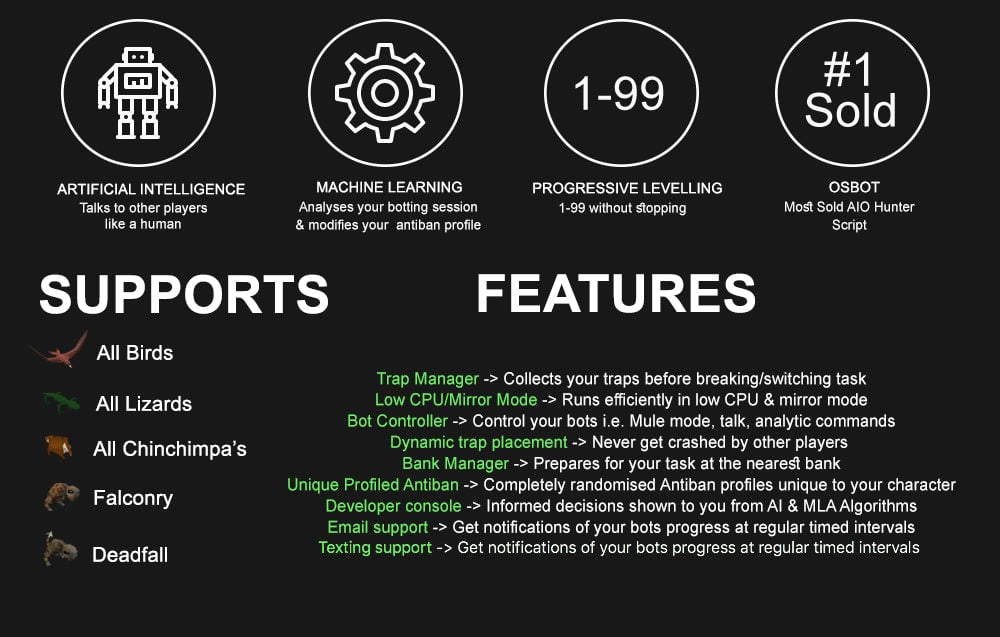




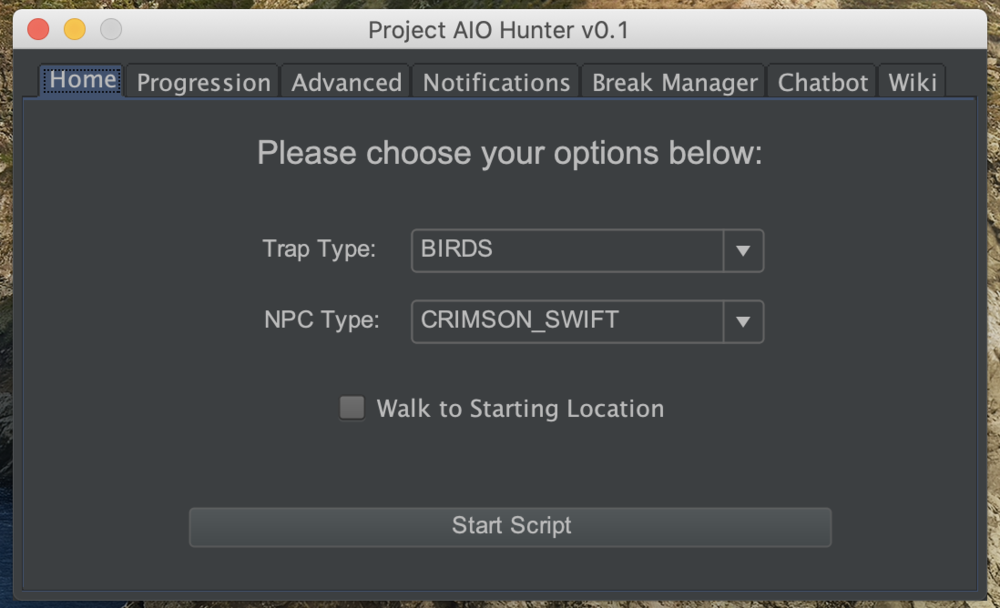


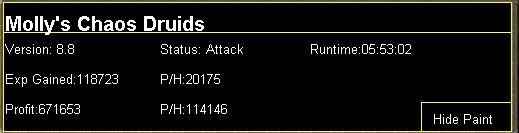
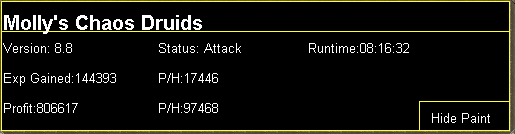
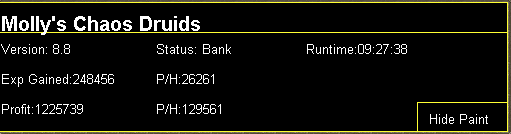
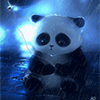
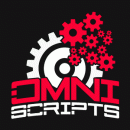


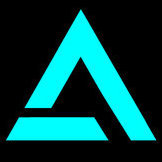
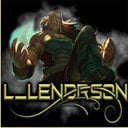







.thumb.png.43a3c63bc5339fdfa7361190058696f9.png)





