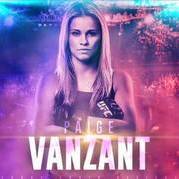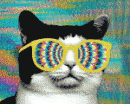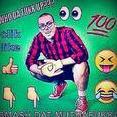Leaderboard
Popular Content
Showing content with the highest reputation on 07/12/17 in Posts
-
👑 Perfect Czar Free Trials & Demos 👑 MOST POPULAR 👑 HIGHEST QUALITY 👑 MOST TOTAL USERS 👑 LOWEST BAN-RATES 👑 24/7 SUPPORT 👑 SINCE 2015 👑 MANY SKILLS 👑 MOST VIEWS 👑 MOST REPLIES 👑
👑CzarScripts #1 Bots 👑 👑 LATEST BOTS 👑 If you want a trial - just post below with the script name, you can choose multiple too. 👑 Requirements 👑 Hit 'like' 👍 on this thread10 points
-
Can OSBot mods check when/what we are botting?
Not possible for mods but its possible for me. If I'm opening up the database to see that information, Im banning literally everyone involved in. For instance, DyQuest wants to know if "John's legit services" botted on his account. Regardless of the outcome, I'm banning DyQuest, John, all of John's workers, DyQuest's relatives, DyQuest's friends, DyQuest's ip range and email provider, and sending a notice to DyQuest's bank saying that we are refusing future transactions from them. Edit: So just to make this clear, we have that information. If I'm asked about that information, I'll actually ban and might even wipe all your purchases. I'm not joking.10 points
-
Dispute against Lewis
8 points8 points
- temp banned - am i now watched?
3 pointseveryday when mod weath gets into office, the first 15 minutes of his workday will be spent specifically checking just your 2 accounts. you have been warned3 points- Dispute against Lewis
3 points- Perfect Fighter AIO
2 pointsNEW! Added Gemstone Crab! 81 Hours at Cows Brutal Black Dragon support Sulphur Nagua support Blue Dragon 99 ranged 99 Ranged at Gemstone Crab 81 Range F2p Safespotting Hill Giants Hotkey List // F1 = set cannon tile // F2 = hide paint // F3 = Set afk tile // F4 = reset afk tile // F6 = Set safespot tile // F7 = activate tile selector // F8 = Reset tile selector // F9 and F10 used by the client, EDIT: will re-assign as they are no longer used by client // F11 = Set breaks tile // F12 = Reset breaks tile User Interface Banking Tab Demo (handles everything with banking) You can copy inventory (to avoid adding individual items...), you can insert item names which have Auto-Fill (for you lazy folk!) and you can choose whether to block an item and avoid depositing it in bank, ideal for runes and ammo. Looting Tab Demo (From looting to alchemy, noted/stackable items too) You can choose whether to alch an item after looting it simply by enabling a checkbox, with a visual representation. All items are saved upon exiting the bot, for your convenience! Tasking Demo (Not to be confused with sequence mode, this is an individual task for leveling) You can set stop conditions, for example to stop the bot after looting a visage, you can have a leveling streak by changing attack styles and training all combat stats, you can have windows alert bubbles when an event occurs and an expansive layout for misc. options! Prayer Flick Demo (Just example, I made it faster after recording this GIF) There are two settings: Safe mode and efficient mode, this is safe mode: Fight Bounds Demo Allows you to setup the fight bounds easily! Simplified NPC chooser Either choose nearby (local) NPCs or enter an NPC name to find the nearest fight location! Simple interface, just click! Level Task Switch Demo (Switching to attack combat style after getting 5 defence) You can choose how often to keep levels together! e.g. switch styles every 3 levels Cannon Demo (Cannon is still experimental, beta mode!) Choose to kill npcs with a cannon, recharges at a random revolution after around 20-24 hits to make sure the cannon never goes empty too! Results Caged Ogres: How does this bot know where to find NPCs? This bot will find far-away npcs by simply typing the NPC name. All NPCs in the game, including their spawn points have been documented, the bot knows where they are. You can type 'Hill giant' while your account is in Lumbridge, and the bot will find it's way to the edgeville dungeon Hill giants area! Here is a visual representation of the spawn system in action (this is just a visual tool, map mode is not added due to it requiring too much CPU) Fight Area Example (How the bot searches for the npc 'Wolf') Walking System The script has 2 main walking options which have distinctive effects on the script. The walking system is basically a map with points and connections linking each point. It tells the script where to go, and decides the routes to take when walking to fightzones. Walking system 1 This uses a custom walking API written by myself and is constantly being updated as new fightzones are added. Pros: - Updates are instant, no waiting times - More fightzones are supported Cons: - Sometimes if an object is altered, the changes are not instant - Restarting the script too many times requires loading this webwalker each time which adds unnecessary memory (there is no way to make it only load at client startup since I don't control the client) Walking system 2 This is the default OSBot webwalking API - it is relatively new and very stable since the developers have built it, but is currently lacking certain fightzones (e.g. stronghold) and other high level requirement zones. It is perfect for normal walking (no object interactions or stairs, entrances etc) and never fails. Pros: - Stable, works perfect for normal walking - All scripters are giving code to improve the client webwalker - More efficient when restarting the script since it is loaded upon client start Cons: - No stronghold support yet - Some new/rare fightzones not supported yet - If there is a game-breaking update or an unsupported fightzone, it may take some time to add/repair (less than 24 hours usually) So which system should I choose? Whichever one suits your chosen fightzone best! There really shouldn't be any problems - the sole purpose of these options are for backup and emergency purposes, if the script ever messes up there is always the next option to select. Note: If the script ever fails, there will be immediate updates to fix the walking systems! Script Queue/Bot Manager: Script ID is 758, and the parameters will be the profile name that you saved in the fighter setup! Bug Report templates: New feature request - What is the new feature - Basic description of what the script should do - Basic actions for the script: 'Use item on item' etc. For when the script gets stuck on a tile (or continuous loop): - Which exact tile does the script get stuck on? (exact tile, not 'near the draynor village') - Plugin or normal script? - Did you try all 3 walking options? Script has a logic bug (e.g. dies while safespotting) or (cannon mode doesn't pickup arrows) - What is the bug - How did you make the bug happen - (optional) recommendation for the bug, e.g. 'make the script walk back' or something - Tried client restart? - Normal script or a plugin? - Which exact setup options are enabled? Afk mode, cannon mode, etc etc.2 points- CzarRangingGuild
2 pointsefficient & flawless Link: Script now live: Here Features Bypasses Jagex's camera movement bot trap. new! Uses ESC key to close the interface new! Uses the higher xp method (aligns the camera to the target so it closes the menu when it pops up) NEVER gets in combat, 'tower' method of getting out of combat isn't even there (deliberately). Logs out when no money left Equips bronze arrows when necessary Displays 'goal' information, e.g. (at 77 range it will also show details for 80 range, time left, xp left, etc) Automatically equips higher level gear such as d'hide chaps and vambs Runs away just in case of emergency! ................................................................................................................................ With the bots on OSBot, Czar promises to deliver yet another incredible piece to the CzarBot empire. This means you will get to run the script with no worries about bans and xp waste. LEGENDARY HALL OF FAME 100 hour progress report Configuring the bot and the result: Set the npc attack option to 'Hidden' if you want to avoid deaths forever! For extra XP FAQ Why should I use this script when there are millions out there? It is the best script. Simply. Why are you releasing this now? It's time to make it public, it was privately shared with some friends and has been working flawlessly. Instructions There are no instructions. We do the all the work for you. CzarScripting™ Tips If you are low level, you can use a ranging potion at level 33 ranged to get in the ranging guild. Try and have as high ranged bonus as possible. Gallery ANOTHER 1M TICKETS GAINED !!2 points- Osbot account banned
2 pointsYou act like a little brother is incapable of accidentally breaking minor rules or moderators never make a mistake. Just stop.2 points- NMZ quests only
2 points- Can OSBot mods check when/what we are botting?
You arent a mod stop acting like one you dog2 points- Can OSBot mods check when/what we are botting?
Yeah it's pretty easier to monitor. We have access to a control panel to check on people and their ip's to make sure they don't abuse multiple accounts if they are free users and monitor server usage. If they go above a certain threshold we can cause a client to crash by sending a fake NPE to the script.2 points- Forums Suggestion
2 pointsone of my suggestions is for all of the weeaboo anime freaks to be banned on site2 points- Need 7 Quests Done
2 points- Need 7 Quests Done
2 points- Ironman Botting Goals
2 pointsGl with the journey, instead of updating the text form you might also grab few screenshots if you are able to catch them2 points- addy ore mining question
2 points- SOLD
2 points- SOLD
2 pointsPlease dont be, it was 100% only my fault. Probably gonna try to sell again in a moment2 points- Khal AIO Fisher
1 pointWant to buy with OSGP? Contact me on Discord! Detailed feature list: - Supports banking at 99% of the locations - Task based setup (1-99) - Supports every fish (Shrimps, sardine, herring, anchovies, mackerel, trout, cod, pike,salmon, tuna, lobster, bass, Leaping trout/salmon/sturgeon, swordfish, monkfish, shark, dark crab, angler fish, sacred eel, infernal eel) - Supports almost every bank location (New ones can be requested) (Lumbridge swamp, Al-Kharid Sea, Draynor, Lumbrdige river, barbarian village, shilo village, Catherby, corsair cove, fishing guild, piscatoris, port piscarilius, karamja, jatizso, seers, gnome stronghold, Lands' end, Zul andra, Mor Ul rek) - Fish & bank (Preset) - Fish & bank (Custom) supports almost every location - Fish & Drop (Custom) supports every fishing spot - Barbarian fishing (Select leaping fish at fish & drop) - Cook fish when fire is nearby (Fish & Drop Only) - Minnows support - Karambwans + Karambwanji support - Aerial fishing support - Drift net fishing support - Humanlike idles - Dragon harpoon special - Barehand fishing option - Fishing barrel support - Spirit flakes support - Drop clue bottles support - CLI support for goldfarmers Custom Breakmanager: - Setup Bot and break times - Randomize your break times - Stop script on certain conditions (Stop on first break, Stop after X amount of minutes, Stop when skill level is reached) - Worldhopping - Crucial part to botting in 2023! Script queueing: - Support queueing multiple script in a row - All Khal scripts support flawless transitions in between scripts - Start creating your acc in a few clicks from scratch to multiple 99's - Flawless CLI support - Learn more here: How to use CLI parameters: - Example Usage: -script 571:ScriptFile.BreakFile.DiscordFile SAVEFILE = Saved Filename BREAKFILE = Breakmanager Filename - SAVEFILE: Save file can be created in the GUI. Navigate to the tab you want to run and press "Save As CLI file". Please choose your filename wisely (No special characters) - BREAKFILE (Optional): Breakfile can also be create in the GUI, set the breaksettings you wish to use and press "Save new CLI BreakFile". Please choose your filename wisely (No special characters) - Final form (Note that with some bot managers you do not need to specify -script 571): -script 571:TaskList1.4515breaks (With breaks) -script 571:TaskList1.4515breaks.discord1 (With breaks & discord) -script 571:TaskList1..discord1 (NO breaks & discord) Proggies:1 point- Excellent Dragons
1 pointScript Version: 40.0 | Last Updated: 10/11/2023 [MM/DD/YYYY] LEADERBOARDS: https://cnar.dev/projects/edragons/leaderboard.php Script Progress Pictures Script Development Updates Script Manual GUI Settings (Disable Ad-block to see Images) Gui Saving / Loading: When selecting 'Save settings' a pop up directory will show up. Set a file name under "File name:" then click 'ok' or 'save'. It will save as a .txt file. When selecting 'Load settings' a pop up directory will show up. Simply find your saved .txt file and click it. Once selected, select 'ok' or 'load'. Safe-Spotting Mode: Please start the script at your preferred safe spot when selecting this option and pressing start OR load your saved settings.txt file to auto fill your safe spot! Looting Bag Mode: If toggled, it will use random behavior when adding bones or hides to the Looting Bag! If you happen to die the script will have added it to the lootlist and retrieve it once it spawns on dragon death and continue using it!. Loot distance: Default = 10 Tiles away from your player. Set your custom distance if you prefer. Loot range ammo: Loots the ammo type you have equipped if you are ranging! Default = Stack of 5 Bolts on floor Special Attack: Uses special attack during combat [Main weapon support only!] Deathwalk Mode: Handles death and regears with the equipment set from on start of the script. Current Modes Supported [BETA]: Under production. No guarantee that it is 100%. Green Dragons: West wilderness East wilderness Graveyard wilderness Lava maze wilderness Myth guild [BETA] Blue Dragons: Taverly Watchtower Ogre enclave Heroes' guild Myth guild [BETA] Black Dragons: Taverly Lost city chicken shrine Myth guild [BETA] Metal Dragons: Brimhaven Brutal Dragons: Black dragons in zeah catacombs [BETA] Blue dragons in zeah catacombs [BETA] Red dragons in zeah catacombs [BETA] Mode Help Blue Dragons Supported safespots for taverly mode only. *Other modes can use any spot* Near the agility pipe | Less traffic but with lower profit/hr Inside the Expanded blue dragon room Items | Requirements Anti-dragon shield Ranged/Melee/Magic support! Food Prayer potions *Blowpipe mode taverly mode* Summer Pie *Taverly mode* Falador teleports *Taverly mode* Dusty key *Taverly mode* Dueling rings *Watchtower mode or Heroes guild mode* Games necklaces *Heroes guild mode* Black Dragons Supported safespots Anywhere in the dragon area. Items | Requirements Anti-dragon shield Ranged/Magic support only! Food Anti-poisons *If taverly mode* Falador teleports *If Taverly mode* Dusty key *If Taverly mode* Raw chicken *Lost city mode* Green Dragons Ranged/Melee/Magic support! Supported safespots Graveyard: Anywhere in the myth guild or lava maze dragon area. Items | Requirements East Dragons: Dueling ring *Not optional* Games necklace *Optional* Glory *Optional* Metal Dragons Items | Requirements Select Bury bones option + Dragon bones in loot table to bury bones! Banking is not supported. Please start at the dragon room. It will randomly choose a metal dragon. Range / Magic only support Brutal Dragons Items | Requirements Ranging potions Extended antifire potions Prayer potions Food prayer > 43 rope tunnel route unlocked Start at blast mine bank At this time it will auto grab my set amount of prayer pots. Full GUI customization will come soon. CLI Information Script ID: 898 Create your own file & save under c/users/osbot/data as filename.txt Mode names "Blue dragons(Taverly)", "Blue dragons(Watchtower)", "Blue dragons(Heroes guild)", "Blue dragons(Myth guild)", "Black dragons(Taverly)", "Black dragons(Lost City)", "Black dragons(Myth guild)", "Green dragons(West)", "Green dragons(Graveyard)", "Green dragons(Lava maze)", "Green dragons(Myth guild)", "Metal dragons(Brimhaven)", "[BETA]Brutal dragons(Black)" Food names "Trout", "Salmon", "Tuna", "Potato with cheese", "Lobster", "Swordfish", "Jug of wine", "Monkfish", "Shark", "Manta ray", "Tuna potato", File creation template *See gui for options* *Create your own for validation*: #Dragon GUI Settings #Fri Mar 30 20:14:43 EDT 2018 checkSummerPieActive=false checkEatToFull=true textFoodAmount=1 checkBurningAndGlory=false checkRanarrWeed=true radioWorldHopper=false radioStrengthPotionRegular=false checkRegularWalker=false radioAttackPotionSuper=false radioSpecialAttack=false checkAdamantHelm=true checkWalkToBank=false checkGloryAndGames=false checkLootingBag=false radioMagicPotion=false radioSafeSpot=true radioRangePotion=true radioStrengthPotionSuper=false textWorldHopCount=7 checkRespawnTeleport=false comboDragonsMode=Blue dragons(Watchtower) radioCombatPotion=false checkAutoEatAt=false checkNatureRune=true textEatAt=60 checkAdamaniteOre=true checkBuryBones=false checkGamesAndDueling=false radioAntipoisonPotion=false checkRubyDiamondCombo=false checkSafetyTeleport=false checkRuneDagger=true checkLootAmmo=true radioAttackPotionRegular=false checkBlowpipeActive=false radioAntifirePotion=false checkDragonhide=true checkDragonBones=true checkGloryOnly=false textLootDistance=10 safeSpot=2443,3083,0 checkAntiPK=false checkClueScroll=false checkBurningAndDueling=false comboFoodType=Shark checkDeathwalking=false Bug Report Template Status in the paint(Screenshot): Client Version: "Osbot x.x.x" Client Type(Mirror Mode OR Stealth Injection): Inventory layout: Equipment layout: GUI settings (Screenshot(s)): What is the error that is occurring? How can I replicate this error? Logger output (Screenshot): GRAB YOUR OWN DYNAMIC SIGNATURE HERE https://cnar.dev/projects/edragons/users/All_Users.png //This gives you the all users image (600x200) I encourage you to display your signatures and linked to the thread! Would appreciate that To get your own just do (Case sensitive) https://cnar.dev/projects/edragons/users/YourNameHere.png if your osbot name has spaces (ex. Cool doot 33) https://cnar.dev/projects/edragons/users/Cool doot 33.png PURCHASE HERE1 point- Runescape 07: From Scratch
1 pointHello! I have decided to make a fresh account and start from scratch. What I will be doing: I will be playing legit & also botting. Working on all Skills/Quests/Achievements/Minigames. I will log my progress below and keep you guys updated! DAY 1: ACHIEVED A THREE LETTER/NUMBER USERNAME. COMPLETED TUTORIAL ISLAND. WEALTH 100K F2P QUESTS COMPLETE: COOKS ASSISTANT, ROMEO & JULIET, SHEAP SHEARER DAY 2: WEALTH 200K F2P QUESTS COMPLETE: DORIC'S QUEST, GOBLIN DIPLOMACY GOT TO 40 IN ALL F2P SKILLING STATS AND BANNED AFTER Won't give up, starting again tomorrow! ACCOUNT #2: COMING SOON1 point- [Stable Build] OSBot 2.4.131 - Patches + Break Override
Download Link: https://osbot.org/devbuilds/osbot 2.4.131.jar It's been a pretty busy summer for me so I haven't been able to push out too many updates, so today I worked on a lot of highly requested suggestions/bugs. First is the ability to override the OSBot Break Manager. Originally all "random events" had the ability to be overrided but after way too many problems with the client being blamed for script issues, I removed it. Today script writers can override the Break Manager but the botter will be notified with a big warning message to make a clear distinction. I will not be giving script writers the ability to override any event that requires access to sensitive information, this includes AutoLogin and BankPin. RandomSolver solver = new RandomSolver(RandomEvent.BREAK_MANAGER) { @Override public boolean shouldActivate() { return false; } @Override public int onLoop() throws InterruptedException { return 0; } }; bot.getRandomExecutor().overrideOSBotRandom(solver); Additionally since many more scripters are using the canvas to add listeners, I thought it would be a good idea to ensure they are getting cleared after the script exits. I'm sure there are many scripts out there not properly handling this, causing erroneous issues. Finally, I believe I fixed an issue where you would select a new script in the Script Selector and it would instead start up a previous one. Version 2.4.131 Release -Added override for OSBot Break Manager -Force clear listeners from canvas on script exit -Fixed typo in VIP message -Fixed old issue with Script Selector starting incorrect script1 point- Messin around v2, K'ril Tsutsaroth
1 point- Price check
1 point- Runescape 07: From Scratch
1 pointTY Will do my best in the time I play TY Will keep it in mind TY TY TY TY1 point- Dispute against Lewis
1 pointi asked the community how many days cooldown they would like on accs, most said 3+ these accs in question was sat for 5+ days check my first post. He didnt want a refund only unbanned list.1 point- Night's AIO Magic
1 pointI've heard this from a few people, I'll check this out when back home tonight.1 point- pricecheck lvl 80 smithing
1 point- Can OSBot mods check when/what we are botting?
They even know where you live and what you are eating right now..1 point- Jagex is hiring new Jmods for OSRS. I think any UK based scripters/mods/devs should apply to jagex to gain information on their anti bot system
And then come back and make osbot unbanable1 point- Need fcape - 66 def / 81 rng
1 pointIt's my website, feel free to put 70 defence while ordering 4 def levels is no difference1 point- Price check 98 magic
1 point- AIO Construction
1 pointDude what a nice update man the oak dungeon doors work so smooth right now, the thing with the butler all fixed it always removes the door before talking to the butler great update dude!! using the key shortcuts now what it makes way more human like!! i will advice this script to everyone just because this script maker cares a lot about how the script runs!! didn't come to the opend dungeon doors part yet but i will keep you in touch when i got any bugs!! Thx alot man!! also with the fact that you kept communicating1 point- Okaymate Scamming
1 point- 👑 Perfect Czar Free Trials & Demos 👑 MOST POPULAR 👑 HIGHEST QUALITY 👑 MOST TOTAL USERS 👑 LOWEST BAN-RATES 👑 24/7 SUPPORT 👑 SINCE 2015 👑 MANY SKILLS 👑 MOST VIEWS 👑 MOST REPLIES 👑
can i have a trial of PERFECT FISHER? please1 point- 👑 Perfect Czar Free Trials & Demos 👑 MOST POPULAR 👑 HIGHEST QUALITY 👑 MOST TOTAL USERS 👑 LOWEST BAN-RATES 👑 24/7 SUPPORT 👑 SINCE 2015 👑 MANY SKILLS 👑 MOST VIEWS 👑 MOST REPLIES 👑
Perfect magic pls1 point- Perfect Pest Control
1 point- 👑 Perfect Czar Free Trials & Demos 👑 MOST POPULAR 👑 HIGHEST QUALITY 👑 MOST TOTAL USERS 👑 LOWEST BAN-RATES 👑 24/7 SUPPORT 👑 SINCE 2015 👑 MANY SKILLS 👑 MOST VIEWS 👑 MOST REPLIES 👑
[INFO][Bot #1][07/11 12:46:49 AM]: go bank 6 [INFO][Bot #1][07/11 12:46:49 AM]: Going to bank now! null | TAKE_BARS [INFO][Bot #1][07/11 12:46:56 AM]: go bank 6 [INFO][Bot #1][07/11 12:46:56 AM]: Going to bank now! null | TAKE_BARS [INFO][Bot #1][07/11 12:47:02 AM]: go bank 6 [INFO][Bot #1][07/11 12:47:02 AM]: Going to bank now! null | TAKE_BARS [INFO][Bot #1][07/11 12:47:08 AM]: go bank 6 [INFO][Bot #1][07/11 12:47:08 AM]: Going to bank now! null | TAKE_BARS [INFO][Bot #1][07/11 12:47:15 AM]: go bank 6 [INFO][Bot #1][07/11 12:47:15 AM]: Going to bank now! null | TAKE_BARS [INFO][Bot #1][07/11 12:47:19 AM]: Script has been paused. [INFO][Bot #1][07/11 12:47:19 AM]: Script Perfect Blast Furnace has paused! Itll make bars but gets stuck when retrieving them. Have to click myself to make it bank1 point- 👑 Perfect Czar Free Trials & Demos 👑 MOST POPULAR 👑 HIGHEST QUALITY 👑 MOST TOTAL USERS 👑 LOWEST BAN-RATES 👑 24/7 SUPPORT 👑 SINCE 2015 👑 MANY SKILLS 👑 MOST VIEWS 👑 MOST REPLIES 👑
magic script trial please1 point- 👑 Perfect Czar Free Trials & Demos 👑 MOST POPULAR 👑 HIGHEST QUALITY 👑 MOST TOTAL USERS 👑 LOWEST BAN-RATES 👑 24/7 SUPPORT 👑 SINCE 2015 👑 MANY SKILLS 👑 MOST VIEWS 👑 MOST REPLIES 👑
can i get a trial for range guild pls ?1 point- Team Cape's Agility
1 pointThe untested ones should be functioning, though I do not have an account to test them. A user before said that Rellekka worked perfectly for him and had a 4 hour proggy. Good luck!1 point- 👑 Perfect Czar Free Trials & Demos 👑 MOST POPULAR 👑 HIGHEST QUALITY 👑 MOST TOTAL USERS 👑 LOWEST BAN-RATES 👑 24/7 SUPPORT 👑 SINCE 2015 👑 MANY SKILLS 👑 MOST VIEWS 👑 MOST REPLIES 👑
Brilliant stuff, gotta check it out so ill take a trial of the rock crabs script1 point- 👑 Perfect Czar Free Trials & Demos 👑 MOST POPULAR 👑 HIGHEST QUALITY 👑 MOST TOTAL USERS 👑 LOWEST BAN-RATES 👑 24/7 SUPPORT 👑 SINCE 2015 👑 MANY SKILLS 👑 MOST VIEWS 👑 MOST REPLIES 👑
perfect fighter1 point- 👑 Perfect Czar Free Trials & Demos 👑 MOST POPULAR 👑 HIGHEST QUALITY 👑 MOST TOTAL USERS 👑 LOWEST BAN-RATES 👑 24/7 SUPPORT 👑 SINCE 2015 👑 MANY SKILLS 👑 MOST VIEWS 👑 MOST REPLIES 👑
perfect thiever1 point- 👑 Perfect Czar Free Trials & Demos 👑 MOST POPULAR 👑 HIGHEST QUALITY 👑 MOST TOTAL USERS 👑 LOWEST BAN-RATES 👑 24/7 SUPPORT 👑 SINCE 2015 👑 MANY SKILLS 👑 MOST VIEWS 👑 MOST REPLIES 👑
Fletching trial please! Thanks in advance.1 point- Perfect Pest Control
1 pointPerfect Pest Control Thanks for letting me test this! Love your scripts1 point- Perfect Pest Control
1 pointSame here. Can we have a option that works with attacking both monsters and portals. Something that is a bit randomized. Also can it be made to be able to open the gates as sometimes it just gets stuck until it sees a monster. Awesomework otherwise! Definitely satisfied!1 point- buying 100m 1usd
1 pointlol you a affiliate? , so i buy btc you get percentage then i sell back to you? nice1 point- Khal Wintertodt
1 point - temp banned - am i now watched?








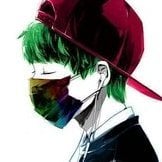









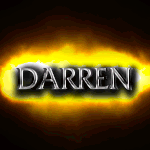






.thumb.png.43a3c63bc5339fdfa7361190058696f9.png)