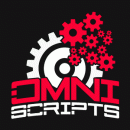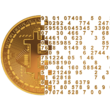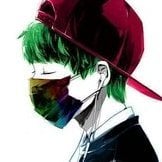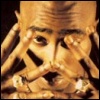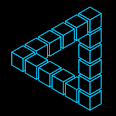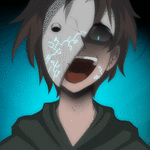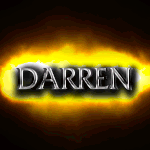Leaderboard
Popular Content
Showing content with the highest reputation on 05/29/17 in all areas
-
It's kinda just been sitting on my PC for a couple of weeks with nothing being added to it, if there's enough demand I'll keep updating. Introducing... User Activated Auths! Basicly, you give someone a user+password, they go to your website + input it, then they are authed. User Activated Authing ---------------------- What is it? ----------- User Activated Auths is a way to allow your customer to choose when their auth starts. Limitations: ----------- Since most of you will not be running SSL certs, passing HTTP data -> HTTPS is quite tricky. For this reason, you MUST have the plugin open on OSBot + yourwebsite.com/path/plugin AFK Mode: --------- If you're browsing around OSBot, the plugin will update and auth people as you load new pages, however, this isn't always best. If you take any url of osbot and add ?sleep=10000 to the end, it will trigger afk mode. This will keep the page refreshing every 10 seconds, thus, allowing auths to carry on whilst you are away. ---------------------- Setup: ------ Chrome Plugin: Open "manifest" Edit line ""matches": ["http://website.com/plugin/*"]," too your website's path to the plugin dir. !!! DONT FORGET THE * !!! Save + close. Open "userActivatedAuthsExternal" edit line: "var token = "INSERT TOKEN HERE";" Insert a token here with random letters/numbers/special chars Copy that token (you'll need it in a moment) Edit line: "var authController = "http://website.com/plugin/authController.php";" too the path of authController.php on your website Edit line: "var refresh = 10000;" too change the refresh rate of pulling up flagged auths from your website. Save + Close Webfiles: Open "trials-header.php" Edit line: "$trials = new Trials('HOST','USER','PASS','TABLE');" with your database details Edit line: "$token = "";" and add your token from Chrome Plugins Save + Exit SQL: Inside the /Database/ folder is a file you can use to make the tables. ----------------- Usage: ------ Adding auths: ------------ Navigate to yoursite.com/addAuth.php?token=YOUR TOKEN Input the data required, you'll get a user+password that you will give to your client. Auth flagging: ------------ End user needs to say when they are ready to be flagged, I included 2 ways to do this, userAuth-via-Post-Example and userAuth-via-Get-Example Choose which (or both) solution works for you, and add the relevant CSS to match your website. Give the user the link to which option you chose (if POST, they will need their user+pass, if GET you include that in the URL) Thanks Fruity for testing this out with me. Code: https://github.com/ZappyScript/UserActivatedAuthing If you've got any issues setting this up/using it, let me know over PM or skype. Edit: if this wasn't clear already, only people that have a script in the SDN can use this...9 points
-
Educating OSBot, one rant at a time EDIT: This tutorial is meant for people who already have some grasp on how to write a script. If you are completely new to scripting, this tutorial is not for you. The node method of making scripts is definitely by far one of the best methods out there, but it has so many flaws that make for bad programming practices. Imagine you're making a pickpocket script, you might have the following nodes: EatNode WalkToBankNode WalkFromBankNode BankingNode PickpocketNode Now, given how most node-based scripts work, it simply does a for loop on each node and runs the first node in the list that can be executed. So if we enter our nodes in like this PickpocketNode, BankingNode, WalkToBankNode, WalkFromBankNode, EatNode (EatNode being last, PickpocketNode being first) we have actually just have a big issue: eating is the lowest priority. The idea of nodes is to keep the logic for one thing self-contained within another, but if we enter in our EatNode last, we will need to check to make sure our health is high enough in PickpocketNode (to ensure we don't, you know, die). This means you either ship along some global statics (bad!!!!), a script settings object (good!!!) or just forget about it. Now, what if I could tell you that we can prioritise our nodes based on what happened last? Now we can say have our eat node a very high priority after we've walked to the bank (maybe we're in DMM and have 1 food left but low hp) and very high priority after we've pickpocketed something (because we may have just taken damage), but fairly low priority otherwise. We can constantly give our pickpocket node a high priority, and run our walk from bank node immediately after we've banked. This does a few things for us: We don't have static priority - this is great because we as humans don't have static priority for things either! We no longer rely on the order we put nodes in to our list, we only care about when they should be ran Now, the node system I propose isn't perfect, but it's a damn sight better and provides us a lot more legroom for upgrading in the future. Also, this will get you a lot more comfortable with some of Java's more advanced features, namely annotations which make every high level programmer cum immediately. The Goal: Make a flexible node system that has dynamic priority The Result: By the end of this, you will have a working node system with two example nodes (ImmediateNode and DefaultNode) which will show you how flexible the system is. Lazy Kids: Leave now. All code here has been screenshotted so you can't copy/paste it. Learn something or GTFO Step 1: How the Fuck Will We Do This? We need to decide how we're going to store things, and how things will be written in code. For this project, we need a manager of some sort that handles the sorting of nodes, we need something to handle priority, and we need to determine how we will denote prioritisation. For this, we will create a NodeManager class, a Priority enum, and we will cover prioritisation in step 2. What the fuck is this? This enumerated type is less of an enumerated type and more of a... well.. class. However, this "class" only has a set number of values! This means that we can only specify LOWEST, LOW, DEFAULT, HIGH, HIGHEST, IMMEDIATELY. If you want to be an absolute madman, you can add additional priorities in this file. Well, you lost me. I understand NONE of this. This is actually really simple! This class stores references to a list of NodeObjects (come to that later), our last executed node, as well as a "default" or empty node (which we will return when we can't execute anything else to avoid nasty nulls), and finally a Comparator. A comparator simply compares two objects. In this case, we want to compare the priority of two different nodes. We will also create an interface called Node. This looks nothing like my Node class! That's because this is an interface. In programming, an interface is meant to represent the barebones object (in simpler terms, an interface is a blueprint for an object). Read the big documentation comment at the top of it if you want to sneak in a Script instance. Step 2: Decide How to Manage Prioritisation Now, we need to create a way to determine the priority of our nodes. There are two real ways to do this: A second parameter in our NodeManager#addNode(Node node) method, which would have every dynamic priority attached. This could actually get very messy, so I'm not even going to explain it better. We can attach annotations to each Node class we write, which keeps the logic contained and doesn't clog up our methods with useless garbage. Step 2.1: What's an Annotation? In Java, we have these nice little things called "annotations", and they make programming in Java a whole lot nicer. Annotations are effectively little nuggets of code that annotate our methods, variables and classes. They're great because they bridge the gap between human-readable code & complicated data structures. We've actually come across annotations before, at least if you know what a ScriptManifest is. We're going to use annotations here and we're going to love it. Step 3: Write Annotations We're going to need two annotations here: a bog standard PrioritisedNode annotation, and a Condition annotation (I'm calling mine "After" in this implementation) Hey, I kinda get this! It's very simple, but is also very, very powerful. Holy fuck, this is similar! That's because it is. Step 4: Write a Node! We're going to write an "ImmediateNode". This node will have an IMMEDIATE priority, but after it is executed it will have a LOW priority (so that something else can execute!). Oh fuck, you lost me. Now, this is a normal node (written just like you'd normally write a node), except we've plugged in our annotations that we just made. The first annotation (PrioritisedNode), says that by default we have an IMMEDIATE priority. The second annotation (After) says that after we execute ImmediateNode (this node), its priority is set to LOW. Step 5: Write another Node! Oh, fuck! We can use this to write other nodes, too! We're now going to write a "DefaultNode". This node will always have the DEFAULT priority. Bitch, did you just gender your code? Damn straight I did. Notice how we omit the (priority = <something>) part in our annotation here? This is because we're using the default value we set earlier! We also set no After annotation, which means it will never have a different priority. Step 6: What do we do now??? Well now that we've complicated things, we're going to need to update our NodeManager class. We need to add a few more things: A NodeObject class, this will allow us to track these annotations and make them in to something a little more computable A getNextNode method, which will get the next possible node to execute. We'll start with the getNextNode method (within NodeManager). Why do we sort? Why do we loop? WHY? We call Collections#sort(List, Comparator) to sort the list based on our previous condition - the comparator we made earlier! This doesn't return anything, but instead modifies the list we pass through. We iterate because we also need to find nodes that we CAN execute, otherwise we may just be executing garbage we can't do. We also set our lastNode variable provided we find a node, so that we can properly calculate our priorities next run. Step 7: Objectify the Nodes We're going to create something called an inner class - this is a class that is special to another class, kinda like you are to your parents. We're going to insert an extra class statement at the very bottom of NodeManager (but not outside the last bracket!) - this keeps things cleaner, especially because we don't want to access this class outside the manager. ?????????????????? This is a bit more complicated to explain, so we're going to ignore the constructor. Instead, we'll focus on getPriority(NodeManager) - if the last node doesn't exist (it's null), we return our default priority. Otherwise, we return the priority given by our After annotation, but if that doesn't exist we return our default priority. Step 8: ??? Step 9: Profit! We have now created our node system! We can use it like so: And, hopefully, after all this hard work, we'll get this output in our logger box: Notice how, although we added DefaultNode first, it ran ImmediateNode first? And furthermore, even though ImmediateNode has a priority of IMMEDIATE, it doesn't get ran that second time? That's because of the After condition we put in that! Conclusion Nodes are great, but they aren't perfect. So I made them perfect. Use this in all kinds of scripts, and claim you wrote the code yourself. Be proud of yourself, you just actually read a tutorial in its entirety. Exercises (ie things I was too lazy to type up) Java does not allow two annotations of the same type to exist on a single object. This means one node can only have one priority change - how can we make one node have many priority changes? (Hint: make a third annotation whose only value is an array of After annotations, and iterate through them in NodeManager) Can you expand the code to do more things than just changing priority after one node executes?7 points
-
This is an AIO (All-in-one) bot that has almost every thieving style except blackjack, ask for a free trial by liking thread or making a post! Vyres and elves are now supported! Both can make solid profit per hour, decent passive income! BIG THANK YOU TO ALL OUR SUPPORTERS! WE ARE THE MOST SOLD THIEVING BOT IN OSBOT HISTORY. MOST REPLIES, MOST USERS, LONGEST PROGGIES #1 Thiever | Most Overall Sales | Most Total Replies | Most Results | 10+ Years Maintained | 'the intelligent choice' by Czar SUPPORTS VYRES 224M made in a single sitting of 77 hours 1.1B made from elves and vyres!! ELVES SUPPORTED TOO! (NEW) 2.1m/hr, 6 crystals in 7 hrs 99 THIEVING MANY MANY TIMES, 35M EXP IN ONE BOTTING RUN!! 99 thieving in ~43k xp (12 minutes remaining)! Just got 99 proggy! Gratz to @iz0n THIEVING PET AT LVL 22 FROM TEA STALLS 11.5 HOURS, WITH PET TOO!! 610k/hr getting 99s on deadman worlds!3 points
-
────────────── PREMIUM SUITE ────────────── ─────────────── FREE / VIP+ ─────────────── ──────────────────────────────────────────────────────────── ⌠ Sand crabs - $4,99 | Rooftop Agility - $5,99 | AIO Smither - $4,99 | AIO Cooker - $3,99 | Unicow Killer - £3,99 | Chest Thiever - £2,99 | Rock crabs - $4,99 | Rune Sudoku - $9,99 ⌡ ⌠ AIO Herblore - FREE & OPEN-SOURCE | Auto Alcher - FREE | Den Cooker - FREE | Gilded Altar - FREE | AIO Miner - VIP+ ⌡ ──────────────────────────────────── What is a trial? A trial is a chance for you to give any of my scripts a test run. After following the instructions below, you will receive unrestricted access to the respective script for 24 hours starting when the trial is assigned. Your trial request will be processed when I log in. The trial lasts for 24 hours to cater for time zones, such that no matter when I start the trial, you should still get a chance to use the script. Rules: Only 1 trial per user per script. How to get a trial: 'Like' this thread AND the corresponding script thread using the button at the bottom right of the original post. Reply to this thread with the name of the script you would like a trial for. Your request will be processed as soon as I log in. If i'm taking a while, i'm probably asleep! Check back in the morning Once I process your request, you will have the script in your collection (just like any other SDN script) for 24 hours. Private scripts: Unfortunately I do not currently offer private scripts. ________________________________________ Thanks in advance and enjoy your trial! -Apaec.3 points
-
Script Version: 40.0 | Last Updated: 10/11/2023 [MM/DD/YYYY] LEADERBOARDS: https://cnar.dev/projects/edragons/leaderboard.php Script Progress Pictures Script Development Updates Script Manual GUI Settings (Disable Ad-block to see Images) Gui Saving / Loading: When selecting 'Save settings' a pop up directory will show up. Set a file name under "File name:" then click 'ok' or 'save'. It will save as a .txt file. When selecting 'Load settings' a pop up directory will show up. Simply find your saved .txt file and click it. Once selected, select 'ok' or 'load'. Safe-Spotting Mode: Please start the script at your preferred safe spot when selecting this option and pressing start OR load your saved settings.txt file to auto fill your safe spot! Looting Bag Mode: If toggled, it will use random behavior when adding bones or hides to the Looting Bag! If you happen to die the script will have added it to the lootlist and retrieve it once it spawns on dragon death and continue using it!. Loot distance: Default = 10 Tiles away from your player. Set your custom distance if you prefer. Loot range ammo: Loots the ammo type you have equipped if you are ranging! Default = Stack of 5 Bolts on floor Special Attack: Uses special attack during combat [Main weapon support only!] Deathwalk Mode: Handles death and regears with the equipment set from on start of the script. Current Modes Supported [BETA]: Under production. No guarantee that it is 100%. Green Dragons: West wilderness East wilderness Graveyard wilderness Lava maze wilderness Myth guild [BETA] Blue Dragons: Taverly Watchtower Ogre enclave Heroes' guild Myth guild [BETA] Black Dragons: Taverly Lost city chicken shrine Myth guild [BETA] Metal Dragons: Brimhaven Brutal Dragons: Black dragons in zeah catacombs [BETA] Blue dragons in zeah catacombs [BETA] Red dragons in zeah catacombs [BETA] Mode Help Blue Dragons Supported safespots for taverly mode only. *Other modes can use any spot* Near the agility pipe | Less traffic but with lower profit/hr Inside the Expanded blue dragon room Items | Requirements Anti-dragon shield Ranged/Melee/Magic support! Food Prayer potions *Blowpipe mode taverly mode* Summer Pie *Taverly mode* Falador teleports *Taverly mode* Dusty key *Taverly mode* Dueling rings *Watchtower mode or Heroes guild mode* Games necklaces *Heroes guild mode* Black Dragons Supported safespots Anywhere in the dragon area. Items | Requirements Anti-dragon shield Ranged/Magic support only! Food Anti-poisons *If taverly mode* Falador teleports *If Taverly mode* Dusty key *If Taverly mode* Raw chicken *Lost city mode* Green Dragons Ranged/Melee/Magic support! Supported safespots Graveyard: Anywhere in the myth guild or lava maze dragon area. Items | Requirements East Dragons: Dueling ring *Not optional* Games necklace *Optional* Glory *Optional* Metal Dragons Items | Requirements Select Bury bones option + Dragon bones in loot table to bury bones! Banking is not supported. Please start at the dragon room. It will randomly choose a metal dragon. Range / Magic only support Brutal Dragons Items | Requirements Ranging potions Extended antifire potions Prayer potions Food prayer > 43 rope tunnel route unlocked Start at blast mine bank At this time it will auto grab my set amount of prayer pots. Full GUI customization will come soon. CLI Information Script ID: 898 Create your own file & save under c/users/osbot/data as filename.txt Mode names "Blue dragons(Taverly)", "Blue dragons(Watchtower)", "Blue dragons(Heroes guild)", "Blue dragons(Myth guild)", "Black dragons(Taverly)", "Black dragons(Lost City)", "Black dragons(Myth guild)", "Green dragons(West)", "Green dragons(Graveyard)", "Green dragons(Lava maze)", "Green dragons(Myth guild)", "Metal dragons(Brimhaven)", "[BETA]Brutal dragons(Black)" Food names "Trout", "Salmon", "Tuna", "Potato with cheese", "Lobster", "Swordfish", "Jug of wine", "Monkfish", "Shark", "Manta ray", "Tuna potato", File creation template *See gui for options* *Create your own for validation*: #Dragon GUI Settings #Fri Mar 30 20:14:43 EDT 2018 checkSummerPieActive=false checkEatToFull=true textFoodAmount=1 checkBurningAndGlory=false checkRanarrWeed=true radioWorldHopper=false radioStrengthPotionRegular=false checkRegularWalker=false radioAttackPotionSuper=false radioSpecialAttack=false checkAdamantHelm=true checkWalkToBank=false checkGloryAndGames=false checkLootingBag=false radioMagicPotion=false radioSafeSpot=true radioRangePotion=true radioStrengthPotionSuper=false textWorldHopCount=7 checkRespawnTeleport=false comboDragonsMode=Blue dragons(Watchtower) radioCombatPotion=false checkAutoEatAt=false checkNatureRune=true textEatAt=60 checkAdamaniteOre=true checkBuryBones=false checkGamesAndDueling=false radioAntipoisonPotion=false checkRubyDiamondCombo=false checkSafetyTeleport=false checkRuneDagger=true checkLootAmmo=true radioAttackPotionRegular=false checkBlowpipeActive=false radioAntifirePotion=false checkDragonhide=true checkDragonBones=true checkGloryOnly=false textLootDistance=10 safeSpot=2443,3083,0 checkAntiPK=false checkClueScroll=false checkBurningAndDueling=false comboFoodType=Shark checkDeathwalking=false Bug Report Template Status in the paint(Screenshot): Client Version: "Osbot x.x.x" Client Type(Mirror Mode OR Stealth Injection): Inventory layout: Equipment layout: GUI settings (Screenshot(s)): What is the error that is occurring? How can I replicate this error? Logger output (Screenshot): GRAB YOUR OWN DYNAMIC SIGNATURE HERE https://cnar.dev/projects/edragons/users/All_Users.png //This gives you the all users image (600x200) I encourage you to display your signatures and linked to the thread! Would appreciate that To get your own just do (Case sensitive) https://cnar.dev/projects/edragons/users/YourNameHere.png if your osbot name has spaces (ex. Cool doot 33) https://cnar.dev/projects/edragons/users/Cool doot 33.png PURCHASE HERE3 points
-
Guthans is pending an update I recently had to change the way the entire script works in the last 2 versions that's why As for brutal black dragons I will add a custom bank trigger option so you can choose when you want to bank, e.g. when out of prayer potions or when out of antifires etc. As for slayer tower it is not fully support just yet but I am willing to add extra support for it. So the second tower -> canifis bank will be added. Also will add an option called 'Fight nearest (wall) npcs' which will allow the script to fight the real closest npcs not the non-wall closest (right now it measures with walls and obstacles not taken into account). It's a very very easy option. As for green dragons you must start at the bank with the correct layout and it will then teleport and work as normal. As for banking I will add a quick patch I thought the banking was fixed in last version, my bad Banking in the next version will go back to normal. For brutal dragons, make sure that you ONLY set potions/food in your setup interface inventory loadout menu. If you add misc items such as arrows, the script will NOT work. Please configure the script properly otherwise it will not run at all. The best setup: 5x antifire 5x prayer potion, 5x lobster , if you set those in the inventory loadout it will not bug out. You can modify the quantity as you please. If you encounter a bug, do not forget to supply a bug report so it can be fixed 100 times faster. As for rock cakes in NMZ, those are still not added to the nmz plugin but they are on the to-do list. I will add them I am currently in the process of coding the new update so please stay tuned guys Thanks to those of you whom are patient and understanding, I really really appreciate it3 points
-
1) Brainstorm a scam 2) Scout out a Victim 3) Carry out scam 4) Profit 5) Tell staff your brother did it not you 6) Enjoy twc3 points
-
NEW! Added Gemstone Crab! 81 Hours at Cows Brutal Black Dragon support Sulphur Nagua support Blue Dragon 99 ranged 99 Ranged at Gemstone Crab 81 Range F2p Safespotting Hill Giants Hotkey List // F1 = set cannon tile // F2 = hide paint // F3 = Set afk tile // F4 = reset afk tile // F6 = Set safespot tile // F7 = activate tile selector // F8 = Reset tile selector // F9 and F10 used by the client, EDIT: will re-assign as they are no longer used by client // F11 = Set breaks tile // F12 = Reset breaks tile User Interface Banking Tab Demo (handles everything with banking) You can copy inventory (to avoid adding individual items...), you can insert item names which have Auto-Fill (for you lazy folk!) and you can choose whether to block an item and avoid depositing it in bank, ideal for runes and ammo. Looting Tab Demo (From looting to alchemy, noted/stackable items too) You can choose whether to alch an item after looting it simply by enabling a checkbox, with a visual representation. All items are saved upon exiting the bot, for your convenience! Tasking Demo (Not to be confused with sequence mode, this is an individual task for leveling) You can set stop conditions, for example to stop the bot after looting a visage, you can have a leveling streak by changing attack styles and training all combat stats, you can have windows alert bubbles when an event occurs and an expansive layout for misc. options! Prayer Flick Demo (Just example, I made it faster after recording this GIF) There are two settings: Safe mode and efficient mode, this is safe mode: Fight Bounds Demo Allows you to setup the fight bounds easily! Simplified NPC chooser Either choose nearby (local) NPCs or enter an NPC name to find the nearest fight location! Simple interface, just click! Level Task Switch Demo (Switching to attack combat style after getting 5 defence) You can choose how often to keep levels together! e.g. switch styles every 3 levels Cannon Demo (Cannon is still experimental, beta mode!) Choose to kill npcs with a cannon, recharges at a random revolution after around 20-24 hits to make sure the cannon never goes empty too! Results Caged Ogres: How does this bot know where to find NPCs? This bot will find far-away npcs by simply typing the NPC name. All NPCs in the game, including their spawn points have been documented, the bot knows where they are. You can type 'Hill giant' while your account is in Lumbridge, and the bot will find it's way to the edgeville dungeon Hill giants area! Here is a visual representation of the spawn system in action (this is just a visual tool, map mode is not added due to it requiring too much CPU) Fight Area Example (How the bot searches for the npc 'Wolf') Walking System The script has 2 main walking options which have distinctive effects on the script. The walking system is basically a map with points and connections linking each point. It tells the script where to go, and decides the routes to take when walking to fightzones. Walking system 1 This uses a custom walking API written by myself and is constantly being updated as new fightzones are added. Pros: - Updates are instant, no waiting times - More fightzones are supported Cons: - Sometimes if an object is altered, the changes are not instant - Restarting the script too many times requires loading this webwalker each time which adds unnecessary memory (there is no way to make it only load at client startup since I don't control the client) Walking system 2 This is the default OSBot webwalking API - it is relatively new and very stable since the developers have built it, but is currently lacking certain fightzones (e.g. stronghold) and other high level requirement zones. It is perfect for normal walking (no object interactions or stairs, entrances etc) and never fails. Pros: - Stable, works perfect for normal walking - All scripters are giving code to improve the client webwalker - More efficient when restarting the script since it is loaded upon client start Cons: - No stronghold support yet - Some new/rare fightzones not supported yet - If there is a game-breaking update or an unsupported fightzone, it may take some time to add/repair (less than 24 hours usually) So which system should I choose? Whichever one suits your chosen fightzone best! There really shouldn't be any problems - the sole purpose of these options are for backup and emergency purposes, if the script ever messes up there is always the next option to select. Note: If the script ever fails, there will be immediate updates to fix the walking systems! Script Queue/Bot Manager: Script ID is 758, and the parameters will be the profile name that you saved in the fighter setup! Bug Report templates: New feature request - What is the new feature - Basic description of what the script should do - Basic actions for the script: 'Use item on item' etc. For when the script gets stuck on a tile (or continuous loop): - Which exact tile does the script get stuck on? (exact tile, not 'near the draynor village') - Plugin or normal script? - Did you try all 3 walking options? Script has a logic bug (e.g. dies while safespotting) or (cannon mode doesn't pickup arrows) - What is the bug - How did you make the bug happen - (optional) recommendation for the bug, e.g. 'make the script walk back' or something - Tried client restart? - Normal script or a plugin? - Which exact setup options are enabled? Afk mode, cannon mode, etc etc.2 points
-
Hey, While the path data is the same, the exact tiles clicked will be different each time as factors such as latency camera orientation/angle cause variations in this. I wouldn't worry about this causing a ban - instead, I would recommend ensuring you use the bot safely, i.e use generous breaks and play legit in between botting sessions! Here's a mroe in-depth thread explaining ban stuff: osbot.org/forum/topic/45618-preventing-rs-botting-bans/ -Apa Heya, apologies for this. I was not aware these were smithable! I will try and get these added for this week if I can. Cheers! (I will also scan through other things that I may have missed and do my best to add them to the set of smithable items) -Apa2 points
-
Can you post a screenshot of the Skype ID please? Click his profile and screenshot the ID with the conversation in the background.2 points
-
Yeah I fixed that just waiting on update to go live, it used to click twice Now it's all good tho Latest version is v9.1 Also guys I forgot to mention there will be mithril grapple smithing support in v9.12 points
-
same @Mio since ur viewing this can u at least approve my service request thread and move it to requests2 points
-
https://osbot.org/api/org/osbot/rs07/api/Bank.html get list of all items in bank and store them then withdraw items in that list2 points
-
2 points
-
2 points
-
Selling 500m Osrs. Would like to sell it in big chunks not 15-20M like most of the sites do these days. Only trusted buyers. Looking for 0,92€/m, paypal.2 points
-
2 points
-
2 points
-
2 points
-
2 points
-
2 points
-
Well then please go ahead and refund everyone you scammed, when all the disputes against you are settled, we'll return the gold back to you. How does that sound?2 points
-
2 points
-
1 point
-
Before buying, please ensure you check-out with the correct script. Swapping scripts is not possible. View in store $4.99 for lifetime access Features: All spawns - Supports every multi-crab spawn point both along the south coast of Zeah and Crab Claw Isle All combat styles - Supports Ranged, Magic and Melee combat training. The script will not bank runes of any type Saving GUI - Intuitive, re-sizeable and fully tool tipped GUI (Graphical User Interface) allowing you to tailor the script session to your needs, with configuration saving / loading Human replication - Designed with human simulation in mind - multiple options to replicate human behaviour available in the GUI Setup customiser - Inventory customiser allows you to visually see your trip setup CLI support - The script can be started from the command line All potions - Supports all relevant potion types (including divine potions!), multiple potion types simultaneously and varying potion ratios Healing in a range - Dual slider allows you to specify a range within which to consume food. Exact eat percentages are calculated using a Gaussian distributed generator at run time Healing to full at the bank - When banking, the script will eat up to full hit points to extend trip times Safe breaking - Working alongside the OSBot break manager, the script will walk to safe place approximately two minutes before a break starts to ensure a successful log out Anti-crash - Smart crash detection supports multiple anti-crash modes (chosen in the GUI): Hop worlds if crashed - the script will walk to a safe place and hop worlds until it finds a free one, at which point it will resume training Force attack if crashed - the script will fight back and manually fight pre-spawned sand crabs until the crasher leaves Stop if crashed - the script will walk to a safe place and stop Ammo and Clue looting - Clue scroll and Ammo looting system based on a Gaussian-randomised timing scheme All ammo - Supports all OSRS ammo types and qualities Spec activation - Special attack support for the current weapon to maximise your exp per hour Auto-retaliate toggling - The script will toggle auto-retaliate on if you forget Move mouse outside screen - Option to move the mouse outside the screen while idle, simulating an AFK player switching tabs Refresh delay - Option to add a Gaussian-randomised delay before refreshing the chosen session location, simulating an AFK player's reaction delay Visual Paint and Logger - Optional movable self-generating Paint and Timeout Scrolling Logger show all the information you would need to know about the script and your progress Progress bars - Automatically generated exp progress bars track the combat skills that you are using Web walking - Utilises the OSBot Web alongside a custom local path network to navigate the area. This means the script can be started from anywhere! Safe banking - Custom banking system ensures the script will safely stop if you run out of any configured items Safe stopping - Safely and automatically stops when out of supplies, ammo or runes Dropping - Drops useless/accidentally looted items to prevent inventory and bank clutter All food - Supports pretty much every OSRS food known to man. Seriously - there's too many to list! ... and many more - if you haven't already, trial it! Things to consider before trying/buying: Mirror mode - currently there appear to be some inconsistencies with behaviour between Mirror mode and Stealth Injection meaning the script can behave or stop unexpectedly while running on Mirror. I would urge users to use the script with Stealth Injection to ensure a flawless experience! Since Stealth Injection is widely considered equally 'safe' to mirror mode and comes with a host of other benefits such as lower resource usage, this hopefully shouldn't be a problem. Using breaks - the script supports breaks and will walk to a safe place ready to log out approximately two minutes before a configured break starts. However, upon logging back in, your spot may no longer be open. If you configure the crash mode to be either 'Hop if crashed' (default) or 'Stop if crashed', this will not prove to be a problem. However if using 'Force attack if crashed', the script will attempt to take back the spot by crashing the occupying player and manually attacking spawned sand crabs. Be aware that players have a tendency to report anti-social behaviour such as this! Avoiding bans - while I have done my utmost to make the script move and behave naturally, bans do occasionally happen, albeit rarely. To minimise your chances of receiving a ban, I would strongly suggest reviewing this thread written by the lead content developer of OSBot. If you take on board the advice given in that thread and run sensible botting periods with generous breaks, you should be fine. That being said, please keep in mind that botting is against the Oldschool Runescape game rules, thus your account will never be completely safe and you use this software at your own risk. Setting the script up - I have done my best to make the GUI (Graphical User Interface) as intuitive as possible by making all options as self explanatory as I could, however if you are not sure as to what a particular setting does, you can hover over it for more information. If that doesn't help, just ask on this thread! Web-walking - alongside a network of paths, the script moves around with the OSBot web-walking system, using it when in unknown territory. While it has proven very reliable, there are naturally some areas for which the web-walker may struggle. As a result, prior to starting the script, I would highly recommend manually navigating your player close to the sand crabs bank, however in practice, anywhere on Zeah should be fine. Script trials: I believe that trying a script before buying is paramount. After trying the script, hopefully you will be convinced to get a copy for yourself, but if not you will have gained some precious combat experience! If you're interested in a trial, please follow the instructions on my trials thread which can be found here. Gallery: Start up GUI (Graphical User Interface): Paint (optional, movable and self-generating): User screenshots: Recent Testimonials: Starting from CLI: This script can be started from the command line interface. There is a single parameter, which can take two (and only two) values: 'gui' or 'nogui'. 'gui' will start the script and show the gui, 'nogui' will skip the GUI setup and start the script using your save file as the configuration. To start from CLI with 'nogui', the script requires a valid GUI save file to be present - if you haven't already, start the script manually and configure the GUI to suit your needs. Then hit 'Save configuration' and in future starting from CLI will use these configured settings. The script ID is 886. Example CLI startup: java -jar "osbot 2.4.137.jar" -login apaec:password -bot apaec@example.com:password:1234 -debug 5005 -script 886:nogui1 point
-
Why do you need to change your HWID? You need to change your HWID because that is some of the things JaGex store and use to flag your accounts, the word HWID is probably not very used around here on OSBot and it's a thing people don't really take into consideration. I've seen countless people coming to me after being banned, simply thinking using another proxy/VPN is going to solve everything for them, I am sorry to bust ya'lls bubbles but no changing your IP or simply using a proxy with OSBot is not gonna make you go around unnoticed like you're some new player. But by changing your HWID & using a fresh proxy you're on the right path. How do I know HWID have a relation to the bans? My friends & I were apart of BA back in the days and some of you may know it & some of may not know it, in our bans over the years Mod Weath himself have confirmed to us he had HWID banned us multiple times. So it is something that is used on daily basis in the banning of especially goldfarmers, to keep an eye on them by flagging them with their HWIDs. The Guide 1. Open your start & search for "Regedit" After doing that, a screen will popup that probably loosing confusing as shit. But below here, I have some pictures for you to follow in a very easy process. Quick text walkthrough of the guide: 1. Go to HKEY_LOCAL_MACHINE 2. SYSTEM 3. CurrentControlSet 4. Controll 5. DConfigDB 6. Hardware Profiles 7. 0001 And then you will see a thing named "HWProfileGUID" and you will notice alot of numbers, and you can now go ahead and change the last number(s). Now once you've done alot that, with a fresh proxy you should be good to go. I hope you enjoyed this little guide. Best Regards, Malle1 point
-
1 point
-
1 point
-
1 point
-
1 point
-
1 point
-
1 point
-
1 point
-
I am hesitant to add this as it is worthy of a script of it's own (there is already one on the SDN and I do not want to take away from his demographic!). Sorry about this! -Apa1 point
-
1 point
-
1 point
-
1 point
-
1 point
-
It should ignore putting it in the bank, but another way which would require some knowledge by users is selecting *deposit all* in the bank after you have set up placeholders. You can fill your bank with placeholders and if you do this correctly, you will just deposit certain items you want (lava runes in my case) by having the runes as stacks in the bank, so they can be put in. I'm not really sure on the coding process of what you can and can't do, or in what situation they work, I'll be checking that out today, but could the crafting cape teleport work if the cape is worn or in your inventory? I know some people keep it in their inventory for a faster click, but it probably doesn't matter as much on a bot. Staffs would definitely be a good thing to support as well, thank-you for that. I also don't want it grabbing earth talismans out if it doesn't need to, haha, which may be fixed with the steam staff and pouches update. My Lava setup is attached. Between the staff and rune pouch, I have all the spells I need, but it just sits there and doesn't do anything. Also, when I ran the abyss one, crafting cosmic runes, I noticed that it emptied all four of my pouches both times, do any of the walking methods do an inventory check when pulling out essence? It just seems a little weird to me that it would empty them out all, twice, when I know I, as a person, would never do that. I do appreciate the work you're putting into this script though. Thanks, Webtoon EDIT: For the teleports and imbue, in conjunction with the *deposit all* option I mentioned above, you could code it so that it "assumes" you have all the necessary requirements to teleport and imbue.. Of course this would try and cast it, even if there was nothing in the inventory, however you could make this a tickbox option so the user knows what they're getting into(Force *deposit all* on if this is checked? Either or). This is just a suggestion of an alternative method after reading some tuts on how bot coding functions. This could be an alternative method so that you have two ways of things functioning just in case one breaks at some point. Also another fun suggestion if it's not already implemented would be banking rings of dueling(1), to save some GP in the long run. Which, if the end-user had bank placeholders, you could just do a *deposit all equipped items* instead of removing the ring and banking it. Basically placeholders are great, lmfao.1 point
-
1 point
-
1 point
-
1 point
-
1 point
-
Official over anything else. + they've added world map to the official so it's a lot better1 point
-
1 point
-
1 point