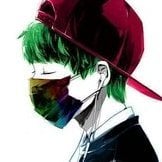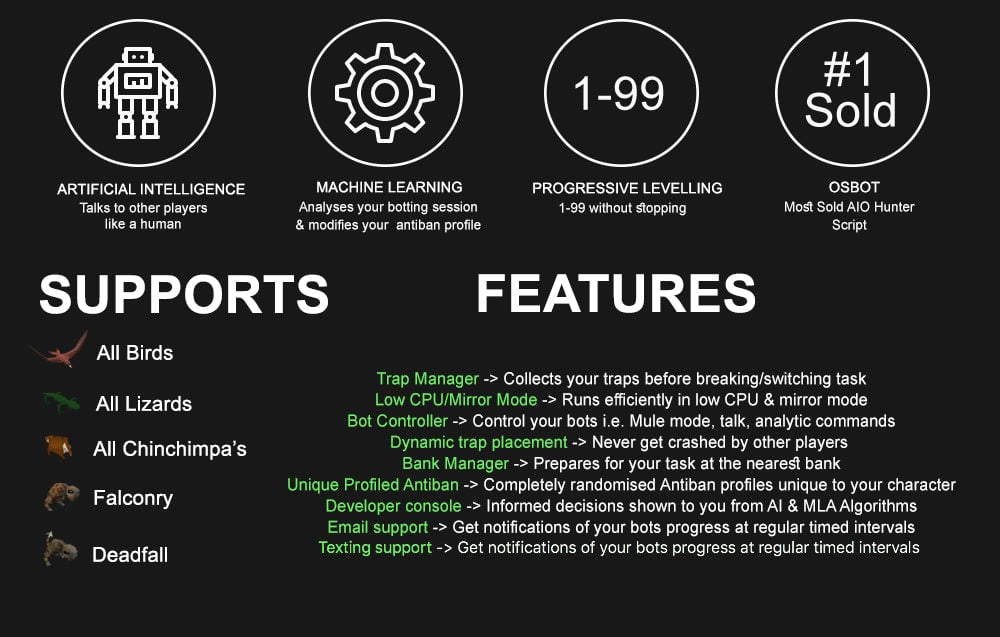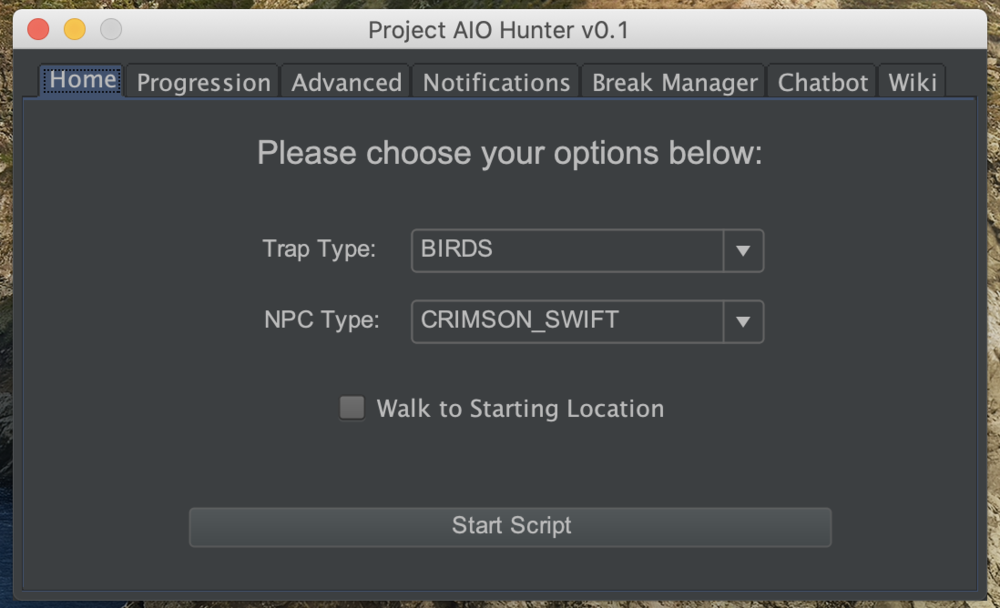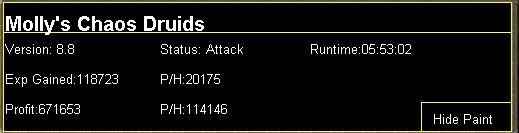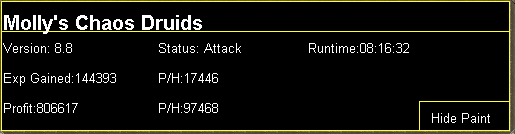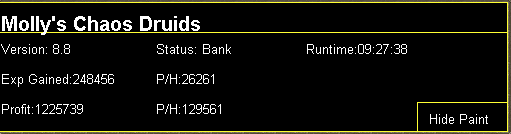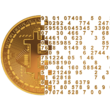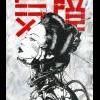Leaderboard
-

Khaleesi
Script Officer16Points27686Posts -
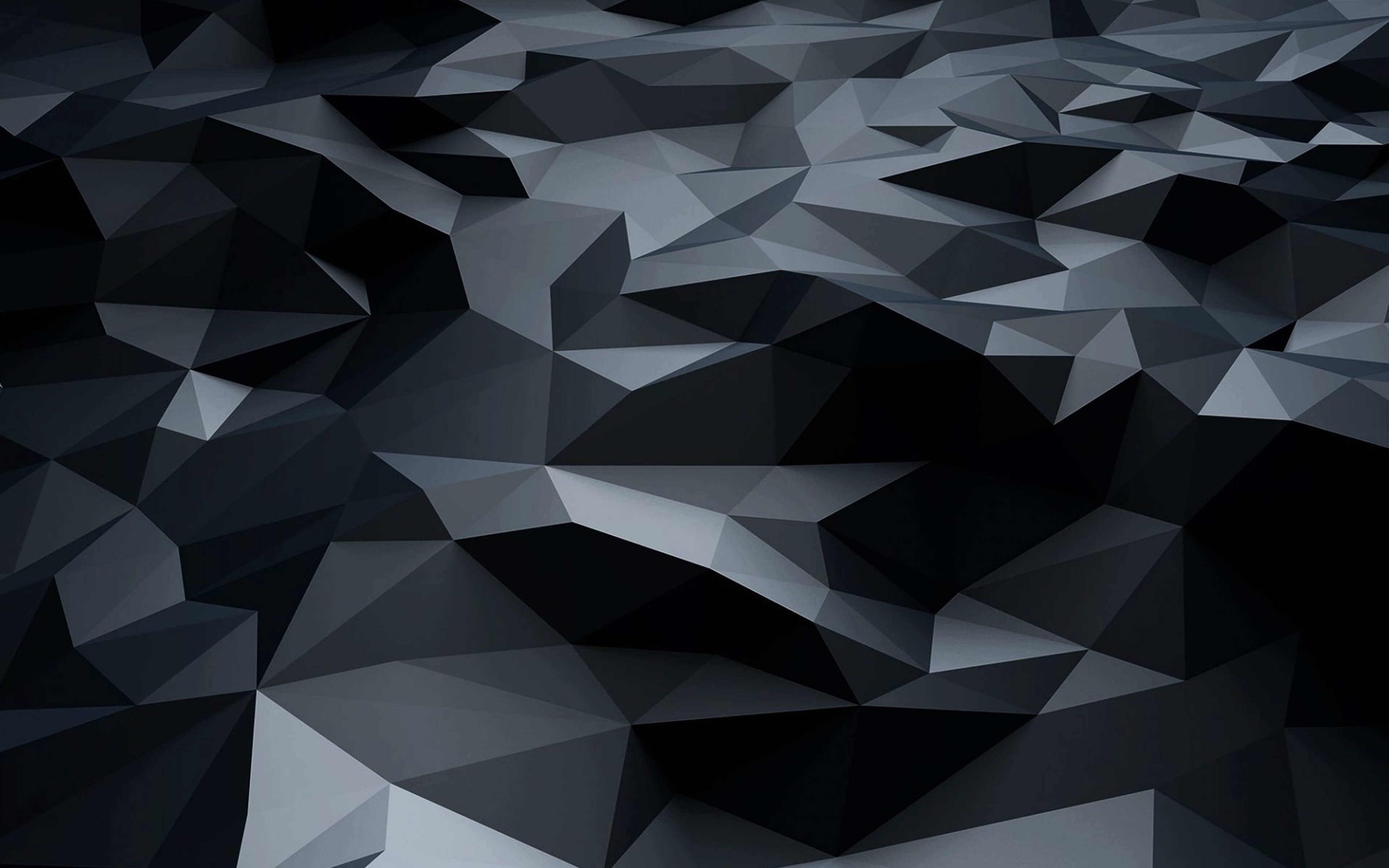

Muffins
Global Moderator14Points6882Posts -

Ericthecmh
Members10Points4888Posts -

Markus
Members10Points44Posts
Popular Content
Showing content with the highest reputation on 12/01/16 in Posts
-
fiji prod autism award
9 points9 points
- fiji prod autism award
8 points- yo muffins
5 points- APA Script Trials
4 points────────────── PREMIUM SUITE ────────────── ─────────────── FREE / VIP+ ─────────────── ──────────────────────────────────────────────────────────── ⌠ Sand crabs - $4,99 | Rooftop Agility - $5,99 | AIO Smither - $4,99 | AIO Cooker - $3,99 | Unicow Killer - £3,99 | Chest Thiever - £2,99 | Rock crabs - $4,99 | Rune Sudoku - $9,99 ⌡ ⌠ AIO Herblore - FREE & OPEN-SOURCE | Auto Alcher - FREE | Den Cooker - FREE | Gilded Altar - FREE | AIO Miner - VIP+ ⌡ ──────────────────────────────────── What is a trial? A trial is a chance for you to give any of my scripts a test run. After following the instructions below, you will receive unrestricted access to the respective script for 24 hours starting when the trial is assigned. Your trial request will be processed when I log in. The trial lasts for 24 hours to cater for time zones, such that no matter when I start the trial, you should still get a chance to use the script. Rules: Only 1 trial per user per script. How to get a trial: 'Like' this thread AND the corresponding script thread using the button at the bottom right of the original post. Reply to this thread with the name of the script you would like a trial for. Your request will be processed as soon as I log in. If i'm taking a while, i'm probably asleep! Check back in the morning Once I process your request, you will have the script in your collection (just like any other SDN script) for 24 hours. Private scripts: Unfortunately I do not currently offer private scripts. ________________________________________ Thanks in advance and enjoy your trial! -Apaec.4 points- Basic Walking / Webwalking Tutorial - A Simple Concept
Note: This guide is simple and for beginners. If you're not a beginner to programming for OSBot, or generally know your way around the API, you might be best off experimenting with this yourself. Regardless, this can be a good tutorial for anybody getting started. API Links: WalkingEvent: http://osbot.org/api/org/osbot/rs07/event/WalkingEvent.html WebWalkEvent: http://osbot.org/api/org/osbot/rs07/event/WebWalkEvent.html WHEN to webwalk vs. walk normally Webwalk - Long-distances - Handling barriers (e.g. doors, gates, agility shortcuts, teleports) Walking normally - Short distances - No barriers Walking Regularly There are two ways to complete this task. The first way: getWalking().walk(Position... positions) This means that you're allowed to give the method multiple positions. This is because it will find the closest position to your current position and walk there automatically. So let's say that I want to walk choose from multiple positions. I have: Position pos1 = new Position(1, 2, 0); Position pos2 = new Position(2, 4, 0); Position pos3 = new Position(1, 1, 0); getWalking().walk(pos1, pos2, pos3); This will walk to the closest of those 3 positions. This can also be done with areas. getWalking().walk(new Area(1, 2, 3, 4), new Area(5, 6, 7, 8), new Area(9, 10, 11, 12)); All of these are simple enough. Note that you don't need to put more than 1 Area or Position. You can just put 1, and it will, by default, go to that location. The second way: You can also do essentially the same thing with a WalkingEvent. For instance, you could say: WalkingEvent myEvent = new WalkingEvent(new Position(1, 2, 3)); //making the event execute(myEvent); //executing the event The disadvantage to this is that you can only put in one Position/Area, not multiple. It will not pick the closest, because it only takes one. However, there's also a large advantage to using a WalkingEvent. You can: - set the minimum distance threshold. Meaning that if you input a position to the walkingevent and give the following line: myEvent.setMinDistanceThreshold(0); it will walk to this tile exactly, not just within a radius of 2. You can also do this with the minimap distance. - set the threshold at which the event will toggle your 'run' setting on myEvent.setEnergyThreshold(47); means that it will click on run energy if you have 47% or more. - you can also set a break condition (perhaps the most useful), meaning that if this condition is met, the execution of the event will terminate. if you don't understand the format (below), don't worry about it - all you need to know is that if you put any boolean in there, if it returns a value of 'true', then the event will end, regardless of where it is in its completion. myEvent.setBreakCondition(new Condition() { @Override public boolean evaluate() { return myPlayer().isUnderAttack(); } }); this would make the event terminate when your player is under attack. now when the event is over, you either know that its execution finished with your player being attacked, or with you walking to your final destination. So, if we put this all together, it would look a little like this: WalkingEvent myEvent = new WalkingEvent(new Position(1, 2, 3)); //making the event myEvent.setMinDistanceThreshold(0); myEvent.setEnergyThreshold(47); myEvent.setBreakCondition(new Condition() { @[member='Override'] public boolean evaluate() { return myPlayer().isUnderAttack(); } }); execute(myEvent); //executing the event This event will walk exactly to the position at 1, 2, 3 (note* given that it is reasonably accessible without barriers and can reach the endpoint (otherwise you would use webwalking)). If not already running, and your run energy is >= 47, it will turn on your run. The final line executes the event and causes the script to start walking. Note* adding in all of these specificities are optional! The event has default conditions of a minimum distance threshold of 2, an energy threshold of 30, and no break condition. If you didn't want any of those details, you could've also just said: WalkingEvent myEvent = new WalkingEvent(new Position(1, 2, 3)); execute(myEvent); Also remember that this statement is equivalent to saying: getWalking().walk(new Position(1, 2, 3)); Webwalking OSBot's advanced webwalker is one of the features that makes OSBot so great - it handles most of the walking work for you, using advanced shortcuts, teleports, barrier handling, and designing its own path to a destination - pretty amazing. Note that it's best used if you need to travel long distances, or if there are barriers between you and your destination. If you just need to walk 5 tiles south, then chances are that you'd be better off walking normally (above)! Similar to regular walking, there are two ways. The first way: Position pos1 = new Position(1, 2, 0); Position pos2 = new Position(2, 4, 0); Position pos3 = new Position(1, 1, 0); getWalking().webWalk(pos1, pos2, pos3); Exactly like walking normally. You can also do it with areas: Area a1 = new Area(2, 3, 4, 5); Area a2 = new Area(5, 4, 3, 6); Area a3 = new Area(4, 6, 4, 1); getWalking().webWalk(a1, a2, a3); The second way: This way is also very similar to regular walking. Except instead of defining a WalkingEvent, we're going to be defining a WebWalkEvent. A great advantage of WebWalkEvents over WalkingEvents, however, is that WebWalkEvents can decide which Area or Position is closer from a list of positions or areas. So, if I wanted to, I could do: WebWalkEvent webEvent = new WebWalkEvent(pos1, pos2, pos3); or WebWalkEvent webEvent = new WebWalkEvent(pos1); or WebWalkEvent webEvent = new WebWalkEvent(a1, a2, a3); and it will grab the closest destination! The advantages of a WebWalkEvent over regular webwalking: - the ability to set a break condition (exactly like a WalkingEvent - see above for details) - the ability to set the energy threshold (exactly like a WalkingEvent - see above for details) - the getDestination() method that returns the Position the WebWalkEvent is going to Position sumtin = webEvent.getDestination(); //gives the position that the WebWalkEvent //is going to - the ability to use the simplest possible path --> this takes out concerns like using roads and just takes the quickest route to your destination. webEvent.useSimplePath(); - the ability to set a PathPreferenceProfile (a great friend to scripters!) - A PathPreferenceProfile determines how the WebWalkEvent will move. All of the possibilities for PathPreferenceProfiles are found here: http://osbot.org/api/org/osbot/rs07/event/webwalk/PathPreferenceProfile.html Example: If we didn't want our webwalker to use teleports or use paths related to quests, we could do the following: PathPreferenceProfile ppp = new PathPreferenceProfile(); ppp.setAllowTeleports(false); ppp.ignoreAllQuestLinks(true); webEvent.setPathPreferenceProfile(ppp); So if we put it all together, it might look a little something like this: WebWalkEvent webEvent = new WebWalkEvent(pos1, pos2, pos3); webEvent.useSimplePath(); PathPreferenceProfile ppp = new PathPreferenceProfile(); ppp.setAllowTeleports(false); ppp.ignoreAllQuestLinks(true); webEvent.setPathPreferenceProfile(ppp); execute(webEvent); And those are the basics of webwalking If I've left out / omitted anything, feel free to contact me, or if you don't understand anything, also feel free to ask questions below. Hope this was informative4 points- fiji prod autism award
4 points4 points- JavaFX and OSBot
4 pointsIt is possible. Here's my old code. Sorry there's a lot of unrelated junk. I cbf to clean it for you. Basically, like Villius said, you gotta wrap with JFXPanel. Also, I dev-ed this on Linux. It is supported, if you're using Oracle JDK at least... Most Linux distros have a package for it. If not, they're probably using a less user-friendly distro, and I'd assume that means they're experienced enough to install it manually. // Display the GUI JFXPanel panel = new JFXPanel(); JFrame frame = new JFrame(); try { panel.setScene(new SupremeFisherGUI().load(frame, this)); } catch (Exception e) { e.printStackTrace(); } frame.setUndecorated(true); frame.setSize(328, 240); frame.setContentPane(panel); frame.setVisible(true); frame.setBackground(new Color(0, 0, 0, 0)); and then I have this: public Scene load(JFrame stage, Main script) throws Exception { MainGUIController controller = new MainGUIController(); AnchorPane anchorPane = new AnchorPane(); anchorPane.setPrefSize(320.0, 174.0); anchorPane.setStyle("-fx-background-color: #000"); Label welcomeLabel = new Label("Welcome to SupremeFisher!"); welcomeLabel.setTextFill(Paint.valueOf("#55acee")); welcomeLabel.setFont(new Font("Cambria Bold", 18.0)); welcomeLabel.setLayoutX(16); welcomeLabel.setLayoutY(6); anchorPane.getChildren().add(welcomeLabel); Label optionsLabel = new Label("Please configure your options below:"); optionsLabel.setFont(new Font("Cambria", 14.0)); optionsLabel.setTextFill(Paint.valueOf("#FFFFFF")); optionsLabel.setLayoutX(18.0); optionsLabel.setLayoutY(29.0); anchorPane.getChildren().add(optionsLabel); Label locationLabel = new Label("Location:"); locationLabel.setTextFill(Paint.valueOf("#55acee")); locationLabel.setFont(new Font("Cambria", 14.0)); locationLabel.setLayoutX(18.0); locationLabel.setLayoutY(59.0); anchorPane.getChildren().add(locationLabel); controller.locationBox = new ComboBox<>(); controller.locationBox.setLayoutX(87); controller.locationBox.setLayoutY(56); controller.locationBox.setPrefHeight(27.0); controller.locationBox.setPrefWidth(215.0); controller.locationBox.setPromptText("Select a Location"); controller.locationBox.setStyle("-fx-border-color: #55acee; -fx-background-color: #000000; -fx-text-fill: #FFFFFF; -fx-border-radius: 10; -fx-padding: 0 0 0 4;"); anchorPane.getChildren().add(controller.locationBox); controller.fishLabel = new Label(); controller.fishLabel.setLayoutX(18.0); controller.fishLabel.setLayoutY(125); controller.fishLabel.setFont(new Font("Cambria", 14.0)); controller.fishLabel.setTextFill(Paint.valueOf("#55acee")); anchorPane.getChildren().add(controller.fishLabel); controller.fishView = new ListView<>(); controller.fishView.setLayoutX(18.0); controller.fishView.setLayoutY(152); controller.fishView.setMaxHeight(100.0); controller.fishView.setMinHeight(0.0); controller.fishView.setPrefHeight(0.0); controller.fishView.setPrefWidth(285); controller.fishView.setStyle("-fx-background-color: #000000; -fx-border-color: #55acee;"); anchorPane.getChildren().add(controller.fishView); controller.typeBox = new ComboBox<>(); controller.typeBox.setLayoutX(87); controller.typeBox.setLayoutY(89); controller.typeBox.setPrefHeight(27); controller.typeBox.setPrefWidth(215.0); controller.typeBox.setPromptText("Select a Type"); controller.typeBox.setStyle("-fx-border-color: #55acee; -fx-background-color: #000000; -fx-text-fill: #FFFFFF; -fx-border-radius: 10; -fx-padding: 0 0 0 4;"); anchorPane.getChildren().add(controller.typeBox); Label typeLabel = new Label("Type:"); typeLabel.setLayoutX(18.0); typeLabel.setLayoutY(94.0); typeLabel.setTextFill(Paint.valueOf("#55acee")); typeLabel.setFont(new Font("Cambria", 14.0)); anchorPane.getChildren().add(typeLabel); controller.imageView = new javafx.scene.image.ImageView(); controller.imageView.setFitWidth(285.0); controller.imageView.setLayoutX(18.0); controller.imageView.setLayoutY(158.0); controller.imageView.setPickOnBounds(true); controller.imageView.setPreserveRatio(true); anchorPane.getChildren().addAll(controller.imageView); controller.reducedAntiban = new CheckBox("Reduced antiban mode (not recommended)"); controller.reducedAntiban.setTextFill(Paint.valueOf("#55acee")); controller.reducedAntiban.setFont(new Font("Cambria", 14.0)); controller.reducedAntiban.setLayoutX(18.0); controller.reducedAntiban.setLayoutY(141); anchorPane.getChildren().addAll(controller.reducedAntiban); controller.startButton = new Button("START"); controller.startButton.setDisable(true); controller.startButton.setLayoutX(12.0); controller.startButton.setLayoutY(176); controller.startButton.setMnemonicParsing(false); controller.startButton.setPrefHeight(27.0); controller.startButton.setPrefWidth(297.0); controller.startButton.setStyle("-fx-background-color: #000000; -fx-border-color: #55acee; -fx-border-radius: 10;"); controller.startButton.setTextFill(Paint.valueOf("#FFFFFF")); anchorPane.getChildren().add(controller.startButton); controller.locationBox.setOnAction(new EventHandler<ActionEvent>() { @[member='Override'] public void handle(ActionEvent event) { controller.updateLocation(event); } }); controller.typeBox.setOnAction(new EventHandler<ActionEvent>() { @[member='Override'] public void handle(ActionEvent event) { controller.updateType(event); } }); controller.startButton.setOnAction(new EventHandler<ActionEvent>() { @[member='Override'] public void handle(ActionEvent event) { controller.start(event); } }); controller.fishView.setOnMousePressed(new EventHandler<MouseEvent>() { @[member='Override'] public void handle(MouseEvent event) { controller.updateFishView(event); } }); Scene scene = new Scene(anchorPane, Color.TRANSPARENT); controller.registerStage(stage, script); return scene; }4 points- Top Elite Imposter
4 pointsUser has been banned. Thanks for the report, you're a good community member.4 points- Khal Wintertodt
3 pointsWant to buy with OSGP? Contact me on Discord! Detailed feature list: - Account builder mode to level your firemaking to level 50 or even higher. - Equips pyromancer gear option - Chopping and burning logs (base Option) - Relights brazier - Fletch option - Fix brazier option - Make potion and heal pyromancer when down option - Tons of food supported - Brazier swicthing when pyromancer is down - Advanced game settings to skip games, smart caluclate points, afk at certain points, ... - Bank or Open crates - Dragon axe special attack - Fletch at brazier option - Chop in safespot option - Worldhopping - CLI support for goldfarmers Custom Breakmanager: - Setup Bot and break times - Randomize your break times - Stop script on certain conditions (Stop on first break, Stop after X amount of minutes, Stop when skill level is reached) - Worldhopping - Crucial part to botting in 2023! Script queueing: - Support queueing multiple script in a row - All Khal scripts support flawless transitions in between scripts - Start creating your acc in a few clicks from scratch to multiple 99's - Flawless CLI support - Learn more here: How to use CLI parameters: - Example Usage: -script 909:ScriptFile.BreakFile.DiscordFile SAVEFILE = Saved Filename BREAKFILE = Breakmanager Filename - SAVEFILE: Save file can be created in the GUI. Navigate to the tab you want to run and press "Save As CLI file". Please choose your filename wisely (No special characters) - BREAKFILE (Optional): Breakfile can also be create in the GUI, set the breaksettings you wish to use and press "Save new CLI BreakFile". Please choose your filename wisely (No special characters) - Final form (Note that with some bot managers you do not need to specify -script 909): -script 909:TaskList1.4515breaks (With breaks) -script 909:TaskList1.4515breaks.discord1 (With breaks & discord) -script 909:TaskList1..discord1 (NO breaks & discord) Proggies:3 points- APA Sand Crabs
3 pointsBefore buying, please ensure you check-out with the correct script. Swapping scripts is not possible. View in store $4.99 for lifetime access Features: All spawns - Supports every multi-crab spawn point both along the south coast of Zeah and Crab Claw Isle All combat styles - Supports Ranged, Magic and Melee combat training. The script will not bank runes of any type Saving GUI - Intuitive, re-sizeable and fully tool tipped GUI (Graphical User Interface) allowing you to tailor the script session to your needs, with configuration saving / loading Human replication - Designed with human simulation in mind - multiple options to replicate human behaviour available in the GUI Setup customiser - Inventory customiser allows you to visually see your trip setup CLI support - The script can be started from the command line All potions - Supports all relevant potion types (including divine potions!), multiple potion types simultaneously and varying potion ratios Healing in a range - Dual slider allows you to specify a range within which to consume food. Exact eat percentages are calculated using a Gaussian distributed generator at run time Healing to full at the bank - When banking, the script will eat up to full hit points to extend trip times Safe breaking - Working alongside the OSBot break manager, the script will walk to safe place approximately two minutes before a break starts to ensure a successful log out Anti-crash - Smart crash detection supports multiple anti-crash modes (chosen in the GUI): Hop worlds if crashed - the script will walk to a safe place and hop worlds until it finds a free one, at which point it will resume training Force attack if crashed - the script will fight back and manually fight pre-spawned sand crabs until the crasher leaves Stop if crashed - the script will walk to a safe place and stop Ammo and Clue looting - Clue scroll and Ammo looting system based on a Gaussian-randomised timing scheme All ammo - Supports all OSRS ammo types and qualities Spec activation - Special attack support for the current weapon to maximise your exp per hour Auto-retaliate toggling - The script will toggle auto-retaliate on if you forget Move mouse outside screen - Option to move the mouse outside the screen while idle, simulating an AFK player switching tabs Refresh delay - Option to add a Gaussian-randomised delay before refreshing the chosen session location, simulating an AFK player's reaction delay Visual Paint and Logger - Optional movable self-generating Paint and Timeout Scrolling Logger show all the information you would need to know about the script and your progress Progress bars - Automatically generated exp progress bars track the combat skills that you are using Web walking - Utilises the OSBot Web alongside a custom local path network to navigate the area. This means the script can be started from anywhere! Safe banking - Custom banking system ensures the script will safely stop if you run out of any configured items Safe stopping - Safely and automatically stops when out of supplies, ammo or runes Dropping - Drops useless/accidentally looted items to prevent inventory and bank clutter All food - Supports pretty much every OSRS food known to man. Seriously - there's too many to list! ... and many more - if you haven't already, trial it! Things to consider before trying/buying: Mirror mode - currently there appear to be some inconsistencies with behaviour between Mirror mode and Stealth Injection meaning the script can behave or stop unexpectedly while running on Mirror. I would urge users to use the script with Stealth Injection to ensure a flawless experience! Since Stealth Injection is widely considered equally 'safe' to mirror mode and comes with a host of other benefits such as lower resource usage, this hopefully shouldn't be a problem. Using breaks - the script supports breaks and will walk to a safe place ready to log out approximately two minutes before a configured break starts. However, upon logging back in, your spot may no longer be open. If you configure the crash mode to be either 'Hop if crashed' (default) or 'Stop if crashed', this will not prove to be a problem. However if using 'Force attack if crashed', the script will attempt to take back the spot by crashing the occupying player and manually attacking spawned sand crabs. Be aware that players have a tendency to report anti-social behaviour such as this! Avoiding bans - while I have done my utmost to make the script move and behave naturally, bans do occasionally happen, albeit rarely. To minimise your chances of receiving a ban, I would strongly suggest reviewing this thread written by the lead content developer of OSBot. If you take on board the advice given in that thread and run sensible botting periods with generous breaks, you should be fine. That being said, please keep in mind that botting is against the Oldschool Runescape game rules, thus your account will never be completely safe and you use this software at your own risk. Setting the script up - I have done my best to make the GUI (Graphical User Interface) as intuitive as possible by making all options as self explanatory as I could, however if you are not sure as to what a particular setting does, you can hover over it for more information. If that doesn't help, just ask on this thread! Web-walking - alongside a network of paths, the script moves around with the OSBot web-walking system, using it when in unknown territory. While it has proven very reliable, there are naturally some areas for which the web-walker may struggle. As a result, prior to starting the script, I would highly recommend manually navigating your player close to the sand crabs bank, however in practice, anywhere on Zeah should be fine. Script trials: I believe that trying a script before buying is paramount. After trying the script, hopefully you will be convinced to get a copy for yourself, but if not you will have gained some precious combat experience! If you're interested in a trial, please follow the instructions on my trials thread which can be found here. Gallery: Start up GUI (Graphical User Interface): Paint (optional, movable and self-generating): User screenshots: Recent Testimonials: Starting from CLI: This script can be started from the command line interface. There is a single parameter, which can take two (and only two) values: 'gui' or 'nogui'. 'gui' will start the script and show the gui, 'nogui' will skip the GUI setup and start the script using your save file as the configuration. To start from CLI with 'nogui', the script requires a valid GUI save file to be present - if you haven't already, start the script manually and configure the GUI to suit your needs. Then hit 'Save configuration' and in future starting from CLI will use these configured settings. The script ID is 886. Example CLI startup: java -jar "osbot 2.4.137.jar" -login apaec:password -bot apaec@example.com:password:1234 -debug 5005 -script 886:nogui3 points- Being autologged by a jmod
3 points- Top Elite Imposter
3 pointsDisputed Member: @@TopElite Thread Link: http://osbot.org/forum/topic/110982-topelite-agility-graceful-service-fastestbest-rateshand-trained/ Explanation: I was scammed 40M yesterday by his imposter. Evidence: Yes, I was retarded enough to ask for a confirmation after trading the 40M so it is really my fault but, oh well. As well. the skype on the thread is: But on the real Top Elite's agility thread on SYTHE it is: The (live:) is the imposter.3 points- 👑 Perfect Czar Free Trials & Demos 👑 MOST POPULAR 👑 HIGHEST QUALITY 👑 MOST TOTAL USERS 👑 LOWEST BAN-RATES 👑 24/7 SUPPORT 👑 SINCE 2015 👑 MANY SKILLS 👑 MOST VIEWS 👑 MOST REPLIES 👑
👑CzarScripts #1 Bots 👑 👑 LATEST BOTS 👑 If you want a trial - just post below with the script name, you can choose multiple too. 👑 Requirements 👑 Hit 'like' 👍 on this thread2 points- Perfect Runecrafter AIO
2 pointsThe only Runecrafting bot you will need Purchase this INSANE bot here You can setup a master account (preferably your main account, can be any account) and a worker account (a throwaway bot account, or any account) will trade the master account and go to bank to get more runes etc. The main account (master) does not need to bot, and can be achieved through the normal RS client without a bot client. Supports: Air runes (1) (normal) & (abyss) Mind runes (2) (normal) & (abyss) Water runes (5) (normal) & (abyss) Earth runes (9) (normal) & (abyss) Mud runes (13) (earth altar) Lava runes (23) (fire altar) Fire runes (14) (normal) & (abyss) Body runes (20) (normal) & (abyss) Cosmic runes (27) (normal) & (abyss) Chaos runes (35) (normal) & (abyss) Astral runes (40) (normal) & (abyss) Nature runes (44) (normal) & (abyss) Law runes (54) (normal) & (abyss) Blood runes (abyss) & (zeah) Auto Arceuus Favour Solver Gets 100% arceuus favour for you Auto GE Restocking Sells runes, buys more supplies automatically Auto-equips chosen armour/robes Use Blood Essences Death Handler gets items from Death's office and repeats (Abyss) Glory mode, ferox mode, house spell/tabs Avoids pkers and hops worlds Uses mouse invokes for quicker runecrafting (stealth) Muling (BETA) will give money to your mules every X hours or profit Creates colossal pouch if you have the needle Results and screenshots2 points- Khal AIO Agility
2 pointsWant to buy with OSGP? Contact me on Discord! Detailed feature list: - Supports all rooftops (Draynor, Al-Kharid, Varrock, Canafis, Falador, Seers, Polivneach, Relekka, Ardougne) - Supports most courses (Gnome stronghold, Shayzien basic, Barbarian stronghold, Ape toll, Varlamore basic, Wilderness (Legacy), Varlamore advanced, Werewolf, Priffddinas) - Supports Agility pyramid - All food + option to choose when to eat - (Super) Energy potions + Stamina potions support - Progressive course/rooftop option - Waterskin support - Option to loot and sell pyramid top - CLI support for goldfarmers Custom Breakmanager: - Setup Bot and break times - Randomize your break times - Stop script on certain conditions (Stop on first break, Stop after X amount of minutes, Stop when skill level is reached) - Worldhopping - Crucial part to botting in 2023! Script queueing: - Support queueing multiple script in a row - All Khal scripts support flawless transitions in between scripts - Start creating your acc in a few clicks from scratch to multiple 99's - Flawless CLI support - Learn more here: How to use CLI parameters: - Example Usage: -script 463:ScriptFile.BreakFile.DiscordFile SAVEFILE = Saved Filename BREAKFILE = Breakmanager Filename DISCORDFILE= discordSettings Filename - SAVEFILE: Save file can be created in the GUI. Navigate to the tab you want to run and press "Save As CLI file". Please choose your filename wisely (No special characters) - BREAKFILE (Optional): Breakfile can also be create in the GUI, set the breaksettings you wish to use and press "Save new CLI BreakFile". Please choose your filename wisely (No special characters) - Final form (Note that with some bot manager you do not need to specify '-script 463'): -script 463:TaskList1.4515breaks (With breaks) -script 463:TaskList1.4515breaks.discord1 (With breaks & discord) -script 463:TaskList1..discord1 (NO breaks & discord, leave 2nd parameter empty) Proggies:2 points- PPOSB - AIO Hunter
2 pointsPPOSB - AIO Hunter Brand new trapping system just released in 2024! *ChatGPT Supported via AltChat* https://www.pposb.org/ ***Black chinchompas and Black salamanders have been added back*** Supports the completion of Varrock Museum & Eagle's Peak OR CLICK HERE TO PAY WITH 07 GOLD! The script has been completely rewritten from the ground up! Enjoy the all new v2 of the script JOIN THE DISCORD CHAT FOR QUESTIONS/ SUPPORT/ CHATTING/ UPDATES! New GUI: Features: Click Here Current functioning hunter tasks: (green - complete || yellow - started || red - incomplete) Screenshots: Progressive Leveling: 1-19 --> Crimson swift 19-43 --> Tropical wagtail 43-63 --> Falconry 63+ --> Red chinchompas Updates How to setup Dynamic Signatures Report a bug CLI Support - The script now supports starting up with CLI. The commands are given below. Please put in ALL values (true or false) for CLI to work properly. Make sure they are lowercase values, and they are each separated with an underscore. The script ID for the hunter bot is 677. Parameters: EnableProgression_EnableVarrockMuseum_EnableEaglesPeak_EnableGrandExchange Example: -script 677:true_true_false_true ***Don't forget to check out some of my other scripts!*** OSRS Script Factory Click here to view thread LEAVE A LIKE A COMMENT FOR A TRIAL The script is not intended for Ironman accounts. It still works for Ironman accounts, but you must have all equipment, gear, and items.2 points- Molly's Chaos Druids
2 pointsMolly's Chaos Druids This script fights chaos druids in Taverly dungeon, Edgeville dungeon and Ardougne. Profits can easily exceed 200k p/h and 60k combat exp/ph, this is a great method for training low level accounts and pures. Buy HERE Like this post and then post on this thread requesting a 24hr trial. When I have given you a trial I will like your post so you will receive a notification letting you know you got a trial. Requirements - 46 Thieving for Ardougne -82 Thieving and a Lockpick for Yanille - 5 Agility for Taverly(recommended) - No other requirements! Though I do recommend combat stats of 20+ as a minimum Features: - Supports eating any food - Hopping out of bot worlds - Recovers from deaths(respawn point must be lumbridge), includes re-equipping items on death - Potion support - Automatically detects and withdraws/uses Falador teleport tabs if using Taverly dungeon - Automatically detects and withdraws/equips/uses glories if using Edgeville dungeon - Supports looting bag Setup: Start the script, fill out the GUI, and be in the general area of where you want to run the script. CLI setup: Proggies: In the works: Known bugs: Bug report form, this is a MUST for problems to be resolved quickly: Description of bug(where, what, when, why): Log: Your settings: Mirror mode: Y/N2 points- OSBot 2.4.101 - WebWalking Teleports
2 pointsI finally got around to patching web walk teleporting. You should be able to use both normal and lunar spellbooks with various runes and staffs. I tried to not re-write everything and only fix the issue at hand, but at some point a re-write will be needed. Ensure your scripts are working on 2.4.101 before I push this as a stable release. Also travelling to Zeah through Veos should work again. Thanks! Development Build Download: http://osbot.org/devbuilds/osbot%202.4.101.jar2 points- Which are the best scripters on these forums in your opinion?
ALOT, but the 6 first people i thought of was : @@FrostBug @@Token @ @@Explv @Khaleesi @Czar EDIT: Dont think any of the ones listed above will "feed you information" tho :p2 points- SDN Grinder [Multiple items][Multiple banks]
2 points- if player is in closest bank
2 pointsAll you need to do is check if any of the Areas in the Area[] contain your Position. I'll give you a hint, you might want to use a for loop: https://docs.oracle.com/javase/tutorial/java/nutsandbolts/for.html2 points- shoutout to the apple crew
2 pointslooks like antonio kala has his own baited army haha respect antonio2 points- fiji prod autism award
2 points- 🔥 KHAL SCRIPTS TRIALS 🔥 HIGHEST QUALITY 🔥 BEST REVIEWS 🔥 LOWEST BANRATES 🔥 TRIALS AVAILABLE 🔥 DISCORD SUPPORT 🔥 ALMOST EVERY SKILL 🔥 CUSTOM BREAKMANAGER 🔥 DEDICATED SUPPORT
1 point- Perfect Woodcutter
1 pointNEW: Released Chop & Firemake plugin Added 8 Forestry events!!!!!!!! Easy 99, Next! Map Chooser System Progress Results! Help How to use this with Bot Manager? Script ID is 631, and the parameters will be the profile you saved in the setup window, e.g. oak15.txt I want a new feature added? Make a post below and I am always listening, within reason! The bot is doing something I don't like? Make a post below and I will adjust the code to match your play style!1 point- If you were an angle
1 point- Khal Wintertodt
1 point- Restless Ghost
1 point- AIO Construction
1 point- SDN Grinder [Multiple items][Multiple banks]
oh damn that script hid from me, well, no harm in having two i guess xD1 point- Being autologged by a jmod
1 pointIf they find you botting or the UID of the client is different you would be banned or 2 day banned. No J-Mod is wasting time to kick you off the game from alching, people are making $100k+ real life money off JaGex lol much bigger fish to fry.1 point- Khal AIO Agility
1 point- PPOSB - AIO Hunter
1 point- shoutout to the apple crew
1 point- logging in after update like...
1 point- spam report this rsn
1 pointfrodobrazil = rsn spam report it it's the guy who scammed fiji prod reference: http://osbot.org/forum/topic/110994-top-elite-imposter/#entry1247464 his acc is pretty nice lets get it banned1 point- logging in after update like...
1 point- Spiderman's Services[Questing][Powerleveling[Void][Torso][1 Def Fire Capes]
spiderman working on a order for me 1. full range void 2. bank organizing 3. 58-75 range Thank you1 point- Would you...
1 point- Basic Walking / Webwalking Tutorial - A Simple Concept
1 point- BOTTING IN YOUR HOUSE OSRS
1 pointHonestly wouldn't use a client, had way better luck with an auto-clicker - Know many who have 99 magic from auto clickers ~1 point- Fruity Barrows (Frost Barrows)
1 point- What a way to close a game.
1 point- spam report this rsn
1 point- fiji prod autism award
1 point- 👑 Perfect Czar Free Trials & Demos 👑 MOST POPULAR 👑 HIGHEST QUALITY 👑 MOST TOTAL USERS 👑 LOWEST BAN-RATES 👑 24/7 SUPPORT 👑 SINCE 2015 👑 MANY SKILLS 👑 MOST VIEWS 👑 MOST REPLIES 👑
Trial for blast furnace please1 point- 👑 Perfect Czar Free Trials & Demos 👑 MOST POPULAR 👑 HIGHEST QUALITY 👑 MOST TOTAL USERS 👑 LOWEST BAN-RATES 👑 24/7 SUPPORT 👑 SINCE 2015 👑 MANY SKILLS 👑 MOST VIEWS 👑 MOST REPLIES 👑
fishing script please1 point- Dispute on Extreme Scripts
1 pointWhat has your pip got to do with fixing issues? 1) Your pip means nothing.. You still have access to your git so you can push any update you want on there irrespective of you having the pip or not. I'm no longer a scripter and even I can push fixes for my old scripts on the SDN therefore please don't sprout false arguments. 2) Khaleesi has scripter 3 as his secondary and global mod as his primary and Dex just removed his scripter 3 pip so we could test if he could issue trials and he could. Do some research next time1 point- No longer needed
1 point - fiji prod autism award
Account
Navigation
Search
Configure browser push notifications
Chrome (Android)
- Tap the lock icon next to the address bar.
- Tap Permissions → Notifications.
- Adjust your preference.
Chrome (Desktop)
- Click the padlock icon in the address bar.
- Select Site settings.
- Find Notifications and adjust your preference.
Safari (iOS 16.4+)
- Ensure the site is installed via Add to Home Screen.
- Open Settings App → Notifications.
- Find your app name and adjust your preference.
Safari (macOS)
- Go to Safari → Preferences.
- Click the Websites tab.
- Select Notifications in the sidebar.
- Find this website and adjust your preference.
Edge (Android)
- Tap the lock icon next to the address bar.
- Tap Permissions.
- Find Notifications and adjust your preference.
Edge (Desktop)
- Click the padlock icon in the address bar.
- Click Permissions for this site.
- Find Notifications and adjust your preference.
Firefox (Android)
- Go to Settings → Site permissions.
- Tap Notifications.
- Find this site in the list and adjust your preference.
Firefox (Desktop)
- Open Firefox Settings.
- Search for Notifications.
- Find this site in the list and adjust your preference.