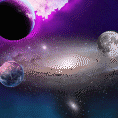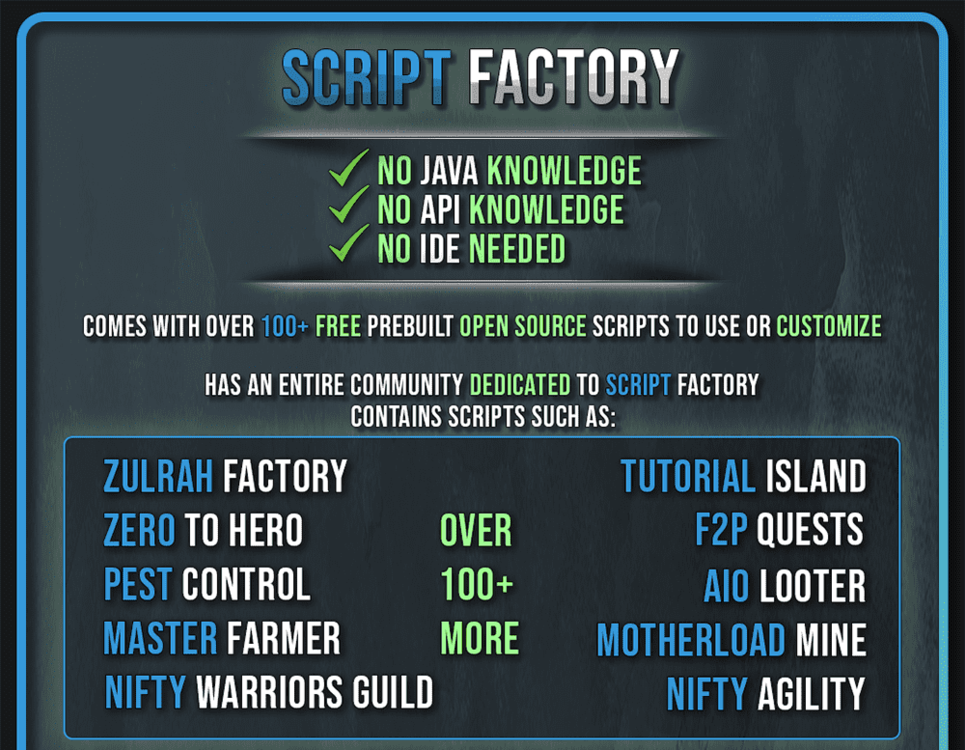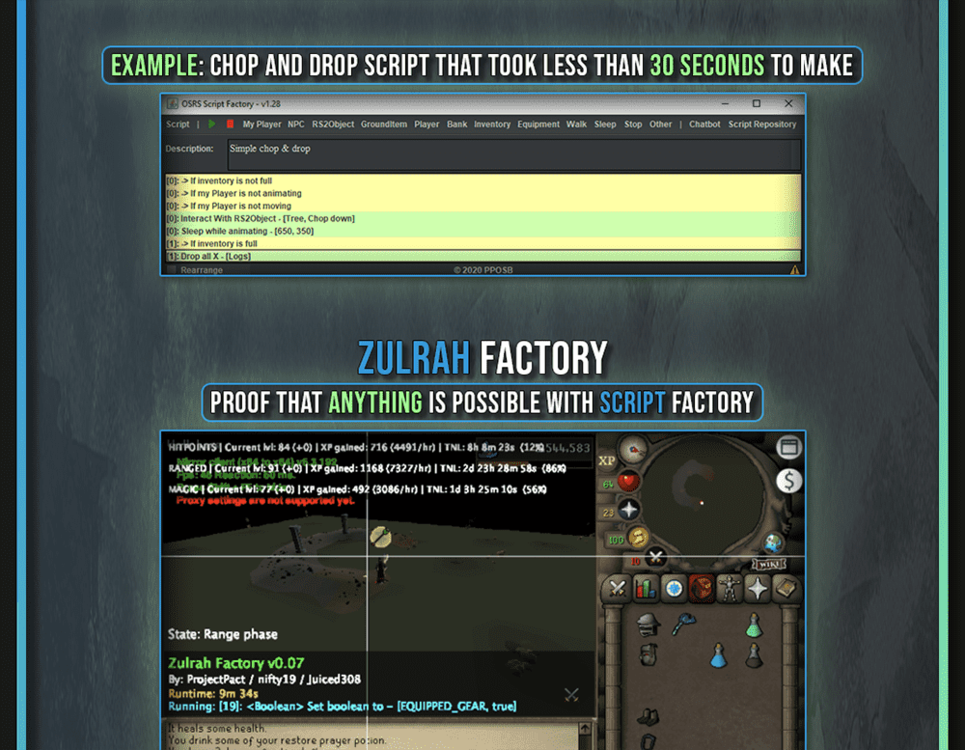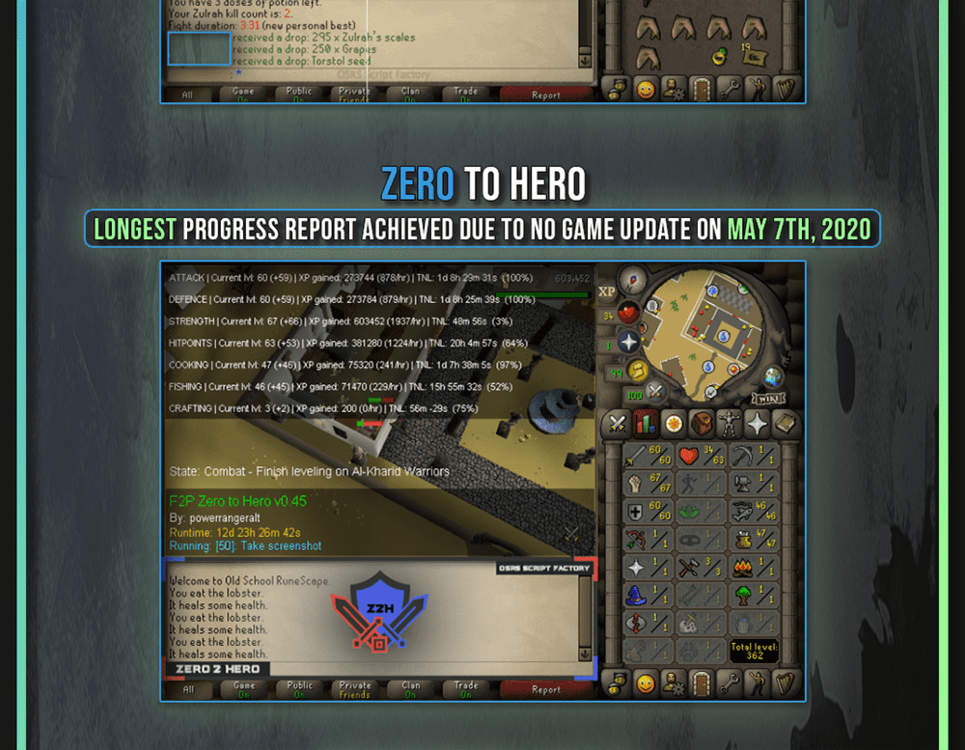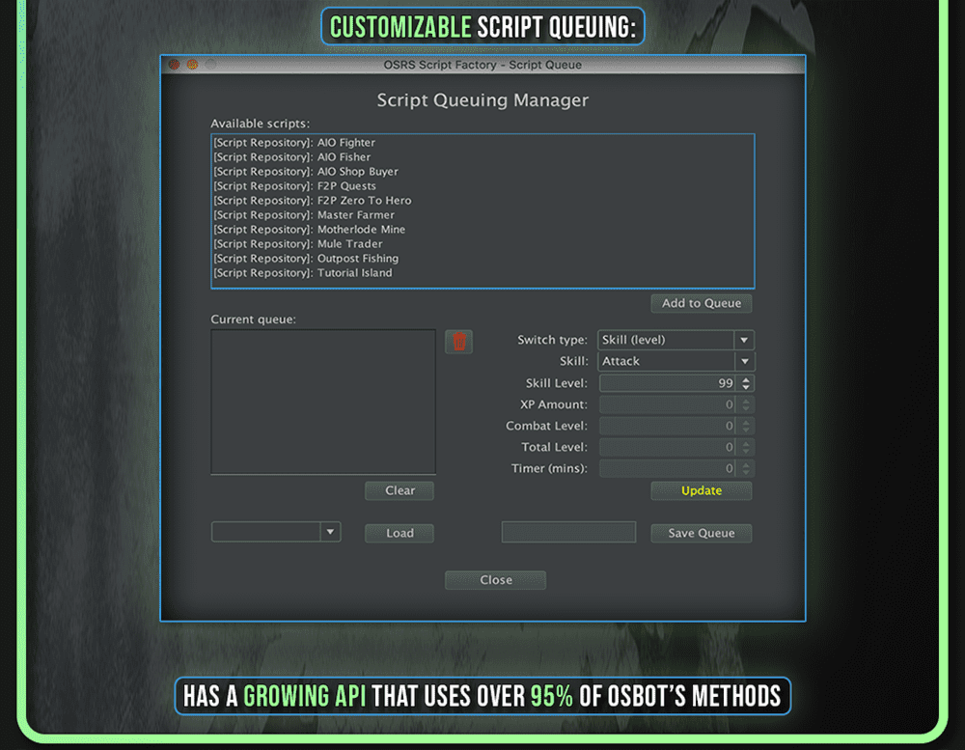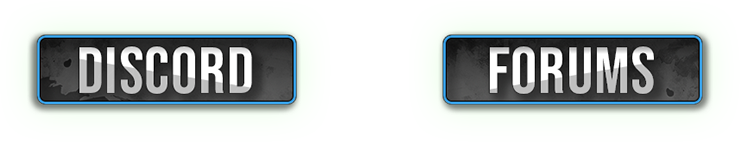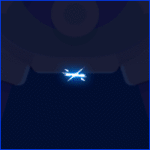Eagle Scripts' AIO Construction
Script is on the SDN!
Click the Icon to Purchase your own Copy!
Click here to purchase with RSGP!
What is AIO Construction?
AIO Construction is the first script that flawlessly helps you gain 1 - 99 Construction!
What does AIO Construction support?
- Random object icon clicking Method
- Castle Wars Teleport
- Phials [Rimmington Un-noting]
- Progressive mode *BETA*
- Tabs
- Checks for resources, if none --> logout!
Discord
https://discord.gg/xhsxa6g
Why should I use this script?
Interested in gaining 1 - 99 Construction without doing any training yourself?
Because it supports Tabs!
Because it supports 100+ Objects!
Because it supports the Demon Butler!
Because it supports Phials!
Because it supports Progressive Leveling!
Because you can choose whatever supported object you want to build!
Requirements:
1. A House (At Rimmington)
2. level 40 Magic for Teleports
3. Or level 1 Magic with Teleport tabs.
4. Runes* , Tools** & Resources***
5. Membership
* Air runes, Water runes, Earth runes, Law runes, Fire runes
** Saw & Hammer
*** (Iron)Nails & planks & others needed
Objects Currently Supported
103 Objects
Extra Info:
Mahogany Tables are around 300k XP/H, if you have the money and want to gain 99 as soon as possible, making Mahogany Tables from level 52 to 74/99 is the way to go!
To prevent bugs:
Try to enable default to building mode on your character if you can, this can streamline things and prevent bugs from occurring.
If you want to make objects that are in the Kitchen Room, you should only have a Kitchen room & not also a Dining room, also reverse wise --> if you want to make objects which are in the Dining Room, you can not have a Kitchen!
The same applies to garden benches; they are not compatible with the dining room.
How to start the Script
CLI startup instructions
You can start the script via CLI by using the script id 818
The parameters (and required format) are;
itemAsPerComboBox/useHouseTabs/useVarrocksTabs/useCastleWars/usePhials
Where 'itemAsPerComboBox' represents the exact name of the item in the GUI when selecting it (Note: replace spaces with an underscore '_'), and all other parameters can either be 'true' or 'false'. All parameters have to be in this exact order and separated by a slash '/'.
Note that demon butler is not supported via CLI
An example of making Oak chairs by using house teleport tabs and castle wars bank is:
Oak_Chair/true/false/true/false
Bug Report:
If you run into any issues using this script, please fill out the form below and send it to me through the forum PM with the title/subject: AIO Construction Bug Report
Changelog: