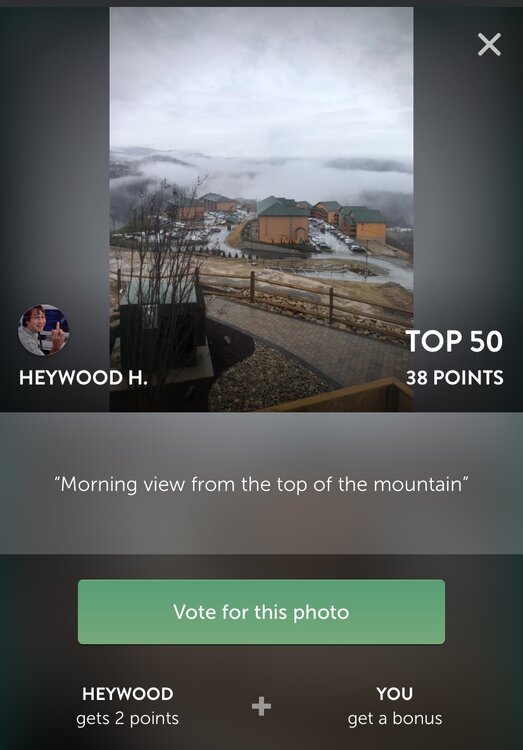Leaderboard
Popular Content
Showing content with the highest reputation on 03/17/21 in Posts
-
Hey, A quick new release to fix the itemcontainer issue with onlyContains FIXES: - Fixed ItemContainer#onlyContains MISC: - Minor bug fixes. - The OSBot Team7 points
-
Hey, This release fixes the equipment issues with the new game version. FIXES: - Updated the equipment api. MISC: - Various null checks and random api improvements. - Minor bug fixes. - The OSBot Team4 points
-
2 points
-
Rather than wipe your computer to do a fresh install of Linux, you can look into dual-booting. This allows you to have both a Windows and Linux installed on your machine. While Linux has a lot of great advantages, I wouldn't ever recommend completely giving up access to Windows because there are many programs that don't run on Linux. Here's a great article on dual-booting Linux and Windows: https://opensource.com/article/18/5/dual-boot-linux2 points
-
Alright lads, for anyone who is interested. Here is some advice from the person who currently holds the record for running this bot. Lets talk about Hardware. The machine I was using was a Dell optiplex AIO PC. Specifically it had an i7-6700. (4 Cores, 8 Threads 3.4Ghz boost to 4.00 Ghz). With the cooling solution that PC had, I was holding a steady 3.8Ghz. I had 16Gb of RAM running in Dual channel. With 8x Mirror Mode clients: I was sitting at 100% CPU usage while all 8 accounts are logged in. After about 4 hours they would all be out of Sync and the CPU usage would sit around 80% Around 60-70% RAM usage What does all of this mean for you? 8 Accounts in Mirror Mode is essentially the limit of a CPU of that spec without affecting the longevity of the CPU. (Think about resell value after your done with your farm). Mirror Mode vs Stealth Injection I used Mirror Mode for my bot farm. It was running 24/7 for 14 months with Zero Bans. Let that speak for itself Proxies I ran all accounts + play my main account with no proxies. That's 9 accounts potentially logged in at any one time from my residential IP address. Realistically it was far less due to the account falling out of sync) Accounts This script is very unique in that it does not need to be logged in for lengthy periods of time. This means your detection surface is far smaller than any other script on the market. What this also means (And I cannot stress this enough). Running around with lvl 3's with 99 Hunter/Farm is the dumbest thing you can do. Player reports will most certainly be your largest source of bans and if you can avoid the reports by creating some sort of account that looks legit. then do it! This farm isn't a suicide, ban and rebuild type of farm. All of my accounts were Pures of some type (60 att, 50 att, zerkers etc). You don't need to complete the builds, just make the accounts look like pures in the making. If someone highscores you and you look like a type of account they can recognize, you are so much safer. I can waffle all day on this point but I wont. Simply put. Investing a few hours into an account build will pay dividends. Using the Script All of my accounts both did Farming and Birdhouse runs. All accounts did Yew Birdhouses as I chose the option to create the birdhouses and I could not be bothered getting the crafting level for redwoods. Magic is not cost effective. Yew is the perfect middle ground. (Note I understand that you can buy the completed birdhouses on the G.E however one of my considerations was to have the minimal amount of supplies on each account to last 1 week - roughly 5M in supplies) For herbs, I always did Toadflax. This again is for the consideration of having less money on the accounts. Check this wiki link for the expected return per herb patch. https://oldschool.runescape.wiki/w/Calculator:Farming/Herbs Profits On average each account would net about 3.7M gross loot. and when Cost of Supplies/Bonds was accounted for. Looking at roughly 3M profit per account (24M/Day). In total I made around $6K +/- AUD in the 14 months that I ran the script. ( I wish I kept a spreadsheet for accuracy) Exposure For the longest time (until a few weeks ago) this script had gone unnoticed. However SirPugger ended up doing a video on the birdhouses. (Thankfully no mention of the farm runs but 50% of the bots capability has had media exposure now). Final Notes This Script is a wonderful opportunity to build a stable and steady income with low ban rates (non existent for me). If the only thing you learn from this post is to use Mirror Mode and to not use lvl 3's/low level accounts with obvious stats then I have succeeded. I have since moved on and no longer running the bot farm due to IRL commitments. If there is any questions feel free to ask me. Thanks to @DylanSRT(If you still lurk these forums) for creating the original script, Big thanks to @Token for taking on this project and re-writing the entire script from the ground up to create what it has become today.2 points
-
Want to purchase? Click here! For trials please join the discord and request one using the discord bot! Your fully customizable slayer bot. Features: Restocking Support (GE or Slayer Master) Walking method which uses the fastest routes Customizable equipment and inventory for each task Customizable task areas Customizable cannon positions Customizable looting Customizable alching Customizable combat methods, magic, range, melee all supported Customizable prayer by each task Script default inventory and equipment available Safe spotting Killing slayer monsters off task Savable and loadable profiles Discord webhooks Discord high-scores! CLI support to load profiles Supported Slayer Masters Turael Spira Mazchna Vannaka Chaeldar Nieve/Steve Duradel GUI Instructions Welcome Tab: Slayer Master: The slayer master you wish to pick to get tasks from General Settings: Kill off task checkbox: if you wish to just kill one monster repeatedly. This moster will be the monster selected in the combo box below Is Ironman: If you're an ironman Bury Bones: If you wish to bury bones Fight Superiors: If you wish to fight superiors GE Restocking: If you wish to restock items at the GE Master Restocking: If you wish to restock items at slayer masters Task Skipping: Click the button and in the frame check off tasks you wish to skip Task Locations: Click the button and create areas for custom tasks. Each task has a default area so this is only used if you want to do the task somewhere else. Cannon Settings: Click the button and create positions to place the cannon. These positions are required if you enable the cannon Safe Spotting: Click the button and create positions to safe spot. These positions are required if you enable safe spotting Loadout Settings: Set Equipment & Inventory Button: Click this button to set the current loadout and inventory for the monster in the displayed combo box Set Current Loadout for All: Click this button to set the current loadout and inventory for all monsters Set Current Loadout for Dragons: Click this button to set the current loadout and inventory for all dragon tasks Review Equipment: A window to show what equipment is in each task Combat & Prayer Settings: Open this and select the following: Combat method: The combat method you want to use - Melee, Range, Magic Prayer method: The protection prayer you want to use on the task (if any). Must be selected to enable prayer on the task Combat spell (if intending to use magic) you wish to use on the task. Use script default equipment: Checking this box will have the bot automatically take a default equipment. This equipment is basic. Looting Settings: Enable Alching: If you wish to alch items. Loot bones: If you wish to loot bones Loot Ensouled Heads: If you wish to loot ensouled heads Loot Threshold: If you wish to ignore items below a certain GP value Add item to Loot/Alch table: This is used to add specific items to the loot/alch list. To add an item, type the name of the item in the box and click the add button Webooks: Enable Discord Webhooks: If you wish to use webhooks for notifications on loot Webhook URL: the discord webhook URL Discord UID: The discord UID for the webhook to @ mention Settings Profile Name: Type in this box to save/load profiles of the specific name. You can save multiple profiles. Additional Notes When setting up gear and inventory, ensure that you have the proper items for the task in your loadout (e.g. light sources, shantay pass, slayer equipment, etc.)1 point
-
NEW! Added Gemstone Crab! 81 Hours at Cows Brutal Black Dragon support Sulphur Nagua support Blue Dragon 99 ranged 99 Ranged at Gemstone Crab 81 Range F2p Safespotting Hill Giants Hotkey List // F1 = set cannon tile // F2 = hide paint // F3 = Set afk tile // F4 = reset afk tile // F6 = Set safespot tile // F7 = activate tile selector // F8 = Reset tile selector // F9 and F10 used by the client, EDIT: will re-assign as they are no longer used by client // F11 = Set breaks tile // F12 = Reset breaks tile User Interface Banking Tab Demo (handles everything with banking) You can copy inventory (to avoid adding individual items...), you can insert item names which have Auto-Fill (for you lazy folk!) and you can choose whether to block an item and avoid depositing it in bank, ideal for runes and ammo. Looting Tab Demo (From looting to alchemy, noted/stackable items too) You can choose whether to alch an item after looting it simply by enabling a checkbox, with a visual representation. All items are saved upon exiting the bot, for your convenience! Tasking Demo (Not to be confused with sequence mode, this is an individual task for leveling) You can set stop conditions, for example to stop the bot after looting a visage, you can have a leveling streak by changing attack styles and training all combat stats, you can have windows alert bubbles when an event occurs and an expansive layout for misc. options! Prayer Flick Demo (Just example, I made it faster after recording this GIF) There are two settings: Safe mode and efficient mode, this is safe mode: Fight Bounds Demo Allows you to setup the fight bounds easily! Simplified NPC chooser Either choose nearby (local) NPCs or enter an NPC name to find the nearest fight location! Simple interface, just click! Level Task Switch Demo (Switching to attack combat style after getting 5 defence) You can choose how often to keep levels together! e.g. switch styles every 3 levels Cannon Demo (Cannon is still experimental, beta mode!) Choose to kill npcs with a cannon, recharges at a random revolution after around 20-24 hits to make sure the cannon never goes empty too! Results Caged Ogres: How does this bot know where to find NPCs? This bot will find far-away npcs by simply typing the NPC name. All NPCs in the game, including their spawn points have been documented, the bot knows where they are. You can type 'Hill giant' while your account is in Lumbridge, and the bot will find it's way to the edgeville dungeon Hill giants area! Here is a visual representation of the spawn system in action (this is just a visual tool, map mode is not added due to it requiring too much CPU) Fight Area Example (How the bot searches for the npc 'Wolf') Walking System The script has 2 main walking options which have distinctive effects on the script. The walking system is basically a map with points and connections linking each point. It tells the script where to go, and decides the routes to take when walking to fightzones. Walking system 1 This uses a custom walking API written by myself and is constantly being updated as new fightzones are added. Pros: - Updates are instant, no waiting times - More fightzones are supported Cons: - Sometimes if an object is altered, the changes are not instant - Restarting the script too many times requires loading this webwalker each time which adds unnecessary memory (there is no way to make it only load at client startup since I don't control the client) Walking system 2 This is the default OSBot webwalking API - it is relatively new and very stable since the developers have built it, but is currently lacking certain fightzones (e.g. stronghold) and other high level requirement zones. It is perfect for normal walking (no object interactions or stairs, entrances etc) and never fails. Pros: - Stable, works perfect for normal walking - All scripters are giving code to improve the client webwalker - More efficient when restarting the script since it is loaded upon client start Cons: - No stronghold support yet - Some new/rare fightzones not supported yet - If there is a game-breaking update or an unsupported fightzone, it may take some time to add/repair (less than 24 hours usually) So which system should I choose? Whichever one suits your chosen fightzone best! There really shouldn't be any problems - the sole purpose of these options are for backup and emergency purposes, if the script ever messes up there is always the next option to select. Note: If the script ever fails, there will be immediate updates to fix the walking systems! Script Queue/Bot Manager: Script ID is 758, and the parameters will be the profile name that you saved in the fighter setup! Bug Report templates: New feature request - What is the new feature - Basic description of what the script should do - Basic actions for the script: 'Use item on item' etc. For when the script gets stuck on a tile (or continuous loop): - Which exact tile does the script get stuck on? (exact tile, not 'near the draynor village') - Plugin or normal script? - Did you try all 3 walking options? Script has a logic bug (e.g. dies while safespotting) or (cannon mode doesn't pickup arrows) - What is the bug - How did you make the bug happen - (optional) recommendation for the bug, e.g. 'make the script walk back' or something - Tried client restart? - Normal script or a plugin? - Which exact setup options are enabled? Afk mode, cannon mode, etc etc.1 point
-
by Czar Buy now (only $8.99!) 143 HOURS IN ONE GO!!!!! update: this bot is now featured on the front page of osbot! More reviews than every other fishing bot combined! 100 hour progress report!!! How to use Script Queue: ID is 552, and the parameters will be the profile name that you saved in setup! This process is really simple, just to save you headache1 point
-
By Czar 99 in one go!!! Multiple 99s in 1 sitting!!!!! Features List - Supports 4 locations, with randomisation options (Randomise all, randomise north-only, randomise south-only) - Supports taking the axe for woodcutting, if not already equipped/held - Supports taking all equipment including Tinderbox, knife, unfinished potions from crates - Prepares for matches early, and waits around the brazier if you selected to light them (For +25 initial points) - Supports waiting at the safezone after winning the match (at 500 points) to preserve food - Supports training agility via the northern agility steppe - Knows exactly which external actions interrupt your current action, and plans accordingly - Identifies cold snaps and either avoids them completely, or randomises between avoiding and tolerating them - Allows you to fletch logs before burning them for a more balanced experience gain - Choose to optionally switch to other sectors if pyromancer is dying - Identifies pyromancer health, brazier repaired, brazier lit at all times - Knows exactly how many points our current inventory holds (in terms of burning logs) - Gets 1-50 firemaking: locked to maximum of 50 firemaking, and locked to Grand Exchange only. - Buys a player-owned-house via the Varrock Estate agent if you don't already own one (Optional) - Identifies if the account has visited Zeah before, and plans ahead. - Will travel to Zeah by ship to unlock it for newer accounts (Highly useful for goldfarming!) - Resupplies food, jewellery and teleports via the Grand Exchange - Teleports to Grand Exchange supported: Ring of wealth, Varrock teleport tab, Varrock spell (runes only!), Amulet of glory, Home teleport (Lumbridge/Edgeville) - Teleports to Wintertodt Camp supported: Games necklace, walking - Allows you to filter and join matches when a certain % of the game is already active, so wait for next match if below X% - Either holds onto crates, banks them or opens them - up to you! - Supports choosing your own food, choosing when to eat (eat %), choosing minimum to leave match for, and amount to withdraw - Upgrades to pyromancer gear when applicable - Identifies when you get a Phoenix pet - Buys warm clothing that your account is able to wear, filters by skill requirement. - Stop notifications tab (similar to Perfect Fighter): allows you to choose when to stop the bot, or when to alert/notify you - Stop the script at ANY moment in time, after X minutes/hours/seconds, after X wins, after X item gained (pet too!), after X experience gained & more! Buying Warm Clothing (4 missing pieces)! Results1 point
-
NEW! supports new south + east shortcuts, new hopper (upstairs), and mouse invokes!!! (just like runelite!) 'the intelligent choice' By Czar 34-99 Mining on video!! Agility Shortcut Setup Window Preview 70 hours run time https://i.imgur.com/wiF6VPO.png1 point
-
** $14.99 - 24 hour trials available - like and comment on this thread Don't pm me on OSBot or Discord to ask for a trial. Loot anything, anywhere, with this highly customizable script! PvP worlds, waiting on loot piles, drop parties across Gielinor, even popping balloons in the party room! Buy The Script Here Check out these videos on using Fury AIO Looter to make money! [OSRS] Botting To Ban #7: Looting ! Crazy Profit [OSRS] Botting To Ban #8: F2P Looting FAQs: What does x setting on GUI mean? Look in the GUI spoiler below for a detailed explanation of what each option does. What settings should I use? WHATS THE BEST??? Whatever works for you, try new things until you find something thats good. I made it as customizable as possible for a reason There is no "best" settings before you ask me. lol. If I told everyone the ""best"" settings then everyone would do that and it would no longer be the best. Experiment and see what works for you Where should I run the looter? Anywhere there is loot on the ground. Experiment. See whats making money. Known locations would be GE drop parties in highly populated worlds. PVP worlds in active areas (ge, lumbridge, varrock, etc). ZMI. Wintertodt. Skillers that drop their inventory like barbarian village fishers, rimmington mine iron ore droppers etc. It will even work in the party room to pop balloons GUI: CLI: Discord Server: POGRESS REPORTS:1 point
-
Cape's AIO Progressive Woodcutter Created by @Team Cape Need quick levels but don't want to keep restarting your bot to go from trees, to oaks, to willows, to maples, to yews, etc? Want to get WC over with, or just make some quick GP? Want to get that Lost City requirement out of the way, but can't bare the monotony of woodcutting? Cape's AIO Progressive Woodcutter is YOUR solution. Features: 1. Create and add your own tasks for the script to execute! 2. Task-based progression! Watch this script flawlessly switch from Lumbridge trees, to Draynor oaks, to Draynor willows, to Camelot maples, Camelot yews, and so forth! Until you want it to stop! 3. OR use custom mode - Start the script at the location you want to woodcut at, type the name of the tree, and start chopping those trees! Need to bank instead of powerchopping? Just select the bank from the list, and let it go! 4. Banking - You get to CHOOSE which tasks you bank on! 5. Powerchop - You get to CHOOSE which tasks you powerchop on! 6. Automatically takes the best axe from your bank and upgrades as the script continues! Just tick banking on, and watch the script upgrade from iron, to steel, to any better axe that you have! 7. Supports all trees! 8. Supports the Woodcutting Guild! 9. Supports Powerchopping and Banking at Redwood Trees! 10. Takes Bird Nests if Desired! 11. Supports the Dragon Axe Special if you Tick the Box! 12. Draw tree models, so you can see what tree is about to be chopped next, and the tree that the script is currently planning on chopping! 13. 50+ Preset Locations created, meaning there are a virtually infinite number of paths that you could take to level your woodcutting! 14. Custom-created location lookup, so you can easily find and pick which location you want to chop at! 15. A sleek GUI that you can easily use to setup your personal leveling path, and a flawless paint to show how your levels have progressed and the task you're currently on! 16. Flawlessly created to give you flawless results! Want more locations? Just ask in the thread below! Antiban / Antipattern: 1. Random & Dynamic Sleeps Utilized in Each Action and Loop! 2. Enable Timing Anti-Pattern and Watch as the Script Changes Sleeping Times Used Every Few Minutes, Meaning Your Sleeping Times Never Have One Consistent, Uniform Distribution! 3. Utilize AFK Mode to go Randomly AFK, Like a Real Player! 4. Random Actions Utilized to Keep You Logged In! Where can I obtain this script? Simply go into the Woodcutting section of the OSBot store, found at the link below, and scroll to the bottom! Pay $8.99 once, and enjoy unlimited usage of this unique script! https://osbot.org/mvc/sdn2/scripts/20 How do I Start to Use this Script!? After buying the script from the OSBot store for just $8.99, simply load up the client, go into your script selector, and the script will have appeared in your list! Click on it, press start, and the GUI will pop up! From there, create whatever tasks and select whatever settings YOU want! What if I don't Want/Need to Progressively Level? That's fine! Just use custom location mode, OR use a preset location and set it to start at your current level! The script will work exactly as desired! How Do I Set Up Progressive Leveling? In the GUI, you'll be given the unique option to add in custom woodcutting tasks! Here is how it's done! 1. Open the second tab of the GUI (Progression Tab) 2. Select a location from the drop-down menu (There are over 50! so there is a location lookup option if you choose to use it!). 3. After selecting a location, check whether you want to bank when using the task (if left unchecked, it will powerchop for you!) 4. Set what level you want to start the task at! 5. From there, just hit 'Add Location', and you'll see your task immediately pop up in the task list! 6. Add in as many tasks as you want! Happy botting! What's the catch? There is none. Just a flawless script. It really is that simple. Can I get a free 24 hour trial of the script? Of course! Just drop a like on the thread and ask for a trial below! Last proggie courtesy of @Scripter_Leo! Like the script? Post a proggie below, or rate the script on the store! Those are the best ways to help out! Script GUI: If you really enjoy the script, rate it 5 stars on the OSBot store or comment below with a proggie!1 point
-
Introduction Sporadically over the past year or two, I've been experimenting with unorthodox botting methods hoping to figure out how BotWatch works. It's a complete black box. We have no insight into precisely how it works, and it likely changes over time, but some of the experiments I've done lead me to believe I've figured out a significant component of it. For me, figuring it out is the ultimate engineering challenge. Initial Testing - Multiboxing (~1 year ago) I began my research by making a very primitive multiboxing script using another botting client that offers finer control over mouse movement. For those who aren't familiar with the term (since it's far more common in other MMOs), multiboxing software allows you to have your actions mirrored across many accounts. If you click at a certain coordinate on one OSRS client, all of the other clients click at the exact same coordinate. If you move your mouse on one client, the mouse moves in the exact same way for all the others. I used this script to control 8 accounts at once in free-to-play making golden jewelry and get enough money for a bond. None of the accounts were banned for multiboxing despite the fact that I was using an injection client to control them. The total play time was around 6 or 7 hours, which for free to play seemed fairly good to me. I was confident enough in this initial anecdotal evidence to try more experimenting with control over the mouse as a means of evading bans. Phase 2 - Macro Recording (~1 year ago) Next, I cobbled together a very basic macro recorder. It could track mouse movements and play them back on a loop. In designing the macro recorder, I made sure that the mouse playback was as precise as possible. Inputs are played back within a few milliseconds of the correct timing, which is about as good as it's going to get. Using one of the accounts I had multiboxed on, I cautiously made an hour-long recording of me enchanting sapphire jewellery at castle wars. It was slow profit and xp, but it allowed the account to increase its playtime using a very non-intensive training method. Within a day or two, the account was at ~50 magic. Given my past experience with botting and getting banned extremely easily on newer accounts, I felt confident enough to try botting way more hours per day. I got the account to 55 fletching manually. From there, I made an hour-long recording of me stringing bows at castle wars. I then played this recording back for 6 hours a day, and then eventually upped it to 12 and finally 18 hours per day. I was able to bot this much on a daily basis until the bond on the account ran out and finally had to renew it. I knew I was on to something, so I decided to expand beyond just one account to see how other accounts did. Phase 3 - Expansion (~ 1 year ago) I took more of the accounts I had previously multiboxed on and bonded them up. I gave membership to 4 or 5 total, and tried to suicide bot using my macro recorder. Curiously, all but one of the fresh accounts were banned within the first day or two of them starting to bot while the original account continued to bot heavily with no issues. What was even more bizarre is that once an account hit a certain age (~24 hours playtime), I was able to bot continuously for ~18 hours per day without any problems. It seemed to be that there was an initial "screening" period where Jagex more heavily monitored new accounts. Either more computing power was dedicated to analyzing their behavior during this window, or they were simply viewed more suspiciously by the system due to their age. After an account survived this initial screening period, it became seemingly unbannable using my macro recorder. In total, 2 out of 6 accounts survived this screening period and I was free to bot on them basically as much as I wanted without consequence. Phase 4 - Bot Busting: Moderate (Recent) More recently, I got back into botting and decided to REALLY push the limits of my macro recorder. I bonded up 2 of the original accounts I had botted on previously using the cash I had saved on them and ran them for 20 - 22 hours per day. The recording that I used had a total runtime of 2 hours and 15 minutes. Keep in mind that right now, Jagex is going all in on stopping bots because of the Steam launch and ban rates have skyrocketed. After running them for 4 days straight, I finally got hit with a 2 day ban on each of them. On one of the accounts, I was able to get to 99 fletching by stringing bows with a 1 hour recording and 91 crafting by crafting golden bracelets (30k xp/hr) using the 2 hour and 15 minute recording. This means, in total, I was able to run the crafting recording for like 200 hours before a temp ban. I'm not sure how long I ran the fletching recording for, but I suspect it was around 100 - 150 hours because I was making maple longbows instead of higher EXP bows back when they were the highest profit. Conclusions & Future Experimentation While Jagex almost certainly uses a large variety of methods to detect and ban bots, mouse data seems to play a very significant role. The fact that mobile bots initially had such a low ban rate seems to support this. If you are able to incorporate human mouse data into your bot, that mouse data isn't publicly available, and you bot 12 hours per day or less, you should be able to dramatically decrease your ban rates. Going forward, I would like to collect more mouse data and make an even longer recording by combining a series of smaller ones. The ideal length is 4 - 6 hours worth of data. With recordings that long, moderate botting should be virtually undetectable. I would also like to experiment with creating new recordings every ~100 hours of botting time to see if this helps. I attribute the success of this method to the fact that over small periods of time, it's very difficult to distinguish a recording of human behavior from actual human behavior. I was able to take around 3 hours of recordings and get 300 hours out of it before a ban. Not bad imo.1 point
-
Fantastic, that's what I like to see, I applaud you for your hard work and dedication. I can't wait to see your updated version of this script and as there aren't any other Soul Wars scripts currently (I know there's some scripters working on releasing this soon) but as it stands on this forum you definitely have the ability to maintain this number one spot. I will support you all the way and together with people providing honest valuable information we can pro-long the success rate and maximize benefits of using this script. Thank you Camaro and best of luck with your ventures =D1 point
-
1 point
-
This script is giving me crazy Firemaking XP, and it completes the minigame like a pro! Works like a charm. Thanks Khal!!1 point
-
1 point
-
I noticed on big chompy bird hunt when grabby bellows from chest it opens chest then sits there. Had to manual click on grab bellows. This was mirrored mode.1 point
-
1 point
-
i really didn't regret buying most of Khal's scripts . they are unique and safe to use . i would really buy Khal's Thieving script soon1 point
-
Been working gr8 4 me since I purchased a long bit ago only thing different I'd like to see would be a shared combat level task. Used on longswords, scimitars for attack strength and defense all same time1 point
-
1 point
-
1 point
-
If there is ever a situation where the bot has too much of a type of potion to put back in the barrel + its more than the set amount in the script it will spam click trying to store the potion for 5 minutes then after 5 minutes you get a message on OSbot that script has failed to enter dream within 5 minutes and stopped. But until you click the okay button the account never signs out. Probably a fairly rare occurrence based on user error but has happened to me 2-3 times over the past couple months so figured I'd mention1 point
-
Loving it so far, so tidy and running smoothly. I just wanna run it 24/7, but I won't be haha1 point
-
1 point
-
Its not really fair to compare any script from back then to now. Bans were low because they put almost no effort into catching bots, not because the script was undetectable. But please, let me know any siggestions.1 point
-
1 point
-
if using bottomless bucket and it runs out of compost in the middle of a run the script stops even though there is more in bank/restocking is on. Also these are my settings/farm level. The account is still using potato seeds and marigold seeds even though its set to highest level. Using mirror mode.1 point
-
1 point
-
1 point
-
I had a quick look at wikipedia, I'm surprised I never heard of this item, but it's definitely something I'll include in the next updates It sometimes misclicks, but this should rarely happen Thanks for the suggestions I'll include some of the changes today/tomorrow, especially the GE transaction related ones; I've implemented the skills necklace teleport too, I completely forgot about that, I believe I only added camelot teleport as an alternative to ardougne teleport there It should equip secateurs before starting a farming trip, if one is available in the bank; is that part not working?1 point
-
Righteous. I tested the stronghold bot for about an hour and a half. I am a big fan of the AFK timer system, or at least being able to visually see it. Also, being able to see the AFK tile with a graphical representation is nice, but I believe that's how you traditionally have it - it was just acting funky on the other script. I think it definitely works much better than the plugin, but I also just learned how to a set the AFK tile properly- ha! Somethings I noticed with the stronghold bot: It'll let the character disconnect, if it didn't need to eat. <-- Not sure if it needs to be readdressed, as it could be the AFK look you're going for. Up for interpretation. After an AFK agro refresh visit, it entered a fully spawned room in "standoff" with someone else, so it did a new AFK agro refresh cycle. <-- Not sure there is a fix, unless you entered the room with an attack... which isn't very AFK - ha Sometimes the script will get caught up on the first door in the set of two. It will accidently double click the first door, causing it to enter and than leave as it attempts to click on the second door. It'll resolve the issue almost immediately and get to where it needs to, but I wanted to point it out, nonetheless. This will happen on both scripts. A possible nice to have: The bot always returns back to same tile each time, which isn't necessarily realistic. It would be neat if it would select a proximity around the area. I'd love to! I need to get a membership on my main and i'll be all over them. Let me know if you ever need other things tested.1 point
-
1 point
-
Depends, how many bars did you input in the setup window? It shouldn't say 0, my apologies for the confusion. So here's an example of silver bars: Since silver is only 1 ore, I entered 27. But if you're smelting e.g. rune bars then you will have to type how many bars you'd like to make. I will be adding an update to make this less of a hassle and just do full inventory1 point
-
Btw if anyone is wondering: to enable cli you just need to go to the top left menu of setup window -> export cli. However if you wanna use cli for a custom rock tile, then you need to choose screen mode, fill out the setup window as normal, then start the bot. Once the bot is started, choose your rocks by clicking on them in the game screen, and once you're done selecting the rocks - hit the F5 key and you will see a popup window with your cli parameters (ready for copy-pasting). Apologies for double-post, just need to make sure that everyone is notified of this new change.1 point
-
1 point
-
0 points









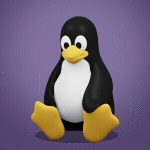

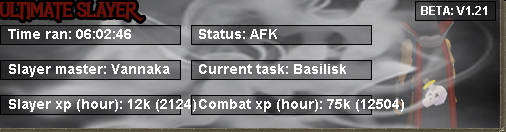





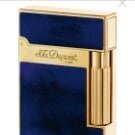


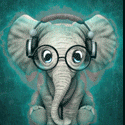
.thumb.webp.fda0780fea33b0cfdb35419d1bf52a1b.webp)