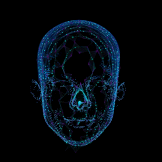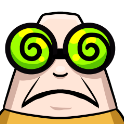-
Posts
44 -
Joined
-
Last visited
-
Feedback
0%
Profile Information
-
Gender
Male
-
Location:
Black Forest, Germany
-
Interests
Web, script and software development.
Recent Profile Visitors
1609 profile views
Jake Slang's Achievements

Bronze Poster (2/10)
16
Reputation
-
Check my previous post. I've updated the syntax, it should work now. I made a mistake, I think I just woke up around that time, my bad.. Also,, that rawFoodName (between quotes) was just a parameter/placeholder, you should pass in the full name of the raw fish: Sleep.sleepUntil(() -> !getInventory().contains("Raw tuna"), 120000); Oh, and make sure the timeout is around 2 minutes, or else it'll try cooking again after 5 seconds. If you cook a variety of food you could also do: Sleep.sleepUntil(() -> !getInventory().contains("Raw tuna") && !getInventory().contains("Raw lobster"), 120000);
-
Something like this: Sleep.sleepUntil(() -> !getInventory().contains("rawFoodName"), 120000); So now your player will sleep until your inventory doesn't contain the given raw food (first parameter), or until the timeout is hit (which is set to 2 minutes now). You have to think about the timeout. I've set it to 2 minutes, because the first parameter will most likely evaluate to false, but you don't want the second parameter to evaluate to true after like 3 seconds, which will loop your script again. This snippet is made because it is shorter and self-explanatory in the way you read it: Let your script sleep until the first given parameter is truthy (thus continue running your script), or until the timeout is hit (thus continue running your script). Timeout is in milliseconds btw.
-
I guess this is the right section for posting pointless/unnecessary threads like these.. Are you trying to provoke/make people scared? People die every day.
-
You got me again with that creative thinking Maybe it'd be SDN material if I iimplement your suggestion. I know there's another chocolate cutter in the SDN, but that one is not for money making purposes. Anyways, thanks for the tip!
- 11 replies
-
- 1
-

-
- f2p
- money making
-
(and 2 more)
Tagged with:
-

ZeFishLooter [GOOD CASH (30k/ph)] [F2P] [NO REQ]
Jake Slang replied to Zezurge's topic in Money Making
Hey, nice script release. That's some creative thinking (unique script). -
You need a conditional sleep. Now you're just sleeping for 4-5 seconds (which your script uses to cook 3 fishes before looping again). So what you want is: Sleep.sleepUntil(() -> condition, timeout); Now it will sleep until the condition (is true) or the timeout is met. The condition could be till there are no raw fishes left in your inventory. I would give the timeout some absurd number so you'll pretty much only stop cooking when the condition evaluates to true. In order to use this static sleepUntil() method, you should add this snippet under your main class: https://hastebin.com/azusobiyur.java Also check out:
-
Thanks, bro. The starting cash is for buying in the choco bars. I'll edit the thread and make it more explicit.
- 11 replies
-
- f2p
- money making
-
(and 2 more)
Tagged with:
-
Hey, hey, welcome to OSBot!! I'm also a dev, hope we can all learn from each other.
-
Have fun! >:D
-
Laravel integrates everything you need as a Web dev.
-
Jake Slang changed their profile photo
-
[$] JakesChocolateGrinder (v1.1) [$] Features Cuts chocolate bar into chocolate dust for currently 60k/hour (WARNING: PRICES MAY FLUCTUATE) Banks Logs you out when out of bars Requirements 50k starting cash for buying in the choco bars (preferably a lot more for convenience) A knife (NO PESTLE & MORTAR) Configuring the script Download the .jar file Copy or cut it into your OSBot scripts folder (e.g. C:\users\username\OSBot\Scripts\) Log in on OSBot Refresh the Script Selector (the script should be added now) Instructions You have to start in Varrock East Bank (or it'll webwalk you to it)! Make sure you have a knife and chocolate bar(s) in your inventory/bank Run the script via the Script Selector and let it do its thing >:D Versions v1.0 - Initial release v1.1 - Added paint JakesChocolateGrinder.jar
- 11 replies
-
- 3
-

-
- f2p
- money making
-
(and 2 more)
Tagged with:
-
If you have a script running, you can't X it; you have to make sure that the script you're running is either paused or stopped.
-
Just follow the instructions on the site. You basically have to 'Get Mouse Position & Add Action' (keybind) on the desired spots. Then you start the 'Script Execution' by pressing another keybind. Here is a showcase on how to set it up:
-
This works for me: https://www.murgee.com/auto-mouse-click/