Leaderboard
Popular Content
Showing content with the highest reputation on 05/24/20 in Posts
-
👑 Perfect Czar Free Trials & Demos 👑 MOST POPULAR 👑 HIGHEST QUALITY 👑 MOST TOTAL USERS 👑 LOWEST BAN-RATES 👑 24/7 SUPPORT 👑 SINCE 2015 👑 MANY SKILLS 👑 MOST VIEWS 👑 MOST REPLIES 👑
👑CzarScripts #1 Bots 👑 👑 LATEST BOTS 👑 If you want a trial - just post below with the script name, you can choose multiple too. 👑 Requirements 👑 Hit 'like' 👍 on this thread3 points
-
APA Script Trials
2 points────────────── PREMIUM SUITE ────────────── ─────────────── FREE / VIP+ ─────────────── ──────────────────────────────────────────────────────────── ⌠ Sand crabs - $4,99 | Rooftop Agility - $5,99 | AIO Smither - $4,99 | AIO Cooker - $3,99 | Unicow Killer - £3,99 | Chest Thiever - £2,99 | Rock crabs - $4,99 | Rune Sudoku - $9,99 ⌡ ⌠ AIO Herblore - FREE & OPEN-SOURCE | Auto Alcher - FREE | Den Cooker - FREE | Gilded Altar - FREE | AIO Miner - VIP+ ⌡ ──────────────────────────────────── What is a trial? A trial is a chance for you to give any of my scripts a test run. After following the instructions below, you will receive unrestricted access to the respective script for 24 hours starting when the trial is assigned. Your trial request will be processed when I log in. The trial lasts for 24 hours to cater for time zones, such that no matter when I start the trial, you should still get a chance to use the script. Rules: Only 1 trial per user per script. How to get a trial: 'Like' this thread AND the corresponding script thread using the button at the bottom right of the original post. Reply to this thread with the name of the script you would like a trial for. Your request will be processed as soon as I log in. If i'm taking a while, i'm probably asleep! Check back in the morning Once I process your request, you will have the script in your collection (just like any other SDN script) for 24 hours. Private scripts: Unfortunately I do not currently offer private scripts. ________________________________________ Thanks in advance and enjoy your trial! -Apaec.2 points
-
ezCrabs
2 pointsBuy here: SCRIPT ID: 1096 Features: Every relevant location supported! Kills Ammonite crabs Kills Rock crabs + CANNONSUPPORT Kills Sand crabs (including both Crabclaw caves and island!) Kills Swamp crabs Different activity levels supported: Fully AFK, hopping when crashed, attacking active crabs, waking up all crabs in your area Divine potion support, keep in mind that these potions deal 10 damage to you so you need to factor that in for your inventory setup (Your hp level needs to be atleast 24 to use divine potions with this script) You can customize the cannon refill threshold Loots fossils while killing Ammonite crabs Banking is supported, script will stop when there are no supplies in your bank Save&Load settings for quick use! Script automatically upgrades ranged gear if you have them in your inventory: studded gear + coif -> snakeskin + boots and bandana -> green/blue/red/black d hides Progressive mode: allows you to set a list of tasks to either kill crabs until certain level goals or to make use of custom breaks. Read below for more info. Progressive mode: create your own presets that you can quickly load from the menu or from CLI. Start botting with just one click!You can find an example on how to use CLI below: Full rundown of the script settings/GUI: IF YOU WANT TO USE THE CANNON FEATURE SELECT ROCKCRABS -> RELEKKA(CANNON) AS YOUR TRAINING LOCATION 1. Welcome screen: Select either regular mode (which is functionally the same as the previous version of this script) or the new progressive mode. 2. Regular mode window: These are the same settings you are already familiar with if you used this script before. Its pretty simple, just wear the equipment you want to use/set the correct attack style before starting this script and then just fill in this GUI to tell the script which and how many supplies to bring and what crabs to kill. Most settings are selfexplanatory. The activity level describes how active the script will be while training: "AFK on selected spot", "Hop when crashed", "Attack active crabs" (will attack active crabs if not in combat), "Wake up other crabs" (will attack active crabs if not in combat, if there are none around it will wake up crabs for other crab spots in your area. Recommended setting if you want to train at rockcrabs), "Anti crash mode" (will stay on the selected spot but attack crabs if another player crashes you (or you crash them ) and the crabs are attacking him instead of you, "Hop and wake up crabs" (will act like wake up other crabs mode, but if you are on the original afk spot and someone crashes you the script will hop), Hop and attack (attacks active crabs but hops when other player is on selected spot). Activity levels are not used for cannoning. The cannon refill values you can set are the lower and upper boundaries of a range in which the script will refill your cannon. For example you select to refill between 5 and 15, the script will pick a random number between 5 and 15 and will refill the cannon if it has fewer cannonballs left. Please note the script will walk around during cannoning to wake up rockcrabs in the area, so it will first have to walk back to the cannon to refill it. You can use the Save and Load buttons to start botting within seconds. 3. Progressive mode window: Add an remove tasks from your tasklist: Load saved tasks: Pretty simple. The left side will show you which tasks you have selected, the right side is used to add or remove tasks. Do NOT select any tasks you dont have the requirements for, for example setting a ammonite crabs task when you dont have Bone voyage complete and the bankchest build. Also you can not start with a break task. Start the script near the bank of your first choosen task as the script will always resupply at the start of the script. You can save your currently selected task list by pressing the Save button and entering a name. You can quickly load any of your presets by selecting the preset in the menu and pressing the load button. CLI IS EXPLAINED BELOW 4. Combat task setup window: NOTE: The setting "Select Skill to train" in the combat settings box tells the script which the skill you actually want train, the skill you select in the goal settings box is just used as the stop condition for your combat task. So make sure you select the right option under "Select Skill to train" or the script will just train attack, which is the default setting Select "add" and choose to add a new combat task in the progressive mode window to get here. Very similiar to the regular mode window, however you also have to select which equipment setup, aswell as which combat style you want to use and what the goal level of this combat task is. You choose equipment setups from the menu at the top and create new ones by pressing the button below it. You can either save the equipment you are currently wearing: Or select from presaved items for each equipment slot. Once you want to save the equipment set enter a name in the textfield at the buttom and press save. It will now appear in the menu on the previous screen. Your presets are saved in the Osbot Data folder. The typical path would be : C/Users/OSBot/Data/ezCrabs/GearPresets NOTE: If you PAUSE the script at this stage to interact with the game to set up multiple gear presets you also have to RESUME the script again once you are done. 5. Break task setup window: To make use of the custom break feature of this script simply add a break task to your tasklist. You can select to travel to one of the banks near the training spots in prepartion for your next combat task. The script will idle and not log back in until the timer is up, you can choose to logout directly or let the script idle and log outby being afk. HOW TO RUN THIS SCRIPT FROM FROM CLI: Script id: 1096 Script parameter: Presetname (without .txt filename extension) You can start the script right from CLI and let it execute any of your saved tasklists. The parameter to start the script is going to be the presetname you gave your tasklist (without the filename extension). You can find your presets in Users/OSBot/Data/ezCrabs/ProgressiveMode. Example: java -jar "PATH TO YOUR OSBOT.JAR HERE" -login OSBOT_ACCOUNT:OSBOT_PASSWORD -bot RS_ACCOUNT:RS_PASSWORD:BANKPIN -script 1096:PRESETNAME Note if you dont have a bankping just enter any 4digit number. The script parameter does not include the .txt filename extension. More general info on starting osbot from cli can be found here: Requirements: Trials: Like this post and comment to get a Trial! Trials only for VIP/Sponsor users Contact/Bug reports: If you have any specific questions or would like to report a bug please send me a detailed private message on this forum, so I know exactly what your problem is. Pictures: NEW V2 PICS: (User going from 74 all the way to 99 strength on an obby mauler by going hard on mirrormode!) OLD PICS: Updates: v1.1: Updated the reset area for the crabclaw caves a bit to avoid rare cases of not having enough distance between afk spot and reset area. v1.2: Script automatically upgrades ranged gear if you have them in your inventory: studded gear + coif -> snakeskin + boots and bandana -> green/blue/red/black d hides. v1.3: changed the script logic a bit to solve a rare issue that could sometimes appear on some settings (mostly swampcrabs) when you lose aggro. v1.4: made the GUI resizeable so if you are running on mac and osbot doesnt open in the right size you can still access all settings. v2.0: Added progressive mode and done a lot of behind the scenes improvements. Regular mode is functionally the same as the script previously was, so if you dont want to use progressive mode nothing has changed for you . v2.01: Small bugfix and added the ability to hide the paint by clicking on it. v2.02: changes to aggro resetting v2.03: fixed an issue that script wouldnt recognise what to do when you started it fully geared but you were in an area that wasnt the bank, the selected crabs spot or the reset location. v2.04: Added new combat mode: wakes up new crabs if you killed all on your spot, but will hop if your original spot gets crashed. v2.05: Fixed bug that made script attacking crabs on other spots not work properly, improved worldhopping to work consistently and added another area for resetting at sandcrabs so resetting should be faster at those spots. v2.06: Optimizing reset areas. v2.07: Added additional checks to prevent getting logged out for inactivity if you bot with a low activity setting and dont use pots or food. v2.08: Progressivemode: added ability to save your tasklists as presets that you can load in the GUI and start from CLI. v2.09: Added new combat mode "Hop and attack" which attacks any active crabs around you if you arent in combat, but hops worlds when someone else is on your selected spot. v2.10: Added HP checking during resetting aggro so script priotizes eating over walking. v2.11: Improvements to aggroresetting. v2.12: Bugfix for CLI mode. v2.13: Bugfix for withdrawing stackable weapons in progressive mode. v2.14: Bugfix aggro resetting getting stuck in cannonmode. v2.15: when worldhopping the script will now hop directly on the spot if its not under attack instead of first walking to the aggro reset area. v2.16: added support for Waterbirth tabs. If you are banking and have one in your bank and inventory space for it the script will take it if you are training on waterbirth island. v2.17: updated ids used to set combatstyles in progressivemode2 points
-
Ultimate AIO Slayer
2 points
-
Molly's Thiever
2 points
-
Perfect Fletcher AIO
1 point
-
Perfect Thiever AIO
1 pointThis is an AIO (All-in-one) bot that has almost every thieving style except blackjack, ask for a free trial by liking thread or making a post! Vyres and elves are now supported! Both can make solid profit per hour, decent passive income! BIG THANK YOU TO ALL OUR SUPPORTERS! WE ARE THE MOST SOLD THIEVING BOT IN OSBOT HISTORY. MOST REPLIES, MOST USERS, LONGEST PROGGIES #1 Thiever | Most Overall Sales | Most Total Replies | Most Results | 10+ Years Maintained | 'the intelligent choice' by Czar SUPPORTS VYRES 224M made in a single sitting of 77 hours 1.1B made from elves and vyres!! ELVES SUPPORTED TOO! (NEW) 2.1m/hr, 6 crystals in 7 hrs 99 THIEVING MANY MANY TIMES, 35M EXP IN ONE BOTTING RUN!! 99 thieving in ~43k xp (12 minutes remaining)! Just got 99 proggy! Gratz to @iz0n THIEVING PET AT LVL 22 FROM TEA STALLS 11.5 HOURS, WITH PET TOO!! 610k/hr getting 99s on deadman worlds!1 point
-
Perfect Smither AIO
1 point
-
Khal Blast Furnace
1 pointWant to buy with OSGP? Contact me on Discord! Features: - Recently added: Strength pumping - Supports every Bar available - Potion support (Optional) - Restocking coffer (Optional) - Coal bag support - Use a bucket too cool bars (If no ice gloves available) - Ice/gold gaunlets swap when making gold bars for the extra Experience - A clean and easy interface to start and track the script. - Custom webwalking using A* pathfinding algorithm - Randomized pathing system, humanlike paths, no repetitive clicking. - Script will never idle, start script and let it run forever! Antiban / Anti-pattern: - Randomized clicking positions - Random actions to break the pattern - Pathing is andom and close to human behaviour - Random/dynamic sleep times for humanlike interactions How to use CLI parameters: - Example Usage: -script 630:SAVEFILE.BREAKFILE SAVEFILE = Saved Filename BREAKFILE = Breakmanager Filename - SAVEFILE: Save file can be created in the GUI. Navigate to the tab you want to run and press "Save As CLI file". Please choose your filename wisely (No special characters) - BREAKFILE (Optional): Breakfile can also be create in the GUI, set the breaksettings you wish to use and press "Save new CLI BreakFile". Please choose your filename wisely (No special characters) - Final form: -script 630:SteelCoalBag.4515breaks Frequently asked questions (FAQ): Q: Where can we find this script? A: This can be found at the store here Q: How and where do I start this script? A: Simply start the script at Blastfurnace Q: Why does the script pays the Foreman A: If your smithing level is below 60, you have to pay 2500gp every 10min Will also pay the foreman after every restart Proggies: Blast Furnace Guide:1 point
-
ezCannon
1 pointBuy here: Features: This script allows you to train early range levels as fast and efficient as possible or to create very strong low hp pures due to the cannon not giving hitpoints expierence! The script will setup your cannon at the desired location, refill when empty and repair it when it is broken. Once you run out of cannonballs it will pick up the cannon and end the script. You can choose from several popular preset locations (check below for a list) or set your own location via the GUI. You can save your custom locations and simply load them when starting the script again. You can choose a custom refill threshold to appear more humanlike (by default the script will refill the cannon when empty). This refers to how many cannonballs should be in the cannon to trigger the script to refill. The script will pick a random number between the boundaries you set and if your cannon has less cannonballs remaining than this number the script will refill your cannon. Script automatically upgrades ranged gear if you have them in your inventory: studded gear + coif -> snakeskin + boots and bandana -> green/blue/red/black d hides High alchemy support! NOTE: Alching makes the script interact with the game a lot more often than just refilling the cannon and waiting. So make sure you adjust your botting/breaking ratio to account for this change in activity to ensure minimal bans. Requirements: Dwarfcannon set + Cannonballs in inventory. Dwarfcannon quest completed. Start script at cannon location. 55 Magic and runes to Alch. Items that you want to alch should be put on the inventoryslot that lines up with the location of the high alch spell. How Cannoning works and why you dont need ranging pots: The Dwarf multicannon always has a maxhit of 30, regardless of your stats, equipment or boosts. This is why cannoning is so good to train early range levels. The accuracy of your cannon is based on the accuracy of your selected attackstyle (staves count as meele weapons and being unarmed counts as using a crush weapon). This means to maximize your accuracy it might be better to wear a 2H sword instead of wearing a ranged weapon, if your range level is not high enough to wear the higher level crossbows. This means that your range level/accuracy or any range boosts have zero impact on your cannons accuracy if you dont wear a ranged weapon. As mentioned your maxhit is always capped at 30 regardless of your stats, and since your succesful hits will always roll a random number between 0 and your max hit (in this case 30) using boosts only changes the accuracy of your cannon. The accuracy of your attacks is based on your attackroll (based on your equipment, stats and boosts) against the targets defense roll (which is going to be low for the monsters you cannon). Your accuracy starts off high and as a result increasing your accuracy gives you dminishing returns. Your average hit is calculated as: (Maxhit * accuracy) / 2. In practice this means using a ranging potion at 61 range with a rcb + pure setup your accuracy & exp/h will be increased by less than 1.7%. At 80 range with a light ballista and a pure setup your accuracy & exp/h will be increased by less than 1% when using a ranging potion. TLDR: Max hit of cannon is always the same, accuracy starts off high and has diminishing returns = pots are not worth it. More information can be found here: https://oldschool.runescape.wiki/w/Combat#Damage_calculating How to start this script using your own custom locations (step by step and Video guide in the spoiler): List of preset locations: Ogres east of Castle wars Ogres at the Combat Training Camp north of Ardougne Hill giants at the Shayzien graveyard on Zeah If you have any locations you would want to see added to this list just let me know! Trials: Like this post and comment to get a Trial! Trials only for VIP/Sponsor users Contact/Bug reports: If you have any specific questions or would like to report a bug please send me a detailed message on this forum. For bug reports please include details on how to reproduce the bug if possible. Pictures (post your own and I will add them here!): updates: - v1.1: added custom refill threshold - v1.2: Script automatically upgrades ranged gear if you have them in your inventory: studded gear + coif -> snakeskin + boots and bandana -> green/blue/red/black d hides - v1.3: Script will hop worlds if there is already another cannon in your world until it finds an open world (relevant when starting the script or when logging back in after a break) - v1.4: added some failsafes so script wont stop because the client loads the inventory to slow after logging in - v1.5: Added high alchemy support. - v1.6: Improved worldhopping - v1.7: small fix because of api changes1 point
-
Project's random.dat Remover Tool
Project's random.dat Remover Tool version 0.6 Download Link: https://www.pposb.org/PPOSB/tools/tools.html CLI Flags: "-quick" and "-complete" What does this program do exactly? As some of you might know, RuneScape places various files on your computer. One of their most notable ones is called, "random.dat." Within this file, it is believed to hold pertinent information regarding information about your account. It is recommended to delete this random.dat file from your computer to help secure the safety of your accounts. Maxi, one of the OSBot founders, has high suspicions that this file holds valuable information regarding things such as your ip address, or other types of computer/account tracking variables. Why is this a bad thing? If your account/ip has been flagged, the random.dat file grants Jagex an easier way to continue monitoring your account(s) made under the same, or closely related, ip address. This program is designed to delete that random.dat file, as well as other Jagex files, from your computer to help lower your chances of being chain banned, or detected. How to use this program This is NOT a script. It is a stand-alone Java program that can be ran anywhere on your computer. All you do is open the application and you will be prompted with the main menu. You will see that there are two different types of removals. You can choose between a Quick removal, or a Complete removal. The Quick removal only focuses on random.dat and jagex_cl_oldschool_LIVE.dat files. The Complete removal will target all of Jagex's files, which includes their cache. This means that once you delete their cache, you will be prompted to reinstall it when starting the client up again. This can be done by opening the client via OSBot or OSBuddy (some users have reported that opening the client via the official RuneScape version does not work, however others have said it worked perfectly). Once the cache is re-downloaded, you may run the official RuneScape client again. How often should you run this program I personally do the Quick removal occasionally before starting up a client, and recommend running the Complete removal tool after ANY ban that may occur. Little known facts about the random.dat file The deletion of the random.dat file is known to be associated with the ability to multi-login, as well as bypassing the login error, "Login Limit Exceeded." Graham, a trust member of the RS and RSPS community, stated that the random.dat file is basically used as a UID. This is how RuneScape is able to associate multiple accounts to your ip address. He also stated that when RuneScape makes their mass bans, they do it based on UID's, not ip's. Results after running the program's Complete removal (account is still alive 2 days later) This program does not promise that you will not be banned, it is designed to help lower your chances! This program does not edit any other files outside of your 'user' folder, and 'jagexcache' folder. ***As always, use at your own risk!1 point
-
Fixing OSBot not starting.
1 pointHow to fix OSBot when it won't start 1. Confirm you have Java 8 installed: 2. Confirm java will open OSBot: Windows: Linux / Mac OS: 3. If OSBot opens using the above commands, try running this software, it will attempt to fix your .jar file, allowing you to open it by double clicking.1 point
-
Molly's Thiever
1 pointMolly's Thiever This script is designed to quickly and efficiently level your thieving! Check out the features below. Buy HERE Features: - Capable of 200k+ per hour and 30k+ exp/ph on mid-level thieving accounts. - Quickly reaches 38 thieving to get started on those master farmers for ranarr and snap seeds! - Fixes itself if stuck. - Hopping from bot-worlds. - Stun handling so the bot doesn't just continually spam click the npc. - Drops bad seeds if inventory is full at master farmers. - Eats any food at the hp of your choosing. Supports: -Lumbridge men -Varrock tea -Ardougne cake -Ardougne silk -Ardougne fur -Kourend Fruit Stalls -Ardougne/Draynor master farmer -Ardougne/Varrock/Falador guards -Ardougne knight -Ardougne paladin -Ardougne hero -Blackjacking bandits as well as Menaphite thugs, this has limitations, click the spoiler below to see them Setup: Select your option from the drop down menu, it will tell you the location where the target is located. Fill out the gui and hit start. Simple setup! Proggies: Proggy from an acc started at 38 theiving:1 point
-
Molly's Chaos Druids
1 pointMolly's Chaos Druids This script fights chaos druids in Taverly dungeon, Edgeville dungeon and Ardougne. Profits can easily exceed 200k p/h and 60k combat exp/ph, this is a great method for training low level accounts and pures. Buy HERE Like this post and then post on this thread requesting a 24hr trial. When I have given you a trial I will like your post so you will receive a notification letting you know you got a trial. Requirements - 46 Thieving for Ardougne -82 Thieving and a Lockpick for Yanille - 5 Agility for Taverly(recommended) - No other requirements! Though I do recommend combat stats of 20+ as a minimum Features: - Supports eating any food - Hopping out of bot worlds - Recovers from deaths(respawn point must be lumbridge), includes re-equipping items on death - Potion support - Automatically detects and withdraws/uses Falador teleport tabs if using Taverly dungeon - Automatically detects and withdraws/equips/uses glories if using Edgeville dungeon - Supports looting bag Setup: Start the script, fill out the GUI, and be in the general area of where you want to run the script. CLI setup: Proggies: In the works: Known bugs: Bug report form, this is a MUST for problems to be resolved quickly: Description of bug(where, what, when, why): Log: Your settings: Mirror mode: Y/N1 point
-
15 Year Old Account Just Got Unbanned
A 15 year old maxed (on RS3 and nearly maxed OSRS) account just got unbanned after 5 years of being permanently banned, by macroing on OSRS. Are permanent bans not actually permanent? The offence penalty says that the offence has been expired. It just seemd weird to me because an appeal to fight the ban was never made. Also, the account holds a bank value of ~5B on RS3 and ~140M on OSRS.1 point
-
Khal Blast Furnace
1 point
-
Molly's Thiever
1 point
-
Few quests need done
1 point
-
Perfect Thiever AIO
1 pointHello Czar, just wanted to let you know a few things since I started using your trial this morning: I found that when doing regular men in Lumbridge it wouldn't click the coin pouches that you receive from the men so it eventually couldn't thieve anymore and started to click multiple times. Secondly, when stealing from the baking stand in Ardougne; after I would set my tile, every so often the bot wouldn't be able to navigate the menu when right clicking the square due to a large amount of items on the ground and messing up the right click. Although those are the few issues I have noticed the bot itself is amazing. I haven't had any other issue but those and I am finding while stealing from fruit stalls in Korend its just phenominal. Thank you so much and keep up the great work!1 point
-
if(client.getInventory) Problem
1 pointI highly recommend these 2 videos, as well as the tutorials in the tutorial section by Apaec and Explv.1 point
-
if(client.getInventory) Problem
1 pointYou don't need to use "Client." You can use "Inventory.isFull()" or "getInventory().isFull()". You can do something like this: private void drop() throws InterruptedException { if (getInventory().isFull()) { getInventory().dropAllExcept("Rune axe"); sleep(random(50, 105)); new ConditionalSleep(5000, 600) { @Override public boolean condition() { return (getInventory().isEmptyExcept("Rune axe")); } }.sleep(); } else { stop(false); } } Furthermore, when using Eclipse you can press "cntrl+space" and it'll give you all possible options for what you're trying. So if you type "getInven" and pres cntrl+space, it'll show "getInventory()", and after you type ".", it'll show everything like "getInventory.isFull" "getInventory.isEmpty", etc.1 point
-
Khal AIO Herblore
1 pointThis script was really solid. Needed to get 58 for the herb pouch tbh lol. But if I ever need an herb script ill definitely get this one1 point
-
Khal AIO RuneCrafter
1 pointAwesome, look forward to it being fixed because I think I'm going to purchase this when it's resolved. This script worked perfectly besides that. Thanks for all your hard work on this.1 point
-
PPOSB - AIO Hunter
1 point
-
Khal AIO RuneCrafter
1 point
-
Khal Wintertodt
1 point
-
Perfect Runecrafter AIO
1 pointThat would be awesome! I’m doing it manually on my main making 500k an hour using ring of dueling for banking... if you need an account with all the requirements I can dm you one!1 point
-
Khal Wintertodt
1 point1 point
-
Ultimate AIO Slayer
1 pointMessage malcolm on discord to reset your trial Hell yeah. That's what I like to see. Make sure to put it in your sig😉1 point
-
Desert Treasure and some requireds
1 point
-
Sick Barrows account/zulrah starter
Not really a Zulrah start as it doesn't have agil lvls required / quests required. That being said it'd be a pretty sick pker so like 120-150m1 point
-
Perfect Runecrafter AIO
1 pointyour scripts are so good I dont even ask for trials. Ive bought like 4 today lol. thanks buddy.1 point
-
Perfect Runecrafter AIO
1 point
-
Progamerz AIO Cows
1 point
-
Fruity Zulrah Killer
1 pointscript is fucking sick, 500kc damn near complete log including pet in 2/3 days and easily made over 70m1 point
-
CyberSec vs WebDev
1 point^ I work in major incident management and a few of my friends are DevOps engineers, does sound like a dream compared to what I do! As Swizz said, if you decide to go into CyberSec it's a matter of getting certificates. I'd recommend signing up at https://linuxacademy.com/ for either DevOps or Sec, great platform1 point
-
👑 Perfect Czar Free Trials & Demos 👑 MOST POPULAR 👑 HIGHEST QUALITY 👑 MOST TOTAL USERS 👑 LOWEST BAN-RATES 👑 24/7 SUPPORT 👑 SINCE 2015 👑 MANY SKILLS 👑 MOST VIEWS 👑 MOST REPLIES 👑
Done gl guys1 point
-
Fury AIO Looter
1 point
-
Perfect Fighter AIO
1 point
-
AIO MTA
1 pointHello mate, just bought this script and i am impressed so far. Only problem i have is in the telekinetic room with staminas enabled. The script withdraws two staminas from the bank, but only drinks one before banking. So instead of staying in the telekinetic room it ends up running to the bank every 8th minute. Perhaps make an option to withdraw x amount of stams instead of locking it to just two, especially since you don't have a use for inventory space in this particular room. Anyway good job on the script!1 point
-
Molly's Orber
1 point
-
Perfect Fighter AIO
1 pointHi Czar! For the most part - still absolutely loving the script For the first time I'm doing lizards in the desert with the ice coolers.. I have selected that option in the script. Without a doubt, 100% of the time the script goes to click the ice cooler, then the lizard..and repeats, before the first attempt even registers. So it is very botty behavior, for it to retry clicking the ice cooler before the first has even worked (which, the first always works) This task won't last long so I will do it myself but I just wanted to make note and see if you wouldn't mind adding a delay to the coolers. Thanks!1 point
-
Perfect Fighter AIO
1 pointPlease take a look at toggle deposit function for banking set up, it currently does not work.1 point
-
Molly's Brine Rat Killer
1 point
-
Molly's Tanner
1 pointyeah i have it enabled. it seems to only drink when the effect of the stamina pot wears out. i a lot of the times im at 0 energy and will still make a run to tan.1 point
-
Molly's Thiever
1 point
-
Molly's Thiever
1 point
-
Molly's Tanner
1 point
-
Osbot install
1 point
-
Ban rate at NMZ
1 pointsend 10$ to my paypal: yougullibleretard@gmail.com & i will tell you which day of the next month is the best to perform nmz botting ( hurry up the saturn is almost in the 7th house )1 point












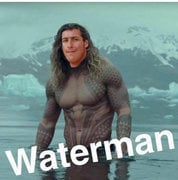


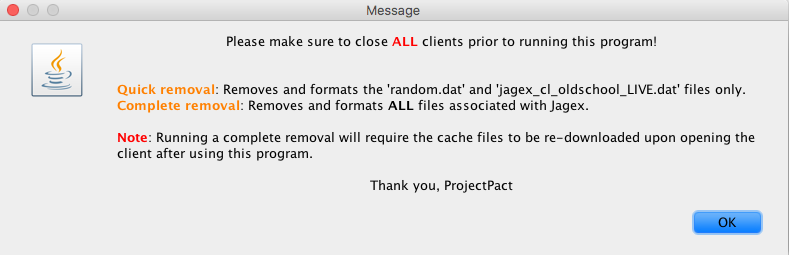
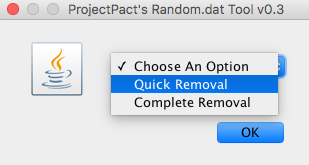
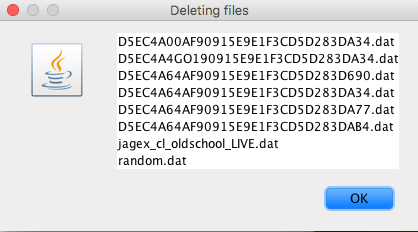





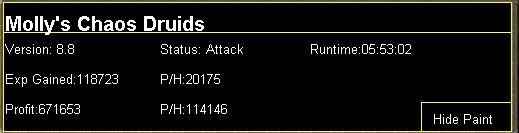
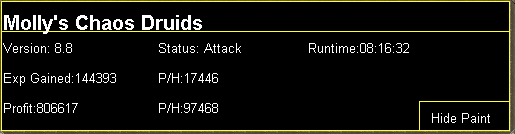
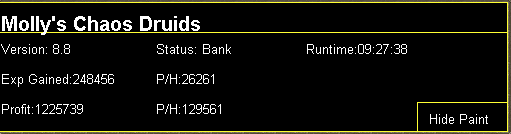









.thumb.png.507937d39c82ef70dbc13990cdc67952.png)




