Hey Czar,
I still have a issue using your client, idk if i';m doing something wrong - or not.. It happens from time to time, sometimes like 10x in 1 minute, sometimes once in 10 minute..
When i'm fighting an npc, it suddenly runs aways, and reattacks. I have the fight bound enabled within the arena where i'm fighting it. I tried to troubleshoot the issue by watching the logger, but i can't seem to find the issue, but i'd found something interersting. I was fightint Turoths in the slayer cave, as you know.. the whole area is surrounded by turoths, but still it runs away. i do get the following log:
INFO][Bot #1][12/15 03:25:24 PM]: A) Set new fight tile to first occurence. ([x=2719, y=10010, z=0])
[INFO][Bot #1][12/15 03:25:24 PM]: We are being attacked by an npc that is on our attack-list.
[INFO][Bot #1][12/15 03:25:24 PM]: Retaliate as you may, squire.
[INFO][Bot #1][12/15 03:25:24 PM]: [FFA4-BOUNDS] Fighting target at [x=2718, y=10006, z=0]
[INFO][Bot #1][12/15 03:25:25 PM]: Changed interaction!
[INFO][Bot #1][12/15 03:25:26 PM]: A) Set new fight tile to first occurence. ([x=2719, y=10010, z=0])
[INFO][Bot #1][12/15 03:25:27 PM]: A) Set new fight tile to first occurence. ([x=2719, y=10010, z=0])
[INFO][Bot #1][12/15 03:25:28 PM]: A) Set new fight tile to first occurence. ([x=2719, y=10010, z=0])
[INFO][Bot #1][12/15 03:25:28 PM]: A) Set new fight tile to first occurence. ([x=2719, y=10010, z=0])
[INFO][Bot #1][12/15 03:25:29 PM]: A) Set new fight tile to first occurence. ([x=2719, y=10010, z=0])
[INFO][Bot #1][12/15 03:25:30 PM]: A) Set new fight tile to first occurence. ([x=2719, y=10010, z=0])
[INFO][Bot #1][12/15 03:25:30 PM]: A) Set new fight tile to first occurence. ([x=2719, y=10010, z=0])
[INFO][Bot #1][12/15 03:25:31 PM]: A) Set new fight tile to first occurence. ([x=2719, y=10010, z=0])
[INFO][Bot #1][12/15 03:25:31 PM]: A) Set new fight tile to first occurence. ([x=2719, y=10010, z=0])
[INFO][Bot #1][12/15 03:25:32 PM]: A) Set new fight tile to first occurence. ([x=2719, y=10010, z=0])
[INFO][Bot #1][12/15 03:25:33 PM]: A) Set new fight tile to first occurence. ([x=2719, y=10010, z=0])
[INFO][Bot #1][12/15 03:25:33 PM]: A) Set new fight tile to first occurence. ([x=2719, y=10010, z=0])
[INFO][Bot #1][12/15 03:25:34 PM]: A) Set new fight tile to first occurence. ([x=2719, y=10010, z=0])
[INFO][Bot #1][12/15 03:25:35 PM]: A) Set new fight tile to first occurence. ([x=2719, y=10010, z=0])
[INFO][Bot #1][12/15 03:25:35 PM]: "ss_kill_counter" changed to "144"
[INFO][Bot #1][12/15 03:25:35 PM]: "ss_kill_counter" changed to "145"
[INFO][Bot #1][12/15 03:25:36 PM]: A) Set new fight tile to first occurence. ([x=2719, y=10010, z=0])
[INFO][Bot #1][12/15 03:25:36 PM]: Changed interaction!
[INFO][Bot #1][12/15 03:25:36 PM]: A) Set new fight tile to first occurence. ([x=2719, y=10010, z=0])
[INFO][Bot #1][12/15 03:25:36 PM]: [FFA4-BOUNDS] Fighting target at [x=2714, y=10006, z=0]
[INFO][Bot #1][12/15 03:25:37 PM]: Changed interaction!
I dont know why it's running away and re-attacks the npc.
p.s. is there a possibility to add the feature to auto fill your runepouch with the corresponding runes? q.g. i'm looting nats> Can it auto add it to the runepouch?
and again i did the same action, but this time without the ''were being attacked''
[INFO][Bot #1][12/15 03:32:41 PM]: Removing event (Alch action) now that it is complete...
[INFO][Bot #1][12/15 03:32:42 PM]: A) Set new fight tile to first occurence. ([x=2719, y=10010, z=0])
[INFO][Bot #1][12/15 03:32:43 PM]: A) Set new fight tile to first occurence. ([x=2719, y=10010, z=0])
[INFO][Bot #1][12/15 03:32:43 PM]: A) Set new fight tile to first occurence. ([x=2719, y=10010, z=0])
[INFO][Bot #1][12/15 03:32:44 PM]: A) Set new fight tile to first occurence. ([x=2719, y=10010, z=0])
[INFO][Bot #1][12/15 03:32:45 PM]: A) Set new fight tile to first occurence. ([x=2719, y=10010, z=0])
It attacks, runs away and reattacks,














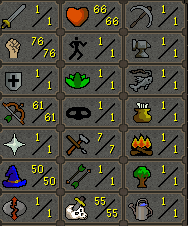
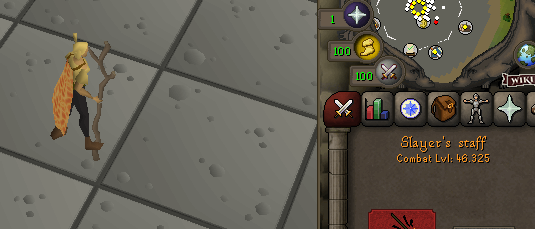
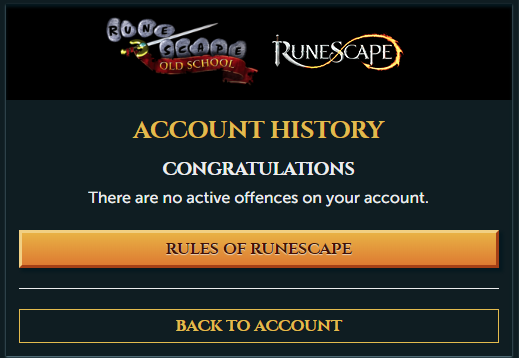











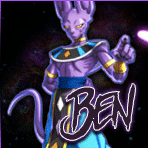

.thumb.gif.c0523bd37fa127a9c2e799971f015083.gif)




