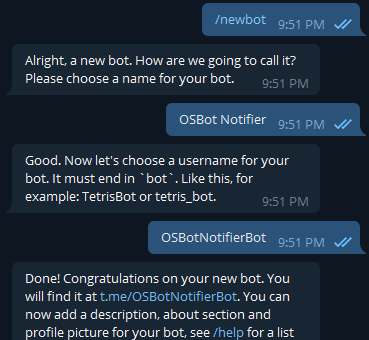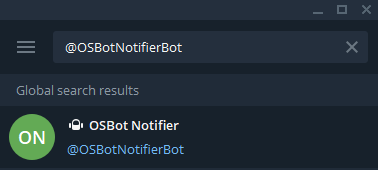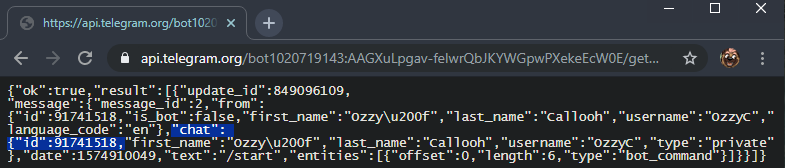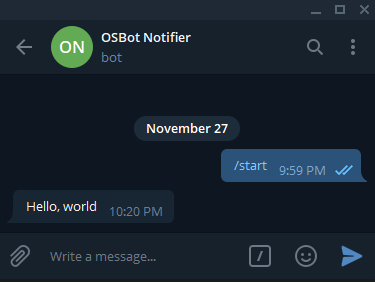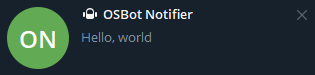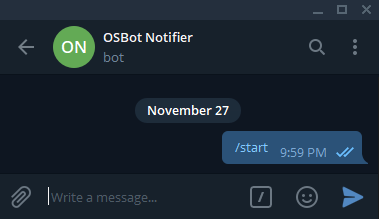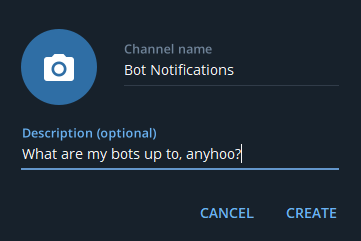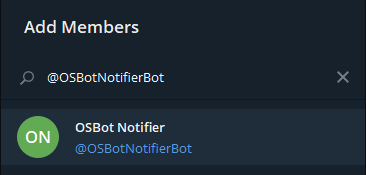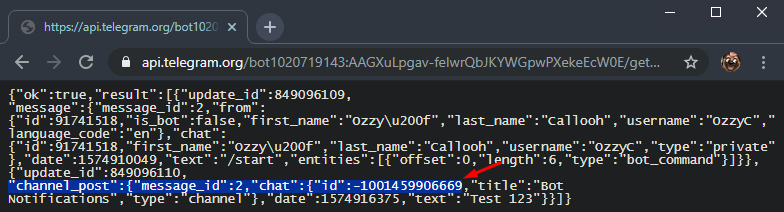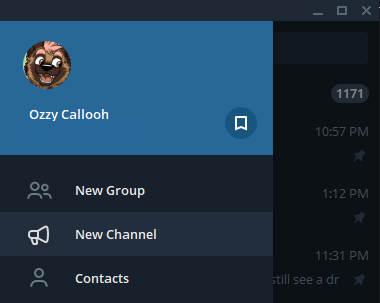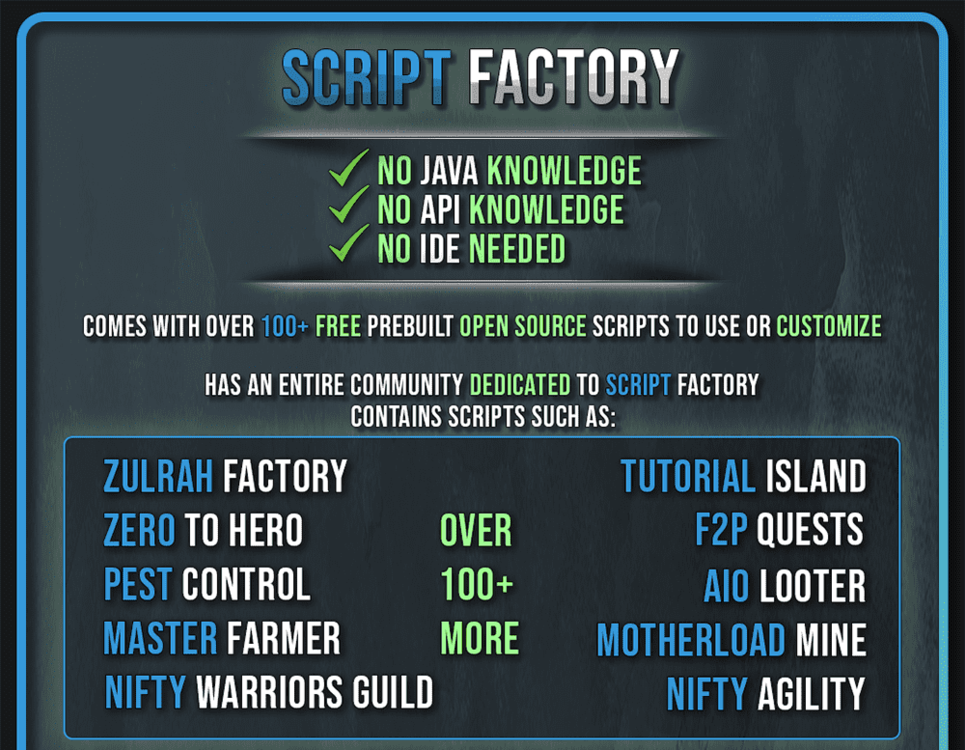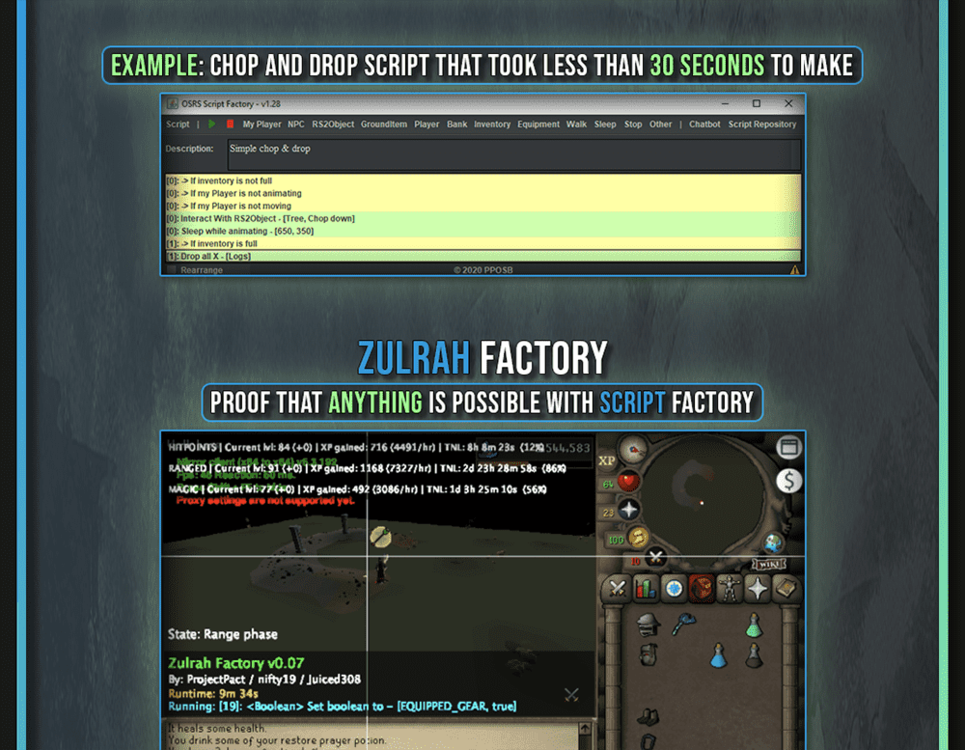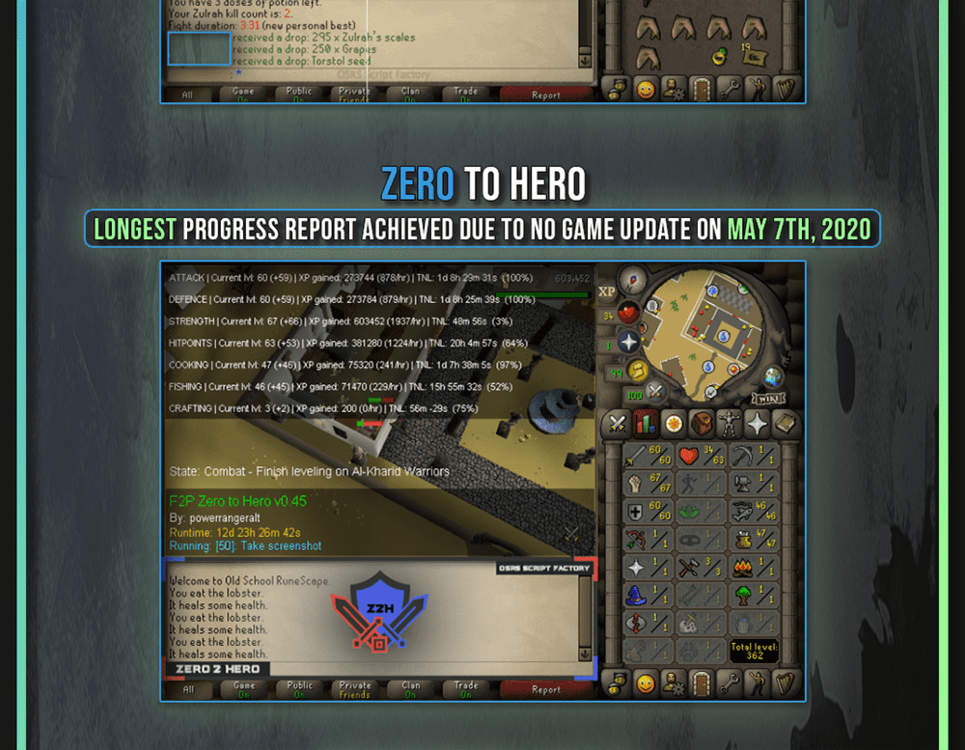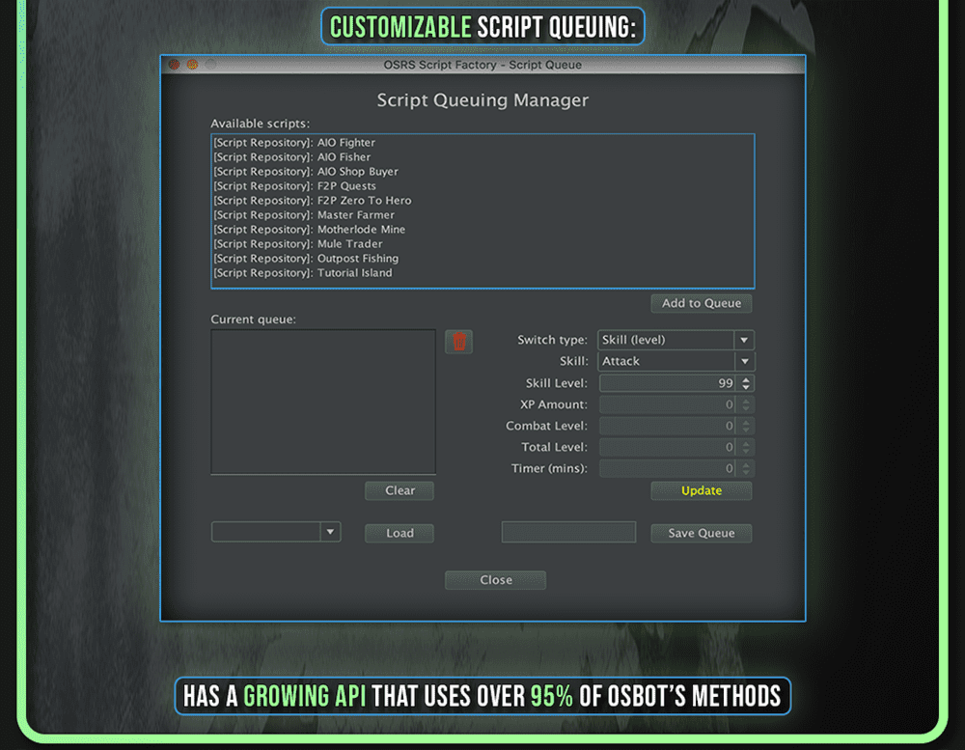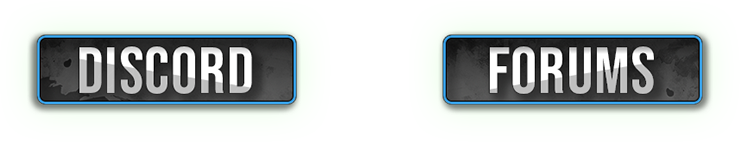Hey all, this tutorial will teach you how to enable push notifications in your script using the Telegram platform.
What is Telegram?
Telegram (Wikipedia) is a massively popular, fast, secure and private messenger with 200 million monthly active users (as of March 2018). It provides a straightforward yet powerful chat bot API that rivals Discord and WhatsApp. (I'd argue it's way better than both -wink-)
Oh, and it's free.
Step 1: Telegram Client and Account
Obviously, you'll need a Telegram to account to use it. Sign up for Telegram using your phone number (you cannot use email/password) via the Telegram Web client, or via the Android/iOS app (use the links on telegram.org). This should be a no-brainer.
Concerned about privacy, or don't want to give out your actual phone number? That's good - you can use a Google Voice phone number instead of your own. They never call, text or sell your phone number - except once to verify ownership of the number. Other alternatives include freephonenum.com, but beware: if you lose a disposable number and get logged out it's game over. Here's a guide from TechJunkie on Telegram privacy and recommended settings you should use.
Step 2: Getting a Telegram Bot Token and Your Chat ID
The first thing you'll require is a Telegram chat bot. Every bot a single bot token used to control it. Start a conversation with the BotFather (@BotFather), who will guide you through the creation of your bot and provide you its token. First, type /start, then /newbot. The BotFather should guide you through the rest of the process of choosing a name and username. He'll end with providing the bot token. Optional: You can choose to upload a profile picture for your bot, or set the about text and description. Once you have this, you're ready to continue! Your bot token should look something like this:
1020719143:AAFy_Qq45y5bLmsZllUrsZ5yLkCvY6obNkk (FYI, this and all other tokens in this post have already been revoked, so they will not work)
-->
Open a chat with your bot the same way you did with BotFather - enter its username in the search bar. Type or tap /start to send your first message to your bot - don't miss this step! Nothing happens because there's no software listening on the other end. That's OK, we won't need any in order to send a message!
-->
Next, we're going to retrieve the chat ID between your Telegram account and the bot. By sending /start to your bot, you queue an update that contains the chat ID. To fetch this update, we'll use the getUpdates method of the bot API. Use your browser to visit the following URL and replace TOKEN with the entire bot token:
The URL: https://api.telegram.org/botTOKEN/getUpdates
Example: https://api.telegram.org/bot1020719143:AAGXuLpgav-feIwrQbJKYWGpwPXekeEcW0E/getUpdates
The result should be a JSON object with an array of updates. One update should describe your /start message - and the chat it came from. I've highlighted mine below: 91741518. (Since this is a one-on-one chat between me and my bot, it's the same as my Telegram user ID. This similarity isn't guaranteed, though!)
Don't see any updates? That means you need to send a message to your bot to produce one - see above. Once you have your Telegram bot token and the chat ID between you and your bot, continue on!
Step 3: Sending a Message
When you send a message on Telegram, you send it to a chat (not a user). The chat ID you got in the previous section is for a one-on-one chat between you and your bot. So how do we send a message to this chat? Good news: It's as easy as sending an HTTP request! (Baeldung has an OK-ish article on this topic) To keep the Java code simple, we send a POST to the sendMessage endpoint. Don't worry - I built a small Java class for you to use in your projects. No extra work necessary! Here it is:
TelegramBot.java
Below is an example script showing how to use the TelegramBot class. Be sure to open OSBot's Data directory (C:\Users\YOU\OSBot\Data or ~\OSBot\Data) and add two files - TelegramBotToken.txt and TelegramChatId.txt. Put your values from the previous section in these files. You could also paste your token and chat ID directly into your code, but this is highly discouraged.
TelegramExample.java
Run the script using OSBot. You should see... DING! A notification, and the message that triggered it in your Telegram client:
-->
Attention: NEVER put your bot token within your source code! EVER!
This is a big security risk! Instead, you should load config info like this from a file located within OSBot's data directory (getDirectoryData). You can learn more at this other tutorial I wrote. The example bot script gives you a nice easy way of doing this - please use this.
Bonus: Using a Telegram Channel or Group Chat
If you're collaborating and would like your bot to post to a place where its messages are visible to more than just you, you can use the chat ID of a group chat or channel instead of a one-on-one conversation with the bot. In order to do this, first create a channel or group chat. Then add your bot to it via its username (Note: Make sure to add the bot as an admin if using a group chat)
--> -->
Using the same process as before: send a message to your group/channel. Then load /getUpdates and find the new "channel_post" or group chat message, then "chat": {"id": ... }. You might see the message from before (ignore it). This is the chat ID you want to use!
Coming Soon: Uploading Screenshots
If there is interest, I'll write about uploading OSBot screenshots to Telegram to view anywhere. This is more involved, so I'll only do it if there's significant interest!
Conclusion
Telegram is a great platform to use for messaging, even for automated scripts like OSBot's. If a bot gets a rare drop, gets PK'd or otherwise needs to get a hold of a human, this is a fantastic way to do it.
Thanks for reading my guide!! 😁