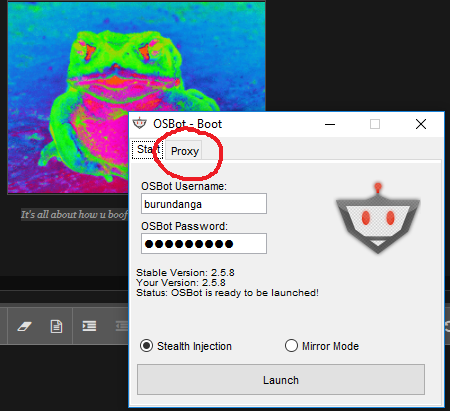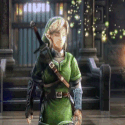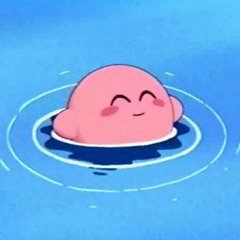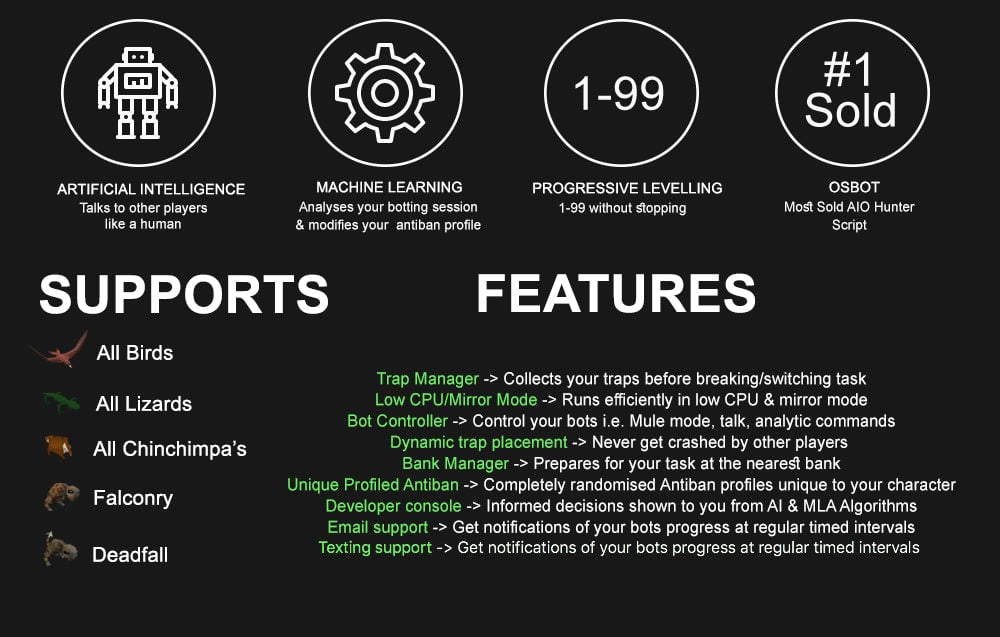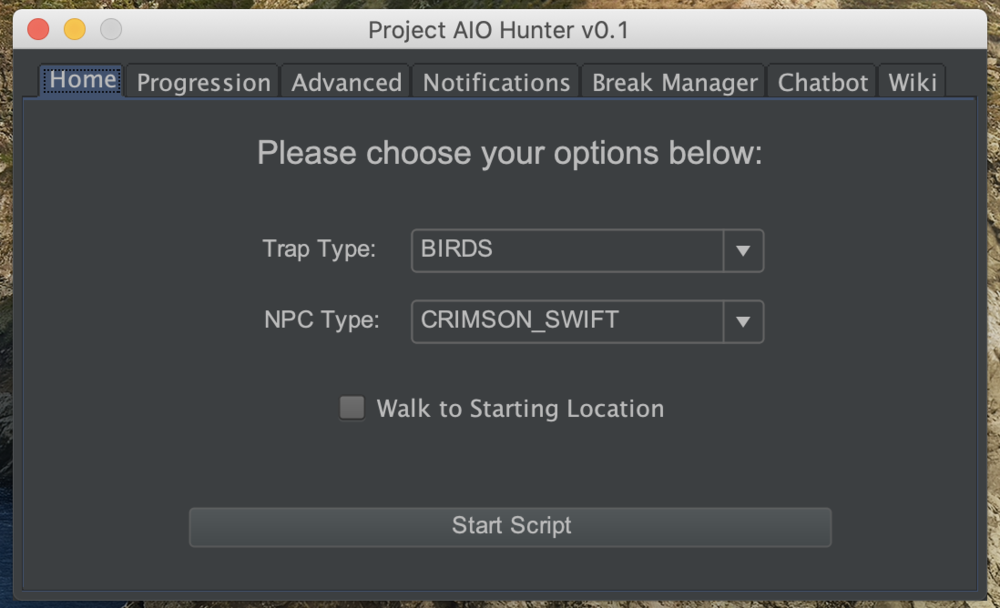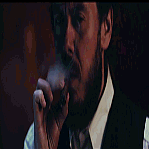Leaderboard
Popular Content
Showing content with the highest reputation on 05/30/18 in Posts
-
👑 Perfect Czar Free Trials & Demos 👑 MOST POPULAR 👑 HIGHEST QUALITY 👑 MOST TOTAL USERS 👑 LOWEST BAN-RATES 👑 24/7 SUPPORT 👑 SINCE 2015 👑 MANY SKILLS 👑 MOST VIEWS 👑 MOST REPLIES 👑
👑CzarScripts #1 Bots 👑 👑 LATEST BOTS 👑 If you want a trial - just post below with the script name, you can choose multiple too. 👑 Requirements 👑 Hit 'like' 👍 on this thread7 points
-
[Tutorial] Implementing a GUI
6 pointsNote: this is not how to make a GUI. This is how to implement one. The following is assumed: You have one file that contains your GUI code. You have one file that contains your script code. Your GUI code has a 'start' button which is public or has a getter function. Let's start with your script code: public class TestScript extends Script { @Override public void onStart() throws InterruptedException { } @Override public int onLoop() throws InterruptedException { return 250; } @Override public void onExit() throws InterruptedException { } } Simple code with three routines: onStart, onLoop and onExit. Here's what we're going to do: onStart Check the script parameters and store the values into Atomic variables. I'll explain why later. If we don't have script parameters, we then initialise the GUI and then show it. onLoop If our Atomic variables are empty, then have the script do some afk things (shake the mouse) until we do. If the user closes the GUI and our Atomic variables are empty, then stop the script. onExit If the GUI exists, then dispose of it. Okay, so now let's begin by declaring some variables: public class TestScript extends Script { private JFrame gui; private String params; private AtomicReference<String> treeName; private AtomicReference<String> axeName; private AtomicBoolean powerchop; private AtomicInteger stopAtLevel; @Override public void onStart() throws InterruptedException { initialiseVars(); } public void initialiseVars() { params = super.getParameters(); treeName = new AtomicReference<>(); axeName = new AtomicReference<>(); powerchop = new AtomicBoolean(); stopAtLevel = new AtomicInteger(); } @Override public int onLoop() throws InterruptedException { return 250; } @Override public void onExit() throws InterruptedException { } } Notice how I haven't instantiated the 'gui' variable? This is intentional. GUIs are inefficient and memory intensive. If the user has started the script with script parameters, then just use that. However, if the script parameters are wrong, then use the GUI as backup. Now let's check the script parameters and initialise the GUI. Note: how you check script parameters are valid is up to you. You can check out my CLI Support Made Easy API API, Script File (ini) API, and OSBot File API. public class TestScript extends Script { private JFrame gui; private String params; private AtomicReference<String> treeName; private AtomicReference<String> axeName; private AtomicBoolean powerchop; private AtomicInteger stopAtLevel; @Override public void onStart() throws InterruptedException { initialiseVars(); if (!checkScriptParameters()) { SwingUtilities.invokeLater(this::initialiseGUI()); } } private void initialiseVars() { params = super.getParameters(); treeName = new AtomicReference<>(); axeName = new AtomicReference<>(); powerchop = new AtomicBoolean(); stopAtLevel = new AtomicInteger(); } private boolean checkScriptParameters() { boolean valid = false; // TODO check script parameters // TODO put values into Atomic variables (parse them if need be) // TODO return true/false based on whether the parameters were correct return valid; } private void initialiseGUI() { // TODO gui stuff } @Override public int onLoop() throws InterruptedException { return 250; } @Override public void onExit() throws InterruptedException { } } So, about those Atomic variables. Notice the "SwingUtilities.invokeLater..." stuff? Well, you can read about Swing Utilities here. The short-form is: we're running the GUI on a separate thread. This means the following: The client won't freeze whilst the GUI is open (yay!). The Atomic variables are going to handle all that messy concurrency stuff that is now an issue because we're using a separate thread for stuff. Without Atomic variables, we'd need to add our own thread-safety. Why? Because if your script changes a variable at the exact same moment your GUI decides to update that variable, the script thread and GUI threads will conflict and things break. Praise be to Atomic variables! Also, if you're wondering what the :: is for, you can read about that here. The short and sweet: it's a way of referencing a method. Okay now, let's do GUI stuff! Right, we're going to need to add a method that grabs user input from GUI and stores it into the Atomic references. public class TestScript extends Script { private JFrame gui; private String params; private AtomicReference<String> treeName; private AtomicReference<String> axeName; private AtomicBoolean powerchop; private AtomicInteger stopAtLevel; @Override public void onStart() throws InterruptedException { initialiseVars(); if (!checkScriptParameters()) { SwingUtilities.invokeLater(this::initialiseGUI()); } } private void initialiseVars() { params = super.getParameters(); treeName = new AtomicReference<>(); axeName = new AtomicReference<>(); powerchop = new AtomicBoolean(); stopAtLevel = new AtomicInteger(); } private boolean checkScriptParameters() { boolean valid = false; // TODO check script parameters // TODO put values into Atomic variables (parse them if need be) // TODO return true/false based on whether the parameters were correct return valid; } private void initialiseGUI() { gui = new MySexyGUI(); gui.setLocationRelativeTo(bot.getCanvas()); gui.addWindowListener(new WindowAdapter() { @Override public void windowClosing(WindowEvent e) { TestScript.super.stop(false); } }); gui.getStartButton().addActionListener(this::startButtonClicked); gui.setVisible(true); } private void startButtonClicked(ActionEvent e) { String treeName = gui.getTreeNameTextField().getText(); String axeName = gui.getAxeNameTextField().getText(); boolean powerChop = gui.getPowerChopCheckBox().isSelected(); int stopAtLevel = (int) gui.getStopAtLevelNumberSpinner().getValue(); if (treeName != null && !treeName.isEmpty() && axeName != null && !axeName.isEmpty()) { this.treeName.set(treeName); this.axeName.set(axeName); this.powerchop.set(powerChop); this.stopAtLevel.set(stopAtLevel); gui.setVisible(false); } else { // TODO let the user know there are problems in the GUI } } @Override public int onLoop() throws InterruptedException { return 250; } @Override public void onExit() throws InterruptedException { } } Once we've grabbed the information from the GUI, we need to make sure it's correct. For things such as tree names, axe names, or any other constants, I'd have an enumerator that contains those values and let the user pick out them values from a combo box. It's a safer bet as the user can't pick a "wrong" tree and the enumerator can be used in the checking of the script parameters. If our values are correct, we then store them into the Atomic variables and then hide the GUI. We could dispose of the GUI at this point. However, if the GUI has already been initialised, you may as well keep it around so the user can make real-time changes to the behaviour of the script. I've positioned the GUI relative to the bot's canvas and also added a WindowListener in the form of a WindowAdapter to the GUI that will stop the script if the user clicks on the close button. These are pretty expectant behaviour, so I'd figure I'd add them. To recap, we've achieved the following: onStart Check the script parameters and store the values into Atomic variables. If we don't have script parameters, we then initialise the GUI and then show it. But also, we've achieved this as well: onLoop If the user closes the GUI and our Atomic variables are empty, then stop the script. Because the GUI has a listener that listens to the close button. If that button is clicked, the script will then stop. But we're not done with our onLoop just yet! We're going to want to figure out what values we're currently working with. public class TestScript extends Script { private JFrame gui; private String params; private AtomicReference<String> treeName; private AtomicReference<String> axeName; private AtomicBoolean powerchop; private AtomicInteger stopAtLevel; @Override public void onStart() throws InterruptedException { initialiseVars(); if (!checkScriptParameters()) { SwingUtilities.invokeLater(this::initialiseGUI()); } } private void initialiseVars() { params = super.getParameters(); treeName = new AtomicReference<>(); axeName = new AtomicReference<>(); powerchop = new AtomicBoolean(); stopAtLevel = new AtomicInteger(); } private boolean checkScriptParameters() { boolean valid = false; // TODO check script parameters // TODO put values into Atomic variables (parse them if need be) // TODO return true/false based on whether the parameters were correct return valid; } private void initialiseGUI() { gui = new MySexyGUI(); gui.setLocationRelativeTo(bot.getCanvas()); gui.addWindowListener(new WindowAdapter() { @Override public void windowClosing(WindowEvent e) { TestScript.super.stop(false); } }); gui.getStartButton().addActionListener(this::startButtonClicked); gui.setVisible(true); } private void startButtonClicked(ActionEvent e) { String treeName = gui.getTreeNameTextField().getText(); String axeName = gui.getAxeNameTextField().getText(); boolean powerChop = gui.getPowerChopCheckBox().isSelected(); int stopAtLevel = (int) gui.getStopAtLevelNumberSpinner().getValue(); if (treeName != null && !treeName.isEmpty() && axeName != null && !axeName.isEmpty()) { this.treeName.set(treeName); this.axeName.set(axeName); this.powerchop.set(powerChop); this.stopAtLevel.set(stopAtLevel); gui.setVisible(false); } else { // TODO let the user know there are problems in the GUI } } @Override public int onLoop() throws InterruptedException { String treeName = this.treeName.get(); String axeName = this.axeName.get(); if (treeName == null || treeName.isEmpty() || axeName == null || axeName.isEmpty()) { // TODO go afk } else { // TODO botty stuff } return 250; } @Override public void onExit() throws InterruptedException { } } The 'onLoop' should be happy as long as you programmed your 'checkScriptParameters' function works. Why? Because if the user enters in wrong script parameters, then the GUI should show up to save the day. If the GUI doesn't show up, that's because the user has entered in correct script parameters, so 'treeName' and 'axeName' should both be valid. Now, let's finish this by closing our GUI on the onExit: public class TestScript extends Script { private JFrame gui; private String params; private AtomicReference<String> treeName; private AtomicReference<String> axeName; private AtomicBoolean powerchop; private AtomicInteger stopAtLevel; @Override public void onStart() throws InterruptedException { initialiseVars(); if (!checkScriptParameters()) { SwingUtilities.invokeLater(this::initialiseGUI()); } } private void initialiseVars() { params = super.getParameters(); treeName = new AtomicReference<>(); axeName = new AtomicReference<>(); powerchop = new AtomicBoolean(); stopAtLevel = new AtomicInteger(); } private boolean checkScriptParameters() { boolean valid = false; // TODO check script parameters // TODO put values into Atomic variables (parse them if need be) // TODO return true/false based on whether the parameters were correct return valid; } private void initialiseGUI() { gui = new MySexyGUI(); gui.setLocationRelativeTo(bot.getCanvas()); gui.addWindowListener(new WindowAdapter() { @Override public void windowClosing(WindowEvent e) { TestScript.super.stop(false); } }); gui.getStartButton().addActionListener(this::startButtonClicked); gui.setVisible(true); } private void startButtonClicked(ActionEvent e) { String treeName = gui.getTreeNameTextField().getText(); String axeName = gui.getAxeNameTextField().getText(); boolean powerChop = gui.getPowerChopCheckBox().isSelected(); int stopAtLevel = (int) gui.getStopAtLevelNumberSpinner().getValue(); if (treeName != null && !treeName.isEmpty() && axeName != null && !axeName.isEmpty()) { this.treeName.set(treeName); this.axeName.set(axeName); this.powerchop.set(powerChop); this.stopAtLevel.set(stopAtLevel); gui.setVisible(false); } else { // TODO let the user know there are problems in the GUI } } @Override public int onLoop() throws InterruptedException { String treeName = this.treeName.get(); String axeName = this.axeName.get(); if (treeName == null || treeName.isEmpty() || axeName == null || axeName.isEmpty()) { // TODO go afk } else { // TODO botty stuff } return 250; } @Override public void onExit() throws InterruptedException { if (gui != null) { SwingUtilities.invokeLater(gui::dispose); } } } Boom. If the user stops the script whilst the GUI is open, the GUI will be dismissed. We've used SwingUtilities again because the GUI is still running on a separate thread, so we should avoid the script from interacting with it directly. Have fun! Let me know if there are any problems. I wrote this adhoc so there were a few things I missed out, which include: Showing the GUI on 'initialiseGUI' (lol). Hiding the GUI when you click on 'startButtonClicked', but only once you've validated the input from the GUI.6 points
-
APA Script Trials
4 points────────────── PREMIUM SUITE ────────────── ─────────────── FREE / VIP+ ─────────────── ──────────────────────────────────────────────────────────── ⌠ Sand crabs - $4,99 | Rooftop Agility - $5,99 | AIO Smither - $4,99 | AIO Cooker - $3,99 | Unicow Killer - £3,99 | Chest Thiever - £2,99 | Rock crabs - $4,99 | Rune Sudoku - $9,99 ⌡ ⌠ AIO Herblore - FREE & OPEN-SOURCE | Auto Alcher - FREE | Den Cooker - FREE | Gilded Altar - FREE | AIO Miner - VIP+ ⌡ ──────────────────────────────────── What is a trial? A trial is a chance for you to give any of my scripts a test run. After following the instructions below, you will receive unrestricted access to the respective script for 24 hours starting when the trial is assigned. Your trial request will be processed when I log in. The trial lasts for 24 hours to cater for time zones, such that no matter when I start the trial, you should still get a chance to use the script. Rules: Only 1 trial per user per script. How to get a trial: 'Like' this thread AND the corresponding script thread using the button at the bottom right of the original post. Reply to this thread with the name of the script you would like a trial for. Your request will be processed as soon as I log in. If i'm taking a while, i'm probably asleep! Check back in the morning Once I process your request, you will have the script in your collection (just like any other SDN script) for 24 hours. Private scripts: Unfortunately I do not currently offer private scripts. ________________________________________ Thanks in advance and enjoy your trial! -Apaec.4 points
-
[Dev Build] OSBot 2.5.9 - Plugins and Resizable Mode (WIP)
Look up how to run Minecraft on YouTube, it's the same process but for OSBot.4 points
-
Proxy Question
4 pointsu don't need proxifier for the osb client, each window can run seperate proxies by it self while your original Jagex client runs on your home IP. you only want to use proxifier if you need to proxy the Jagex or osbuddy client4 points
-
APA Rooftop Agility
2 pointsView in store $5.99 for lifetime access _____________________________________________________________ Key Features: Progressive mode - The script will traverse the xp-optimum course for your current level; walking to the next course as your level increases. Reliability - The script was developed and rigidly tested with superior reliability in mind. Human replication - Designed around human simulation - behaviour tuned to replicate common rooftop play styles. Alching / Magic Imbue - The script can be configured to High/Low Alch items, or cast Magic Imbue as it traverses the course. Target system - Can be optionally configured with a target. Once this target is achieved, the script will stop. Available targets (variable λ): Stop when λ agility exp gained. Stop when agility level λ reached. Stop when λ magic exp gained. Stop when magic level λ reached. Stop when λ minutes passed. Healing - The script will consume edible items in your inventory to restore health, stopping if you run out of food. Mark of Grace looting - All marks of grace are looted while the script traverses the rooftop. Randomisation - All thresholds (including but not limited to Run energy and Critical Hp) are dynamically randomised. Energy restoration - The script will consume energy restoring items/potions when needed, provided they are available in the inventory. Web-Walking - The script utilises the OSBot Web to navigate the OSRS map, meaning it can be started from almost anywhere. Course detection - If you are on/near a rooftop course before setup, the course will automatically be loaded into the GUI. Error correction - The script will detect when it has made a mistake (e.g. climbed ladder in seers' bank) and will attempt to return to the course. ...and many more! Supported Rooftops: (Level 10) Draynor ✓ (Level 20) Al-Kharid ✓ (Level 30) Varrock ✓ (Level 40) Canifis ✓ (Level 50) Falador ✓ (Level 60) Seers' Village ✓ (Level 70) Pollnivneach ✓ (Level 80) Rellekka ✓ (Level 90) Ardougne ✓ Things to consider before trying/buying: Avoiding bans - while I have done my utmost to make the script move and behave naturally, bans do occasionally happen, albeit rarely. To minimise your chances of receiving a ban, I would strongly suggest reviewing this thread written by the lead content developer of OSBot. If you take on board the advice given in that thread and run sensible botting periods with generous breaks, you should be fine. That being said, please keep in mind that botting is against the Oldschool Runescape game rules, thus your account will never be completely safe and you use this software at your own risk. Web-walking - alongside a network of paths, the script moves around with the OSBot web-walking system, using it when in unknown territory. While it has proven very reliable, there are naturally some areas for which the web-walker may struggle. As a result, prior to starting the script, I would strongly recommend manually navigating your player to/close to the desired rooftop course. Progressive mode - the script features 'Progressive mode' which will cause the script to advance rooftop courses as you level up. Progressive mode relies on the aforementioned web-walking system for inter-rooftop navigation. Consequently, I would highly recommend monitoring the script as it traverses between courses to ensure the web-walking process correctly executes. Healing & Energy restoration - the script will automatically heal or restore run energy when needed. It will do so by consuming items in the inventory - this script will not bank. For optimal exp rates, I would strongly suggest keeping energy restoring items in the inventory (energy/super energy/stamina/fruits/summer pies/purple sweets/...). To prevent the script stopping prematurely, bring a few bites of food along. Using magic - The script supports the periodic casting of a magic spell while traversing a course to maximise experience rates. To determine whether or not you can cast a spell, the script checks your magic level as well as which runes are in your inventory and which stave you have equipped (if any). It is worth noting that, at this time, the script does not recognise any of the following items as rune sources, so avoid using them while running this script: Bryophyta's Staff, Tome of Fire, Rune Pouch. Script trials: I believe that trying a script before buying is paramount. After trying the script, hopefully you will be convinced to get a copy for yourself, but if not you will have gained some precious agility experience! If you're interested in a trial, please follow the instructions on my trials thread which can be found here. Gallery: Review (by Eduardino): Start up GUI (Graphical User Interface): Paint (optional, movable and self-generating): User screenshots: Testimonials:2 points
-
Perfect Fisher AIO
2 pointsby Czar Buy now (only $8.99!) 143 HOURS IN ONE GO!!!!! update: this bot is now featured on the front page of osbot! More reviews than every other fishing bot combined! 100 hour progress report!!! How to use Script Queue: ID is 552, and the parameters will be the profile name that you saved in setup! This process is really simple, just to save you headache2 points
-
How to bot 200M thieving...
2 points
-
Poll
2 points
-
Dutch people wont get this
2 points2 points
- Perfect Agility AIO
2 pointsI've botted for 1-2 hours a day (40-60 mins once in morning and once in evening) for 3 weeks now starting from level 1, I'm now nearly level 80 with no ban. I also use Perfect fighter, perfect magic to alch/enchant necklaces in between. Approx 2-3 hours a day of botting and 30 mins of legit playing (quests/clue scrolls). There's nothing wrong with the script.... you've just got to know how to use it. 3-5 hours a day is a lot for agility - one of the most botted skills. Any time frame for the alching update Czar? Don't worry if not, I know being pestered is annoying!2 points- I deserve veteran rank
2 points- 👑 Perfect Czar Free Trials & Demos 👑 MOST POPULAR 👑 HIGHEST QUALITY 👑 MOST TOTAL USERS 👑 LOWEST BAN-RATES 👑 24/7 SUPPORT 👑 SINCE 2015 👑 MANY SKILLS 👑 MOST VIEWS 👑 MOST REPLIES 👑
czar fisher2 points- 🔥 KHAL SCRIPTS TRIALS 🔥 HIGHEST QUALITY 🔥 BEST REVIEWS 🔥 LOWEST BANRATES 🔥 TRIALS AVAILABLE 🔥 DISCORD SUPPORT 🔥 ALMOST EVERY SKILL 🔥 CUSTOM BREAKMANAGER 🔥 DEDICATED SUPPORT
1 point- Khal AIO Crafter
1 pointWant to buy with OSGP? Contact me on Discord! Detailed feature list: - Task/progressive based setup - Gem cutting - Amethyst cutting - Glassblowing - Molten glass smelter - Armour crafting - Jewelry crafting/smelting - Jewelry stringing - Battlestaff combinging - Flax picking + spinning - Drift net weaving - Hide tanning - Shield crafting - Birdhouse crafting - Clockwork crafting - CLI support for goldfarmers Custom Breakmanager: - Setup Bot and break times - Randomize your break times - Stop script on certain conditions (Stop on first break, Stop after X amount of minutes, Stop when skill level is reached) - Worldhopping - Crucial part to botting in 2024! Script queueing: - Support queueing multiple script in a row - All Khal scripts support flawless transitions in between scripts - Start creating your acc in a few clicks from scratch to multiple 99's - Flawless CLI support - Learn more here: How to use CLI parameters: - Example Usage: -script 666:ScriptFile.BreakFile.DiscordFile SAVEFILE = Saved Filename BREAKFILE = Breakmanager Filename - SAVEFILE: Save file can be created in the GUI. Navigate to the tab you want to run and press "Save As CLI file". Please choose your filename wisely (No special characters) - BREAKFILE (Optional): Breakfile can also be create in the GUI, set the breaksettings you wish to use and press "Save new CLI BreakFile". Please choose your filename wisely (No special characters) - Final form (Note that with some bot manager you do not need to specify -script 666): -script 666:TaskList1.4515breaks (With breaks) -script 666:TaskList1.4515breaks.discord1 (With breaks & discord) -script 666:TaskList1..discord1 (NO breaks & discord)1 point- PPOSB - AIO Hunter
1 pointPPOSB - AIO Hunter Brand new trapping system just released in 2024! *ChatGPT Supported via AltChat* https://www.pposb.org/ ***Black chinchompas and Black salamanders have been added back*** Supports the completion of Varrock Museum & Eagle's Peak OR CLICK HERE TO PAY WITH 07 GOLD! The script has been completely rewritten from the ground up! Enjoy the all new v2 of the script JOIN THE DISCORD CHAT FOR QUESTIONS/ SUPPORT/ CHATTING/ UPDATES! New GUI: Features: Click Here Current functioning hunter tasks: (green - complete || yellow - started || red - incomplete) Screenshots: Progressive Leveling: 1-19 --> Crimson swift 19-43 --> Tropical wagtail 43-63 --> Falconry 63+ --> Red chinchompas Updates How to setup Dynamic Signatures Report a bug CLI Support - The script now supports starting up with CLI. The commands are given below. Please put in ALL values (true or false) for CLI to work properly. Make sure they are lowercase values, and they are each separated with an underscore. The script ID for the hunter bot is 677. Parameters: EnableProgression_EnableVarrockMuseum_EnableEaglesPeak_EnableGrandExchange Example: -script 677:true_true_false_true ***Don't forget to check out some of my other scripts!*** OSRS Script Factory Click here to view thread LEAVE A LIKE A COMMENT FOR A TRIAL The script is not intended for Ironman accounts. It still works for Ironman accounts, but you must have all equipment, gear, and items.1 point- APA Sand Crabs
1 pointBefore buying, please ensure you check-out with the correct script. Swapping scripts is not possible. View in store $4.99 for lifetime access Features: All spawns - Supports every multi-crab spawn point both along the south coast of Zeah and Crab Claw Isle All combat styles - Supports Ranged, Magic and Melee combat training. The script will not bank runes of any type Saving GUI - Intuitive, re-sizeable and fully tool tipped GUI (Graphical User Interface) allowing you to tailor the script session to your needs, with configuration saving / loading Human replication - Designed with human simulation in mind - multiple options to replicate human behaviour available in the GUI Setup customiser - Inventory customiser allows you to visually see your trip setup CLI support - The script can be started from the command line All potions - Supports all relevant potion types (including divine potions!), multiple potion types simultaneously and varying potion ratios Healing in a range - Dual slider allows you to specify a range within which to consume food. Exact eat percentages are calculated using a Gaussian distributed generator at run time Healing to full at the bank - When banking, the script will eat up to full hit points to extend trip times Safe breaking - Working alongside the OSBot break manager, the script will walk to safe place approximately two minutes before a break starts to ensure a successful log out Anti-crash - Smart crash detection supports multiple anti-crash modes (chosen in the GUI): Hop worlds if crashed - the script will walk to a safe place and hop worlds until it finds a free one, at which point it will resume training Force attack if crashed - the script will fight back and manually fight pre-spawned sand crabs until the crasher leaves Stop if crashed - the script will walk to a safe place and stop Ammo and Clue looting - Clue scroll and Ammo looting system based on a Gaussian-randomised timing scheme All ammo - Supports all OSRS ammo types and qualities Spec activation - Special attack support for the current weapon to maximise your exp per hour Auto-retaliate toggling - The script will toggle auto-retaliate on if you forget Move mouse outside screen - Option to move the mouse outside the screen while idle, simulating an AFK player switching tabs Refresh delay - Option to add a Gaussian-randomised delay before refreshing the chosen session location, simulating an AFK player's reaction delay Visual Paint and Logger - Optional movable self-generating Paint and Timeout Scrolling Logger show all the information you would need to know about the script and your progress Progress bars - Automatically generated exp progress bars track the combat skills that you are using Web walking - Utilises the OSBot Web alongside a custom local path network to navigate the area. This means the script can be started from anywhere! Safe banking - Custom banking system ensures the script will safely stop if you run out of any configured items Safe stopping - Safely and automatically stops when out of supplies, ammo or runes Dropping - Drops useless/accidentally looted items to prevent inventory and bank clutter All food - Supports pretty much every OSRS food known to man. Seriously - there's too many to list! ... and many more - if you haven't already, trial it! Things to consider before trying/buying: Mirror mode - currently there appear to be some inconsistencies with behaviour between Mirror mode and Stealth Injection meaning the script can behave or stop unexpectedly while running on Mirror. I would urge users to use the script with Stealth Injection to ensure a flawless experience! Since Stealth Injection is widely considered equally 'safe' to mirror mode and comes with a host of other benefits such as lower resource usage, this hopefully shouldn't be a problem. Using breaks - the script supports breaks and will walk to a safe place ready to log out approximately two minutes before a configured break starts. However, upon logging back in, your spot may no longer be open. If you configure the crash mode to be either 'Hop if crashed' (default) or 'Stop if crashed', this will not prove to be a problem. However if using 'Force attack if crashed', the script will attempt to take back the spot by crashing the occupying player and manually attacking spawned sand crabs. Be aware that players have a tendency to report anti-social behaviour such as this! Avoiding bans - while I have done my utmost to make the script move and behave naturally, bans do occasionally happen, albeit rarely. To minimise your chances of receiving a ban, I would strongly suggest reviewing this thread written by the lead content developer of OSBot. If you take on board the advice given in that thread and run sensible botting periods with generous breaks, you should be fine. That being said, please keep in mind that botting is against the Oldschool Runescape game rules, thus your account will never be completely safe and you use this software at your own risk. Setting the script up - I have done my best to make the GUI (Graphical User Interface) as intuitive as possible by making all options as self explanatory as I could, however if you are not sure as to what a particular setting does, you can hover over it for more information. If that doesn't help, just ask on this thread! Web-walking - alongside a network of paths, the script moves around with the OSBot web-walking system, using it when in unknown territory. While it has proven very reliable, there are naturally some areas for which the web-walker may struggle. As a result, prior to starting the script, I would highly recommend manually navigating your player close to the sand crabs bank, however in practice, anywhere on Zeah should be fine. Script trials: I believe that trying a script before buying is paramount. After trying the script, hopefully you will be convinced to get a copy for yourself, but if not you will have gained some precious combat experience! If you're interested in a trial, please follow the instructions on my trials thread which can be found here. Gallery: Start up GUI (Graphical User Interface): Paint (optional, movable and self-generating): User screenshots: Recent Testimonials: Starting from CLI: This script can be started from the command line interface. There is a single parameter, which can take two (and only two) values: 'gui' or 'nogui'. 'gui' will start the script and show the gui, 'nogui' will skip the GUI setup and start the script using your save file as the configuration. To start from CLI with 'nogui', the script requires a valid GUI save file to be present - if you haven't already, start the script manually and configure the GUI to suit your needs. Then hit 'Save configuration' and in future starting from CLI will use these configured settings. The script ID is 886. Example CLI startup: java -jar "osbot 2.4.137.jar" -login apaec:password -bot apaec@example.com:password:1234 -debug 5005 -script 886:nogui1 point- Perfect Experiments
1 point'the intelligent choice' by Czar Buy (only $4.99) Want to buy the bot, but only have rs gp? Buy an OSBot voucher here old pictures1 point- Need service
1 pointCurrently Looking for more workers to do these accounts. I am very flexible I can take 1 order or huge bulk orders. I am looking for quotes: I will be take every price into consideration and prioritize the lower ones first. I will provide fresh registered account(s). Account build 1: (No quests) 13 magic 19 Crafting, 10 Cooking, 10 Fishing and 18 Slayer Account build 2: NMZ AVA 13 magic 30 Ranged All the skills requirements for the quests (20 Agility, 36 Woodcutting, 31 Crafting, 10 Cooking, 10 Fishing, 18 Slayer) Quests: TOS:1 point- thoughts on 13 prayer
1 pointThere is a google chart somewhere that compares effective str lvls between getting dditional str lvls and unlocking new prayers and iirc getting 13 prayer instead of additional str lvls is better after like 80str or so and 31 pray is better than getting the same cb lvl from training str after high 80s or so. you dont really need extra hp lvls so higher prayer is generally better, especially with protect item. just check a cb calc with your acc stats and your maxhit and then check how many cb lvls you gain with either unlocking the next boosting prayer vs training str to get to the same cb lvl as you would be with the next boosting prayer and compare maxhits1 point- Dutch people wont get this
1 point- Perfect Agility AIO
1 pointI know i'm so sorry for delaying the alching update it's really hard to make it flawless, I am still experimenting on it, especially with normal courses Stay tuned guys ^^1 point- The Evolution of Trust
1 point- The Evolution of Trust
1 pointSaw this a long time ago, never hurt to share something I found interesting.1 point- 👑 Perfect Czar Free Trials & Demos 👑 MOST POPULAR 👑 HIGHEST QUALITY 👑 MOST TOTAL USERS 👑 LOWEST BAN-RATES 👑 24/7 SUPPORT 👑 SINCE 2015 👑 MANY SKILLS 👑 MOST VIEWS 👑 MOST REPLIES 👑
Could i have an Perfect Magic AIO trial please1 point- FrostCaves
1 pointOh my god. I ran this script 1 time, and it worked flawlessly. Checked it every few minutes. Like damn, this bot even completes the fight caves better than i do. (i always fail at jad)1 point- Perfect Magic AIO
1 pointI'll buy the script today, i want to get only for high alching. Let's see if it's successful p.s. What's the best to train with lvl 66 mage?1 point- Perfect Fisher AIO
1 point- I deserve veteran rank
1 point- Complete Orber
1 pointare you fucking braindead? If you go to a shop and try to steal and get caught, do you blame the shop?1 point- Excellent Dragons
1 point- AIO Farming
1 pointJust look when it's logged in? Press the hotkey for your stats..lol. It's not that complicated.1 point- Fruity NMZ
1 point@Steven Jay i started using this script when i was about 80/80/80 How many hours a day did you bot? 6ish a day usually like 2 games of nmz with 40 doses of overload the rest absorbtion Do you bot every day? usually , but some days i just forget to And long breaks do you take? i take minimum 1hour break in between games but 2hrs is my usual break before running my 2nd game this script is an ezzzz way to max i have heard it works well with mage & range but i have yet to try those out myself working on maxing melee atm1 point- 👑 Perfect Czar Free Trials & Demos 👑 MOST POPULAR 👑 HIGHEST QUALITY 👑 MOST TOTAL USERS 👑 LOWEST BAN-RATES 👑 24/7 SUPPORT 👑 SINCE 2015 👑 MANY SKILLS 👑 MOST VIEWS 👑 MOST REPLIES 👑
Can I get a trial of your herblore script please1 point- 👑 Perfect Czar Free Trials & Demos 👑 MOST POPULAR 👑 HIGHEST QUALITY 👑 MOST TOTAL USERS 👑 LOWEST BAN-RATES 👑 24/7 SUPPORT 👑 SINCE 2015 👑 MANY SKILLS 👑 MOST VIEWS 👑 MOST REPLIES 👑
Trial in your mlm please1 point- Excellent Dragons
1 pointI'm unsure how to check my reaction speed. I've moved the food/tabs into a seperate tab and also tried the main tab to no avail. Also the walk setting in General. I have tried various different options through the GUI setting including only bones/hide. I'm 70 agil.. I also just tried it today and it seems to be doing okay starting off with food, I'll update this post when it banks. Update: It sat in the bank menu and the script was stating it was "Searching for food". It did this until my account logged out. Another update: I placed the Falador tabs in the bottom right instead of the top right and it's been working flawlessly.. perhaps it was just a bug in the inventory.1 point- Perfect Fisher AIO
1 point- Perfect Fisher AIO
1 pointLove your bot. Currently 94 fishing. Do you have an ETA as to when minnows will be supported?1 point- [65+ FB]Selling 1500+ TTL IRONMAN Account no bans decent price
1 point- Perfect Fisher AIO
1 pointI got banned today perhaps because i used jsfishingtrawler to get the angler outfit a few days ago. Never for more than 3 hours.. Botted in lumbridge no problems (5+hrs/day) with this script until 76 several months ago. Logged back in last week Got angler outfit Did barb fishing and got banned at 80 fishing (always using afk mode/2hr breaks 15-20mins). Any ideas on where I slipped up? PS I never used any other scripts besides the two aforementioned :P1 point- 👑 Perfect Czar Free Trials & Demos 👑 MOST POPULAR 👑 HIGHEST QUALITY 👑 MOST TOTAL USERS 👑 LOWEST BAN-RATES 👑 24/7 SUPPORT 👑 SINCE 2015 👑 MANY SKILLS 👑 MOST VIEWS 👑 MOST REPLIES 👑
A trail of Perfect Fighter please1 point- 👑 Perfect Czar Free Trials & Demos 👑 MOST POPULAR 👑 HIGHEST QUALITY 👑 MOST TOTAL USERS 👑 LOWEST BAN-RATES 👑 24/7 SUPPORT 👑 SINCE 2015 👑 MANY SKILLS 👑 MOST VIEWS 👑 MOST REPLIES 👑
herblore script trail pls1 point- Perfect Magic AIO
1 pointYo whenever I am enchanting dragon ruby bolts it can not detect how much runes I have to stop even when I am using fire runes instead of fire staff. This makes it continuously try to enchant even though nothing is left.1 point- A Better Way To Handle Widgets (CachedWidget)
1 point- You can't kill me.
1 point1 point- My thoughts on the release of mobile and the potential it has for botting
1 point- APA Rooftop Agility
1 point- MirrorClient v2.5
1 point- Basics of small gold farm?
1 point- 👑 Perfect Czar Free Trials & Demos 👑 MOST POPULAR 👑 HIGHEST QUALITY 👑 MOST TOTAL USERS 👑 LOWEST BAN-RATES 👑 24/7 SUPPORT 👑 SINCE 2015 👑 MANY SKILLS 👑 MOST VIEWS 👑 MOST REPLIES 👑
New discord is up now!!1 point - Perfect Agility AIO
Account
Navigation
Search
Configure browser push notifications
Chrome (Android)
- Tap the lock icon next to the address bar.
- Tap Permissions → Notifications.
- Adjust your preference.
Chrome (Desktop)
- Click the padlock icon in the address bar.
- Select Site settings.
- Find Notifications and adjust your preference.
Safari (iOS 16.4+)
- Ensure the site is installed via Add to Home Screen.
- Open Settings App → Notifications.
- Find your app name and adjust your preference.
Safari (macOS)
- Go to Safari → Preferences.
- Click the Websites tab.
- Select Notifications in the sidebar.
- Find this website and adjust your preference.
Edge (Android)
- Tap the lock icon next to the address bar.
- Tap Permissions.
- Find Notifications and adjust your preference.
Edge (Desktop)
- Click the padlock icon in the address bar.
- Click Permissions for this site.
- Find Notifications and adjust your preference.
Firefox (Android)
- Go to Settings → Site permissions.
- Tap Notifications.
- Find this site in the list and adjust your preference.
Firefox (Desktop)
- Open Firefox Settings.
- Search for Notifications.
- Find this site in the list and adjust your preference.