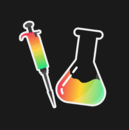Leaderboard
Popular Content
Showing content with the highest reputation on 04/30/18 in all areas
-
[Dev Build] OSBot 2.5.7
11 pointsDownload: http://osbot.org/devbuilds/osbot 2.5.7.jar Changelog: -Patched bank scrolling, please give feedback -Patched web walking exceeding threshold limit in certain areas with teleports on -Patched threading issue with script executor -Added support for game ticks -Plugin selector GUI under development, currently doesn't work - not a bug -Deprecated needToScrollDown -Deprecated needToScrollUp -Deprecated needToScroll -Deprecated getMaxScrollHeightNeeded -Deprecated getMinScrollHeightNeeded11 points
-
👑 Perfect Czar Free Trials & Demos 👑 MOST POPULAR 👑 HIGHEST QUALITY 👑 MOST TOTAL USERS 👑 LOWEST BAN-RATES 👑 24/7 SUPPORT 👑 SINCE 2015 👑 MANY SKILLS 👑 MOST VIEWS 👑 MOST REPLIES 👑
👑CzarScripts #1 Bots 👑 👑 LATEST BOTS 👑 If you want a trial - just post below with the script name, you can choose multiple too. 👑 Requirements 👑 Hit 'like' 👍 on this thread5 points
-
Perfect Motherlode Miner
2 pointsNEW! supports new south + east shortcuts, new hopper (upstairs), and mouse invokes!!! (just like runelite!) 'the intelligent choice' By Czar 34-99 Mining on video!! Agility Shortcut Setup Window Preview 70 hours run time https://i.imgur.com/wiF6VPO.png2 points
-
Life Lessons
2 points2 points
- Method not functioning.
2 pointsYou should not have multiple Script classes in a script project. Tho the actual error is the same, since Script extends methodprovider as well. You should extend MethodProvider and call exchangeContext on your Banking instance2 points- AIO Construction
1 pointEagle Scripts' AIO Construction Script is on the SDN! Click the Icon to Purchase your own Copy! Click here to purchase with RSGP! What is AIO Construction? AIO Construction is the first script that flawlessly helps you gain 1 - 99 Construction! What does AIO Construction support? - Random object icon clicking Method - Castle Wars Teleport - Phials [Rimmington Un-noting] - Progressive mode *BETA* - Tabs - Checks for resources, if none --> logout! Discord https://discord.gg/xhsxa6g Why should I use this script? Interested in gaining 1 - 99 Construction without doing any training yourself? Because it supports Tabs! Because it supports 100+ Objects! Because it supports the Demon Butler! Because it supports Phials! Because it supports Progressive Leveling! Because you can choose whatever supported object you want to build! Requirements: 1. A House (At Rimmington) 2. level 40 Magic for Teleports 3. Or level 1 Magic with Teleport tabs. 4. Runes* , Tools** & Resources*** 5. Membership * Air runes, Water runes, Earth runes, Law runes, Fire runes ** Saw & Hammer *** (Iron)Nails & planks & others needed Objects Currently Supported 103 Objects Extra Info: Mahogany Tables are around 300k XP/H, if you have the money and want to gain 99 as soon as possible, making Mahogany Tables from level 52 to 74/99 is the way to go! To prevent bugs: Try to enable default to building mode on your character if you can, this can streamline things and prevent bugs from occurring. If you want to make objects that are in the Kitchen Room, you should only have a Kitchen room & not also a Dining room, also reverse wise --> if you want to make objects which are in the Dining Room, you can not have a Kitchen! The same applies to garden benches; they are not compatible with the dining room. How to start the Script CLI startup instructions You can start the script via CLI by using the script id 818 The parameters (and required format) are; itemAsPerComboBox/useHouseTabs/useVarrocksTabs/useCastleWars/usePhials Where 'itemAsPerComboBox' represents the exact name of the item in the GUI when selecting it (Note: replace spaces with an underscore '_'), and all other parameters can either be 'true' or 'false'. All parameters have to be in this exact order and separated by a slash '/'. Note that demon butler is not supported via CLI An example of making Oak chairs by using house teleport tabs and castle wars bank is: Oak_Chair/true/false/true/false Bug Report: If you run into any issues using this script, please fill out the form below and send it to me through the forum PM with the title/subject: AIO Construction Bug Report Changelog:1 point- Fruity Zulrah Killer
1 pointAbility to set custom Magic and Ranged armour sets ✓ No limits on Kills per trip ✓ Using a mix of user inputs and built-in logic, the script will determine if you have enough supplies for another kill without banking. Options to decide how much food you’re like to take into the next fight as a minimum. Customisable Stop Conditions Stop after 'x' kills Stop after 'x' profit Stop after 'x' runtime Stop after 'x' consecutive deaths Efficient Zulrah Fight Executor ✓ Knows what have, is and will happen Longrange mode, gain defence XP passively with no time loss ✓ Multiple Travel Routines Zul-Andra teleport scrolls VIA Clan Wars ✓ Zul-Andra Teleports VIA PoH ✓ Charter Travel ✓ Caterby charter [via Camelot teleports] Fairy Rings ✓ Ability to select staff to use or not use one at all for fairy rings ✓ Summer Pie Support (72+ Agility recommended) ✓ Fairy ring via Slayer Ring ✓ Fairy ring via House Teleport ✓ Ornate pool support ✓ Jewellery box Support ✓ Mounted Glory Support ✓ Construction Cape Support ✓ Ability to select Magic Only ✓ Changes Rotations and Phases for the best possible fight experience. No need to quest for Ava’s or Level range. Swaps prayers & equipment efficiently ✓ Option to use quick switch mode, removes mouse travel time for even faster switching Prayer Flicking on Jad Phases ✓ Supports Raids Prayers ✓ 55 Prayer ✓ 74 Prayer ✓ 77 Prayer ✓ Options to Dynamically pray against Snakelings when Zulrah is not focused on player. ✓ Calculates: Total loot value ✓ Total cost of supplies used ✓ Profit after costs ✓ Ability to sell all your loot when you run out of supplies ✓ Ability to top up your supplies if you run out with auto-exchange ✓ Death-walking ✓ Safe death boss Rechargeable item support Trident of Seas ✓ Trident of Swamp ✓ Blowpipe ✓ Dynamically detects darts used (Must start with darts inside the blowpipe for it to work!) Serpentine Helm ✓ Ring of suffering ✓ Barrows Repairing ✓ Using Lumbridge teleports or the Home teleport, the script will withdraw coins, travel to Bob and repair your armour then continue to run. Potion Decanting ✓ Efficiently decants all types of potions allowing FruityZulrah to run for longer. Inventory Organising ✓ Organises your inventory to minimise mouse movement, increasing time spent elsewhere. Combo eating Karambwams ✓ Will combo eat karambwams to help prevent death from Zulrah and Snakelings stacks Supports blowpipe special attack ✓ Uses the Blowpipe special attack to help replenish HP Multiple stat boosts supported Prayer ✓ Super Restore ✓ Magic ✓ Ranging ✓ Bastion ✓ Stamina ✓ Anti-venom+ ✓ Imbued Heart ✓ Supports Lunars ‘Cure Me’ spell to cure Venom ✓ Requires: 1 2 2 Ability to use rune pouch Level 71 Magic Lunars Quest Ideal for Ironman accounts with no access to anti-venom+ Supports Lunars Vengeance spell ✓ Requires: 2 4 10 Perfectly times vengeance casts to Magic Phase ranged attacks for best results. Ability to use rune pouch Level 94 Magic World hopping support ✓ Options to hop world between x and x minutes. will randomly select a time every hop. Ability to skip rotations by Hopping worlds Ability to decide on your own custom world list or just to hop to any P2P world Grand Exchange Add-on ✓ Add-on script for free Save/load buy/sell presets Ability to dump all zulrah loot in 2 clicks Command Line Support ✓ Start the script on multiple accounts with a single click Script ID - 903 Command: -script "903:profile=Test hours_limit=10 kills_limit=5 deaths_limit=5 profit_limit=1m" profile = saved profile name, if you've been using CLI to run the script, this will need to be updated to suit. hours_limit = Complete after 'x' run hours. kills_limit = Complete after 'x' zulrah kills deaths_limit = Complete after 'x' deaths. profit_limit = Complete after 'x' accumulated profit Pro-active calculations ✓ Calculates next mouse position for next action whilst first action is being performed Asynchronous actions ✓ Can perform multiple tasks at once saving time Banks Pet drops ✓ Loot table ✓ http://fruityscripts.com/zulrah/loot/ Displays total loot as well as a live feed of drops Hiscores ✓ http://fruityscripts.com/zulrah/hiscores/ Compare and compete against other users Dynamic Signatures ✓ Show off your gains with FruityZulrah url: http://fruityscripts.com/zulrah/signature/signature.php?username={USERNAME} Replace {USERNAME} with your username http://fruityscripts.com/zulrah/signature/signature.php Notifications Get Notifications for: Valuable drops ✓ Deaths ✓ On Exit ✓ Timely Data dumps (GP, GP/HR, Kills, Kills/HR, Deaths, Runtime) ✓ Types of Notifications Email ✓ Discord ~ Desktop ✓ ✓ Implemented into the script ~ Work in progress View a collection of Screenshots posted by FruityZulrah users showing their progress with the script. Watch a collection of FruityZulrah videos below If you have a video you'd like to be added to the Playlist, send me a pm with a link. Videos must of course include the FruityZulrah script. If you wish to purchase FruityZulrah VIA PayPal, please follow the store link below: If you'd like to purchase FruityZulrah using OSRS GP, SEND ME A PM and i can give you my current $$:GP Rates! Discord Community: https://discord.gg/WzXRk2bWTV Trial bot has been implemented (100 post count required if you're not VIP/Sponsor!) @fruityscripts on Discord1 point- Perfect Fighter AIO
1 pointNEW! Added Gemstone Crab! 81 Hours at Cows Brutal Black Dragon support Sulphur Nagua support Blue Dragon 99 ranged 99 Ranged at Gemstone Crab 81 Range F2p Safespotting Hill Giants Hotkey List // F1 = set cannon tile // F2 = hide paint // F3 = Set afk tile // F4 = reset afk tile // F6 = Set safespot tile // F7 = activate tile selector // F8 = Reset tile selector // F9 and F10 used by the client, EDIT: will re-assign as they are no longer used by client // F11 = Set breaks tile // F12 = Reset breaks tile User Interface Banking Tab Demo (handles everything with banking) You can copy inventory (to avoid adding individual items...), you can insert item names which have Auto-Fill (for you lazy folk!) and you can choose whether to block an item and avoid depositing it in bank, ideal for runes and ammo. Looting Tab Demo (From looting to alchemy, noted/stackable items too) You can choose whether to alch an item after looting it simply by enabling a checkbox, with a visual representation. All items are saved upon exiting the bot, for your convenience! Tasking Demo (Not to be confused with sequence mode, this is an individual task for leveling) You can set stop conditions, for example to stop the bot after looting a visage, you can have a leveling streak by changing attack styles and training all combat stats, you can have windows alert bubbles when an event occurs and an expansive layout for misc. options! Prayer Flick Demo (Just example, I made it faster after recording this GIF) There are two settings: Safe mode and efficient mode, this is safe mode: Fight Bounds Demo Allows you to setup the fight bounds easily! Simplified NPC chooser Either choose nearby (local) NPCs or enter an NPC name to find the nearest fight location! Simple interface, just click! Level Task Switch Demo (Switching to attack combat style after getting 5 defence) You can choose how often to keep levels together! e.g. switch styles every 3 levels Cannon Demo (Cannon is still experimental, beta mode!) Choose to kill npcs with a cannon, recharges at a random revolution after around 20-24 hits to make sure the cannon never goes empty too! Results Caged Ogres: How does this bot know where to find NPCs? This bot will find far-away npcs by simply typing the NPC name. All NPCs in the game, including their spawn points have been documented, the bot knows where they are. You can type 'Hill giant' while your account is in Lumbridge, and the bot will find it's way to the edgeville dungeon Hill giants area! Here is a visual representation of the spawn system in action (this is just a visual tool, map mode is not added due to it requiring too much CPU) Fight Area Example (How the bot searches for the npc 'Wolf') Walking System The script has 2 main walking options which have distinctive effects on the script. The walking system is basically a map with points and connections linking each point. It tells the script where to go, and decides the routes to take when walking to fightzones. Walking system 1 This uses a custom walking API written by myself and is constantly being updated as new fightzones are added. Pros: - Updates are instant, no waiting times - More fightzones are supported Cons: - Sometimes if an object is altered, the changes are not instant - Restarting the script too many times requires loading this webwalker each time which adds unnecessary memory (there is no way to make it only load at client startup since I don't control the client) Walking system 2 This is the default OSBot webwalking API - it is relatively new and very stable since the developers have built it, but is currently lacking certain fightzones (e.g. stronghold) and other high level requirement zones. It is perfect for normal walking (no object interactions or stairs, entrances etc) and never fails. Pros: - Stable, works perfect for normal walking - All scripters are giving code to improve the client webwalker - More efficient when restarting the script since it is loaded upon client start Cons: - No stronghold support yet - Some new/rare fightzones not supported yet - If there is a game-breaking update or an unsupported fightzone, it may take some time to add/repair (less than 24 hours usually) So which system should I choose? Whichever one suits your chosen fightzone best! There really shouldn't be any problems - the sole purpose of these options are for backup and emergency purposes, if the script ever messes up there is always the next option to select. Note: If the script ever fails, there will be immediate updates to fix the walking systems! Script Queue/Bot Manager: Script ID is 758, and the parameters will be the profile name that you saved in the fighter setup! Bug Report templates: New feature request - What is the new feature - Basic description of what the script should do - Basic actions for the script: 'Use item on item' etc. For when the script gets stuck on a tile (or continuous loop): - Which exact tile does the script get stuck on? (exact tile, not 'near the draynor village') - Plugin or normal script? - Did you try all 3 walking options? Script has a logic bug (e.g. dies while safespotting) or (cannon mode doesn't pickup arrows) - What is the bug - How did you make the bug happen - (optional) recommendation for the bug, e.g. 'make the script walk back' or something - Tried client restart? - Normal script or a plugin? - Which exact setup options are enabled? Afk mode, cannon mode, etc etc.1 point- APA Script Trials
1 point────────────── PREMIUM SUITE ────────────── ─────────────── FREE / VIP+ ─────────────── ──────────────────────────────────────────────────────────── ⌠ Sand crabs - $4,99 | Rooftop Agility - $5,99 | AIO Smither - $4,99 | AIO Cooker - $3,99 | Unicow Killer - £3,99 | Chest Thiever - £2,99 | Rock crabs - $4,99 | Rune Sudoku - $9,99 ⌡ ⌠ AIO Herblore - FREE & OPEN-SOURCE | Auto Alcher - FREE | Den Cooker - FREE | Gilded Altar - FREE | AIO Miner - VIP+ ⌡ ──────────────────────────────────── What is a trial? A trial is a chance for you to give any of my scripts a test run. After following the instructions below, you will receive unrestricted access to the respective script for 24 hours starting when the trial is assigned. Your trial request will be processed when I log in. The trial lasts for 24 hours to cater for time zones, such that no matter when I start the trial, you should still get a chance to use the script. Rules: Only 1 trial per user per script. How to get a trial: 'Like' this thread AND the corresponding script thread using the button at the bottom right of the original post. Reply to this thread with the name of the script you would like a trial for. Your request will be processed as soon as I log in. If i'm taking a while, i'm probably asleep! Check back in the morning Once I process your request, you will have the script in your collection (just like any other SDN script) for 24 hours. Private scripts: Unfortunately I do not currently offer private scripts. ________________________________________ Thanks in advance and enjoy your trial! -Apaec.1 point- Perfect Miner AIO
1 pointNEW CURRENT RECORD: 294 HOURS RUNTIME! Shoutout to @Ruutihattu NEW: Sandstone mining + hopper support Humidify/water circlet/bandit unnote Ardy cloak tele support Setup Screen Preview Results 84 HOURS ON NEW LEVEL 20 ACCOUNT Suicided account with mirror mode near rock crabs, 81 mining! I will probably go for 99 Even supports Ancient Essence Crystal mining! Preview: Mine 1 drop 1 item drop pre-hover feature:1 point- APA Sand Crabs
1 pointBefore buying, please ensure you check-out with the correct script. Swapping scripts is not possible. View in store $4.99 for lifetime access Features: All spawns - Supports every multi-crab spawn point both along the south coast of Zeah and Crab Claw Isle All combat styles - Supports Ranged, Magic and Melee combat training. The script will not bank runes of any type Saving GUI - Intuitive, re-sizeable and fully tool tipped GUI (Graphical User Interface) allowing you to tailor the script session to your needs, with configuration saving / loading Human replication - Designed with human simulation in mind - multiple options to replicate human behaviour available in the GUI Setup customiser - Inventory customiser allows you to visually see your trip setup CLI support - The script can be started from the command line All potions - Supports all relevant potion types (including divine potions!), multiple potion types simultaneously and varying potion ratios Healing in a range - Dual slider allows you to specify a range within which to consume food. Exact eat percentages are calculated using a Gaussian distributed generator at run time Healing to full at the bank - When banking, the script will eat up to full hit points to extend trip times Safe breaking - Working alongside the OSBot break manager, the script will walk to safe place approximately two minutes before a break starts to ensure a successful log out Anti-crash - Smart crash detection supports multiple anti-crash modes (chosen in the GUI): Hop worlds if crashed - the script will walk to a safe place and hop worlds until it finds a free one, at which point it will resume training Force attack if crashed - the script will fight back and manually fight pre-spawned sand crabs until the crasher leaves Stop if crashed - the script will walk to a safe place and stop Ammo and Clue looting - Clue scroll and Ammo looting system based on a Gaussian-randomised timing scheme All ammo - Supports all OSRS ammo types and qualities Spec activation - Special attack support for the current weapon to maximise your exp per hour Auto-retaliate toggling - The script will toggle auto-retaliate on if you forget Move mouse outside screen - Option to move the mouse outside the screen while idle, simulating an AFK player switching tabs Refresh delay - Option to add a Gaussian-randomised delay before refreshing the chosen session location, simulating an AFK player's reaction delay Visual Paint and Logger - Optional movable self-generating Paint and Timeout Scrolling Logger show all the information you would need to know about the script and your progress Progress bars - Automatically generated exp progress bars track the combat skills that you are using Web walking - Utilises the OSBot Web alongside a custom local path network to navigate the area. This means the script can be started from anywhere! Safe banking - Custom banking system ensures the script will safely stop if you run out of any configured items Safe stopping - Safely and automatically stops when out of supplies, ammo or runes Dropping - Drops useless/accidentally looted items to prevent inventory and bank clutter All food - Supports pretty much every OSRS food known to man. Seriously - there's too many to list! ... and many more - if you haven't already, trial it! Things to consider before trying/buying: Mirror mode - currently there appear to be some inconsistencies with behaviour between Mirror mode and Stealth Injection meaning the script can behave or stop unexpectedly while running on Mirror. I would urge users to use the script with Stealth Injection to ensure a flawless experience! Since Stealth Injection is widely considered equally 'safe' to mirror mode and comes with a host of other benefits such as lower resource usage, this hopefully shouldn't be a problem. Using breaks - the script supports breaks and will walk to a safe place ready to log out approximately two minutes before a configured break starts. However, upon logging back in, your spot may no longer be open. If you configure the crash mode to be either 'Hop if crashed' (default) or 'Stop if crashed', this will not prove to be a problem. However if using 'Force attack if crashed', the script will attempt to take back the spot by crashing the occupying player and manually attacking spawned sand crabs. Be aware that players have a tendency to report anti-social behaviour such as this! Avoiding bans - while I have done my utmost to make the script move and behave naturally, bans do occasionally happen, albeit rarely. To minimise your chances of receiving a ban, I would strongly suggest reviewing this thread written by the lead content developer of OSBot. If you take on board the advice given in that thread and run sensible botting periods with generous breaks, you should be fine. That being said, please keep in mind that botting is against the Oldschool Runescape game rules, thus your account will never be completely safe and you use this software at your own risk. Setting the script up - I have done my best to make the GUI (Graphical User Interface) as intuitive as possible by making all options as self explanatory as I could, however if you are not sure as to what a particular setting does, you can hover over it for more information. If that doesn't help, just ask on this thread! Web-walking - alongside a network of paths, the script moves around with the OSBot web-walking system, using it when in unknown territory. While it has proven very reliable, there are naturally some areas for which the web-walker may struggle. As a result, prior to starting the script, I would highly recommend manually navigating your player close to the sand crabs bank, however in practice, anywhere on Zeah should be fine. Script trials: I believe that trying a script before buying is paramount. After trying the script, hopefully you will be convinced to get a copy for yourself, but if not you will have gained some precious combat experience! If you're interested in a trial, please follow the instructions on my trials thread which can be found here. Gallery: Start up GUI (Graphical User Interface): Paint (optional, movable and self-generating): User screenshots: Recent Testimonials: Starting from CLI: This script can be started from the command line interface. There is a single parameter, which can take two (and only two) values: 'gui' or 'nogui'. 'gui' will start the script and show the gui, 'nogui' will skip the GUI setup and start the script using your save file as the configuration. To start from CLI with 'nogui', the script requires a valid GUI save file to be present - if you haven't already, start the script manually and configure the GUI to suit your needs. Then hit 'Save configuration' and in future starting from CLI will use these configured settings. The script ID is 886. Example CLI startup: java -jar "osbot 2.4.137.jar" -login apaec:password -bot apaec@example.com:password:1234 -debug 5005 -script 886:nogui1 point- MAXED zerk 4 letter name +Max Melee Staker
1 point- Aftabdear's Mass Bot Farm controller - ezBan
Ever wanted to make someone cry but never had the numbers too? Ever wanted more friends? Ever wanted to control all your bots and command them to walk somewhere? Ever wanted to massacre a player with 100 bots well look no further I have the solution for you! To run this you need to run a server which is very easy! First download: -link to file- Open up CMD and type: java -jar C:\Users\YOUR NAME\Desktop\ServerProgram.jar you will then be prompted to type in a port, type a 4 digit number which will be the port (REMEMBER THIS!) Now for he Client side: First download the jar and add it to your script folder: (adding link) Open up CMD and type this in (change to your circumstance): java -jar "C:\Users\(YOUR NAME)\Desktop\OSBot 2.4.147.jar" -allow norandoms -login "OSBOT username":OSBOT Password-debug (4 digit number, has to be different for each bot) -bot none:none:0000 -script ezBan:ACCOUNT USERNAME_ACCOUNT PASSWORD_localhost_THE PORT FOR YOUR SERVER (no spaces between"_" ). and wallah you're good to go. (take it either way ) Now when using the bot there are certain commands (not all have been tested wrote it up quick but majority should work!): IGN means your in game name! If you want all your bots to walk somewhere then you must type in the server: *-x-y-z e.g. *-3222-4421-0 will now walk to that position. If you want ONE of your bots to walk somewhere then you must type in the server: *-IGN-x-y-z e.g. *-potato-3222-4421-0 If you want ALL of your bots to type something then you must type in the server: &-your message e.g. &-I like potatoes now all your bots will type in game I like potatoes If you want ALL of your bots to follow a player then you must type in the server: !-Player name e.g. !-potato now all your bots will follow this person, it is advised that you use the walk command to get as close to the player first If you want all your bots to form a dance army you must type this into the server: @-EmoteName e.g. @-Clap (you must type it as it is exactly in game) now all your bots will dance and you will have friends. If you want all your bots to follow a player and insult them then you must type this into the server: +-PlayerName e.g. +-Potato2 Now all your bots will follow this player and say very mean stuff including explv is a good scripter. Use this in conjuction with the walk to position command to increase its chances of working If you want your bots to all attack one player then you must type this into the server: ^-PlayerName e.g. ^-potato69 Now will attack that player, use with walk to position command to increase chances of it working. If you want some other things added to your army script post below! Not all the commands have been tested not got the time to but report to me if something isn't working or is unstable, peace and drop this a like if you enjoyed!1 point- I know who is going to win The Salisbury horse race
I know who it is going be It is going to be 1 of these 5 horses Because no other horses are running. Best tip ever. bet on all 5 and you are going to win 100% of the time because there's no other horses racing. Like this thread for sharing best method ever. Thanks1 point- GroundItem method can't detect laid traps
****EDIT -- NEVER MIND, I'M A DUMBASS. IT ONLY WORKS WITH DROPPED ITEMS ON GROUND -- So I've been working on my chin script recently and I've found out that the GroundItem class can only read and interact with objects while they have an orange text ingame (Either in inventory or DROPPED on ground). When traps are placed on ground via he "Lay" interaction, their text becomes cyan/blue (instead of orange), and the GroundItem.interact(String) method stops working. I've tried using int id's as well, with no luck. The only thing that works is picking up fallen traps / dropped traps. Any explanation or guidance please? GroundItem g = getGroundItems().closest("Shaking box"); g.interact("Check"); java.util.List<GroundItem> g = getGroundItems().getAll(); if (g.get(i).getName().contains("Box trap") || g.get(i).getName().contains("Shaking box"))) { if (myPlayer().getPosition().equals((g.get(i).getPosition()))) { return standingOnTrap = true; } }1 point- FrostHunter
1 point- Chances of getting unbanned?
1 point- Chances of getting unbanned?
1 pointI just figured they would assume the gp was for pvming or something; if they were to look at the amount, and since the account had the stats to do it. Guess I was wrong On the bright side, I'm finally motivated to learn how to write scripts for myself since I don't wanna save up from scratch again1 point- Chances of getting unbanned?
1 pointAs time passes, Jagex catches on. To everything. I told a few people on Sythe before not to do so many transfers onto single account, even if they are legit looking, trades can eventually be traced. They laughed and stated the usual "Ive been okay so far so Im good". Not even sure why people still think transferring several to one mule is okay right now, better safe than sorry. It may add time for transfers and making the mules legit looking but it'll save you money in the long run. The major thing Jagex has against botting is that money gold farmers make, they want their cut. Learn from mistakes and continue on.1 point- Bot Busting Ban Moderatre
1 pointOverboard is mostly correct, I just have a couple points of order: A new router and PC doesn't change your IP, the IP is on the internet providers side. The ISP does assign the IP, but it is tied to the MAC address of the router, so a new router will result in a new IP. Not a big deal but I felt the need to clarify. You can check if your internet provider provides a static or dynamic IP by going to the router/modems settings through the default private IP. Google your model number to find the private address and the default login (unless you've changed it before then you should know how to access it). Once you confirm its dynamic, you can edit the lease settings (rare nowadays from what Ive seen) to reduce the lease from XX minutes to say 5 min. Then save, turn off your router/modem, disconnect all cables to make sure, then simply wait more than 5 min and reconnect it and reset the lease settings back to normal. You can set the lease time to whatever you want, but the ISP doesn't have to (and mostly wont) honor it. They have their default lease time on their end and most likely their policy will override whatever you set on your router.1 point- [Dev Build] OSBot 2.5.7
1 point- [Dev Build] OSBot 2.5.7
1 point- Windows 10 product key
1 point- Perfect Fighter AIO
1 pointAyo, id advoid use the mouse keys to rotate the camera. It has been a consistent error, only fixed by resetting it.1 point- Fruity Barrows (Frost Barrows)
1 pointSure i can take a trial, I do have iben staff 72mage, and 83 range1 point- Fruity Barrows (Frost Barrows)
1 pointI do give out trials, if you want one now. I don't think you'd get very far with those stats without range/mage1 point- Zulrah + barrows accounts! |Super Cheap| Building for u!
What do you need? : 2 barrows accounts Payment method? : osrs gp Going first or middleman? : Going first What's your Skype/Discord ID? : armandike Do you agree to my TOS? : Yes1 point- whats a cheap PC build for bot farm?
you dont need much GPU for osrs so just go with a hybrid I5 mobo with built in gfx costs £200 runs 21 you could use less ram to save a bit more.1 point- Fruity NMZ
1 point- Method not functioning.
1 pointAdding banking.exchangeContext(getBot()); worked like a charm. Thank you! I wasn't able to implement any abstract methods probably cos i don't know enough about them yet. edit: if i misinterpreted this and you mean a task system with a case than id prefer just a clean if else system in my onloop.1 point- Chin Hunter Script doesn't walk or pick up traps
@01053 Hi there, Sorry I won't reveal my method for randomizing the position for various privacy/safety reasons. My scripts aren't open source, and they have a very heavy emphasis on anti-ban along with functionality. I like to keep my code snipplets generic and sparse without revealing the true internal methods to limit the potential privacy leak. I will however state that I got the script working properly by using some of your code. It seems the getWalking() method doesn't actually work, and what does work is using the generic "execute()" method with a paramaterized instantiation of a local WalkingEvent object. My program works flawlessly now, in terms of walking, and selects a random position with weighted odds to cater to specific tiles(with other various actions). Thank you for your input. (Working code) case LAYTRAP: if (!maxTrapsLaid()) { WalkingEvent walkingPath = new WalkingEvent(position); walkingPath.setMiniMapDistanceThreshold(0); walkingPath.setMinDistanceThreshold(0); execute(walkingPath); layTrap(); } break;1 point- Chin Hunter Script doesn't walk or pick up traps
Hi @TheManWhoBots, Could you please show us this method randomizePosition() also don't forget to place that trap I imagine you would need to break out of the WebWalking place the trap and then initialise it again. so something like. final WebWalkEvent trapLocation = new WebWalkEvent(randomPosition()); trapLocation.setBreakCondition(new Condition() { @Override public boolean condition() { return !maxTrapsLaid(); } }); script.execute(trapLocation); And then to check if you have enough traps laid don't quote me if I'm wrong but I'd imagine when you successfully place a trap something a long the lines of Should print out in the chat box I don't know too much about hunter myself so I'm not sure, anyways you would override the onMessage() and just check if the message contains anything of the likes of successfully placing a trap if so add on to your trapsLaid. @Override public void onMessage(Message msg) { if (msg.getMessage().contains("You successfully place a trap")) trapsLaid++; } I hope this helps you in some way best of luck.1 point- buying 50m paypal .70
1 point- Life Lessons
1 point- Life Lessons
1 point- Khal Woodcutter
1 pointI can implement a human like slepe if you want I have it implemented in my fishing script. that's what you are asking for right? ^^1 point- Anime/Manga
1 pointYeah watching 12 or so series. Megalo Box is fucking amazing, so many subtle Joe drops. All the sequels are nice too1 point- price check starter main
1 pointokay cool, im getting 85 mage atm and 75 range hopefully that brings its value up a decent amount1 point- Khal AIO RuneCrafter
1 pointScript updated to V2.30: - Will get rid of wilderness warning signs Will be online in a few hours. Khaleesi1 point- Chin Hunter Script doesn't walk or pick up traps
1 point- whats a cheap PC build for bot farm?
1 point- Khal AIO Fisher
1 pointScript updated to V0.61: - Added new fishing spot in Zeah Update will be online in a few hours! If you have any other suggestion, let me know! Khaleesi1 point- 👑 Perfect Czar Free Trials & Demos 👑 MOST POPULAR 👑 HIGHEST QUALITY 👑 MOST TOTAL USERS 👑 LOWEST BAN-RATES 👑 24/7 SUPPORT 👑 SINCE 2015 👑 MANY SKILLS 👑 MOST VIEWS 👑 MOST REPLIES 👑
done gl guys1 point- Perfect Miner AIO
1 pointHmm the version didn't change. The script still has the same code as v110. Apologies I didn't update the version info. EDIT: Amethyst is being worked on at the moment, I need to ensure it is flawless before posting. I need a new testing account which I will be getting hopefully before mid-next month. New features (high req) are a bit difficult to code and test1 point- Zulrah Re-Supplier/Buyer
1 point- PPOSB - AIO Hunter
1 point1 point- Botting to a bond from scratch in f2p - goal
Would like to see the updates on this! interesting goal good luck brotha1 point- For how long can i bot?
1 pointInteresting, you joined Monday. Care to explain why you have a 2nd account @creamfever1 point- OSBot File API
1 pointSo you want to files, huh? M'kay. Example code: import java.io.IOException; import org.osbot.rs07.script.Script; import org.osbot.rs07.script.ScriptManifest; @ScriptManifest(author = "", info = "", logo = "", name = "Chicken Killer", version = 0) public class ChickenKiller extends Script { OSBotFileAPI osbotFile; String profile; @Override public void onStart() throws InterruptedException { initialiseCustomAPIs(); iWantToOpenAFile(); iWantToSaveStuffToAFile("Hello world!"); } private void initialiseCustomAPIs() { osbotFile = new OSBotFileAPI(); osbotFile.exchangeContext(bot); osbotFile.initializeModule(); } private void iWantToOpenAFile() { try { profile = osbotFile.open(); logger.debug(profile); } catch (RuntimeException | IOException e) { logger.error(e); } } private void iWantToSaveStuffToAFile(String stuff) { try { osbotFile.save("Hello world!"); } catch (RuntimeException | IOException e) { logger.error(e); } } @Override public int onLoop() throws InterruptedException { return 250; } } Testing: Folder is automatically created if it doesn't exist: I manually created a text file for testing and added it into the script data folder: I re-ran the script so that I could now select something: And then the script did a little save testing with the same file: Functions: public boolean folderExists() protected synchronized String readFromFile(File file) throws FileNotFoundException, IOException public synchronized String readFromFile(String filename) throws FileNotFoundException, IOException protected synchronized void writeToFile(File file, String fileContent) throws IOException public synchronized void writeToFile(String filename, String fileContent) throws IOException public synchronized String open(FileFilter fileFilter) throws RuntimeException, FileNotFoundException, IOException public synchronized String open() throws RuntimeException, FileNotFoundException, IOException public synchronized void save(FileFilter fileFilter, String fileContent) throws IOException public synchronized void save(String fileContent) throws IOException public synchronized boolean deleteFile(String filename) Source:1 point - Method not functioning.