Leaderboard
Popular Content
Showing content with the highest reputation on 01/14/18 in Posts
-
👑 Perfect Czar Free Trials & Demos 👑 MOST POPULAR 👑 HIGHEST QUALITY 👑 MOST TOTAL USERS 👑 LOWEST BAN-RATES 👑 24/7 SUPPORT 👑 SINCE 2015 👑 MANY SKILLS 👑 MOST VIEWS 👑 MOST REPLIES 👑
👑CzarScripts #1 Bots 👑 👑 LATEST BOTS 👑 If you want a trial - just post below with the script name, you can choose multiple too. 👑 Requirements 👑 Hit 'like' 👍 on this thread7 points
-
APA Script Trials
5 points────────────── PREMIUM SUITE ────────────── ─────────────── FREE / VIP+ ─────────────── ──────────────────────────────────────────────────────────── ⌠ Sand crabs - $4,99 | Rooftop Agility - $5,99 | AIO Smither - $4,99 | AIO Cooker - $3,99 | Unicow Killer - £3,99 | Chest Thiever - £2,99 | Rock crabs - $4,99 | Rune Sudoku - $9,99 ⌡ ⌠ AIO Herblore - FREE & OPEN-SOURCE | Auto Alcher - FREE | Den Cooker - FREE | Gilded Altar - FREE | AIO Miner - VIP+ ⌡ ──────────────────────────────────── What is a trial? A trial is a chance for you to give any of my scripts a test run. After following the instructions below, you will receive unrestricted access to the respective script for 24 hours starting when the trial is assigned. Your trial request will be processed when I log in. The trial lasts for 24 hours to cater for time zones, such that no matter when I start the trial, you should still get a chance to use the script. Rules: Only 1 trial per user per script. How to get a trial: 'Like' this thread AND the corresponding script thread using the button at the bottom right of the original post. Reply to this thread with the name of the script you would like a trial for. Your request will be processed as soon as I log in. If i'm taking a while, i'm probably asleep! Check back in the morning Once I process your request, you will have the script in your collection (just like any other SDN script) for 24 hours. Private scripts: Unfortunately I do not currently offer private scripts. ________________________________________ Thanks in advance and enjoy your trial! -Apaec.5 points
-
Screen recorder
4 points
-
Perfect Motherlode Miner
2 pointsNEW! supports new south + east shortcuts, new hopper (upstairs), and mouse invokes!!! (just like runelite!) 'the intelligent choice' By Czar 34-99 Mining on video!! Agility Shortcut Setup Window Preview 70 hours run time https://i.imgur.com/wiF6VPO.png2 points
-
APA Rooftop Agility
2 pointsView in store $5.99 for lifetime access _____________________________________________________________ Key Features: Progressive mode - The script will traverse the xp-optimum course for your current level; walking to the next course as your level increases. Reliability - The script was developed and rigidly tested with superior reliability in mind. Human replication - Designed around human simulation - behaviour tuned to replicate common rooftop play styles. Alching / Magic Imbue - The script can be configured to High/Low Alch items, or cast Magic Imbue as it traverses the course. Target system - Can be optionally configured with a target. Once this target is achieved, the script will stop. Available targets (variable λ): Stop when λ agility exp gained. Stop when agility level λ reached. Stop when λ magic exp gained. Stop when magic level λ reached. Stop when λ minutes passed. Healing - The script will consume edible items in your inventory to restore health, stopping if you run out of food. Mark of Grace looting - All marks of grace are looted while the script traverses the rooftop. Randomisation - All thresholds (including but not limited to Run energy and Critical Hp) are dynamically randomised. Energy restoration - The script will consume energy restoring items/potions when needed, provided they are available in the inventory. Web-Walking - The script utilises the OSBot Web to navigate the OSRS map, meaning it can be started from almost anywhere. Course detection - If you are on/near a rooftop course before setup, the course will automatically be loaded into the GUI. Error correction - The script will detect when it has made a mistake (e.g. climbed ladder in seers' bank) and will attempt to return to the course. ...and many more! Supported Rooftops: (Level 10) Draynor ✓ (Level 20) Al-Kharid ✓ (Level 30) Varrock ✓ (Level 40) Canifis ✓ (Level 50) Falador ✓ (Level 60) Seers' Village ✓ (Level 70) Pollnivneach ✓ (Level 80) Rellekka ✓ (Level 90) Ardougne ✓ Things to consider before trying/buying: Avoiding bans - while I have done my utmost to make the script move and behave naturally, bans do occasionally happen, albeit rarely. To minimise your chances of receiving a ban, I would strongly suggest reviewing this thread written by the lead content developer of OSBot. If you take on board the advice given in that thread and run sensible botting periods with generous breaks, you should be fine. That being said, please keep in mind that botting is against the Oldschool Runescape game rules, thus your account will never be completely safe and you use this software at your own risk. Web-walking - alongside a network of paths, the script moves around with the OSBot web-walking system, using it when in unknown territory. While it has proven very reliable, there are naturally some areas for which the web-walker may struggle. As a result, prior to starting the script, I would strongly recommend manually navigating your player to/close to the desired rooftop course. Progressive mode - the script features 'Progressive mode' which will cause the script to advance rooftop courses as you level up. Progressive mode relies on the aforementioned web-walking system for inter-rooftop navigation. Consequently, I would highly recommend monitoring the script as it traverses between courses to ensure the web-walking process correctly executes. Healing & Energy restoration - the script will automatically heal or restore run energy when needed. It will do so by consuming items in the inventory - this script will not bank. For optimal exp rates, I would strongly suggest keeping energy restoring items in the inventory (energy/super energy/stamina/fruits/summer pies/purple sweets/...). To prevent the script stopping prematurely, bring a few bites of food along. Using magic - The script supports the periodic casting of a magic spell while traversing a course to maximise experience rates. To determine whether or not you can cast a spell, the script checks your magic level as well as which runes are in your inventory and which stave you have equipped (if any). It is worth noting that, at this time, the script does not recognise any of the following items as rune sources, so avoid using them while running this script: Bryophyta's Staff, Tome of Fire, Rune Pouch. Script trials: I believe that trying a script before buying is paramount. After trying the script, hopefully you will be convinced to get a copy for yourself, but if not you will have gained some precious agility experience! If you're interested in a trial, please follow the instructions on my trials thread which can be found here. Gallery: Review (by Eduardino): Start up GUI (Graphical User Interface): Paint (optional, movable and self-generating): User screenshots: Testimonials:2 points
-
PPOSB - AIO Hunter
2 pointsPPOSB - AIO Hunter Brand new trapping system just released in 2024! *ChatGPT Supported via AltChat* https://www.pposb.org/ ***Black chinchompas and Black salamanders have been added back*** Supports the completion of Varrock Museum & Eagle's Peak OR CLICK HERE TO PAY WITH 07 GOLD! The script has been completely rewritten from the ground up! Enjoy the all new v2 of the script JOIN THE DISCORD CHAT FOR QUESTIONS/ SUPPORT/ CHATTING/ UPDATES! New GUI: Features: Click Here Current functioning hunter tasks: (green - complete || yellow - started || red - incomplete) Screenshots: Progressive Leveling: 1-19 --> Crimson swift 19-43 --> Tropical wagtail 43-63 --> Falconry 63+ --> Red chinchompas Updates How to setup Dynamic Signatures Report a bug CLI Support - The script now supports starting up with CLI. The commands are given below. Please put in ALL values (true or false) for CLI to work properly. Make sure they are lowercase values, and they are each separated with an underscore. The script ID for the hunter bot is 677. Parameters: EnableProgression_EnableVarrockMuseum_EnableEaglesPeak_EnableGrandExchange Example: -script 677:true_true_false_true ***Don't forget to check out some of my other scripts!*** OSRS Script Factory Click here to view thread LEAVE A LIKE A COMMENT FOR A TRIAL The script is not intended for Ironman accounts. It still works for Ironman accounts, but you must have all equipment, gear, and items.2 points
-
APA Sand Crabs
2 pointsBefore buying, please ensure you check-out with the correct script. Swapping scripts is not possible. View in store $4.99 for lifetime access Features: All spawns - Supports every multi-crab spawn point both along the south coast of Zeah and Crab Claw Isle All combat styles - Supports Ranged, Magic and Melee combat training. The script will not bank runes of any type Saving GUI - Intuitive, re-sizeable and fully tool tipped GUI (Graphical User Interface) allowing you to tailor the script session to your needs, with configuration saving / loading Human replication - Designed with human simulation in mind - multiple options to replicate human behaviour available in the GUI Setup customiser - Inventory customiser allows you to visually see your trip setup CLI support - The script can be started from the command line All potions - Supports all relevant potion types (including divine potions!), multiple potion types simultaneously and varying potion ratios Healing in a range - Dual slider allows you to specify a range within which to consume food. Exact eat percentages are calculated using a Gaussian distributed generator at run time Healing to full at the bank - When banking, the script will eat up to full hit points to extend trip times Safe breaking - Working alongside the OSBot break manager, the script will walk to safe place approximately two minutes before a break starts to ensure a successful log out Anti-crash - Smart crash detection supports multiple anti-crash modes (chosen in the GUI): Hop worlds if crashed - the script will walk to a safe place and hop worlds until it finds a free one, at which point it will resume training Force attack if crashed - the script will fight back and manually fight pre-spawned sand crabs until the crasher leaves Stop if crashed - the script will walk to a safe place and stop Ammo and Clue looting - Clue scroll and Ammo looting system based on a Gaussian-randomised timing scheme All ammo - Supports all OSRS ammo types and qualities Spec activation - Special attack support for the current weapon to maximise your exp per hour Auto-retaliate toggling - The script will toggle auto-retaliate on if you forget Move mouse outside screen - Option to move the mouse outside the screen while idle, simulating an AFK player switching tabs Refresh delay - Option to add a Gaussian-randomised delay before refreshing the chosen session location, simulating an AFK player's reaction delay Visual Paint and Logger - Optional movable self-generating Paint and Timeout Scrolling Logger show all the information you would need to know about the script and your progress Progress bars - Automatically generated exp progress bars track the combat skills that you are using Web walking - Utilises the OSBot Web alongside a custom local path network to navigate the area. This means the script can be started from anywhere! Safe banking - Custom banking system ensures the script will safely stop if you run out of any configured items Safe stopping - Safely and automatically stops when out of supplies, ammo or runes Dropping - Drops useless/accidentally looted items to prevent inventory and bank clutter All food - Supports pretty much every OSRS food known to man. Seriously - there's too many to list! ... and many more - if you haven't already, trial it! Things to consider before trying/buying: Mirror mode - currently there appear to be some inconsistencies with behaviour between Mirror mode and Stealth Injection meaning the script can behave or stop unexpectedly while running on Mirror. I would urge users to use the script with Stealth Injection to ensure a flawless experience! Since Stealth Injection is widely considered equally 'safe' to mirror mode and comes with a host of other benefits such as lower resource usage, this hopefully shouldn't be a problem. Using breaks - the script supports breaks and will walk to a safe place ready to log out approximately two minutes before a configured break starts. However, upon logging back in, your spot may no longer be open. If you configure the crash mode to be either 'Hop if crashed' (default) or 'Stop if crashed', this will not prove to be a problem. However if using 'Force attack if crashed', the script will attempt to take back the spot by crashing the occupying player and manually attacking spawned sand crabs. Be aware that players have a tendency to report anti-social behaviour such as this! Avoiding bans - while I have done my utmost to make the script move and behave naturally, bans do occasionally happen, albeit rarely. To minimise your chances of receiving a ban, I would strongly suggest reviewing this thread written by the lead content developer of OSBot. If you take on board the advice given in that thread and run sensible botting periods with generous breaks, you should be fine. That being said, please keep in mind that botting is against the Oldschool Runescape game rules, thus your account will never be completely safe and you use this software at your own risk. Setting the script up - I have done my best to make the GUI (Graphical User Interface) as intuitive as possible by making all options as self explanatory as I could, however if you are not sure as to what a particular setting does, you can hover over it for more information. If that doesn't help, just ask on this thread! Web-walking - alongside a network of paths, the script moves around with the OSBot web-walking system, using it when in unknown territory. While it has proven very reliable, there are naturally some areas for which the web-walker may struggle. As a result, prior to starting the script, I would highly recommend manually navigating your player close to the sand crabs bank, however in practice, anywhere on Zeah should be fine. Script trials: I believe that trying a script before buying is paramount. After trying the script, hopefully you will be convinced to get a copy for yourself, but if not you will have gained some precious combat experience! If you're interested in a trial, please follow the instructions on my trials thread which can be found here. Gallery: Start up GUI (Graphical User Interface): Paint (optional, movable and self-generating): User screenshots: Recent Testimonials: Starting from CLI: This script can be started from the command line interface. There is a single parameter, which can take two (and only two) values: 'gui' or 'nogui'. 'gui' will start the script and show the gui, 'nogui' will skip the GUI setup and start the script using your save file as the configuration. To start from CLI with 'nogui', the script requires a valid GUI save file to be present - if you haven't already, start the script manually and configure the GUI to suit your needs. Then hit 'Save configuration' and in future starting from CLI will use these configured settings. The script ID is 886. Example CLI startup: java -jar "osbot 2.4.137.jar" -login apaec:password -bot apaec@example.com:password:1234 -debug 5005 -script 886:nogui2 points
-
False feedback
2 pointsRemoved your current one as it isn't the truth. He however can leave another that doesn't paint you as being the reason his account was banned if he wishes.2 points
-
Underground pass / Regicide 3x accounts
2 points
-
APA AIO Smither
1 pointView in store $4.99 for lifetime access Key Features: Supports Bar smelting, Cannonball making and Item smithing Supports all tradeable bars for both smithing and smelting, with support for material-unique items (full list below) Supports the above activities in all locations you would ever want to perform them (full list below) Smart activity-based framework allows you to schedule tasks to be performed in succession (details below) Simple and intuitive start-up interface hosting the activity editor (Optional) Informative, concise, self-generating, recolourable and movable paint tracks useful run-time data (Optional) On-screen movable console logger to notify you exactly what the script is doing at any point in time Smart Gaussian-distribution derived Make-X value generator supporting letter scalar suffixes (Optional) Moves the mouse outside the game screen while idle Utilises the OSBot map web system with obstacle handling for inter-location traversal* (Optional) Ring of forging support for iron smelting ...and many more! *The OSBot web is very reliable however can occasionally (understandably) struggle with longer inter-location distances. As a result, I would highly recommend supervising the script while inter-location transitions take place. Supported Locations: Supported Bars: Bronze [1x tin ore, 1x copper ore] Iron (with & without Rings of forging) [1x iron ore] Silver [1x silver ore] Steel [1x iron ore, 1x coal ore] Gold [1x gold ore] Mithril [1x mithril ore, 4x coal ore] Adamant [1x adamantite ore, 6x coal ore] Runite [1x runite ore, 8x coal ore] Supported Smithing items: All generic material-independant items (e.g platebodies, knives, dart tips, etc...) Material dependant items: Bronze wire (bronze) Iron spit (iron) Oil lantern frame (iron) Studs (steel) Bullseye lantern (steel) Cannonballs (steel) Mith grapple tip (mithril) Activity based framework: The script features a fully-fledged activity system. This system allows you to completely customise each botting session and tailor it to the needs of your account. The system allows for 'activities' to be queued in sequence, whereby when started, the script will proceed to execute and attempt to fulfill each activity in turn. An activity is comprised of two parts - the task and the target. An example of a task may (arbitrarily) be 'Smelting gold bars at Edgeville' and an example of a target may be 'until level 70 Smithing achieved'. Both the task and the target can be fully customised to your needs, then saved and queued to the session activity manager. Task options: Smelting Bars (in a furnace) Making Cannonballs (in a furnace) Forging items (on an anvil) Target options: ... until out of supplies ... until level λ reached ... until λ experience gained ... until λ minutes passed (where λ is some inputted integer value) It is worth noting that by default all tasks are automatically considered complete if insufficient resources to perform the task are present. Setting up: Example paint: Gallery: Credits:1 point
-
Khal Motherlode
1 pointWant to buy with OSGP? Contact me on Discord! Detailed feature list: - Supports mining every location in motherlode (Also top level) - Pick areas to mine in or use specific veins to mine - Included leveling you from 1-30 before going to motherlode - Pickaxe upgrading - Pickaxe special attack - Can use diary and agility shortcuts - Avoid other players option - Possible to enable the upgraded sack extension - Depositbox instead of bank option - Humanlike idles and interactions - Option to buy coal bag at 100 golden nuggets and stop script - CLI support for goldfarmers Custom Breakmanager: - Setup Bot and break times - Randomize your break times - Stop script on certain conditions (Stop on first break, Stop after X amount of minutes, Stop when skill level is reached) - Worldhopping - Crucial part to botting in 2023! Script queueing: - Support queueing multiple script in a row - All Khal scripts support flawless transitions in between scripts - Start creating your acc in a few clicks from scratch to multiple 99's - Flawless CLI support - Learn more here: How to use CLI parameters: - Example Usage: -script 612::ScriptFile.BreakFile.DiscordFile SAVEFILE = Saved Filename BREAKFILE = Breakmanager Filename - SAVEFILE: Save file can be created in the GUI. Navigate to the tab you want to run and press "Save As CLI file". Please choose your filename wisely (No special characters) - BREAKFILE (Optional): Breakfile can also be create in the GUI, set the breaksettings you wish to use and press "Save new CLI BreakFile". Please choose your filename wisely (No special characters) - Final form (Note that with some bot managers you do not need to specify -script 612): -script 612:TaskList1.4515breaks (With breaks) -script 612:TaskList1.4515breaks.discord1 (With breaks & discord) -script 612:TaskList1..discord1 (NO breaks & discord) Proggies:1 point
-
APA AIO Cooker
1 pointView in store ($3,99 for lifetime access) Features: Supports every location you would ever want to cook (anywhere missing? request it!) Supports almost every food item cookable on a range or fire (anything missing? request it!) Smart Target-oriented back-end stops the script when you have accomplished your desired goal Option to move mouse outside screen while cooking to simulate human AFKing Where Make-All isn't available, A Gaussian distribution based suffixed string generation algorithm randomises entered Make-X values Utilises a combination of WebWalking and recorded paths to ensure the script never strays from it's job Simple, intuitive GUI which auto-detects your food and location based on your inventory and minimap position Stable cooking & banking algorithms, tuned individually for each food item and bank Clean, informative, Anti-aliased, un-obstructive and fully movable self-generating paint Movable on-canvas scrolling console logger Efficient script logic ensures an EXP-optimised experience Normally distributed response times to simulate a human's reflexes Stops & logs out when out of food, saving your progress to the console and web Dynamic signatures allow you to track your progress as you use the script Handles obstacles and doors between the bank and the range to ensure door spammers cannot hinder your gains CLI is supported for all hardcore chef needs ... and many more ... Supported food: This script only supports cooking these food items on ranges/fires, it will not combine ingredients to make items such as Tuna potatoes or Pineapple pizzas. Shrimp Anchovies Sardine Herring Mackerel Chicken Beef Bear meat Rabbit Rat meat Sinew from Bear meat Sinew from Beef Trout Salmon Cod Pike Bass Rainbow fish Tuna Lobster Swordfish Monkfish Shark Dark crab Sea turtle Manta ray Anglerfish Karambwan Poison Karambwan Bowl of Water Uncooked pizza Potato Seaweed Sweetcorn Stew (new!) Curry (new!) Just ask for a new food item to be added! Supported locations: Rogues den Lumbridge Kitchen (new!) Catherby Nardah Tzhaar City Al-Kharid Zanaris Neitiznot Varrock East Hosidius Kitchen Gnome Stronghold Varrock Cooks' Guild Port Khazard Edgeville Mor Ul Rek Myths' Guild (new!) Just ask for a new location to be added! Why choose APA Scripts? As an experienced veteran scripter here on OSBot, I strive to give you the best user experience that I can by providing frequent updates and fixes. With over 40 cumulative 5 star reviews on the store, as well as my Scripter III rank, you know you're in safe hands. Want something added? Don't like something? Have an awesome proggie to share? Let me know! Example GUI: Starting from CLI: Gallery: _________________________________________________________________________________________ Credits:1 point
-
APA Auto Alcher
1 pointAPA Auto Alcher FREE! _________________________________________________________ Features: Alchs Anything by name Efficient alching to maximise exp rate Allows a target to be specified - once this target is achieved, the script will stop. Available targets: Stop when λ magic exp gained. Stop when magic level λ reached. Stop when λ minutes passed. Informative paint with progress bar Quick and Easy GUI Supports both High & Low Alchemy Optional gaussian-random mouse/camera movements Works with all fire staves, Bryophyta's staff and Tome of Fire Dynamic signatures Things to consider before using: Botting should be a last resort. If you have a good autoclicker, use that! Use generous breaks - it's better to make slow progress over losing your account! Think about where you alch - I cannot say one location is better than another as there isn't (and never will be) any meaningful proof, but some places work better for some than others. Common alching locations include: Inside your POH Pest control bank Grand Exchange Screenshots: Track your progress: Visit http://ramyun.co.uk/alcher/YOUR_NAME_HERE.png Replace 'YOUR_NAME_HERE' with your OSBot username1 point
-
APA Unicow Killer
1 pointAPA Unicow Killer $4.99 $3.99 ______________________________ Demo Video: Requirements: Tower of life quest (req. 10 Construction - takes 5 minutes!) 30+ combat stats Cowhides in the bank (13 per trip) 1 Unicorn horn in the bank Features: Quick, easy and attractive GUI Subtle, clean yet informative paint Live price grabber and accurate real-time profit tracker Smart looting system with built in (& customisable!) loot prioritisation Flawless Path walking Supports banking at two locations (Ardougne and Fishing Trawler) Navigates tower quickly and efficiently, will not get stuck Smart looting system ensures maximum profits can be achieved Knows exactly what is in the shrine, will never add the wrong ingredients Client-integrated AntiBan (optional) Supports food for lower levels Supports a range of foods (can add more on request - just ask!) Run energy handler Auto retaliate tracker Smart banking system ensures script never leaves until fully equipped Paint debugging system to display current path Unicow system means script will only attack your Unicow Supports looting and re-equipping ammo (will stop if you run out!) Supports special attack on current weapon Will stop if you are close to death and have food support disabled Example GUI: Screenshots: Credits: @Bobrocket for the php & mysql help @Botre for the inspiration @liverare for the automated authing system1 point
-
APA Chest Thiever
1 pointAPA Chest Thiever Deadman mode & Level 3 friendly! $3.99 $2.99 _______________________________________________________ Demo Video: Please note: This video was made before support for alching was released. Please refer to below for the new GUI and paint changes Requirements: 13 Thieving for basic chests, 28 for Nature rune chests Features: Rapid reaction speeds mean script will never fail to loot a chest Wide range of chest locations including Ardougne and Rellekka Easy to set up with highly customisable user interface Attractive and informative paint tells you everything you need to know Self-generating paint means it's only as big as it needs to be Real-time profit tracker using live grand exchange data Supports alching while looting (free magic exp!) High and low alching supported Alchs any item you can think of Profit tracker keeps account of alching expenses, calculating net change Customisable anti-ban system ensures script acts like a human Supports food (misclicks can happen (very rarely!) - this is just a failsafe!) Informative location tracker tells you details of every chest Looting system picks up any stray nature runes / coins should anyone die! Dynamic signatures allow you to keep track of your total progress ...and much more! Chest Locations: Example Setup: Screenshots:1 point
-
|900+FB|Selling 07 via PPal
1 point0, You always go first. 1, balance preferred - gift or f&f 2, DO NOT POST HERE contact me via: skype: gearing.osbot discord: gearing#3065 if you want confirmation, DO send me a PM cheers!1 point
-
Road TO 10,000$ profit flipping cryptos
THIS THREAD IS FOR ENTERTAINMENT ONLY DO NOT TRY THIS WITH YOUR OWN CAPITAL UNLESS YOU DO NOT MIND RISKING IT! DAY 15/30 Main Goals Reach 10,000$ profit Reach 2,000$ profit Reach 1,000$ profit Reach 500$ profit Reach 100$ profit Reach 50$ profit Mini Goals Flip on at least 5 different exchanges (3 so far Binance, GDAX,coin exchange) Make 100% in 1 flip(X) Make 20% in 1 flip Make 10% in 1 flip Make 5% in 1 flip(x) Make 2% in 1 flip(x) Make 1% in 1 flip (x) Progress Legacy (*) -> This icon will be used to show images at the bottom of the day, for loses and none important flips (x) -> will be used to important images at the bottom of the thread Day 1 Day 2 Day 3 Day 4 Day 5 Day 6 Day 7 Day 8 Day 15 Day 16 coming soon... (x) Supporters No11 point
-
Garinchas questing service hiring
Currently i am twc i cant hire workers or offer services . so i will contact oyu in about 2-3 weeks1 point
-
Fruity NMZ
1 point
-
Steve's Al-Kharid Warriors (progressive)
o_god_pls_no.jpg all that code can be simplified to: public int onLoop() { if(getInventory().contains("Salmon")) { if(!fightArea.contains(myPlayer())) { // walk to fight area } else if(getCombat().isFighting()) { // do nada } else { // attack guard } } else if(!bankArea.contains(myPlayer())) { // walk to bank } else if(!getBank().isOpen()) { // open bank } else if(getBank().contains("Salmon")) { //bank } else { //logout } } States add nothing, REEEEEEEEEEEEEEE1 point
-
Anti-Ban yey or nah?
1 pointNo-one really knows what does and doesn't help. If it makes you feel better with that in, the keep it!1 point
-
👑 Perfect Czar Free Trials & Demos 👑 MOST POPULAR 👑 HIGHEST QUALITY 👑 MOST TOTAL USERS 👑 LOWEST BAN-RATES 👑 24/7 SUPPORT 👑 SINCE 2015 👑 MANY SKILLS 👑 MOST VIEWS 👑 MOST REPLIES 👑
Hello! I would love to tryout Czar Thiever, if i am happy with it i'll certainly be buying it for 99 thieving! E: Nvm, just bought it instead!1 point
-
Vip?
1 point1 point
- 👑 Perfect Czar Free Trials & Demos 👑 MOST POPULAR 👑 HIGHEST QUALITY 👑 MOST TOTAL USERS 👑 LOWEST BAN-RATES 👑 24/7 SUPPORT 👑 SINCE 2015 👑 MANY SKILLS 👑 MOST VIEWS 👑 MOST REPLIES 👑
Would love a trial of perfect woodcutting :P1 point- Dream GE Firemaker
1 pointit had some trouble with other firemakers, when starting at the same spot it acted like it fired logs but it didnt since there was a person in front of me, the rest is awesome just letting you know!1 point- Underground pass / Regicide 3x accounts
1 point- Price check pm me please!
1 pointCombat level? Bans? Looks like a nice account except an odd prayer level, but that can be fixed. Greetings1 point- 👑 Perfect Czar Free Trials & Demos 👑 MOST POPULAR 👑 HIGHEST QUALITY 👑 MOST TOTAL USERS 👑 LOWEST BAN-RATES 👑 24/7 SUPPORT 👑 SINCE 2015 👑 MANY SKILLS 👑 MOST VIEWS 👑 MOST REPLIES 👑
May I get a trial on Perfect sand Crabs? Thank you so much1 point- Underground pass / Regicide 3x accounts
1 point- Web Walker
1 point- 👑 Perfect Czar Free Trials & Demos 👑 MOST POPULAR 👑 HIGHEST QUALITY 👑 MOST TOTAL USERS 👑 LOWEST BAN-RATES 👑 24/7 SUPPORT 👑 SINCE 2015 👑 MANY SKILLS 👑 MOST VIEWS 👑 MOST REPLIES 👑
Could I please trial Perfect Runecrafter? Cheers1 point- need 1 zulrah kill
1 pointJust buy Fruity zulrah, only cost $25 and your account is safe from skemmers1 point- Stealth Quester
1 pointI'll consider it Set a spell on autocast, load it into a gear preset, select the gear preset and quests to do then press start I looked at that one long time ago, the configs are a nightmare so idk if it's worth it Authed I know, it's because of something that was previously done on that account, the update should be approved soon to obtain the debug info Authed Yes Authed Authed Set a spell on autocast, load it into a gear preset, select the gear preset and quests to do then press start You don't need F keys to open the logger, click on settings in the top right corner and show logger, then copy & paste on www.pastebin.com and send me the link Yes1 point- Fruity Barrows (Frost Barrows)
1 point- SOLD
1 point- SOLD
1 point- 👑 Perfect Czar Free Trials & Demos 👑 MOST POPULAR 👑 HIGHEST QUALITY 👑 MOST TOTAL USERS 👑 LOWEST BAN-RATES 👑 24/7 SUPPORT 👑 SINCE 2015 👑 MANY SKILLS 👑 MOST VIEWS 👑 MOST REPLIES 👑
Hey mate love your work Do you take request for private scripts?1 point- 👑 Perfect Czar Free Trials & Demos 👑 MOST POPULAR 👑 HIGHEST QUALITY 👑 MOST TOTAL USERS 👑 LOWEST BAN-RATES 👑 24/7 SUPPORT 👑 SINCE 2015 👑 MANY SKILLS 👑 MOST VIEWS 👑 MOST REPLIES 👑
Hello can i try perfect range guild ?1 point- Fruity NMZ
1 point- 👑 Perfect Czar Free Trials & Demos 👑 MOST POPULAR 👑 HIGHEST QUALITY 👑 MOST TOTAL USERS 👑 LOWEST BAN-RATES 👑 24/7 SUPPORT 👑 SINCE 2015 👑 MANY SKILLS 👑 MOST VIEWS 👑 MOST REPLIES 👑
Hey, I've got your agility script, could I have a trial for the thieving one?1 point- 👑 Perfect Czar Free Trials & Demos 👑 MOST POPULAR 👑 HIGHEST QUALITY 👑 MOST TOTAL USERS 👑 LOWEST BAN-RATES 👑 24/7 SUPPORT 👑 SINCE 2015 👑 MANY SKILLS 👑 MOST VIEWS 👑 MOST REPLIES 👑
hey can i get a tril on pest control? i like your mining script do1 point- 👑 Perfect Czar Free Trials & Demos 👑 MOST POPULAR 👑 HIGHEST QUALITY 👑 MOST TOTAL USERS 👑 LOWEST BAN-RATES 👑 24/7 SUPPORT 👑 SINCE 2015 👑 MANY SKILLS 👑 MOST VIEWS 👑 MOST REPLIES 👑
Hey, Can I try your fighter script? I used a free one and went pretty far with it, but got banned... :31 point- 👑 Perfect Czar Free Trials & Demos 👑 MOST POPULAR 👑 HIGHEST QUALITY 👑 MOST TOTAL USERS 👑 LOWEST BAN-RATES 👑 24/7 SUPPORT 👑 SINCE 2015 👑 MANY SKILLS 👑 MOST VIEWS 👑 MOST REPLIES 👑
Could I get a pest control trial? Thanks!1 point- 👑 Perfect Czar Free Trials & Demos 👑 MOST POPULAR 👑 HIGHEST QUALITY 👑 MOST TOTAL USERS 👑 LOWEST BAN-RATES 👑 24/7 SUPPORT 👑 SINCE 2015 👑 MANY SKILLS 👑 MOST VIEWS 👑 MOST REPLIES 👑
Pest Control trial please1 point- 👑 Perfect Czar Free Trials & Demos 👑 MOST POPULAR 👑 HIGHEST QUALITY 👑 MOST TOTAL USERS 👑 LOWEST BAN-RATES 👑 24/7 SUPPORT 👑 SINCE 2015 👑 MANY SKILLS 👑 MOST VIEWS 👑 MOST REPLIES 👑
Perfect Motherlode free trial. thinking about buying this1 point- 👑 Perfect Czar Free Trials & Demos 👑 MOST POPULAR 👑 HIGHEST QUALITY 👑 MOST TOTAL USERS 👑 LOWEST BAN-RATES 👑 24/7 SUPPORT 👑 SINCE 2015 👑 MANY SKILLS 👑 MOST VIEWS 👑 MOST REPLIES 👑
Need to try pest control! x1 point- 👑 Perfect Czar Free Trials & Demos 👑 MOST POPULAR 👑 HIGHEST QUALITY 👑 MOST TOTAL USERS 👑 LOWEST BAN-RATES 👑 24/7 SUPPORT 👑 SINCE 2015 👑 MANY SKILLS 👑 MOST VIEWS 👑 MOST REPLIES 👑
Ranging guild trial please.1 point- 👑 Perfect Czar Free Trials & Demos 👑 MOST POPULAR 👑 HIGHEST QUALITY 👑 MOST TOTAL USERS 👑 LOWEST BAN-RATES 👑 24/7 SUPPORT 👑 SINCE 2015 👑 MANY SKILLS 👑 MOST VIEWS 👑 MOST REPLIES 👑
ive heard a lot of things about perfect fighter and czar ankous. def. want to try1 point- Khal AIO Agility
1 point - 👑 Perfect Czar Free Trials & Demos 👑 MOST POPULAR 👑 HIGHEST QUALITY 👑 MOST TOTAL USERS 👑 LOWEST BAN-RATES 👑 24/7 SUPPORT 👑 SINCE 2015 👑 MANY SKILLS 👑 MOST VIEWS 👑 MOST REPLIES 👑














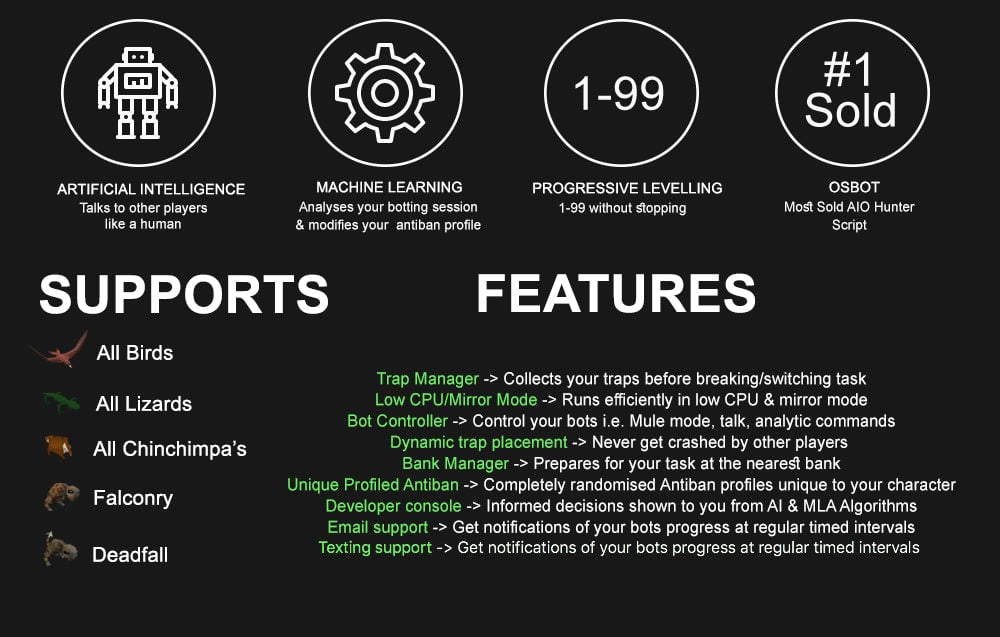




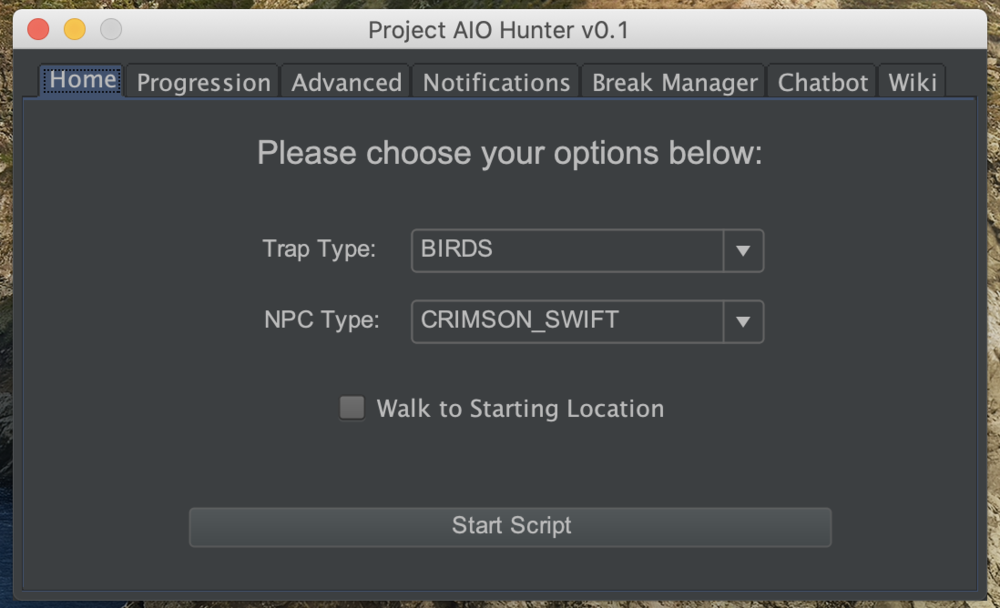

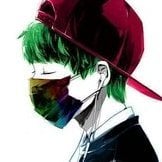
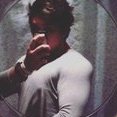













.thumb.jpeg.caab40427c0414eae4d74547fd0b1e96.jpeg)



