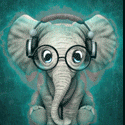Leaderboard
Popular Content
Showing content with the highest reputation on 09/03/17 in Posts
-
👑 Perfect Czar Free Trials & Demos 👑 MOST POPULAR 👑 HIGHEST QUALITY 👑 MOST TOTAL USERS 👑 LOWEST BAN-RATES 👑 24/7 SUPPORT 👑 SINCE 2015 👑 MANY SKILLS 👑 MOST VIEWS 👑 MOST REPLIES 👑
👑CzarScripts #1 Bots 👑 👑 LATEST BOTS 👑 If you want a trial - just post below with the script name, you can choose multiple too. 👑 Requirements 👑 Hit 'like' 👍 on this thread12 points
-
for every like this gets i will do 1 dab
9 points
-
APA Script Trials
4 points────────────── PREMIUM SUITE ────────────── ─────────────── FREE / VIP+ ─────────────── ──────────────────────────────────────────────────────────── ⌠ Sand crabs - $4,99 | Rooftop Agility - $5,99 | AIO Smither - $4,99 | AIO Cooker - $3,99 | Unicow Killer - £3,99 | Chest Thiever - £2,99 | Rock crabs - $4,99 | Rune Sudoku - $9,99 ⌡ ⌠ AIO Herblore - FREE & OPEN-SOURCE | Auto Alcher - FREE | Den Cooker - FREE | Gilded Altar - FREE | AIO Miner - VIP+ ⌡ ──────────────────────────────────── What is a trial? A trial is a chance for you to give any of my scripts a test run. After following the instructions below, you will receive unrestricted access to the respective script for 24 hours starting when the trial is assigned. Your trial request will be processed when I log in. The trial lasts for 24 hours to cater for time zones, such that no matter when I start the trial, you should still get a chance to use the script. Rules: Only 1 trial per user per script. How to get a trial: 'Like' this thread AND the corresponding script thread using the button at the bottom right of the original post. Reply to this thread with the name of the script you would like a trial for. Your request will be processed as soon as I log in. If i'm taking a while, i'm probably asleep! Check back in the morning Once I process your request, you will have the script in your collection (just like any other SDN script) for 24 hours. Private scripts: Unfortunately I do not currently offer private scripts. ________________________________________ Thanks in advance and enjoy your trial! -Apaec.4 points
-
APA Sand Crabs
4 pointsBefore buying, please ensure you check-out with the correct script. Swapping scripts is not possible. View in store $4.99 for lifetime access Features: All spawns - Supports every multi-crab spawn point both along the south coast of Zeah and Crab Claw Isle All combat styles - Supports Ranged, Magic and Melee combat training. The script will not bank runes of any type Saving GUI - Intuitive, re-sizeable and fully tool tipped GUI (Graphical User Interface) allowing you to tailor the script session to your needs, with configuration saving / loading Human replication - Designed with human simulation in mind - multiple options to replicate human behaviour available in the GUI Setup customiser - Inventory customiser allows you to visually see your trip setup CLI support - The script can be started from the command line All potions - Supports all relevant potion types (including divine potions!), multiple potion types simultaneously and varying potion ratios Healing in a range - Dual slider allows you to specify a range within which to consume food. Exact eat percentages are calculated using a Gaussian distributed generator at run time Healing to full at the bank - When banking, the script will eat up to full hit points to extend trip times Safe breaking - Working alongside the OSBot break manager, the script will walk to safe place approximately two minutes before a break starts to ensure a successful log out Anti-crash - Smart crash detection supports multiple anti-crash modes (chosen in the GUI): Hop worlds if crashed - the script will walk to a safe place and hop worlds until it finds a free one, at which point it will resume training Force attack if crashed - the script will fight back and manually fight pre-spawned sand crabs until the crasher leaves Stop if crashed - the script will walk to a safe place and stop Ammo and Clue looting - Clue scroll and Ammo looting system based on a Gaussian-randomised timing scheme All ammo - Supports all OSRS ammo types and qualities Spec activation - Special attack support for the current weapon to maximise your exp per hour Auto-retaliate toggling - The script will toggle auto-retaliate on if you forget Move mouse outside screen - Option to move the mouse outside the screen while idle, simulating an AFK player switching tabs Refresh delay - Option to add a Gaussian-randomised delay before refreshing the chosen session location, simulating an AFK player's reaction delay Visual Paint and Logger - Optional movable self-generating Paint and Timeout Scrolling Logger show all the information you would need to know about the script and your progress Progress bars - Automatically generated exp progress bars track the combat skills that you are using Web walking - Utilises the OSBot Web alongside a custom local path network to navigate the area. This means the script can be started from anywhere! Safe banking - Custom banking system ensures the script will safely stop if you run out of any configured items Safe stopping - Safely and automatically stops when out of supplies, ammo or runes Dropping - Drops useless/accidentally looted items to prevent inventory and bank clutter All food - Supports pretty much every OSRS food known to man. Seriously - there's too many to list! ... and many more - if you haven't already, trial it! Things to consider before trying/buying: Mirror mode - currently there appear to be some inconsistencies with behaviour between Mirror mode and Stealth Injection meaning the script can behave or stop unexpectedly while running on Mirror. I would urge users to use the script with Stealth Injection to ensure a flawless experience! Since Stealth Injection is widely considered equally 'safe' to mirror mode and comes with a host of other benefits such as lower resource usage, this hopefully shouldn't be a problem. Using breaks - the script supports breaks and will walk to a safe place ready to log out approximately two minutes before a configured break starts. However, upon logging back in, your spot may no longer be open. If you configure the crash mode to be either 'Hop if crashed' (default) or 'Stop if crashed', this will not prove to be a problem. However if using 'Force attack if crashed', the script will attempt to take back the spot by crashing the occupying player and manually attacking spawned sand crabs. Be aware that players have a tendency to report anti-social behaviour such as this! Avoiding bans - while I have done my utmost to make the script move and behave naturally, bans do occasionally happen, albeit rarely. To minimise your chances of receiving a ban, I would strongly suggest reviewing this thread written by the lead content developer of OSBot. If you take on board the advice given in that thread and run sensible botting periods with generous breaks, you should be fine. That being said, please keep in mind that botting is against the Oldschool Runescape game rules, thus your account will never be completely safe and you use this software at your own risk. Setting the script up - I have done my best to make the GUI (Graphical User Interface) as intuitive as possible by making all options as self explanatory as I could, however if you are not sure as to what a particular setting does, you can hover over it for more information. If that doesn't help, just ask on this thread! Web-walking - alongside a network of paths, the script moves around with the OSBot web-walking system, using it when in unknown territory. While it has proven very reliable, there are naturally some areas for which the web-walker may struggle. As a result, prior to starting the script, I would highly recommend manually navigating your player close to the sand crabs bank, however in practice, anywhere on Zeah should be fine. Script trials: I believe that trying a script before buying is paramount. After trying the script, hopefully you will be convinced to get a copy for yourself, but if not you will have gained some precious combat experience! If you're interested in a trial, please follow the instructions on my trials thread which can be found here. Gallery: Start up GUI (Graphical User Interface): Paint (optional, movable and self-generating): User screenshots: Recent Testimonials: Starting from CLI: This script can be started from the command line interface. There is a single parameter, which can take two (and only two) values: 'gui' or 'nogui'. 'gui' will start the script and show the gui, 'nogui' will skip the GUI setup and start the script using your save file as the configuration. To start from CLI with 'nogui', the script requires a valid GUI save file to be present - if you haven't already, start the script manually and configure the GUI to suit your needs. Then hit 'Save configuration' and in future starting from CLI will use these configured settings. The script ID is 886. Example CLI startup: java -jar "osbot 2.4.137.jar" -login apaec:password -bot apaec@example.com:password:1234 -debug 5005 -script 886:nogui4 points
-
Perfect Fisher AIO
3 pointsby Czar Buy now (only $8.99!) 143 HOURS IN ONE GO!!!!! update: this bot is now featured on the front page of osbot! More reviews than every other fishing bot combined! 100 hour progress report!!! How to use Script Queue: ID is 552, and the parameters will be the profile name that you saved in setup! This process is really simple, just to save you headache3 points
-
Uhhhhh ok....
3 points3 points
- Perfect Stronghold AIO
2 points'the intelligent choice' by Czar Want to buy the bot, but only have rs gp? Buy an OSBot voucher here2 points- Buying 25m $1/m PP
2 points- Roll Tide?
2 points- Fruity NMZ
2 pointsHello @Fruity, I'd like the following features; Add customizeable thresholds for absorbs -ie, Pot up to X, re-pot when absorb falls between Y and Z (where x,y and z are settable) - if you have garbage internet you don't want to be potting up huge amounts at once, and you don't want it re-potting at an exact threshold because that's quite bot-like. When you reach max time/max dreams, have the option to "AFK out", It is incredibly bot-like to as soon as the task/milestone is reached, click logout. If the bot knows you're on your last dream and your absorbs/whatever run out, just terminate the script so it will AFK you out. In line with the above, a general checkbox to "do not log me out" would be nice while setting up the bot or stopping one script and going to start another - this is super annoying and super common on so many scripts.2 points- [ Verified Services | Lifetime Sponsor ] Panda AIO Services
Welcome to Panda AIO Services Thread Discord: panda.lost Unique ID : 425674973781295104 Payment method: 07 GP / Crypto All services are done BY HAND and NO BOTS are used during the entire process. Available services: - Questing - Power Leveling - Fire Cape - Void - Defenders - Torso - Diaries - Outfits - Ironman Services - Kourend Favours Order format: - Did you add me on Skype or send me a PM? - What is the requested service? - Do you agree to the TOS? Terms of Service 1. You may not log into the account during a service unless you have permission from the owner of the service, doing so will result in the termination of the service with NO Refund. 2. You MUST NOT change the details of the account until the service has been completed, doing so will result in a void service with NO Refund. 3. If there are any items required for the service, it is between you and the service owner to come to an agreement on who covers them 4. You MUST change your password after the service is completed 5. If you have any substantial wealth on the account, it is your responsibility to protect it (Either Bank Pin/Transfer Trade) 6. Once the service is complete you must leave Feedback for the relevant parties involved 7. You MUST Post on the service thread to acknowledge their individual T.O.S and start the service 8. If the Service is requested to be done legit, any T.O.S related to bans/mutes become obsolete (Unless evidence can be provided of prior botting) Trusted with many various big banks, heres an example!1 point- Khal Wintertodt
1 pointWant to buy with OSGP? Contact me on Discord! Detailed feature list: - Account builder mode to level your firemaking to level 50 or even higher. - Equips pyromancer gear option - Chopping and burning logs (base Option) - Relights brazier - Fletch option - Fix brazier option - Make potion and heal pyromancer when down option - Tons of food supported - Brazier swicthing when pyromancer is down - Advanced game settings to skip games, smart caluclate points, afk at certain points, ... - Bank or Open crates - Dragon axe special attack - Fletch at brazier option - Chop in safespot option - Worldhopping - CLI support for goldfarmers Custom Breakmanager: - Setup Bot and break times - Randomize your break times - Stop script on certain conditions (Stop on first break, Stop after X amount of minutes, Stop when skill level is reached) - Worldhopping - Crucial part to botting in 2023! Script queueing: - Support queueing multiple script in a row - All Khal scripts support flawless transitions in between scripts - Start creating your acc in a few clicks from scratch to multiple 99's - Flawless CLI support - Learn more here: How to use CLI parameters: - Example Usage: -script 909:ScriptFile.BreakFile.DiscordFile SAVEFILE = Saved Filename BREAKFILE = Breakmanager Filename - SAVEFILE: Save file can be created in the GUI. Navigate to the tab you want to run and press "Save As CLI file". Please choose your filename wisely (No special characters) - BREAKFILE (Optional): Breakfile can also be create in the GUI, set the breaksettings you wish to use and press "Save new CLI BreakFile". Please choose your filename wisely (No special characters) - Final form (Note that with some bot managers you do not need to specify -script 909): -script 909:TaskList1.4515breaks (With breaks) -script 909:TaskList1.4515breaks.discord1 (With breaks & discord) -script 909:TaskList1..discord1 (NO breaks & discord) Proggies:1 point- Fruity NMZ
1 pointMultiple Potion Support! Prayer ✓ Restore ✓ Overloads ✓ Absorptions ✓ Ability to set custom random higher/lower boundaries Ranging ✓ Super and Normal Magic ✓ Super and Normal Imbued Heart ✓ Super Attack, Strength & Defence Potions ✓ Special attack support ✓ Custom Dream Settings ✓ Ability to chose whether you want the character to re-enter a dream when it dies Ability to chose what position the player stands in Ability to set dream type Normal Hard Customisable - normal Customisable - hard Ability to chose a dream preset MTD Tree Gnome village Lost City Vampire Slayer Fight Arena Mountain Daughter Guthans Tree Gnome Village Lost City Vampire Slayer What Lies Below Haunted Mine Demon Tree Gnome Village Lost City Vampire Slayer Fight Arena The Grand Tree Custom The ability to set your own bosses in-game and the script will not change anything. Enable or Disable Power-Ups Zapper Recurrent Damage Power Surge Requires a Special weapon to be set within the GUI Magic Support ✓ Select any ‘Normal Spellbook’ combat spell to train with Rune pouch support Barrows Repairing! ✓ Uses 'Lumbridge Home Teleport' to get to lumbridge, requires standard spell book. Uses the Minigames teleport to travel back to Nightmare Zone Recharging rechargeable! ✓ Blowpipe Tome of Fire Purchase Your Daily Herb Boxes! Option to only purchase when you have over 'x' Points Option to either Bank or Open the Herb Boxes Rock Cake & Locator Orb Support ✓ Ability to set chose if you want to pre-dream rock cake outside the dream Ability to chose at what HP value you start to rock cake Custom Idle Activities ✓ Random Camera Movements Random Tab Changes Random Mouse Clicks Ability to have mouse exit the screen whilst idle Custom Prayer settings ✓ Enable/Disable ‘Boost Prayers’ Defence: Thick Skin Rock Skin Steel Skin Strength: Burst of Strength Superhuman Strength Ultimate Strength Attack Clarity of Thought Improved Reflexes Incredible Reflexes Ranged: Sharp Eye Hawk Eye Eagle Eye Rigour Magic Mystic Will Mystic Lore Mystic Might Augury Others Piety Chivalry Enable/Disable Protect Prayers Protect From Melee Protect From Magic Protect From Missiles Informative Script UI ✓ Colour coded skills painted XP Gained Current XP/Hr Percentage till level Time till level Status display Customisable Stop/Break Handler ✓ Ability to stop the script at the following benchmarks: Stop randomly between 'x' and 'x' minutes of runtime. Stop randomly between 'x' and 'x' dreams completed. End dream by idling Enable/disable logout on exit. Ability to use a custom made break handler. Break random every 'x' and 'x' dreams completed. CLI Support ✓ -script "698:profile=Test hours_limit=10 dreams_limit=5" profile = saved profile name, if you've been using CLI to run the script, this will need to be updated to suit. hours_limit = Complete after 'x' run hours. dreams_limit = Complete after 'x' dreams completed Misc. Options ✓ Hop worlds between dreams Leave dreams at maximum points Ability to save/load multiple custom presets This is not a thread for asking for trials, as a whole, i don't offer trials for my script. Instead if encourage you to ask all the questions you have before purchasing any of my (or anyones) script to be sure the script does exactly what you would like it too. Please note, 1 purchase of FruityNMZ is a lifetime auth for as many accounts as you can run On OSBot, we do not limit the amount of instances you can run with a single script! If you'd like to purchase FruityZulrah using OSRS GP, SEND ME A PM and i can give you my current $$:GP Rates! Discord Community: https://discord.gg/WzXRk2bWTV Trial bot has been implemented (100 post count required if you're not VIP/Sponsor!) @fruityscripts on Discord!1 point- Perfect Smither AIO
1 point- [Stable Build] OSBot 2.4.137/8 - Thread fixes / AutoLogin
Please test this version out; I spent a lot of time trying to make some fixes to various issues - especially when trying to stop scripts and restart them. One example would be trying to stop a script during a random event, it would ignore your request then throw errors. For instance in the AutoLogin, pressing stop would essentially do nothing. Now if you try, it will stop even when it's not finished typing your username/password. Talking about AutoLogin, I went ahead and added a "remember username" check that warns members if they have it enabled. Let me know if you feel the client is more responsive, or perhaps less responsive. -Alek1 point- AIO Services | Hand Done | Questing | Pest Control | NMZ | AFFORDABLE
Ordered to complete animal magnetism for me Completed the order, very fast and very friendly.1 point- Looking for Multiple workers
1 pointI have pmed a lot of you but I still need more.. looking to pay 4m ish per account1 point- [Stable Build] OSBot 2.4.137/8 - Thread fixes / AutoLogin
It was kind of a mess; still is a mess but it should at least feel nicer for the end user. If this all pans out I'll continue working on it and try to fix some other threading issues.1 point- [Stable Build] OSBot 2.4.137/8 - Thread fixes / AutoLogin
Always wanted this update, will be doing some tests, I can't test for input enable/disable though cuz it never happened to me1 point- APA Sand Crabs
1 point*Quick progress update* I have just finished working on the script for today. Since writing a reliable script from scratch is no easy task, i've still got a long way to go - here's where i'm at! I've finished the UI (see picture in above post). The new UI allows you to select your location overlayed on the map. I did it this way since a few users expressed concerns that they found it difficult to tell whether they had configured the script with the correct spot. Secondly, the ui now features an inventory configuration panel which allows you to visualise what your inventory may look like for your trips. This will firstly help prevent users over-configuring for their inventories, but also allows other features such as weighted potion distributions (perhaps 1 attack potion per 3 str potions for example) and visual accountance for placeholders like the 10k for crab claw isle. The ui also has all session options placed in a single panel so that you can be sure you haven't missed a setting. All the previous settings should be found there, such as heal percentage, ammo looting, world hopping etc. As before, the ui also has a save feature which automatically loads the saved configuration from your file system. You can save a configuration at any point and it will remember it for next time. I didn't want to introduce full loading/saving capabilities as I did not want to over-complicate the set up too much, however I have the back-end in place such that if I ever wanted to add a file system explorer for loading/saving, it would not be too difficult. I may implement it if there is sufficient demand in the future. Hopefully this new UI will be easier to navigate and I certainly think it is more attractive than before! For now, I will start working on the function of the script over the coming week and ensure a sufficient level of QA before I release this new version publicly. As usual, I will post a quick summary of my progress when I next work on the script. Cheers! Apa(:1 point- Roll Tide?
1 point- 👑 Perfect Czar Free Trials & Demos 👑 MOST POPULAR 👑 HIGHEST QUALITY 👑 MOST TOTAL USERS 👑 LOWEST BAN-RATES 👑 24/7 SUPPORT 👑 SINCE 2015 👑 MANY SKILLS 👑 MOST VIEWS 👑 MOST REPLIES 👑
Hey can i get a free trial for The Perfect Stronghold please :*1 point- Fruity Barrows (Frost Barrows)
1 point- Stealth Builder
1 point- 👑 Perfect Czar Free Trials & Demos 👑 MOST POPULAR 👑 HIGHEST QUALITY 👑 MOST TOTAL USERS 👑 LOWEST BAN-RATES 👑 24/7 SUPPORT 👑 SINCE 2015 👑 MANY SKILLS 👑 MOST VIEWS 👑 MOST REPLIES 👑
perfect runecrafter please1 point- Looking for a long term scripter
1 pointYou can take a look at my third banner to read about my Private Scripting Service1 point- Buying gold 1.15$/m which includes transaction fees
1 point- 👑 Perfect Czar Free Trials & Demos 👑 MOST POPULAR 👑 HIGHEST QUALITY 👑 MOST TOTAL USERS 👑 LOWEST BAN-RATES 👑 24/7 SUPPORT 👑 SINCE 2015 👑 MANY SKILLS 👑 MOST VIEWS 👑 MOST REPLIES 👑
Hey id love to try perfect runecrafter before purchase please! Thanks1 point- how to make auto login script
1 pointOnce again I might be wrong, but through my trial and error I think OSBot launches a new process after it's login screen. This means you can say bye bye to all the output afterwards. Use java -jar osbot.jar -debug 5011 Or any other port. This will pipe the output. Also, if you're new to this install a Graphical environment and VNC to just play around.1 point- Fruity Barrows (Frost Barrows)
1 pointHonestly, this is the best script I've ever bought. I used it on my main for 750+ chests and wanted to see if I'd get banned or not with this script - not a chance. It literally does barrows faster and more efficiently than I, myself, could. So, a quick recap - I used it to do around 750-800 chests in about 10 DAYS, which is crazy in itself, onwards I started botting another account to use for this script and then got chain banned for my low level botting account, but not for this script. I have to say - best purchase I've made and I got around 65m within 10 days with my 'decently-high range & mage levels' (used blowpipe&toxic trident setup). If I hadn't started botting another account to bot barrows with, maybe I could have reached a few thousand chests? Anyways, props to scripter - that script runs great and I'm already training 2 other accounts just for using this script ;).1 point- Perfect Fighter AIO
1 point- Excellent Dragons
1 pointThis bot is the bomb...I bot this shit when I'm at work, when im sleeping, shit just whenever I feel like it. Have died once on it (With blowpipe) during an extended bot sesh but I woke up and all my loot was still there(someone would've found 1m boots on the ground). Have also found the bot sitting inside the White Knights area stuck once. Edit: I use Mirror Mode btw.1 point- Excellent Agility
1 pointFirst thing I've noticed that when trying to climb the wall in Draynor it can sometimes misclick completely and end up by the tree just east of the wall, also when it jumps from the last obstacle (Crate) it sometimes struggles to find the tile and will sit there for a couple of seconds until it can click a floor tile with the mouse just hovering randomly.1 point- Perfect Agility AIO
1 pointGets stuck at Draynor Rooftop, doesn't click the wall at the start of the course. -script struggles with most Rough Wallls1 point- 👑 Perfect Czar Free Trials & Demos 👑 MOST POPULAR 👑 HIGHEST QUALITY 👑 MOST TOTAL USERS 👑 LOWEST BAN-RATES 👑 24/7 SUPPORT 👑 SINCE 2015 👑 MANY SKILLS 👑 MOST VIEWS 👑 MOST REPLIES 👑
Perfect Fighter please1 point- 👑 Perfect Czar Free Trials & Demos 👑 MOST POPULAR 👑 HIGHEST QUALITY 👑 MOST TOTAL USERS 👑 LOWEST BAN-RATES 👑 24/7 SUPPORT 👑 SINCE 2015 👑 MANY SKILLS 👑 MOST VIEWS 👑 MOST REPLIES 👑
hey could i get a trail of perfect agility?1 point- PPOSB - AIO Hunter
1 point- PPOSB - AIO Hunter
1 point- Easiest way to store data
1 pointJust store it in a .txt file, with item_name:buy_limit on each line. If you need more data than just buy limit for each item, then store as JSON or something.1 point- Perfect Magic AIO
1 point- PPOSB - AIO Hunter
1 point- Perfect Fighter AIO
1 pointi see an option to save the script. but everytime i save my settings and try to load it i can't find it anywhere in the folder. How do i save my scripts properly so i don't have to set up a new one everytime?1 point- Perfect Warriors
1 pointeverything working great except I'm wasting alot of money on arrows because it doesn't pick them up. Please fix!1 point- Wish to learn how to create my own personal bot
1 point- Perfect Fletcher AIO
1 point- yo Alek
1 pointIts because we are using advanced antiban technologies. ABCL v69 - prevents all bans (not subject to refunds).1 point- Perfect Pest Control
1 point- Dispute Against Pecman / Easygoldstop
1 point - Perfect Stronghold AIO