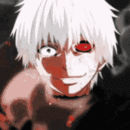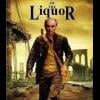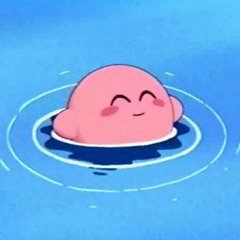Leaderboard
Popular Content
Showing content with the highest reputation on 08/26/17 in Posts
-
10$ OsBot voucher giveaway
14 pointsA 10$ or one month of VIP giveaway for one winner! A very simple Giveaway all you have to do is the following! Make sure you are liking the correct thread Requirements: 1) Post here on anything that you want 2) Like this thread 4) Wait for the chance of you winning! WINNERS WILL BE CHOSEN USING https://www.random.org/lists/ WINNER WILL CHOSEN ON Wednesday the 30th of August14 points
-
[ 80k/each ] Tutorial Account Shop [ Sponsor ] [ #1 Seller on Osbot ]
TUTORIAL ACCOUNT SHOP Prices: 50+ accounts : 80k/each 10-49 accounts: 100k/each GENERAL INFORMATION: *Regular accounts nothing special with the names *Random Emails * 1 Proxy = 1 Account *3+ days cooldown. Methods of Payment: Osrs Gold Only TERMS AND CONDITIONS: 1) You have one week to report bans. 2) Accounts are refunded via replacements so 1 banned account you get a replacement of 1 account.(1:1 Ratio) 3) Make sure you are trading with me. I am not responsible under any circumstances that you trade or talk to the wrong person. 4) I cannot recover accounts, and any account is your responsibility to keep safe. Skype: Syntaxerror12 Discord: Spag33ti#195910 points
-
👑 Perfect Czar Free Trials & Demos 👑 MOST POPULAR 👑 HIGHEST QUALITY 👑 MOST TOTAL USERS 👑 LOWEST BAN-RATES 👑 24/7 SUPPORT 👑 SINCE 2015 👑 MANY SKILLS 👑 MOST VIEWS 👑 MOST REPLIES 👑
👑CzarScripts #1 Bots 👑 👑 LATEST BOTS 👑 If you want a trial - just post below with the script name, you can choose multiple too. 👑 Requirements 👑 Hit 'like' 👍 on this thread9 points
-
[Stable Build] OSBot 2.4.135/6
7 points-Improved takeScreenshot() method (Reported by @Seriously) -Patched inventory size init (Reported by @FrostBug) -Proxy config errors receive custom bot load error -Tried to resolve final input issues (Reported by @Alen) Working on SDN page still along with some new improvements to Spellbook API. -Alek7 points
-
Perfect Fighter AIO
4 pointsNEW! Added Gemstone Crab! 81 Hours at Cows Brutal Black Dragon support Sulphur Nagua support Blue Dragon 99 ranged 99 Ranged at Gemstone Crab 81 Range F2p Safespotting Hill Giants Hotkey List // F1 = set cannon tile // F2 = hide paint // F3 = Set afk tile // F4 = reset afk tile // F6 = Set safespot tile // F7 = activate tile selector // F8 = Reset tile selector // F9 and F10 used by the client, EDIT: will re-assign as they are no longer used by client // F11 = Set breaks tile // F12 = Reset breaks tile User Interface Banking Tab Demo (handles everything with banking) You can copy inventory (to avoid adding individual items...), you can insert item names which have Auto-Fill (for you lazy folk!) and you can choose whether to block an item and avoid depositing it in bank, ideal for runes and ammo. Looting Tab Demo (From looting to alchemy, noted/stackable items too) You can choose whether to alch an item after looting it simply by enabling a checkbox, with a visual representation. All items are saved upon exiting the bot, for your convenience! Tasking Demo (Not to be confused with sequence mode, this is an individual task for leveling) You can set stop conditions, for example to stop the bot after looting a visage, you can have a leveling streak by changing attack styles and training all combat stats, you can have windows alert bubbles when an event occurs and an expansive layout for misc. options! Prayer Flick Demo (Just example, I made it faster after recording this GIF) There are two settings: Safe mode and efficient mode, this is safe mode: Fight Bounds Demo Allows you to setup the fight bounds easily! Simplified NPC chooser Either choose nearby (local) NPCs or enter an NPC name to find the nearest fight location! Simple interface, just click! Level Task Switch Demo (Switching to attack combat style after getting 5 defence) You can choose how often to keep levels together! e.g. switch styles every 3 levels Cannon Demo (Cannon is still experimental, beta mode!) Choose to kill npcs with a cannon, recharges at a random revolution after around 20-24 hits to make sure the cannon never goes empty too! Results Caged Ogres: How does this bot know where to find NPCs? This bot will find far-away npcs by simply typing the NPC name. All NPCs in the game, including their spawn points have been documented, the bot knows where they are. You can type 'Hill giant' while your account is in Lumbridge, and the bot will find it's way to the edgeville dungeon Hill giants area! Here is a visual representation of the spawn system in action (this is just a visual tool, map mode is not added due to it requiring too much CPU) Fight Area Example (How the bot searches for the npc 'Wolf') Walking System The script has 2 main walking options which have distinctive effects on the script. The walking system is basically a map with points and connections linking each point. It tells the script where to go, and decides the routes to take when walking to fightzones. Walking system 1 This uses a custom walking API written by myself and is constantly being updated as new fightzones are added. Pros: - Updates are instant, no waiting times - More fightzones are supported Cons: - Sometimes if an object is altered, the changes are not instant - Restarting the script too many times requires loading this webwalker each time which adds unnecessary memory (there is no way to make it only load at client startup since I don't control the client) Walking system 2 This is the default OSBot webwalking API - it is relatively new and very stable since the developers have built it, but is currently lacking certain fightzones (e.g. stronghold) and other high level requirement zones. It is perfect for normal walking (no object interactions or stairs, entrances etc) and never fails. Pros: - Stable, works perfect for normal walking - All scripters are giving code to improve the client webwalker - More efficient when restarting the script since it is loaded upon client start Cons: - No stronghold support yet - Some new/rare fightzones not supported yet - If there is a game-breaking update or an unsupported fightzone, it may take some time to add/repair (less than 24 hours usually) So which system should I choose? Whichever one suits your chosen fightzone best! There really shouldn't be any problems - the sole purpose of these options are for backup and emergency purposes, if the script ever messes up there is always the next option to select. Note: If the script ever fails, there will be immediate updates to fix the walking systems! Script Queue/Bot Manager: Script ID is 758, and the parameters will be the profile name that you saved in the fighter setup! Bug Report templates: New feature request - What is the new feature - Basic description of what the script should do - Basic actions for the script: 'Use item on item' etc. For when the script gets stuck on a tile (or continuous loop): - Which exact tile does the script get stuck on? (exact tile, not 'near the draynor village') - Plugin or normal script? - Did you try all 3 walking options? Script has a logic bug (e.g. dies while safespotting) or (cannon mode doesn't pickup arrows) - What is the bug - How did you make the bug happen - (optional) recommendation for the bug, e.g. 'make the script walk back' or something - Tried client restart? - Normal script or a plugin? - Which exact setup options are enabled? Afk mode, cannon mode, etc etc.4 points
-
FLOYD MAYWEATHER VS CONOR MCGREGOR FOR FREE!
Hey guys if you want to watch the fight for free.. Get a good adblock extension for your browser and visit www.cricfree.sc You can find it on the planner or click boxing at the top of the page Hope I helped someone who wouldn't have watched it otherwise!!!! Save that 100$ boys! #Team McGregor!!!!!!! The below times are British times!4 points
-
DISPUTE AGAINST MYOSB
3 points@work break after checking, the account turns out to be banned. Care to explain this?3 points
-
Wish to learn how to create my own personal bot
I think he tried you wyvern script you released and realized you dont make the list.3 points
-
🔥 KHAL SCRIPTS TRIALS 🔥 HIGHEST QUALITY 🔥 BEST REVIEWS 🔥 LOWEST BANRATES 🔥 TRIALS AVAILABLE 🔥 DISCORD SUPPORT 🔥 ALMOST EVERY SKILL 🔥 CUSTOM BREAKMANAGER 🔥 DEDICATED SUPPORT
2 points
- APA Script Trials
2 points────────────── PREMIUM SUITE ────────────── ─────────────── FREE / VIP+ ─────────────── ──────────────────────────────────────────────────────────── ⌠ Sand crabs - $4,99 | Rooftop Agility - $5,99 | AIO Smither - $4,99 | AIO Cooker - $3,99 | Unicow Killer - £3,99 | Chest Thiever - £2,99 | Rock crabs - $4,99 | Rune Sudoku - $9,99 ⌡ ⌠ AIO Herblore - FREE & OPEN-SOURCE | Auto Alcher - FREE | Den Cooker - FREE | Gilded Altar - FREE | AIO Miner - VIP+ ⌡ ──────────────────────────────────── What is a trial? A trial is a chance for you to give any of my scripts a test run. After following the instructions below, you will receive unrestricted access to the respective script for 24 hours starting when the trial is assigned. Your trial request will be processed when I log in. The trial lasts for 24 hours to cater for time zones, such that no matter when I start the trial, you should still get a chance to use the script. Rules: Only 1 trial per user per script. How to get a trial: 'Like' this thread AND the corresponding script thread using the button at the bottom right of the original post. Reply to this thread with the name of the script you would like a trial for. Your request will be processed as soon as I log in. If i'm taking a while, i'm probably asleep! Check back in the morning Once I process your request, you will have the script in your collection (just like any other SDN script) for 24 hours. Private scripts: Unfortunately I do not currently offer private scripts. ________________________________________ Thanks in advance and enjoy your trial! -Apaec.2 points- Perfect Experiments
2 points'the intelligent choice' by Czar Buy (only $4.99) Want to buy the bot, but only have rs gp? Buy an OSBot voucher here old pictures2 points- Mio as moderator
2 pointsIf you have a problem, contact @Maldesto. Making threads, like this one, is against the rules when it comes to staff members. I would also like to point out that all the decisions made by the staff team regarding disputes are discussed amongst us beforehand. So whatever you think is mio's fault, isn't solely hers, but the whole staff teams fault.2 points- Fruity Zulrah Killer
2 pointsShit, sorry LMAO. Yeah it works fine, ran it twice over no errors. Don't smoke weed kids!2 points- False Positive Feedback
2 points- Fruity Zulrah Killer
1 pointAbility to set custom Magic and Ranged armour sets ✓ No limits on Kills per trip ✓ Using a mix of user inputs and built-in logic, the script will determine if you have enough supplies for another kill without banking. Options to decide how much food you’re like to take into the next fight as a minimum. Customisable Stop Conditions Stop after 'x' kills Stop after 'x' profit Stop after 'x' runtime Stop after 'x' consecutive deaths Efficient Zulrah Fight Executor ✓ Knows what have, is and will happen Longrange mode, gain defence XP passively with no time loss ✓ Multiple Travel Routines Zul-Andra teleport scrolls VIA Clan Wars ✓ Zul-Andra Teleports VIA PoH ✓ Charter Travel ✓ Caterby charter [via Camelot teleports] Fairy Rings ✓ Ability to select staff to use or not use one at all for fairy rings ✓ Summer Pie Support (72+ Agility recommended) ✓ Fairy ring via Slayer Ring ✓ Fairy ring via House Teleport ✓ Ornate pool support ✓ Jewellery box Support ✓ Mounted Glory Support ✓ Construction Cape Support ✓ Ability to select Magic Only ✓ Changes Rotations and Phases for the best possible fight experience. No need to quest for Ava’s or Level range. Swaps prayers & equipment efficiently ✓ Option to use quick switch mode, removes mouse travel time for even faster switching Prayer Flicking on Jad Phases ✓ Supports Raids Prayers ✓ 55 Prayer ✓ 74 Prayer ✓ 77 Prayer ✓ Options to Dynamically pray against Snakelings when Zulrah is not focused on player. ✓ Calculates: Total loot value ✓ Total cost of supplies used ✓ Profit after costs ✓ Ability to sell all your loot when you run out of supplies ✓ Ability to top up your supplies if you run out with auto-exchange ✓ Death-walking ✓ Safe death boss Rechargeable item support Trident of Seas ✓ Trident of Swamp ✓ Blowpipe ✓ Dynamically detects darts used (Must start with darts inside the blowpipe for it to work!) Serpentine Helm ✓ Ring of suffering ✓ Barrows Repairing ✓ Using Lumbridge teleports or the Home teleport, the script will withdraw coins, travel to Bob and repair your armour then continue to run. Potion Decanting ✓ Efficiently decants all types of potions allowing FruityZulrah to run for longer. Inventory Organising ✓ Organises your inventory to minimise mouse movement, increasing time spent elsewhere. Combo eating Karambwams ✓ Will combo eat karambwams to help prevent death from Zulrah and Snakelings stacks Supports blowpipe special attack ✓ Uses the Blowpipe special attack to help replenish HP Multiple stat boosts supported Prayer ✓ Super Restore ✓ Magic ✓ Ranging ✓ Bastion ✓ Stamina ✓ Anti-venom+ ✓ Imbued Heart ✓ Supports Lunars ‘Cure Me’ spell to cure Venom ✓ Requires: 1 2 2 Ability to use rune pouch Level 71 Magic Lunars Quest Ideal for Ironman accounts with no access to anti-venom+ Supports Lunars Vengeance spell ✓ Requires: 2 4 10 Perfectly times vengeance casts to Magic Phase ranged attacks for best results. Ability to use rune pouch Level 94 Magic World hopping support ✓ Options to hop world between x and x minutes. will randomly select a time every hop. Ability to skip rotations by Hopping worlds Ability to decide on your own custom world list or just to hop to any P2P world Grand Exchange Add-on ✓ Add-on script for free Save/load buy/sell presets Ability to dump all zulrah loot in 2 clicks Command Line Support ✓ Start the script on multiple accounts with a single click Script ID - 903 Command: -script "903:profile=Test hours_limit=10 kills_limit=5 deaths_limit=5 profit_limit=1m" profile = saved profile name, if you've been using CLI to run the script, this will need to be updated to suit. hours_limit = Complete after 'x' run hours. kills_limit = Complete after 'x' zulrah kills deaths_limit = Complete after 'x' deaths. profit_limit = Complete after 'x' accumulated profit Pro-active calculations ✓ Calculates next mouse position for next action whilst first action is being performed Asynchronous actions ✓ Can perform multiple tasks at once saving time Banks Pet drops ✓ Loot table ✓ http://fruityscripts.com/zulrah/loot/ Displays total loot as well as a live feed of drops Hiscores ✓ http://fruityscripts.com/zulrah/hiscores/ Compare and compete against other users Dynamic Signatures ✓ Show off your gains with FruityZulrah url: http://fruityscripts.com/zulrah/signature/signature.php?username={USERNAME} Replace {USERNAME} with your username http://fruityscripts.com/zulrah/signature/signature.php Notifications Get Notifications for: Valuable drops ✓ Deaths ✓ On Exit ✓ Timely Data dumps (GP, GP/HR, Kills, Kills/HR, Deaths, Runtime) ✓ Types of Notifications Email ✓ Discord ~ Desktop ✓ ✓ Implemented into the script ~ Work in progress View a collection of Screenshots posted by FruityZulrah users showing their progress with the script. Watch a collection of FruityZulrah videos below If you have a video you'd like to be added to the Playlist, send me a pm with a link. Videos must of course include the FruityZulrah script. If you wish to purchase FruityZulrah VIA PayPal, please follow the store link below: If you'd like to purchase FruityZulrah using OSRS GP, SEND ME A PM and i can give you my current $$:GP Rates! Discord Community: https://discord.gg/WzXRk2bWTV Trial bot has been implemented (100 post count required if you're not VIP/Sponsor!) @fruityscripts on Discord1 point- Perfect Motherlode Miner
1 pointNEW! supports new south + east shortcuts, new hopper (upstairs), and mouse invokes!!! (just like runelite!) 'the intelligent choice' By Czar 34-99 Mining on video!! Agility Shortcut Setup Window Preview 70 hours run time https://i.imgur.com/wiF6VPO.png1 point- APA Sand Crabs
1 pointBefore buying, please ensure you check-out with the correct script. Swapping scripts is not possible. View in store $4.99 for lifetime access Features: All spawns - Supports every multi-crab spawn point both along the south coast of Zeah and Crab Claw Isle All combat styles - Supports Ranged, Magic and Melee combat training. The script will not bank runes of any type Saving GUI - Intuitive, re-sizeable and fully tool tipped GUI (Graphical User Interface) allowing you to tailor the script session to your needs, with configuration saving / loading Human replication - Designed with human simulation in mind - multiple options to replicate human behaviour available in the GUI Setup customiser - Inventory customiser allows you to visually see your trip setup CLI support - The script can be started from the command line All potions - Supports all relevant potion types (including divine potions!), multiple potion types simultaneously and varying potion ratios Healing in a range - Dual slider allows you to specify a range within which to consume food. Exact eat percentages are calculated using a Gaussian distributed generator at run time Healing to full at the bank - When banking, the script will eat up to full hit points to extend trip times Safe breaking - Working alongside the OSBot break manager, the script will walk to safe place approximately two minutes before a break starts to ensure a successful log out Anti-crash - Smart crash detection supports multiple anti-crash modes (chosen in the GUI): Hop worlds if crashed - the script will walk to a safe place and hop worlds until it finds a free one, at which point it will resume training Force attack if crashed - the script will fight back and manually fight pre-spawned sand crabs until the crasher leaves Stop if crashed - the script will walk to a safe place and stop Ammo and Clue looting - Clue scroll and Ammo looting system based on a Gaussian-randomised timing scheme All ammo - Supports all OSRS ammo types and qualities Spec activation - Special attack support for the current weapon to maximise your exp per hour Auto-retaliate toggling - The script will toggle auto-retaliate on if you forget Move mouse outside screen - Option to move the mouse outside the screen while idle, simulating an AFK player switching tabs Refresh delay - Option to add a Gaussian-randomised delay before refreshing the chosen session location, simulating an AFK player's reaction delay Visual Paint and Logger - Optional movable self-generating Paint and Timeout Scrolling Logger show all the information you would need to know about the script and your progress Progress bars - Automatically generated exp progress bars track the combat skills that you are using Web walking - Utilises the OSBot Web alongside a custom local path network to navigate the area. This means the script can be started from anywhere! Safe banking - Custom banking system ensures the script will safely stop if you run out of any configured items Safe stopping - Safely and automatically stops when out of supplies, ammo or runes Dropping - Drops useless/accidentally looted items to prevent inventory and bank clutter All food - Supports pretty much every OSRS food known to man. Seriously - there's too many to list! ... and many more - if you haven't already, trial it! Things to consider before trying/buying: Mirror mode - currently there appear to be some inconsistencies with behaviour between Mirror mode and Stealth Injection meaning the script can behave or stop unexpectedly while running on Mirror. I would urge users to use the script with Stealth Injection to ensure a flawless experience! Since Stealth Injection is widely considered equally 'safe' to mirror mode and comes with a host of other benefits such as lower resource usage, this hopefully shouldn't be a problem. Using breaks - the script supports breaks and will walk to a safe place ready to log out approximately two minutes before a configured break starts. However, upon logging back in, your spot may no longer be open. If you configure the crash mode to be either 'Hop if crashed' (default) or 'Stop if crashed', this will not prove to be a problem. However if using 'Force attack if crashed', the script will attempt to take back the spot by crashing the occupying player and manually attacking spawned sand crabs. Be aware that players have a tendency to report anti-social behaviour such as this! Avoiding bans - while I have done my utmost to make the script move and behave naturally, bans do occasionally happen, albeit rarely. To minimise your chances of receiving a ban, I would strongly suggest reviewing this thread written by the lead content developer of OSBot. If you take on board the advice given in that thread and run sensible botting periods with generous breaks, you should be fine. That being said, please keep in mind that botting is against the Oldschool Runescape game rules, thus your account will never be completely safe and you use this software at your own risk. Setting the script up - I have done my best to make the GUI (Graphical User Interface) as intuitive as possible by making all options as self explanatory as I could, however if you are not sure as to what a particular setting does, you can hover over it for more information. If that doesn't help, just ask on this thread! Web-walking - alongside a network of paths, the script moves around with the OSBot web-walking system, using it when in unknown territory. While it has proven very reliable, there are naturally some areas for which the web-walker may struggle. As a result, prior to starting the script, I would highly recommend manually navigating your player close to the sand crabs bank, however in practice, anywhere on Zeah should be fine. Script trials: I believe that trying a script before buying is paramount. After trying the script, hopefully you will be convinced to get a copy for yourself, but if not you will have gained some precious combat experience! If you're interested in a trial, please follow the instructions on my trials thread which can be found here. Gallery: Start up GUI (Graphical User Interface): Paint (optional, movable and self-generating): User screenshots: Recent Testimonials: Starting from CLI: This script can be started from the command line interface. There is a single parameter, which can take two (and only two) values: 'gui' or 'nogui'. 'gui' will start the script and show the gui, 'nogui' will skip the GUI setup and start the script using your save file as the configuration. To start from CLI with 'nogui', the script requires a valid GUI save file to be present - if you haven't already, start the script manually and configure the GUI to suit your needs. Then hit 'Save configuration' and in future starting from CLI will use these configured settings. The script ID is 886. Example CLI startup: java -jar "osbot 2.4.137.jar" -login apaec:password -bot apaec@example.com:password:1234 -debug 5005 -script 886:nogui1 point- APA Rune Sudoku
1 point$9,99 for Lifetime use Visit the store HERE! Script Features: Highly customisable solving - continuous solve speed slider and a range of solve order modes Ability to choose exactly which runes to buy (with option to buy all runes without opening store) Real-time profit tracking with live exchange data to accurately model your profit estimates Web-walking - the script can be started anywhere, and will make its own way to Ali Morrisane Quick and easy to configure re-sizeable setup GUI Informative self-generating paint with hourly rate data displayed Smart Sudoku solving logic and board data reading means the script will never fail a Sudoku Error correction - the script can determine and overwrite incorrect rune tiles if necessary Mouse teleportation - If desired, the script can be configured to teleport the mouse between squares to solve sudokus at rapid speeds Optional debug settings show the Sudoku solve process and upcoming generated moves Stops and logs out when out of money to spend Rune Sudoku Requirements: Rune Mysteries Quest The Feud Quest 30 Thieving Start the Rogue Trader Minigame (details below) Before automating the solving process, you will have to start the Rogue Trader Minigame and solve a single Rune Sudoku puzzle. To do this, after the two above quests have been completed, talk to Ali Morrisane, agree to help him, then talk to Aubury in Varrock rune shop. Then, after returning to Ali Morrisane, the script can be started (note that there will be a slightly extended dialogue for the first solve). Things to consider before trying/buying: Due to the nature of this script, it can be considered quite risky to use, especially on the faster solve speed settings - a human would struggle to keep up. However, as we enter the era of third party clients with graphical overlays, the lines between humans and bots for puzzle solving draw closer - provided you use the script carefully with sensible precautions in place, this script should be no riskier than any other. Conditional vs. Unconditional solving - To allow you to personalise your session settings and ensure that the script runs differently every time you start the script, I added a continuous solve-speed slider on the startup interface. This slider, beyond a certain threshold, makes the script run in unconditional mode. This mode means that the script will move on to the next queued action before verifying that the previous action executed correctly. For example, when placing runes, the script will place one then move on to placing the next before ensuring that the previous one was placed correctly/successfully. Why would you want this? Well - when you click to place a rune, that rune appears on the next game tick. As a result, after clicking a rune tile, it can be up to 0.59 seconds before appearing which is 0.59 seconds the script can be doing something productive other than waiting! This means that solve speeds rapidly increase, however there is a very small - but present - chance for error. While this error is not a problem as the script has error-correction (the script will not get stuck no matter what state the Sudoku is in!), this may slow you down based on your latency. Try out different speed settings and see what works best for you! To ensure maximum efficiency, I would highly recommend enabling the 'Esc closes current interface' box in the Keybindings menu: The script uses the OSBot web-walking system. While it has proven very reliable, there are naturally some areas for which the web-walker may struggle. Prior to starting the script, I would recommend manually navigating your player to Ali Morrisane, who can be found here: Script Trials: I believe that trying a script before buying is paramount, however due to the high profitability that this script provides I am limiting the one-time trials to 12 hours in duration. If you're interested in a trial, please follow the instructions on my trials thread which can be found here. Progress reports: Updates: Development process:1 point- The Undertaker
1 pointby TheWind - Buries bones at any bank - Stops at a specified prayer level - Uses WebWalking to walk to bank if required - All bones supported Note: All I want this to be is a simple script that buries bones from your bank. It may have altar support in the future if that is allowed. 1.1 Added Logout When Finished Button - Fixed Misspelling 1.0 Initial Release1 point- [PC] Main account
1 pointplz dont tell me stupid things about the acc, obviously i know blocked = worthless also has a 2 day ban decode/website = oo cannot change email = cannot change password decode told me the account has been fine since his possession for 3-4 months i would be responsible if something happens1 point- New Youtube Video
1 pointHey everyone so recently I went to a cottage and decided to make my first ever Vlog video for my youtube channel. I am going to post it here because I believe that I have areas to improve when it comes to it and I was hoping you guys would be able to help me out and give me some advice such as pros and cons of the video or of my channel in general. Thank you and enjoy the video. If you did enjoy the video hit that like button on youtube & subscribe you don't need to but it is all up to you Youtube Channel: https://www.youtube.com/channel/UCVo2Y4LFDNx0umN_QgW3zkQ Youtube Video:1 point- New Youtube Video
1 point- Mio as moderator
1 point- NMZ SERVICE
1 point- FLOYD MAYWEATHER VS CONOR MCGREGOR FOR FREE!
1 point- FLOYD MAYWEATHER VS CONOR MCGREGOR FOR FREE!
1 point- DISPUTE AGAINST MYOSB
1 pointAfter discussing this with the staff team, we have reason to believe that the account was banned while in your possession @work break. @MyOSB you'll be removed from TWC shortly.1 point- Buying voucher 25$ for 26,5m 07
1 point- Void Range & Mage x?
1 pointI would like to do one account for 13.5m as im low feedback so gives me a chance to earn some shoot me a pm if interested.1 point- Buying voucher 25$ for 26,5m 07
1 point- [ 80k/each ] Tutorial Account Shop [ Sponsor ] [ #1 Seller on Osbot ]
sell me 100 accs fren x1 point- 10$ OsBot voucher giveaway
1 point- 👑 Perfect Czar Free Trials & Demos 👑 MOST POPULAR 👑 HIGHEST QUALITY 👑 MOST TOTAL USERS 👑 LOWEST BAN-RATES 👑 24/7 SUPPORT 👑 SINCE 2015 👑 MANY SKILLS 👑 MOST VIEWS 👑 MOST REPLIES 👑
Hi1 point- Cod ww2 beta
1 point- Cod ww2 beta
1 pointNo it isn't on Xbox either till the 1st I think Ohh wait your right it's not out at all on the pc ok sorry lol1 point- [RS3 Pricecheck] Polypore staking account
Almost at 100 post count grats :P btw is that a rs3 or 07 quote?1 point- Services services
1 point- Fruity Zulrah Killer
1 pointKeep forgetting to fix this, its just a graphical bug when people dont use spec weapons. shall be fixed for next! ty for reminer. should still work fine. Also, this is zulrah thread not nmz1 point- Services services
1 point- Fruity Zulrah Killer
1 point- Stealth Quester
1 point- PPOSB - AIO Hunter
1 pointI still stand strong with this idea! Since my post there has been roughly 10+ players that have used your script get banned. I also use mirror mode, and its harder to detect off mirror mode. Mirror mode + this fatigue idea would destroy Jagex. They are destroying your script/customers right now and detecting you before you're detecting them/combating them. I strongly advice you o1 point- PPOSB - AIO Hunter
1 point- PPOSB - AIO Hunter
1 pointBot is messing up when world hopping. Picks up trap when a chin is gettin caught while it is looking trough worlds. then its messes up and picks up the new catch instead of hopping.1 point- level 3 to - 99 range+ more
1 pointHow can this guy expect to get all that done and say he wont pay till its completed? LOL best of luck with it. Plus Dbuffed is a trusted member in the commmunity.1 point- [Stable Build] OSBot 2.4.135/6
1 pointI can now type on the home screen, and toggle my camera. I think all of the bugs are fixed!1 point- Wish to learn how to create my own personal bot
Check out https://osbot.org/forum/forum/250-tutorials/ Feel free to PM me with any questions if you want!1 point- How to make 2mil a day without doing anything..
1 point- Dispute against ProjectPact
1 pointClosing this as @Maldesto has already responded and given his input and this is just leading to a pointless argument.1 point- Dispute against handi
1 pointSeeing as he is already in TWC, I can't place him in there again, however I have asked him to reply here. He has 48 hours to do so or he will be banned. Also, I'm a bit confused why would you hire someone in TWC to do services?1 point - APA Script Trials











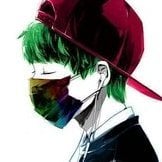
.gif.7e371465cae270b173576540f8a56254.gif)





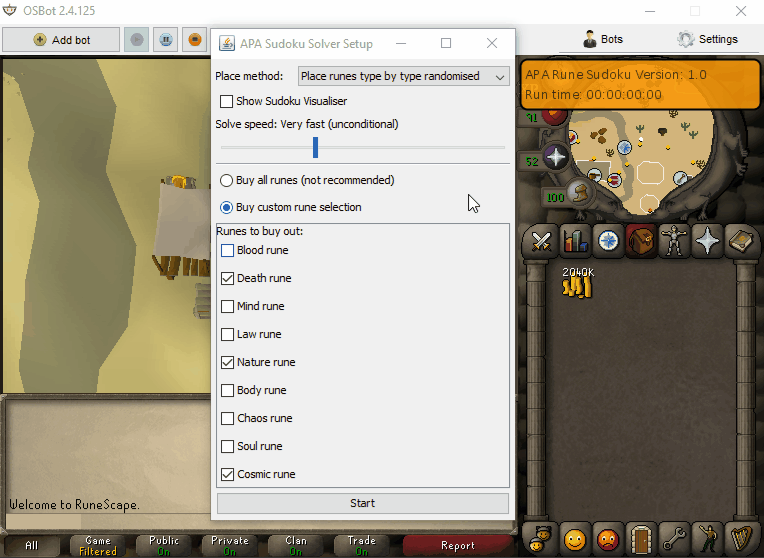










.thumb.png.43a3c63bc5339fdfa7361190058696f9.png)