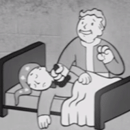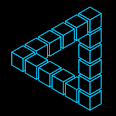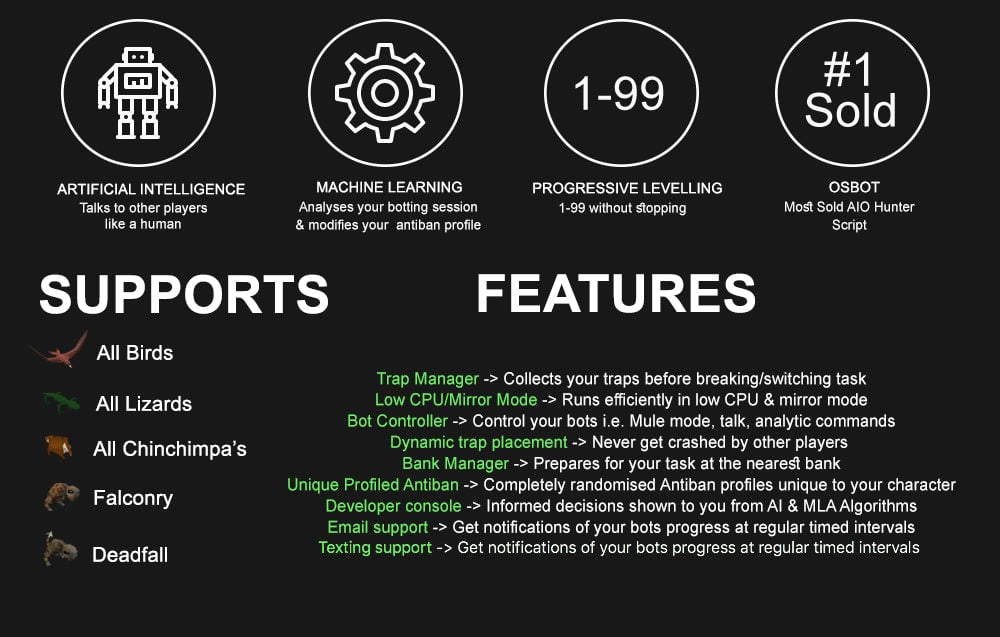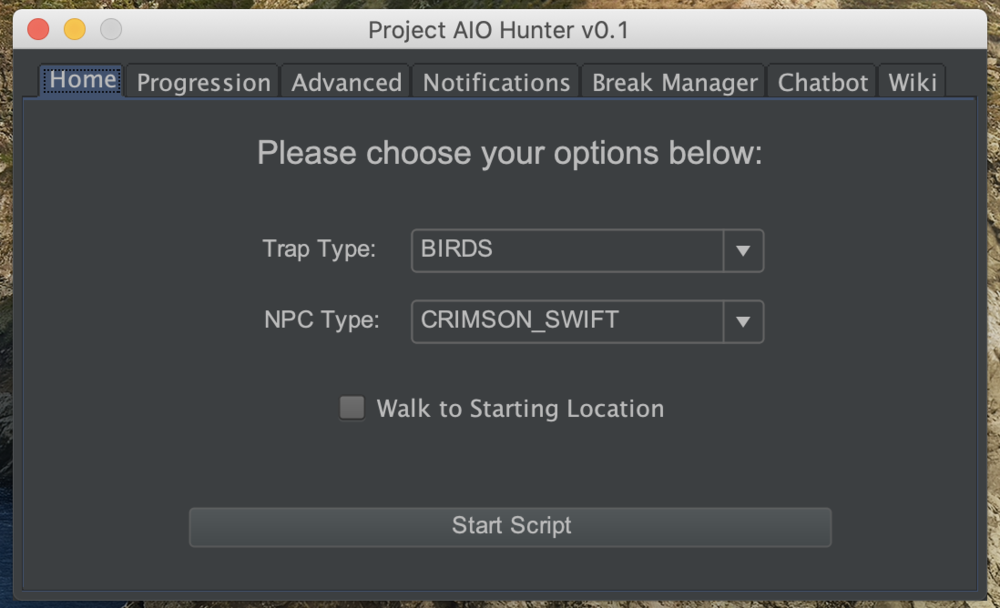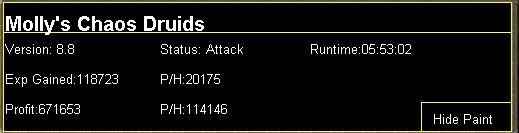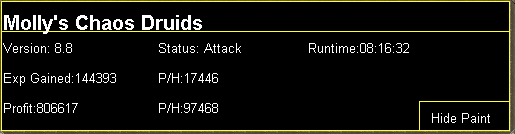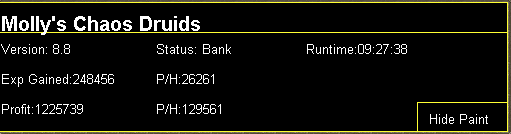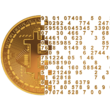Leaderboard
Popular Content
Showing content with the highest reputation on 01/22/17 in Posts
-
I've refused a lot of private script requests because i've been really busy with school. I'm finally less busy, got 2 weeks off from school. I'm open for private script orders again Send me a PM regarding private scripts or reply on here. You can read more about my private scripting service by clicking on my signature6 points
-
From the little research I've done on this, it seems that audio is in fact the culprit. My educated guess is that when the game makes a sound, java queues it up to be sent to the local audio device. On VPS/Dedicated servers though, there is no audio device. So the buffers fill up until it crashes the JVM. There are two ways to fix this, first way is Juggles method. If you have control of the script, this is the best method (maybe better with method #2? untested). Simply make a script able to disable the music, or manually do this to each acc (Go into settings, move all 3 sliders in sound options to the left). The second way is to install an audio server. I simply installed ALSA + Pulseaudio with a "dummy" driver, and in my tests I have seen this also allows the buffer to be emptied. For a basic tutorial on this in Ubuntu: http://askubuntu.com/questions/28176/how-do-i-run-pulseaudio-in-a-headless-server-installation Feel free to contact me if you are having trouble as well. Thanks again @Juggles for giving me this hint, this issue has been a thorn in me side for a while now. Not anymore6 points
-
6 points
-
4 points
-
you added old one ;) right click view profile you added 'howest.user' I mean if you desperately need it because you have no customers sure4 points
-
4 points
-
4 points
-
4 points
-
Want to buy with OSGP? Contact me on Discord! Detailed feature list: - Supports all 3 boats - Attack portals, defend knight mode - Repair mode (No HP exp mode) - Potions support - Sets auto casting spell after dying - Use Special attack weapons - Only attack monsters mode (Good for low cb players) - Uses quick prayer (make sure to setup before starting) - Worldhopper - Points spender - CLI support for goldfarmers Custom Breakmanager: - Setup Bot and break times - Randomize your break times - Stop script on certain conditions (Stop on first break, Stop after X amount of minutes, Stop when skill level is reached) - Worldhopping - Crucial part to botting in 2023! Script queueing: - Support queueing multiple script in a row - All Khal scripts support flawless transitions in between scripts - Start creating your acc in a few clicks from scratch to multiple 99's - Flawless CLI support - Learn more here: How to use CLI parameters: - Example Usage: -script 589:ScriptFile.BreakFile.DiscordFile SAVEFILE = Saved Filename BREAKFILE = Breakmanager Filename - SAVEFILE: Save file can be created in the GUI. Navigate to the tab you want to run and press "Save As CLI file". Please choose your filename wisely (No special characters) - BREAKFILE (Optional): Breakfile can also be create in the GUI, set the breaksettings you wish to use and press "Save new CLI BreakFile". Please choose your filename wisely (No special characters) - Final form (Note that with some bot manager you do not need to specify -script 589): -script 589:TaskList1.4515breaks (With breaks) -script 589:TaskList1.4515breaks.discord1 (With breaks & discord) -script 589:TaskList1..discord1 (NO breaks & discord)3 points
-
OVERVIEW With this snippet, you can avoid writing in-line anonymous classes for wait conditions. This makes code cleaner and speeds up development time. Before, you would have to do this: new ConditionalSleep(5000){ @ Override public boolean condition() throws InterruptedException { return !myPlayer().isMoving(); } }.sleep(); Now you can do this: Timing.waitCondition(() -> !myPlayer().isMoving(), 5000); Or, if you want to specify cycle time for checking condition: Timing.waitCondition(() -> !myPlayer().isMoving(), 600, 5000); IMPLEMENTATION Add my Timing class w/ static util methods to your API package viking.api; import java.util.function.BooleanSupplier; import java.util.concurrent.TimeUnit; import org.osbot.rs07.utility.ConditionalSleep; /** * Static utility class with various methods that are related * to time / timing. * * @author The Viking * */ public class Timing { /** * Calculates the time, in ms, from a specific mark * * @param mark The initial time mark we're calculating from * @return The time, in ms, from the provided mark */ public static long timeFromMark(long mark) { return System.currentTimeMillis() - mark; } /** * Returns the current time in ms. Essentially just a shorter * wrapper for System.currentTimeMillis() * * @return The current time, in ms */ public static long currentMs() { return System.currentTimeMillis(); } /** * Converts a time, in ms, to a pretty String in hh:mm:ss:SSS format * * @param ms The time, in ms, to convert * @return A string representing the current time */ public static String msToString(long ms) { return String.format("%02d:%02d:%02d", TimeUnit.MILLISECONDS.toHours(ms), TimeUnit.MILLISECONDS.toMinutes(ms) % TimeUnit.HOURS.toMinutes(1), TimeUnit.MILLISECONDS.toSeconds(ms) % TimeUnit.MINUTES.toSeconds(1)); } /** * This method waits for a specific condition * to be true within a maximum amount of time. Your * basic conditional sleep. This method uses the BooleanSupplier functional interface, so it provides lambda support * * @param condition the condition to wait for * @param cycleTime the time, in ms, between condition checks * @param timeout the maximum time to wait for the condition to be true * @return true if the condition was met within the threshold, or false if the timeout was exceeded */ public static boolean waitCondition(BooleanSupplier condition, int cycleTime, int timeout) { return new ConditionalSleep(timeout, cycleTime) { @Override public boolean condition() { try { return condition.getAsBoolean(); } catch(Exception e) { e.printStackTrace(); } return false; } }.sleep(); } /** * This method waits for a specific condition to be true within a maximum amount of time. Your * basic conditional sleep. This method uses the BooleanSupplier functional interface, so it provides lambda support * * @param condition the condition to wait for * @param timeout the maximum time to wait for the condition to be true * @return true if the condition was met within the threshold, or false if the timeout was exceeded */ public static boolean waitCondition(BooleanSupplier condition, int timeout) { return waitCondition(condition, 20, timeout); } }3 points
-
3 points
-
3 points
-
NEW! Added Gemstone Crab! 81 Hours at Cows Brutal Black Dragon support Sulphur Nagua support Blue Dragon 99 ranged 99 Ranged at Gemstone Crab 81 Range F2p Safespotting Hill Giants Hotkey List // F1 = set cannon tile // F2 = hide paint // F3 = Set afk tile // F4 = reset afk tile // F6 = Set safespot tile // F7 = activate tile selector // F8 = Reset tile selector // F9 and F10 used by the client, EDIT: will re-assign as they are no longer used by client // F11 = Set breaks tile // F12 = Reset breaks tile User Interface Banking Tab Demo (handles everything with banking) You can copy inventory (to avoid adding individual items...), you can insert item names which have Auto-Fill (for you lazy folk!) and you can choose whether to block an item and avoid depositing it in bank, ideal for runes and ammo. Looting Tab Demo (From looting to alchemy, noted/stackable items too) You can choose whether to alch an item after looting it simply by enabling a checkbox, with a visual representation. All items are saved upon exiting the bot, for your convenience! Tasking Demo (Not to be confused with sequence mode, this is an individual task for leveling) You can set stop conditions, for example to stop the bot after looting a visage, you can have a leveling streak by changing attack styles and training all combat stats, you can have windows alert bubbles when an event occurs and an expansive layout for misc. options! Prayer Flick Demo (Just example, I made it faster after recording this GIF) There are two settings: Safe mode and efficient mode, this is safe mode: Fight Bounds Demo Allows you to setup the fight bounds easily! Simplified NPC chooser Either choose nearby (local) NPCs or enter an NPC name to find the nearest fight location! Simple interface, just click! Level Task Switch Demo (Switching to attack combat style after getting 5 defence) You can choose how often to keep levels together! e.g. switch styles every 3 levels Cannon Demo (Cannon is still experimental, beta mode!) Choose to kill npcs with a cannon, recharges at a random revolution after around 20-24 hits to make sure the cannon never goes empty too! Results Caged Ogres: How does this bot know where to find NPCs? This bot will find far-away npcs by simply typing the NPC name. All NPCs in the game, including their spawn points have been documented, the bot knows where they are. You can type 'Hill giant' while your account is in Lumbridge, and the bot will find it's way to the edgeville dungeon Hill giants area! Here is a visual representation of the spawn system in action (this is just a visual tool, map mode is not added due to it requiring too much CPU) Fight Area Example (How the bot searches for the npc 'Wolf') Walking System The script has 2 main walking options which have distinctive effects on the script. The walking system is basically a map with points and connections linking each point. It tells the script where to go, and decides the routes to take when walking to fightzones. Walking system 1 This uses a custom walking API written by myself and is constantly being updated as new fightzones are added. Pros: - Updates are instant, no waiting times - More fightzones are supported Cons: - Sometimes if an object is altered, the changes are not instant - Restarting the script too many times requires loading this webwalker each time which adds unnecessary memory (there is no way to make it only load at client startup since I don't control the client) Walking system 2 This is the default OSBot webwalking API - it is relatively new and very stable since the developers have built it, but is currently lacking certain fightzones (e.g. stronghold) and other high level requirement zones. It is perfect for normal walking (no object interactions or stairs, entrances etc) and never fails. Pros: - Stable, works perfect for normal walking - All scripters are giving code to improve the client webwalker - More efficient when restarting the script since it is loaded upon client start Cons: - No stronghold support yet - Some new/rare fightzones not supported yet - If there is a game-breaking update or an unsupported fightzone, it may take some time to add/repair (less than 24 hours usually) So which system should I choose? Whichever one suits your chosen fightzone best! There really shouldn't be any problems - the sole purpose of these options are for backup and emergency purposes, if the script ever messes up there is always the next option to select. Note: If the script ever fails, there will be immediate updates to fix the walking systems! Script Queue/Bot Manager: Script ID is 758, and the parameters will be the profile name that you saved in the fighter setup! Bug Report templates: New feature request - What is the new feature - Basic description of what the script should do - Basic actions for the script: 'Use item on item' etc. For when the script gets stuck on a tile (or continuous loop): - Which exact tile does the script get stuck on? (exact tile, not 'near the draynor village') - Plugin or normal script? - Did you try all 3 walking options? Script has a logic bug (e.g. dies while safespotting) or (cannon mode doesn't pickup arrows) - What is the bug - How did you make the bug happen - (optional) recommendation for the bug, e.g. 'make the script walk back' or something - Tried client restart? - Normal script or a plugin? - Which exact setup options are enabled? Afk mode, cannon mode, etc etc.2 points
-
Want to buy with OSGP? Contact me on Discord! Detailed feature list: - Supports all rooftops (Draynor, Al-Kharid, Varrock, Canafis, Falador, Seers, Polivneach, Relekka, Ardougne) - Supports most courses (Gnome stronghold, Shayzien basic, Barbarian stronghold, Ape toll, Varlamore basic, Wilderness (Legacy), Varlamore advanced, Werewolf, Priffddinas) - Supports Agility pyramid - All food + option to choose when to eat - (Super) Energy potions + Stamina potions support - Progressive course/rooftop option - Waterskin support - Option to loot and sell pyramid top - CLI support for goldfarmers Custom Breakmanager: - Setup Bot and break times - Randomize your break times - Stop script on certain conditions (Stop on first break, Stop after X amount of minutes, Stop when skill level is reached) - Worldhopping - Crucial part to botting in 2023! Script queueing: - Support queueing multiple script in a row - All Khal scripts support flawless transitions in between scripts - Start creating your acc in a few clicks from scratch to multiple 99's - Flawless CLI support - Learn more here: How to use CLI parameters: - Example Usage: -script 463:ScriptFile.BreakFile.DiscordFile SAVEFILE = Saved Filename BREAKFILE = Breakmanager Filename DISCORDFILE= discordSettings Filename - SAVEFILE: Save file can be created in the GUI. Navigate to the tab you want to run and press "Save As CLI file". Please choose your filename wisely (No special characters) - BREAKFILE (Optional): Breakfile can also be create in the GUI, set the breaksettings you wish to use and press "Save new CLI BreakFile". Please choose your filename wisely (No special characters) - Final form (Note that with some bot manager you do not need to specify '-script 463'): -script 463:TaskList1.4515breaks (With breaks) -script 463:TaskList1.4515breaks.discord1 (With breaks & discord) -script 463:TaskList1..discord1 (NO breaks & discord, leave 2nd parameter empty) Proggies:2 points
-
Brought to you by the #1 most sold script series on the market. Come and see why everyone's choosing Czar Scripts! This is the most advanced Agility bot you will find anywhere. BUY NOW $9.99 NEW! Added Both Wyrm Courses! SCRIPT INSTRUCTIONS Optimal Setup for the bot: Please set the mouse zoom to far away (to the left, like below) so that more obstacles can be seen in the view, and so the script can be more stable and reliable Also, make sure to have roofs toggled off (either go to settings tab or type ::toggleroof) for optimal results2 points
-
PPOSB - AIO Hunter Brand new trapping system just released in 2024! *ChatGPT Supported via AltChat* https://www.pposb.org/ ***Black chinchompas and Black salamanders have been added back*** Supports the completion of Varrock Museum & Eagle's Peak OR CLICK HERE TO PAY WITH 07 GOLD! The script has been completely rewritten from the ground up! Enjoy the all new v2 of the script JOIN THE DISCORD CHAT FOR QUESTIONS/ SUPPORT/ CHATTING/ UPDATES! New GUI: Features: Click Here Current functioning hunter tasks: (green - complete || yellow - started || red - incomplete) Screenshots: Progressive Leveling: 1-19 --> Crimson swift 19-43 --> Tropical wagtail 43-63 --> Falconry 63+ --> Red chinchompas Updates How to setup Dynamic Signatures Report a bug CLI Support - The script now supports starting up with CLI. The commands are given below. Please put in ALL values (true or false) for CLI to work properly. Make sure they are lowercase values, and they are each separated with an underscore. The script ID for the hunter bot is 677. Parameters: EnableProgression_EnableVarrockMuseum_EnableEaglesPeak_EnableGrandExchange Example: -script 677:true_true_false_true ***Don't forget to check out some of my other scripts!*** OSRS Script Factory Click here to view thread LEAVE A LIKE A COMMENT FOR A TRIAL The script is not intended for Ironman accounts. It still works for Ironman accounts, but you must have all equipment, gear, and items.2 points
-
Molly's Chaos Druids This script fights chaos druids in Taverly dungeon, Edgeville dungeon and Ardougne. Profits can easily exceed 200k p/h and 60k combat exp/ph, this is a great method for training low level accounts and pures. Buy HERE Like this post and then post on this thread requesting a 24hr trial. When I have given you a trial I will like your post so you will receive a notification letting you know you got a trial. Requirements - 46 Thieving for Ardougne -82 Thieving and a Lockpick for Yanille - 5 Agility for Taverly(recommended) - No other requirements! Though I do recommend combat stats of 20+ as a minimum Features: - Supports eating any food - Hopping out of bot worlds - Recovers from deaths(respawn point must be lumbridge), includes re-equipping items on death - Potion support - Automatically detects and withdraws/uses Falador teleport tabs if using Taverly dungeon - Automatically detects and withdraws/equips/uses glories if using Edgeville dungeon - Supports looting bag Setup: Start the script, fill out the GUI, and be in the general area of where you want to run the script. CLI setup: Proggies: In the works: Known bugs: Bug report form, this is a MUST for problems to be resolved quickly: Description of bug(where, what, when, why): Log: Your settings: Mirror mode: Y/N2 points
-
While making my fishing script on Karajama island to fish lobsters, I noticed an extremely high usage of memory when fishing lobsters/swordfish. This does not occur when fishing anything else in Runescape. Now this only occurred while I had my music on, but when I turned the RS music off, the memory would go down to normal. I have no idea how or why this happens but it has been bugging me for a week now. The problem only seems to occur on linux too. I rewrote the fishing script 5 different times but the problem still occurred. The way it got fixed was by putting all of the RS music off. This makes no sense to me what so ever.2 points
-
2 points
-
2 points
-
I'm always Hiring! http://osbot.org/forum/topic/107437-%EF%BF%BD%EF%BF%BD%EF%BF%BD-howest-aio-services-%EF%BF%BD%F0%9F%8C%9F%E2%96%BA-hiring-%E2%97%84-%E3%80%8C-powerleveller-%E3%80%8D-%E3%80%8C-quester%E3%80%8D-%E3%80%8C-minigames-%E3%80%8D/'>http://osbot.org/forum/topic/107437-���-howest-aio-services-�2 points
-
2 points
-
2 points
-
2 points
-
Want to buy with OSGP? Contact me on Discord! Detailed feature list: - Multiple modes: Varrock - Walk to sawmill and bank Varrock - Walk sawmill / Varrock teleport (tablet) Varrock - Walk sawmill / Varrock telkeport (spell) Woodcutting guild - Banks for logs Woodcutting guild - Chop logs Castle wars - Balloon method / Ring of dueling Castle wars - Ring of elements / Ring of dueling POH butler mode Castle Wars - House teleport (Tab OR Spell) / Ring of dueling POH butler mode Camelot PVP - House teleport (Tab OR Spell) / Camelot teleport (Tab or Spell) - Potion support - Normal butler / Demon butler - CLI support for goldfarmers Custom Breakmanager: - Setup Bot and break times - Randomize your break times - Stop script on certain conditions (Stop on first break, Stop after X amount of minutes, Stop when skill level is reached) - Worldhopping - Crucial part to botting in 2023! Script queueing: - Support queueing multiple script in a row - All Khal scripts support flawless transitions in between scripts - Start creating your acc in a few clicks from scratch to multiple 99's - Flawless CLI support - Learn more here: How to use CLI parameters: - Example Usage: -script 463:ScriptFile.BreakFile.DiscordFile SAVEFILE = Saved Filename BREAKFILE = Breakmanager Filename - SAVEFILE: Save file can be created in the GUI. Navigate to the tab you want to run and press "Save As CLI file". Please choose your filename wisely (No special characters) - BREAKFILE (Optional): Breakfile can also be create in the GUI, set the breaksettings you wish to use and press "Save new CLI BreakFile". Please choose your filename wisely (No special characters) - Final form (Note that with some bot manager you do not need to specify '-script 844'): -script 844:TaskList1.4515breaks (With breaks) -script 844:TaskList1.4515breaks.discord1 (With breaks & discord) -script 844:TaskList1..discord1 (NO breaks & discord)1 point
-
I decided to post my goals for the begging of 2017 Goal #1: Database Hopefully by the end of the end I will have a database created that will make my bot 100% automated, manage stats, show reports of how long bots last, what time they got banned, the action that they were doing etc etc. Goal #2: Complete automation Along with said database comes complete automation, Database will pull all new accounts from account creater, and then start my script to begin training/farming Goal #3: 4th server build As of right now I am building my 3rd server, by the end of the month I would like to have my 4th server so I can divide things evenly Example: 1st server for account creation + tutorial island 2nd server for training 3rd server for farming 4th server for mules Goal #4: Complete ban testing The past few weeks I have tried to implement every situation as possible to see which method is really the best for account longevity. Update: After testing for 2 weeks I have found my desired way to start a new account to limit bans. Goal #5: Run 200 bots constantly Right now my peak is 100 bots at a time, with the database mentioned above I can train many bots at a time and keep in a "stash" and whenever a active bot gets banned it will pull a account out of the stash, so hopefully 200 bots will be able to run 24/7 Update: Thanks to Alek's method of nointerface I can now successfully run 300 accounts at one time. Goal #6: 1B made I have only just began "mass farming," I currently run 90 bots, 30 at a time that shift every 8 hours, so far ive profited a net gain of about 54m, after buying scripts, accounts, servers, pc parts, etc. Progress: December 15 2016: Script Semi-Complete Purchased Khal's tutorial island script w/ CLI mode, once tutorial island is completed client closes and opens up and begins to power train, Once said level is hit, client reopens using farming script and begins, every 10 bots opened 1 mule script is started. December 17 2016: Account Creation Account creator bought, Set up on server #1 constantly running in background, every 3 minutes VPN changes ip and location on server. December 18 2016: Tutorial Island Had roughly 200 bots made last night, let DB run tutorial island run on all bots doing 20 bots every 1 then swapping Ips. Woke up this morning with all accounts completed no bans. Currently training said 200 accounts up to desired levels (takes 2 hours roughly) then will begin to suicide farm December 19 2016: Test run Throughout the day, I had said 200 bots run through testing spread out evenly 162 out of 200 bots made it through without ban I let the 162 bots run with no breaks what so ever for 4 hours (18:00 - 0:00 EST) Each bot on average made 105k GP/Hour which = 420k GP per bot which = Roughly 68m After checking this run at 0:35 EST on the 19th no bots have been banned, Will make a new batch of accounts over night and run them through tutorial island, and will report statistic in the morning since it will be Monday. December 19 2016: Monday Morning Monday morning...Oh the worst day for mass botters.. 6AM EST Monday morning, Jagex mods have had their way and tried to fuck in so many different angles. At first I was having issues connecting to OS via OSBOT Changed ip a few times and was able to connect. Out of 162 bots running over night A whopping 81 bots made it A additional 98m was made I have decided to continue running the 81 bots until they burnt out No new bots have been made (I tend to avoid creating on Mondays due to previous experience) Later in the after noon I will log onto my 4 accounts I have completed on Friday to test "Ban testing" results, will post update later. December 20 2016: Late night creations All throughout today I have been working on ban testing, and luckily none have been banned yet. Following the ban testing I started to create more account 50 to be exact I ran them all through tutorial islands at different times, different locations, etc etc. We finally added in a feature which trained account and hopped directly into farming, so as of right now after tutorial island the bot is 100% My plane to further bot testing will be this... 60 bots were created, broken down into 5 groups. 10 bots per group One of these groups will be kept to interchangeably alternate. 10 bots will be running every 4 hours in "shift work" so 10 bots will be running at all times 24/7 Example: group 1 will bot from 7AM - 11AM, Group 2 will bot 11AM-3PM, Group 3 will bot 3PM-7PM, Group 4 will bot 7PM-11PM, Ground 5 will bot 11PM-3AM from 3AM-7AM there will be no bots running, this is time for me where Jagex comes in for the ban and in my opinion where most of the bans happen. I will try this method and flip flop each group of bot's schedule to see if this helps the longevity of the bots. December 20 2016: Launcher created We got the makings of the launcher created, The launcher itself will be ran in the background, it is more like a service than anything. It will communicate with the DB and the DB will tell it what accounts to run, when to run them, what script to run, what parameters etc etc. With this launcher in the back ground it makes it easier to start and stop the OSBot processes, thust making it able to have features like : Scheduling - Start and stop bots at a specific time Multi-Scripting - Can run multiple scripts per account, for example I can run khal's tut island script, then switch to a powermining script once completed Ban Detection - As soon as a bot gets banned, a new bot which has already been trained will log in and start in it's place Statistic Capturing - We will know why accounts got banned to further improve methods, what level they got banned @, the status when they got banned, and how long they were running Other features will be added in once we can think of them, if anyone has any suggestions feel free to message me. December 21 2016: Launcher's Make over Did a bit of a touch up on the GUI of the launcher, this will be able to identify how each server is running without having to move too many thing around. As far as botting goes, I have botted 24 hours since last update and no bans of right now on 200 accounts, reaching 320m GP by the time everything sells Right now we are further updated the Database and launcher and we expect everything to be 100% done before Christmas December 22 2016: NoInterface released With the release of 2.4.106 comes the ability to run nointerface. So first thing I did was start up my main scripts in nointerface Before hand low resource low cpu, I was able to run: 80 per server (3) 20 for main computer and 10 on laptops (2) Totaling 200 even. Now with nointerface I am able to run: 100 per server (3) 30 on main computer 15 on laptops(2) Totaling 360 bots. Most likely I will run 300 even workers to to make sure things aren't being pushed to the max. December 28 2016: Database updates Due to the holidays, there hasn't been much work done to the database, but just intensive testing. As of right now we are able to: -Launch multiple bots at any time -Kill processes (end bots) -Communicate bot to bot, and bot to database (useful for mule to bot communication) -Setup premade script cycles (New bot created -> Runs TuT Island -> Power levels -> farms) -Multi-script usage (Able to run multiple script for the same bot at a given time, ie. Can run a tut script, end, Run a woodcutting script, end, run gold farming script) December 29 2016: Script Update -Farming script has had some updates -Now fully automatic, making roughly 90k per hour depending on level and population. -Mules now automatically trades to tier 2 mule every day at x:xx time. -Current processing is tutorial island script > QP script > Power Training script > Farming -Able to run this process with multiple scripts flawlessly Goal #1: Database : Goal Completed! My #1 goal has been completed. I now have a fully functioning database, it is not fully 100% automated yet, but as far as data importing it is working 100% The launcher communicated to the DB, and will automatically relay information, import new accounts, and switch to different groups once the accounts meet the requirements. We are very close to full automation. January 5th: Live action First VM is set up Currently testing this with the launcher Bots are loaded in from the database, you fill out what type of accounts you want and how many of each account Currently we have: Clay miner, Iron miner for both Rimmington and Falador location Power mining for both Rimmington and Falador location Mules will automatically log in, for testing we have 1 mule every 5 bots, we will typically run 1 mule every 10 bots. January 12th: DB and Launcher 100% complete Now able to create, upload, and use all accounts 100% automatically. Accounts get created -> DB stores accounts as needing tutorial island completed -> User selects to run tutorial island bots -> Once completed bot needs to be power mined ->Once completed the bots are seperated as iron or clay miners -> Able to farm bots now by selecting how many to keep up and launch, the launcher will make sure X amount of bots are ALWAYS running even after bans. January 18th: Big Update So A LOT of progress has been made since the last update. - A GUI of the database has been created using Apex (Pictures down below) - "For Sale" option now added to launcher. This will be used for separating accounts I bot with vs accounts I am selling - Individual Ban checking has been implemented. This is good to use to confirm if the mass amount of accounts that are being sold are banned or not - Tutorial island script rewrote, We have rewritten our tutorial island script to fix bugs + lower bans hopefully. - With the new tutorial island script, account preparation now takes 1.5 hours (Tutorial island, Getting CB lvl, Going to GE to buy picks, Power mining) Pictures: -Apex GUI - Account information -Ban Checking Live Demonstrations Live Demo: Pulling accounts from Database Live Demo: Launching accounts1 point
-
Molly's Thiever This script is designed to quickly and efficiently level your thieving! Check out the features below. Buy HERE Features: - Capable of 200k+ per hour and 30k+ exp/ph on mid-level thieving accounts. - Quickly reaches 38 thieving to get started on those master farmers for ranarr and snap seeds! - Fixes itself if stuck. - Hopping from bot-worlds. - Stun handling so the bot doesn't just continually spam click the npc. - Drops bad seeds if inventory is full at master farmers. - Eats any food at the hp of your choosing. Supports: -Lumbridge men -Varrock tea -Ardougne cake -Ardougne silk -Ardougne fur -Kourend Fruit Stalls -Ardougne/Draynor master farmer -Ardougne/Varrock/Falador guards -Ardougne knight -Ardougne paladin -Ardougne hero -Blackjacking bandits as well as Menaphite thugs, this has limitations, click the spoiler below to see them Setup: Select your option from the drop down menu, it will tell you the location where the target is located. Fill out the gui and hit start. Simple setup! Proggies: Proggy from an acc started at 38 theiving:1 point
-
Hello guys, I am new here. I have been playing Runescape back in 2007. I stopped when EOC came out. Back in the days I used to bot and I am planning to bot again with the big comeback of Jagex releasing 07 haha. My friend @Winnie told me about this website and now I joined this amazing forum!1 point
-
1 point
-
1 point
-
1 point
-
Thanks for the quick reply Howest, Keven. The issue indeed was in the special password symbols. It has been resolved.1 point
-
1 point
-
Disputed member: http://osbot.org/forum/user/145070-howest/ http://osbot.org/forum/user/247639-hokage/ Thread Link: http://osbot.org/forum/topic/99089-%EF%BF%BD-lifetime-%EF%BF%BD%EF%BF%BD-howest-%EF%BF%BD%E3%80%8C-aio-%E3%80%8D-services-%EF%BF%BD-hand-done-%EF%BF%BD%EF%BF%BD-%EF%BF%BD%E2%96%BA-fast-cheap-reliable-%E2%97%84/page-6 Explanation: I been using howest services alot for alot of my accounts, Hokage being the main worker of my accounts Hokage has had access to alot of my accounts and I had changed the password after service has been done and completed and continued on using my account but Hokage had access to my zulrah account after completion of service account however i had not changed the password (forgot to yes stupid i know) and had not used account for a while. Loggin back into it today the account is cleaned, roughly about 25m. Basically when i asked him about it he obviously denied. I know howest is not that low to steal it. I am blaming him because only 3 of us know the password. The timing adds up because he just recently took his deposit back from howest - evidence below. He probably kept all usernames and passswords on file to later scam The accounts he had access to i had changed password to is all fine except this one. Evidence: *Hidden* Conclusion: I know this is a tough case and i know its hard to prove how much was in the bank but I could have thrown any number out there. I did not waste my time to make 25m from him but rather to save others from getting scammed and getting services done by this low life. If i could get my money back that would be a bonus. Thanks for your time.1 point
-
There is no way to prove who took your items. It is ultimately your responsibility, how can you be so sure that one of these two men took your items? Yes they may have still had your password but who's not to rule out you muled the items yourself and are only disputing these two people. It's a grey area, it could be you or it could be them. If you have no further proof, this dispute will get closed in 24 hours.1 point
-
1 point
-
1 point
-
1 point
-
1 point
-
I don't have code to make it stop looting if it doesnt have (potion, or games), so that is out of the question. I would need to know more details. If you could fill this out ** B U G R E P O R T F O R M **/ Logger output (pastebin this if it is greater than 15 lines): Status in the paint: Which mode you are doing(Dragon | Location): Gui settings(loot distance, loots, etc.): Gear setup w/ inventory layout: /** B U G R E P O R T F O R M **/' The only possible outcome of this is if the loot is offscreen. Or it ate food/ drank a potion just as the dragon died, causing it to lose track of the interacting npc. Which will not trigger the loot process. I will be doing some testing once I receive your information about your bug report. - Chris1 point
-
1 point
-
Really weird glitch happening the last week or so fruity, Running a couple accounts. It runs great for an hour or so, but then it starts running into zulrah lair and just stands in the smoke and dies multiple times, doesnt move or attack. Got 3 of my accounts 2 day banned :[. Anyone else having this issue? Please get back, I have to babysit it hardcore.1 point
-
My logic is on point, yours is not. That dispute was SETTLED. We cant prove who took the items, just because you ordered from someone else doesn't rule out the fact that you didn't take your own items this time. Like I said, you pay him for what he did. If you do not pay 6m by monday you'll just get banned.1 point
-
I already sell few of them every week, and i don't rely on being nice to every arrogant prick who thinks he knows everything to sell my accounts. If you want to buy from someone else you're free to do so but don't spam my threads.(Also you clearly look like one of them)1 point
-
i can't sell accounts, because I make 3 OSBot accounts, leave myself false feedback.1 point