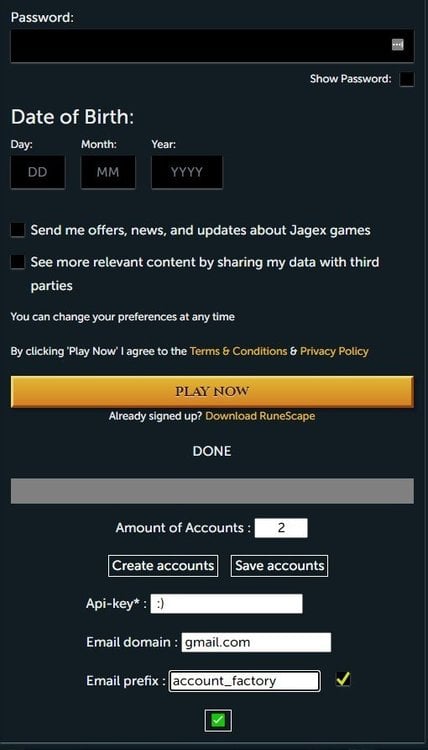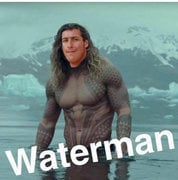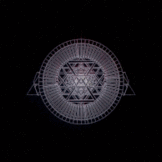Leaderboard
Popular Content
Showing content with the highest reputation on 06/11/20 in all areas
-
👑 Perfect Czar Free Trials & Demos 👑 MOST POPULAR 👑 HIGHEST QUALITY 👑 MOST TOTAL USERS 👑 LOWEST BAN-RATES 👑 24/7 SUPPORT 👑 SINCE 2015 👑 MANY SKILLS 👑 MOST VIEWS 👑 MOST REPLIES 👑
👑CzarScripts #1 Bots 👑 👑 LATEST BOTS 👑 If you want a trial - just post below with the script name, you can choose multiple too. 👑 Requirements 👑 Hit 'like' 👍 on this thread6 points
-
Perfect Fighter AIO
2 pointsAnother round of updates/improvements will be posted shortly, within a few hours you'll all notice a new version. Enjoy!2 points
-
How do I launch OSRS + Mirror Mode in a docker container?
If youre fine with having no gui, you could use windows cotnainers. If you figure out how to run mirror mode on linux, theres a pretty convenient docker extension the uses x11 https://github.com/mviereck/x11docker I think docker's native proxy settings use http proxies, not socks. Although programs such as proxychains can help out proxy only the osrs client on linux2 points
-
🔥 KHAL SCRIPTS TRIALS 🔥 HIGHEST QUALITY 🔥 BEST REVIEWS 🔥 LOWEST BANRATES 🔥 TRIALS AVAILABLE 🔥 DISCORD SUPPORT 🔥 ALMOST EVERY SKILL 🔥 CUSTOM BREAKMANAGER 🔥 DEDICATED SUPPORT
1 point
- Khal AIO Crafter
1 pointWant to buy with OSGP? Contact me on Discord! Detailed feature list: - Task/progressive based setup - Gem cutting - Amethyst cutting - Glassblowing - Molten glass smelter - Armour crafting - Jewelry crafting/smelting - Jewelry stringing - Battlestaff combinging - Flax picking + spinning - Drift net weaving - Hide tanning - Shield crafting - Birdhouse crafting - Clockwork crafting - CLI support for goldfarmers Custom Breakmanager: - Setup Bot and break times - Randomize your break times - Stop script on certain conditions (Stop on first break, Stop after X amount of minutes, Stop when skill level is reached) - Worldhopping - Crucial part to botting in 2024! Script queueing: - Support queueing multiple script in a row - All Khal scripts support flawless transitions in between scripts - Start creating your acc in a few clicks from scratch to multiple 99's - Flawless CLI support - Learn more here: How to use CLI parameters: - Example Usage: -script 666:ScriptFile.BreakFile.DiscordFile SAVEFILE = Saved Filename BREAKFILE = Breakmanager Filename - SAVEFILE: Save file can be created in the GUI. Navigate to the tab you want to run and press "Save As CLI file". Please choose your filename wisely (No special characters) - BREAKFILE (Optional): Breakfile can also be create in the GUI, set the breaksettings you wish to use and press "Save new CLI BreakFile". Please choose your filename wisely (No special characters) - Final form (Note that with some bot manager you do not need to specify -script 666): -script 666:TaskList1.4515breaks (With breaks) -script 666:TaskList1.4515breaks.discord1 (With breaks & discord) -script 666:TaskList1..discord1 (NO breaks & discord)1 point- Perfect Fighter AIO
1 pointNEW! Added Gemstone Crab! 81 Hours at Cows Brutal Black Dragon support Sulphur Nagua support Blue Dragon 99 ranged 99 Ranged at Gemstone Crab 81 Range F2p Safespotting Hill Giants Hotkey List // F1 = set cannon tile // F2 = hide paint // F3 = Set afk tile // F4 = reset afk tile // F6 = Set safespot tile // F7 = activate tile selector // F8 = Reset tile selector // F9 and F10 used by the client, EDIT: will re-assign as they are no longer used by client // F11 = Set breaks tile // F12 = Reset breaks tile User Interface Banking Tab Demo (handles everything with banking) You can copy inventory (to avoid adding individual items...), you can insert item names which have Auto-Fill (for you lazy folk!) and you can choose whether to block an item and avoid depositing it in bank, ideal for runes and ammo. Looting Tab Demo (From looting to alchemy, noted/stackable items too) You can choose whether to alch an item after looting it simply by enabling a checkbox, with a visual representation. All items are saved upon exiting the bot, for your convenience! Tasking Demo (Not to be confused with sequence mode, this is an individual task for leveling) You can set stop conditions, for example to stop the bot after looting a visage, you can have a leveling streak by changing attack styles and training all combat stats, you can have windows alert bubbles when an event occurs and an expansive layout for misc. options! Prayer Flick Demo (Just example, I made it faster after recording this GIF) There are two settings: Safe mode and efficient mode, this is safe mode: Fight Bounds Demo Allows you to setup the fight bounds easily! Simplified NPC chooser Either choose nearby (local) NPCs or enter an NPC name to find the nearest fight location! Simple interface, just click! Level Task Switch Demo (Switching to attack combat style after getting 5 defence) You can choose how often to keep levels together! e.g. switch styles every 3 levels Cannon Demo (Cannon is still experimental, beta mode!) Choose to kill npcs with a cannon, recharges at a random revolution after around 20-24 hits to make sure the cannon never goes empty too! Results Caged Ogres: How does this bot know where to find NPCs? This bot will find far-away npcs by simply typing the NPC name. All NPCs in the game, including their spawn points have been documented, the bot knows where they are. You can type 'Hill giant' while your account is in Lumbridge, and the bot will find it's way to the edgeville dungeon Hill giants area! Here is a visual representation of the spawn system in action (this is just a visual tool, map mode is not added due to it requiring too much CPU) Fight Area Example (How the bot searches for the npc 'Wolf') Walking System The script has 2 main walking options which have distinctive effects on the script. The walking system is basically a map with points and connections linking each point. It tells the script where to go, and decides the routes to take when walking to fightzones. Walking system 1 This uses a custom walking API written by myself and is constantly being updated as new fightzones are added. Pros: - Updates are instant, no waiting times - More fightzones are supported Cons: - Sometimes if an object is altered, the changes are not instant - Restarting the script too many times requires loading this webwalker each time which adds unnecessary memory (there is no way to make it only load at client startup since I don't control the client) Walking system 2 This is the default OSBot webwalking API - it is relatively new and very stable since the developers have built it, but is currently lacking certain fightzones (e.g. stronghold) and other high level requirement zones. It is perfect for normal walking (no object interactions or stairs, entrances etc) and never fails. Pros: - Stable, works perfect for normal walking - All scripters are giving code to improve the client webwalker - More efficient when restarting the script since it is loaded upon client start Cons: - No stronghold support yet - Some new/rare fightzones not supported yet - If there is a game-breaking update or an unsupported fightzone, it may take some time to add/repair (less than 24 hours usually) So which system should I choose? Whichever one suits your chosen fightzone best! There really shouldn't be any problems - the sole purpose of these options are for backup and emergency purposes, if the script ever messes up there is always the next option to select. Note: If the script ever fails, there will be immediate updates to fix the walking systems! Script Queue/Bot Manager: Script ID is 758, and the parameters will be the profile name that you saved in the fighter setup! Bug Report templates: New feature request - What is the new feature - Basic description of what the script should do - Basic actions for the script: 'Use item on item' etc. For when the script gets stuck on a tile (or continuous loop): - Which exact tile does the script get stuck on? (exact tile, not 'near the draynor village') - Plugin or normal script? - Did you try all 3 walking options? Script has a logic bug (e.g. dies while safespotting) or (cannon mode doesn't pickup arrows) - What is the bug - How did you make the bug happen - (optional) recommendation for the bug, e.g. 'make the script walk back' or something - Tried client restart? - Normal script or a plugin? - Which exact setup options are enabled? Afk mode, cannon mode, etc etc.1 point- APA Script Trials
1 point────────────── PREMIUM SUITE ────────────── ─────────────── FREE / VIP+ ─────────────── ──────────────────────────────────────────────────────────── ⌠ Sand crabs - $4,99 | Rooftop Agility - $5,99 | AIO Smither - $4,99 | AIO Cooker - $3,99 | Unicow Killer - £3,99 | Chest Thiever - £2,99 | Rock crabs - $4,99 | Rune Sudoku - $9,99 ⌡ ⌠ AIO Herblore - FREE & OPEN-SOURCE | Auto Alcher - FREE | Den Cooker - FREE | Gilded Altar - FREE | AIO Miner - VIP+ ⌡ ──────────────────────────────────── What is a trial? A trial is a chance for you to give any of my scripts a test run. After following the instructions below, you will receive unrestricted access to the respective script for 24 hours starting when the trial is assigned. Your trial request will be processed when I log in. The trial lasts for 24 hours to cater for time zones, such that no matter when I start the trial, you should still get a chance to use the script. Rules: Only 1 trial per user per script. How to get a trial: 'Like' this thread AND the corresponding script thread using the button at the bottom right of the original post. Reply to this thread with the name of the script you would like a trial for. Your request will be processed as soon as I log in. If i'm taking a while, i'm probably asleep! Check back in the morning Once I process your request, you will have the script in your collection (just like any other SDN script) for 24 hours. Private scripts: Unfortunately I do not currently offer private scripts. ________________________________________ Thanks in advance and enjoy your trial! -Apaec.1 point- Perfect Magic AIO
1 point#1 SOLD MAGIC SCRIPT #1 MOST FEATURES MAGIC SCRIPT ESC MODE, HOVER-CLICK, NEAREST ITEM CLICK, FLAWLESS JMod nearby and we still alive. Anti-ban and Optimal script usage Anti-ban: - Don't go botting more than 3 hours at once, take breaks! Otherwise the ban-rate is highly increased! - Bans also depend on where you bot, for the best results: bot in unpopular locations Banking-related spells are the lowest ban-rate (spells which require banking or can be casted near a bank, e.g. superheating, maybe alching, jewelry enchanting etc etc) since you can just go to a full world and blend in with other non-bots (humans), for example: world 2 grand exchange If casting spells on npcs, then unpopular locations reduce the banrate by alot, So make sure not to go to botting hotspots otherwise you may be included in ban waves. - Some good areas used to be (until some got popular): grizzly bear, yanille stun-alching, any overground tiles (upstairs etc) but once the areas are overpopulated, try to go to another location which is similar to the aforementioned locations. This is a very popular thread with many many users so if a new location is mentioned, the location will be populated very quickly so I can only suggest examples of good locations - Don't go botting straight after a game update, it can be a very easy way to get banned. Wait a few hours! If you ever get banned, just backtrack your mistakes and avoid them in the future: you cannot be banned without making botting mistakes. Keep in mind you can be delay-banned from using previous scripts, so don't go using free/crap scripts for 24 hours then switching to a premium script, because the free/crap previous script can still get you banned! For more anti-ban information, see this thread which was created by an official developer: http://osbot.org/forum/topic/45618-preventing-rs-botting-bans/1 point- Khal Mort Myre Fungus
1 pointWant to buy with OSGP? Contact me on Discord! Detailed feature list: - Banks at Ferox enclave - Teleports Salve graveyard (Teleport tab OR Runes) - Teleports Drakan's medallion (Slepe) - Supports multiple locations in the swamp & Slepe - Swaps location is location is already taken - Hop world to avoid players - Use Quick prayer option to block ghoul damage option - GE support to sell Mort myre and restock new supplies Custom Breakmanager: - Setup Bot and break times - Randomize your break times - Stop script on certain conditions (Stop on first break, Stop after X amount of minutes, Stop when skill level is reached) - Worldhopping - Crucial part to botting! Script queueing: - Support queueing multiple script in a row - All Khal scripts support flawless transitions in between scripts - Start creating your acc in a few clicks from scratch to multiple 99's - Flawless CLI support - Learn more here: How to use CLI parameters: - Example Usage: -script 1108:ScriptFile.BreakFile.DiscordFile SAVEFILE = Saved Filename BREAKFILE = Breakmanager Filename - SAVEFILE: Save file can be created in the GUI. Navigate to the tab you want to run and press "Save As CLI file". Please choose your filename wisely (No special characters) - BREAKFILE (Optional): Breakfile can also be create in the GUI, set the breaksettings you wish to use and press "Save new CLI BreakFile". Please choose your filename wisely (No special characters) - Final form (Note that with some bot managers you do not need to specify -script 1108): -script 1108:TaskList1.4515breaks (With breaks) -script 1108:TaskList1.4515breaks.discord1 (With breaks & discord) -script 1108:TaskList1..discord1 (NO breaks & discord)1 point- Perfect Blast Furnace
1 pointRUNNING 4 SESSIONS PER NODE NODE [2] WITH 4 MORE BOTS Showcase: 8 bots same time generating ~2.8m/hr which equals to roughly ~67m/day! 1 MULE PER MACHINE FAQ What is the script ID? 782 Can I run this bot with the Bot Manager? Yes, the parameters will be the saved file name in the setup window, you will see once you run the bot. Can I request features added to this bot? Yes, I am always listening to requests and adding new features all the time!1 point- Stealth NMZ
1 pointStealth NMZ Can also be purchased with OSRS gold using vouchers from here Current record progress by @Not A Bot Features Supports all bosses CLI startup for scalable farming Saving and loading settings Custom break manager with support for NMZ dreams Daily botting session limits to simulate sleep patterns Hops worlds between dreams Random behavior configurable on the GUI Changes window title to OSBuddy while running Simulates AFK sessions by losing window focus Overloads/Absorptions/Super ranging/Super magic Dwarven rock cake guzzling Rapid heal flicking Stat boosting and protection prayers Prayer potions/Super restores Configurable position in dream Power-ups Blowpipe recharging Repairs barrows armour Supports all combat styles Special attack Weapon switching Buys herb boxes daily Restocks on NMZ potions Randomizations on pretty much anything Instructions Fill the GUI settings with desired values. Most behavior can be randomized by providing ranges instead of fixed numbers, eg. the script will guzzle the rock cake when HP reached some value in the provided range Use large ranges for more randomization. Herb boxes will only be bought if there are enough spare points (usually 300k+). Set long and frequent breaks for best results. The custom break manager added in the script is specially designed for NMZ, the default break manager will not work in this case since it may interrupt dreams. Example settings provided by @Gunman yes Goes in C:\Users\PCUserName\OSBot\Data\StealthNmz CLI Features Script ID is 1060. The script supports CLI startup with the following syntax: -script 1060:settingsname Where settingsname is the name of the settings preset used when saving the settings on the GUI. eg. -script 1060:test Bug Report Template 1. Stealth Injection or Mirror Mode: 2. Logger contents (press "Settings" on top right corner of the client, then "Toggle Logger", copy & paste on pastebin) : 3. Description:1 point- Fury AIO Looter
1 point** $14.99 - 24 hour trials available - like and comment on this thread Don't pm me on OSBot or Discord to ask for a trial. Loot anything, anywhere, with this highly customizable script! PvP worlds, waiting on loot piles, drop parties across Gielinor, even popping balloons in the party room! Buy The Script Here Check out these videos on using Fury AIO Looter to make money! [OSRS] Botting To Ban #7: Looting ! Crazy Profit [OSRS] Botting To Ban #8: F2P Looting FAQs: What does x setting on GUI mean? Look in the GUI spoiler below for a detailed explanation of what each option does. What settings should I use? WHATS THE BEST??? Whatever works for you, try new things until you find something thats good. I made it as customizable as possible for a reason 😉 There is no "best" settings before you ask me. lol. If I told everyone the ""best"" settings then everyone would do that and it would no longer be the best. Experiment and see what works for you Where should I run the looter? Anywhere there is loot on the ground. Experiment. See whats making money. Known locations would be GE drop parties in highly populated worlds. PVP worlds in active areas (ge, lumbridge, varrock, etc). ZMI. Wintertodt. Skillers that drop their inventory like barbarian village fishers, rimmington mine iron ore droppers etc. It will even work in the party room to pop balloons 😛 GUI: CLI: Discord Server: POGRESS REPORTS:1 point- [Tutorial] Make your script send discord messages
I'll be teaching you how to send messages to your discord channel from your botting script. This can be useful for a number of things; Level messages, PvE drops, Out of food and a lot of other things. I'll be using this json library, but you can re-write the code snippet so you won't need the library (If you know how). If you want to know how you can "import" the library to your compiled script, just watch this spoiler. Official Discord webhook API is here Let's get started The following code is the function to send a discord message. You want to add this anywhere in your code. It has come to my attention that I'm a retard, and that I initialize variables inside methods. Please fix this yourself :)) Once you've got the function in your project you're ready to use it. discordMessage("Your webhook url", "the message you want to send", "Any username really. You can use the name of the account logged in if you want"); If you don't know how to create a discord webhook, look at this spoiler.1 point- [Outdated] Account Creator [Chrome Extension] - Alpha
𝒜𝒸𝒸𝑜𝓊𝓃𝓉 𝐹𝒶𝒸𝓉𝑜𝓇𝓎 Welcome to Acccount Factory ! My goal is to create a free and easy to use account creation tool. The application is using Javascript and Chrome's extension tools. The extension is completely free. Donations are appreciated to encourage me to develop the application Contact: NybNob#8149 𝒞𝓊𝓇𝓇𝑒𝓃𝓉 𝓋𝑒𝓇𝓈𝒾𝑜𝓃 Alpha 𝐼𝓃𝓈𝓉𝒶𝓁𝓁𝒶𝓉𝒾𝑜𝓃 Important softwares : Proxifier/Proxy extension , Anti-captcha API key and the extension files. Proxifier/Proxy extension Important to create accounts with the same IP you'll use to bot. Either way, your accounts are going to be locked by Jagex. Anti-captcha API key Register an account on anti-captcha and add some funds to your account. Once it's done, go in Settings -> API Setup and copy paste your Account key. Account Factory Extension For the installation, you'll have to use Google Chrome. After that, you'll have to enable developer mode to add the extension to your browser. Once it's done, you'll "Load unpacked" and select the folder that contains the extension ( AccountFactory ). Once you have the extension on your top right, go on the runescape registration page. ↓ Download here ↓ Github Enable Developer mode and Upload Extension (Video) Proxifier Tutorial 𝐻𝑜𝓌 𝓉𝑜 𝓊𝓈𝑒 𝓉𝒽𝑒 𝑒𝓍𝓉𝑒𝓃𝓈𝒾𝑜𝓃 Once you're here, it's pretty straight foward ! 1. Enter you Anti-captcha API-key and Save it. ( you only have to do it once ) 2. Enter the amount of accounts you want. 3. Press "Create accounts". 4. Wait until the end of the status bar and it says "DONE". 5. Press "Save Accounts". 6. Open the .txt file 7. Have fun Note : It can take between 20s-120s per accounts, the anti-captcha API is pretty slow. Sorry for the desagrement 𝒬𝓊𝑒𝓈𝓉𝒾𝑜𝓃𝓈 For any questions or donations, make sure to contact me on discord : ⚠️𝒲𝒶𝓇𝓃𝒾𝓃𝑔⚠️ The code is private and will stay private. If you do not trust the application, like everything on the Internet, please do not download it. I'm trying my best to provide a simple tool to make everyone's life easier. -𝒩𝓎𝒷 𝒰𝓅𝒹𝒶𝓉𝑒𝓈 V1.0.0 The extension is working but is pretty raw and manual. Exemple https://i.gyazo.com/a30955e038bd790caff76e4bf2b6ffe1.mp4 Save output wbrysc8u@dfb55.com:gei5ktpd dewstoig@dfb55.com:qk5oo7tg xm33f5zf@dfb55.com:j0w5ws87 9mezt6jn@dfb55.com:ojrydlqp zvfxqa8r@dfb55.com:ywd5l7i5 s95b7xwi@dfb55.com:ndons82c 25190s7d@dfb55.com:vh5usavh v2d1vrlv@dfb55.com:j0cuawc2 6ubypku5@dfb55.com:2w3w30pu nqeoccu2@dfb55.com:9xcztv0o 0fix9607@dfb55.com:wpl94xxk ke37x5xi@dfb55.com:hg2tqmbc 9wpr9adi@dfb55.com:56a8q92n V1.1.0 - 06/13/2020 Done - Added Anti-Captcha API ✓ In progress - Raw requests to server. Almost done, just need to find a fix. Todo - Automatisation. V1.2.0 - 06/13/2020 - PM Done - Raw requests to server ✓ In progress - Automatisation with Amount of Account Input. Todo - GUI V1.3.0 - 06/13/2020 - Evening Done - Automatisation with Amount of Account Input. In progress - Email prefix with increments and email_domain choice Todo - GUI Video : https://i.gyazo.com/2610423ed5def3658f6fbbee8e77487b.mp4 V.1.4.0 DONE - Creation Tests | Created over 50 accounts without any problem. IN PROGRESS - EMAIL PREFIX AND INCREMENT TODO - GUI - ADD MANUAL SIGN UP V.1.5.0 DONE - Email update : Email prefix, domain and increment. - New preview Note : checkbox next to email prefix is to enable increment, use it only if you make more then 1 account. IN PROGRESS - Bug fix - Tutorial video TODO - Email Verification - Account Unlocker1 point- Excellent Vorkath
1 point- PPOSB - Bank Organizer
1 point- PPOSB - Bank Organizer
1 point- Khal Wintertodt
1 point1 point- Perfect Sand Crabs
1 pointIt was picking up coins when I only had the rare drop looting checkbox selected. The banking is okay for the most part but it's not depositing caskets with my particular setup. (6 ranged pots and 22 lobsters) I take more food because I'm 1 def but I'll try it with less. & yea running to that weird tile behind the alter thats gets you stuck and wastes energy. I did some research and to reaggro an NPC in RuneScape the wiki says you must leave the "area" and come back; the area is about the size of the minimap. So I think running to a random tile X distance away is a much better implementation. I think it would also help if you added some documentation for the settings.1 point- Perfect Sand Crabs
1 point@Rarest any answers? If not dont worry no problem I will just try everything until something appears and then I’ll update. Please bear in mind it is recommended to not loot coins because there’s so many spawns and its not worth looting. Also bear in mind it is recommended to not have a full inventory, ~5 lobsters is fine they are super low combat so they will rarely hit. also will be adding support for more variations of food e.g. karambwan in the next version.1 point- Perfect Sand Crabs
1 point@Czar The script is still not right man. With looting on it runs to random tiles for coins. Still runs all the way to that weird tile behind the altar which is highly inefficient and very bot like. Banking still doesn't work consistently.1 point- Perfect Miner AIO
1 point- Excellent Vorkath
1 pointLooks like you have the diary completed. Which requires having the seaboots in your inventory Or you can use the clan wars banking method! if you have dueling rings in your bank!1 point- Excellent Vorkath
1 pointHave you followed this? Note: If you're using EAGLE EYE 2 prayer potions will be more than enough. However if you're using RIGOUR you may want to consider 3. Bastion/Ranging potions can be used instead of Divine however this is not recommended for cost and kills p/hr. YOU MUST HAVE A LUNAR ISLE TELEPORT OR NEXUS PORTAL WITH LUNAR ISLE IN YOUR HOUSE. Rune Pouch. The required runes for restock/ usage are: LAW RUNE, DUST RUNE, CHAOS RUNE. Laws can be removed if using a Construction cape or house tabs. You must start the script with a rune pouch otherwise it will default to carrying the runes needed.1 point- [Outdated] Account Creator [Chrome Extension] - Alpha
-- Account Creator v1.0 -- The account creator is kinda working. It's not the best, still need to implement some stuff. Its pretty raw at the moment, but it works. I paired it with anti-captcha and a proxy extension GIF of how it works https://i.gyazo.com/a30955e038bd790caff76e4bf2b6ffe1.mp4 Output of save button wbrysc8u@dfb55.com:gei5ktpd dewstoig@dfb55.com:qk5oo7tg xm33f5zf@dfb55.com:j0w5ws87 9mezt6jn@dfb55.com:ojrydlqp zvfxqa8r@dfb55.com:ywd5l7i5 s95b7xwi@dfb55.com:ndons82c 25190s7d@dfb55.com:vh5usavh v2d1vrlv@dfb55.com:j0cuawc2 6ubypku5@dfb55.com:2w3w30pu nqeoccu2@dfb55.com:9xcztv0o 0fix9607@dfb55.com:wpl94xxk ke37x5xi@dfb55.com:hg2tqmbc 9wpr9adi@dfb55.com:56a8q92n -- TODO -- 1. Add Anti-captcha API to the code. 2. Try to send raw requets to website.1 point- Malcolm's Private Script Shop! [Fast] [Customized] [Reliable] [Competent] [Committed] [Lifetime Maintenance]
bump1 point- Perfect Fighter AIO
1 pointThe "loot items over x gp isnt working, Everything added to current loot list it picks up, but doesn't pick up random items over say 400gp. Edit: Its picking up gold over the set amount but not items, and sometimes ensouled heads.. Also noticed it doesn't tell you gp/hr on the paint.1 point- Stealth Quester
1 pointI figured it out, the issue was that I had never set the settings for which arrow type and bow I wanted to use for the quest. It appears to be working just fine now. Thanks for the awesome scripts, keep it up!1 point- Fruity NMZ
1 pointThis script is beast! Went from 70 base melee stats to 75 base melee in just 4 dreams run entirely by this script Huge shout out to the success of this script.1 point- Free script suggestions?
1 point- Stealth NMZ
1 pointIf it's your main don't bot on it 😐 or don't bot on accounts you aren't willing to lose.1 point- 39 Woodcutting Beaver
1 point- How to get insta locked
1 point- Need help with client download
1 pointHey guys, so im brand new here. I've tried the download button on the home page for the client, but after extracting the files from the .jar, im not sure how to get the client running.1 point- Banned 12min
1 pointI have found WC to be the highest f2p ban rate as of late. That said, I think it just takes some practice/knowledge and good scripts and generous breaks. I personally do 100% of my botting on mirror mode at 50ms and no proxies with up to 6 accounts going at the same time on the same ip. Above is a recent screenshot of an account I made doing f2p only 100% botted. This exact account is now a member with nearly ever stat at least 50+ and even a couple 90+ all 100% botted. Stop blaming everything else and take each ban as a lesson. Are you finding a specific script is catching quick bans? Then find another script. Are you using old scripts that keep breaking? Then find another script? Are you using a free script used by thousands of others? Then find another script. Are you botting to much with not enough breaks, try botting less with longer breaks inbetween. It just takes some luck, time, and patients and you will get your own rhythm going that works for you. Edit: I lied all my accounts are 99.999% botted. I ALWAYS do tutorial island by hand!1 point- Client/Script Problems
1 point- [Stable] OSBot 2.5.82
1 point- Excellent Vorkath
0 pointsSimple debugging 101. Read the main post before asking if there are "any fixes"0 points - Khal AIO Crafter