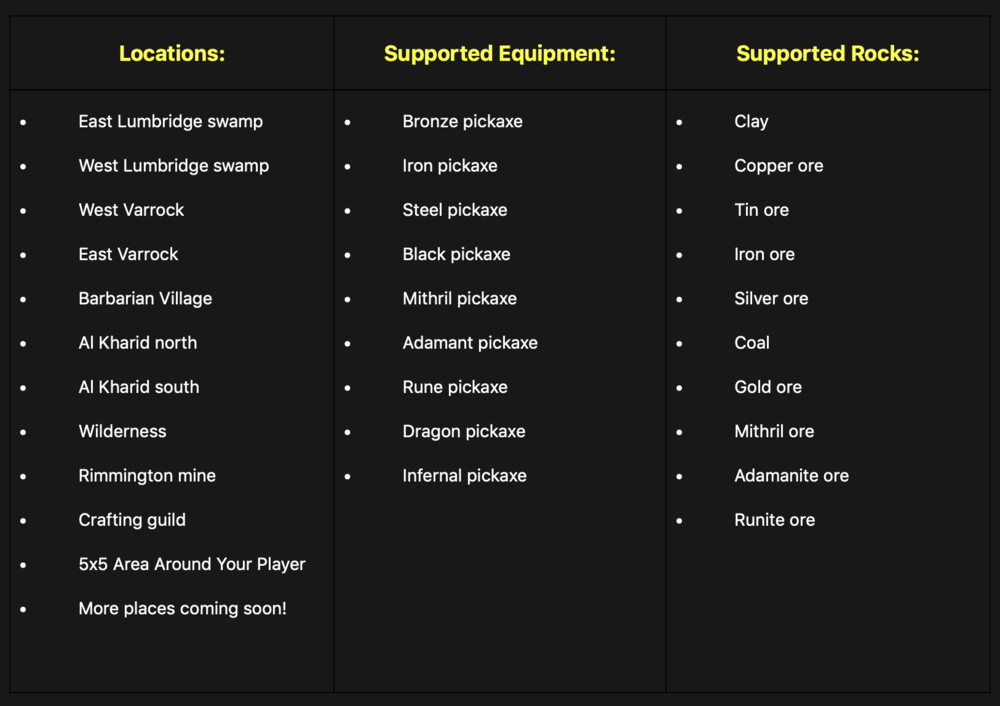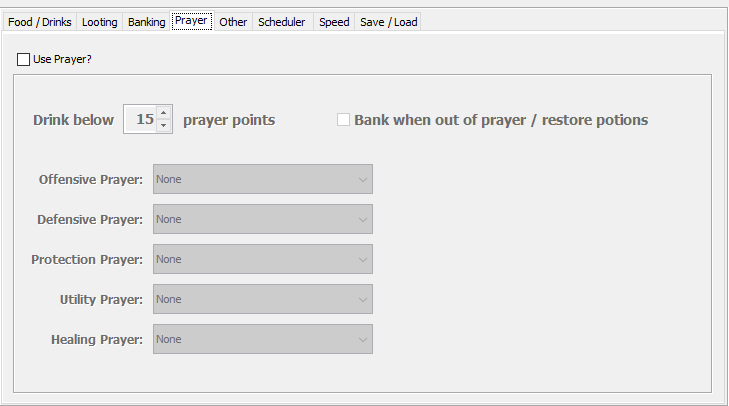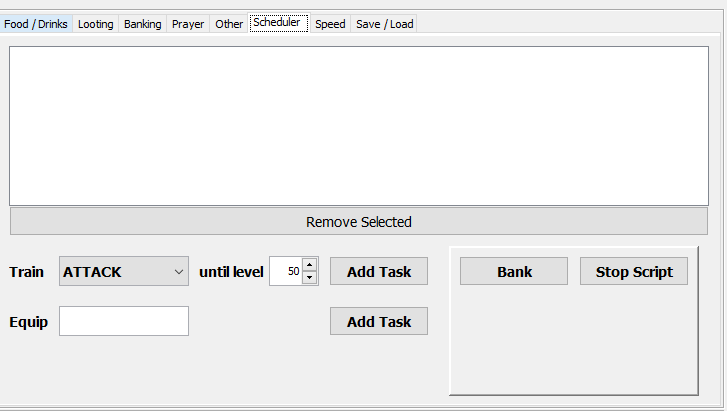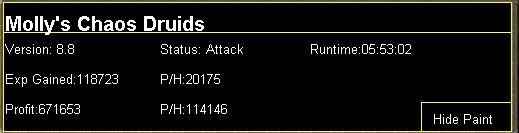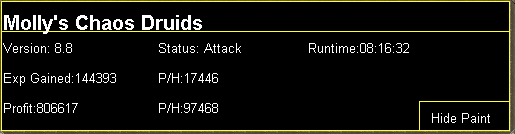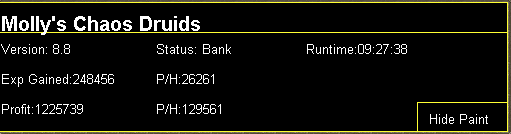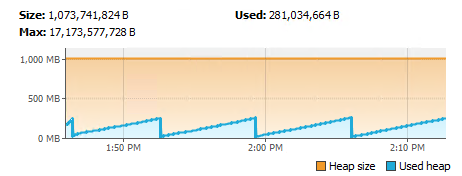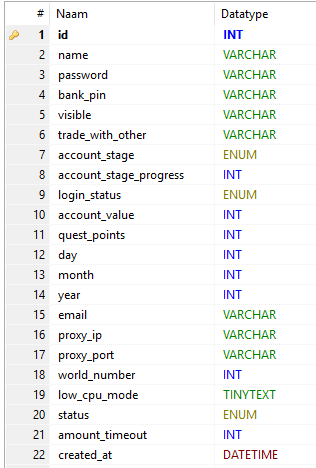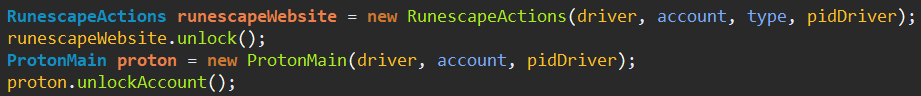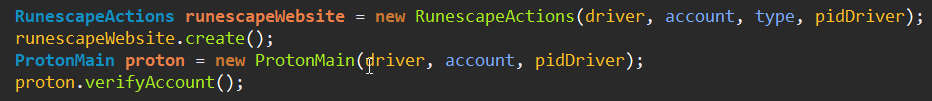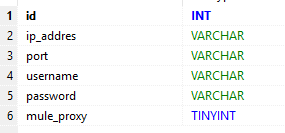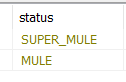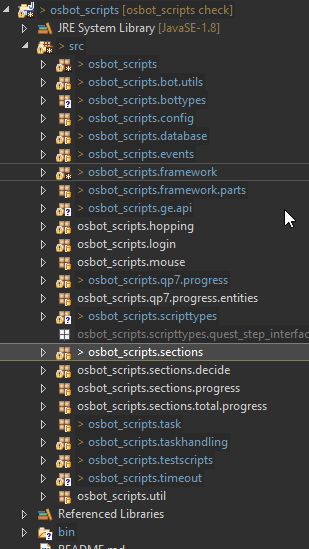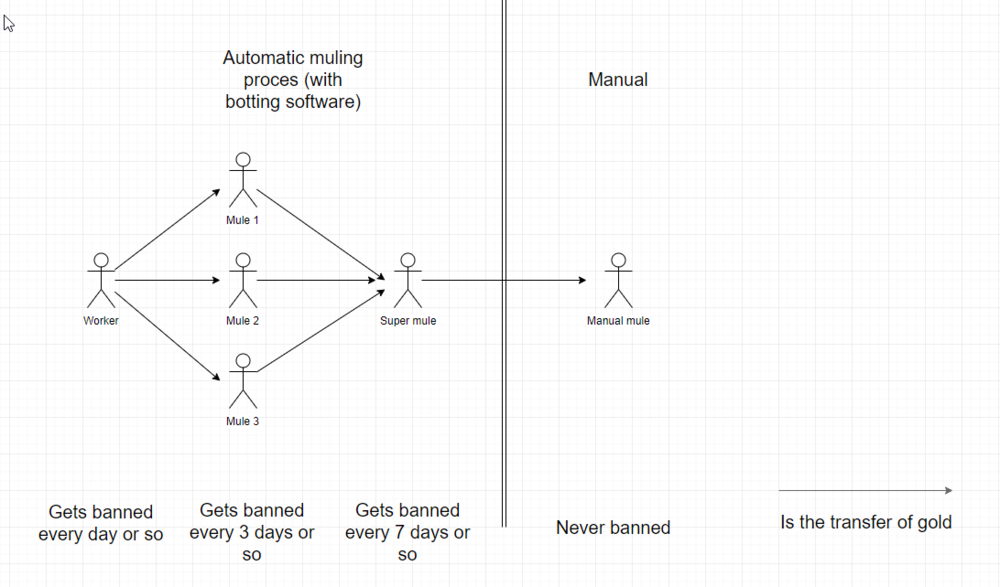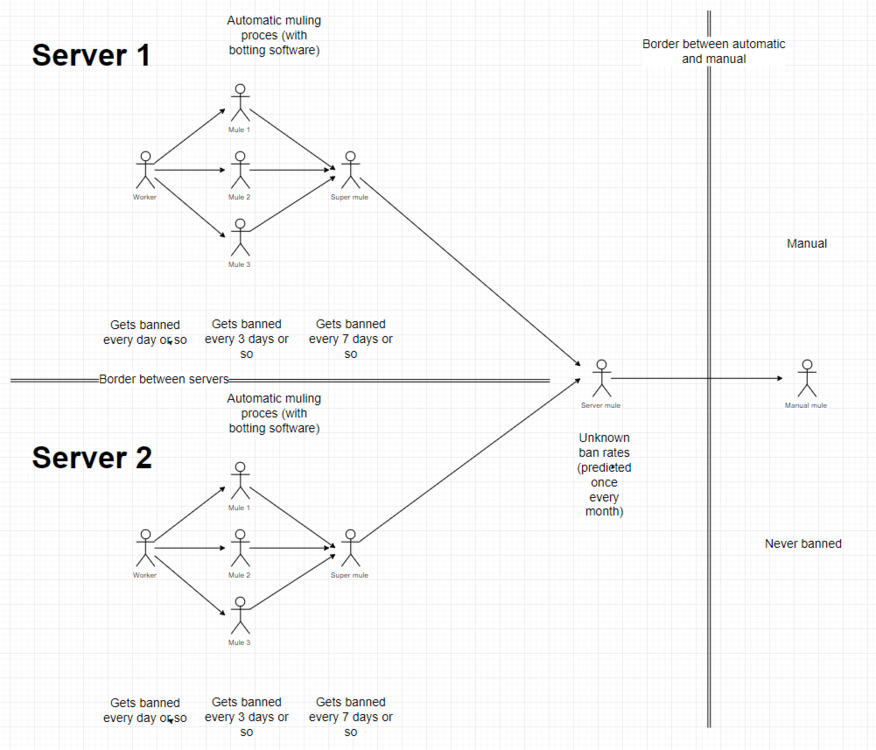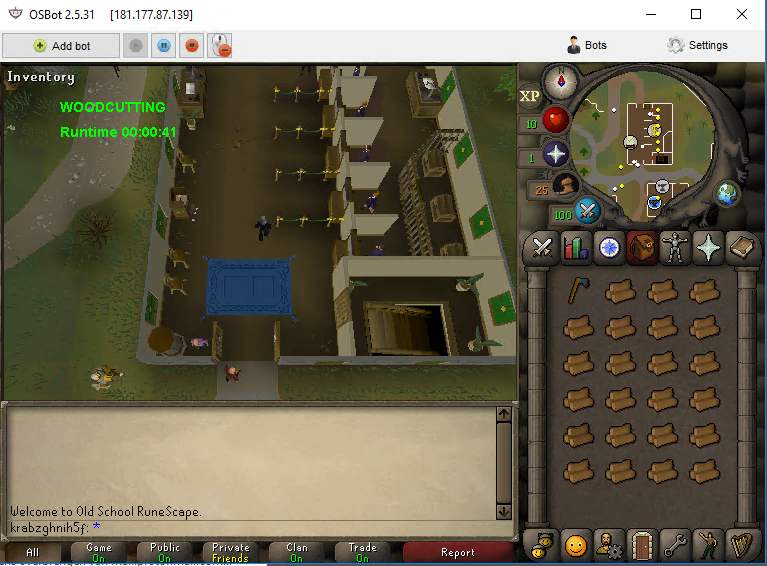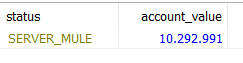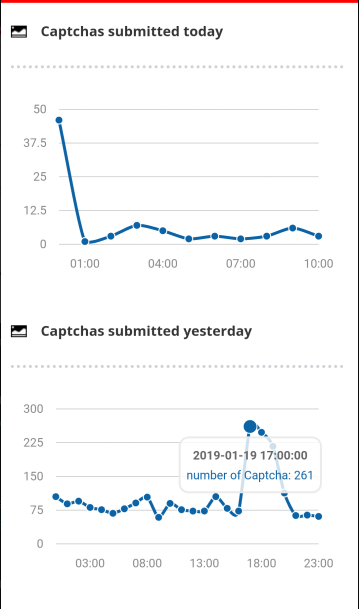Leaderboard
-


Token
Scripter III5Points8433Posts -


Apaec
Scripter III4Points11174Posts -


ProjectPact
Script Factory Developer4Points6470Posts -


Czar
Global Moderator3Points23250Posts
Popular Content
Showing content with the highest reputation on 02/22/20 in all areas
-
👑 Perfect Czar Free Trials & Demos 👑 MOST POPULAR 👑 HIGHEST QUALITY 👑 MOST TOTAL USERS 👑 LOWEST BAN-RATES 👑 24/7 SUPPORT 👑 SINCE 2015 👑 MANY SKILLS 👑 MOST VIEWS 👑 MOST REPLIES 👑
👑CzarScripts #1 Bots 👑 👑 LATEST BOTS 👑 If you want a trial - just post below with the script name, you can choose multiple too. 👑 Requirements 👑 Hit 'like' 👍 on this thread2 points
-
APA AIO Smither
2 pointsView in store $4.99 for lifetime access Key Features: Supports Bar smelting, Cannonball making and Item smithing Supports all tradeable bars for both smithing and smelting, with support for material-unique items (full list below) Supports the above activities in all locations you would ever want to perform them (full list below) Smart activity-based framework allows you to schedule tasks to be performed in succession (details below) Simple and intuitive start-up interface hosting the activity editor (Optional) Informative, concise, self-generating, recolourable and movable paint tracks useful run-time data (Optional) On-screen movable console logger to notify you exactly what the script is doing at any point in time Smart Gaussian-distribution derived Make-X value generator supporting letter scalar suffixes (Optional) Moves the mouse outside the game screen while idle Utilises the OSBot map web system with obstacle handling for inter-location traversal* (Optional) Ring of forging support for iron smelting ...and many more! *The OSBot web is very reliable however can occasionally (understandably) struggle with longer inter-location distances. As a result, I would highly recommend supervising the script while inter-location transitions take place. Supported Locations: Supported Bars: Bronze [1x tin ore, 1x copper ore] Iron (with & without Rings of forging) [1x iron ore] Silver [1x silver ore] Steel [1x iron ore, 1x coal ore] Gold [1x gold ore] Mithril [1x mithril ore, 4x coal ore] Adamant [1x adamantite ore, 6x coal ore] Runite [1x runite ore, 8x coal ore] Supported Smithing items: All generic material-independant items (e.g platebodies, knives, dart tips, etc...) Material dependant items: Bronze wire (bronze) Iron spit (iron) Oil lantern frame (iron) Studs (steel) Bullseye lantern (steel) Cannonballs (steel) Mith grapple tip (mithril) Activity based framework: The script features a fully-fledged activity system. This system allows you to completely customise each botting session and tailor it to the needs of your account. The system allows for 'activities' to be queued in sequence, whereby when started, the script will proceed to execute and attempt to fulfill each activity in turn. An activity is comprised of two parts - the task and the target. An example of a task may (arbitrarily) be 'Smelting gold bars at Edgeville' and an example of a target may be 'until level 70 Smithing achieved'. Both the task and the target can be fully customised to your needs, then saved and queued to the session activity manager. Task options: Smelting Bars (in a furnace) Making Cannonballs (in a furnace) Forging items (on an anvil) Target options: ... until out of supplies ... until level λ reached ... until λ experience gained ... until λ minutes passed (where λ is some inputted integer value) It is worth noting that by default all tasks are automatically considered complete if insufficient resources to perform the task are present. Setting up: Example paint: Gallery: Credits:2 points
-
[Mirror Mode v3.09.188] Dropping Bug
2 pointsMirror mode version: v3.09.188 Problem: Output: N/A Script Ran: Any script that uses OSBot's dropping methods (Not a custom dropper) JVM/Browser bit version (32 / 64): Tested on both 32 & 64 bit versions, as well as Mac and Windows operating systems.2 points
-
Perfect Fighter AIO
1 pointNEW! Added Gemstone Crab! 81 Hours at Cows Brutal Black Dragon support Sulphur Nagua support Blue Dragon 99 ranged 99 Ranged at Gemstone Crab 81 Range F2p Safespotting Hill Giants Hotkey List // F1 = set cannon tile // F2 = hide paint // F3 = Set afk tile // F4 = reset afk tile // F6 = Set safespot tile // F7 = activate tile selector // F8 = Reset tile selector // F9 and F10 used by the client, EDIT: will re-assign as they are no longer used by client // F11 = Set breaks tile // F12 = Reset breaks tile User Interface Banking Tab Demo (handles everything with banking) You can copy inventory (to avoid adding individual items...), you can insert item names which have Auto-Fill (for you lazy folk!) and you can choose whether to block an item and avoid depositing it in bank, ideal for runes and ammo. Looting Tab Demo (From looting to alchemy, noted/stackable items too) You can choose whether to alch an item after looting it simply by enabling a checkbox, with a visual representation. All items are saved upon exiting the bot, for your convenience! Tasking Demo (Not to be confused with sequence mode, this is an individual task for leveling) You can set stop conditions, for example to stop the bot after looting a visage, you can have a leveling streak by changing attack styles and training all combat stats, you can have windows alert bubbles when an event occurs and an expansive layout for misc. options! Prayer Flick Demo (Just example, I made it faster after recording this GIF) There are two settings: Safe mode and efficient mode, this is safe mode: Fight Bounds Demo Allows you to setup the fight bounds easily! Simplified NPC chooser Either choose nearby (local) NPCs or enter an NPC name to find the nearest fight location! Simple interface, just click! Level Task Switch Demo (Switching to attack combat style after getting 5 defence) You can choose how often to keep levels together! e.g. switch styles every 3 levels Cannon Demo (Cannon is still experimental, beta mode!) Choose to kill npcs with a cannon, recharges at a random revolution after around 20-24 hits to make sure the cannon never goes empty too! Results Caged Ogres: How does this bot know where to find NPCs? This bot will find far-away npcs by simply typing the NPC name. All NPCs in the game, including their spawn points have been documented, the bot knows where they are. You can type 'Hill giant' while your account is in Lumbridge, and the bot will find it's way to the edgeville dungeon Hill giants area! Here is a visual representation of the spawn system in action (this is just a visual tool, map mode is not added due to it requiring too much CPU) Fight Area Example (How the bot searches for the npc 'Wolf') Walking System The script has 2 main walking options which have distinctive effects on the script. The walking system is basically a map with points and connections linking each point. It tells the script where to go, and decides the routes to take when walking to fightzones. Walking system 1 This uses a custom walking API written by myself and is constantly being updated as new fightzones are added. Pros: - Updates are instant, no waiting times - More fightzones are supported Cons: - Sometimes if an object is altered, the changes are not instant - Restarting the script too many times requires loading this webwalker each time which adds unnecessary memory (there is no way to make it only load at client startup since I don't control the client) Walking system 2 This is the default OSBot webwalking API - it is relatively new and very stable since the developers have built it, but is currently lacking certain fightzones (e.g. stronghold) and other high level requirement zones. It is perfect for normal walking (no object interactions or stairs, entrances etc) and never fails. Pros: - Stable, works perfect for normal walking - All scripters are giving code to improve the client webwalker - More efficient when restarting the script since it is loaded upon client start Cons: - No stronghold support yet - Some new/rare fightzones not supported yet - If there is a game-breaking update or an unsupported fightzone, it may take some time to add/repair (less than 24 hours usually) So which system should I choose? Whichever one suits your chosen fightzone best! There really shouldn't be any problems - the sole purpose of these options are for backup and emergency purposes, if the script ever messes up there is always the next option to select. Note: If the script ever fails, there will be immediate updates to fix the walking systems! Script Queue/Bot Manager: Script ID is 758, and the parameters will be the profile name that you saved in the fighter setup! Bug Report templates: New feature request - What is the new feature - Basic description of what the script should do - Basic actions for the script: 'Use item on item' etc. For when the script gets stuck on a tile (or continuous loop): - Which exact tile does the script get stuck on? (exact tile, not 'near the draynor village') - Plugin or normal script? - Did you try all 3 walking options? Script has a logic bug (e.g. dies while safespotting) or (cannon mode doesn't pickup arrows) - What is the bug - How did you make the bug happen - (optional) recommendation for the bug, e.g. 'make the script walk back' or something - Tried client restart? - Normal script or a plugin? - Which exact setup options are enabled? Afk mode, cannon mode, etc etc.1 point
-
APA Script Trials
1 point────────────── PREMIUM SUITE ────────────── ─────────────── FREE / VIP+ ─────────────── ──────────────────────────────────────────────────────────── ⌠ Sand crabs - $4,99 | Rooftop Agility - $5,99 | AIO Smither - $4,99 | AIO Cooker - $3,99 | Unicow Killer - £3,99 | Chest Thiever - £2,99 | Rock crabs - $4,99 | Rune Sudoku - $9,99 ⌡ ⌠ AIO Herblore - FREE & OPEN-SOURCE | Auto Alcher - FREE | Den Cooker - FREE | Gilded Altar - FREE | AIO Miner - VIP+ ⌡ ──────────────────────────────────── What is a trial? A trial is a chance for you to give any of my scripts a test run. After following the instructions below, you will receive unrestricted access to the respective script for 24 hours starting when the trial is assigned. Your trial request will be processed when I log in. The trial lasts for 24 hours to cater for time zones, such that no matter when I start the trial, you should still get a chance to use the script. Rules: Only 1 trial per user per script. How to get a trial: 'Like' this thread AND the corresponding script thread using the button at the bottom right of the original post. Reply to this thread with the name of the script you would like a trial for. Your request will be processed as soon as I log in. If i'm taking a while, i'm probably asleep! Check back in the morning Once I process your request, you will have the script in your collection (just like any other SDN script) for 24 hours. Private scripts: Unfortunately I do not currently offer private scripts. ________________________________________ Thanks in advance and enjoy your trial! -Apaec.1 point
-
APA Rooftop Agility
1 pointView in store $5.99 for lifetime access _____________________________________________________________ Key Features: Progressive mode - The script will traverse the xp-optimum course for your current level; walking to the next course as your level increases. Reliability - The script was developed and rigidly tested with superior reliability in mind. Human replication - Designed around human simulation - behaviour tuned to replicate common rooftop play styles. Alching / Magic Imbue - The script can be configured to High/Low Alch items, or cast Magic Imbue as it traverses the course. Target system - Can be optionally configured with a target. Once this target is achieved, the script will stop. Available targets (variable λ): Stop when λ agility exp gained. Stop when agility level λ reached. Stop when λ magic exp gained. Stop when magic level λ reached. Stop when λ minutes passed. Healing - The script will consume edible items in your inventory to restore health, stopping if you run out of food. Mark of Grace looting - All marks of grace are looted while the script traverses the rooftop. Randomisation - All thresholds (including but not limited to Run energy and Critical Hp) are dynamically randomised. Energy restoration - The script will consume energy restoring items/potions when needed, provided they are available in the inventory. Web-Walking - The script utilises the OSBot Web to navigate the OSRS map, meaning it can be started from almost anywhere. Course detection - If you are on/near a rooftop course before setup, the course will automatically be loaded into the GUI. Error correction - The script will detect when it has made a mistake (e.g. climbed ladder in seers' bank) and will attempt to return to the course. ...and many more! Supported Rooftops: (Level 10) Draynor ✓ (Level 20) Al-Kharid ✓ (Level 30) Varrock ✓ (Level 40) Canifis ✓ (Level 50) Falador ✓ (Level 60) Seers' Village ✓ (Level 70) Pollnivneach ✓ (Level 80) Rellekka ✓ (Level 90) Ardougne ✓ Things to consider before trying/buying: Avoiding bans - while I have done my utmost to make the script move and behave naturally, bans do occasionally happen, albeit rarely. To minimise your chances of receiving a ban, I would strongly suggest reviewing this thread written by the lead content developer of OSBot. If you take on board the advice given in that thread and run sensible botting periods with generous breaks, you should be fine. That being said, please keep in mind that botting is against the Oldschool Runescape game rules, thus your account will never be completely safe and you use this software at your own risk. Web-walking - alongside a network of paths, the script moves around with the OSBot web-walking system, using it when in unknown territory. While it has proven very reliable, there are naturally some areas for which the web-walker may struggle. As a result, prior to starting the script, I would strongly recommend manually navigating your player to/close to the desired rooftop course. Progressive mode - the script features 'Progressive mode' which will cause the script to advance rooftop courses as you level up. Progressive mode relies on the aforementioned web-walking system for inter-rooftop navigation. Consequently, I would highly recommend monitoring the script as it traverses between courses to ensure the web-walking process correctly executes. Healing & Energy restoration - the script will automatically heal or restore run energy when needed. It will do so by consuming items in the inventory - this script will not bank. For optimal exp rates, I would strongly suggest keeping energy restoring items in the inventory (energy/super energy/stamina/fruits/summer pies/purple sweets/...). To prevent the script stopping prematurely, bring a few bites of food along. Using magic - The script supports the periodic casting of a magic spell while traversing a course to maximise experience rates. To determine whether or not you can cast a spell, the script checks your magic level as well as which runes are in your inventory and which stave you have equipped (if any). It is worth noting that, at this time, the script does not recognise any of the following items as rune sources, so avoid using them while running this script: Bryophyta's Staff, Tome of Fire, Rune Pouch. Script trials: I believe that trying a script before buying is paramount. After trying the script, hopefully you will be convinced to get a copy for yourself, but if not you will have gained some precious agility experience! If you're interested in a trial, please follow the instructions on my trials thread which can be found here. Gallery: Review (by Eduardino): Start up GUI (Graphical User Interface): Paint (optional, movable and self-generating): User screenshots: Testimonials:1 point
-
PPOSB - AIO Miner
1 pointPPOSB - AIO Miner 1-99 in a single click! Click here to purchase! *ChatGPT Supported via AltChat* * Now supports CLI See all updates here: https://pposb.org/forums/forumdisplay.php?fid=1 Features: * Simple to use GUI * Progressive leveling or selective leveling * Advanced algorithms for object detection as well as predictions * Choose pre-defined locations or create your own * Choose between banking or dropping (shift-dropping supported) * Progressive mode automatically detects safe areas based off aggressive NPC's * Automatic detection for the best equipment you can use, or define specific equipment to use * Pre-hovering next interaction * Custom mouse and interaction handling system * Advanced paint display * Fail-safe's to make sure your player does not get stuck * Supports tele-tabs and well as traveling on ships * World hopping supported * GUI automatically updates locations available for your desired resource * Infernal items supported with special attack features * Takes a screenshot and logs out if you receive a pet drop * And much more! Script Details: Example CLI arguments: Script IDs: Project AIO Miner: 1065 -script 1065:bank=true#grandExchange=true#altchat=false If using mirror mode, please make sure you set your Reaction time to 50ms! (To do so, hold Shift and press F4 until the Reaction time reaches 50ms) ** To reduce the risk of your bot getting stuck, please disable rooftops in your settings **1 point
-
Stealth Quester
1 pointStealth Quester Can also be purchased with OSRS gold using vouchers from here 70 Quests Supported Alfred Grimhand's Barcrawl Animal Magnetism A Porcine of Interest Big Chompy Bird Hunting Biohazard Black Knights Fortress Client Of Kourend Clock Tower Cook's Assistant Death Plateau Demon Slayer Dorics Quest Dragon Slayer Druidic Ritual Dwarf Cannon Elemental Workshop I Ernest The Chicken Fight Arena Fishing Contest Gertrude's Cat Goblin Diplomacy Hazeel Cult Holy Grail Imp Catcher Jungle Potion Lost City Merlin's Crystal Monkey Madness I Monk's Friend Mountain Daughter Nature Spirit Pirates Treasure Plague City Priest In Peril Prince Ali Rescue Regicide Rfd Cook Subquest Rfd Dwarf Subquest Rfd Evil Dave Subquest Rfd Goblin Subquest Rfd Pirate Subquest Rfd Ogre Subquest Romeo And Juliet Rune Mysteries Sea Slug Shadow Of The Storm Sheep Shearer Tears Of Guthix The Ascent Of Arceuus The Corsair Curse The Depths Of Despair The Dig Site The Feud The Golem The Grand Tree The Knights Sword The Restless Ghost The Tourist Trap Tree Gnome Village Tribal Totem Underground Pass Vampire Slayer Varrock Museum Quiz Waterfall Quest What Lies Below Witch's House Witch's Potion X Marks The Spot Instructions Click on quest names to queue them. Quests are completed in the order they are selected. Quests that are already completed will be skipped. Previously started quests/partially completed are not currently supported! Allow the script to finish the quest from start to finish for best results. In order to use armour/weapons/spells during quests, gear presets have to be created first. Equip the desired gear and set the attack style in game, then press the "Load Worn Equipment" button at the bottom left of the GUI, then give the preset a name. Click on the "Set Gear" button on the right side of a quest to set the gear preset to be used for that quest. If you want to use a combat spell for fights, make sure you are wielding a staff and have set the spell on offensive autocast. Only normal spells are currently supported. Ranged is not fully supported at this moment. Make sure you set the desired attack style in game to avoid gaining wrong XP. After selecting the desired options, either press the "Start" button to begin, or save the current settings by pressing "Save Current Settings" and giving the quest preset a name, and later running it faster by pressing "Run Saved Preset". You can delete gear/quest presets by right clicking them on the selection dialogue Special Mentions The script will stop upon death on all quests, except for Waterfall Quest. It is strongly recommended that you have decent Hitpoints level (20+) before attempting quests that contain boss fights. The script may not be able to continue previously started quests. If you really have to restart the script while it's doing a quest, use debug mode to continue that specific quest. This feature is accessed by pressing the F4 key while the GUI is in the foreground (focused application). The GUI title will change to Stealth Quester (debug mode) while in debug mode, and when started will not go to bank or Grand Exchange so all required items are assumed to be in the inventory. Monkey Madness I has a hard-coded requirement of 43 Prayer and 25 Hitpoints Underground Pass has a hard-coded requirement of 25 Hitpoints, and will use a bow as weapon. By default the script will use willow shortbow & mithril arrows. This can be configured on GUI throgh the "Configure Settings" button on the right side of the quest. Protect from melee will be used during the paladin fight if the account has 43 Prayer. The script will not use any weapon or ammo you set in the gear preset for this specific quest, as they will be replaced with a bow and arrows, and the attack style will be set to rapid. The script can complete this quest with level 1 Agility. The ability for the script to complete the quest will be limited by available food sources if it fails too many obstacles prior to reaching Iban's Lair where unlimited food is provided. Beta Testing Mode Enabled via script GUI using F3 key during startup Make sure the GUI window is focused and press F3 The quests which are currently in beta testing stage will be displayed on the list of available quests Debug Mode Enabled via script GUI using F4 key during startup Make sure the GUI window is focused and press F4 Title will change to Stealth Quester (debug mode) This can be used to resume the script execution after being interrupted. It is not guaranteed to work in all cases, but will work for over 95% of quest stages. You can also use this if you don't want the script to check bank/go to Grand Exchange. This means that you must have all items required by the script (not by quest guides), including the specific teleports it uses. It may work in some cases without teleports, but there is no guarantee. Ironman Mode Enabled via script GUI using F5 key during startup Make sure the GUI window is focused and press F5 Title will change to Stealth Quester (iron man mode) The script features a special ironman mode where it will automatically gather all required items. This mode supports at the present moment the following 9 quests: Cook's Assistant Romeo and Juliet The Restless Ghost Rune Mysteries Ernest the chicken Hazeel Cult Clock Tower The Corsair Curse X Marks the Spot No Food Mode Enabled via script GUI using F6 key during startup Make sure the GUI window is focused and press F6 Title will change to Stealth Quester (no food mode) Can be used for high level accounts when you are 100% sure you won't need food on some quests. There are quests like Underground Pass, Regicide, Monkey Madness, Shadow of the Storm, Holy Grail, Dragon Slayer and possibly others where this will not work. The script will stop when it fails to find food in bank in these cases. CLI Features Script ID is 845. The script supports CLI startup with custom user defined parameters. The parameters in this case are the name of the quest presets created on the GUI (with "Save Current Settings"). eg. -script 845:questpreset Bug Report Template 1. Stealth Injection or Mirror Mode: 2. Logger contents (press "Settings" on top right corner of the client, then "Toggle Logger", copy & paste on pastebin) : 3. Description: Skills required to run all quests: 51 Agility 49 Firemaking 41 Cooking 36 Woodcutting 35 Runecrafting 31 Crafting 30 Ranged 30 Thieving 20 Attack 20 Mining 20 Smithing 18 Slayer 12 Hunter 10 Fletching 10 Fishing The script can obtain a total of 117 QP on member worlds and 41 QP on free to play worlds. Additional Info by @krisped1 point
-
Extra Quester ~ Open Source Quest Automation
Looking to automate your RuneScape questing experience? Extra Quester is a questing bot created to automate the mundane questing tasks. Don't have time to complete quests on your bot? Now all you need to do is select your quests and press start! Why should I use Extra Quester? Extra Quester was designed to be free and open source for everyone to use. That means you pay nothing and get the full experience! Have feedback or a suggestion? Leave all feedback and suggestions on this thread! Have a specific quest you want to see? Let me know! You can also add me on discord to get in touch: Brandon#9592. Quests Completed (4) (COMPLETED - NEEDS WORK - NOT STARTED) Known Issues Screenshots Frequently Asked Questions Future Changes Credits Download and Source Download on BitBucket Source on BitBucket1 point
-
iTzhaar
1 pointPrice: ONLY $4.99 LIFETIME PURCHASE (Click to Purchase) Only have RSGP? Buy an OSBot voucher HERE. COMMENT ON THE THREAD FOR A 1 TIME 12 HOUR TRIAL DISCLAIMER: This script was formerly owned by Shudsy, I have since taken over the script, and rewritten it completely. All issues are now my responsibility! Many features have been ported from my fighting script, osFighter. This is not a Fight cave script, this will kill the TzHaar monsters outside of the fight cave minigame. Features Banking Eating Prayer Potions Special Attacks Custom safespots Healing with Guthans / SGS Task scheduling Advanced looting Informative and dynamic paint Custom area selection GUI Hotkeys F1 Enables area definition mode, once it is enabled, you can shift click tiles in game to define your combat area. It is recommended you select the top left and bottom right tile of the area you wish to fight in. F2 Disables are definition mode F3 Sets your safespot to the tile you are currently standing on FAQ How can I enable / disable the paint? You can simply enable / disable the paint by clicking anywhere in the chat box. I don't understand how to create a custom fight area, can you help? Start by clicking F1 while on the OSBot client, this will enable area definition mode. Once you have enabled area definition mode, you want to Shift + Left Click the tile to mark it as a corner, and then Shift + Left Click another tile to create your zone. Here is an example (Don't worry, the red tiles go away once you start the script) Proggies Post some for me!1 point
-
Molly's Chaos Druids
1 pointMolly's Chaos Druids This script fights chaos druids in Taverly dungeon, Edgeville dungeon and Ardougne. Profits can easily exceed 200k p/h and 60k combat exp/ph, this is a great method for training low level accounts and pures. Buy HERE Like this post and then post on this thread requesting a 24hr trial. When I have given you a trial I will like your post so you will receive a notification letting you know you got a trial. Requirements - 46 Thieving for Ardougne -82 Thieving and a Lockpick for Yanille - 5 Agility for Taverly(recommended) - No other requirements! Though I do recommend combat stats of 20+ as a minimum Features: - Supports eating any food - Hopping out of bot worlds - Recovers from deaths(respawn point must be lumbridge), includes re-equipping items on death - Potion support - Automatically detects and withdraws/uses Falador teleport tabs if using Taverly dungeon - Automatically detects and withdraws/equips/uses glories if using Edgeville dungeon - Supports looting bag Setup: Start the script, fill out the GUI, and be in the general area of where you want to run the script. CLI setup: Proggies: In the works: Known bugs: Bug report form, this is a MUST for problems to be resolved quickly: Description of bug(where, what, when, why): Log: Your settings: Mirror mode: Y/N1 point
-
Automatic suicide gold farming progress
THIS PROJECT IS DISCONTINUED - SOURCE CODE MAY BE FOUND ON GITHUB https://github.com/pim97/osbot_accountmanager - the account manager https://github.com/pim97/osbot_scripts_tasks - the scripts Hi, I am here to show my progress with my gold farming business that I started about a month ago. I think that it will be similar to the other one that's posted here. The goal is to define goals for my business, but also to inform other people about what is currently possible in the gold farming business when you dedicate your time to it. The ones that are green are ones that I have completed already and the ones that are red , I must do. Main program goals Automation This means that I want to integrate all my scripts with my database and my seperate java GUI. Automatic recovery This means that I want a script that automatically unlocks accounts that get locked. This is made with Selenium and Java. Automatic account creation This means that I want a script that automatically creates oldschool runescape accounts with a given proxy IP-address. This is made with Selenium and Java, No memory leaks in my main program This means that I want the GUI to not contain any memory leaks. Database goals Database This means that I want to have a database connected to my scripts, but also my GUI that loads all the bots and start and stops them when needed. Test environment This means that I want to have a test environment to test new scripts with a low amount of bots. Having a test environment Amount of machines running This means that I want to run at least one server with about 70 bots each. One server running Two servers running Three servers running Five servers running (31-01-2019) Ten servers running Docker automation (completed 24-1-2019) Investigate how docker could create new containers for this purpose and see if it's useful I am not going to use docker because of my dependancy on the Windows OS and because of the way my farm has been built. Total gold goals This means that I want to make a total of the following amount of gold with my business, this includes all the gold that I have farmed, including the amount of gold that's currently on accounts that have been banned. Making 50m in total Making 100m in total Making 150m in total Making 300m in total (24-1-2019) Making 600m in total (24-1-2019) Making 1b in total (29-1-2019) Making 2b in total Making 3b in total Making 4b in total Making 5b in total Gold goals This means that I want to make at least 10 million a day on all the accounts I currently have. Making 10 million a day Making 30 million a day Making 50 million a day Making 250 million a week (27-1-2019) Making 500 million a week Making 1000 million a month Making 2000 million a month Data (completed 24-1-2019) Making decissions based on the data that I collect on my accounts Make overviews/tables with data based on my accounts regarding ban times Bans Amount of osrs accounts been banned while farming. 1000 accounts banned 5000 accounts banned 10.000 accounts banned (24-1-2019) 20.000 accounts banned (24-1-2019) 35.000 accounts banned 50.000 accounts banned Scripts goals Automatic tutorial island This means that I want a script that automatically completes tutorial island. I've made an old copy of this open-source and can be found here: https://github.com/pim97/osbot_tutorial_island Automatic 7 quest points script This means that I want a script that completes a few quests to get 7 quest points. The following I have currently programmed: Romeo and Juliet Sheep shearer Doric's quest Cookings assistant Automatic mining This means that I want a mining script that's completely automatic from mining to selling it to the grand exchange. Automatic muling This means that I want to create a muling script that automatically mules the gold to a different account. Creating a fishing script This means that I want to make an automatic fishing script from shrimps to lobsters and muling it to a different account Creating a woodcutting script This means that I want to make an automatic woodcutting script from normal wood to oak and muling it to a different account. Having no Webwalking in my scripts This means that I do not want to use a single webwalking while using my scripts. Progress logs I haven't logged any progress so far yet, but I will post any updates here with images. Current setup 12-12-2018 I currently have 2 servers running 'Dual Xeon E5-2670 64GB 480GB SSD'. With about 70 accounts per machine. 16-12-2018 I've optimized the muling process and is much quicker now. 17-12-2018 Today I made it so proxies load automatically into the database and sets them to a server with the API that they offer. They return JSON with their API that I can parse back to objects with reflection in Java, this makes it so much more manageable for future machines. Also I've created a way to automatically create mules. Next step would be to have a second layer of mules between the 'trash' mules, so the 'main' mules get banned less often. I've also reached the making 150M in total. It's now possible to have 'SUPER_MULES' and normal ''MULES'. The workers trade to the mules and the mules trade to the super mules. The mules are automatically botted and the super mules are handmade. This is to prevent creating new mules every day by hand, which is very annoying. 22-12-2018 I rewrote the whole grand exchange task system for my scripts yesterday and today testing it out on production. 28-12-2018 I have done quite alot in the meanwhile, but haven't updated it here. I have rewritten and redesigned some classes, so it's more manageable when it expands. The project is getting bigger already I am currently using a Task system for all my quests & farming scripts and I have experienced some benefits but also some downsides to these. For example, when it's in a task, it's stuck in that specific task, it's at that point really hard to check for other things while in that task. I've been creating some OO classes to handle this somewhat at the begin and start of a task. It's okay for now but has to change in the future. I've also hit the 50M a day mark! 30-12-2018 Created a woodcutting script that cuts oak logs, with about a profit of 15k /h per bot with about 80 bots running for a total of: 1,2m per hour and 28m per 24 hours. (864m per 30 days). Here an overview of my current muling process: This is my current process with just one server. This is my future muling proces with multiple servers: All have different IP's, the workers trade to the mule till 1M cash, then the super mules trade at a total of 5M cash to the server mules. Once that is about ~ 50M I manually mule that to my manual mule. The automatic mulers are also created automatically. (tut island, walking to G.E., accepting trades from workers) New woodcutting script in action: Finished the server mules today 3-1-2019 There were some issues with the server muling, because I didn't test it enough, it broke the rest, so had to rollback some of my code with Github (thank god that I am using github). Now going to rewrite that code with my own local testing environment to prevent it happening again. I've also purchases my 3rd server to run bots on, so now a total of 240 bots running! 160 on mining and 80 on woodcutting! Theres also something new with creating account on OSRS and it will block your IP-address and will waste lots of captcha's so made a workaround for that in the database. Last week I farmed a total of 230M which is about 160$ and is not enough yet to cover my costs. (server, captchas & proxy costs) Here's a picture of one of my farms: https://i.imgur.com/38fnGhb.png 12-1-2019 I did some experimenting with rotating proxies from all over the world. With this rotating proxy, you get ~500.000 private residentials proxies, but all random when you connect to the proxy. You can usually set an interval before the proxy changes to the next one. I made an extra field in the database: country_code_proxy_usage, this sets the country that the account has. Every time it logs in, it will be with a different IP-address but located in the same area, this concept could work so was pretty hyped to see if it worked. The one issue I saw that a lot of proxies came from countries like India, China & Venezuela and just a few from Europe. This was issue number one because these proxies got banned very quickly. The other issue was that these rotating proxies weren't fast enough, even when I selected the fastest ones, it wouldn't work at all with creating & recovering the accounts, because the bytes allowed through these proxies were just too low do anything with it. And another issue was, even when you're logging in from the same country, it will still lock the account, so you'd have to select based on a much more specific area, and that with this rotating proxy service just isn't possible. So conclusion: I worked a few hours on this, but unfortunately, after making 45$ costs, this process doesn't work at all, but if it did, it would benefit me from a lot of bans (I've noticed an increase of bans on my machines the last few days, and that's becoming more and more of an issue.), so I have to find something else to decrease the ban rates, because now, my accounts sometimes get banned within 20 minutes of creation! And my guess was that it would come from proxies that are already banned over 300 times! So I tried with unique IP-addresses with the method I explained. I am still looking for something like this integrated into my software: Proxies running for like a week Then dump the proxies and buy new ones for that week, because they will get flagged and accounts will get banned too quickly. Proxies that are from Europe Proxies that don't come from a Datacenter, but from residential area's. But these requirements are too expensive when running more than 400+ bots (because of the residential requirement) But with my current proxy provider, I could create this so it's all automatic, but they provide me with a small subnet and I think that Jagex also flags subnets. 20-1-2019 My farm is still going strong, currently making about 35M a day, which adds up to 245M a week and 1B a month. Had some issues with my captcha API because it was sending requests to solve a captcha when it didn't need to. This, I solved yesterday, which reduced my captcha costs by about 3/4$ a day, that adds up to about 100$ a month more revenue. So was happy about that, here under the results. Now, in the evening, a maximum of 10 requests will be sent and before it sent about 80 requests an hour. This is a 800% decrease in costs in the evening. 24-1-2019 Edited some of my goals today. 27-1-2019 Currently, 480 bots running in F2P doing mining! Questions? If you have any questions about how this runs? Let me know and I will reply. It's not that much content right not, but it's a work in progress. There's a lot of trial and error going on right now, so the goal that I have farmed hasn't been consitent.1 point
-
Any combat script recommendations?
I would suggest perfect fighter: It's a very versatile script that allows you to fight, loot and bank with most monsters in the game.1 point
-
Stealth Quester
1 point
-
Any combat script recommendations?
1 point
-
Stealth Passive Goldfarmer
1 point
-
Stealth Passive Goldfarmer
1 pointTeleport tabs are used for now in most cases, but more teleport options will be added Authed Authed1 point
-
Stealth Quester
1 pointI may have missed that case, I never tried it without a weapon, but I'll run a test tonight Thanks That's not planned atm but maybe in the future Disable adventure paths (under quest tab, near minigames/diaries/favour/quests)1 point
-
Any combat script recommendations?
I'd try to stick with perfect fighter, you gotta get used to it but it works.1 point
-
STUD BABY NHER PURE FOR SALE *Prodded Att* *Quested to Mithril Gloves* *COMPLETED GOD BOOKS* *Ava's* *45 Prayer*
35m1 point
-
OSRS Script Factory 2.0
1 pointAnyone who is thinking about buying this! DO IT! The small discord we have, contains a huge range of experience. From none to almost anything. Almost any script can be made. Some of which are unreal!! Do not hesitate to buy this.1 point
-
OSRS Script Factory 2.0
1 point
-
PPOSB - AIO Miner
1 pointi was wondering if i may get a trial of your mining script please and thanks?1 point
-
Ubuntu Java 8 launch blank screen
SOLVED: I got some great help at the discord chat, it seemed to be a bug of Java 8 with certain GPU's. Setting an env variable: J2D_D3D=false Seemed to fix the problem.1 point
-
OSRS Script Factory 2.0
1 pointHey There! Im really interested in this. Is it possible to get a short trial so i can try some out before i buy? Thanks!1 point
-
PPOSB - AIO Miner
1 point
-
OSRS Script Factory 2.0
1 point
-
CLI optimization help
1 point@Kangabr 2 things. 1. Make it one big script. 2. Use text files and make the .bat read and set values based on that txt file. set "P1=" set "A1=" set "A2=" set "A3=" set "A4=" for /F "delims=" %%i in (proxy.txt) do if not defined P1 set "P1=%%i" for /F "delims=" %%i in (accountList.txt) do if not defined A1 set "A1=%%i" for /F "skip=1 delims=" %%i in (accountList.txt) do if not defined A2 set "A2=%%i" for /F "skip=2 delims=" %%i in (accountList.txt) do if not defined A3 set "A3=%%i" for /F "skip=3 delims=" %%i in (accountList.txt) do if not defined A4 set "A4=%%i" java -jar "osbot.jar" -login user:pass -proxy %P1% -bot %A1%:0000 -world 500 -script myscript:paramsifneeded java -jar "osbot.jar" -login user:pass -proxy %P1% -bot %A2%:0000 -world 501 -script myscript:paramsifneeded java -jar "osbot.jar" -login user:pass -proxy %P1% -bot %A3%:0000 -world 502 -script myscript:paramsifneeded java -jar "osbot.jar" -login user:pass -proxy %P1% -bot %A4%:0000 -world 503 -script myscript:paramsifneeded Like above^ accountList.txt is the text file with the accounts which line 1 of that file will be set to A1. line 2 would be A2 etc. same was done with proxy. So all you gotta do is change out the accounts and proxies in the text file and not redo a bunch of lines. You could probably do the samething with -scripts and a text file. Could always you know get a database or server and shit too you know.1 point
-
Fury AIO Looter
1 point