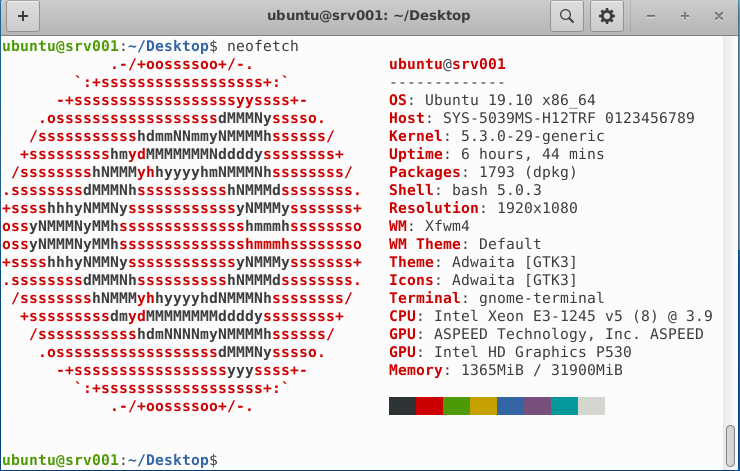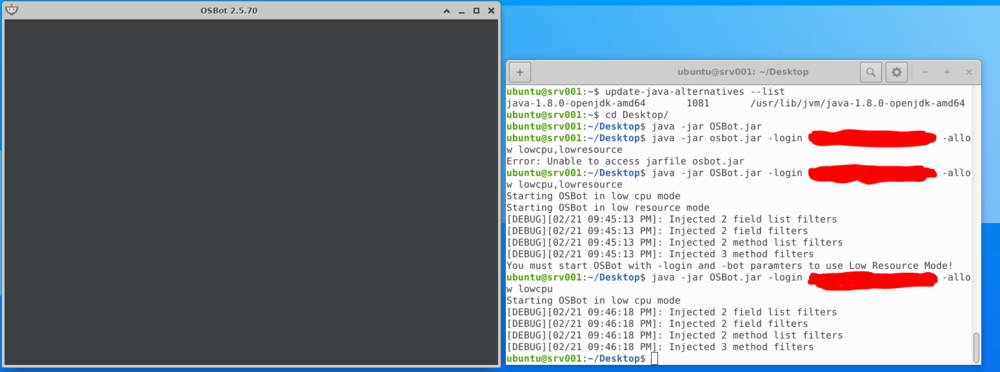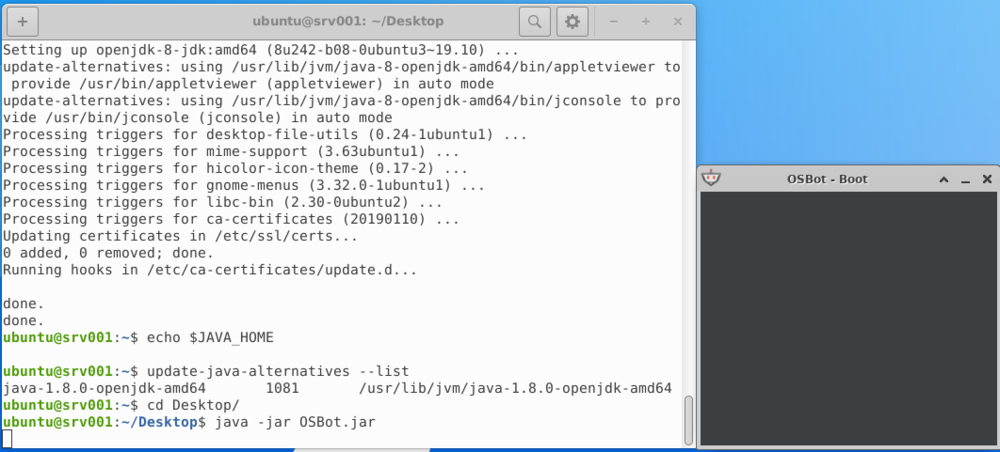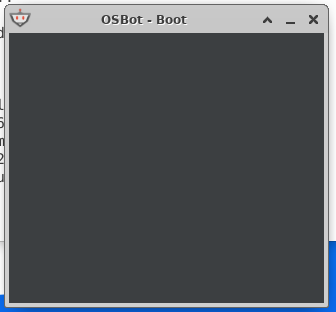sliskoning96
Members-
Posts
10 -
Joined
-
Last visited
-
Feedback
0%
Profile Information
-
Gender
Male
Recent Profile Visitors
The recent visitors block is disabled and is not being shown to other users.
sliskoning96's Achievements

Newbie (1/10)
2
Reputation
-

Zyxare's Proxy Store [FRESH] [$2.00] [SALE] [PRIVATE]
sliskoning96 replied to ZyxareRS's topic in Other & Membership Codes
Just purchased a proxy here, really good (and fast service). After payment I received the proxy within a minute. After that seller assisted me for at least 15 minutes to setup everything. Perfect service- 5 replies
-
- proxy
- proxyosbot
-
(and 2 more)
Tagged with:
-
Thank you for the response @dreameo. So if I understand making a thread to take care of supplies and running that thread async is not the way to accomplish such a task? Should I put all supply logic in the main thread then?
-
I am trying to understand the uses of multithreading for OSBot. My idea is that I make a thread that runs async and monitors the player's health, stats, poison,... And when a certain action is required, for example eating a piece of food, does so. I created a (very) simple script demonstrating what I would like to accomplish with the multithreading. Is this the way to accomplish such a task? PS: I am new to the OSBot API so I don't know if everything I wrote is correct import org.osbot.rs07.script.MethodProvider; public class SupplyThread extends MethodProvider implements Runnable { private volatile boolean run = true; @Override public void run() { while(run) { try { if(myPlayer().getHealthPercent() < (75 * (Math.random())) || myPlayer().getHealthPercent() < 20){ if (getInventory().contains("Tuna")) { if (getInventory().getSelectedItemName() == null) { getInventory().getItem("Tuna").interact("Eat"); } else { getInventory().deselectItem(); } } new ConditionalSleep(2000,1000) { @Override public boolean condition() throws InterruptedException { return myPlayer().getAnimation() == 829; } }.sleep(); } Thread.sleep(random(400, 650)); } catch (InterruptedException e) { e.printStackTrace(); } } } public void stop(){ run = false; } }
-
SOLVED: I got some great help at the discord chat, it seemed to be a bug of Java 8 with certain GPU's. Setting an env variable: J2D_D3D=false Seemed to fix the problem.
-
-
Thank you for the response again. Great idea trying to bypass the first screen but it seems like it's the case with all screen. PS: I will join the discord
-
Thank you for the response @gay_retard. I tried exactly the same steps as you did: And it still doesn't work. Maybe I should note that I am trying this on a dedicated server with Ubuntu 19.10, 32GB of ram and an Intel Xeon E3-1245. Is it possible that, somewhere, there are some graphical settings that need to be changed?
-
Thank you for the response @dreameo. I followed this guide https://www.fosstechnix.com/install-oracle-java-8-on-ubuntu/, I ended up with an oracle jre instead of openjdk and unfortunately the boot window still is blank.
-
Thank you @splatbug for the response. I uninstalled all my Java versions and went through the article you supplied but unfortunately the same problem persists. Update: I tried another JAR file which also uses GUI. (A small game I made a couple of months ago). The JAR file of the game also shows the same behaviour when launched.
-
Hello everyone I recently downloaded OSbot and I am trying to get it working on an Ubuntu 19 server. Firstly I installed Java 11, the launcher booted fine with Java 11, I could download the WebWalker and login. But when it tries to launch the client itself it says it doens't support Java 11. So I went ahead and installed Java 8 (sudo apt install openjdk-8-jre). When I do this I can still boot the launcher but all I see is a blank grey screen. Is there anyone that has an idea what may cause this and how I could be able to fix ti? Thank you in advance This is how the windows looks with Java 8 JRE: